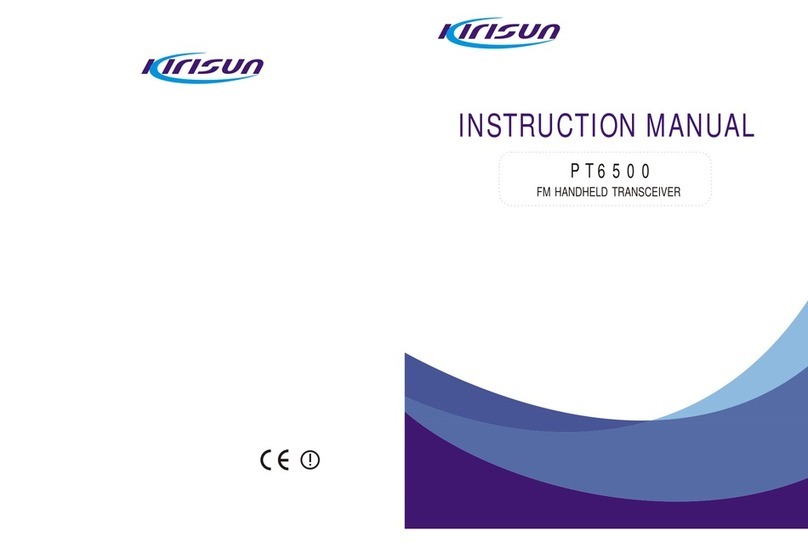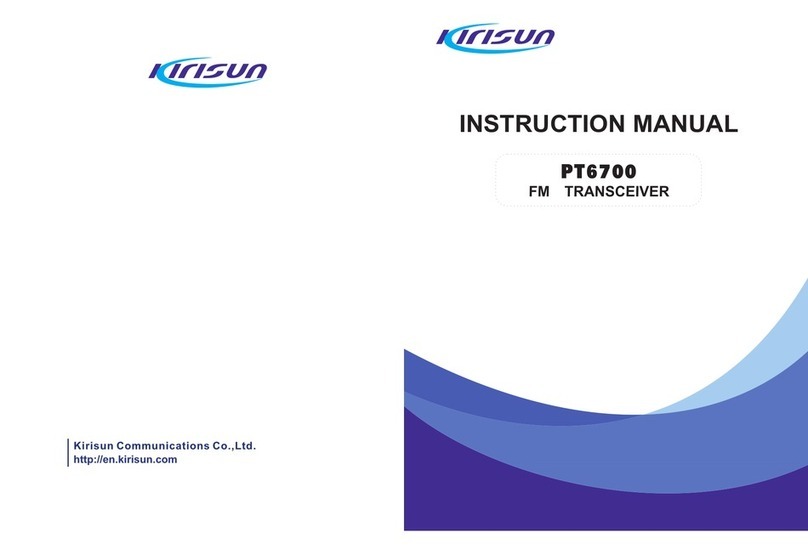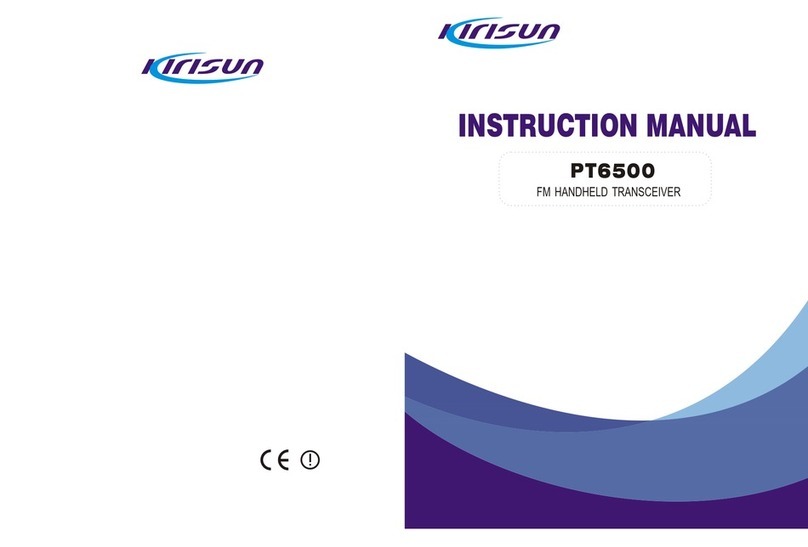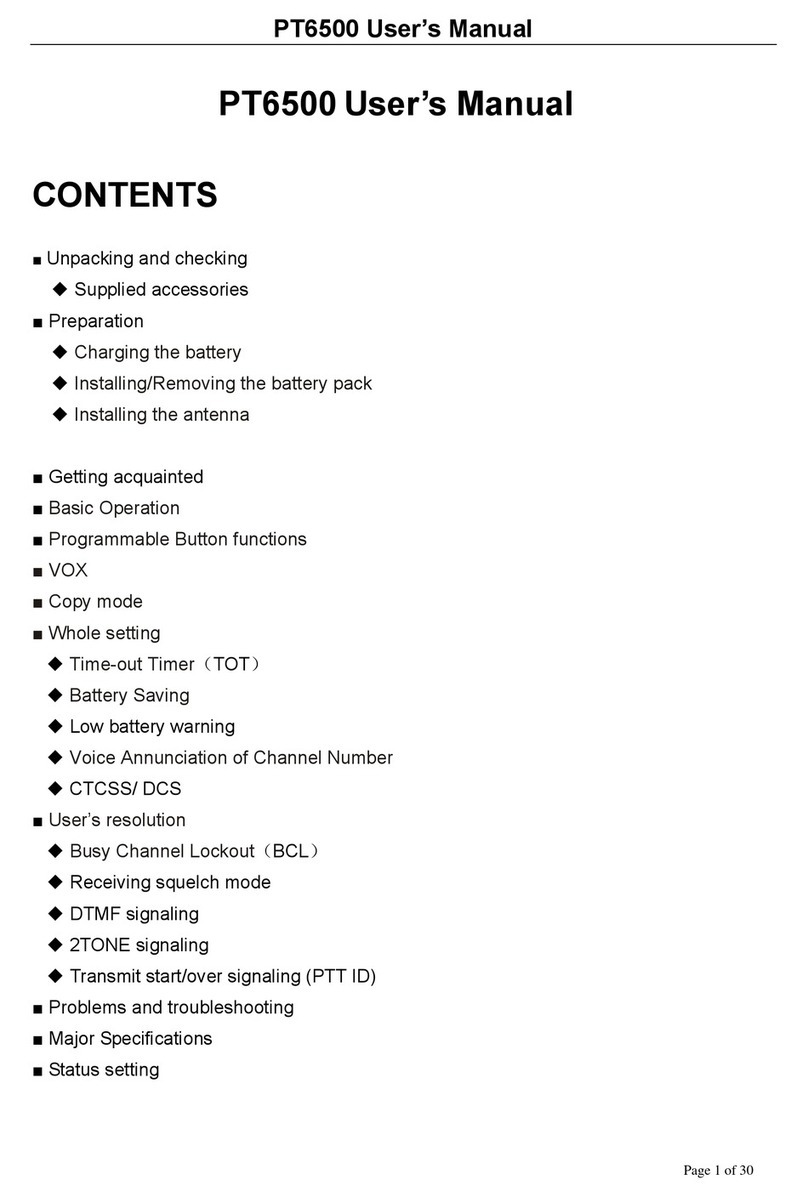13 14
scanning is paused, the radio will check the priority
channel at the preset intervals. If there are signals in
the priority channel, it will stay at the priority channel;
if there is no signal, it will return to the original channel.
c) The revert channel (Tx channel) during the scan
can be designated by the dealer. There are following
options available:
Scan start channel: The radio will transmit signals
on the channel for which the scan list applies.
Scan start channel + Current channel: If the scan
is paused, the radio will transmit on the current co-
mmunication channel. Otherwise, it will transmit on
the channel for which the scan list applies.
Priority channel: The radio will transmit on the pre-
set priority channel.
Priority channel + Current channel: If the scan is
paused, the radio will transmit signals on the current
communication channel. Otherwise, the radio will
transmit on the priority channel.
Last Rx channel: The radio will transmit on the last Rx
channel of the scan list.
Last Tx channel + Current channel: If the scan is
paused, the radio will transmit on the current commu-
nication channel. Otherwise, the radio will transmit on
the last Tx channel of the scan list.
6.7.2 Nuisance delete
If a channel continually generates unwanted noise
or interference, the preprogrammed “Nuisance Delete”
button can be pressed to remove the channel from the
current scan list temporarily.
Note:
* The priority channel and the last channel in the scan
list cannot be deleted.
* Quit the scan mode and enter it again, the deleted
channel will be added to the scan list again.
6.8 Lone Worker
If lone worker function is enabled, press the prep-
rogrammed “Lone Worker” button to enter Lone Worker
Mode. Then the lone worker timer is started. If the pr-
eset lone worker time expires, the radio will make ale-
rt tone. If the preset remind time expires, the radio will
enter Emergency Mode and give out emergency alarm.
In the Lone Worker Mode, press the preprogrammed
“Lone Worker” button again to quit Lone Worker Mode.
In the Lone Worker Mode, press the preprogram-
med “Lone Worker Reset” button (if a button is desig-
nated as the lone worker timer reset button) or any
button (if any button is designated as the lone worker
timer reset button) to restart the lone worker timer.
6.9 Emergency Alarm
Press the preprogrammed “Emergency Alarm”
button (the pressing time should be longer than the
debounce time of the emergency alarm switch) to enter
the Emergency Alarm Mode. You can choose to make
the preset alarm tone or send the background sound
to your partner or the system.
In the Emergency Alarm Mode, press the prepr-
ogrammed “Emergency Alarm Off” button to quit the
Emergency Alarm Mode, disable or stop sending the
alarm tone, and the radio will resume normal operation.
7. Wired Clone Mode
If the wired clone function is enabled, the radio will
not quit automatically after entering the Wired Clone
Mode. To return to normal user mode, the user needs
to restart the radio.
The operating steps go as follows:
1. Press and hold side button 2 while turning on the
radio to enter Clone Mode. If the wired clone function
is disabled, the radio will enter User Mode.