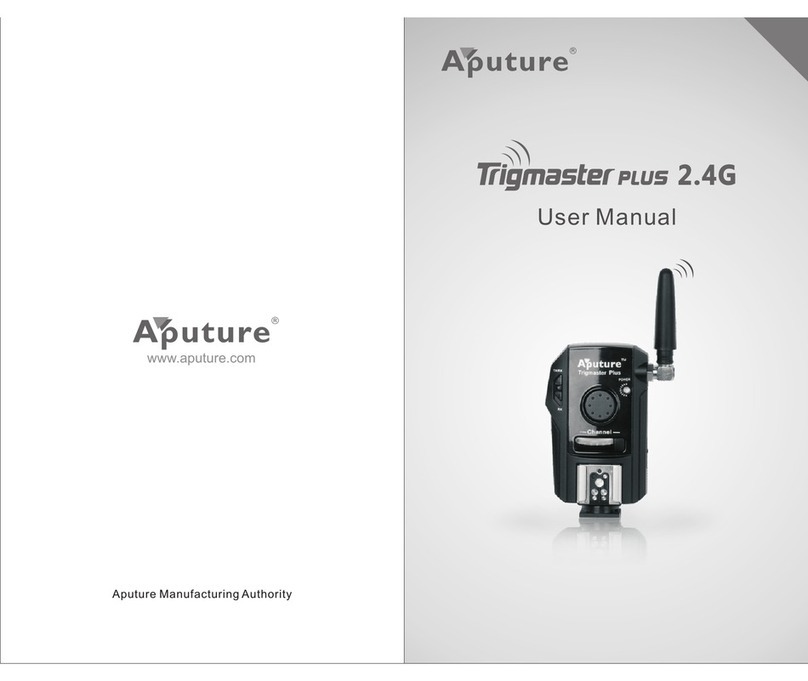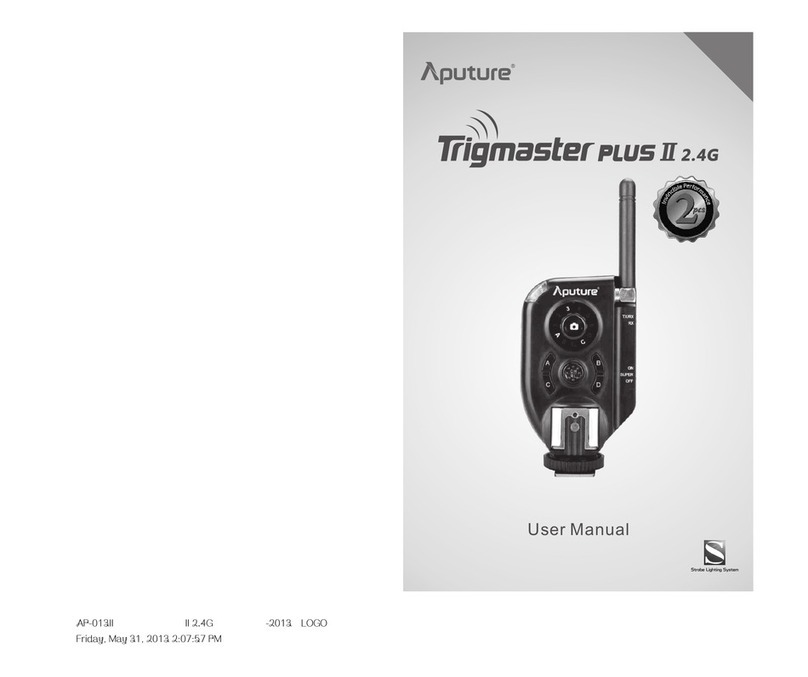The user has read the instructions of this Product manual.
The user is using the products within the operating conditions and limitations described in this
product manual.
“Improper use” means using the products other than as described in these instructions or under
operating conditions which dier from those described herein.
Please read this product manual carefully.
Keep this product manual. Always include this product manual when passing the products on to
third parties.
Heed all warnings and follow all instructions in this product manual.
WARNING: Do not touch the product’s electrical contacts with your ngers. This is to
prevent the contacts from corroding. Corroded contacts can cause the product
to malfunction.
Use only a microber and dry cloth for cleaning the product.
Operate carefully to not cause any damage by dropping or physical shocking it.
Do not leave the product near anything that has a strong magnetic eld such as a magnet or
electric motor. Also avoid using or leaving the product near anything emitting strong radio waves
such as a large antenna. Strong magnetic elds can cause the product malfunction or destroy data
transferring.
Do not leave the product in excessive heat such as in a car with direct sunlight. High temperatures
can cause the product to malfunction.
To reduce the risk of re or electric shock, do not use the product near water and do not expose it
to rain or moisture.
Keep the product stored in a cool and dry place.
It is not allowed to disassemble the product yourself. Please have the product checked by the
authorized service or agent if your product has some problems. Please note that this warranty
does not apply to repair arising out of the malfunction of unauthorized disassembly, although you
may request such repairs on a chargeable basis.
Use of original Aputure cable accessories is recommended. Please note that this warranty does
not apply to repair arising out of the malfunction of non-original Aputure accessories, although
you may request such repairs on a chargeable basis.
The product is certicated by RoHS, CE, FCC and HDMI. Please operate the product in compliance
with the operation standards. Please note that this warranty does not apply to repair arising out
of the malfunction, although you may request such repairs on a chargeable basis.
The instructions and information in this manual are based on thorough, controlled company
testing procedures. Further notice will not be given if the design and specications change.
Thank you for purchasing the Aputure Array Trans
Foreword
Aputure Array Trans is a high-denition video wireless transmission equipment, using the latest
60GHZ wireless transmission technology, special- through HDMI digital interface that can transmit
audio and video signals clearly and synchronously, with uncompressed and zero latency
transmission features.
Instructions
Intended use
Intended use of the Aputure Array Trans includes:
Detailed product manual for Array Trans can be found on the movie solution page on www.aputure.com .
-1-