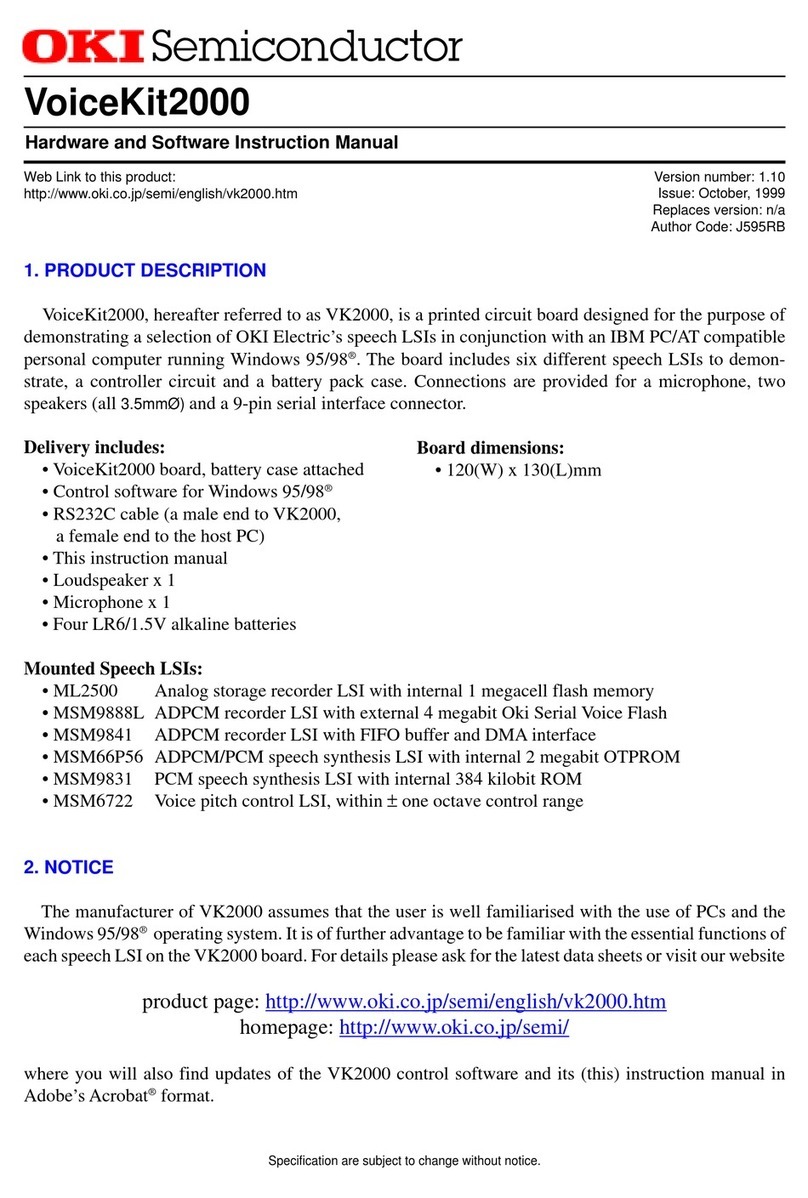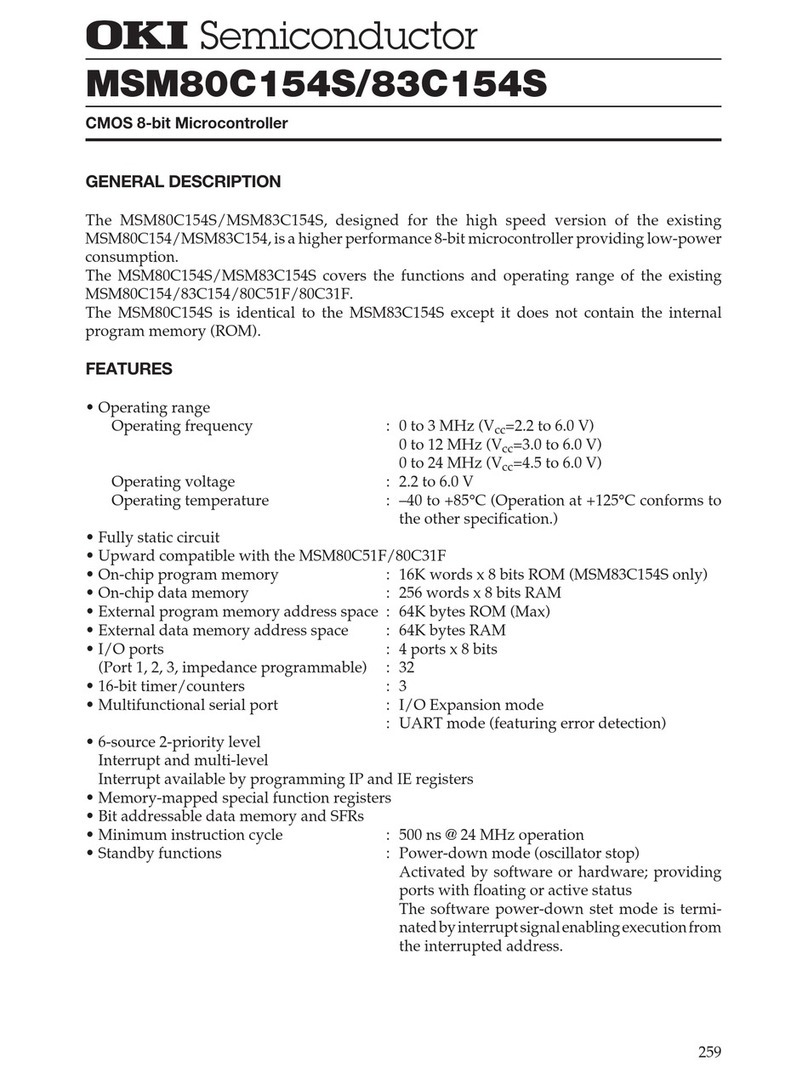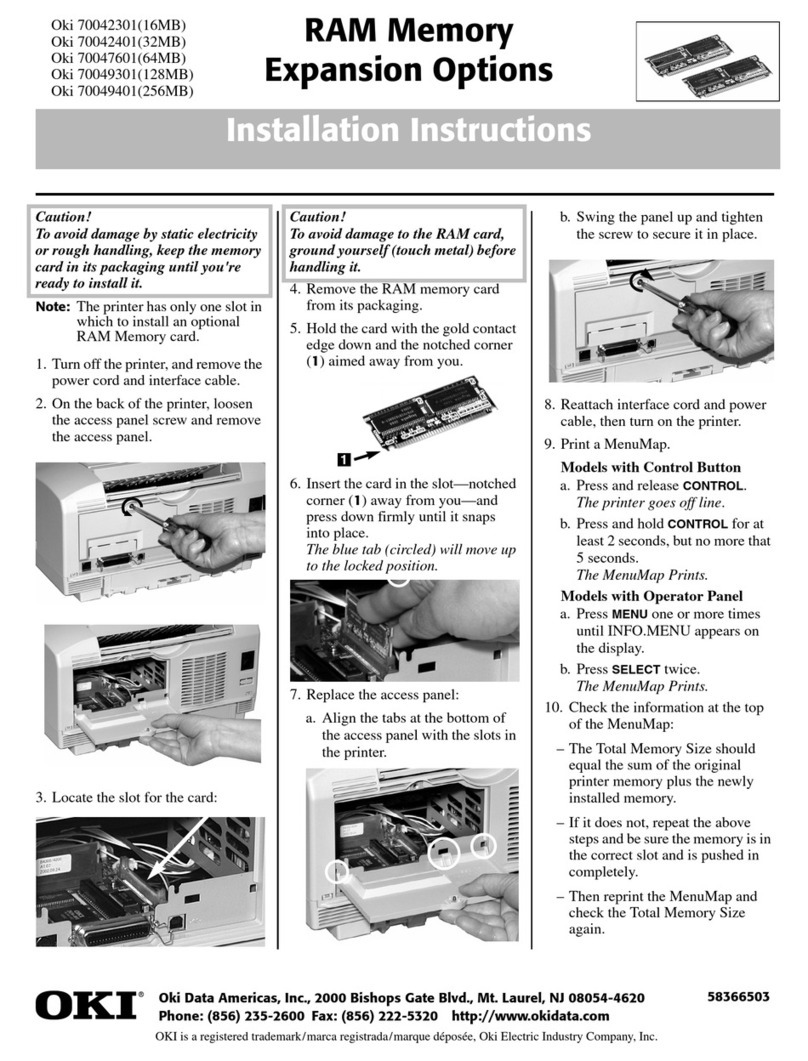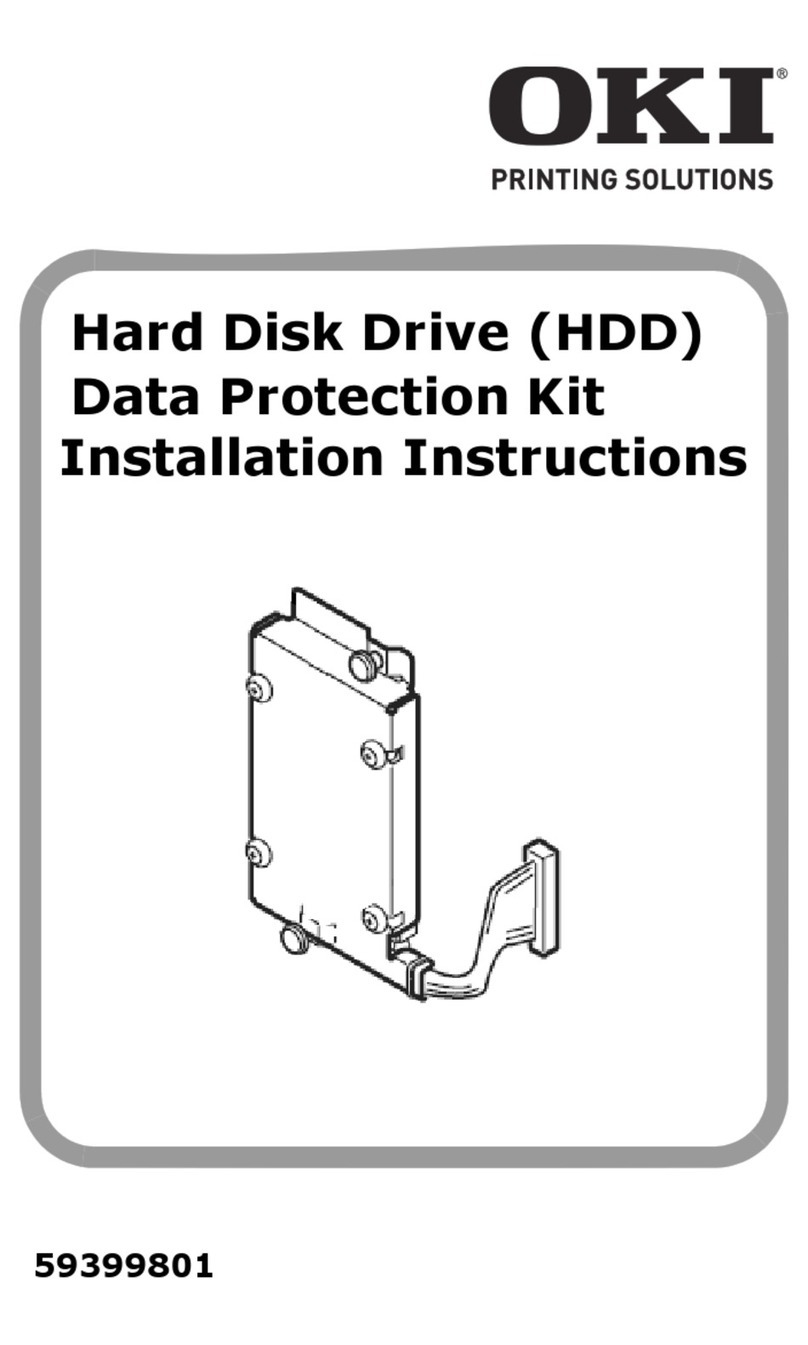Table of contents
II
Preface ----------------------------------------------------------------------------------------0-1
1. Product Inquiries---------------------------------------------------------------------------------------- 0-2
2. Using this Product Safely and Properly--------------------------------------------------------- 0-3
2.1 Important Safety Notes----------------------------------------------------------------------- 0-4
3. Notation---------------------------------------------------------------------------------------------------- 0-6
4. Manual Organization----------------------------------------------------------------------------------- 0-7
5. Package Contents-------------------------------------------------------------------------------------- 0-8
5.1 Verify Shipping Contents -------------------------------------------------------------------- 0-8
Chapter 1. Overview --------------------------------------------------------------------1-1
1. Overview -------------------------------------------------------------------------------------------------- 1-2
2. Package Components--------------------------------------------------------------------------------- 1-3
3. Configurations-------------------------------------------------------------------------------------------- 1-4
4. Names of Parts----------------------------------------------------------------------------------------- 1-5
Chapter 2. Functions -------------------------------------------------------------------2-1
1. Emulator Specifications------------------------------------------------------------------------------- 2-2
2. Functions-------------------------------------------------------------------------------------------------- 2-5
2.1 Configuring for Target Device ------------------------------------------------------------- 2-5
2.2 Evaluation Operation-------------------------------------------------------------------------- 2-6
2.2.1 Overview------------------------------------------------------------------------------------2-6
2.2.2 Operation -----------------------------------------------------------------------------------2-6
2.3 Emulation Operation--------------------------------------------------------------------------- 2-8
2.3.1 Single-Step Emulation --------------------------------------------------------------------2-8
2.3.2 Real-time Emulation ----------------------------------------------------------------------2-9
2.3.2.1 Breaks with Parameters.................................................................. 2-11
2.3.2.2 Breaks on Specific Conditions........................................................ 2-16
2.3.2.3 Forced Breaks................................................................................. 2-20
2.4 Code Memory Operations ------------------------------------------------------------------2-22
2.4.1 Data Operations between Code Memory and Disk Files --------------------------- 2-22
2.4.2 Data Operations between Code Memory and EPROMs---------------------------- 2-22
2.4.3 Displaying/Changing/Moving Code Memory --------------------------------------- 2-23
2.4.4 Code Memory Backup------------------------------------------------------------------- 2-23
2.4.5 Expanding Code Memory -------------------------------------------------------------- 2-24
2.5 Real-time Tracing -----------------------------------------------------------------------------2-25
2.5.1 Trace Entries ----------------------------------------------------------------------------- 2-26
2.5.2 Real-time Trace Control ---------------------------------------------------------------- 2-26
2.5.3 Displaying/Searching Trace Entries -------------------------------------------------- 2-29
2.6 Profiling-------------------------------------------------------------------------------------------2-30
2.6.1 Instruction Executed (IE) Bits --------------------------------------------------------- 2-30
2.6.2 Cycle Counter ---------------------------------------------------------------------------- 2-31