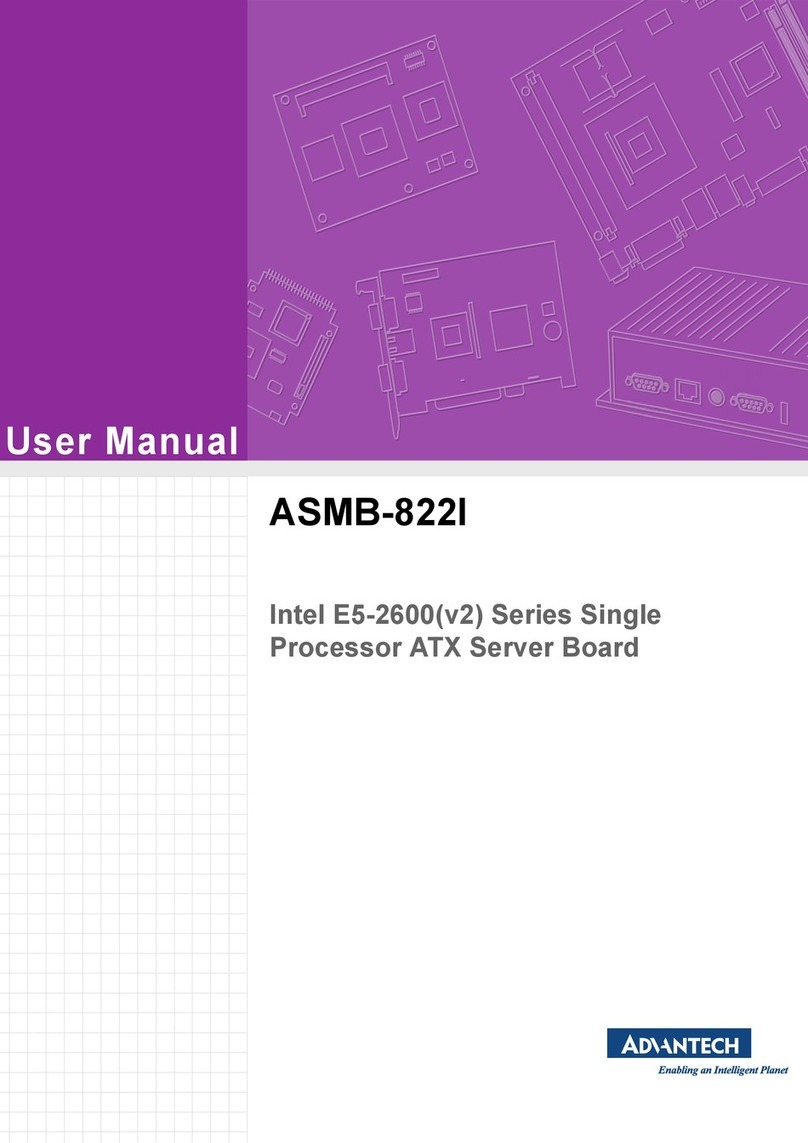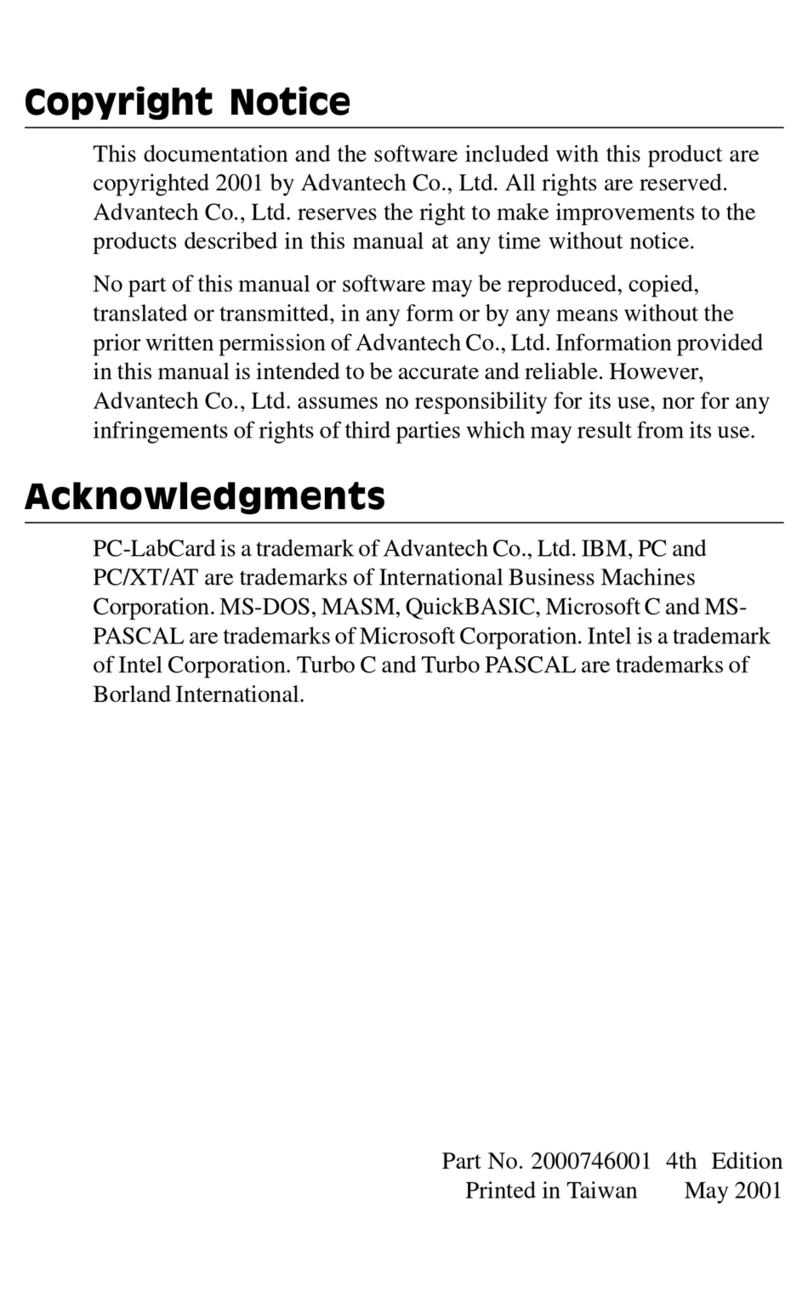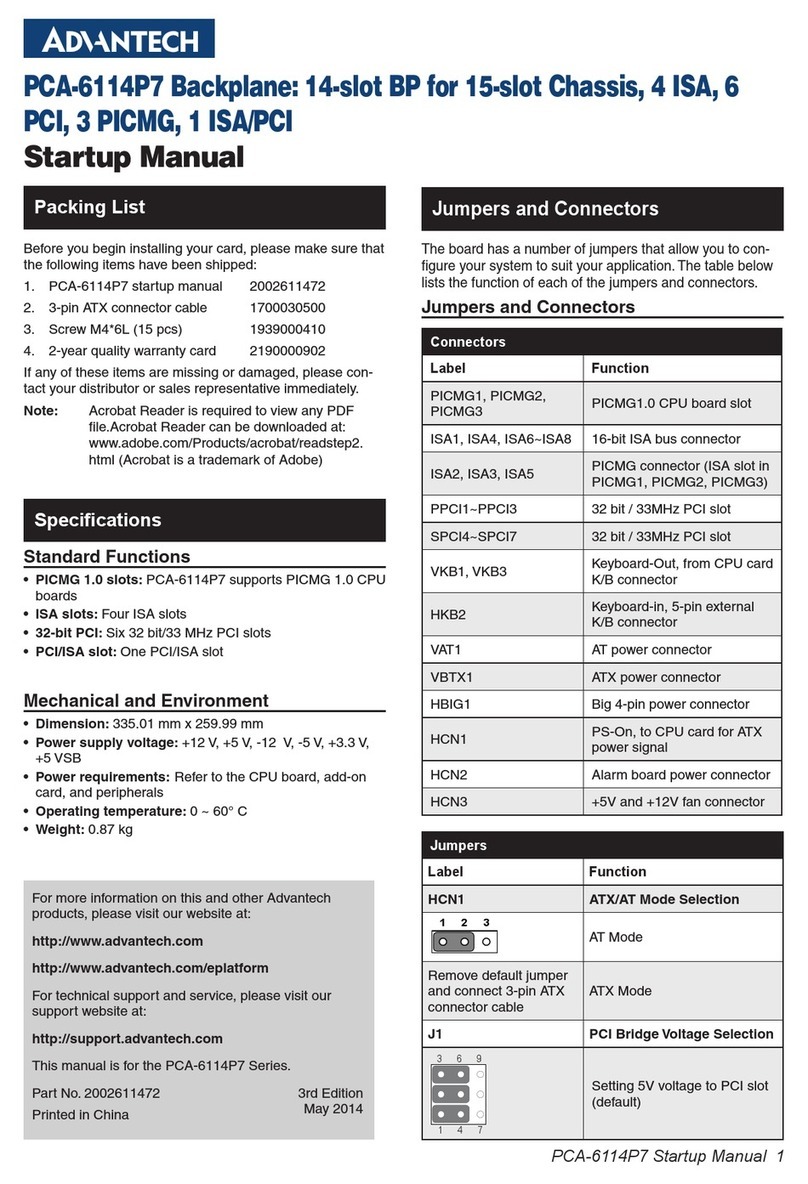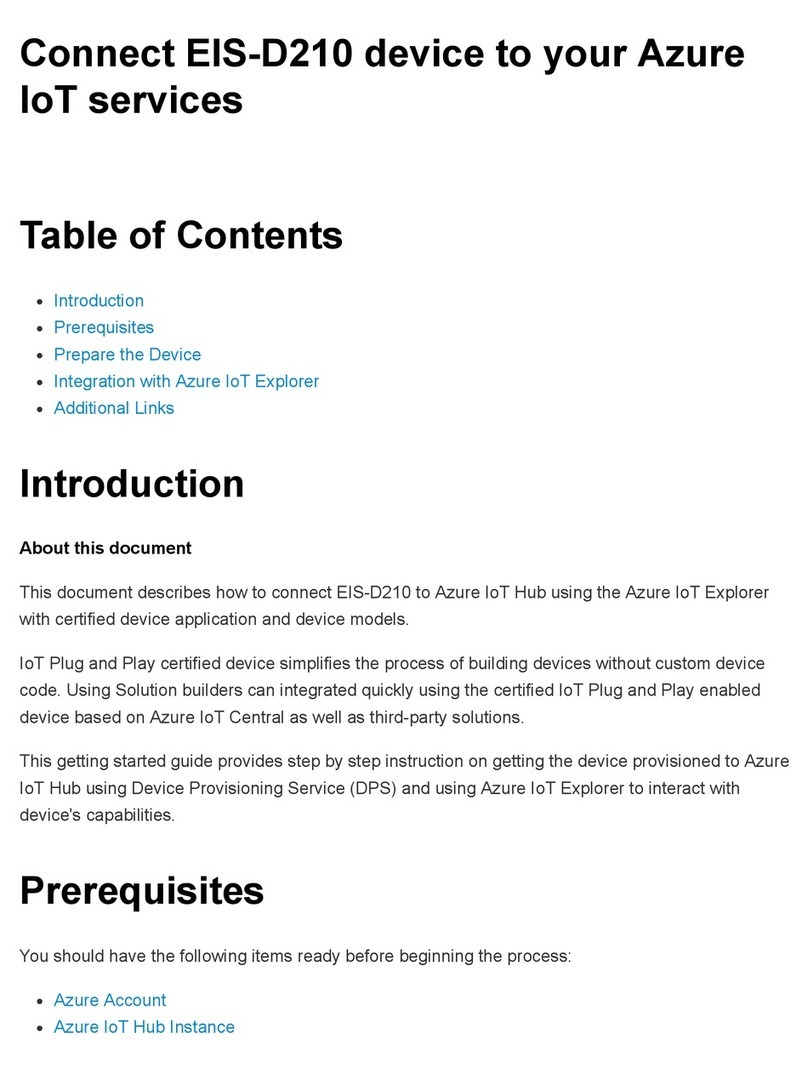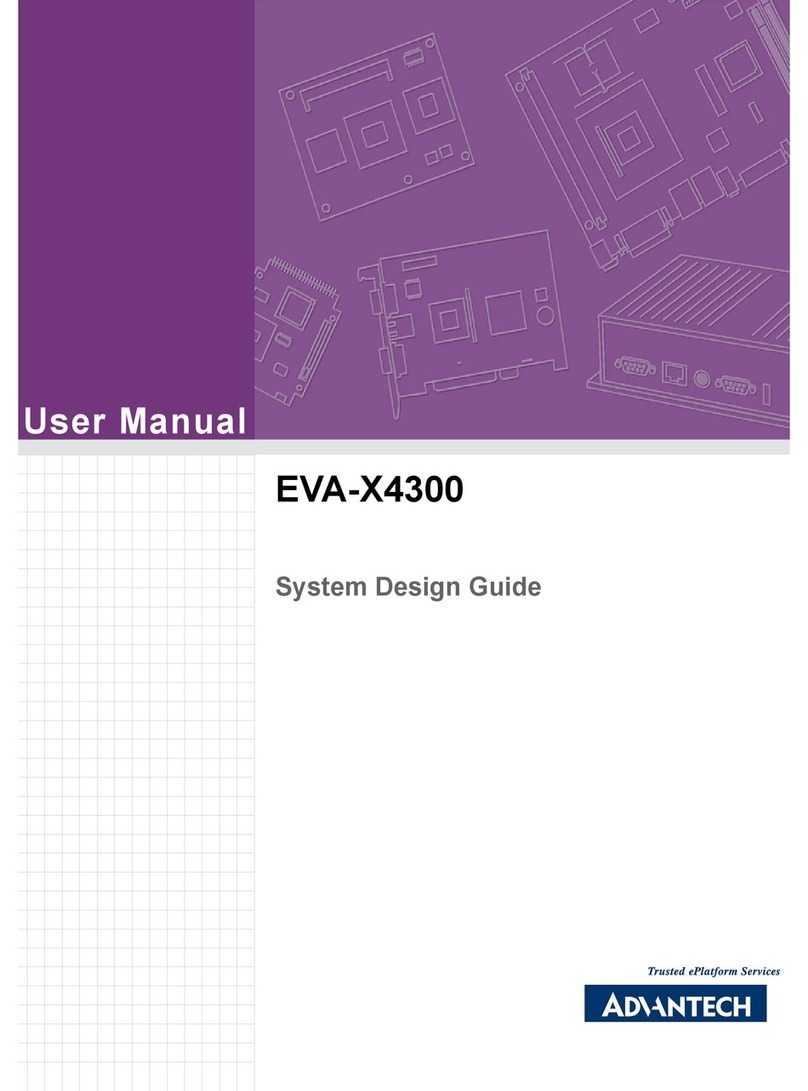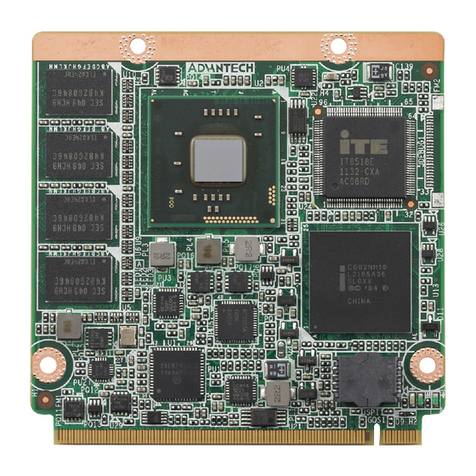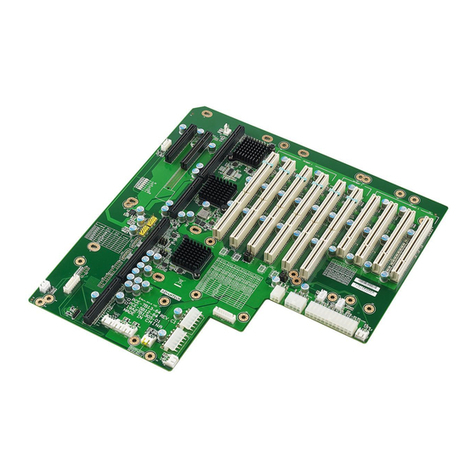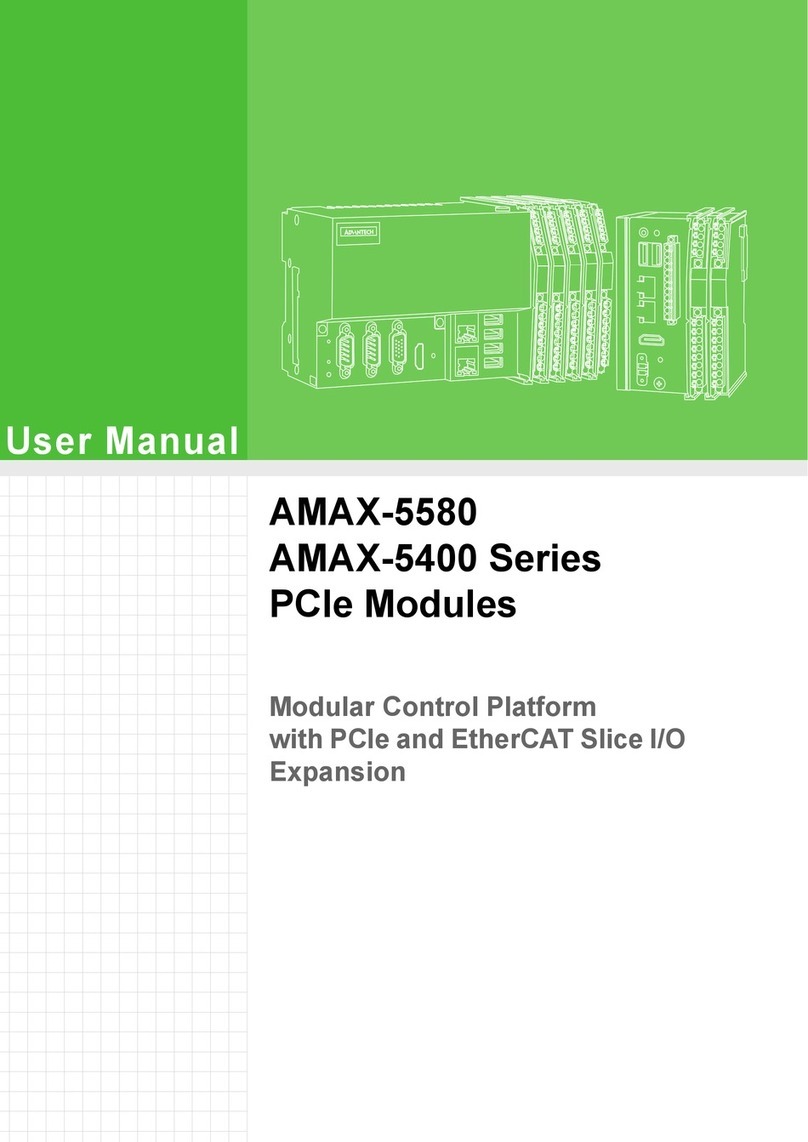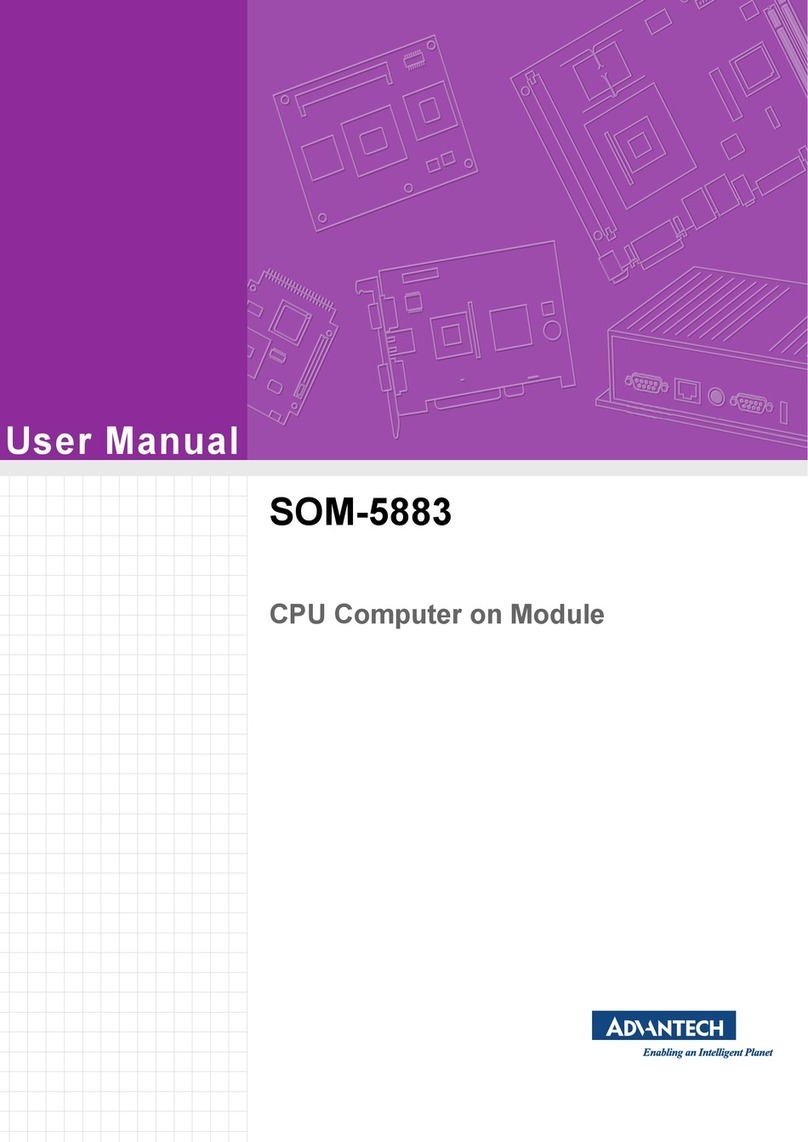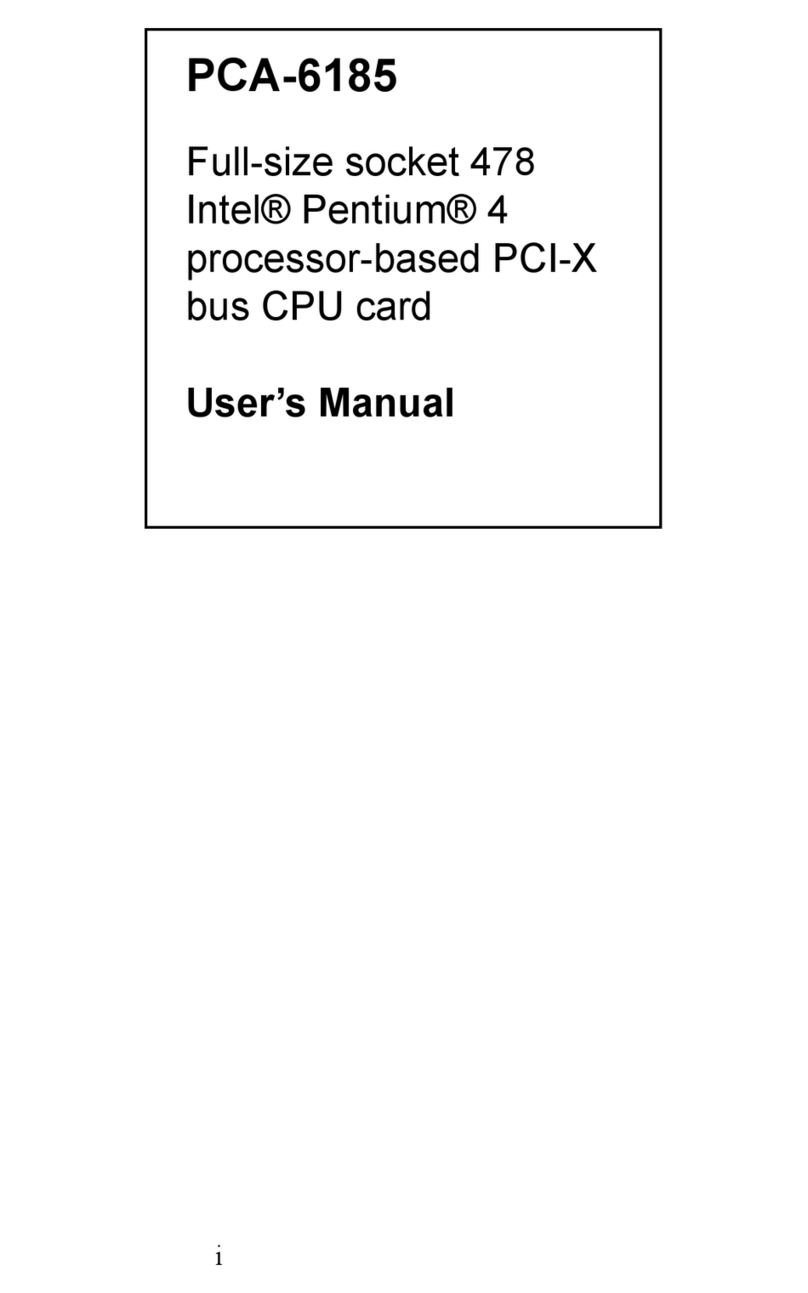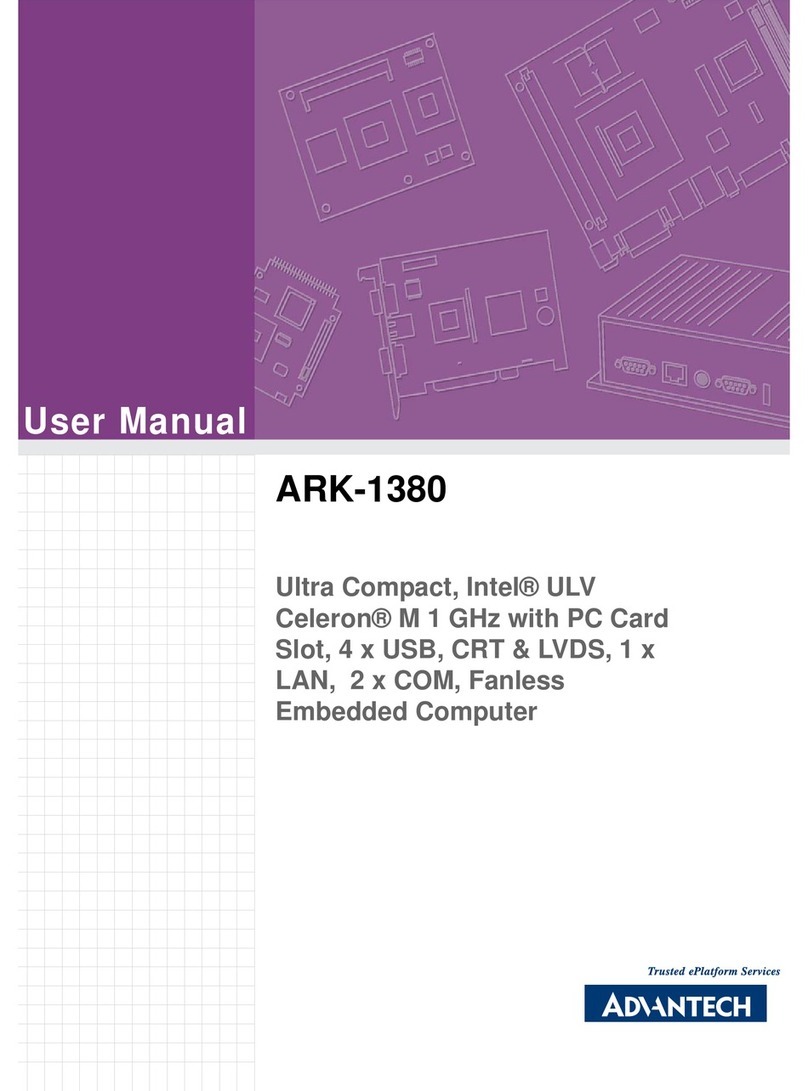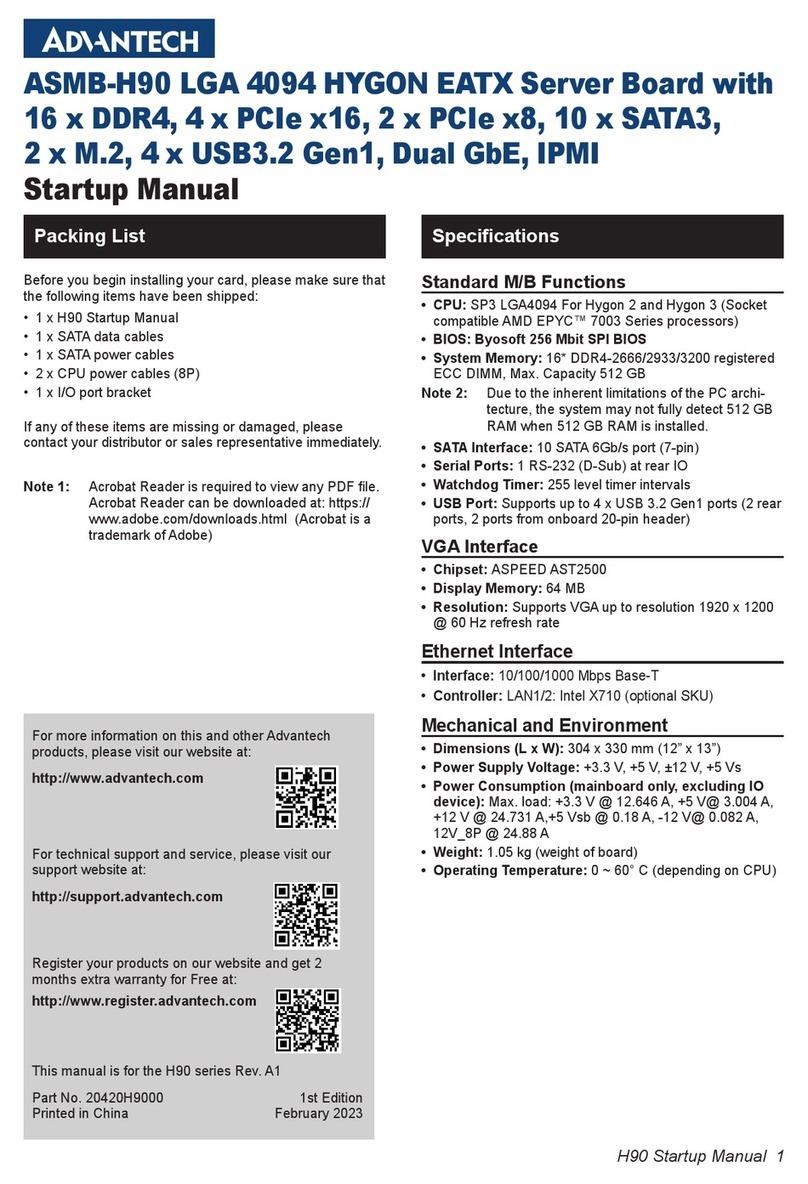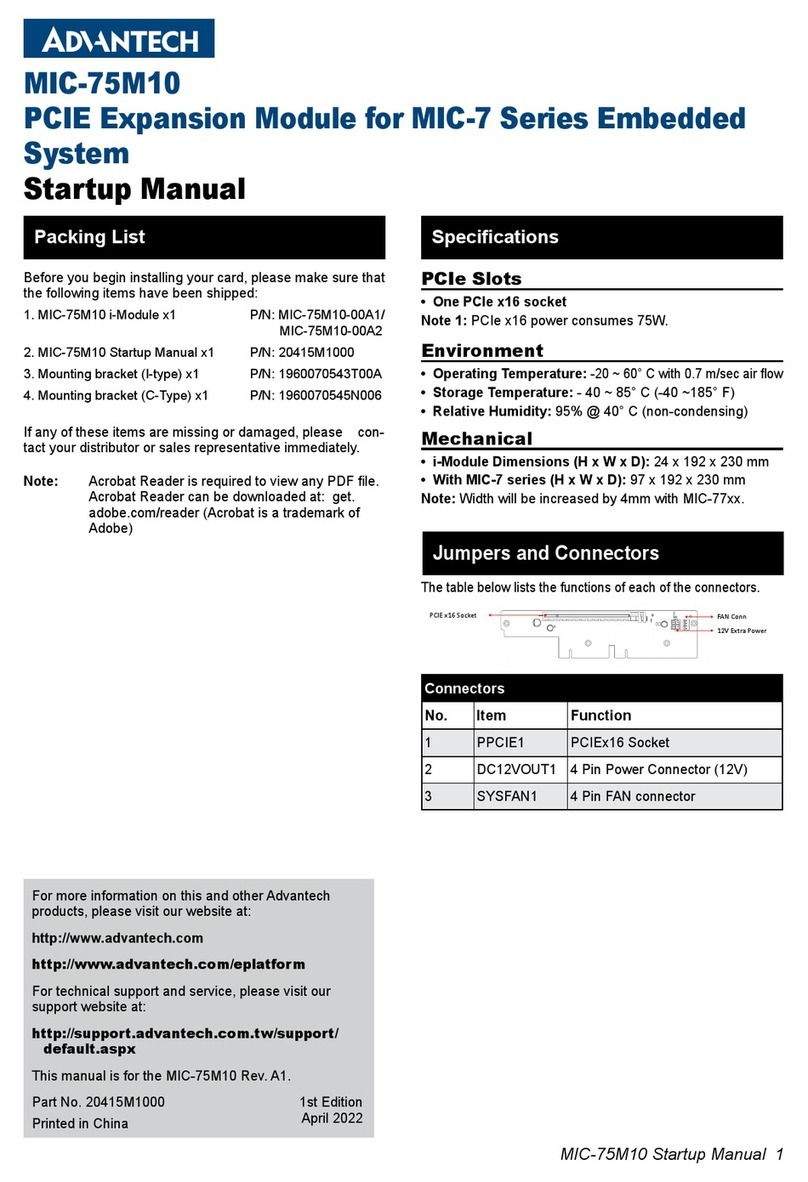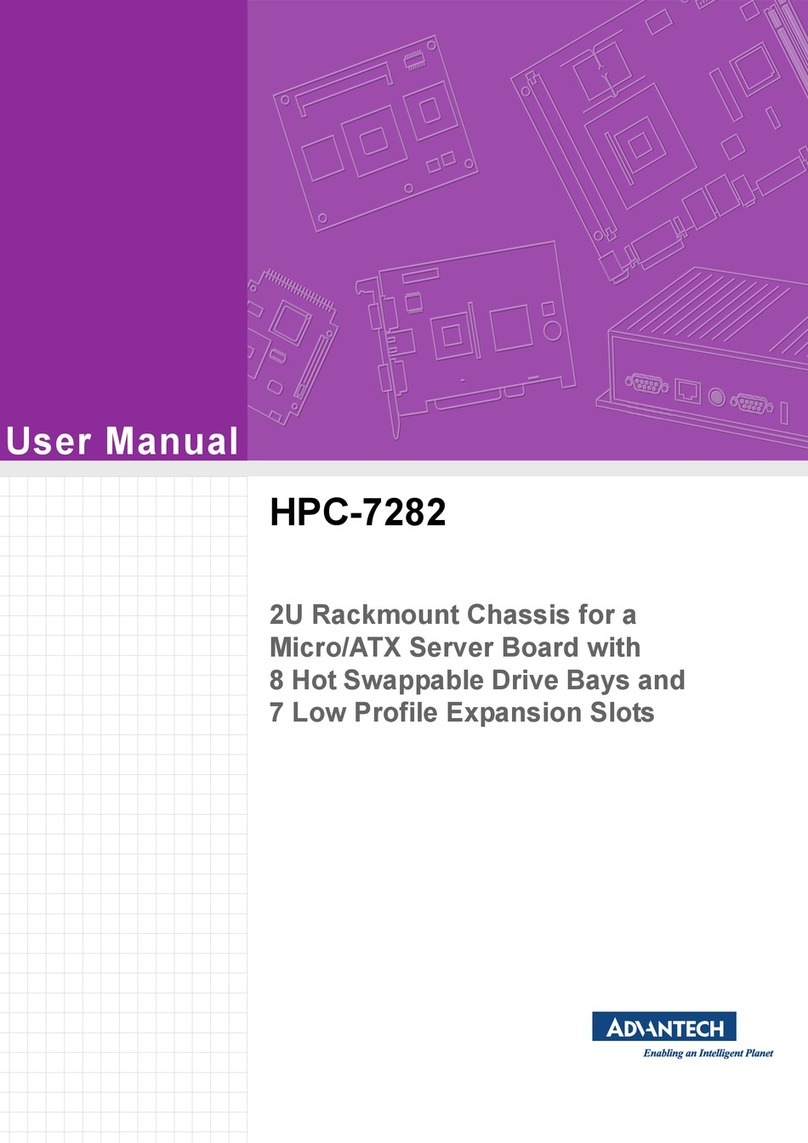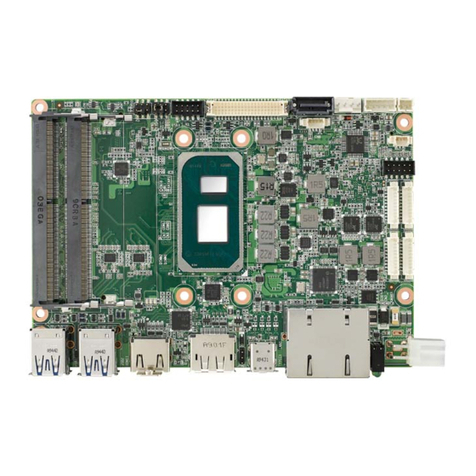ix ARK-10 User Manual
Contents
Chapter 1 General Introduction ...........................1
1.1 Introduction ...............................................................................................2
1.2 Features....................................................................................................2
1.3 Specifications............................................................................................2
1.3.1 General.........................................................................................2
1.3.2 Display..........................................................................................3
1.3.3 Ethernet ........................................................................................3
1.3.4 Power Consumption......................................................................3
1.3.5 Power Requirement......................................................................3
1.4 Environmental Specifications....................................................................3
1.5 Mechanical Specifications.........................................................................4
1.5.1 ARK-10 Dimensions......................................................................4
Figure 1.1 ARK-10 mechanical dimension drawing.....................4
Chapter 2 Hardware installation ..........................5
2.1 Jumpers ....................................................................................................6
2.1.1 Jumper Description.......................................................................6
2.1.2 Jumper list.....................................................................................6
Table 2.1: Jumper List.................................................................6
2.1.3 Jumper Settings............................................................................6
Table 2.2: J1: LCD Power/Auto Power on...................................6
2.2 ARK-10 I/O Indication ...............................................................................7
Figure 2.1 ARK-10 I/O view.........................................................7
2.3 ARK-10 External I/O Connectors ..............................................................8
2.3.1 Power ON/OFF Button..................................................................8
Figure 2.2 Power ON/OFF Button ...............................................8
2.3.2 Power Input Connector.................................................................8
Figure 2.3 Power Input Connector...............................................8
2.3.3 Ethernet Connector (LAN) ............................................................8
Figure 2.4 Ethernet Connector ....................................................8
Table 2.3: Ethernet Connector Pin Assignments.........................8
2.3.4 VGA Connector.............................................................................9
Figure 2.5 VGA Connector ..........................................................9
Table 2.4: VGA Connector Pin Assignments...............................9
2.3.5 USB Connectors.........................................................................10
Figure 2.6 USB Connector.........................................................10
Table 2.5: USB Connector Pin Assignments.............................10
2.3.6 Audio Connector.........................................................................10
Figure 2.7 Audio Connector.......................................................10
Table 2.6: Audio Connector Pin Assignments...........................10
2.3.7 COM Connector..........................................................................11
Figure 2.8 COM Port Connector................................................11
Table 2.7: COM Connector Pin Assignments............................11
2.3.8 HDD LED Indicator .....................................................................11
2.4 Peripheral Installation..............................................................................12
2.4.1 HDD Installation..........................................................................12
2.4.2 mSATA HD Installation...............................................................14
2.4.3 RAM Installation..........................................................................14
Chapter 3 BIOS Settings.....................................17
3.1 BIOS Setup .............................................................................................18