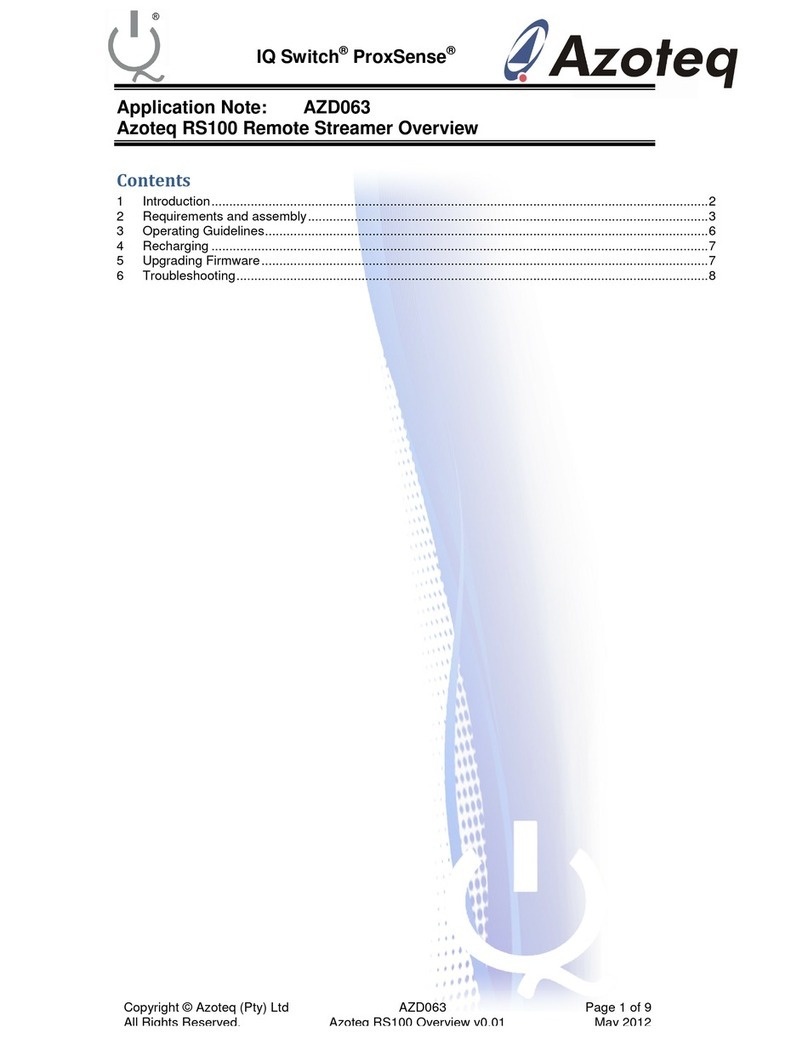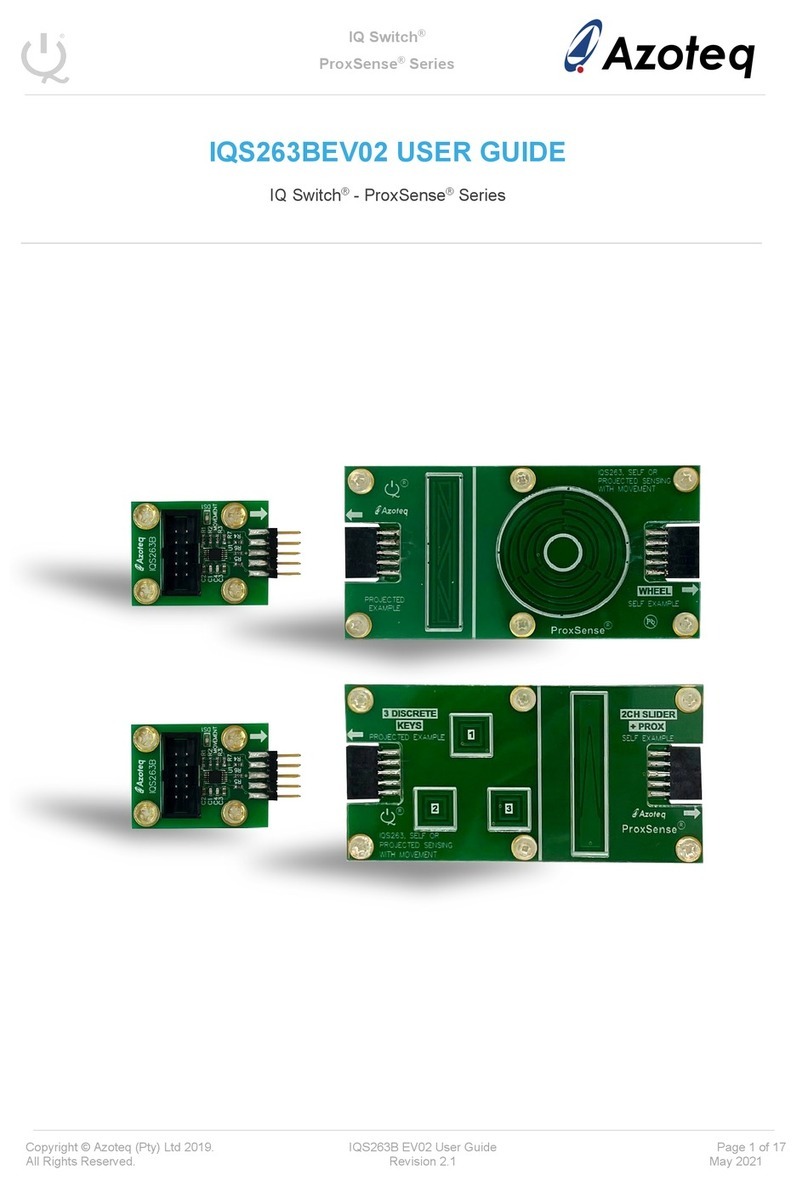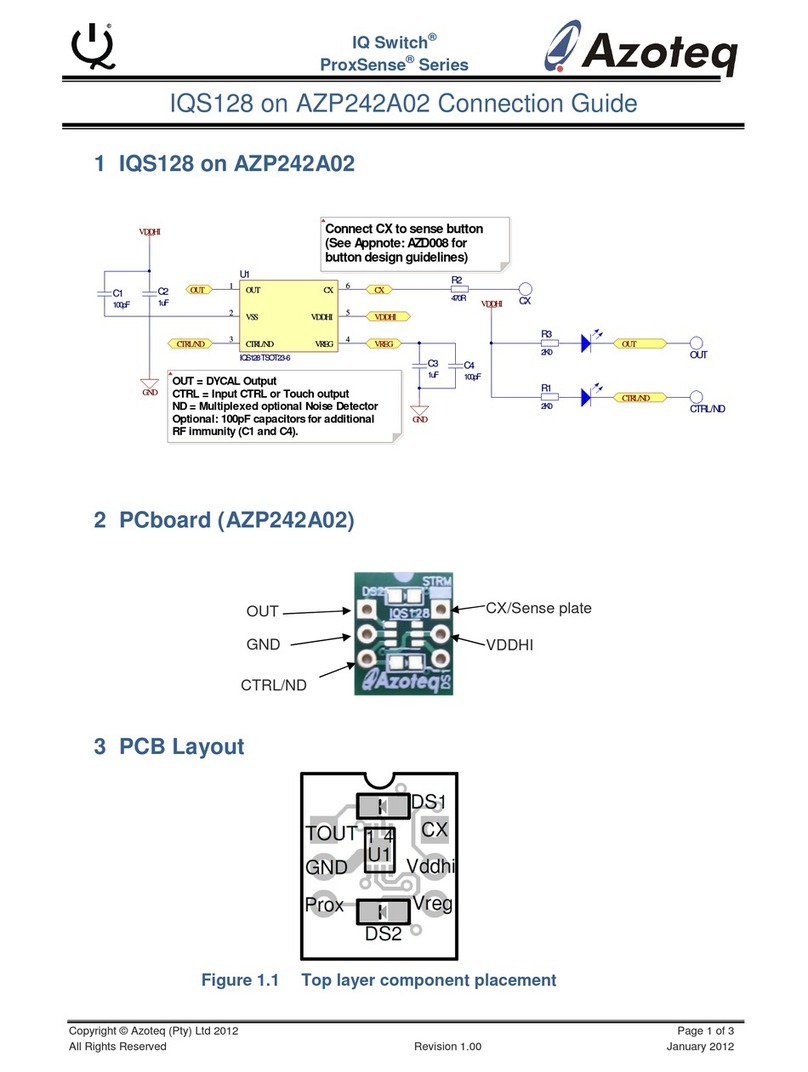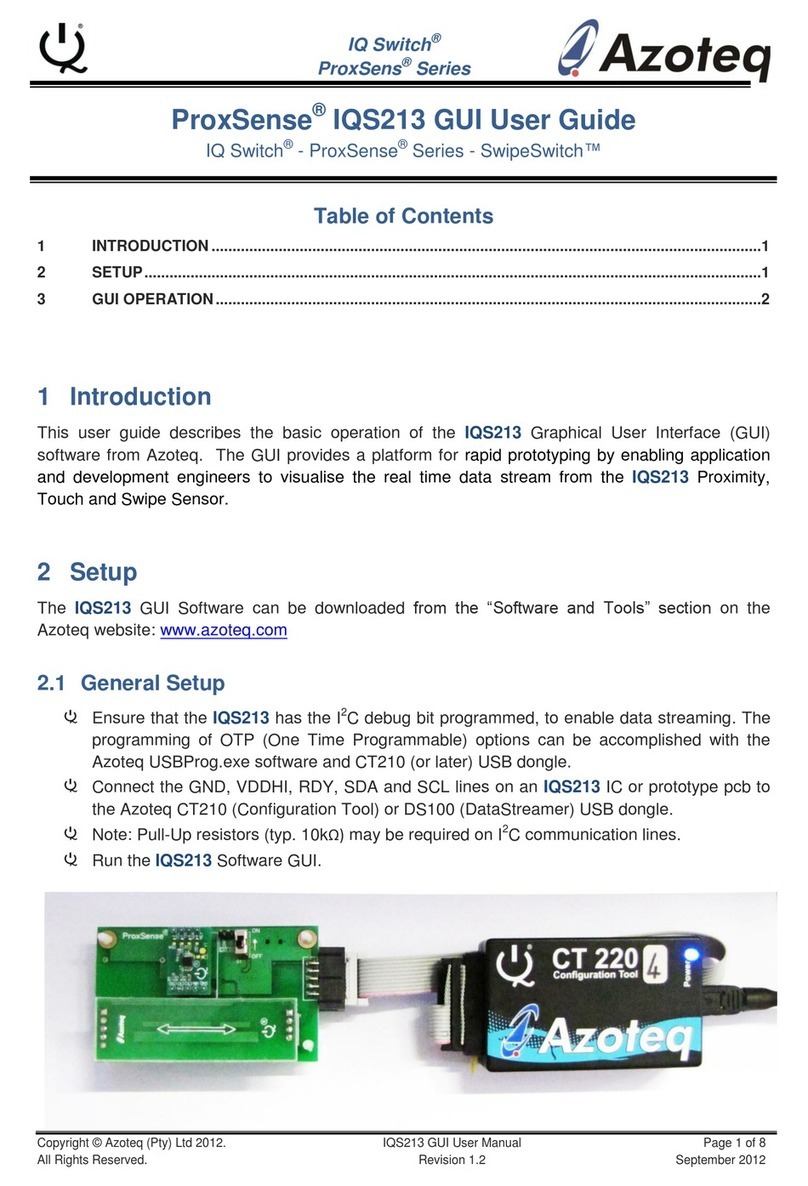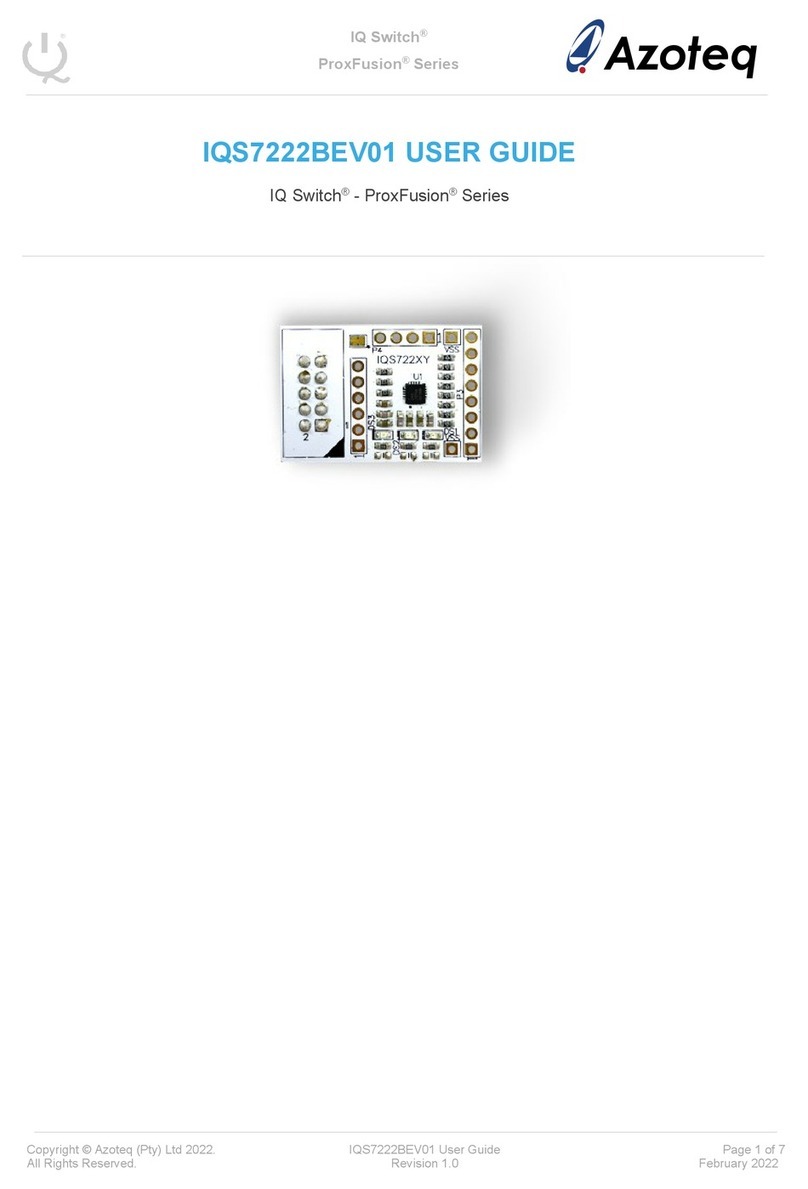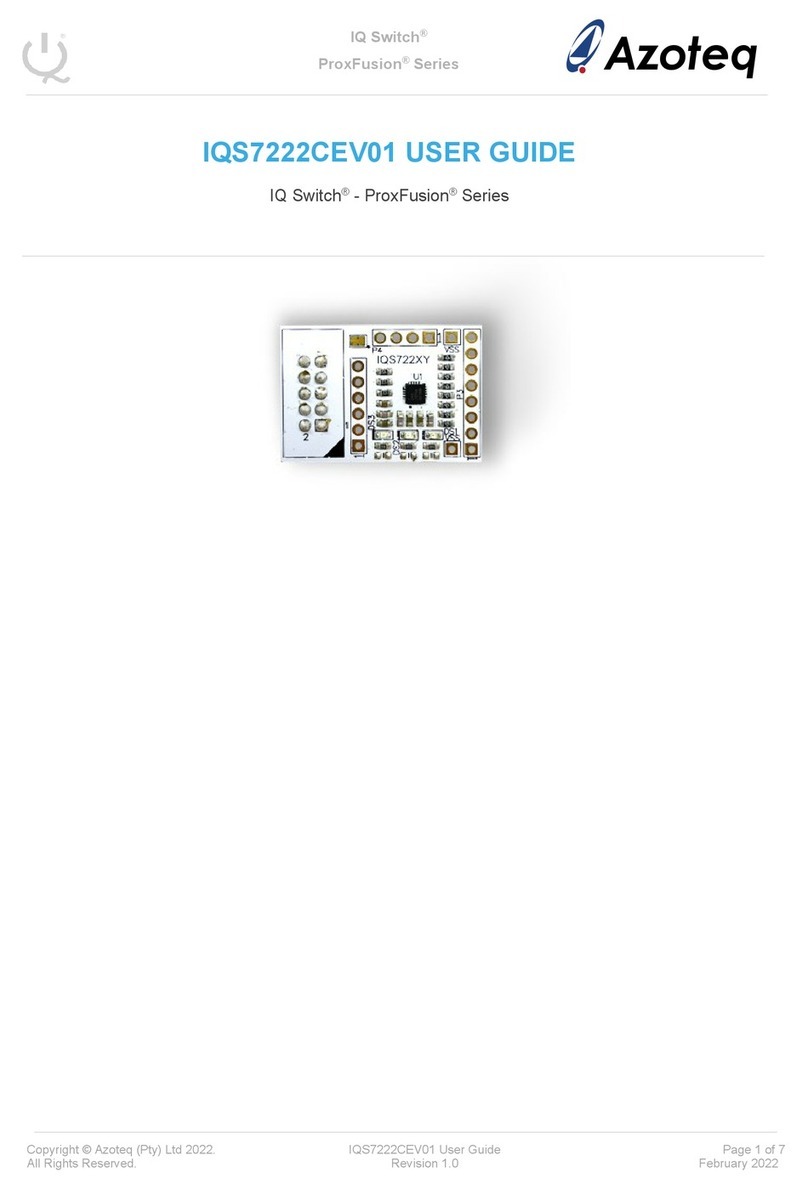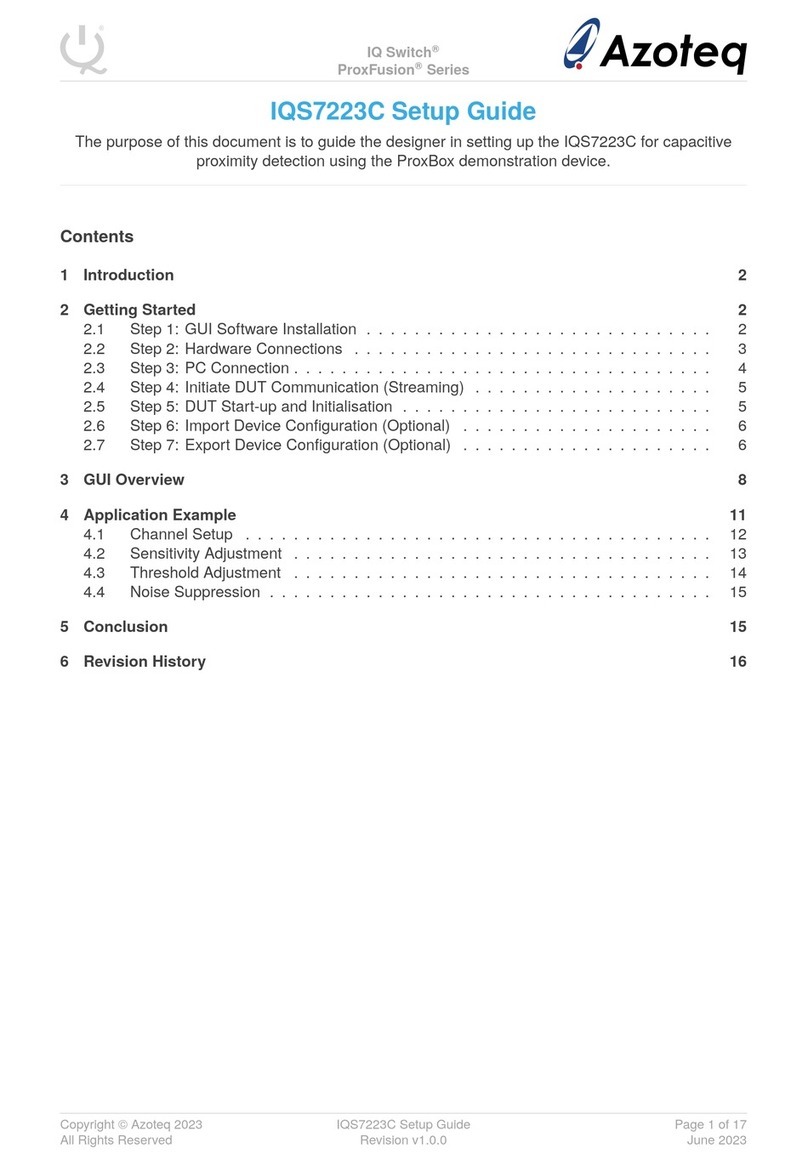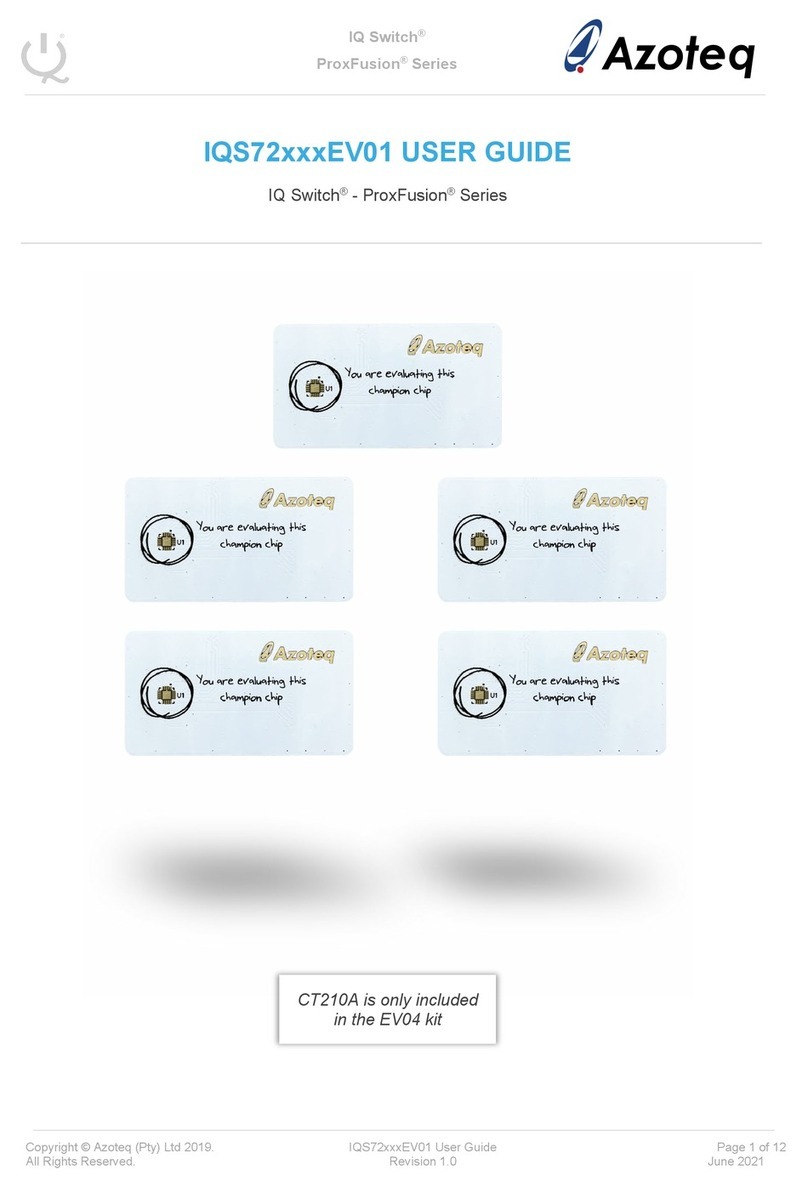IQ Switch
®
ProxSense
™
Series
Copyright © Azoteq (Pty) Ltd 2010. IQS132/33/43EV02 Evaluation Kit User
Page 1 of 6
All Rights Reserved. Revision 1.1 January 2012
IQS132/33/43EV02 Evaluation Kit User Manual
IQ Switch® - ProxSense
TM
Series
Table of Contents
IQS132/33/43EV02 EVALUATION KIT USER MANUAL ................................................................................................. 1
TABLE OF CONTENTS .................................................................................................................................................. 1
1
INTRODUCTION ............................................................................................................................................. 1
2
EV-KIT MAINBOARD ...................................................................................................................................... 1
3
MODULE BOARDS ......................................................................................................................................... 2
4
REFERENCE DESIGNS ..................................................................................................................................... 4
5 PCB DESIGN .................................................................................................................................................. 5
1 Introduction
This user manual describes the operation of
the IQS132/33/43EV02 Evaluation Kit. The
EV-Kit is manufactured in four parts, consisting
of a mainboard, and three separate plug-in
module boards. To adjust IC OTP settings, the
main board can be interfaced to any personal
computer with the Azoteq Configuration Tool
(CTxxx), and making the adjustments by
means of the USBProg software. The purpose
of the IQS132/33/43EV02 EV-Kit is to help
application and development engineers in
evaluating the IQS132, IQS133 and IQS143
proximity and touch sensors.
2 EV-Kit Mainboard
Figure 2.1 illustrates the evaluation kit
mainboard and the three supplied controller
modules. The mainboard supplies power and
other functions to the controller module boards
and is easily operated. Simply plug in the
desired module board into the mainboard and
turn on the mainboard by means of the on/off
slide switch. Features included in the EV-Kit
mainboard:
Modular design: Connect one of the
supplied IC modules into the mainboard,
or wire into a prototype for rapid
prototyping
Reference designs for IQS132, IQS133
and IQS143 with user proximity & touch
detection ability
LEDs to indicate proximity AND contact to
the buttons for IQS132 and IQS133
Figure 2.1 IQS132/33/43EV02
Mainboard and controller modules
Can be used in Data Streaming Mode:
For details see the IQS132, IQS133 and
IQS143 datasheets (EV-KIT requires
Azoteq Configuration Tool CT, or Azoteq
Data Streamer DS)
Can be used in Direct mode (IQS132 and
IQS133 only): Battery or USB powered
OTP bits can be programmed on the kit
(requires CTxxx)
Figure 2.2 illustrates the bottom view of the
EV-Kit mainboard. The EV-Kit is powered by
two 3V coin cell batteries in series, which is
regulated to 3.3V and supplied to the module
board. The EV-Kit mainboard can also draw
power from a USB source by means of the
Downloaded from Elcodis.com electronic components distributor