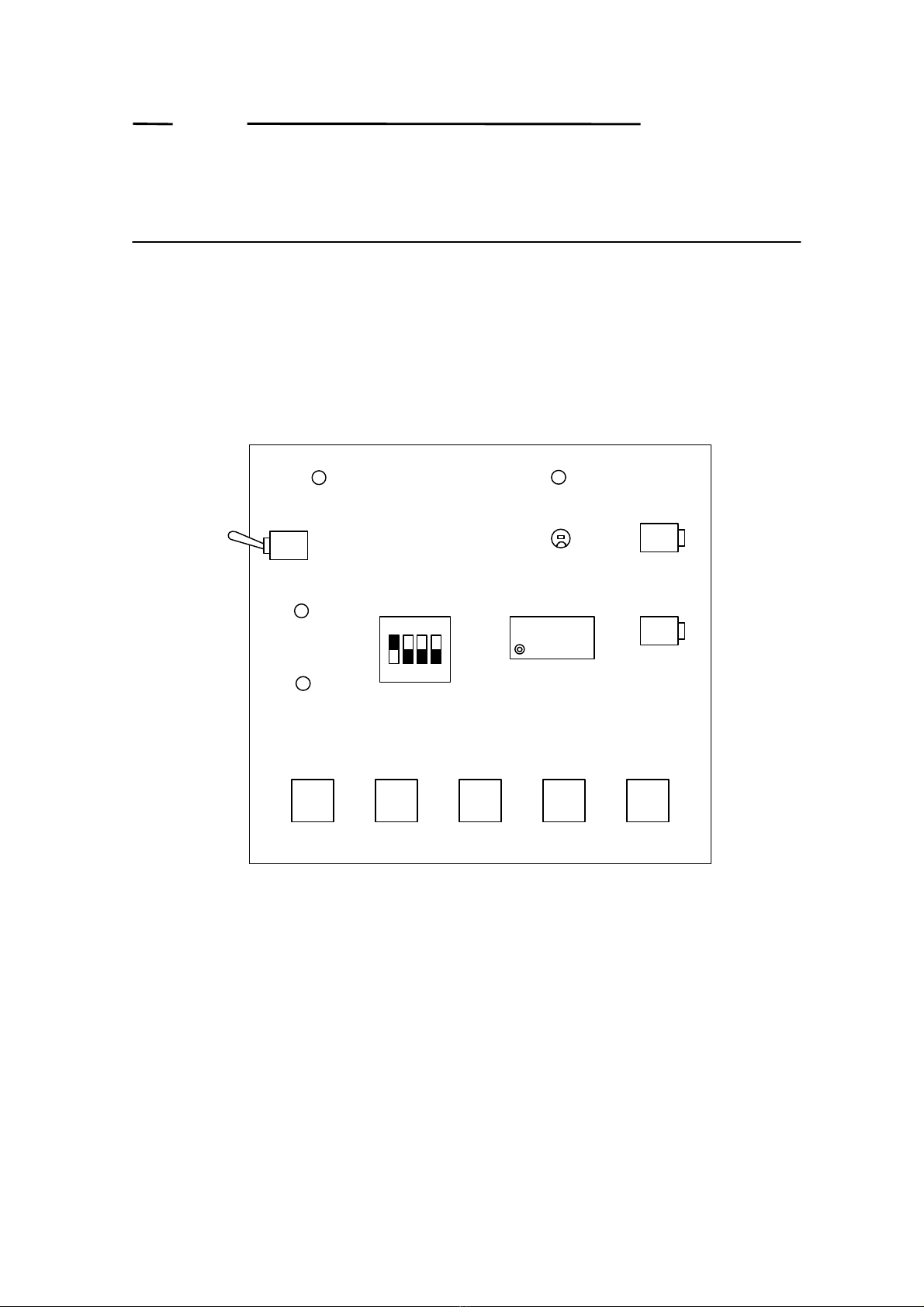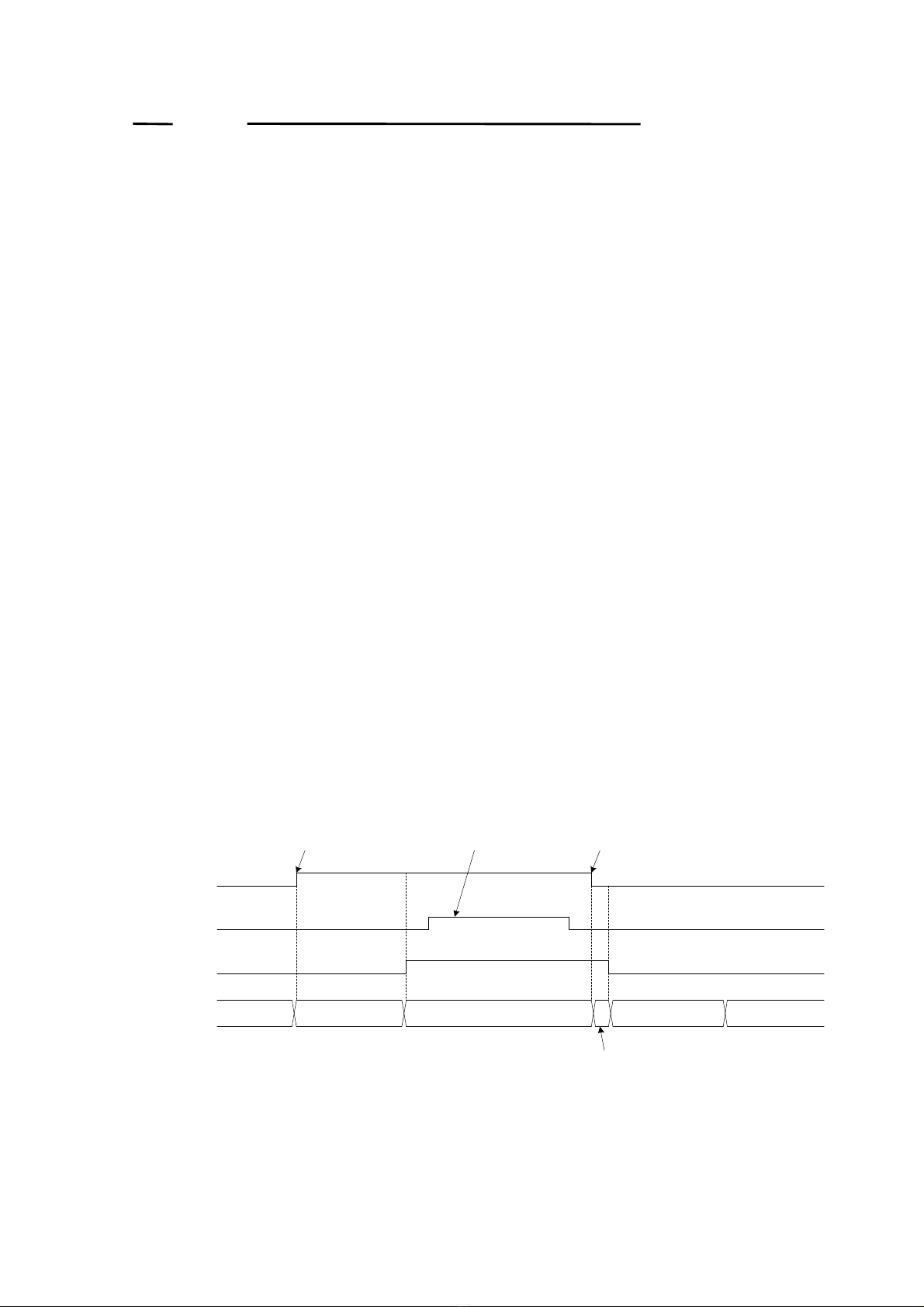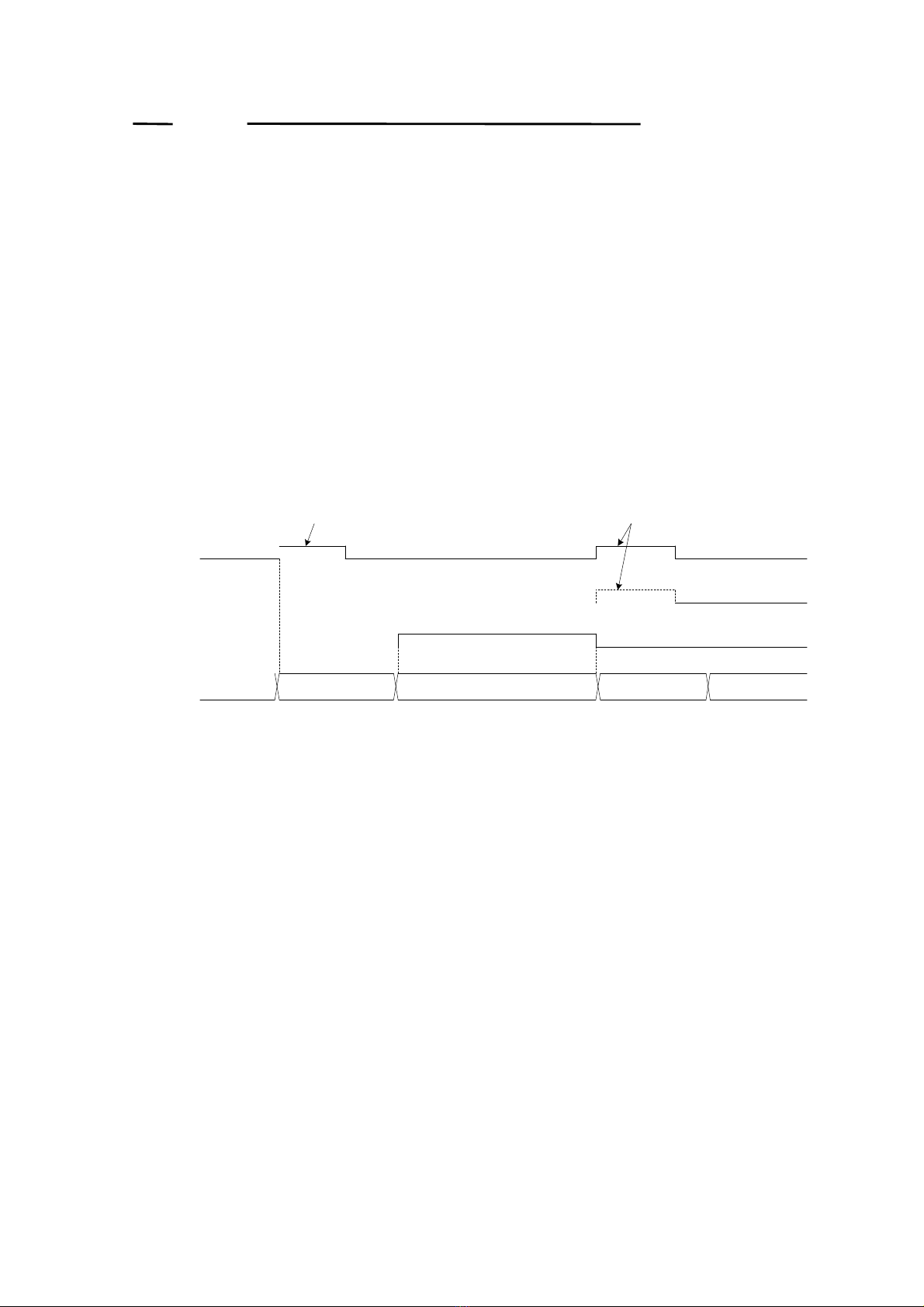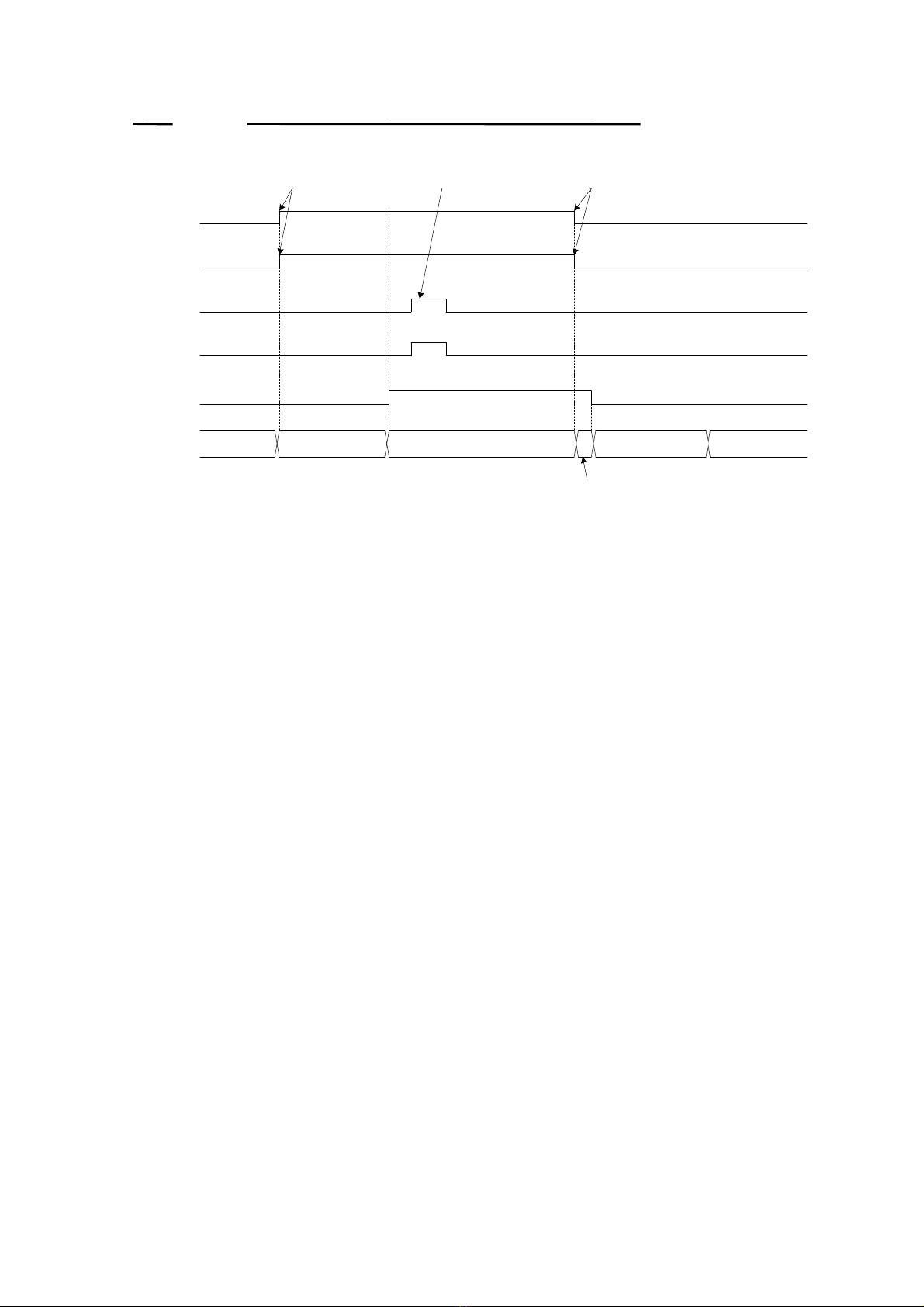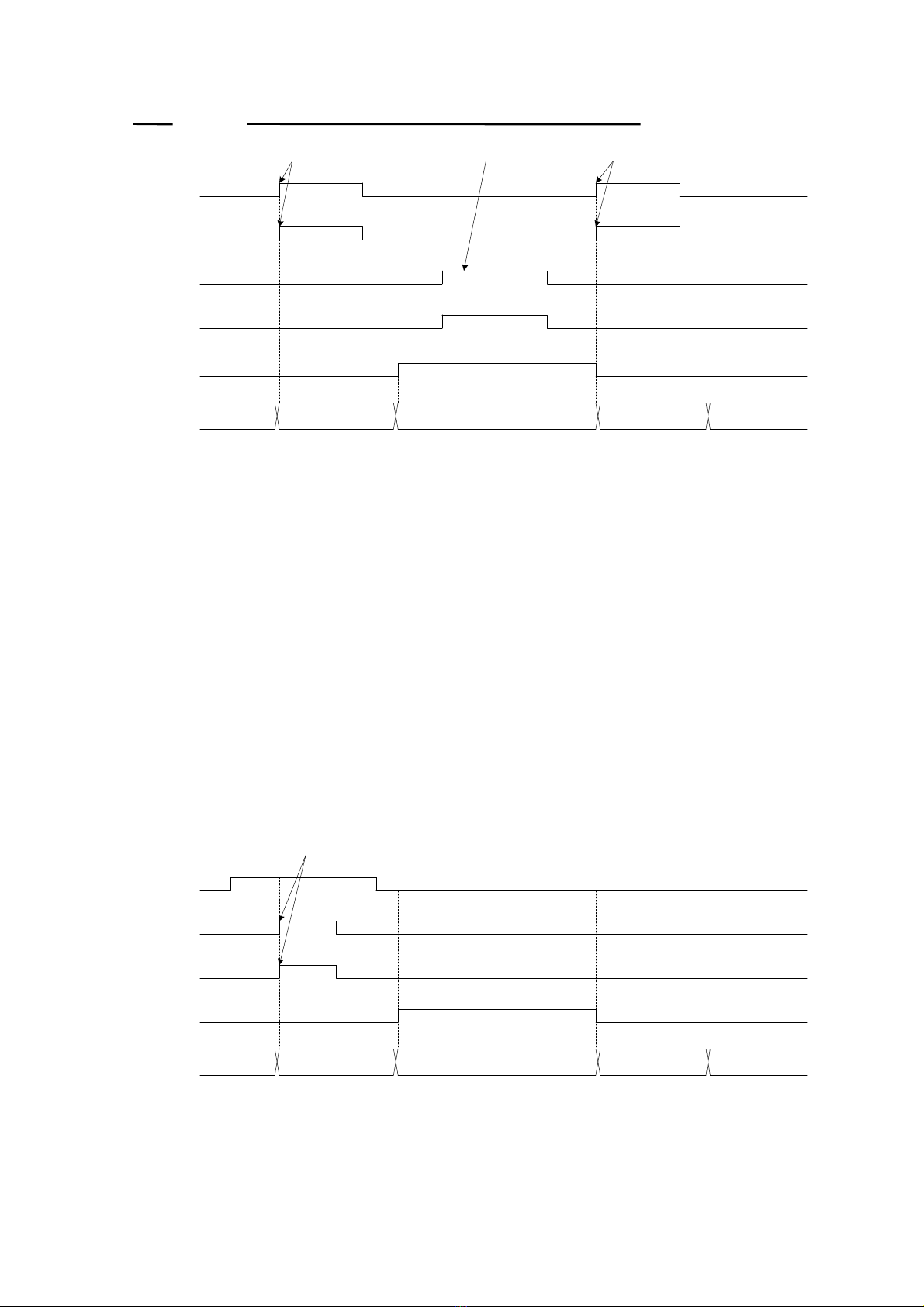OKI ML2502 Demo Board
(7) SAM2, SAM1, R.PHR, and P.PHR
SAM2 and SAM1 switches are used to select a sampling frequency.
SAM2 L L H H
SAM1 LHLH
Fsam (kHz) 4.0 5.3 6.4 Disable
The Board Layout shows that SAM2 is “L”and SAM1 is “H”, and
shows 5.3 kHz is set.
P.PHR switch is used to select Dual Phrase Playback-mode or Single
Phrase Playback-mode. The Board Layout shows that P.PHR is “L”,
and shows the Dual Phrase Playback-mode is set.
R.PHR switch is used to select Dual Phrase Recording-mode or Single
Phrase Recording-mode. The Board Layout shows that R.PHR is “L”,
and shows the Dual Phrase Recording-mode is set.
(8) SP.GAIN
When Turn right, the volume is increase.
(9) SPEAKER
Connect the speaker.
(10) MICROPHONE
Connect the microphone.
(11) MON
During recording and playback, turn on the LED.
RECORD and PLAYBACK OPERATION
ML2502 has two record/playback modes, Dual-phrase record/playback mode and
Single-phrase record/playback mode. While in Dual-phrase record/playback mode the
total memory space is divided evenly into two areas for 2-phrase record/playback, the
entire memory space is used for one phrase record/playback in Single-phrase
record/playback mode.
In Dual-phrase record/playback mode the first half of the memory, i.e. from the top
address up to the center address, is assigned to Phrase 1, and the second half, i.e. from
the center address to the last address, is assigned to Phrase 2. Record/playback of