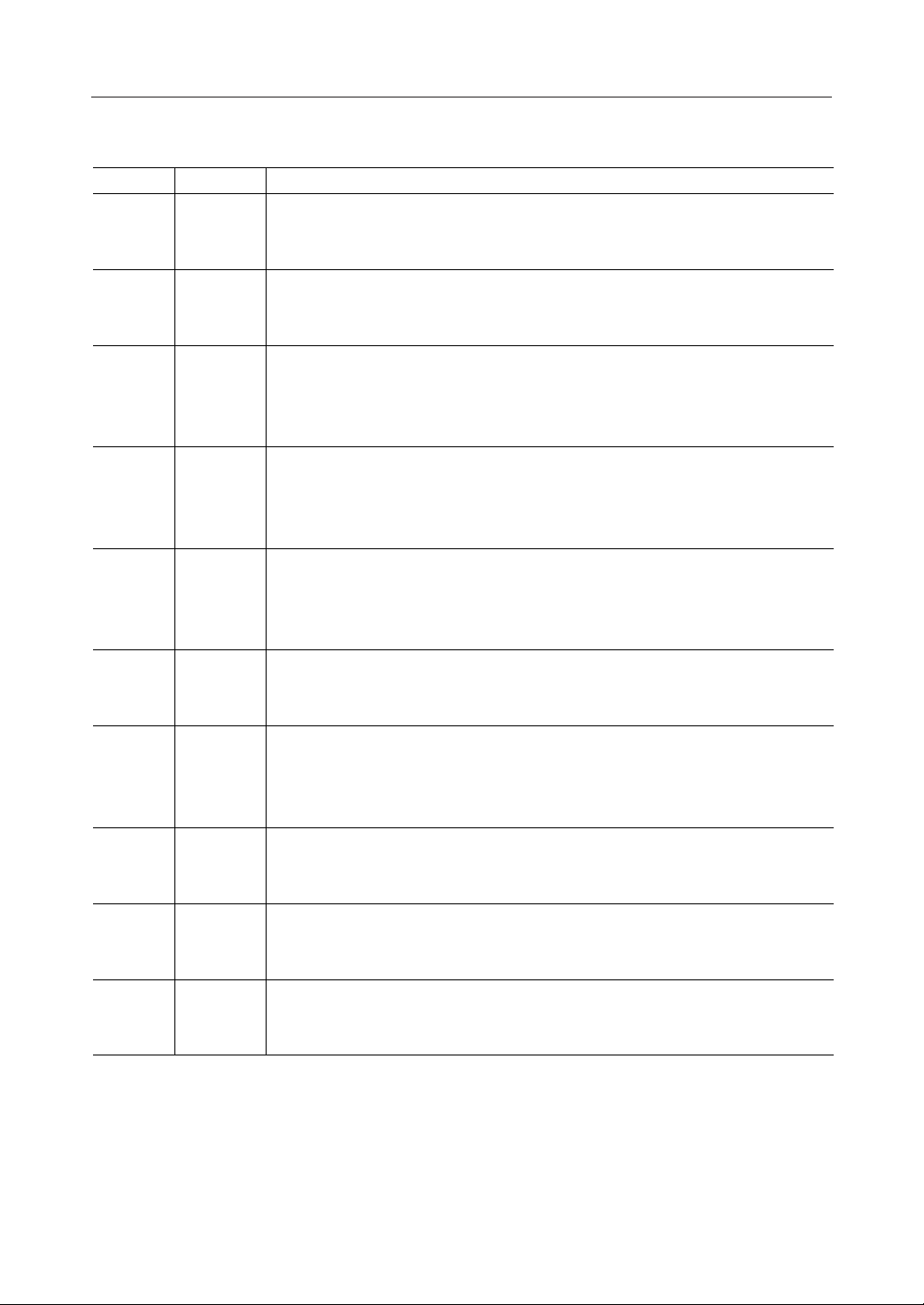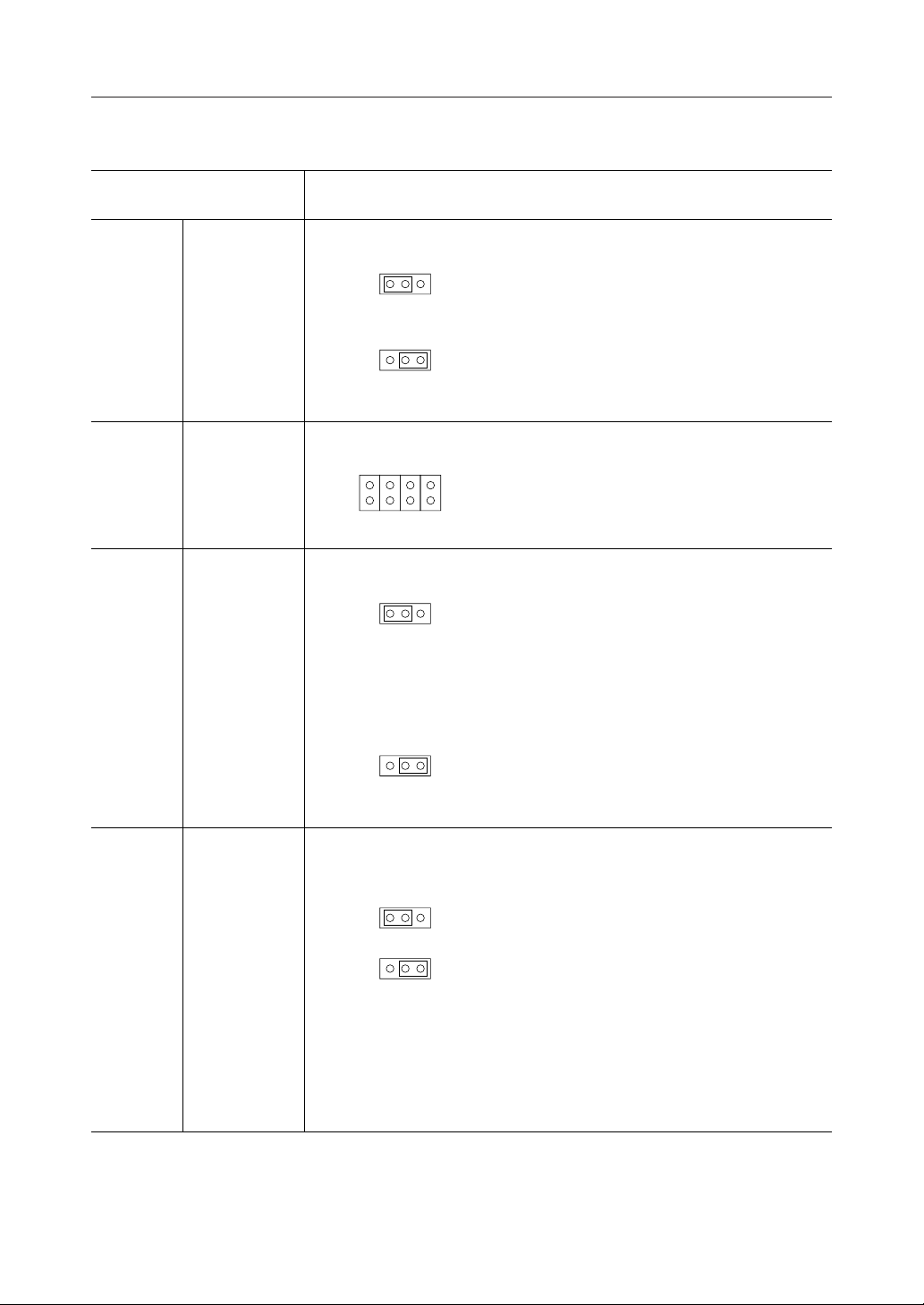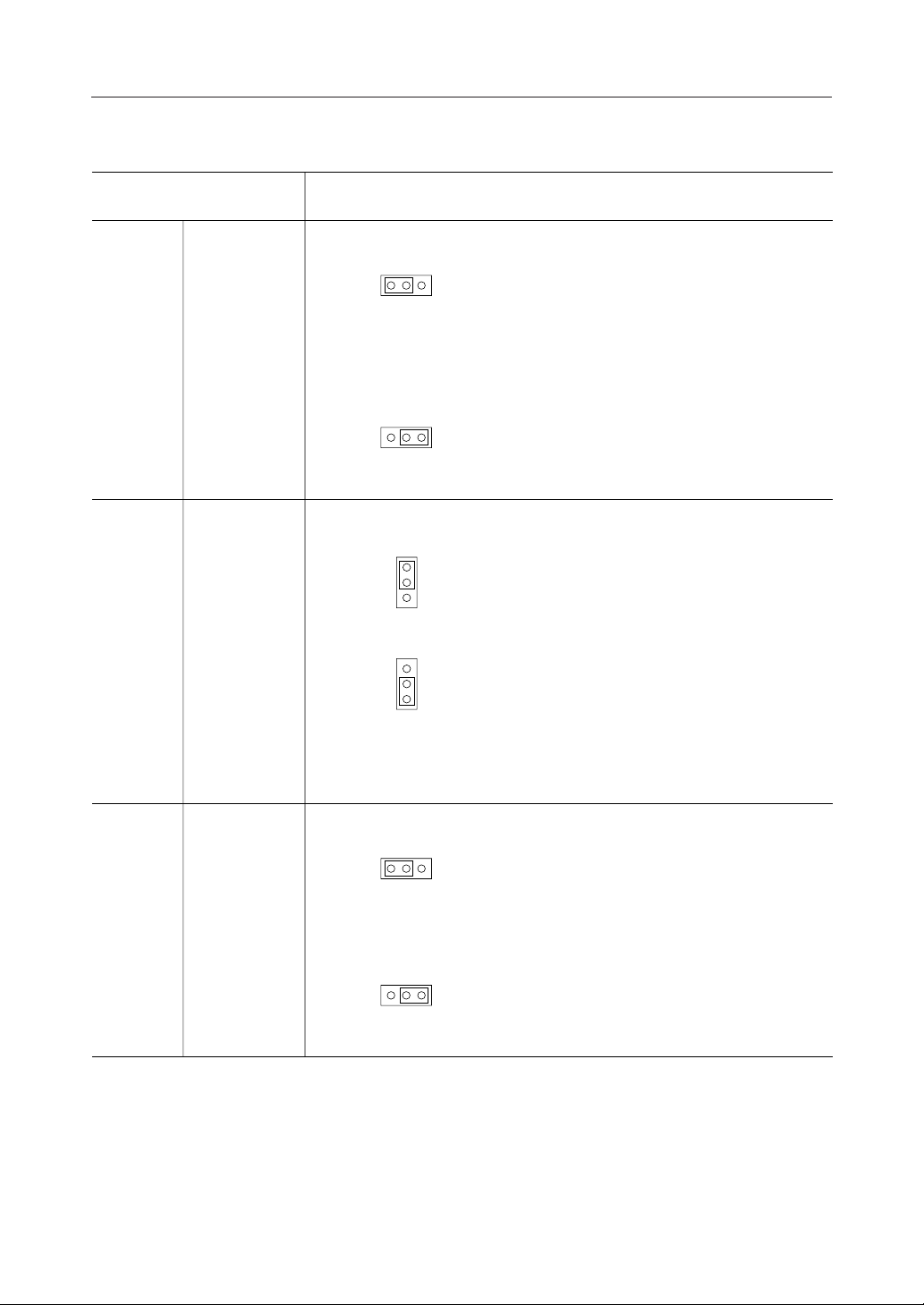¡ Semiconductor MSM7617 Evaluation Board
5
Pin Descriptions (3/3)
Pin
Type
Description
RPCMI2 I Input pin for channel 2 RIN PCM signal.
The signal is directly input to the MSM7617's RIN2.
To use the RPCMI2 pin, set JP4 (RIN2 SEL) to PCM (refer to the description of JP4).
This pin is used for the PCM interface.
SPCMI2 I Input pin for channel 2 SIN PCM signal.
The signal is directly input to the MSM7617's SIN2.
To use the SPCMI2 pin, set JP3 (SIN2 SEL) to PCM (refer to the description of JP3).
This pin is used for the PCM interface.
SCKOUT O Directly outputs the SCK signal being used.
This pin is used for the PCM interface.
SYNC1OUT
O Directly outputs the SYNC signal being used on channel 1.
This pin is used for the PCM interface.
SYNC2OUT
O Directly outputs the SYNC signal being used on channel 2.
This pin is used for the PCM interface.
EXT.SCK I SCK input pin when an external sync signal is used.
To use the EXT.SCK pin, set JP12 (SCK SEL) to EXT (refer to the description of JP12).
For external synchronization, SYNC1 or SYNC2 also should be input externally.
The input frequency to EXT.SCK is 64 to 2048 kHz.
EXT.SYNC1
I SYNC1 input pin when an external sync signal is used.
To use the EXT.SYNC1 pin, set JP9 (SYNC1 SEL) to EXT (refer to the description of JP9).
For external synchronization, SCK also should be input externally.
EXT.SYNC2
I SYNC2 input pin when using an external sync signal is used.
To use the EXT.SYNC2 pin, set JP11 (SYNC2 SEL) to EXT
(refer to the description of JP11).
To use the same signal as EXT.SYNC1 without the need for another external input
signal, set JP10 (INT.SYNC2 SEL) to SYNC1 and set JP11 (SYNC2 SEL) to INT (refer
to the descriptions of JP10 and JP11).
For external synchronization, SCK also should be input externally.
D - VDD I Power supply for digital circuits. Input 5 V.
A - VDD I Power supply for analog circuits. Input 5 V.
D - GND
DG
I
—
Ground for digital signals.
This is separate from analog ground, but just the AG and DG pins of the PCM CODEC
are tied together.
A - GND
AG
I
—
Ground for analog signals.
This is separate from digital ground, but just the AG and DG pins of the PCM CODEC
are tied together.