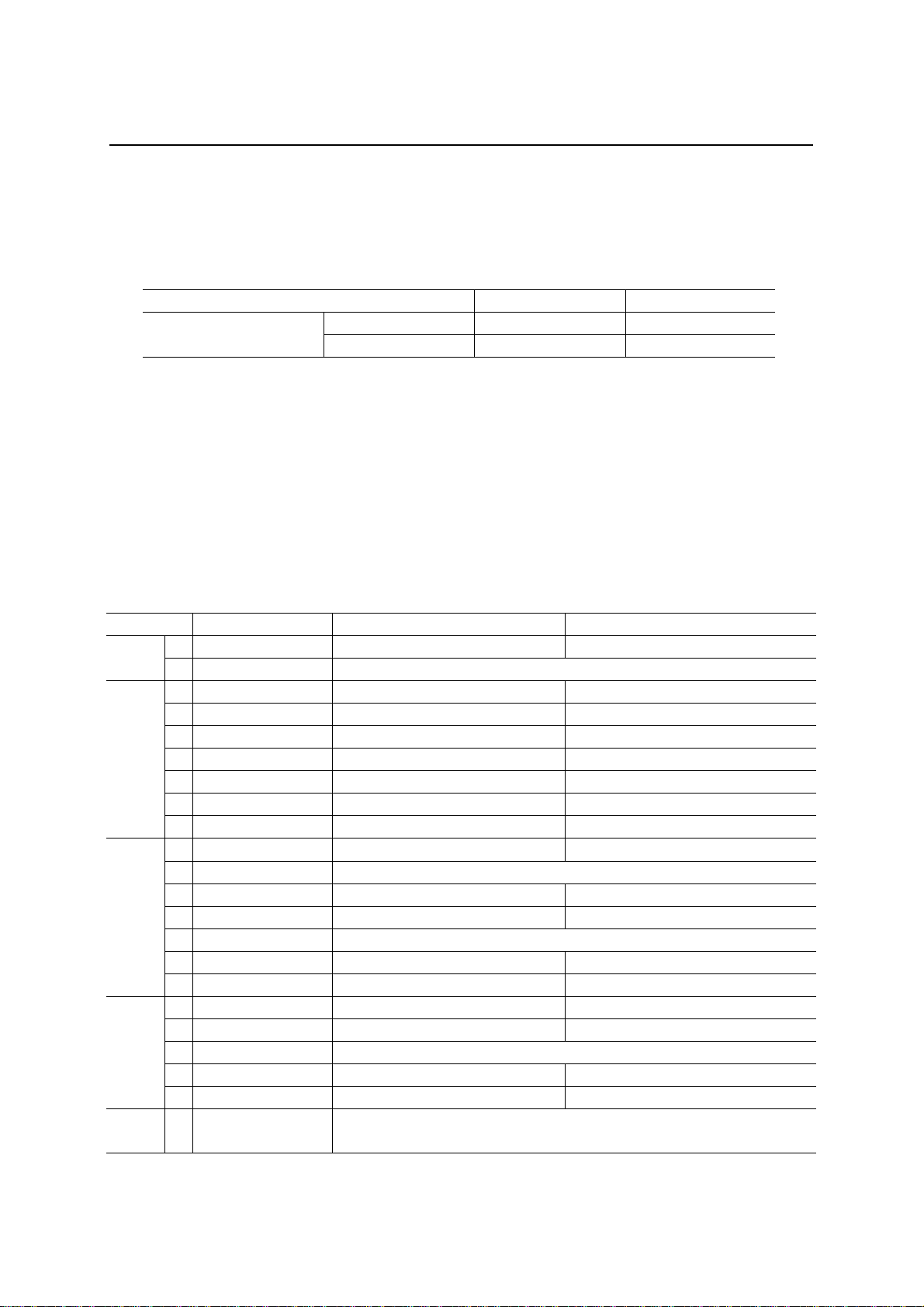FEBL7731-02-02
CONTENTS
MSM7731-02 EVALUATION KIT......................................................................................................1
1. GENERAL DESCRIPTIONS .........................................................................................................1
1.1 LSI Socket and MSM7731-02GA LSI......................................................................................................... 1
1.2 Speaker Amplifier LSI (LM4861 manufactured by National Semiconductor)............................................. 1
1.3 Microphone Input Circuit............................................................................................................................. 1
1.4 Single 12 V Power Supply Pin and Ground Pin (TP1 and TP2).................................................................. 1
1.5 Various Test Pins ......................................................................................................................................... 1
1.6 Various DIP Switches .................................................................................................................................. 1
1.7 Various Toggle Switches.............................................................................................................................. 1
1.8 Various Mini-Jacks ...................................................................................................................................... 1
1.9 Variable Resistors ........................................................................................................................................ 2
1.10 On-board Microcontroller Interface Operation............................................................................................ 2
1.11 Spare Area for Additional Amplifier............................................................................................................ 2
1.12 LED Indicator............................................................................................................................................... 2
1.13 On-board Crystal.......................................................................................................................................... 2
1.14 Measurement Location for External Oscilloscope........................................................................................ 2
2. BOARD SCHEMATICS..................................................................................................................3
3. FUNCTIONAL DESCRIPTIONS ..................................................................................................3
3.1 Test Pin (TP)................................................................................................................................................ 3
3.1.1 TP1 ......................................................................................................................................................... 3
3.1.2 TP2 ......................................................................................................................................................... 3
3.1.3 TP3 ......................................................................................................................................................... 3
3.1.4 TP4 ......................................................................................................................................................... 3
3.1.5 TP5 ......................................................................................................................................................... 3
3.2 DIP Switch (DSW)....................................................................................................................................... 3
3.2.1 DSW1..................................................................................................................................................... 3
3.2.2 DSW2..................................................................................................................................................... 3
3.2.3 DSW3..................................................................................................................................................... 4
3.2.4 DSW4..................................................................................................................................................... 4
3.2.5 DSW5..................................................................................................................................................... 4
3.2.6 DSW6..................................................................................................................................................... 4
3.3 Toggle Switch (SW)..................................................................................................................................... 4
3.3.1 SW1 (PDNRST)..................................................................................................................................... 4
3.3.2 SW10 (RST)........................................................................................................................................... 4
3.3.3 SW2 to SW9 (D7 to D0) and SW14 to SW17 (A3 to A0)..................................................................... 4
3.3.4 SW18 (R/W)........................................................................................................................................... 4
3.3.5 SW19 (SET)........................................................................................................................................... 5
3.4 Mini-Jack...................................................................................................................................................... 5
3.4.1 J1 (MIC)................................................................................................................................................. 5
3.4.2 J2 (MIN)................................................................................................................................................. 5
3.4.3 J3 (SP) .................................................................................................................................................... 5
3.4.4 J4 (MOUT)............................................................................................................................................. 5
3.5 Variable Resistor (RV)................................................................................................................................. 5
3.5.1 RV1 ........................................................................................................................................................ 5
3.5.2 RV2 ........................................................................................................................................................ 5
3.5.3 RV4 ........................................................................................................................................................ 5
3.5.4 RV5 ........................................................................................................................................................ 5