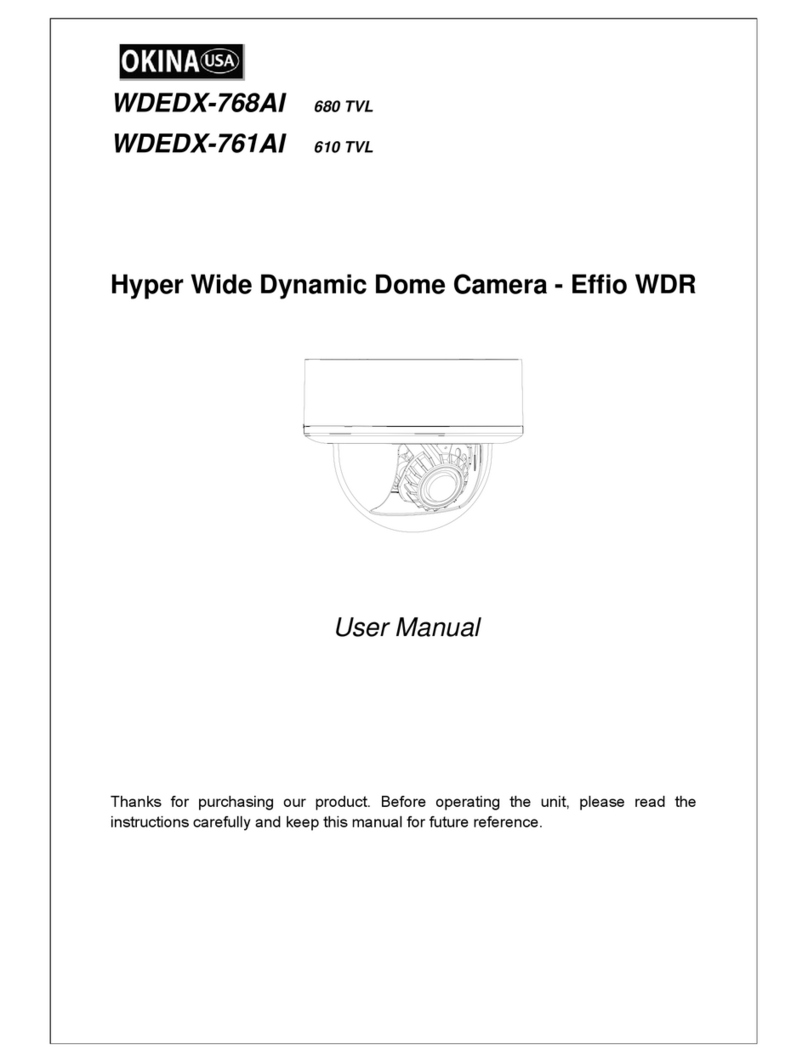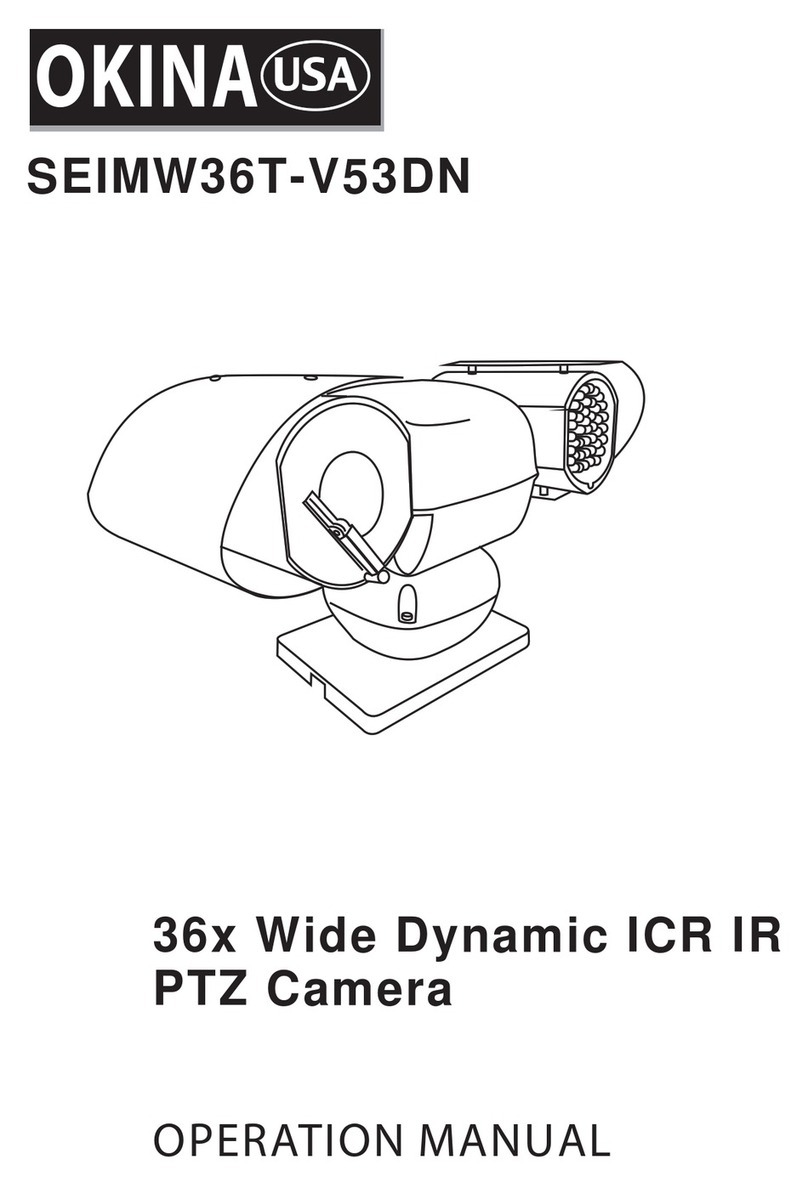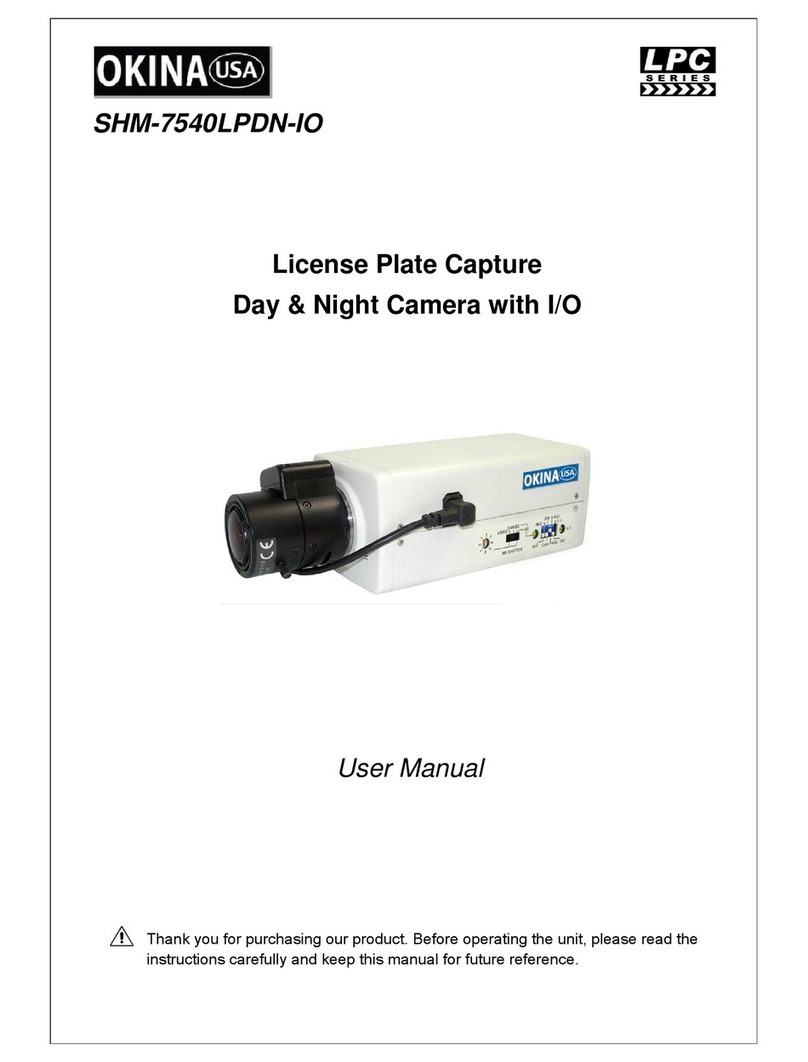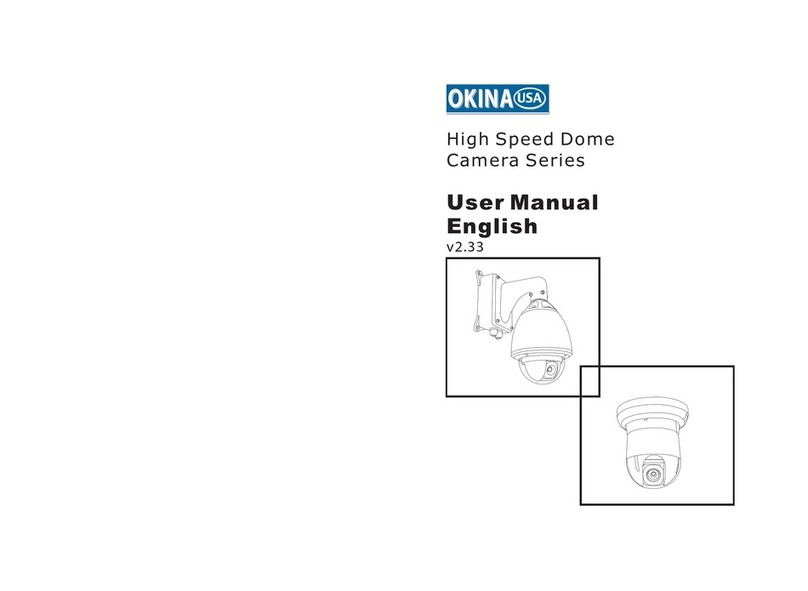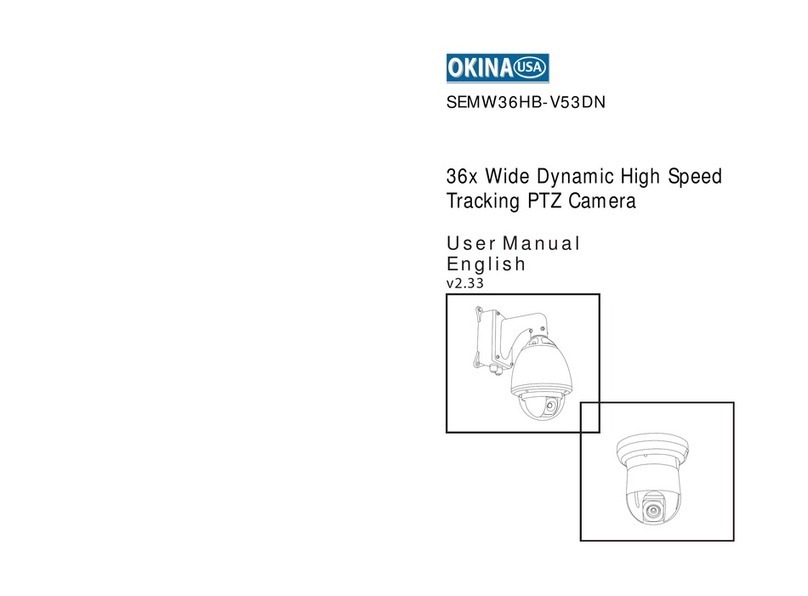HDC‐1_HDC‐2
R062013‐V28
OKINAUSAproductsarecoveredunderwarrantyforthree(3)yearfromthedateofpurchase.Thewarranty
willautomaticallybevoidedifanyofthefollowingoccurs:
1.Camerastickerisremoved
Ifthecamerastickerisremoved,wewillnotbeabletoconfirmanyinformationregardingwhenand
wheretheproductwaspurchased.Wehavenootherwaytoverifythepurchaserecordwithoutthe
serialnumberonthecamerasticker;therefore,itshouldnotberemoved.
2.Cameraismodifiedinanyway
Ifthecameraisscratched,damaged,ormodifiedinamannernotdescribedinthismanual,thewarranty
willbevoidedimmediately.Itisthecustomer’sresponsibilitytokeepthecameraingoodcondition.
3.Videoorpowercableiscut
Thevideocableandthepowercableshouldnotbetamperedwith.Cuttingormodifyingofthecables
willresultinterminationofthewarranty.
1.Neverpointthecameratowardthesun
Donotexposethelensdirectlytothesunortostronglightasthismaydamagethepick‐updevice.
2.Handlethiscamerawithcare
Avoidanyshockorbumpingofthecamera.Improperhandlingcoulddamagethecamera.
3.Requiresaproperoperatingenvironment
Thiscameraisdesignedforoutdoororindooruse.Theallowabletemperaturerangeforoperationofthis
cameraisbetween‐4F~144F/‐20C~60Candtheallowablehumidityis80%RHmaximumorless.
4.Cleanthefrontfacetothepick‐updevice
Itisrecommendedthatthepick‐updevicesurfacebecleanedbeforelensinstallationorwheneverthe
lensischanged.Cleaningshouldbedonebyusingachamois,averyfinesoftcloth,lenstissue,orcotton
tippedapplicatorandethanoltocarefullyremoveanyfingerprintordust.
5.Checkthepowersourcevoltage
Thepowersourcevoltageshouldbewithinthespecifiedrange.(Cameramustmeetthespecifications).
Cameramustbeconnectedtoasurgeprotectoratalltimes.
6.Objectsandliquidentry
Neverpushobjectsofanykindintothiscameraasthismaytouchdangerousvoltagepointsofshortout
partsthatcouldresultinafireorelectricshock.Neverspillanykindofliquidonthevideoproduct.
7.Servicing
Donotattempttoservicethisvideoproductbyyourselfasopeningorremovingcoversmayexposeyouto
dangerousvoltageorotherhazards.Referallservicetoqualifiedservicingpersonnel.
8.Damagerequiringservice
Unplugthisvideoproductfromthewalloutletandreferservicetoqualifiedservicingpersonnelunderthe
followingconditions:
a.Whenthepowersupplycordorplugisdamaged.
b.Ifliquidhasbeenspilled,orobjectshavefallenintothevideoproduct.
c.Ifthevideoproducthasbeendroppedorthecabinethasbeendamaged.
d.Whenthevideoproductexhibitsadistinctchangeinperformance.
CAUTION
WARRANTY
HDC‐1_HDC‐2
R062013‐V28
HD21T-K10
HD21T-K4
OperationalManual
HDSDI1080POpticalZoom&AutoFocus
BoxCamera
SDI1080p‐1920x1080
1/3”PanasonicCMOS
HD21T‐K10:AutoIRISTwinSteppingMotorizedLens‐10XZoom‐5~50mm
HD21T‐K4:AutoIRISTwinSteppingMotorizedLens‐4XZoom‐2.8~12mm
0.03Lux@F1.4
MechanicalIRCutFilter–ICR
OSD,andRS485
12VDC‐550mA
FEATURES
DuetotheTwinMotorizedAFLens,werecommendtouse12VDC1A/1000mA
foreachcamera.
InternationalPatentRegistered:
PCT/KR2011/007613&7656&8080
4x/10xVariousAutoDCIRISTwinsteppingMotorized
VarifocalLenswithDualFilterchangemechanismF1.4
AutoZFCamera
AutoZFLens
MadeinKorea
MadeinKorea
Please read the Operational Manual
before attempting to use this product.