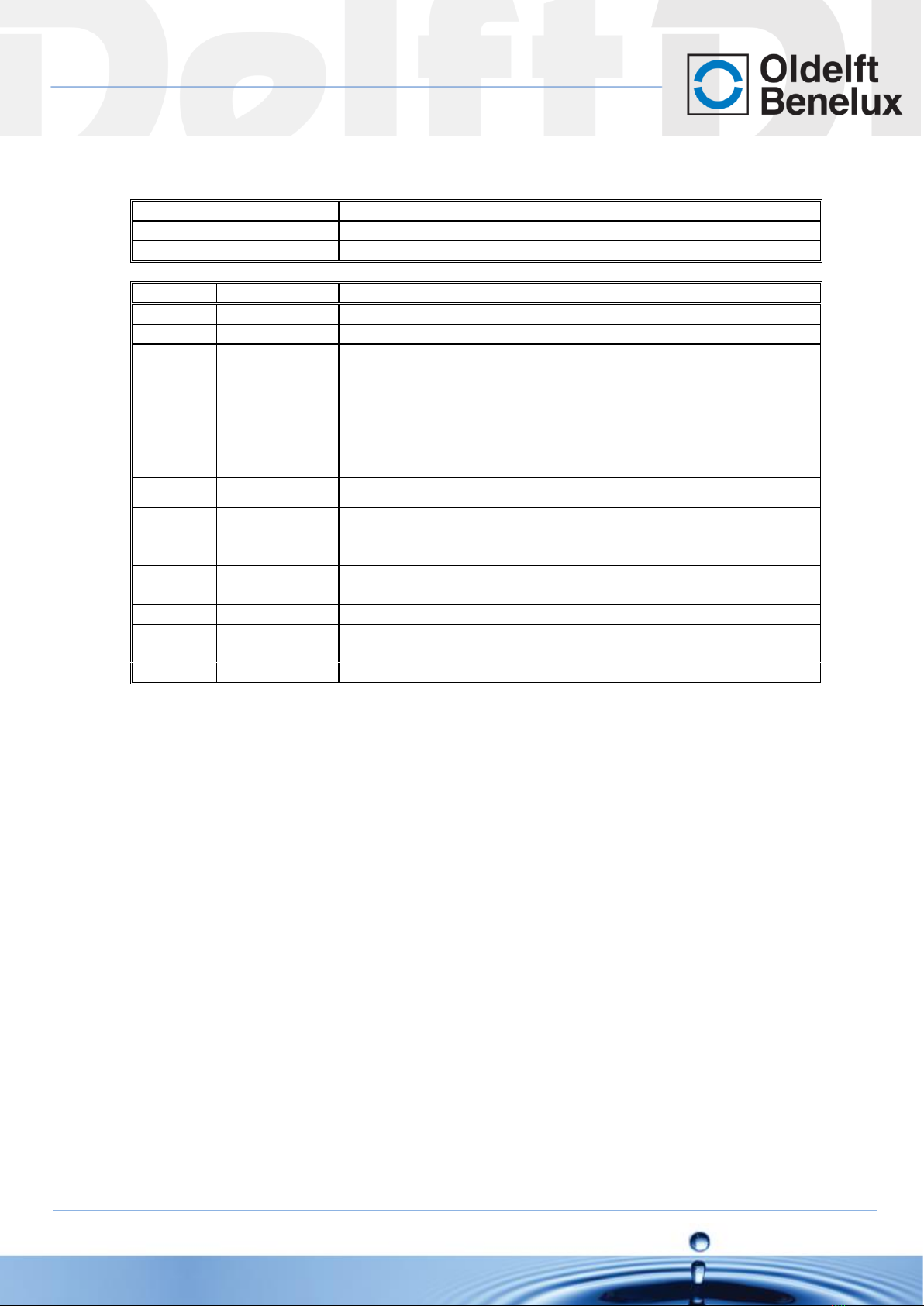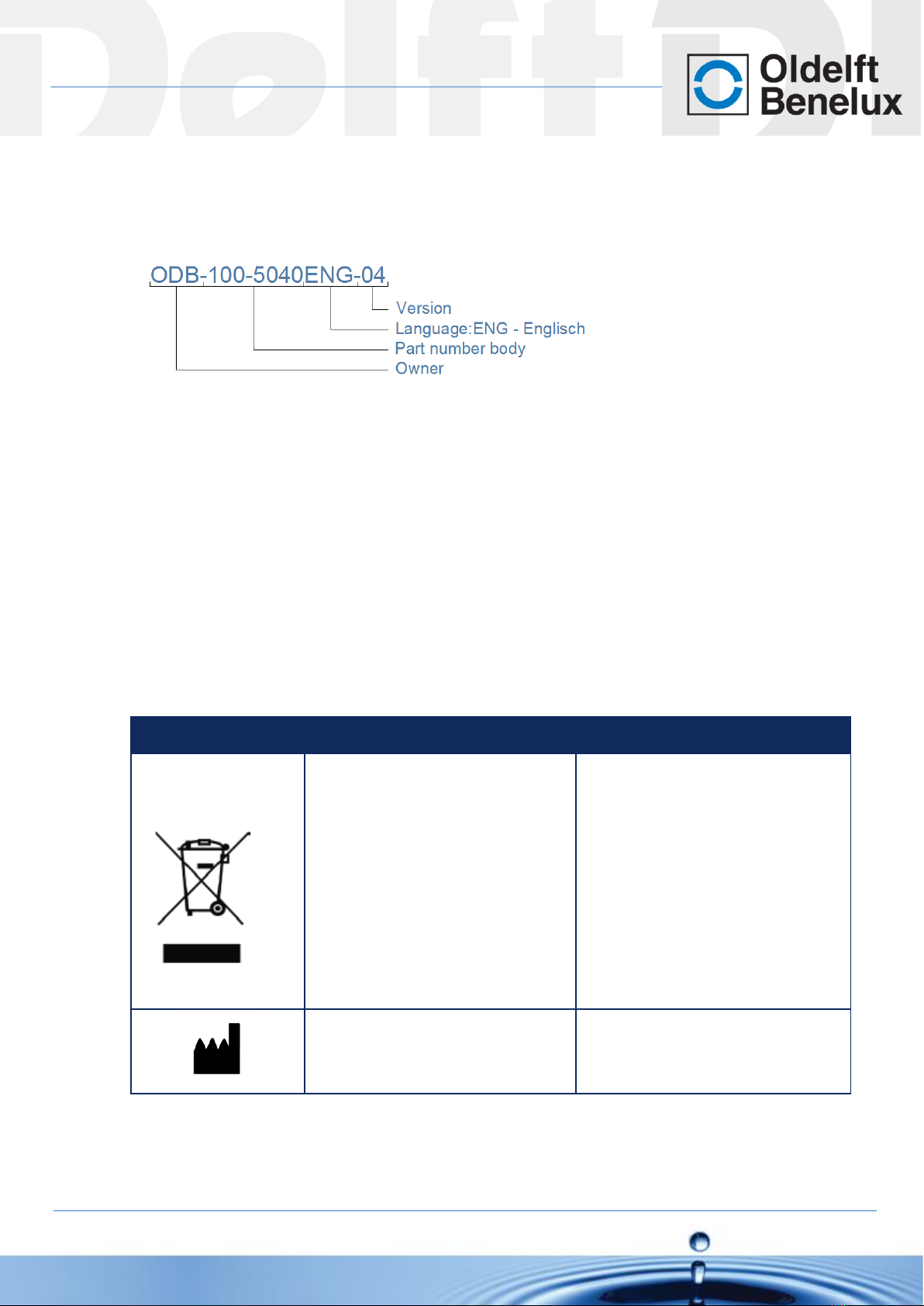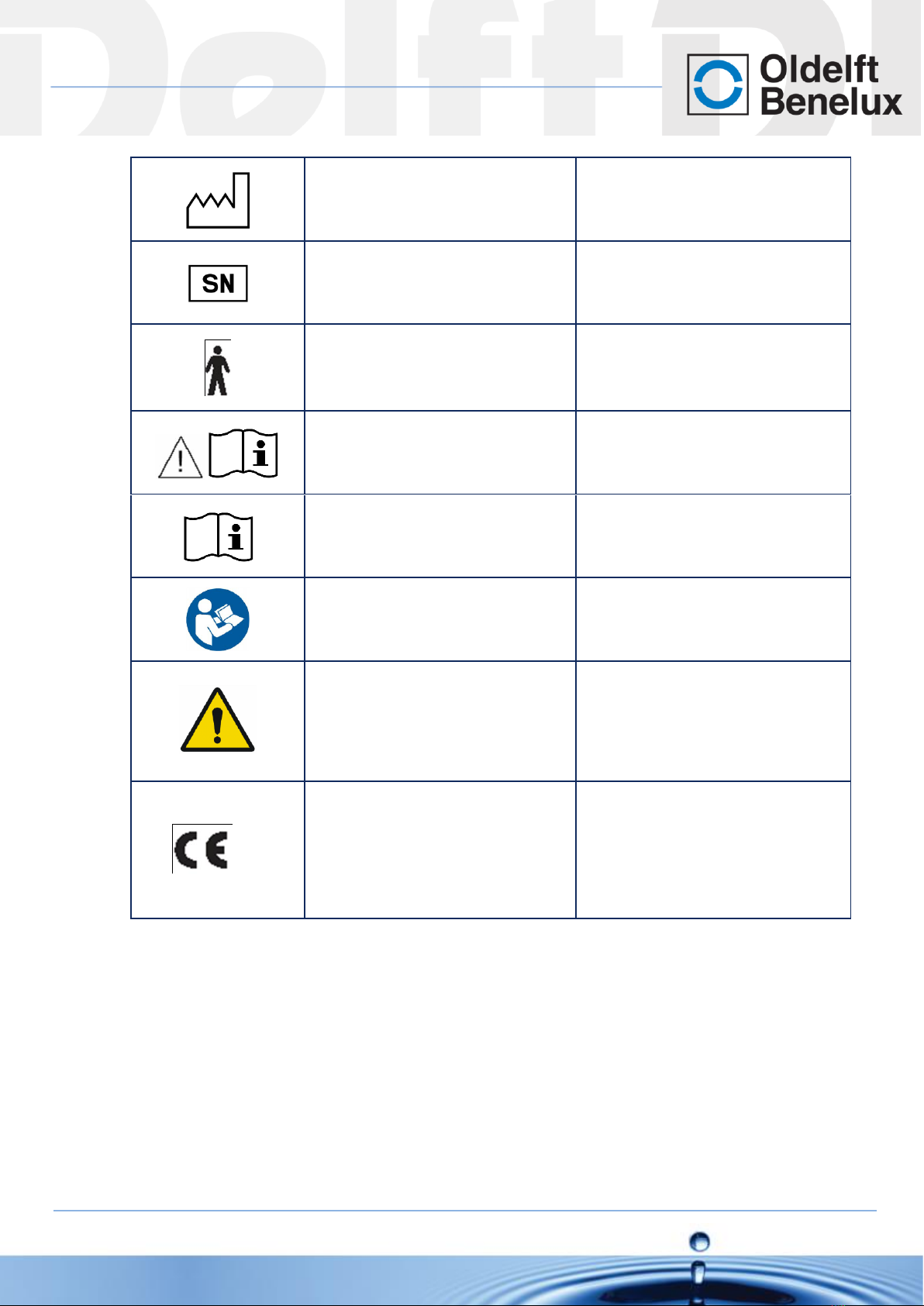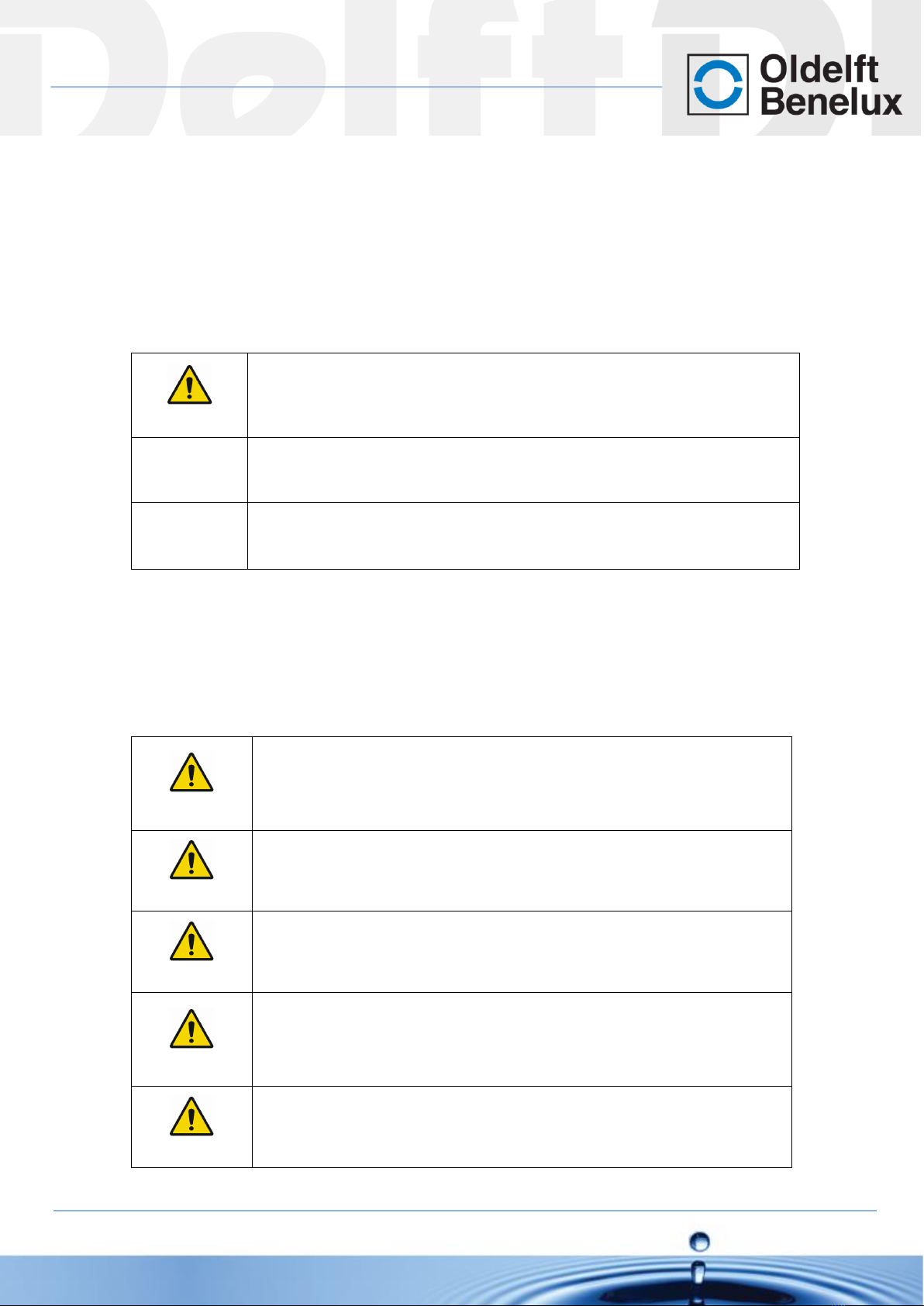User Manual: Easy DR
ODB-100-5070ENG 9 Rev.:17-04-2020
1Introduction..................................................................... 10
1.1 Variants ........................................................................... 10
1.2 About this manual.............................................................. 10
1.3 Classification..................................................................... 10
1.4 Installation ....................................................................... 11
1.5 Technical description .......................................................... 11
1.6 Label and symbols ............................................................. 12
1.7 Reference manuals ............................................................ 12
1.8 General description/indications for use .................................. 13
1.9 Physical description............................................................ 15
1.10 Functional description......................................................... 18
2Safety devices .................................................................. 21
2.1 General safety................................................................... 21
2.2 System safety ................................................................... 22
3Operating controls ........................................................... 23
3.1 Hand control ..................................................................... 23
3.2 X-ray generator control panel .............................................. 24
3.3 Collimator controls............................................................. 25
3.4 The user interface of control computer .................................. 26
4Operating instructions ..................................................... 27
4.1 Releasing the shipping locks ................................................ 27
4.2 Powering up...................................................................... 27
4.3 Switching off, applying the shipping locks .............................. 29
4.4 Entering patient and exposure related data............................ 31
4.5 Patient data entry .............................................................. 32
4.6 Protocol selection............................................................... 34
4.7 Changing exposure settings................................................. 34
4.8 Making an exposure ........................................................... 35
4.9 Making a pa thorax X-ray.................................................... 36
4.10 Reviewing images .............................................................. 38
5Maintenance..................................................................... 40
5.1 Cleaning........................................................................... 40
5.2 Safety switch check............................................................ 40
5.3 Troubleshooting................................................................. 40
5.4 Sending images afterwards ................................................. 42
5.5 Calibrate .......................................................................... 43
5.6 Calibration procedure ......................................................... 43
5.7 Troubleshooting after calibration procedure............................ 47
6Technical specifications ................................................... 48