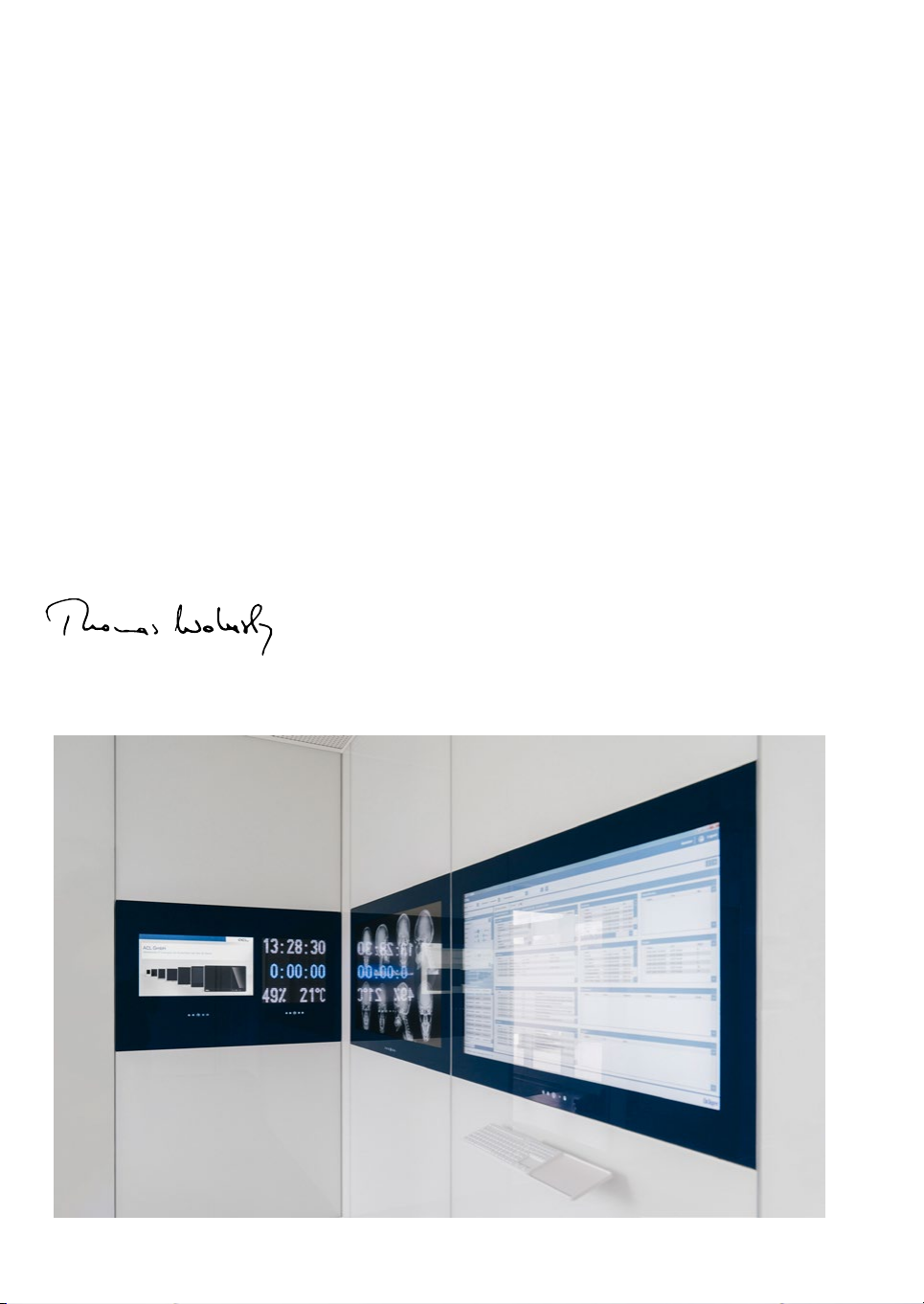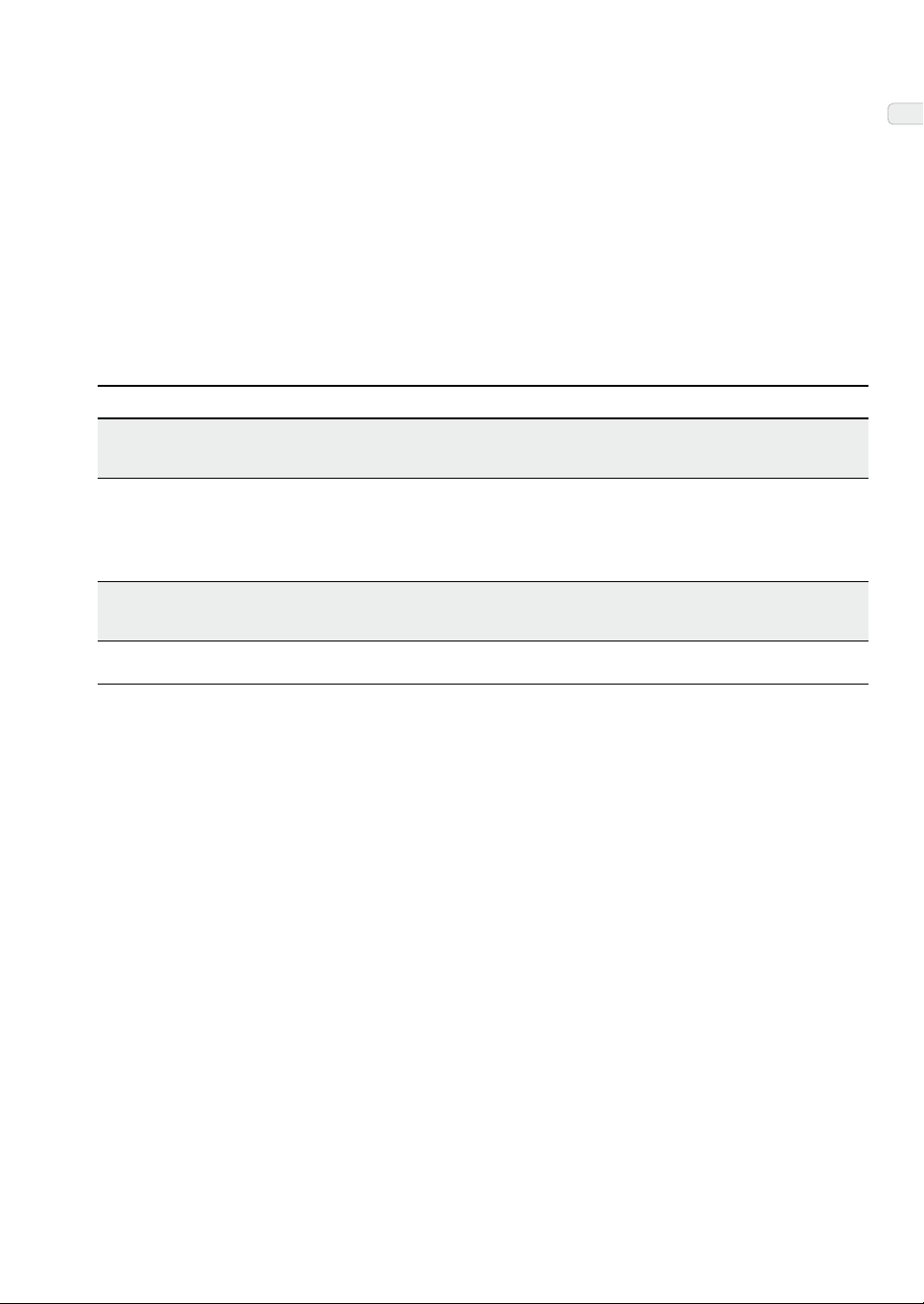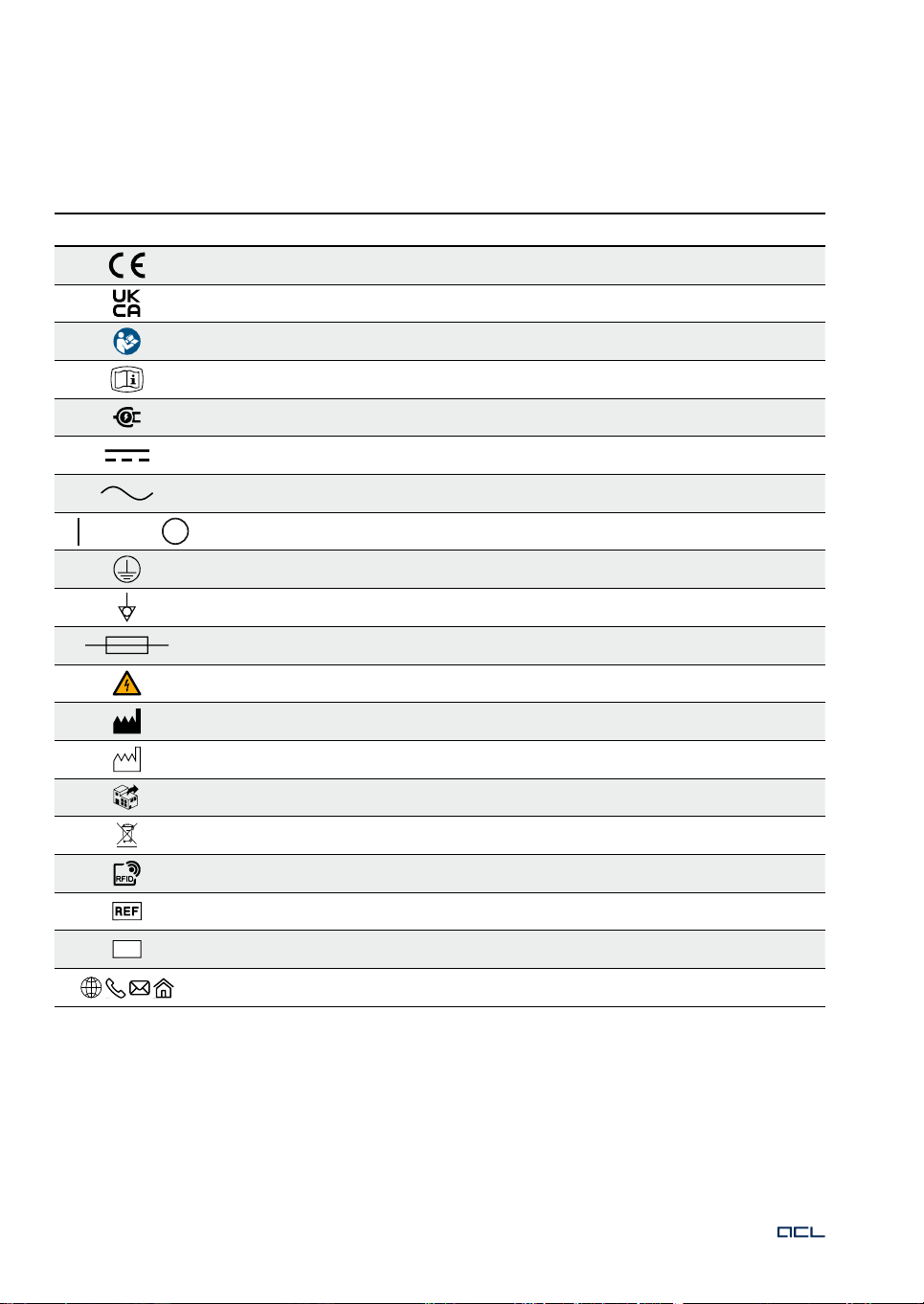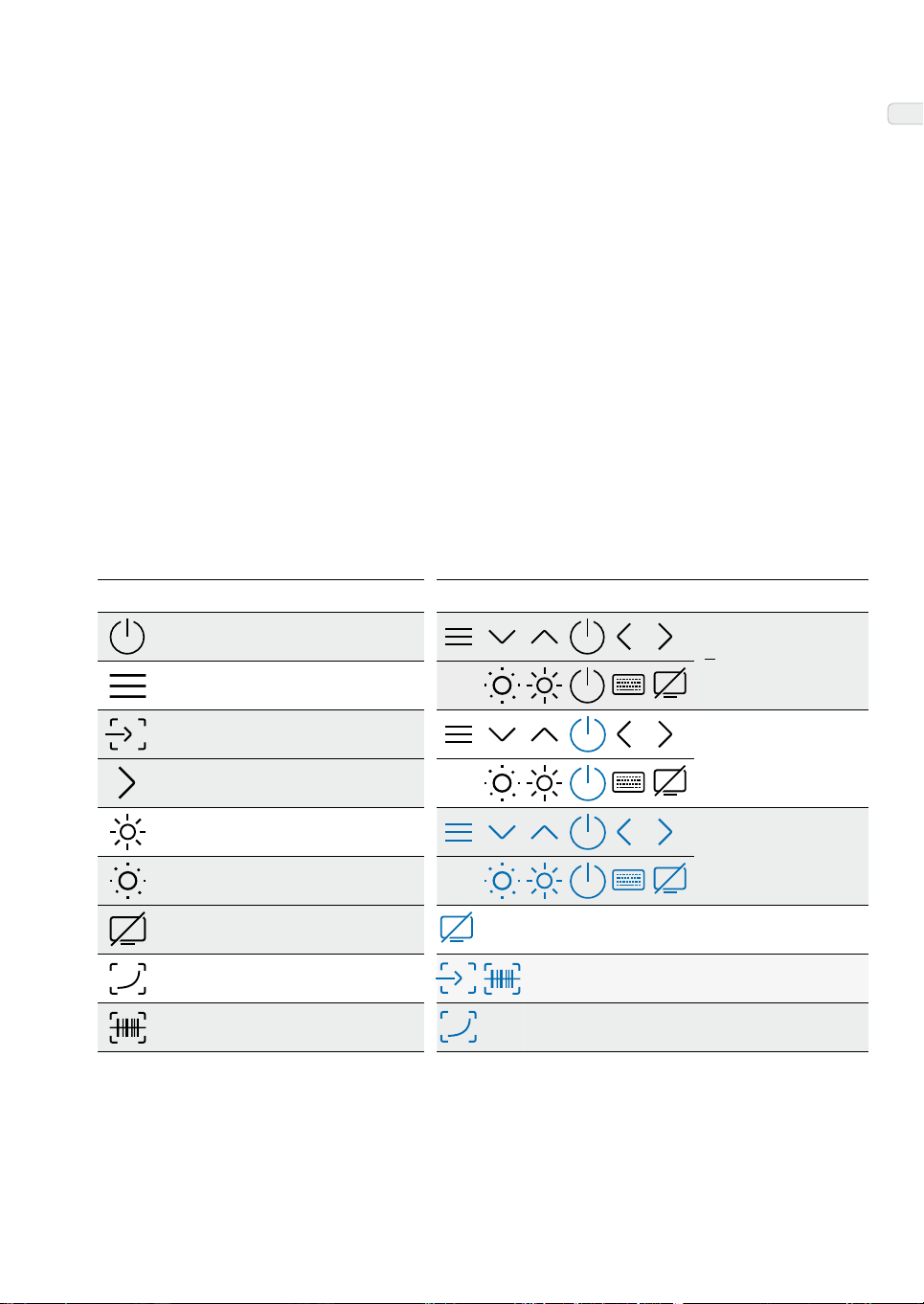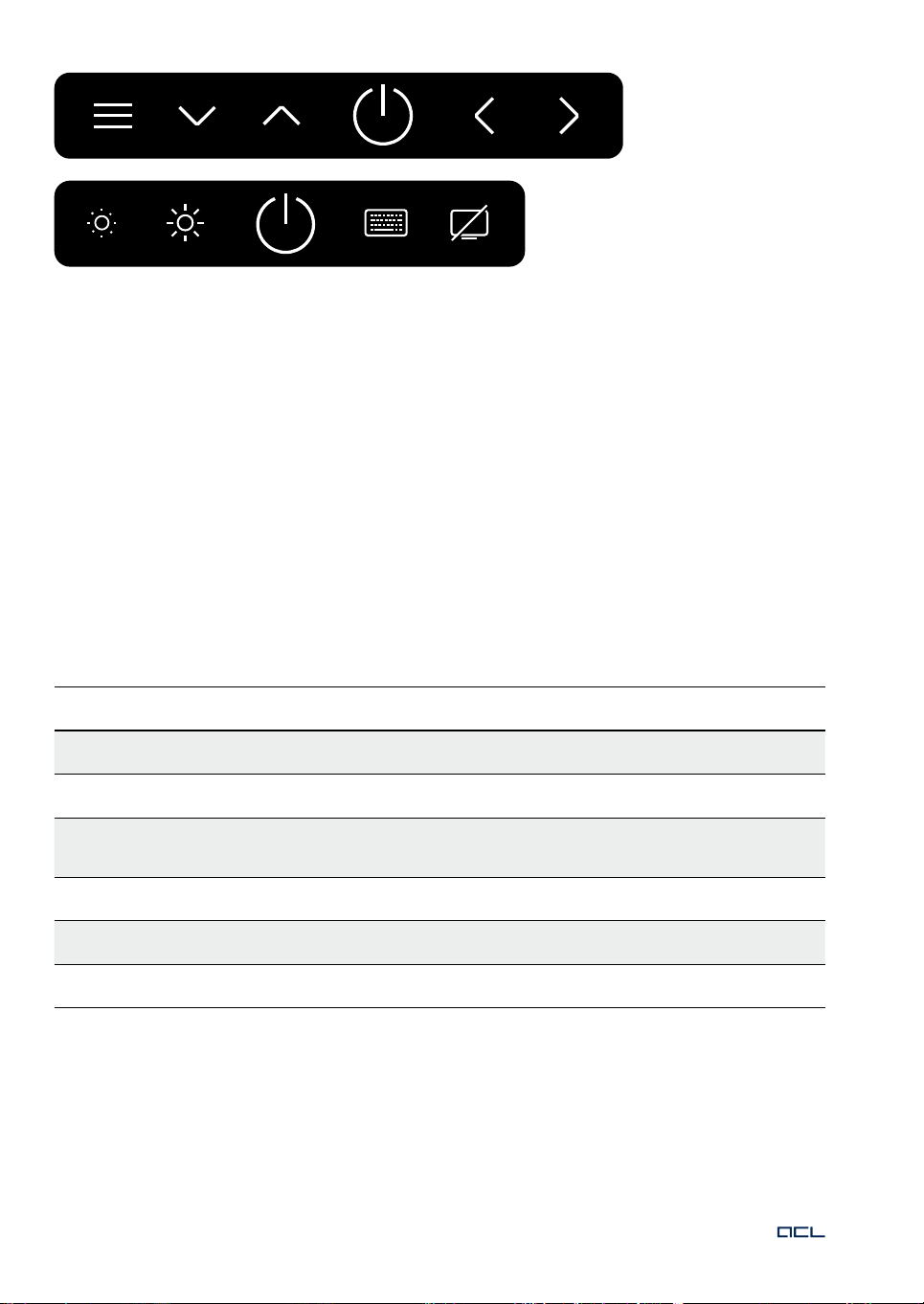ALWAYS A STEP AHEAD 1
EN
1. Allgemeine Hinweise . . . . . . . . . . . . . . . . . . . . . . . . . . . . . . 14
2. Klassifizierung und bestimmungsgemäßer Gebrauch . . . . . . . . . . . . . . . 14
3. Aufstellung und Inbetriebnahme . . . . . . . . . . . . . . . . . . . . . . . . . 15
3.1 Kabel-undGeräteanschluss . . . . . . . . . . . . . . . . . . . . . . . . . . . 15
3.2 Geräteumgebung,Sicherheits-undHandhabungshinweise . . . . . . . . . . . . . 16
3.3 ElektromagnetischeVerträglichkeit(EMV) . . . . . . . . . . . . . . . . . . . . . 17
3.4 BIOS . . . . . . . . . . . . . . . . . . . . . . . . . . . . . . . . . . . . . . 17
3.5 Bildzeichen . . . . . . . . . . . . . . . . . . . . . . . . . . . . . . . . . . . 18
4. Bedienung . . . . . . . . . . . . . . . . . . . . . . . . . . . . . . . . . . . 19
4.1 Tastenfeld . . . . . . . . . . . . . . . . . . . . . . . . . . . . . . . . . . . 19
5. Wartung . . . . . . . . . . . . . . . . . . . . . . . . . . . . . . . . . . . . 20
5.1 Pflege-undHygienehinweise . . . . . . . . . . . . . . . . . . . . . . . . . . . 20
5.2 WartungsintervalleundVerschleißteile . . . . . . . . . . . . . . . . . . . . . . 21
5.3 FehlfunktionenundAlarmsignale . . . . . . . . . . . . . . . . . . . . . . . . . 21
5.4 Reparaturen . . . . . . . . . . . . . . . . . . . . . . . . . . . . . . . . . . 22
5.5 TransporthinweisefürACL-Geräte . . . . . . . . . . . . . . . . . . . . . . . . 23
5.6 UmweltgerechteEntsorgung . . . . . . . . . . . . . . . . . . . . . . . . . . . 23
6. Herstellerkontakt . . . . . . . . . . . . . . . . . . . . . . . . . . . . . . . . 24
7. Garantiebedingungen . . . . . . . . . . . . . . . . . . . . . . . . . . . . . . 24
8. Datenschutz . . . . . . . . . . . . . . . . . . . . . . . . . . . . . . . . . . . 24
Impressum . . . . . . . . . . . . . . . . . . . . . . . . . . . . . . . . . . . . . 25
Table of contents
EN
DE
Inhaltsverzeichnis
1. General notes . . . . . . . . . . . . . . . . . . . . . . . . . . . . . . . . . . . 2
2. Classification and intended use . . . . . . . . . . . . . . . . . . . . . . . . . . 2
3. Installation and commissioning . . . . . . . . . . . . . . . . . . . . . . . . . . 3
3.1 Cableanddeviceconnection . . . . . . . . . . . . . . . . . . . . . . . . . . . . 3
3.2 Deviceenvironment,safetyandhandlinginstructions . . . . . . . . . . . . . . . . 4
3.3 Electromagneticcompatibility(EMC) . . . . . . . . . . . . . . . . . . . . . . . . 5
3.4 BIOS . . . . . . . . . . . . . . . . . . . . . . . . . . . . . . . . . . . . . . . 5
3.5 Graphicsymbols . . . . . . . . . . . . . . . . . . . . . . . . . . . . . . . . . 6
4. Operation . . . . . . . . . . . . . . . . . . . . . . . . . . . . . . . . . . . . . 7
4.1 Keypad . . . . . . . . . . . . . . . . . . . . . . . . . . . . . . . . . . . . . . 7
5. Maintenance . . . . . . . . . . . . . . . . . . . . . . . . . . . . . . . . . . . 8
5.1 Careandhygieneinstructions . . . . . . . . . . . . . . . . . . . . . . . . . . . 8
5.2 Maintenanceintervalsandwearparts . . . . . . . . . . . . . . . . . . . . . . . . 9
5.3 Malfunctionsandalarmsignals . . . . . . . . . . . . . . . . . . . . . . . . . . . 9
5.4 Repairs . . . . . . . . . . . . . . . . . . . . . . . . . . . . . . . . . . . . . 11
5.5 TransportnotesforACLdevices . . . . . . . . . . . . . . . . . . . . . . . . . . 12
5.6 Environmentallycorrectdisposal . . . . . . . . . . . . . . . . . . . . . . . . . 12
6. Manufacturer contact . . . . . . . . . . . . . . . . . . . . . . . . . . . . . . 12
7. Warranty conditions . . . . . . . . . . . . . . . . . . . . . . . . . . . . . . . 12
8. Data protection . . . . . . . . . . . . . . . . . . . . . . . . . . . . . . . . . 12
Imprint . . . . . . . . . . . . . . . . . . . . . . . . . . . . . . . . . . . . . . . 13