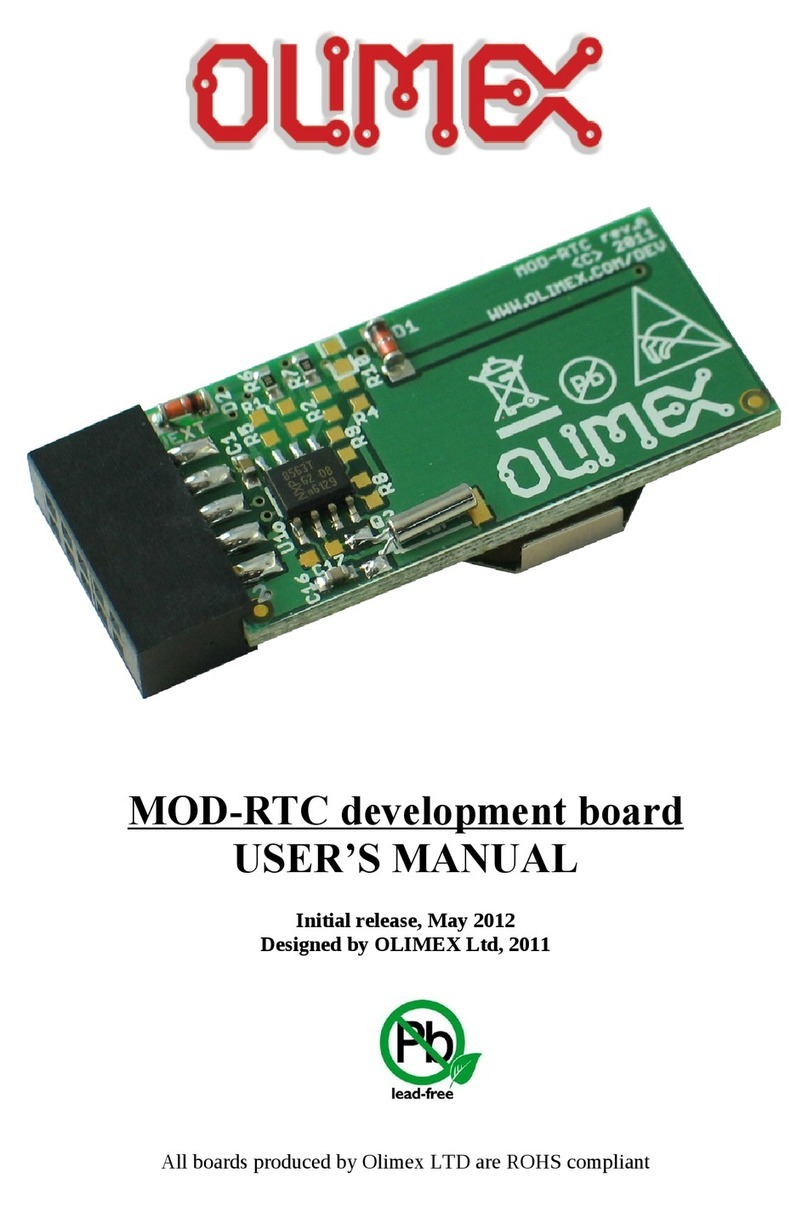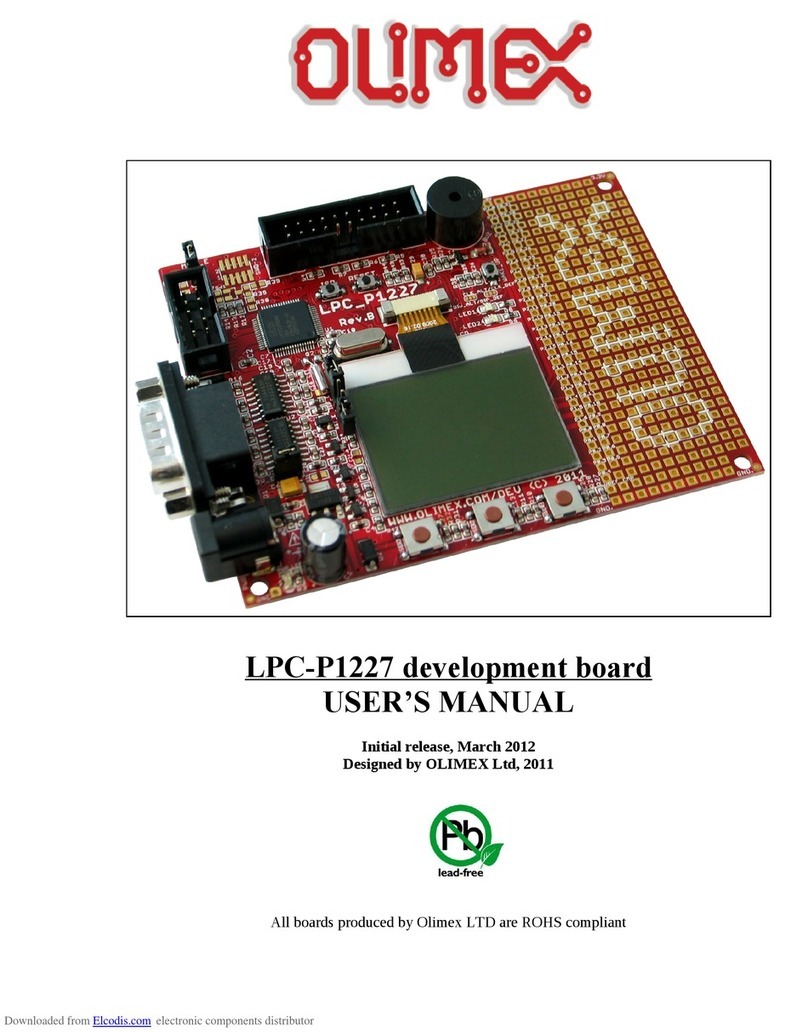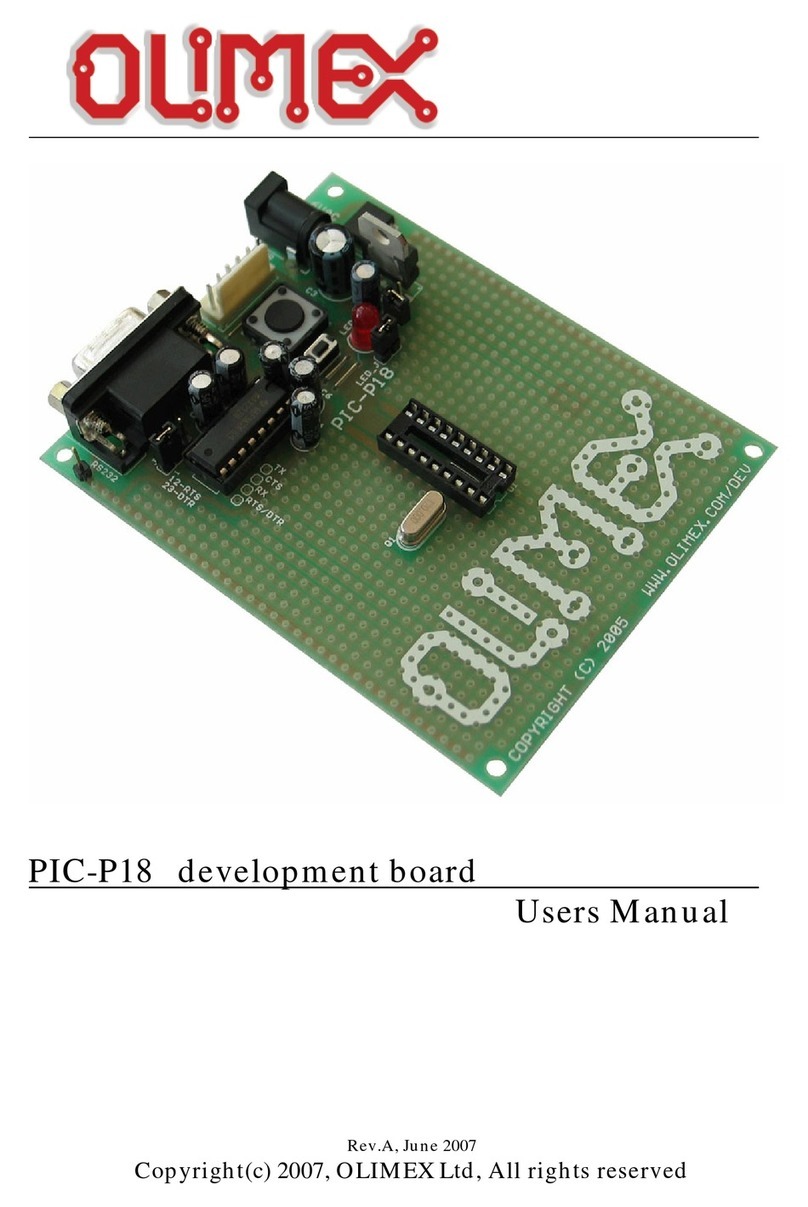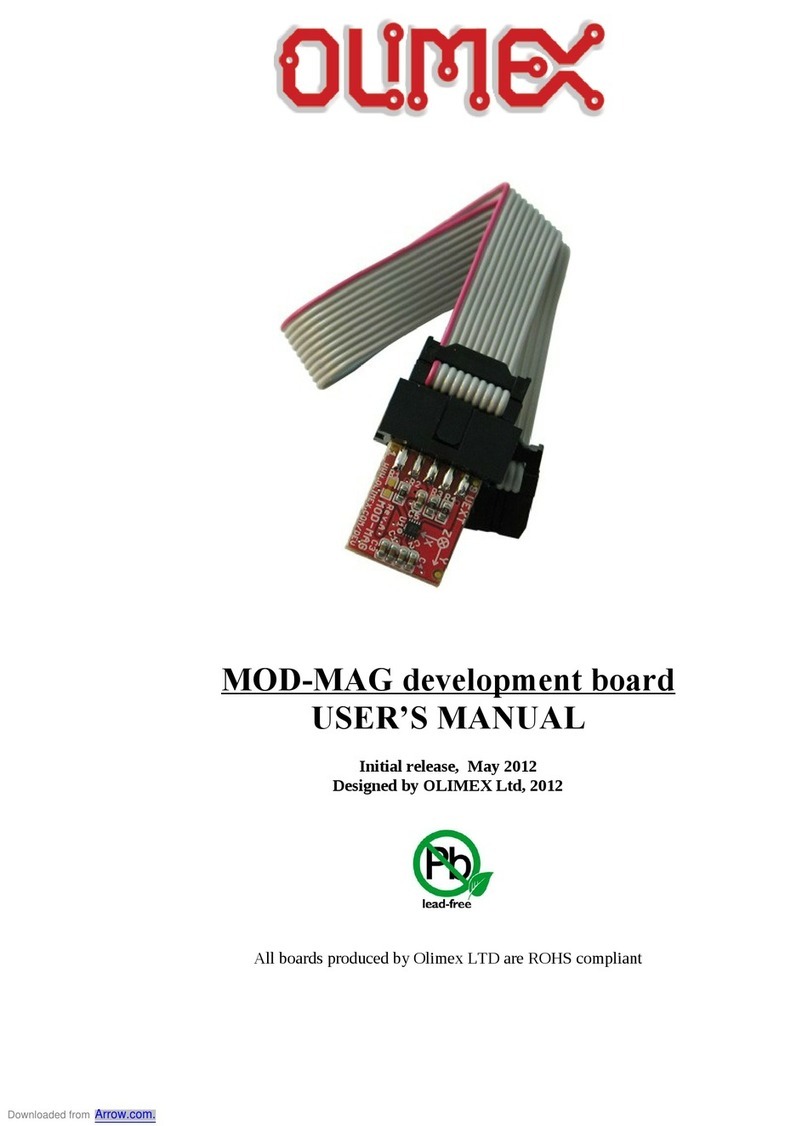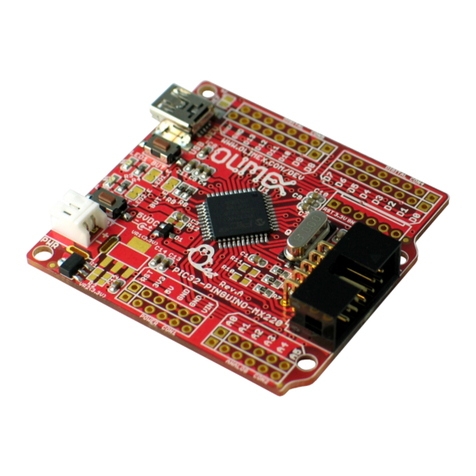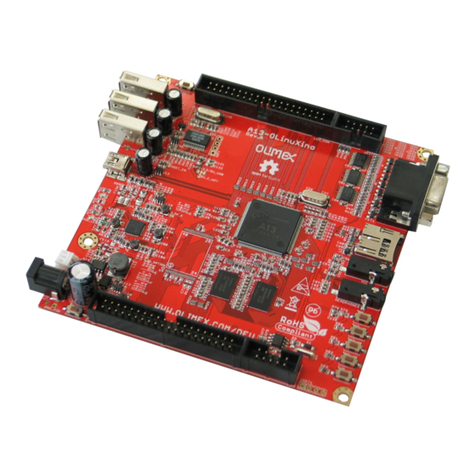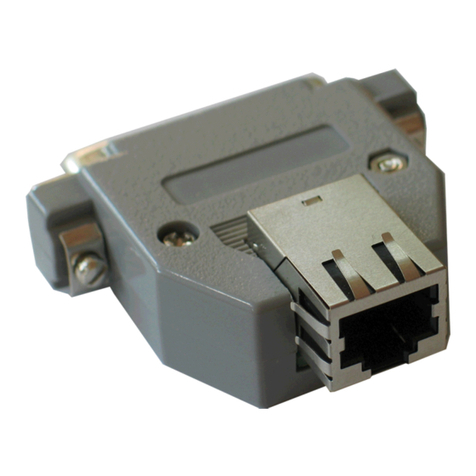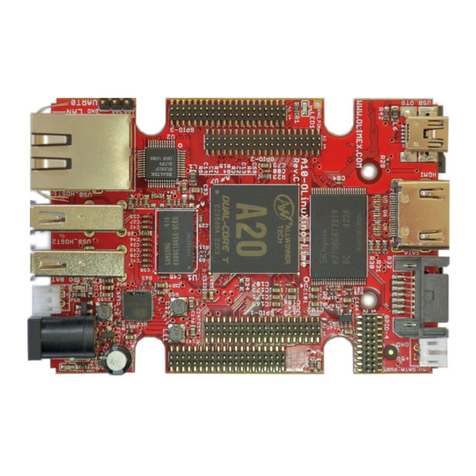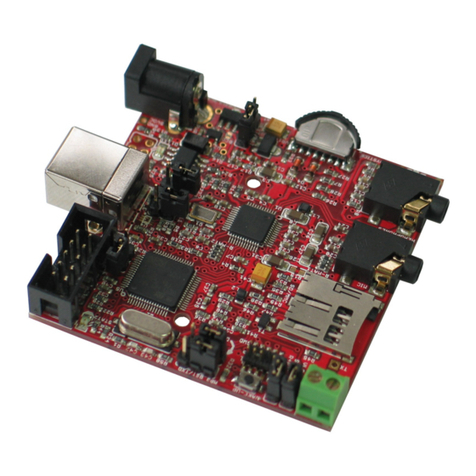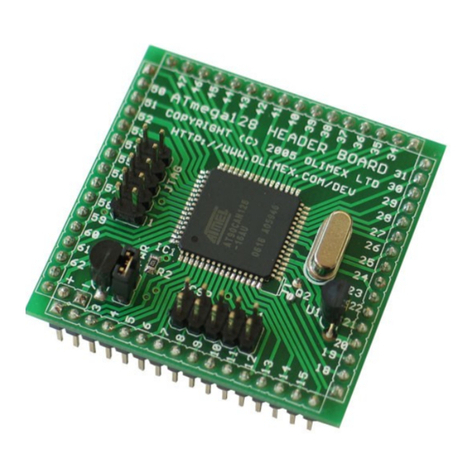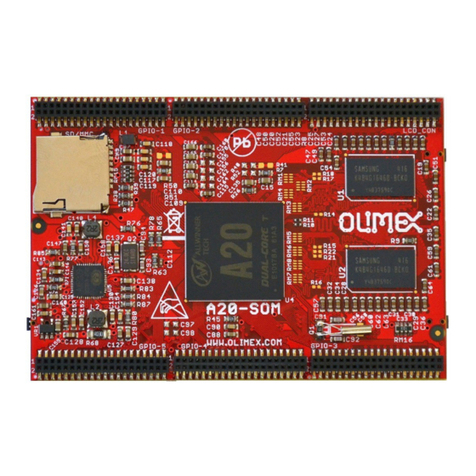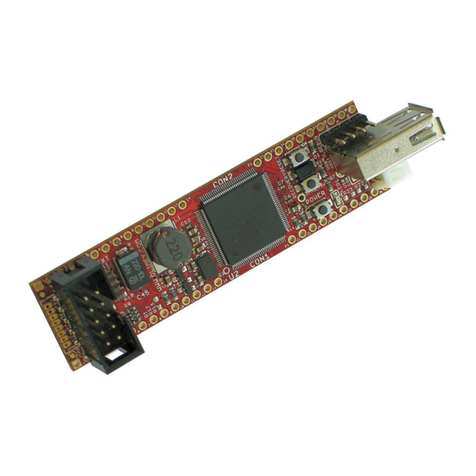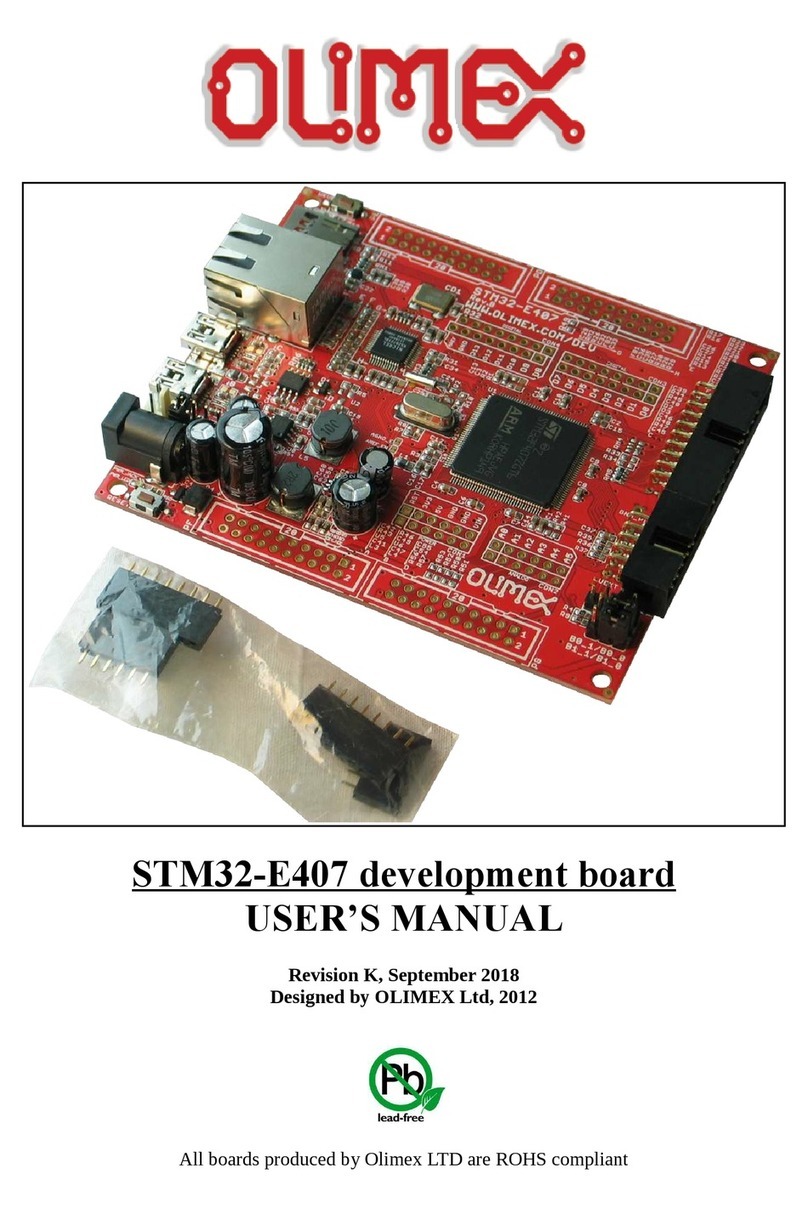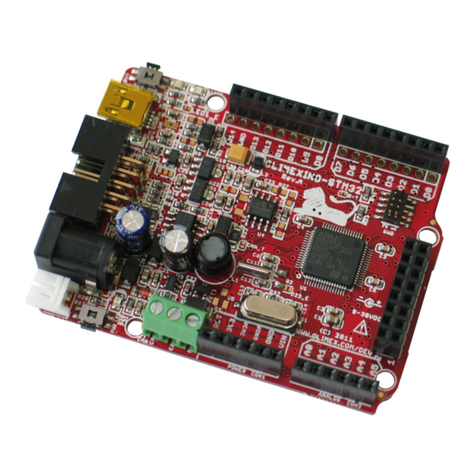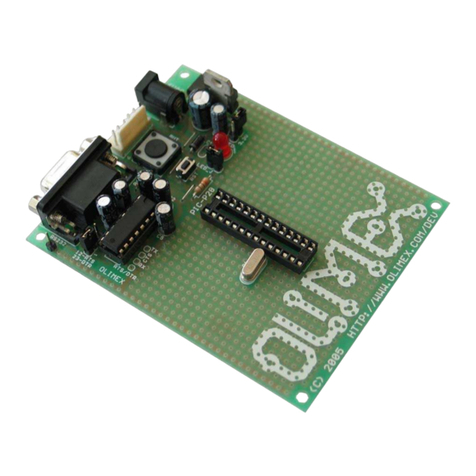OLIMEX© 014 STM3 -P407 user's manual
Table of Contents
CHAPTER 1 OVERVIEW ......................................................................................... 5
1. Introdu tion to the hapter ....................................................................................................... 5
1.1 Features ..................................................................................................................................... 5
1.2 Organization ............................................................................................................................. 6
CHAPTER 2 SETTING UP THE STM32-P407 BOARD ....................................... 7
2. Introdu tion to the hapter ....................................................................................................... 7
2.1 Ele trostati warning ............................................................................................................... 7
2.2 Requirements ........................................................................................................................... 7
2.3 Powering the board .................................................................................................................. 8
2.4 Prebuilt software ...................................................................................................................... 8
CHAPTER 3 STM32-P407 BOARD DESCRIPTION ............................................. 9
3. Introdu tion to the hapter ....................................................................................................... 9
3.1 Layout (top view) ..................................................................................................................... 9
3.2 Layout (bottom view) ............................................................................................................. 10
CHAPTER 4 THE STM32F407ZGT6 MICROCONTROLLER ......................... 11
4. Introdu tion to the hapter ..................................................................................................... 11
4.1 The mi ro ontroller ............................................................................................................... 11
5. Introdu tion to the hapter ..................................................................................................... 13
5.1 Reset ........................................................................................................................................ 13
5.2 Clo k ....................................................................................................................................... 13
CHAPTER 6 HARDWARE ...................................................................................... 14
6. Introdu tion to the hapter ..................................................................................................... 14
6.1 JTAG onne tor ..................................................................................................................... 14
6.2 UEXT ...................................................................................................................................... 15
6.3 Pads on the proto area ........................................................................................................... 16
6.4 USB_OTG ............................................................................................................................... 17
6.5 USB HOST .............................................................................................................................. 17
6.6 LAN onne tor ....................................................................................................................... 17
6.7 PWR Ja k ............................................................................................................................... 18
6.8 Headphones onne tor .......................................................................................................... 18
6.9 SD/MMC slot .......................................................................................................................... 18
6.10 RS232_1 ................................................................................................................................ 19
6.11 RS232_2 ................................................................................................................................. 20
6.12 CAN onne tor ..................................................................................................................... 20
6.13 Battery onne tor ................................................................................................................. 20
6.14 Jumper des ription .............................................................................................................. 21
6.15 LCD Display with ba klight ................................................................................................ 23
Page 3 of 3