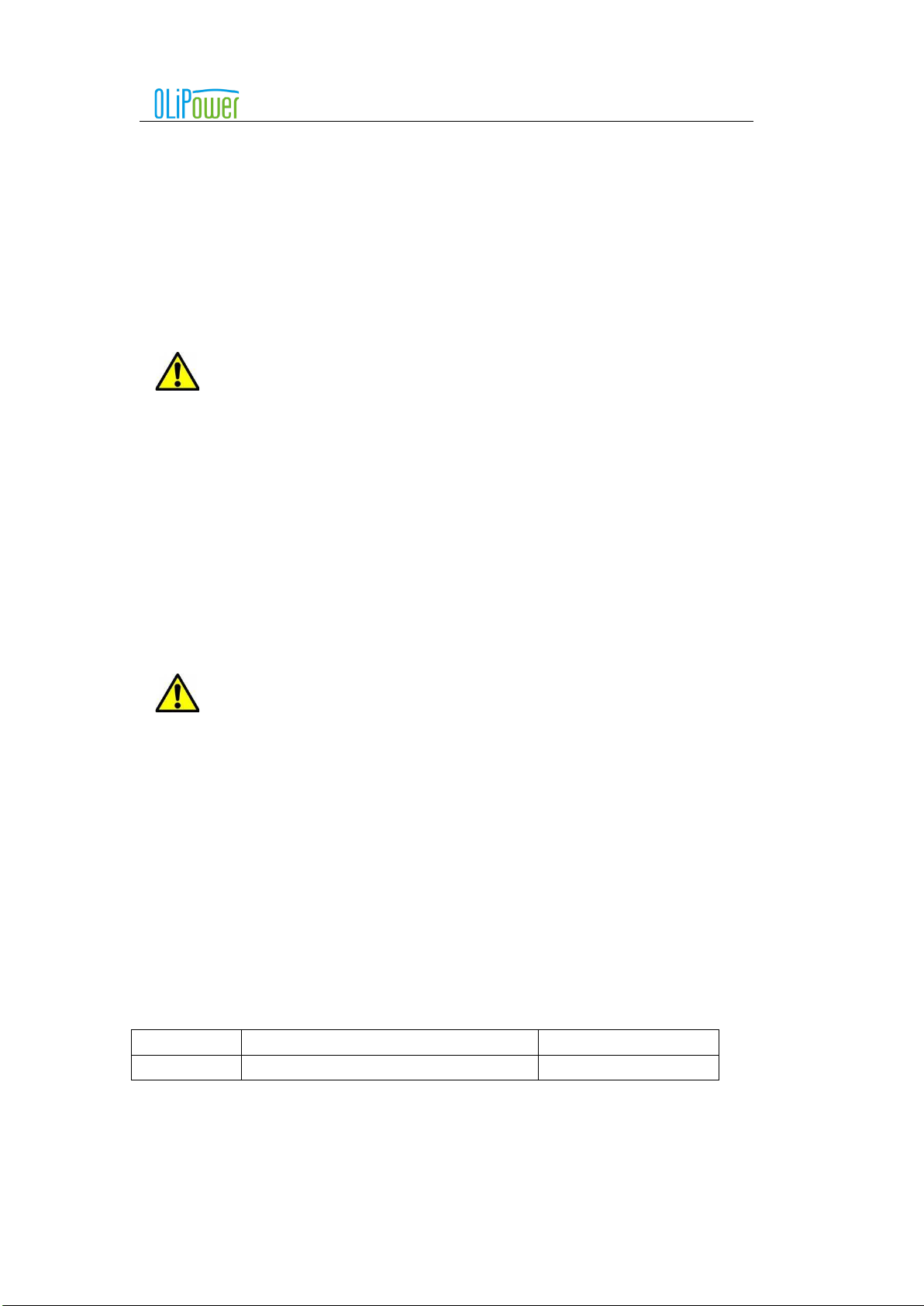Statement...................................................................................................4
1Preface.....................................................................................................5
2Information in this Manual...................................................................5
2.1
About this Manual.................................................................................................................5
2.2
Use Range...............................................................................................................................5
2.3
Additional Information.........................................................................................................5
2.4
Symbol Used ..........................................................................................................................5
3Safety.......................................................................................................6
3.1
Warnings and Notification ...................................................................................................6
3.2
Safety Guidelines...................................................................................................................6
4Product Overviews.................................................................................6
4.1
Produce Introduction............................................................................................................6
4.2
Identifying The Product .......................................................................................................6
4.3
Maintenance and Replacement............................................................................................6
5System Installation.................................................................................7
5.1
Installation notice..................................................................................................................7
5.2
Package information and system configuration list...........................................................7
5.2.1 Parts list ...................................................................................................................................................7
5.2.2 Installation Tool .......................................................................................................................................................8
5.2.3 Personal protective equipment.................................................................................................................8
5.3
Installation.............................................................................................................................8
5.3.1 Product dimensions..................................................................................................................................8
5.3.2 Installation method...................................................................................................................................8
5.4
Wiring definition...................................................................................................................9
5.4.1 Terminal function and definition..............................................................................................................9
5.4.2 A single battery box is connected to the inverter....................................................................................10
5.4.3 Multiple parallel battery boxes connected with inverter ........................................................................12