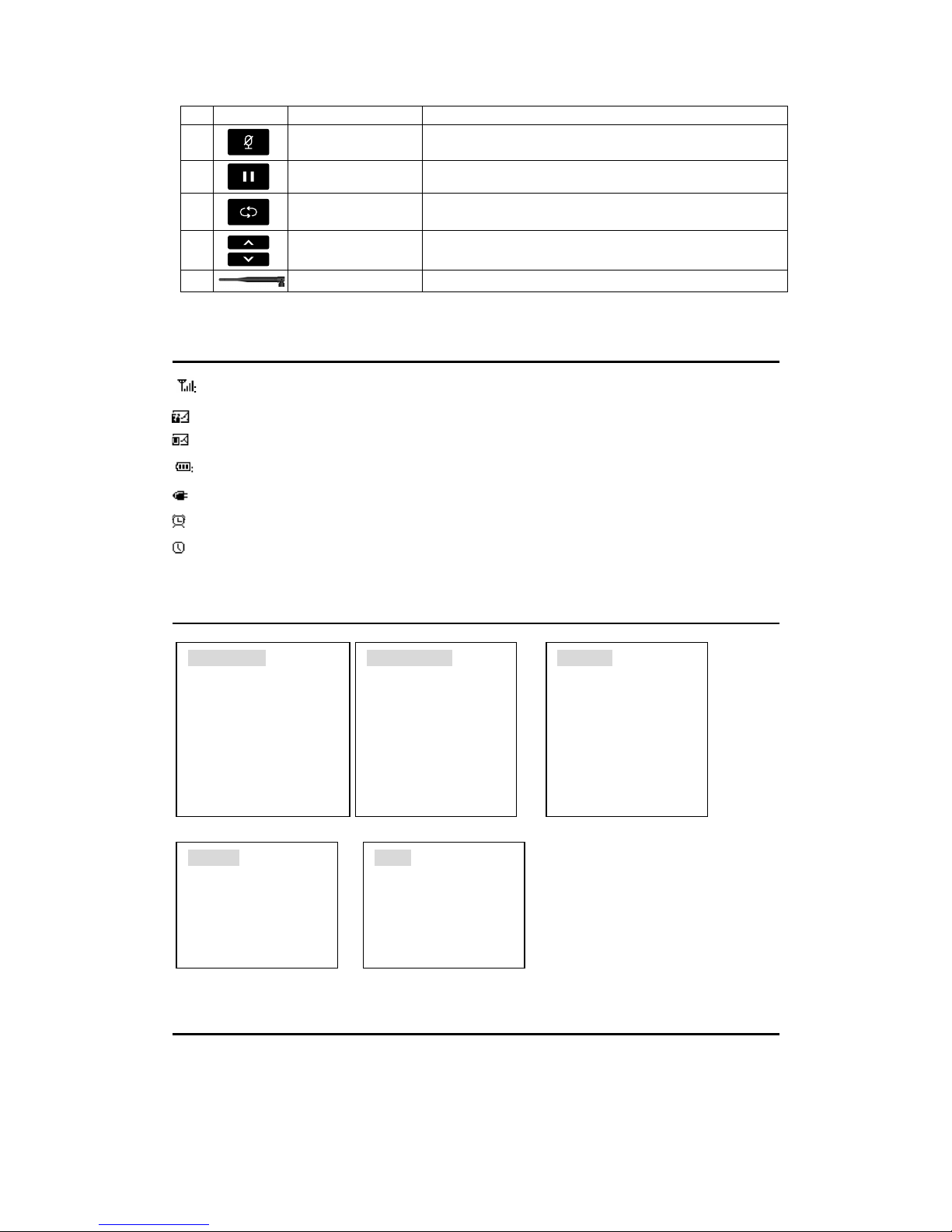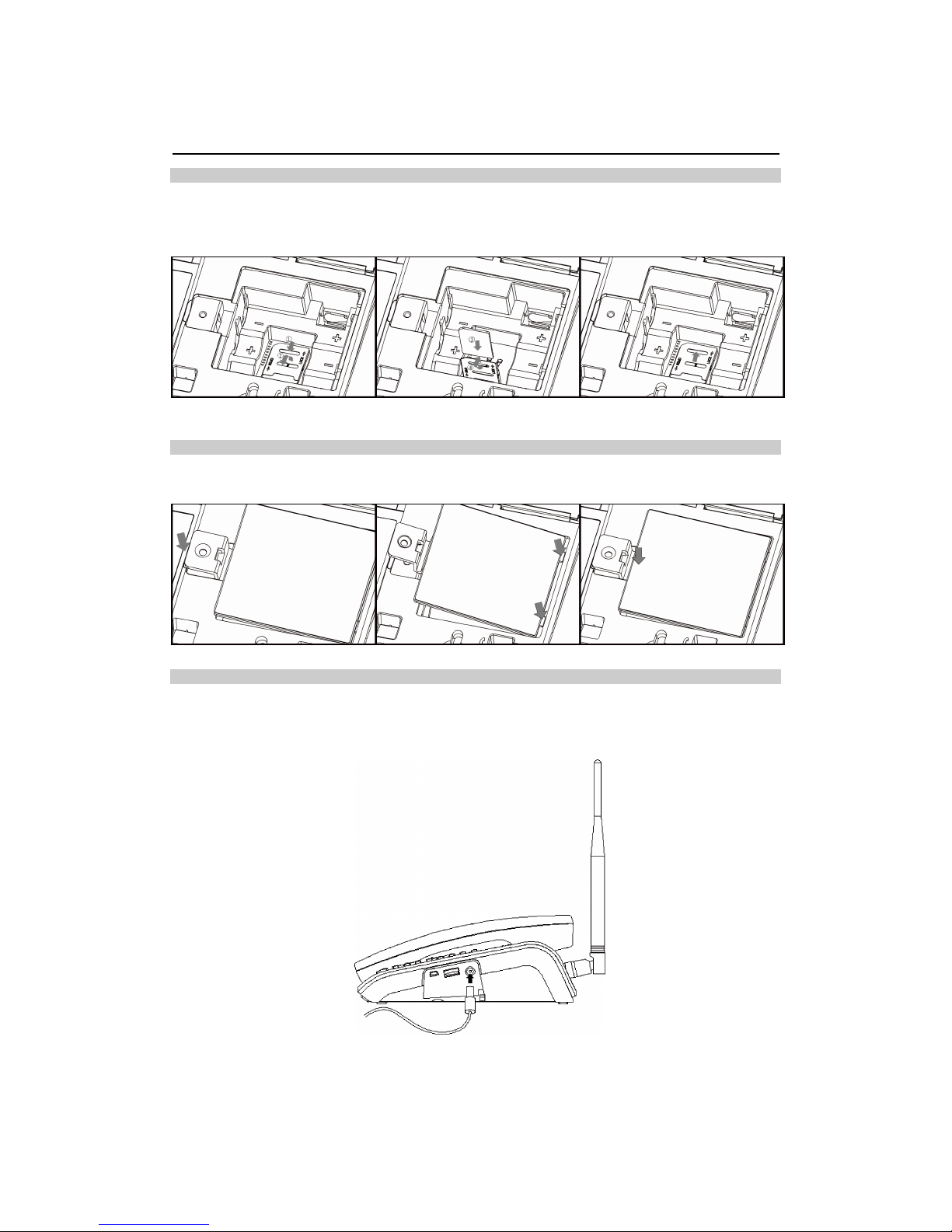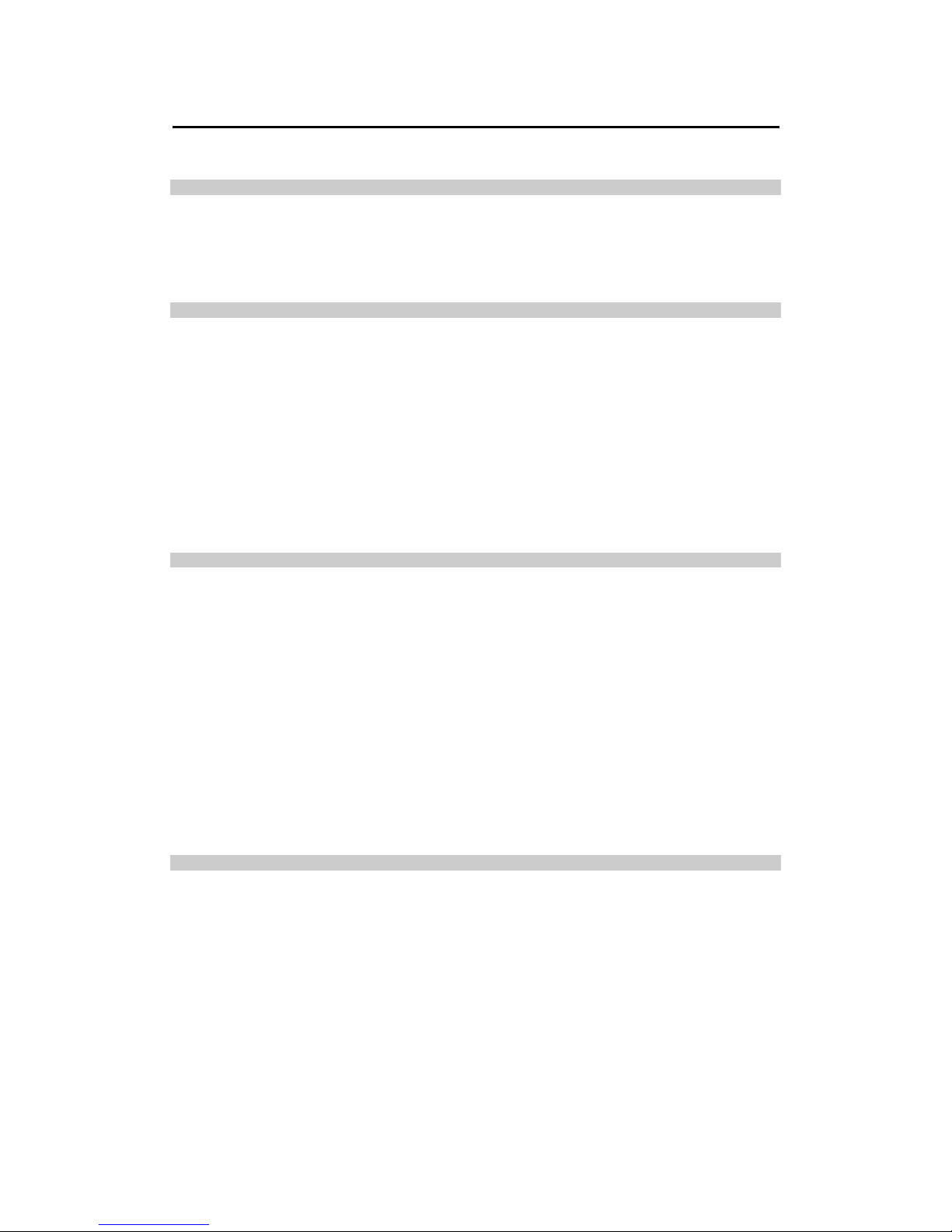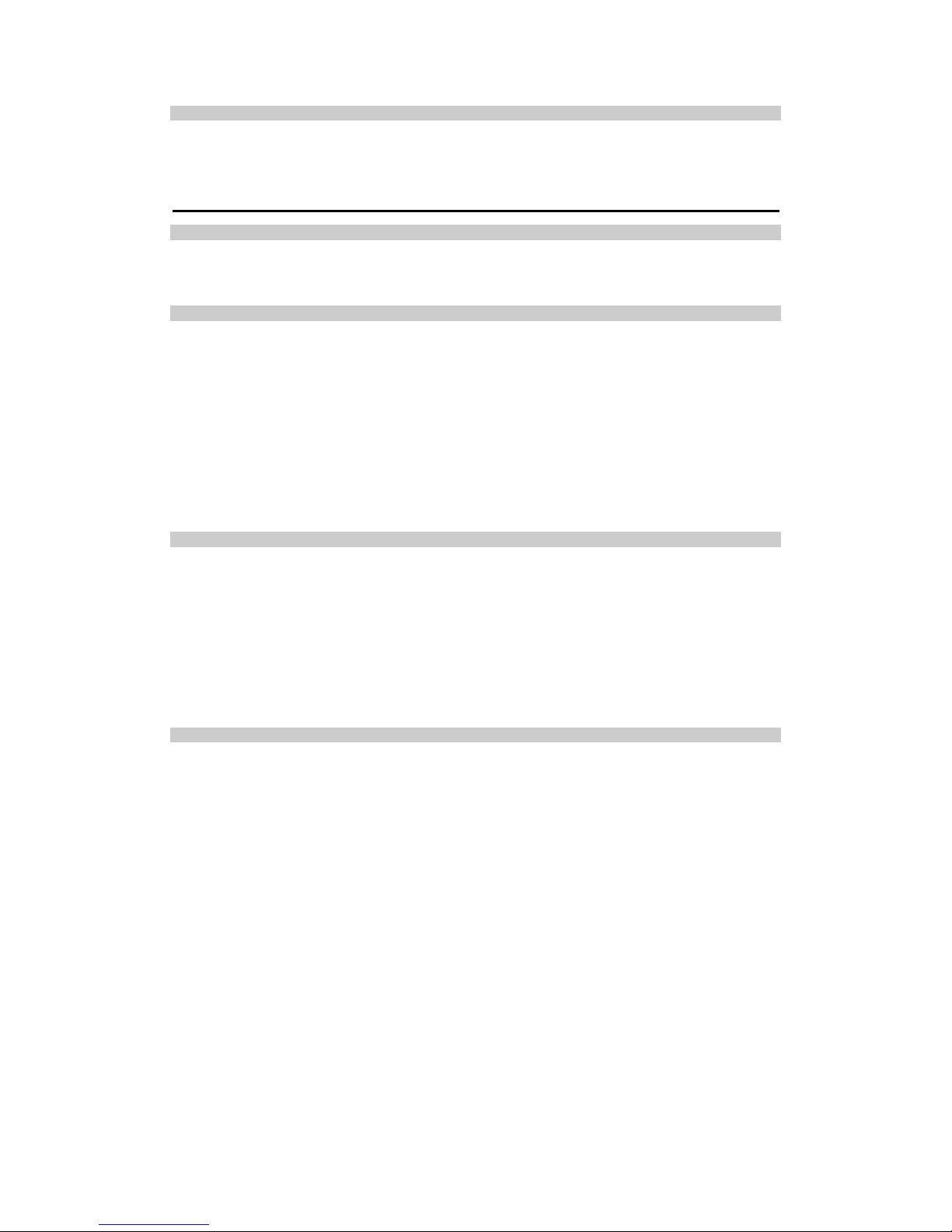2
Content
1. Introduction .............................................................................................................................. 3
2. Screen Icons ............................................................................................................................ 4
3. Menu Tree................................................................................................................................ 4
4. Using the menu ........................................................................................................................ 4
5. Installation ................................................................................................................................ 5
Install the RUIM card ............................................................................................................. 5
Installing the Battery .............................................................................................................. 5
Using the Power Adapter and Charging the Battery ................................................................ 5
6. Call .......................................................................................................................................... 6
Making a call ......................................................................................................................... 6
Disconnect a call ................................................................................................................... 6
7. Phonebook ............................................................................................................................... 6
Add Contact .......................................................................................................................... 6
Contacts ............................................................................................................................... 6
Group ................................................................................................................................... 7
Speed Dial ............................................................................................................................ 7
Manage................................................................................................................................. 7
Settings................................................................................................................................. 7
Emergency Contacts ............................................................................................................. 7
My Number ........................................................................................................................... 7
8. Recent Calls............................................................................................................................. 7
9. Message .................................................................................................................................. 8
New text Message ................................................................................................................. 8
Inbox .................................................................................................................................... 8
Outbox .................................................................................................................................. 8
Drafts .................................................................................................................................... 8
Templates ............................................................................................................................. 8
Delete messages .................................................................................................................. 8
Message Settings .................................................................................................................. 8
10. Settings .................................................................................................................................. 9
Sound Setting ....................................................................................................................... 9
Display .................................................................................................................................. 9
Security Setting ..................................................................................................................... 9
Call Settings .......................................................................................................................... 9
Phone Info .......................................................................................................................... 10
11. Utility .................................................................................................................................... 10
Stopwatch ........................................................................................................................... 10
Alarm .................................................................................................................................. 10
Calendar ............................................................................................................................. 10
Voice Memo ........................................................................................................................ 10
12. Care & Maintenance ............................................................................................................. 11
13. Safety Information ................................................................................................................ 11