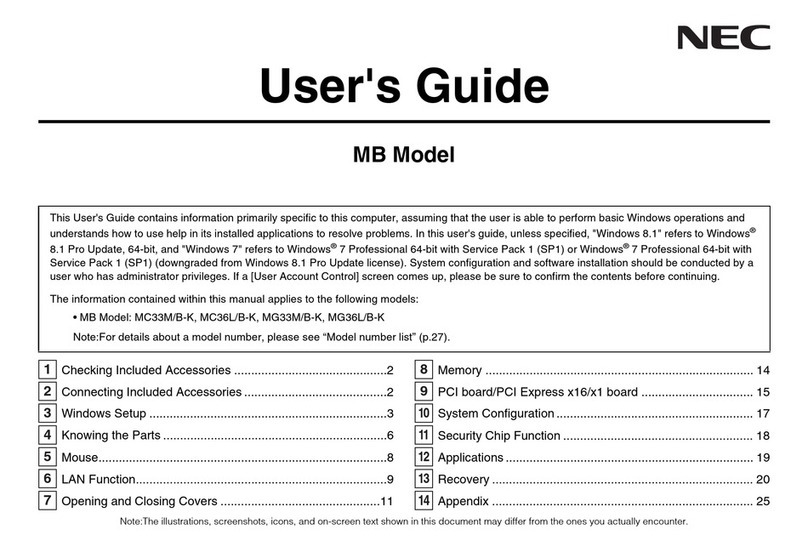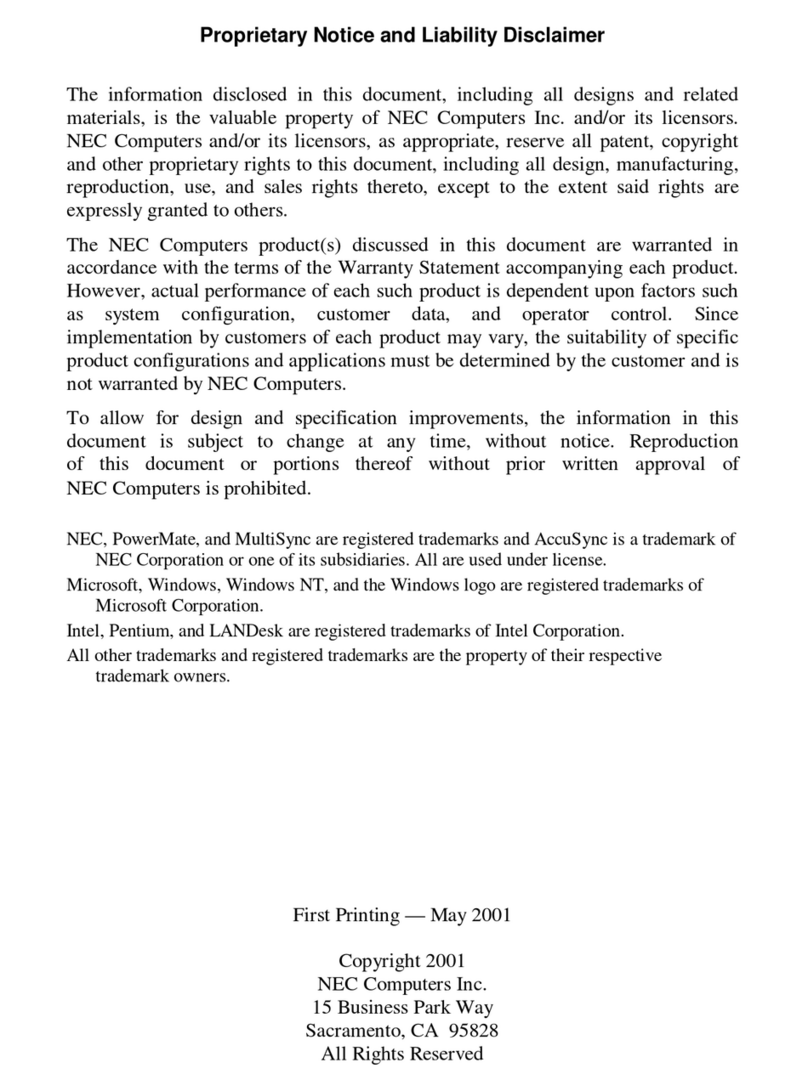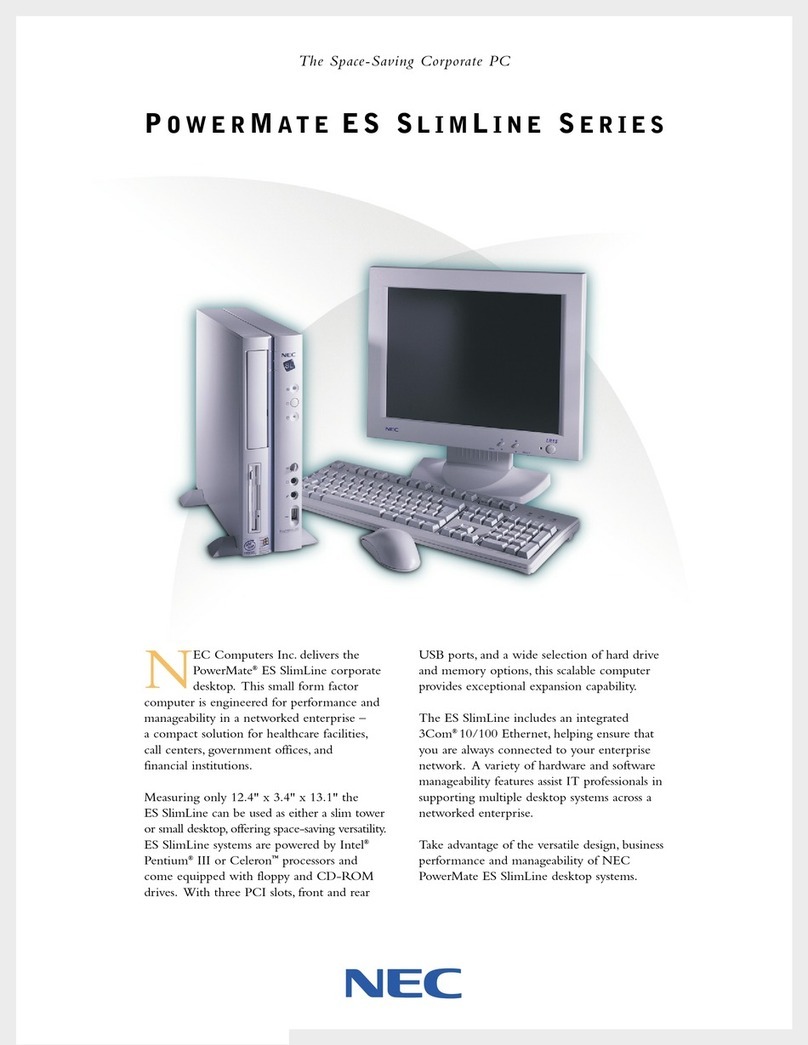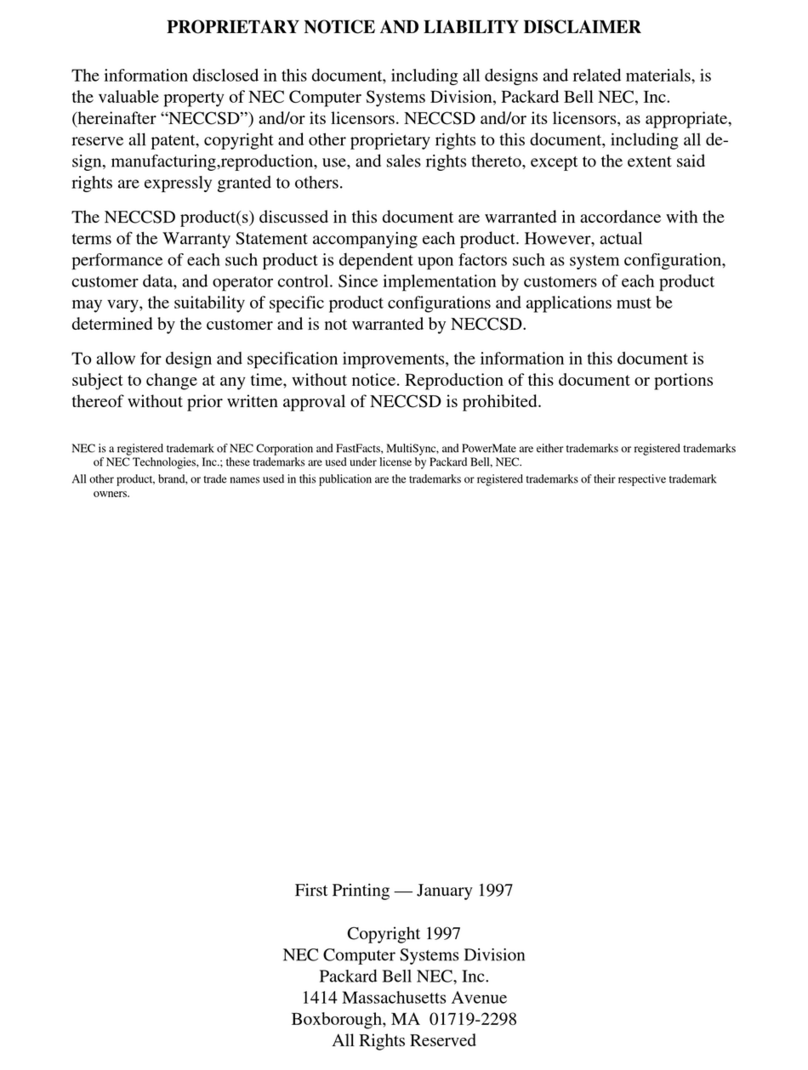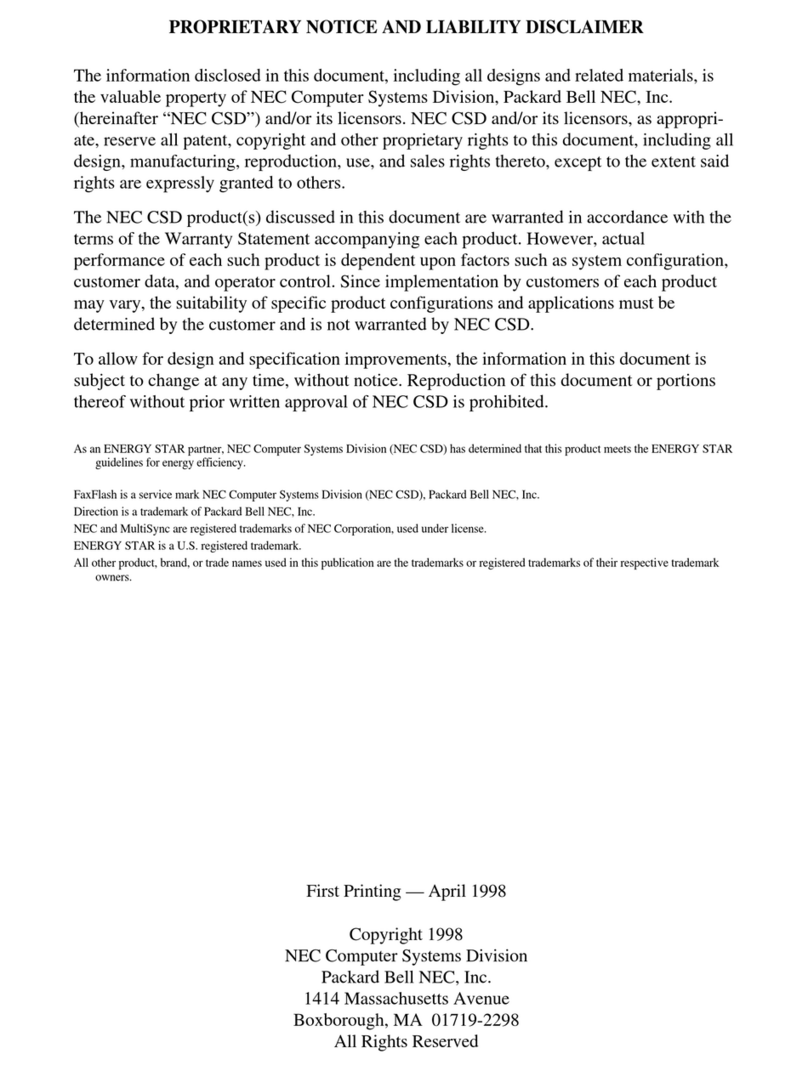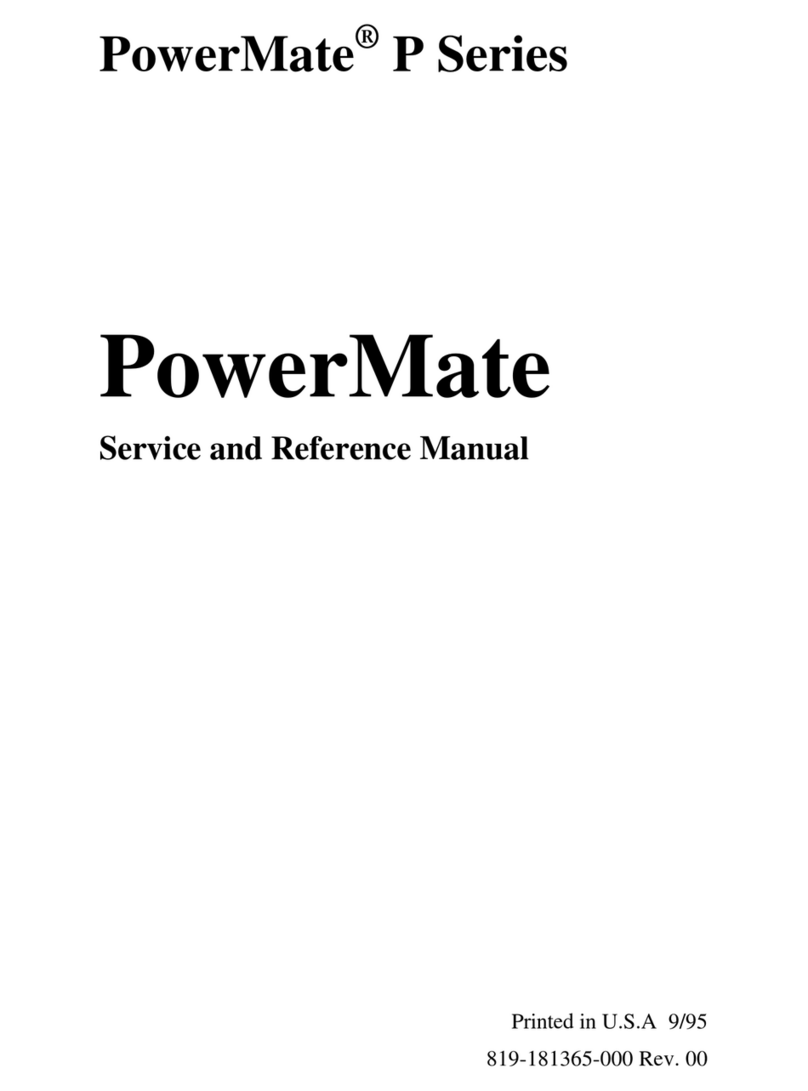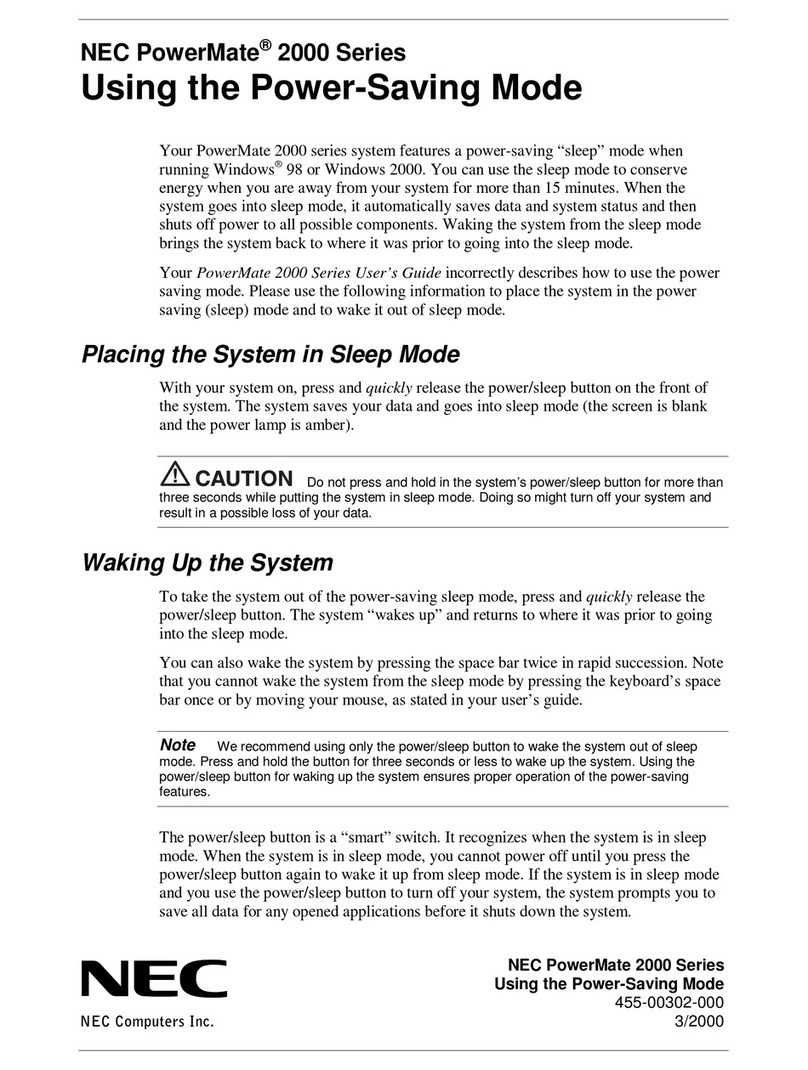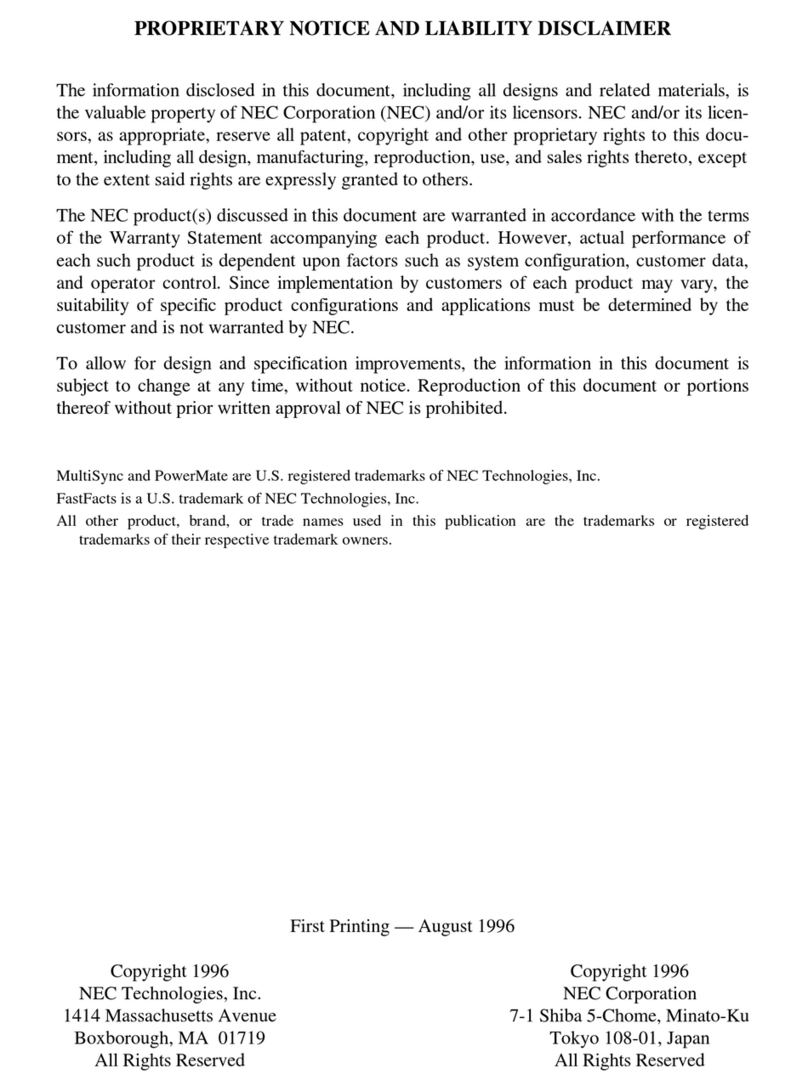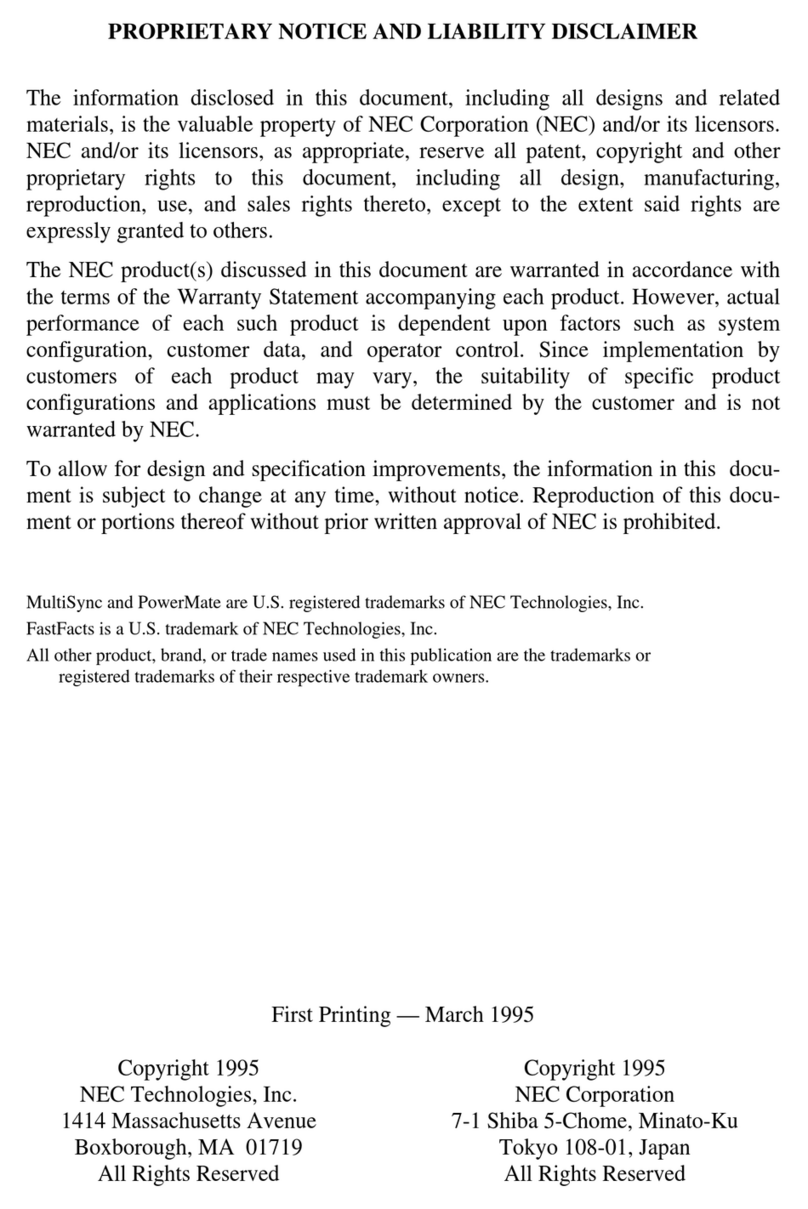Contents v
Expansion Boards......................................................................................4-10
Locating Expansion Slots and Connectors........................................4-10
Removing the Retainer Bar...............................................................4-11
Removing an Expansion Board ........................................................4-12
Installing a Slot Cover ......................................................................4-13
Removing a Slot Cover.....................................................................4-14
Installing an Expansion Board..........................................................4-14
Replacing the Retainer Bar...............................................................4-16
System Board Options...............................................................................4-17
Memory Upgrade..............................................................................4-18
Checking System Memory.......................................................4-19
Removing a DIMM..................................................................4-19
Installing a DIMM....................................................................4-20
Processor Upgrade............................................................................4-21
Removing the Processor...........................................................4-22
Installing an Upgrade Processor...............................................4-23
Data Storage Devices ................................................................................4-25
Locating Device Bays.......................................................................4-25
Preparing the Device.........................................................................4-26
Connecting Device Cables................................................................4-26
Diskette Drive Signal Cable.....................................................4-28
IDE Signal Cables....................................................................4-29
System Power Cables...............................................................4-29
Cabling Storage Devices...................................................................4-29
IDE Drive Cabling ...................................................................4-29
Diskette Drive Cabling.............................................................4-30
Network Board Wake-On LAN Cabling..................................4-31
Replacing 5 1/4-Inch Accessible Devices.........................................4-31
Removing or Replacing a Bay Cover.......................................4-32
Storing and Retrieving Unused Rails.......................................4-34
Removing or Installing Device Rails .......................................4-35
Removing a 5 1/4-Inch Accessible Device...............................4-36
Installing a 5 1/4-Inch Accessible Device................................4-38
Replacing 3 1/2-Inch Accessible Devices.........................................4-39
Removing a 3 1/2-Inch Accessible Device...............................4-40
Installing a 3 1/2-Inch Accessible Device................................4-42
Replacing Internal Drives.................................................................4-44
Removing a 3 1/2-Inch Internal Drive......................................4-44
Installing a 3 1/2-Inch Internal Drive.......................................4-47
Minitower and Desktop Setup Options......................................................4-49
Converting from Minitower to Desktop............................................4-49
Converting from Desktop to Minitower............................................4-51