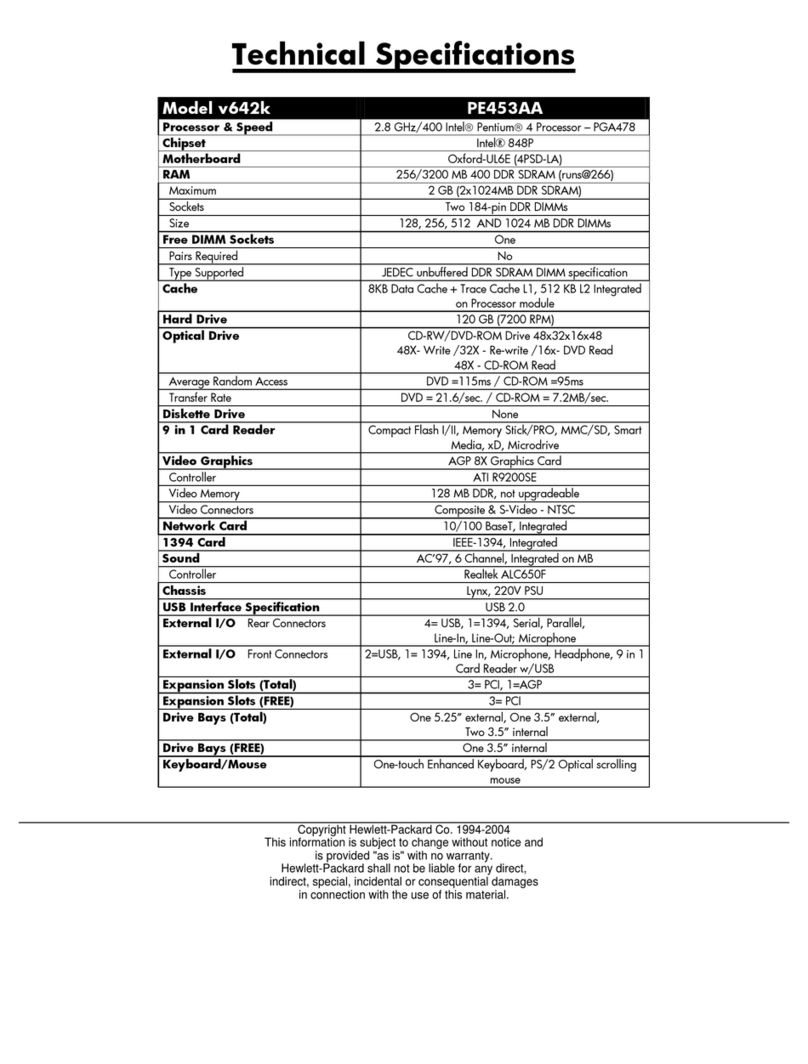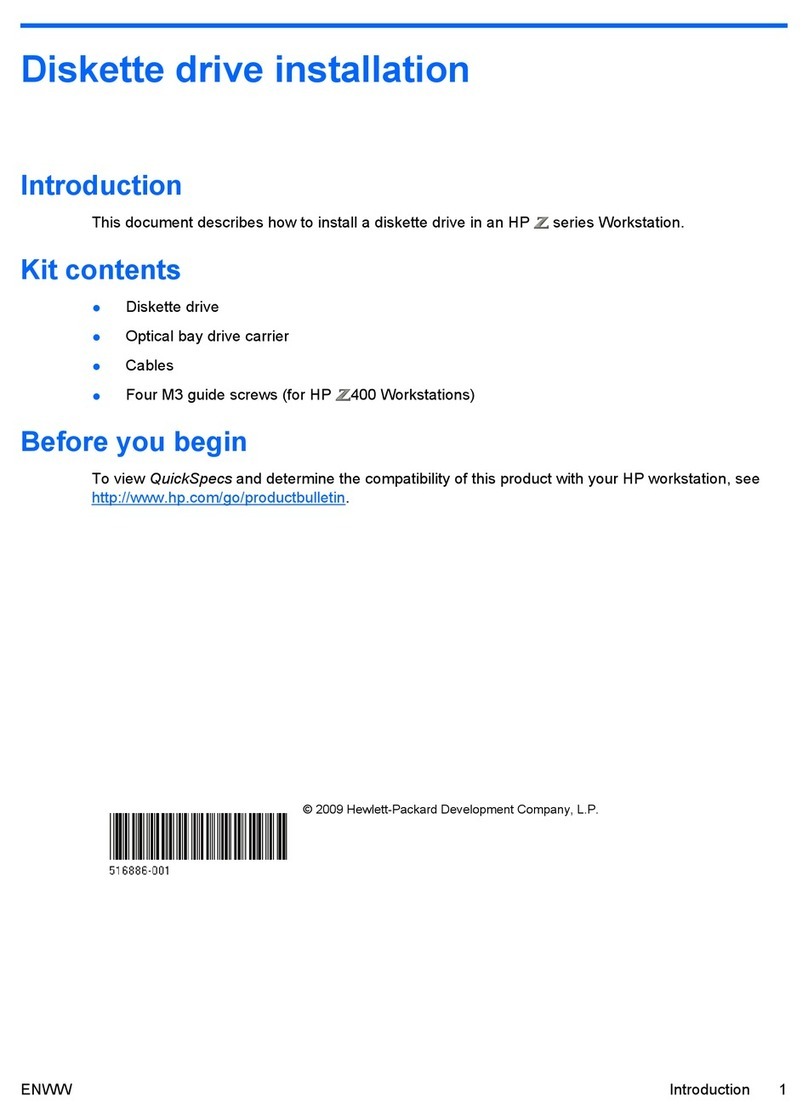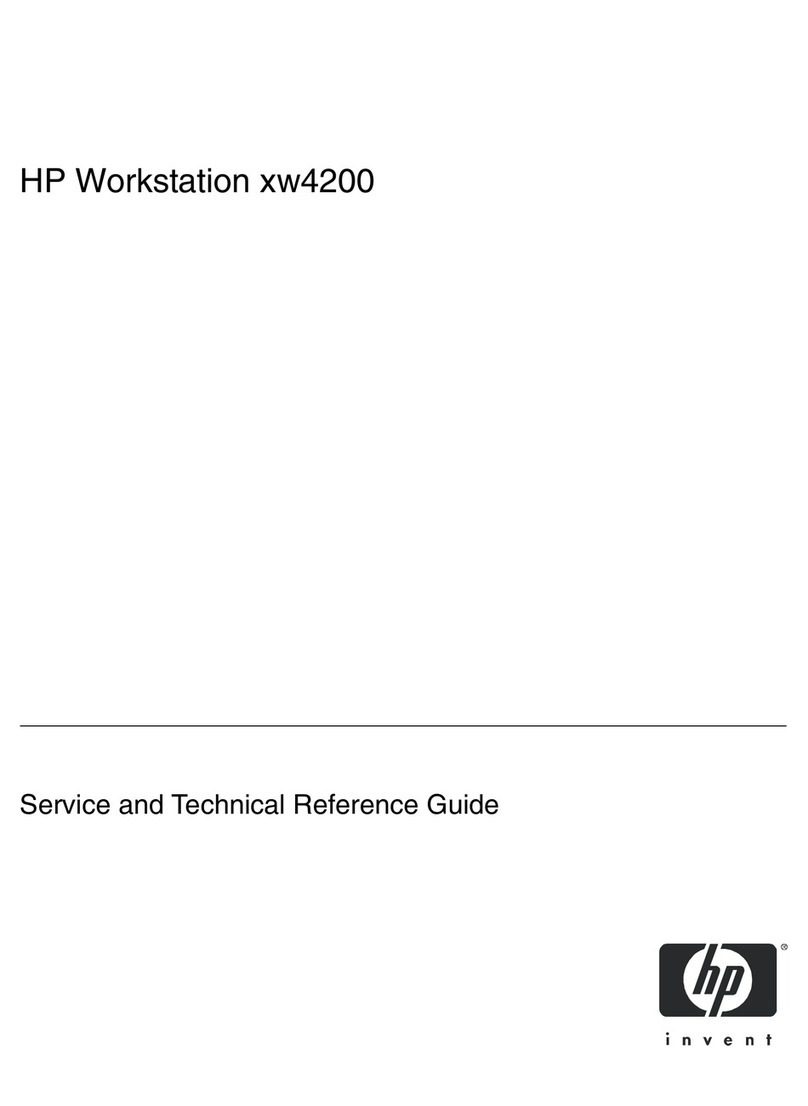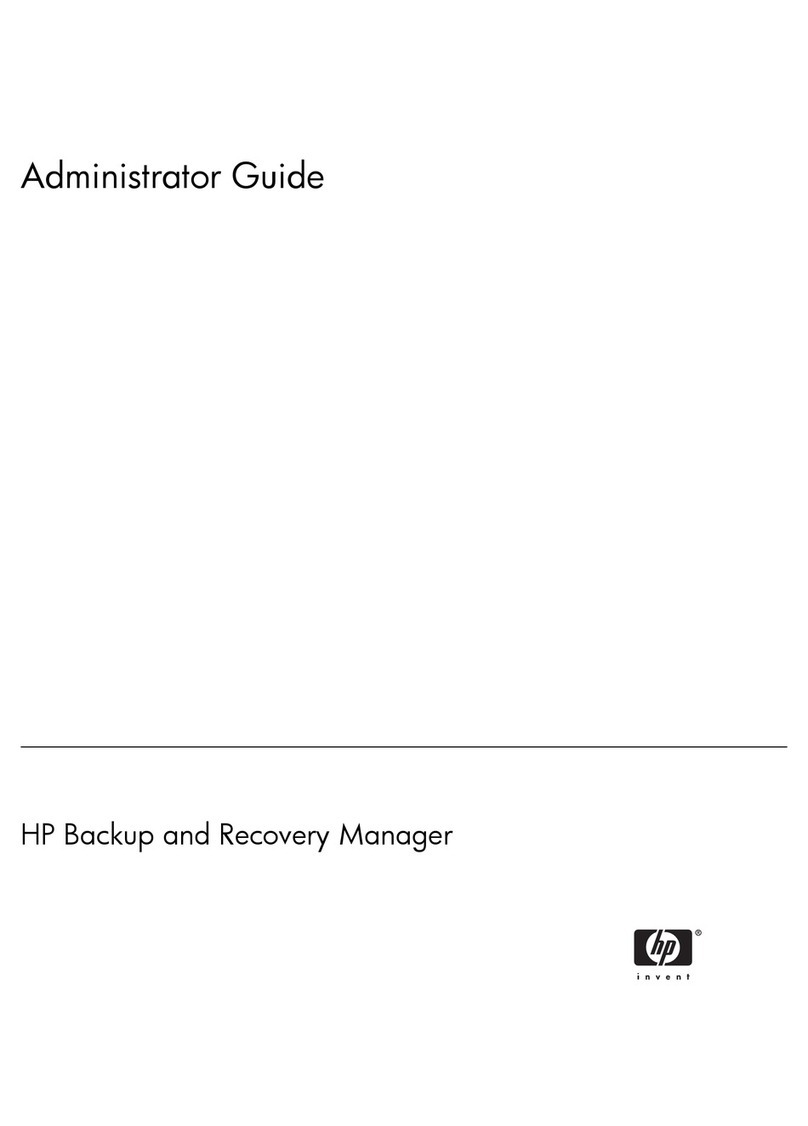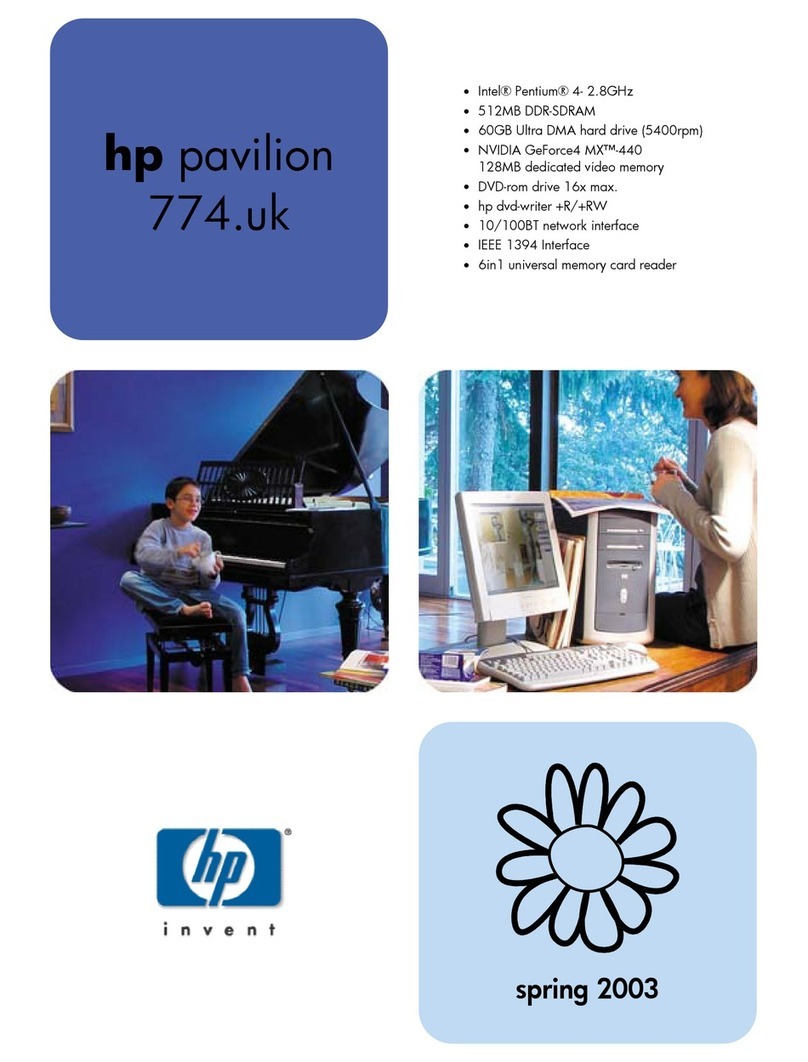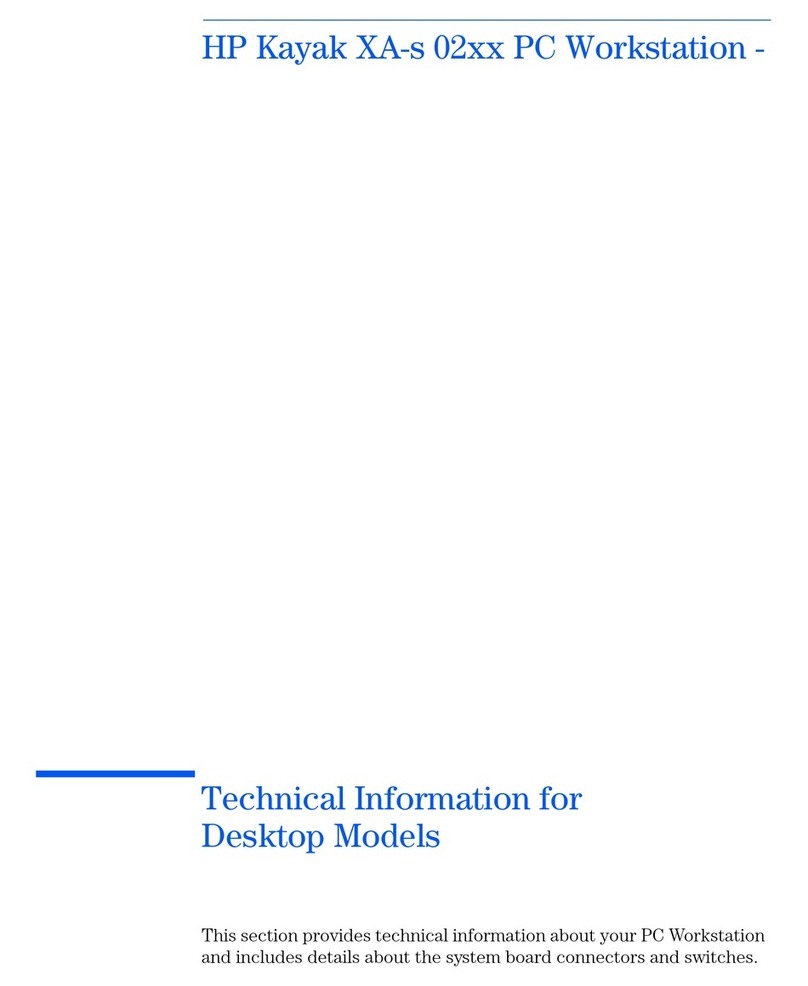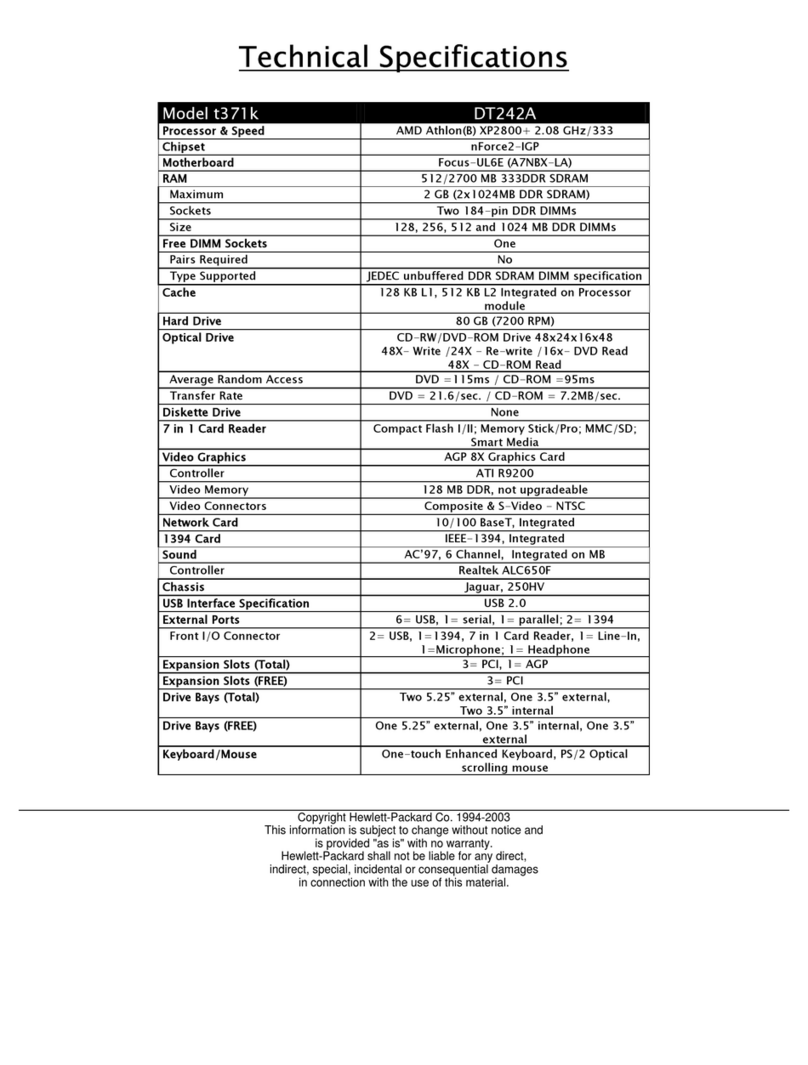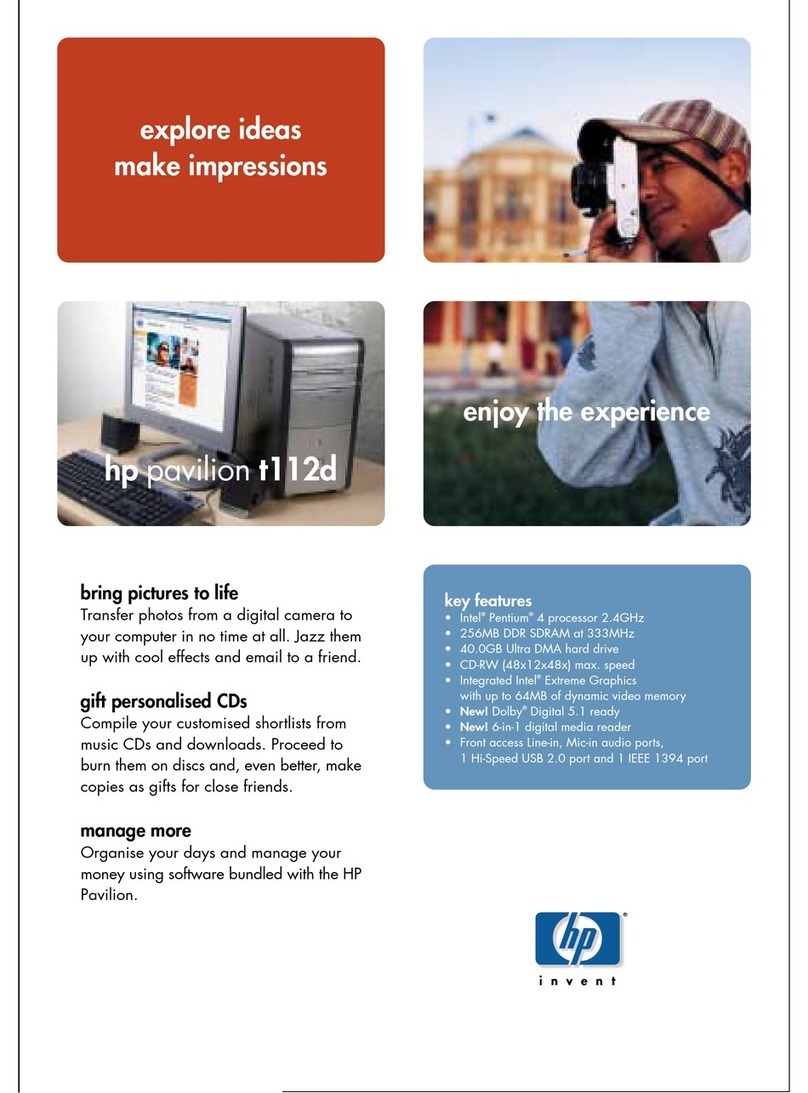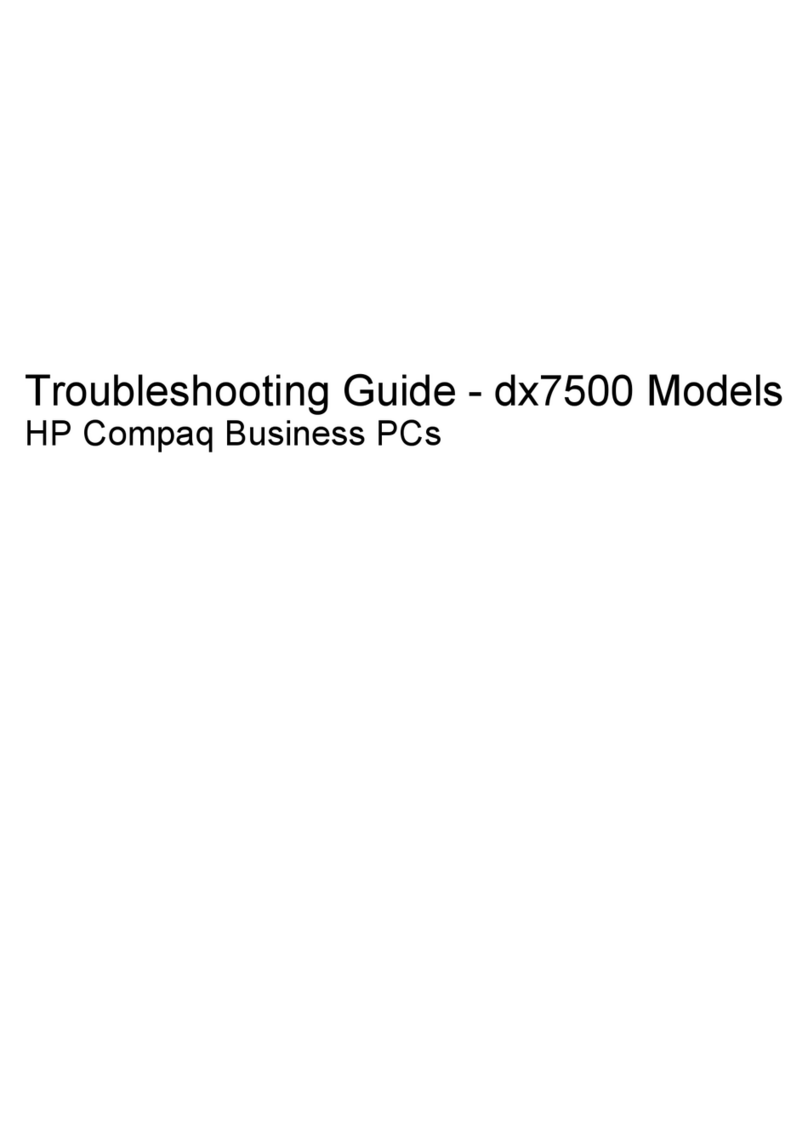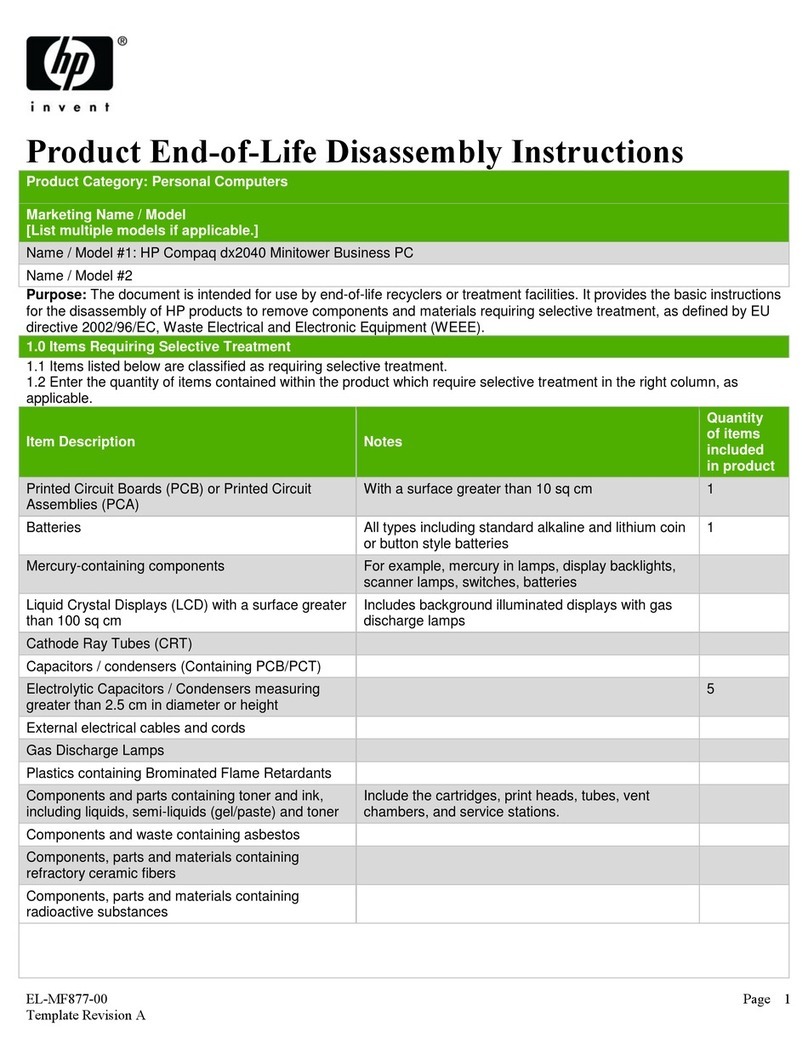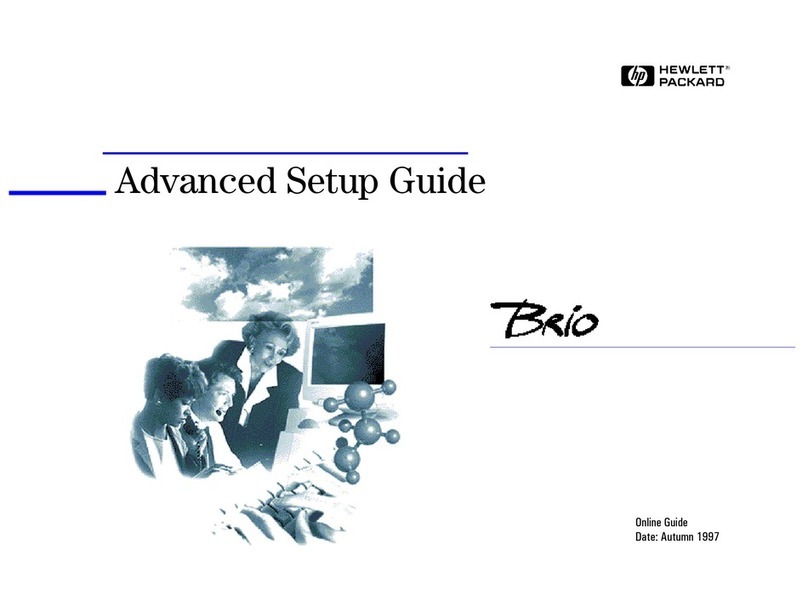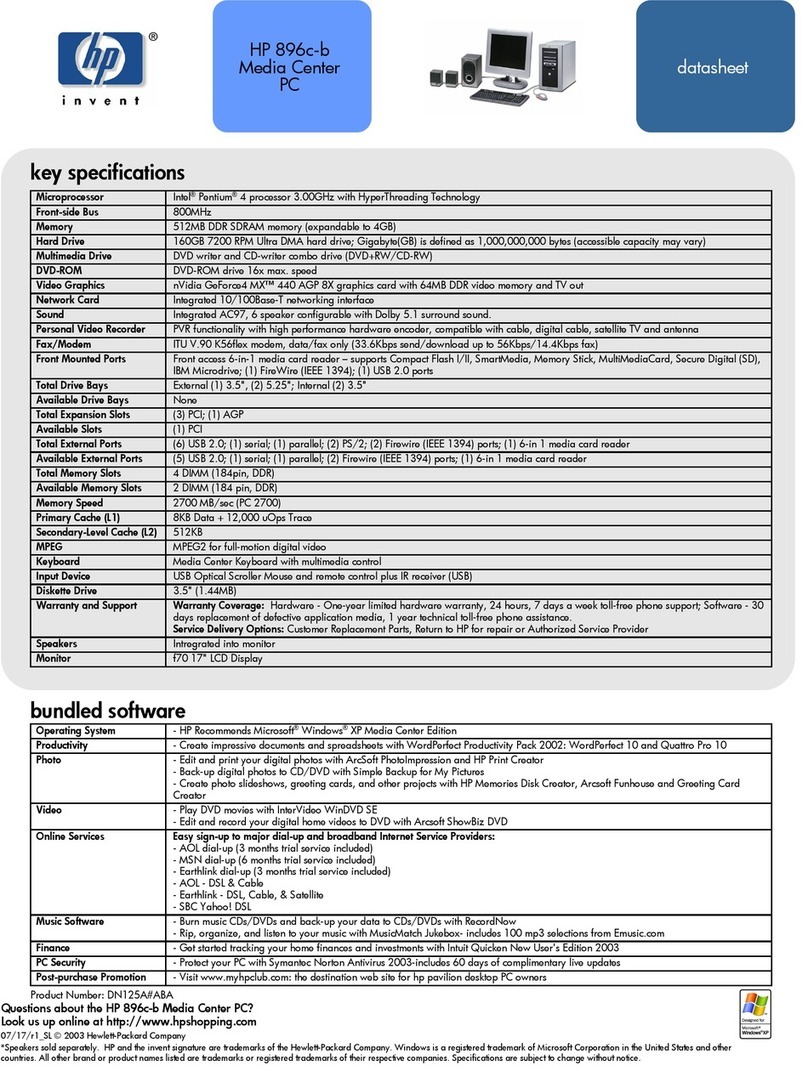Installing and Replacing Hardware Parts in Your PC Workstation
Removing, Replacing and Upgrading Memory on HP Kayak XM600 Models Shipped with SDRAM
8
Removing, Replacing and Upgrading Memory
on HP Kayak XM600 Models Shipped with SDRAM
Upgrading SDRAM Memory
SDRAM models of the HP Kayak XM600 are supplied with a Memory
Expansion Card supporting one or two Synchronized Dynamic RAM
(SDRAM) 100 MHz memory modules.
NOTE Use only the HP memory modules provided for your PC model. If you want
to find out about available accessories for your PC, refer to the HP
Accessories Web site at: http://www.hp.com/go/pcaccessories.
If two memory modules are installed, and they do not have identical
capacities, then the module with the highest capacity must be installed in
the memory slot nearest to the system board.
If only one memory module is installed, it can be installed in either socket.
The unused socket should be left empty; no continuity module or
terminator is required.
The Memory Expansion Card is installed in a reserved memory socket on
the system board (the socket furthest from the processor(s)).
The two remaining memory sockets on the system board, RIMM0 and
RIMM1 must each contain a continuity module.
Removing and Replacing an SDRAM Module
1Switch off the display and PC Workstation. Disconnect all power cables
and any LAN or telecommunications cables.
2Remove the PC Workstation’s cover (refer to page 3 for instructions).
3Remove the HP UltraFlow Airflow Guide to obtain access to the SDRAM
modules and sockets on the memory expansion card (refer to page 5 for
instructions).
NOTE Install memory modules directly onto the Memory Expansion Card
without removing it from the system board.
4To remove a memory module, open the two retaining clips and remove
the module out of the socket.
Chapter2.fm Page 8 Wednesday, December 8, 1999 6:13 PM