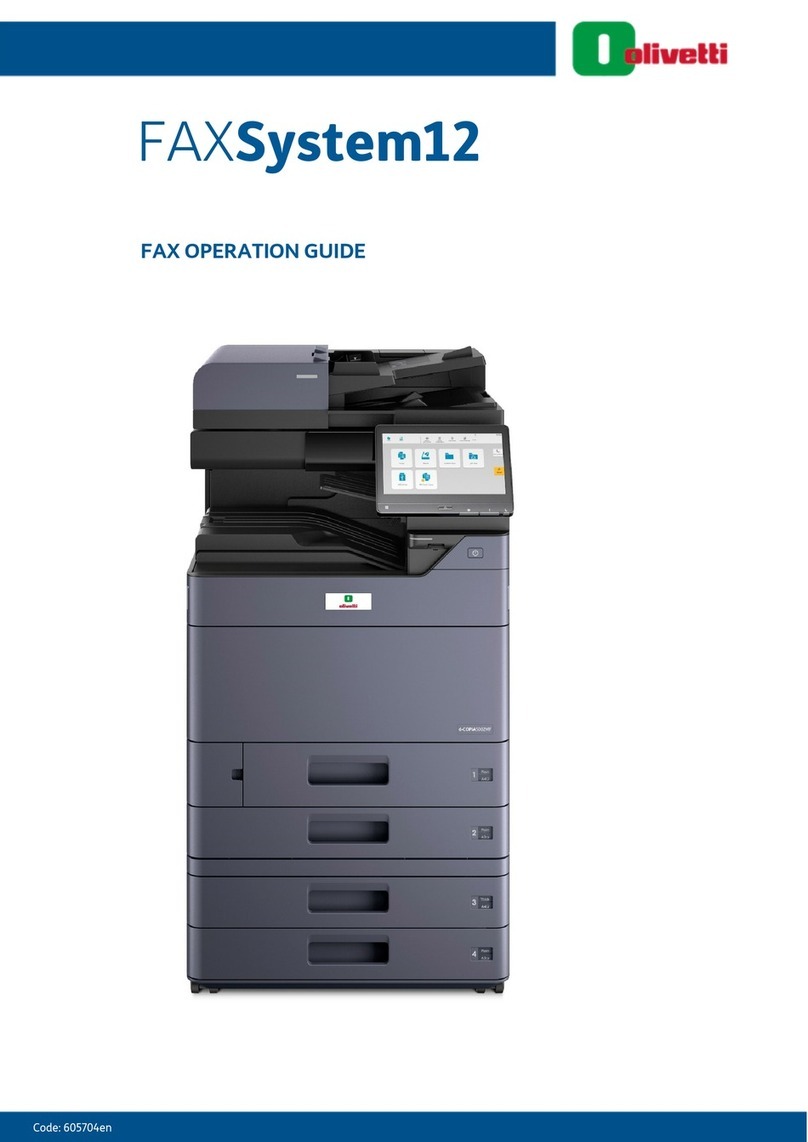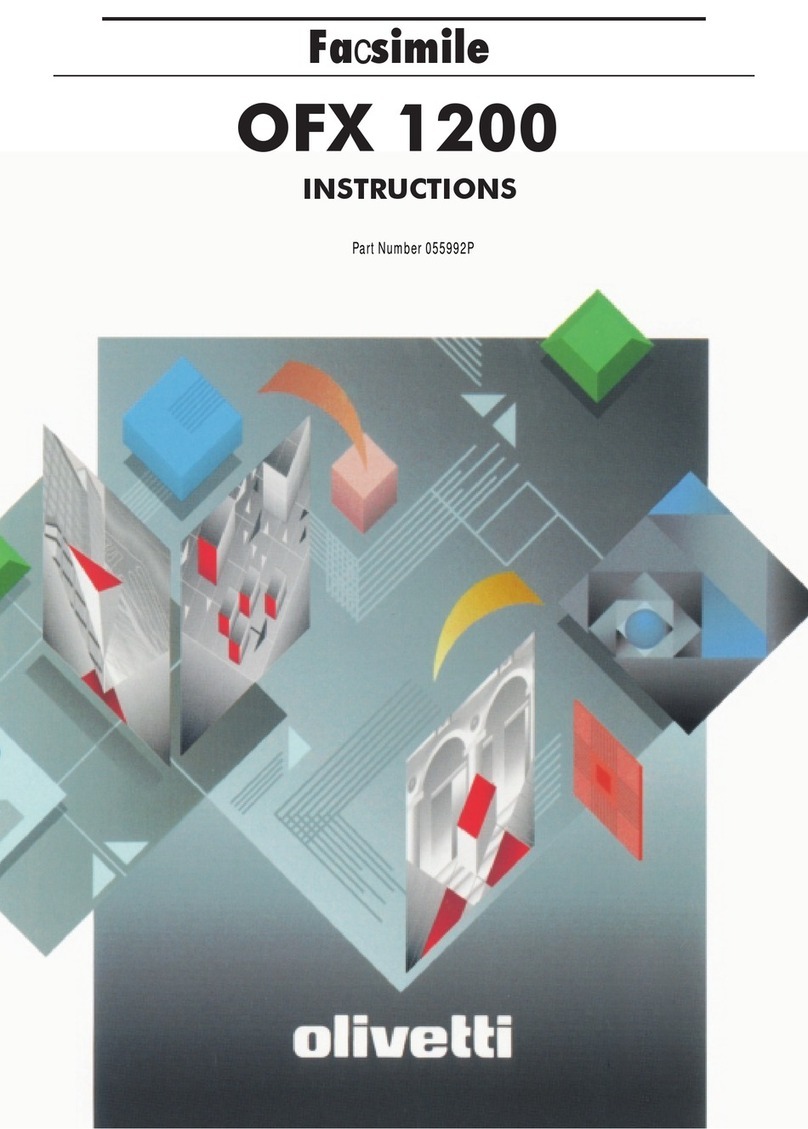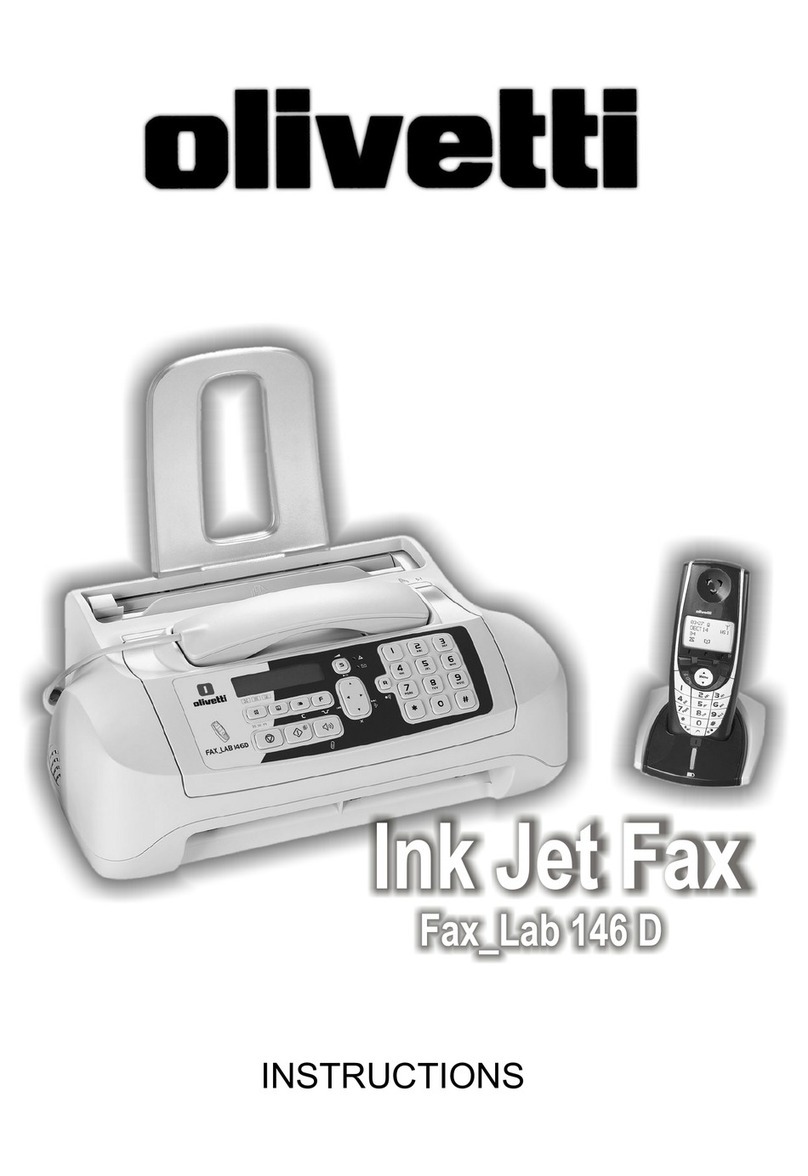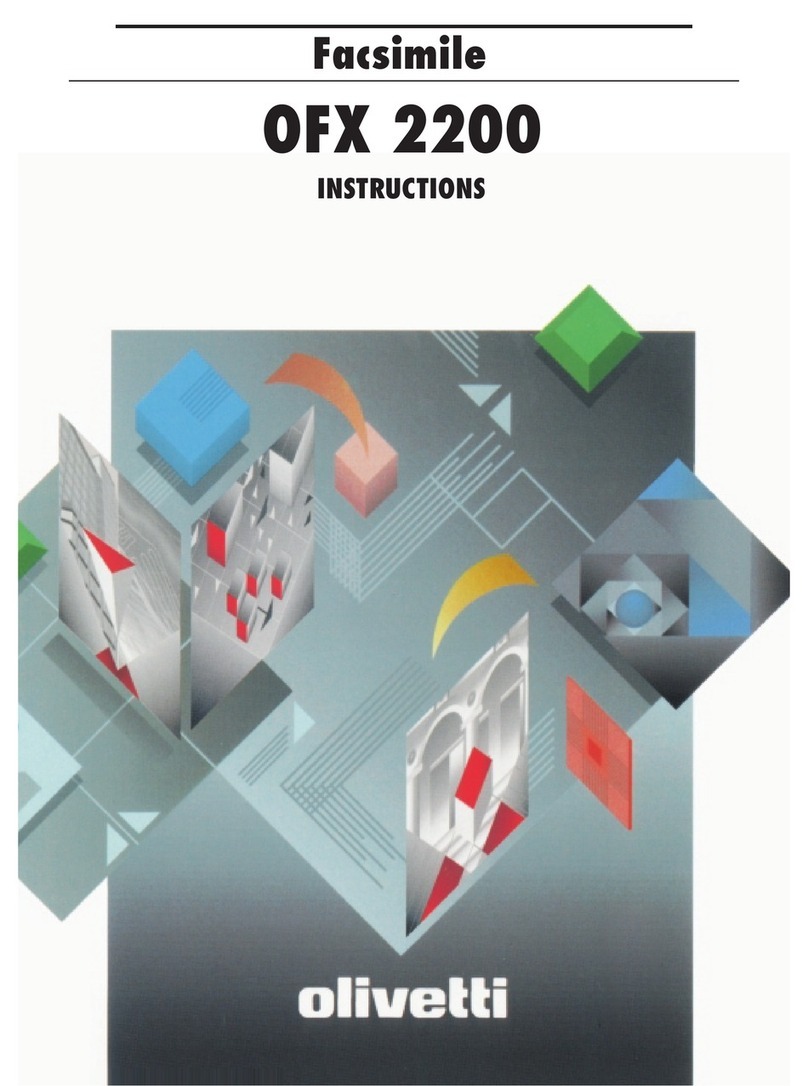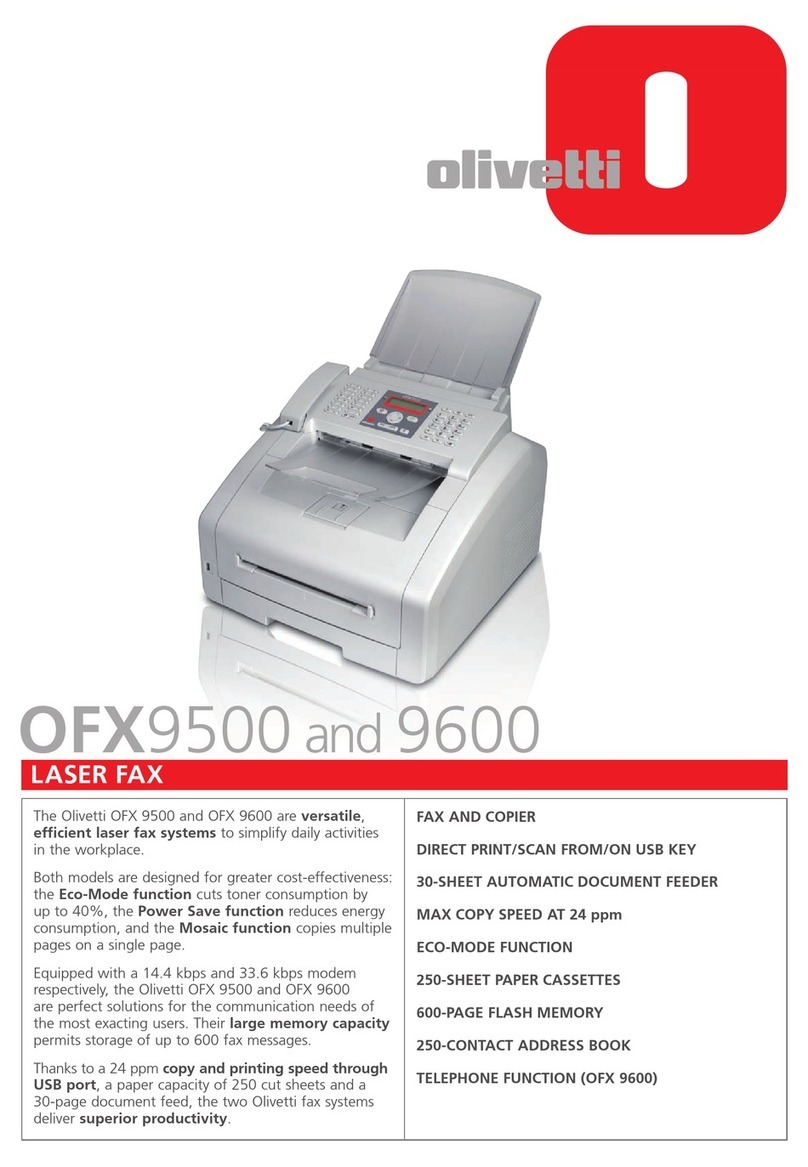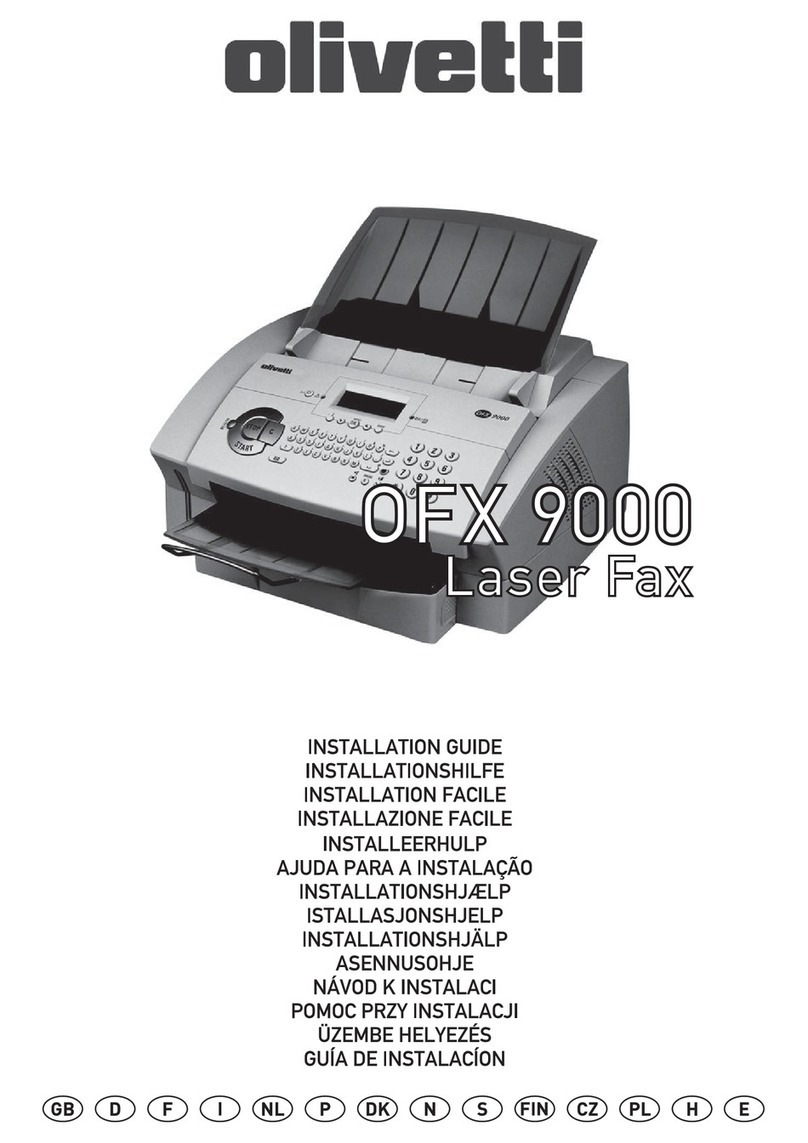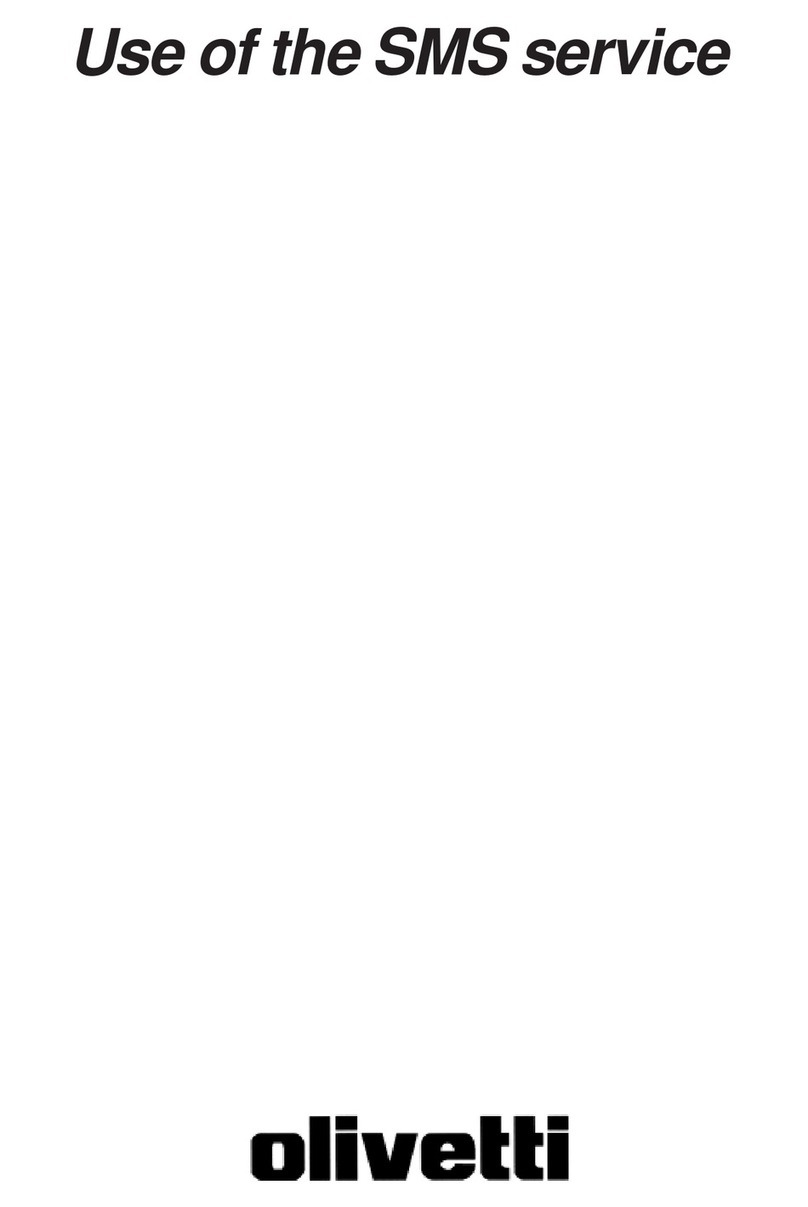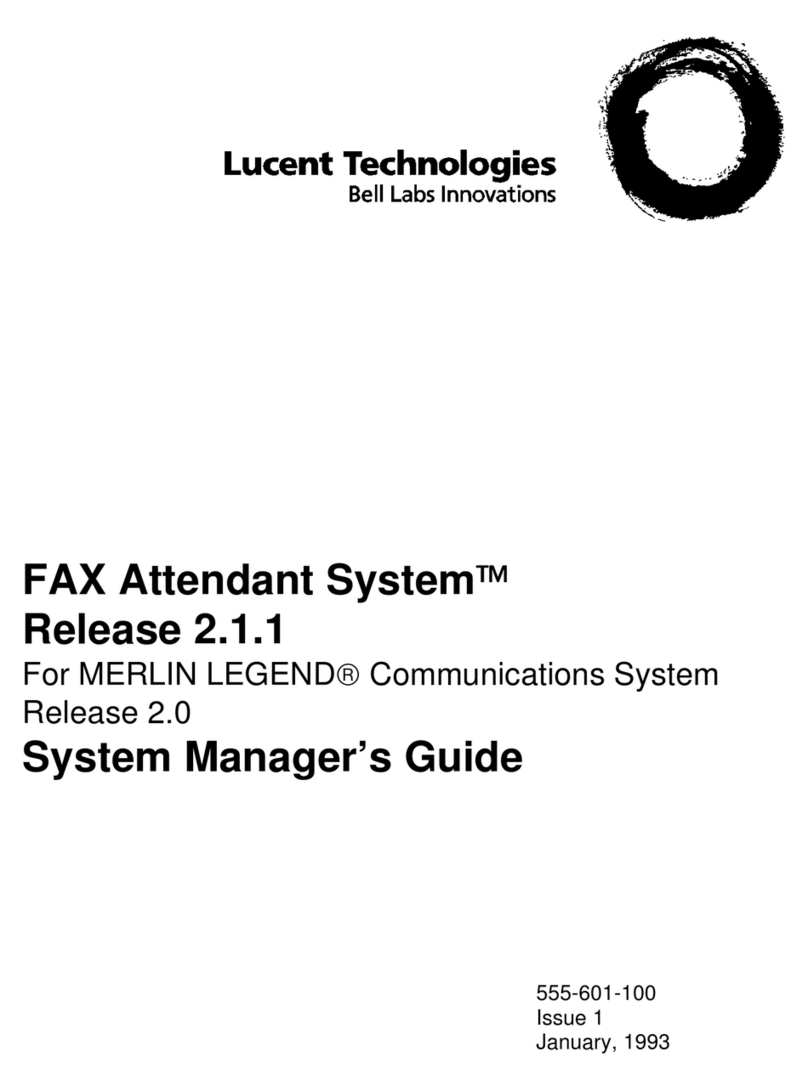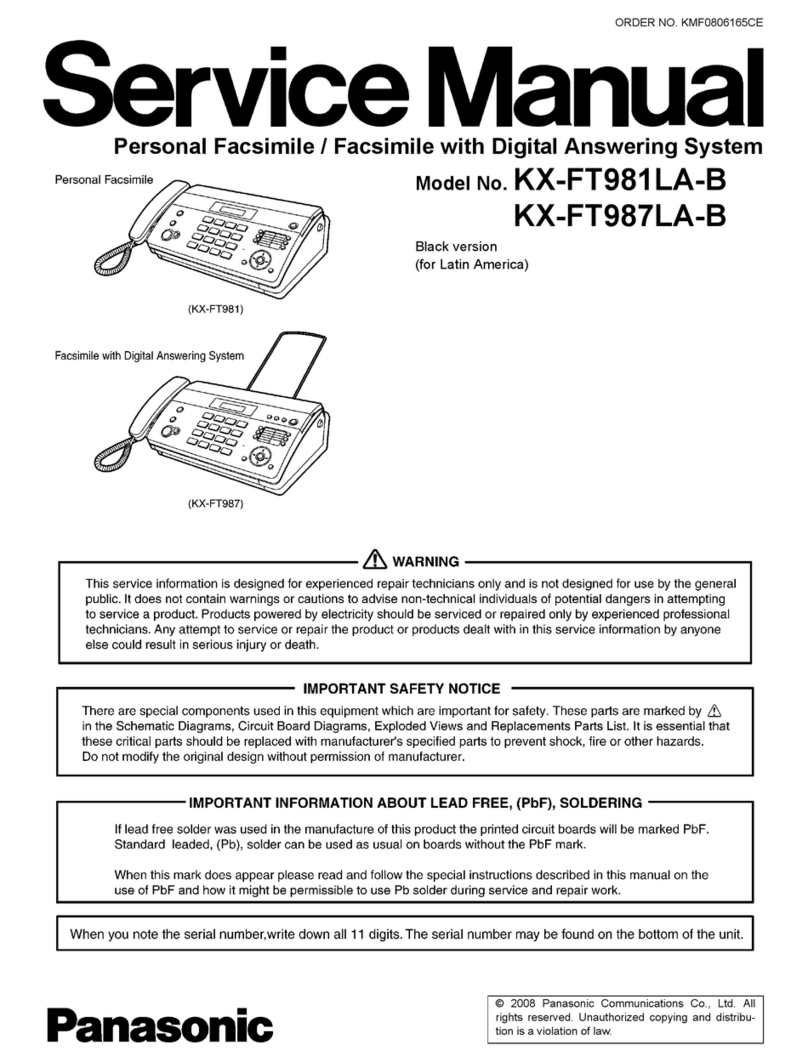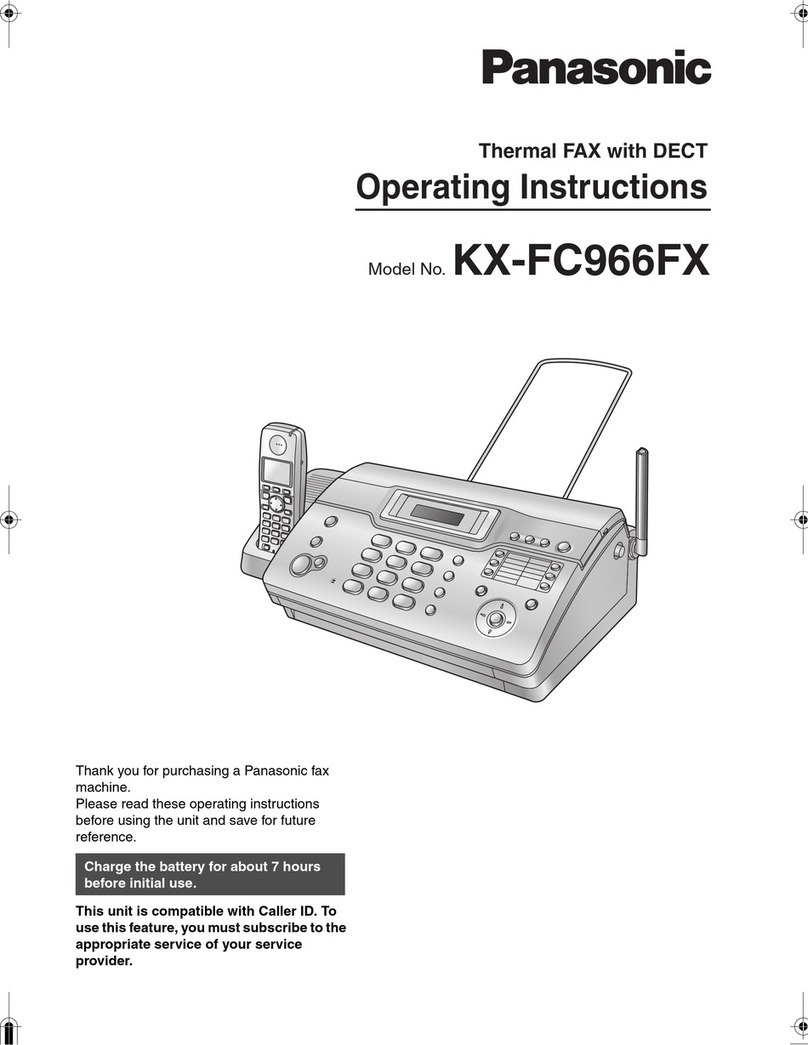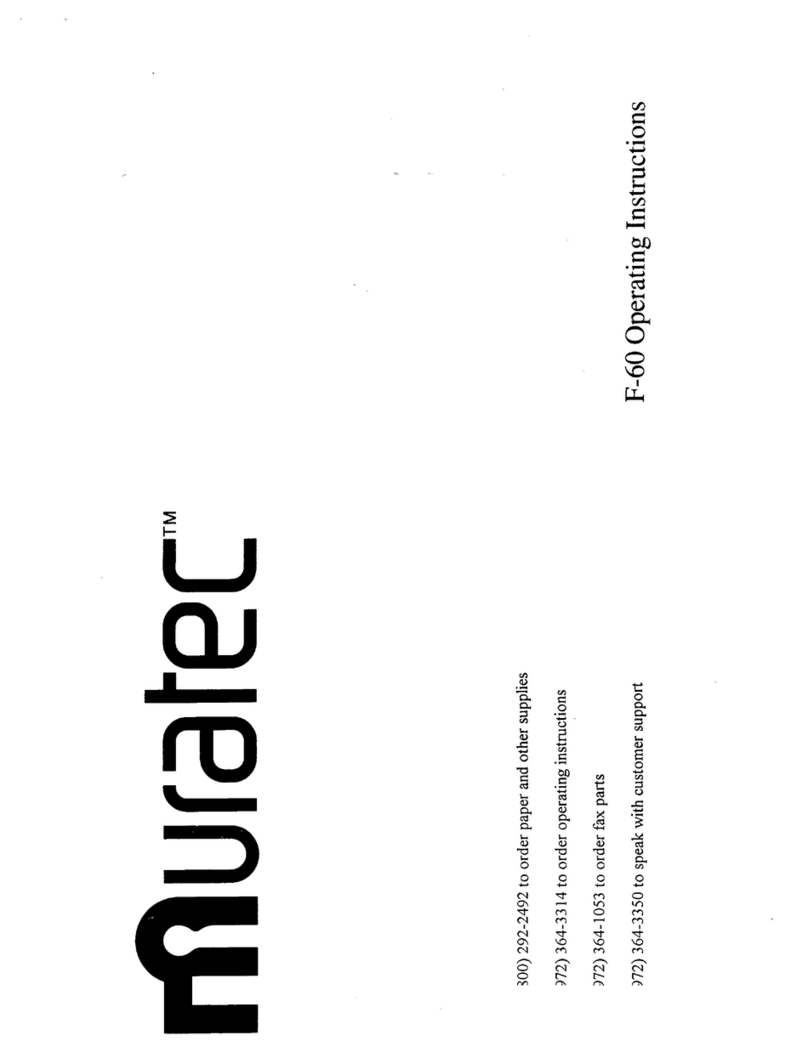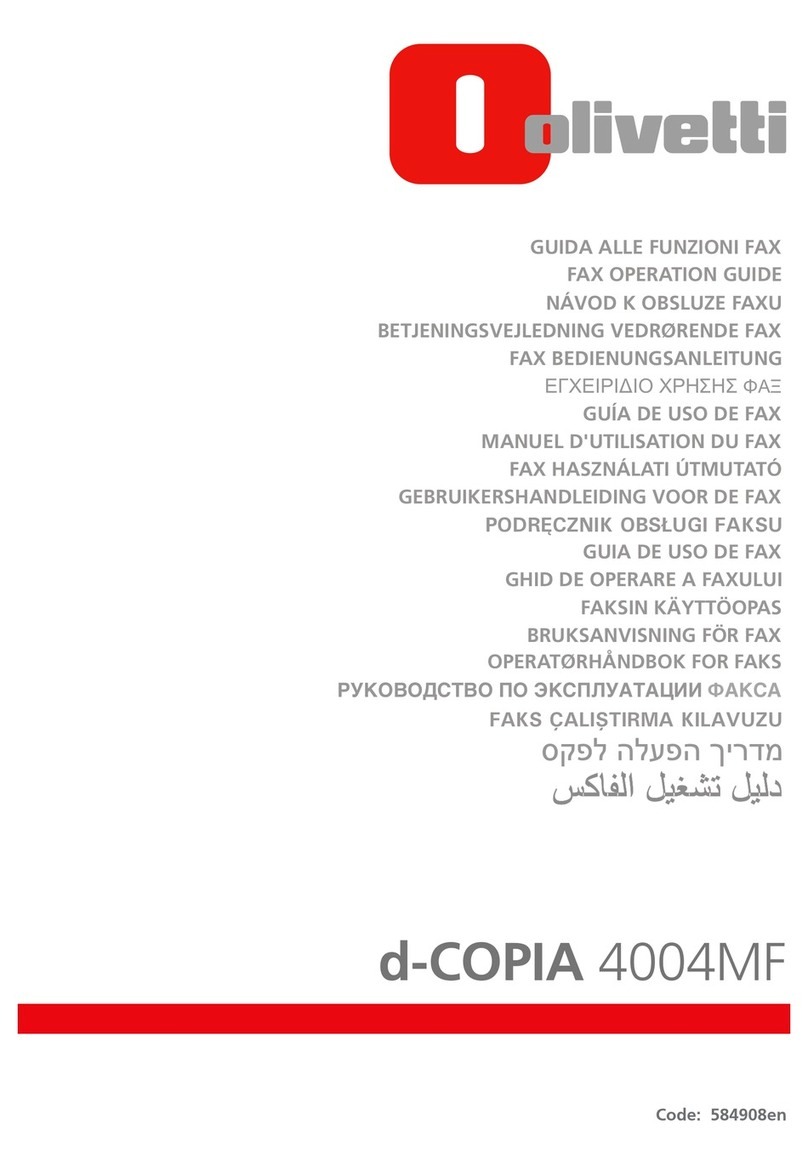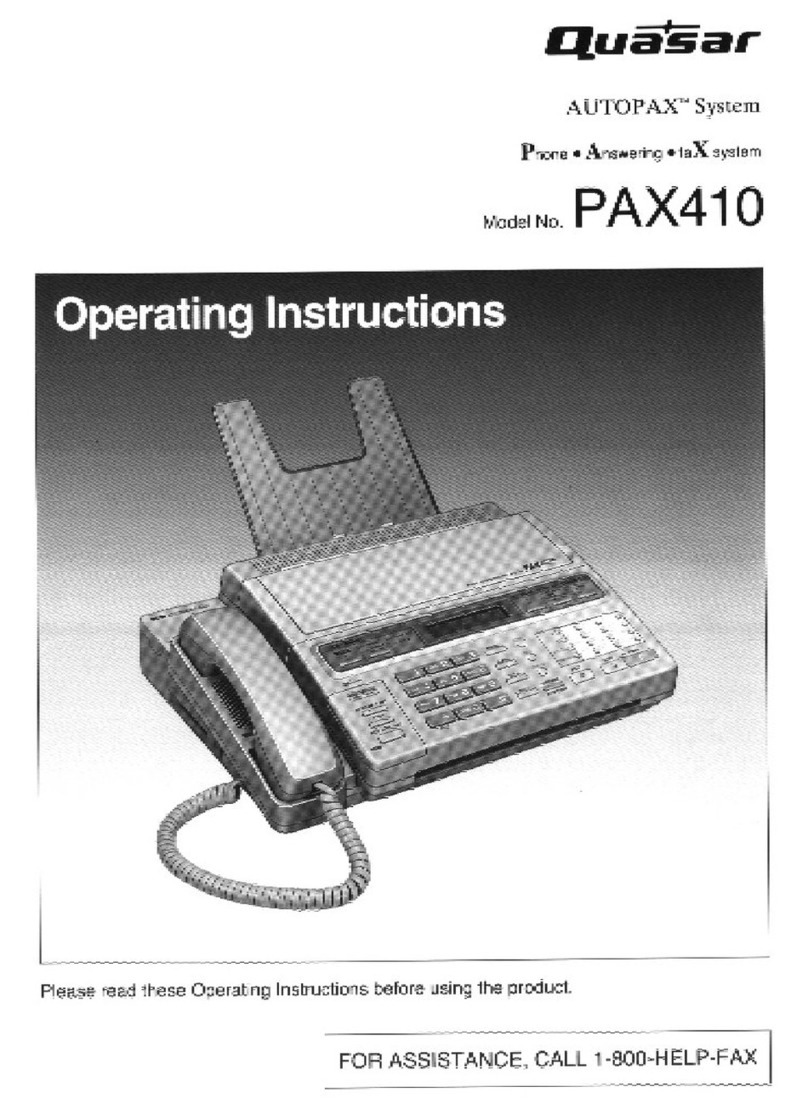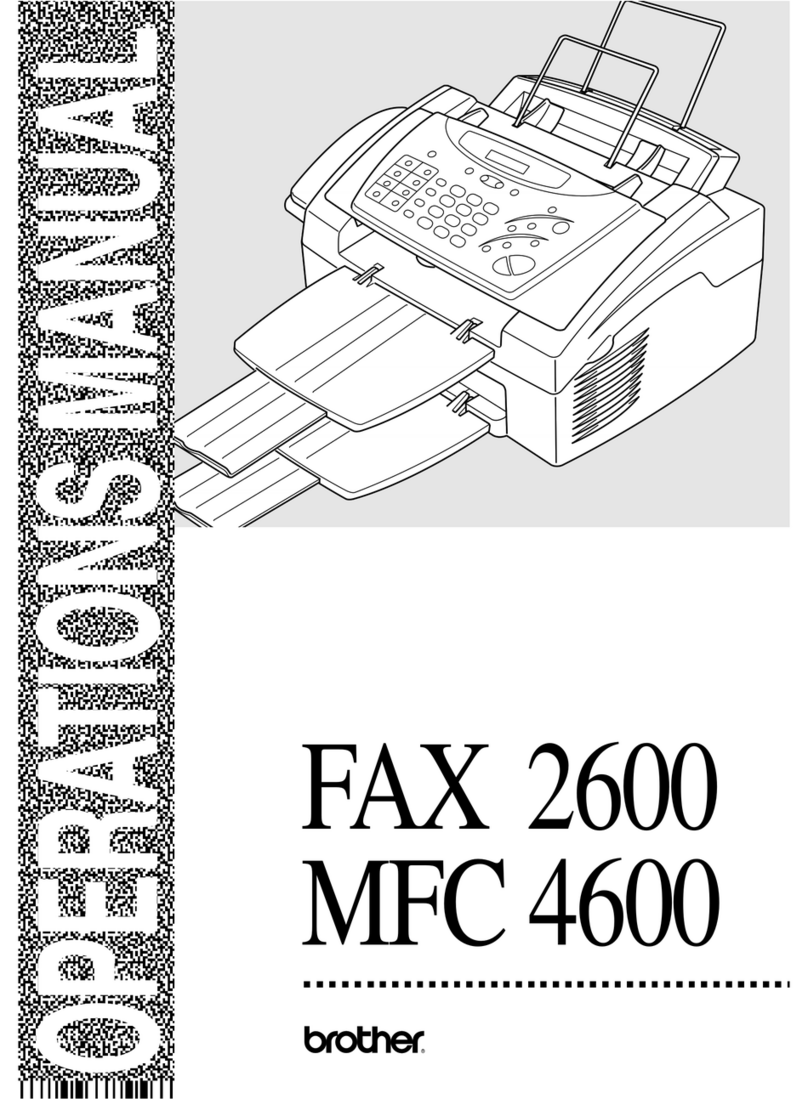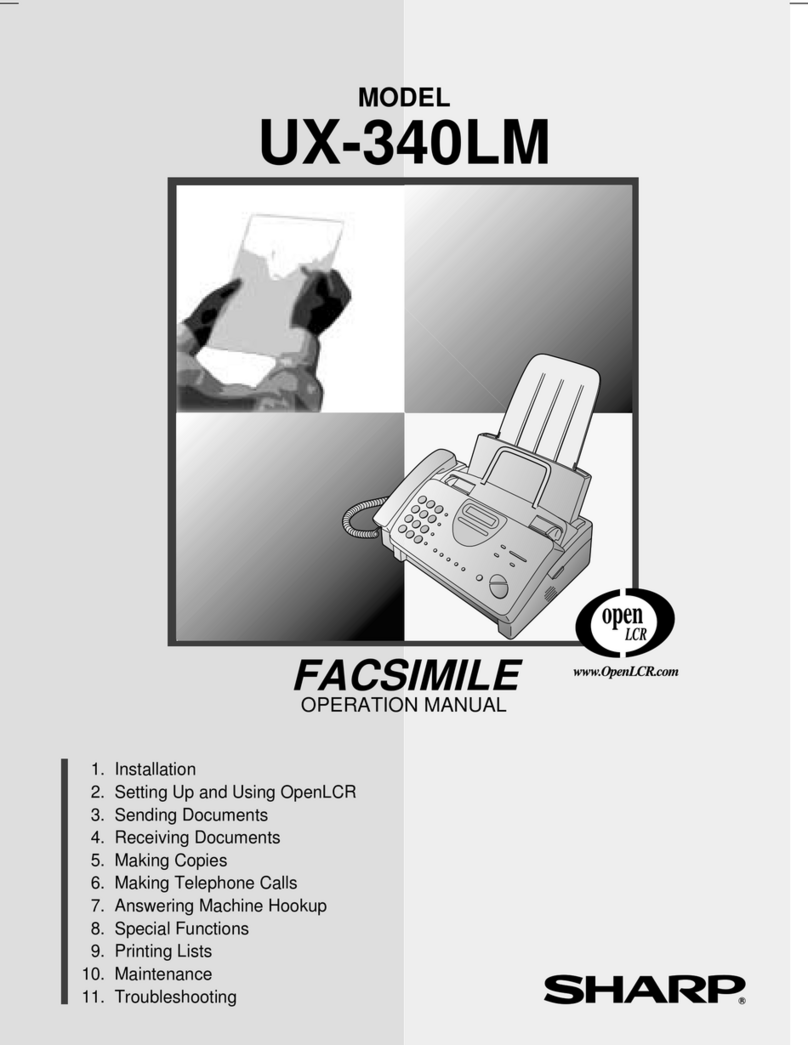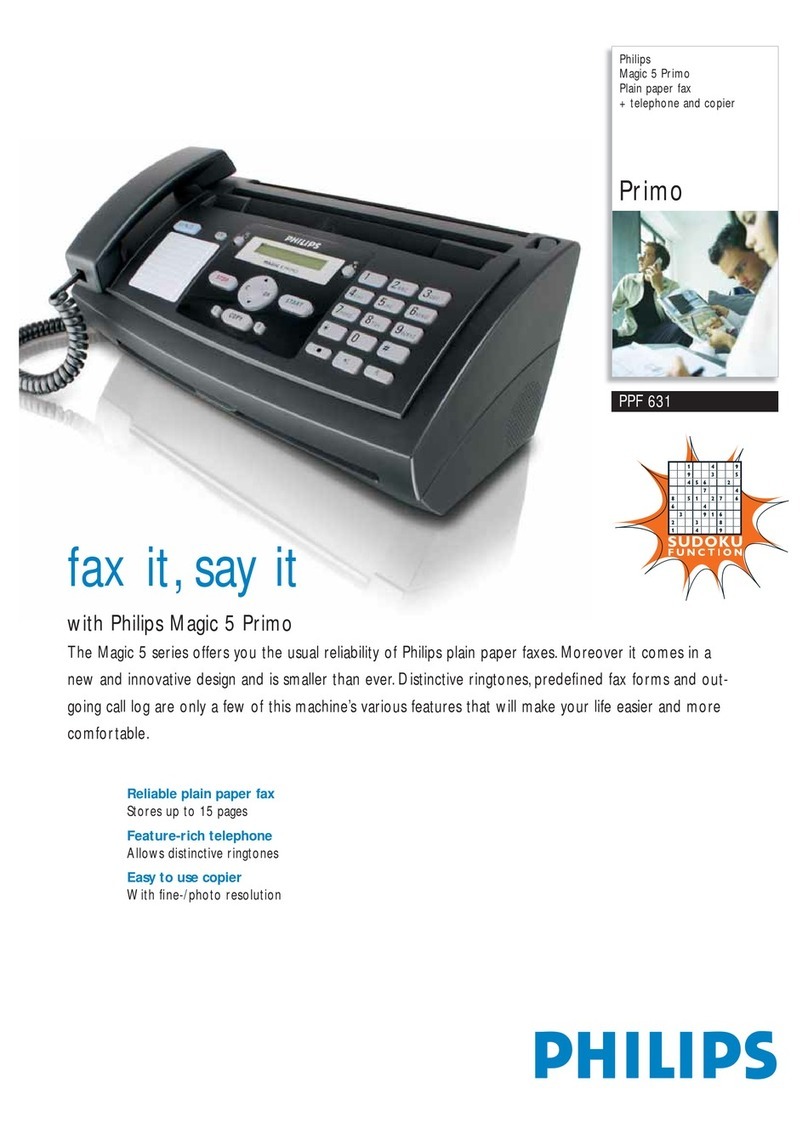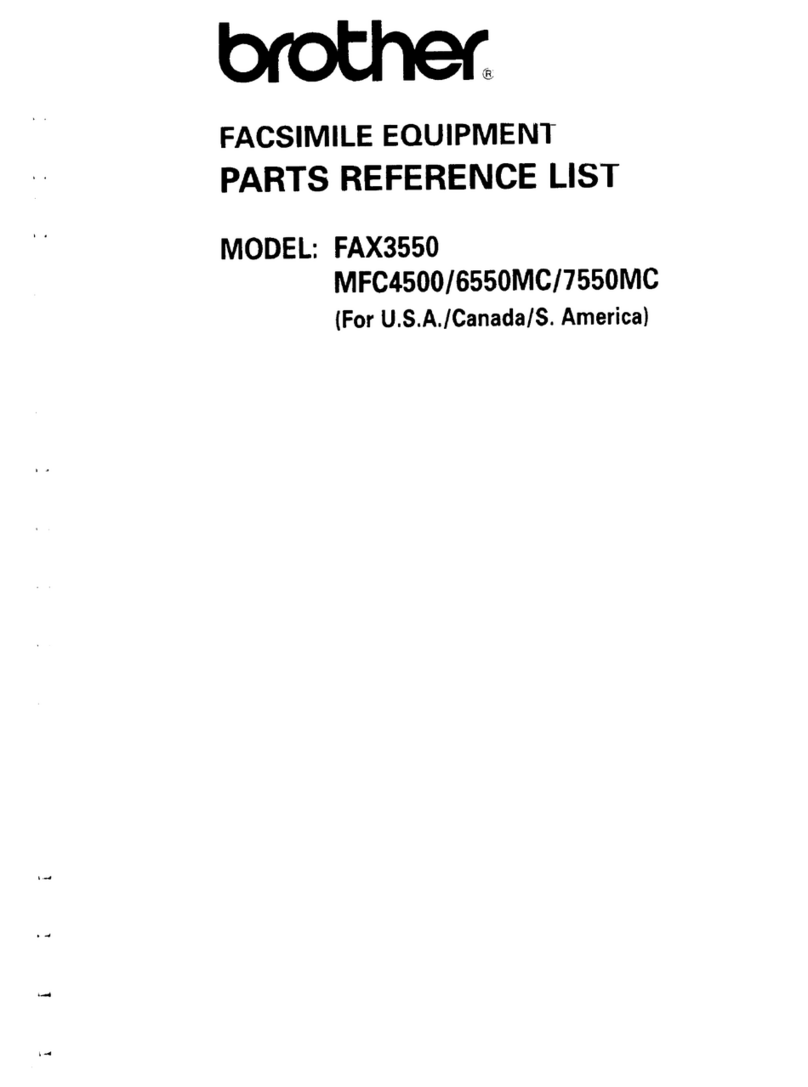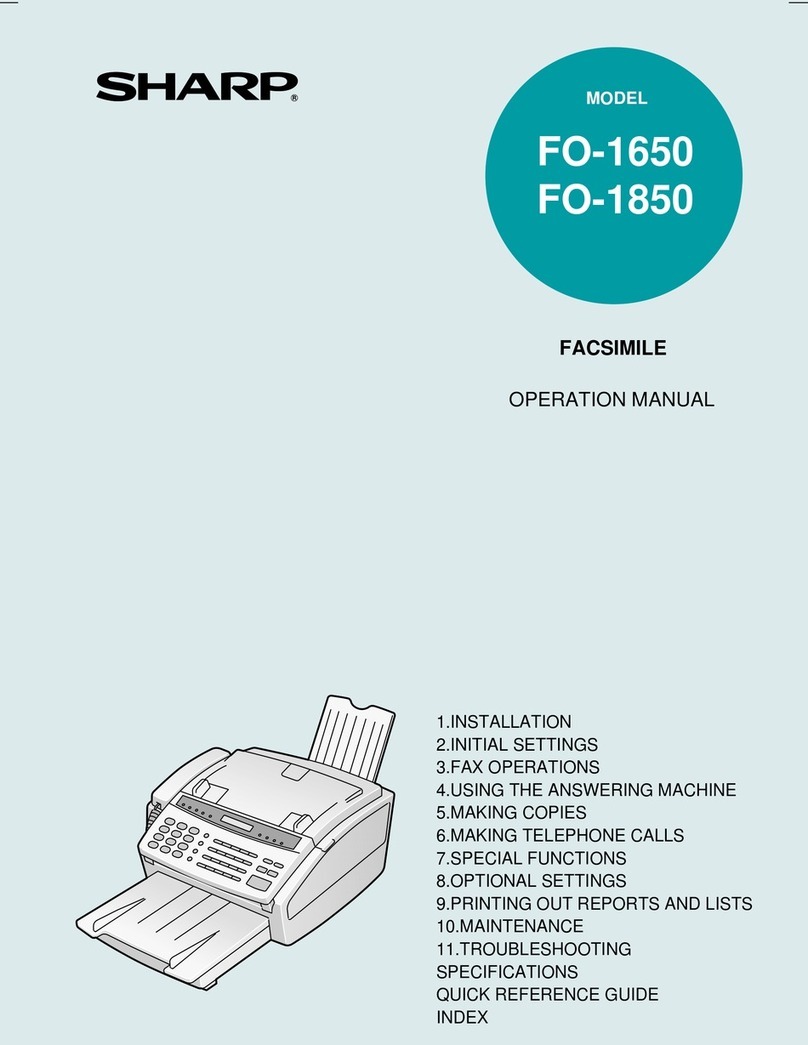2-8
Section 2 Fax Operation (Basic)
Functions and Features of this
Facsimile
(1) Initial Mode
The initial mode refers to the operational status of this facsimile while
it is waiting for some operation to begin. The message displa will
revert to this initial mode upon completion of each successful fax or
cop operation. The message displa will also revert to this initial
mode if no action is carried out on the facsimile for 1 minute during
an procedure or when the STOP ke is pressed.
• Message displa in the initial mode
The message displa in the initial mode differs according to whether
Restricted access is turned ON or OFF. (Refer to “Restricted Access”,
page 7-25.) Even when Restricted access is turned OFF, the status of
an operation in progress will be shown in the message displa .
MAKE SURE to check the message displa PRIOR to performing an
operation.
A: When restricted access is turned ON
* It is first necessar to enter a viable access code or the registered
management password in order to use the facsimile.
B: When restricted access is turned OFF
(When there are no communications in progress)
C: When restricted access is turned OFF
(When a communication is in progress)
(3) F-Code Based Communication
This fax possesses F-Code based capabilities that enable F-Code
based communication. This t pe of communication is possible to and
from an fax that also possesses F-Code based capabilities, even if
that fax is not one of our models. (Even if the other unit is one of our
models, it must also possess F-Code based capabilities in order to
enable F-Code based communication.)
This facsimile is equipped with the following F-Code based
communication functions.
• F-Code based Confidential Polling communication (Refer to
page 7-5.)
• F-Code based Confidential communication (Refer to page 7-7.)
• F-Code based Rela broadcast transmission (Refer to page 7-11.)
●F-Code commands
With F-Code communication, an imaginar “box” (Confidential box or
Rela box) is created in the fax unit’s memor . F-Code commands
are used to specif the box that correspond to the communication and
to specif the method of communication between the transmitting and
receiving parties.
There are four different F-Code commands:
• Subaddress (SUB)
• Subaddress ID (SID)
• Selective polling address (SEP)
• F-Code password (PWD)
●Subaddress (SUB)
The SUB (subaddress) command is used b the transmitting part to
specif the address (box number) of the desired box (Confidential box
or Rela box), registered in advance in the receiving part ’s facsimile.
Confidential reception or Rela broadcast transmission is then
possible depending on whether the specified box has been registered
as a Confidential box or a Rela box.
* This facsimile can transmit a SUB (subaddress) that is an where
between 1 and 20 digits long and that subaddress ma include an
combination of the s mbols “*” and “#”, spaces, and numerals from
0 - 9. Since the number of characters that can be used for the SUB
(subaddress) in the other part ’s fax varies depending upon their
facsimile, the SUB (subaddress) ou use must match theirs.
* When registering a SUB (subaddress) for a Confidential or Rela
box in this facsimile, however, ou should onl enter a 4-digit
address (0000 - 9999).
●Subaddress ID (SID)
The SID (subaddress ID) command is used to limit the number of
people that can use the F-Code communication function. If a SID
(subaddress ID) is registered along with the SUB (subaddress), then
F-Code Communication will onl be successful when the
corresponding SIDs (subaddress ID) match as well.
* This facsimile can transmit a SID (subaddress ID) that is an where
between 1 and 20 digits long and that subaddress ma include an
combination of the s mbols “*” and “#”, spaces, and numerals from
0 - 9. Since the number of characters that can be used for the SID
(subaddress ID) in the other part ’s fax varies depending upon their
facsimile, the SID (subaddress ID) ou use must match theirs.
* When registering a SID (subaddress ID) for a Confidential or Rela
box in this facsimile, however, ou should onl enter a 4-digit ID
(0000 - 9999).
●Selective polling address (SEP)
The SEP (selective polling address) command is used in the same
manner as the SUB (subaddress) to specif the address (box
number) of the desired Confidential or Rela box. In Confidential
polling communication, the registered SUB (subaddress) will be used
as the SEP (selective polling address).
●F-Code password (PWD)
The PWD (F-Code password) command is used in the same manner
as the SID (subaddress ID) to limit the number of people that can use
the F-Code communication function. In Confidential polling
communication, the registered SID (subaddress ID) will be used as
the PWD (F-Code password).
(2) File Number
For ever communication which will be initiated b dialling from our
fax, a distinct, 3-digit file number will appear in the message displa
at the end of the input procedure. The facsimile uses this file number
for the purpose of managing each communication.
This number must be referred to and must be entered during the
procedure for cancelling communications which use the timer.
In addition to being shown in the message displa , the file number
can be verified b printing out and checking the Confirmation report
which contains information on communications which are in memor
awaiting a scheduled start time. (Refer to “Confirmation Report”,
page 8-4.)
ACCESS CODE :****
09.10.'99 12:00
SET DOCUMENT
COMMUNICATION
SET DOCUMENT
FILE-001/PAGE:01
STORED 90%
02/Basic/1/1-12(En)/E.q 13-07-2000 15:36 Pagina 8