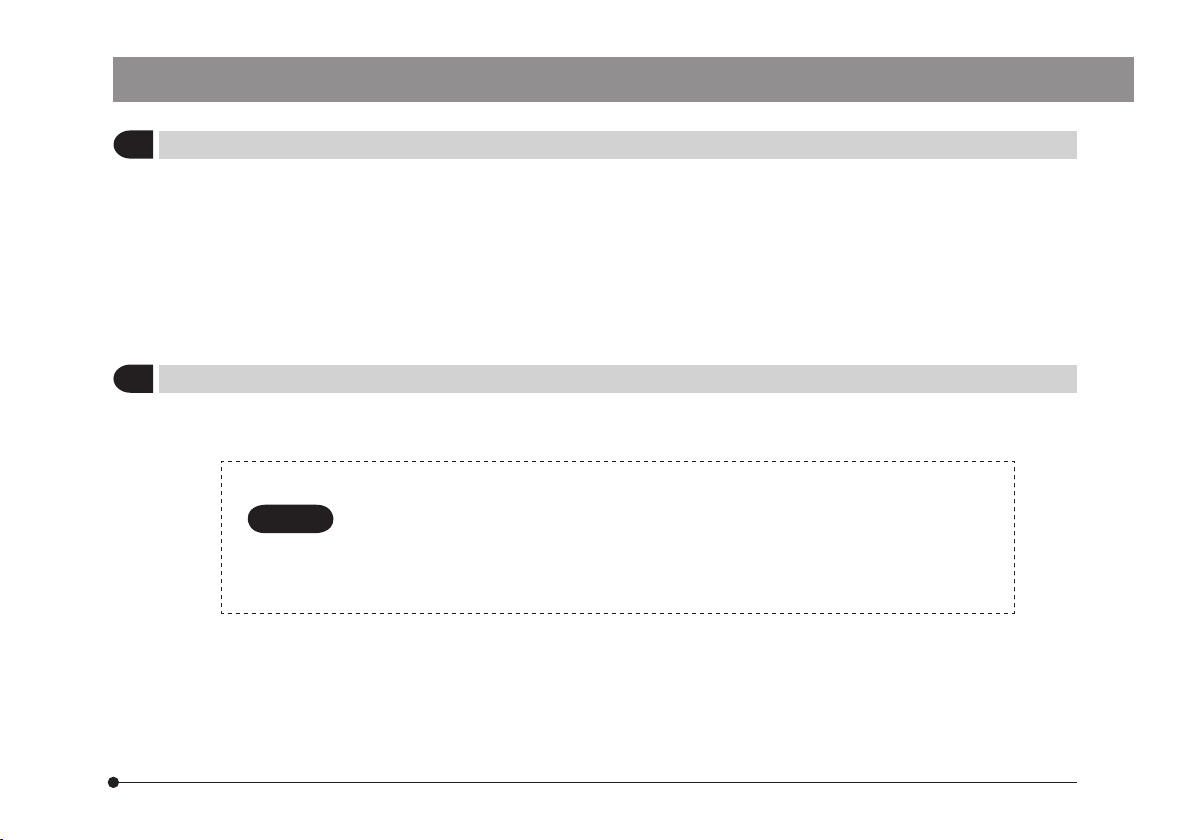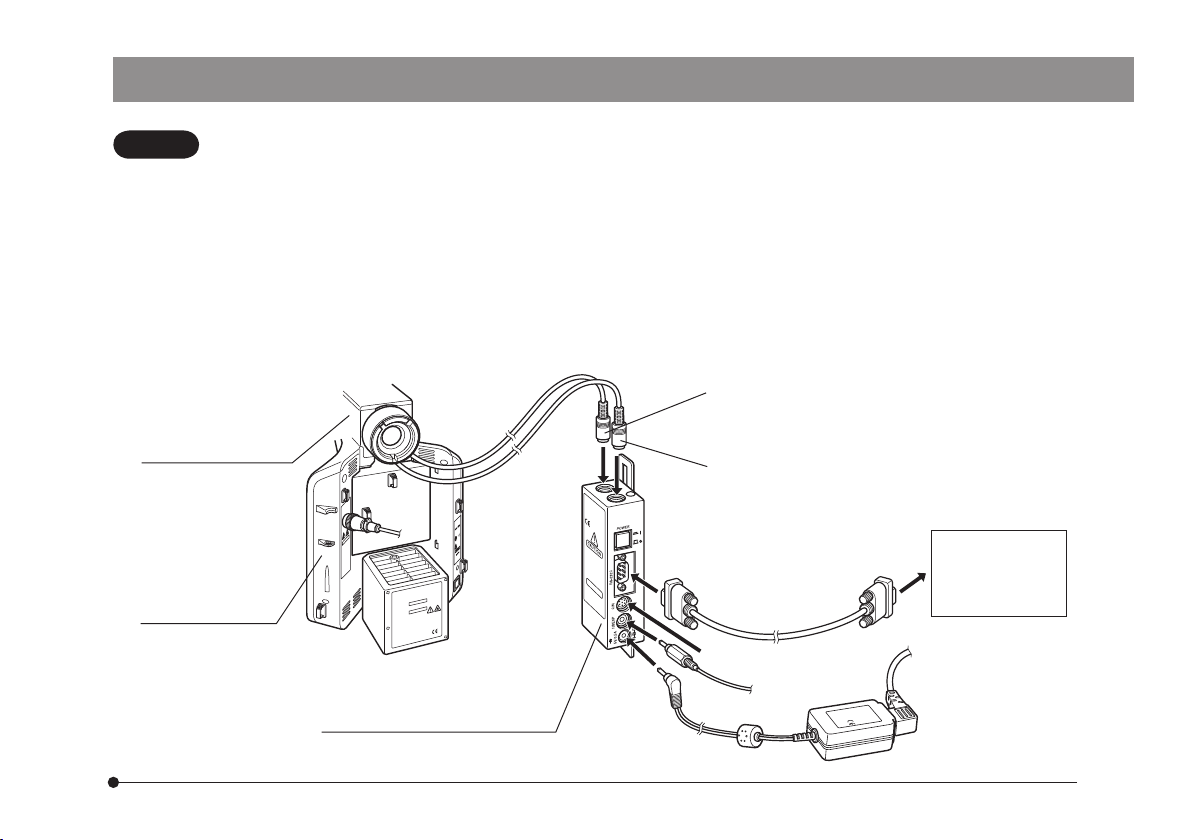2
CODED FUNCTION SYSTEM
1Getting Ready
2Caution
1. This system is composed of precision instruments. Handle it with care and connect cables gently to avoid subjecting it
to sudden or severe impact. Besides, this system is not waterproof.
2. Do not use the system where it is subjected to direct sunlight, high temperature and humidity, dust or vibrations.
3. To avoid malfunction, never connect or disconnect a cable while the POWER switch of the control box is set to ON
(depressed position). Otherwise, malfunction may result.
4. To avoid malfunction, never attempt to open, disassemble or modify any part of the system.
5. Before disposing of this product, be sure to follow the regulations and rules of your local government.
If the system is used in a manner not specified by this manual, the safety of the user may be imperiled. In addition, the
system equipment may also be damaged. Always use the system as outlined in this instruction manual.
The following symbols are used to set off text in this instruction manual.
: Indicates a potentially hazardous situation which, if not avoided, may result in minor
or moderate injury or damage to the equipment or other property. It may also be used
to alert against unsafe practices.
} : Indicates commentary (for ease of operation and maintenance).
CAUTION