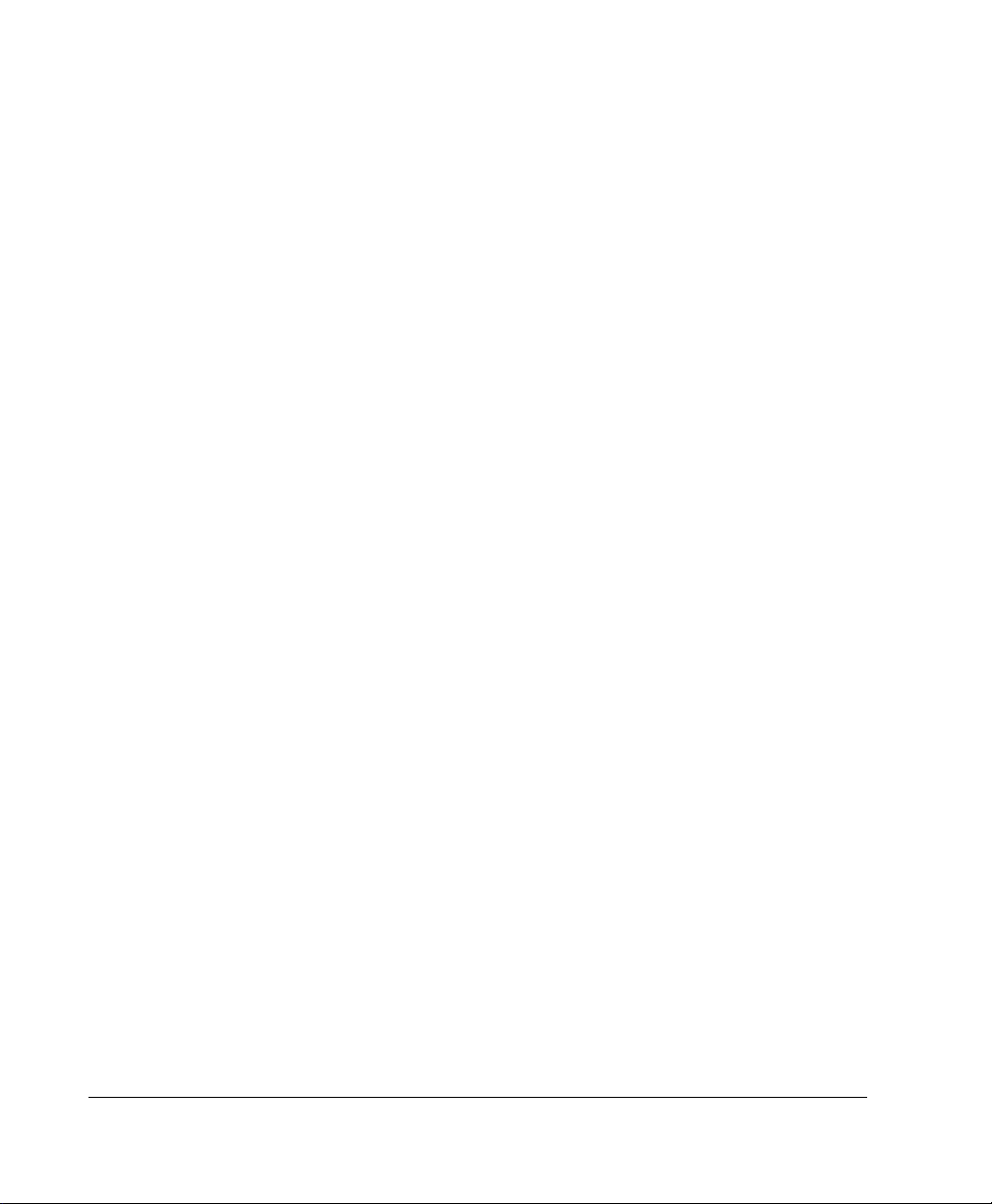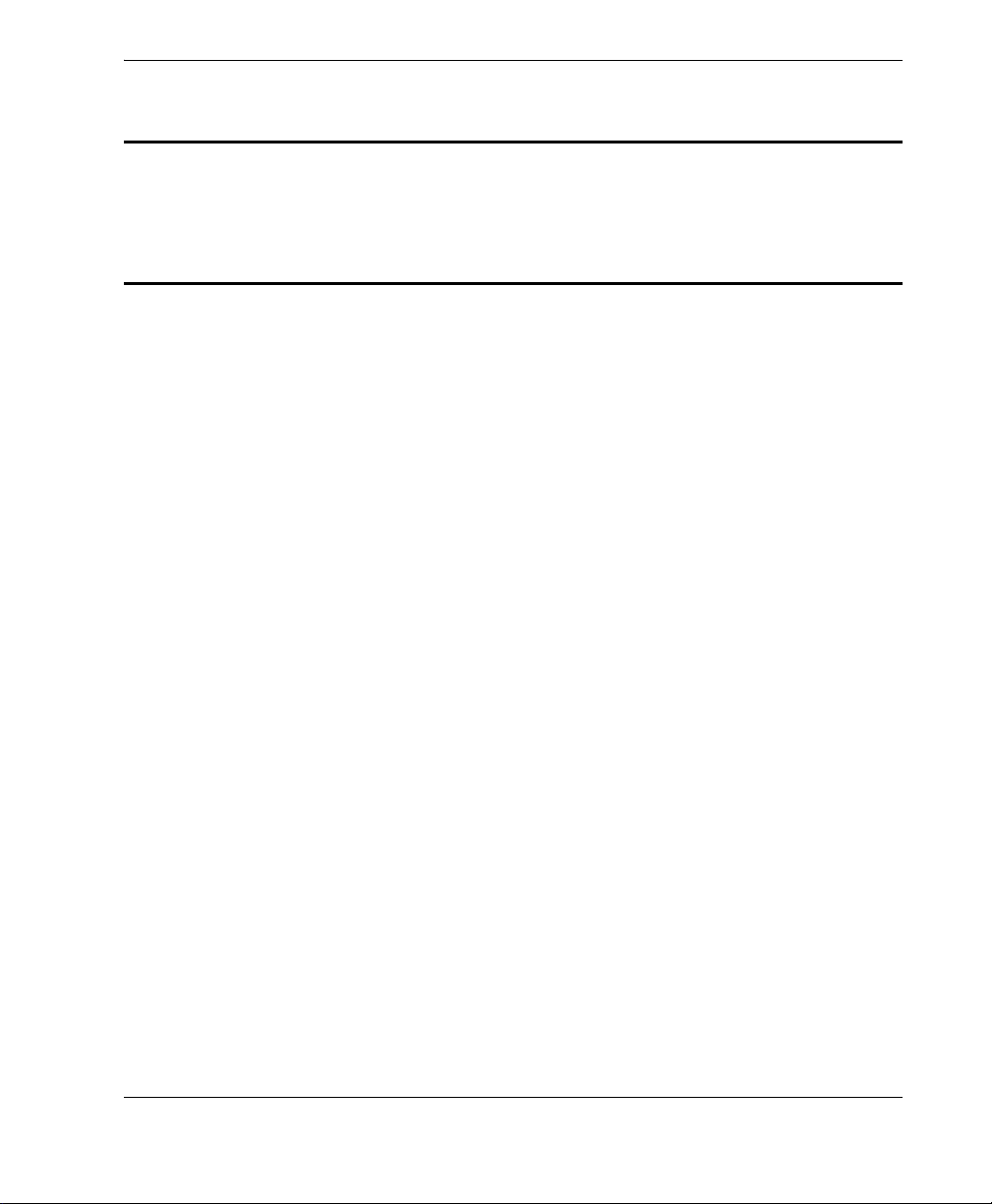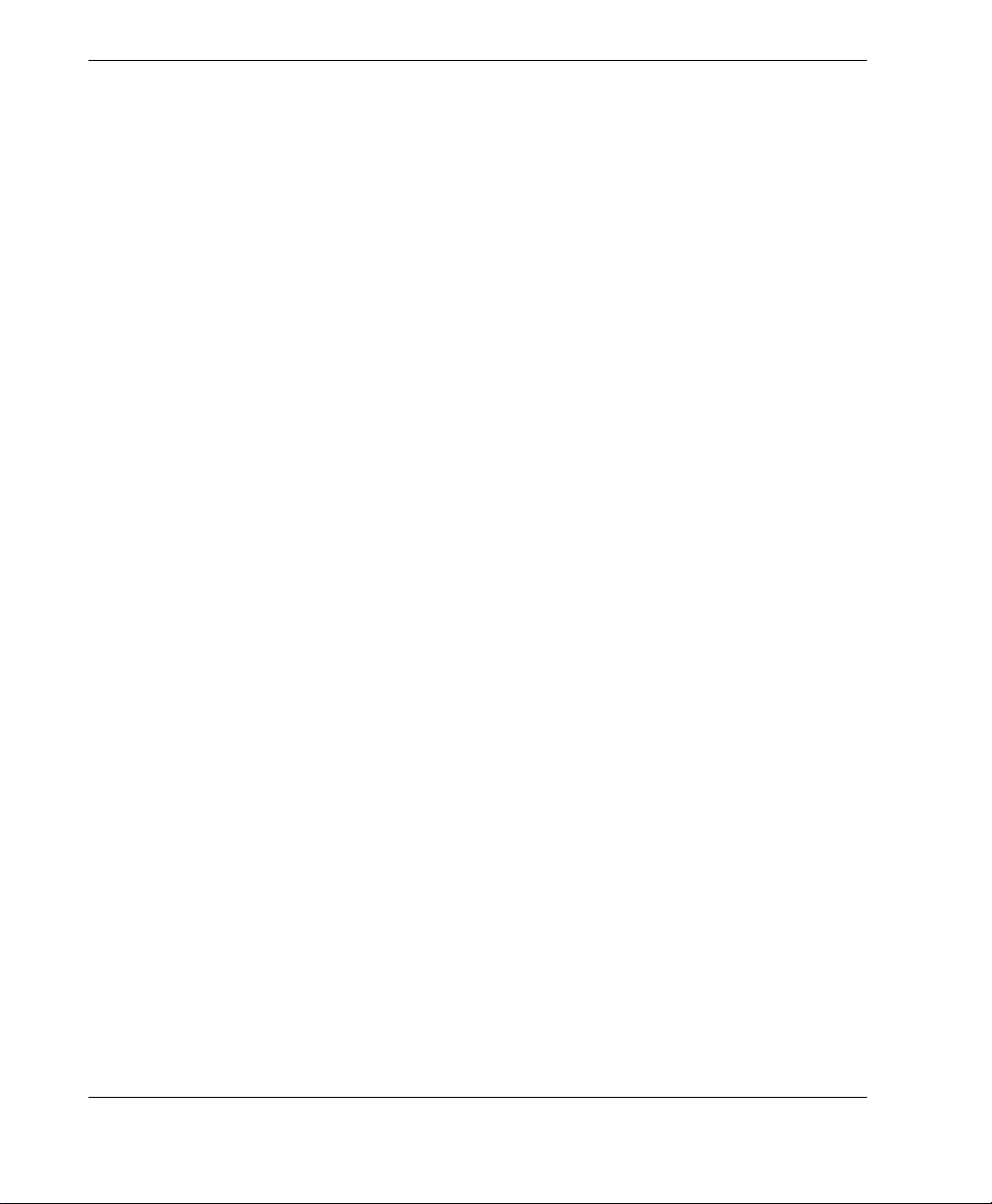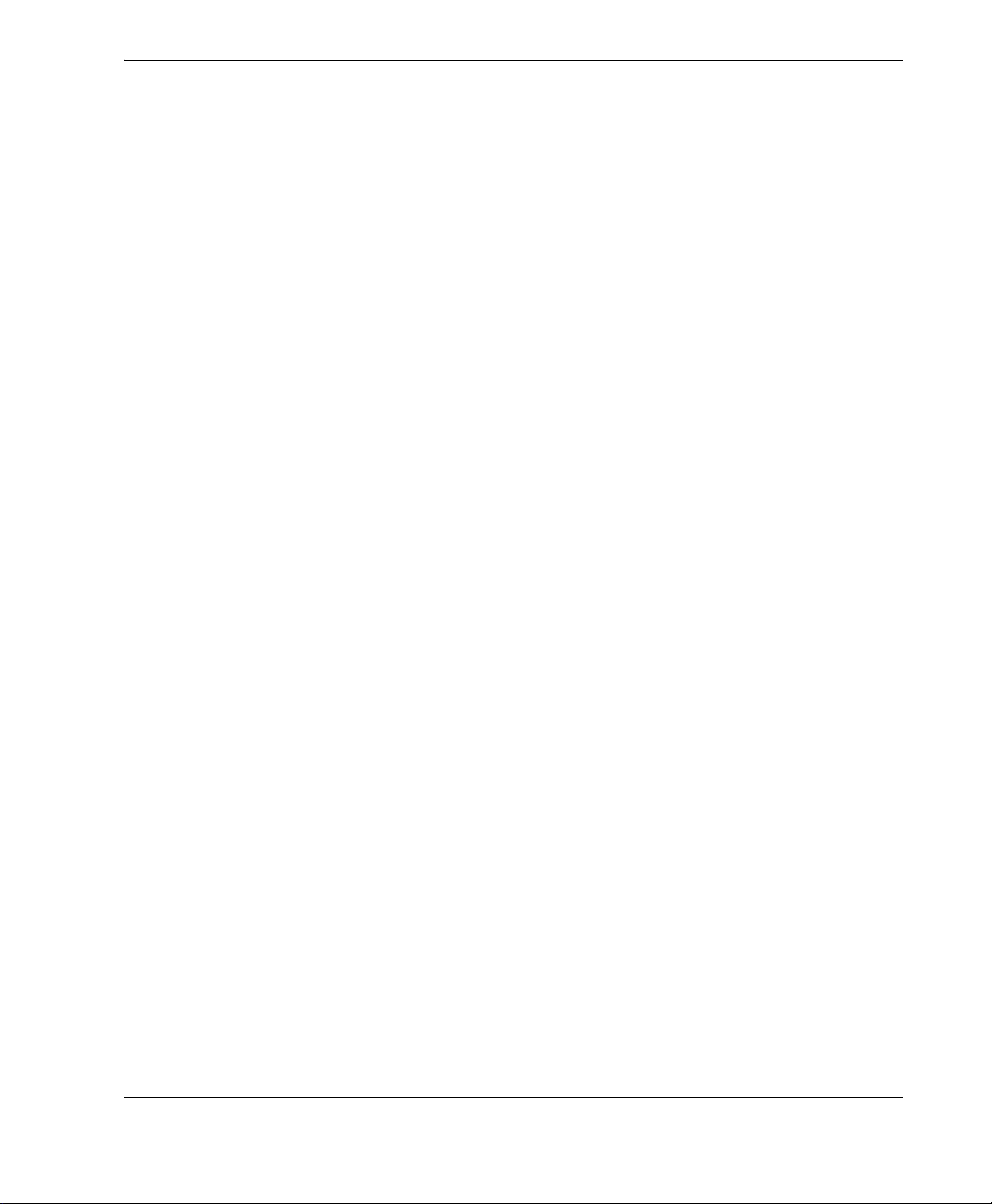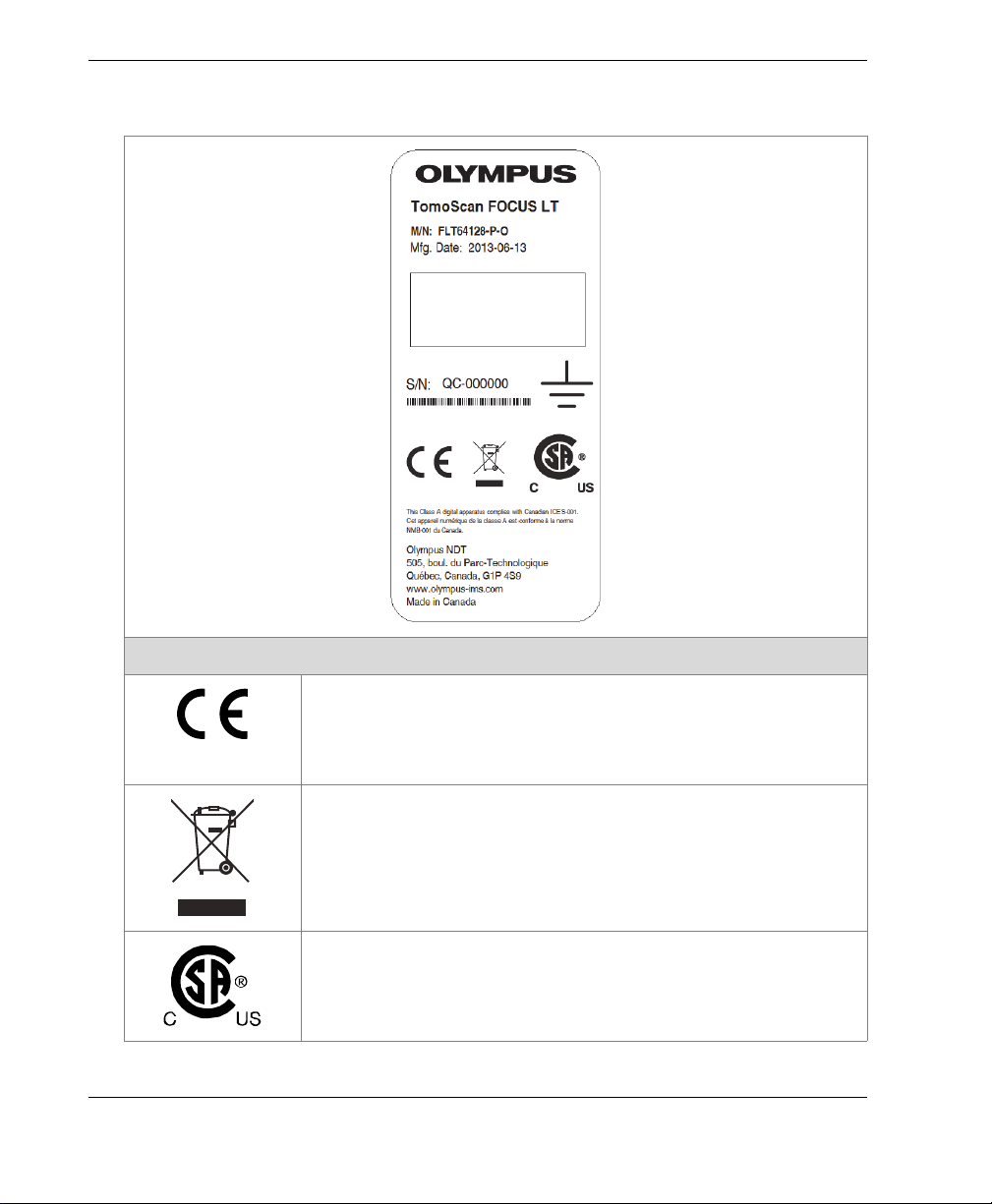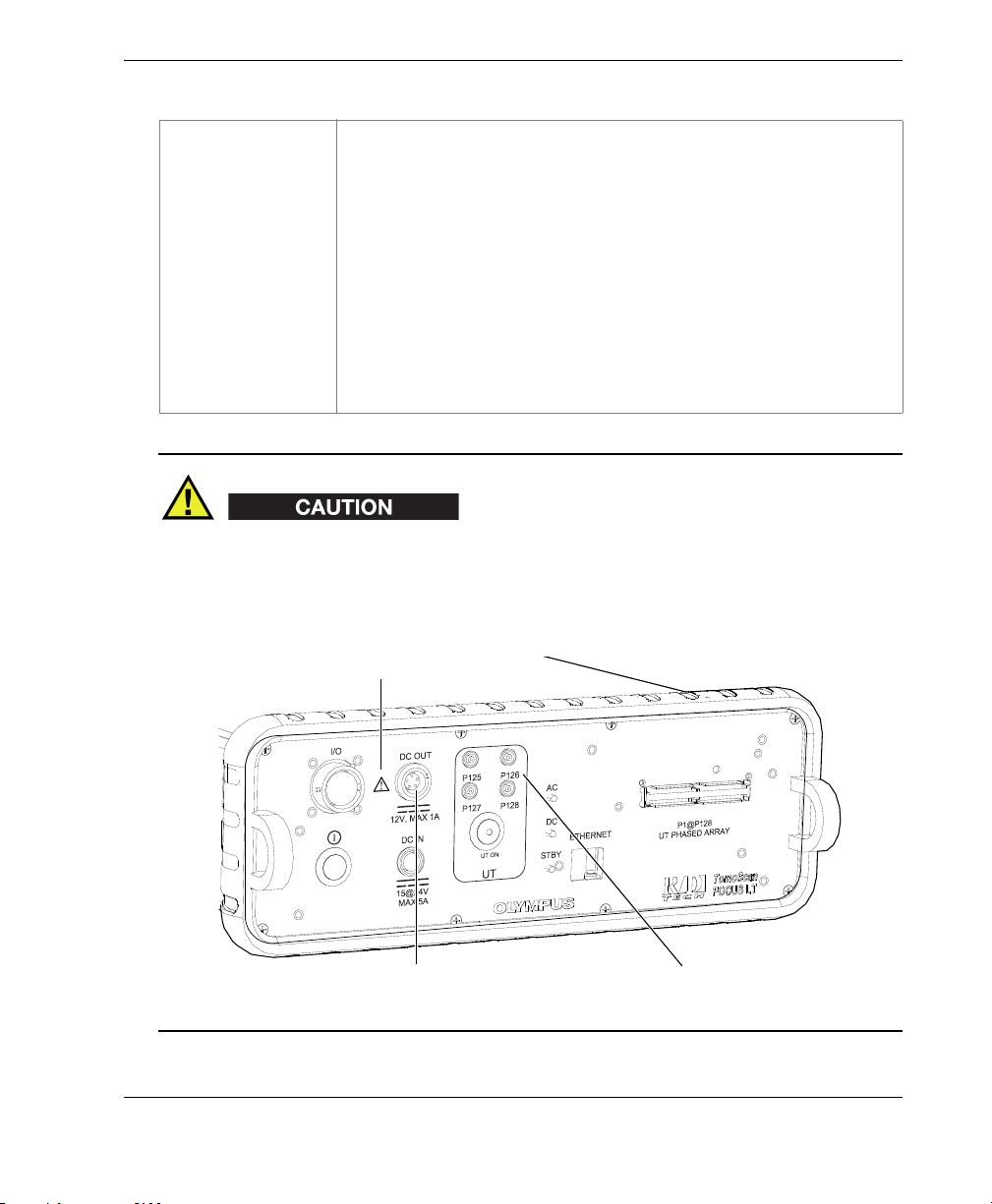DMTA041-01EN [U8778479], Rev. C, May 2014
Table of Contents
iv
2. System Installation .................................................................................... 25
2.1 Standard Equipment ................................................................................................. 25
2.2 Instrument Installation ............................................................................................. 25
2.3 Instrument Connection ............................................................................................ 27
2.4 Probe Connection ...................................................................................................... 28
2.5 Automatic Startup Modes ........................................................................................ 29
2.5.1 Auto-Boot on AC Power ................................................................................ 29
2.5.2 Auto-Boot on DC Power ................................................................................ 30
2.5.3 Auto-UT Mode ............................................................................................... 30
3. Operation Overview .................................................................................. 31
3.1 Hardware Configuration ......................................................................................... 31
3.2 TomoScan FOCUS LT Main Unit ............................................................................ 32
3.3 Workstation ................................................................................................................ 32
3.4 Ethernet Link ............................................................................................................. 33
4. Maintenance and Troubleshooting ........................................................ 35
4.1 Preventive Maintenance ........................................................................................... 35
4.2 Instrument Cleaning ................................................................................................. 35
4.3 Maintenance of the Fan Filters ................................................................................ 36
4.3.1 Cleaning the Fan Filters ................................................................................. 37
4.3.2 Changing the Fan Filters ............................................................................... 37
4.4 Fuse Changing ........................................................................................................... 38
4.5 Troubleshooting ........................................................................................................ 40
5. Specifications .............................................................................................. 41
5.1 General Specifications .............................................................................................. 41
5.2 Operating Specifications .......................................................................................... 42
5.2.1 Pulser/Receiver Differences and Limitations ............................................. 42
5.2.1.1 Specifications of Models FLT16128-P-O and FLT16128-R-O ......... 45
5.2.1.2 Specifications of Models FLT32128-P-O and FLT32128-R-O ......... 47
5.2.1.3 Specifications of Models FLT64128-P-O and FLT64128-R-O ......... 49
5.2.1.4 Specifications of Models FLT3232-P-O and FLT6464-P-O ............. 51
5.2.2 Specifications of Conventional UT Channels ............................................. 53
5.3 Specifications of Recorded Data ............................................................................. 54
5.4 Specifications of the Ethernet Link ......................................................................... 55
5.5 Safety Standards ........................................................................................................ 56
6. Connector References ................................................................................ 59
6.1 I/O Connector ............................................................................................................ 60
6.2 DC OUT Connector .................................................................................................. 62