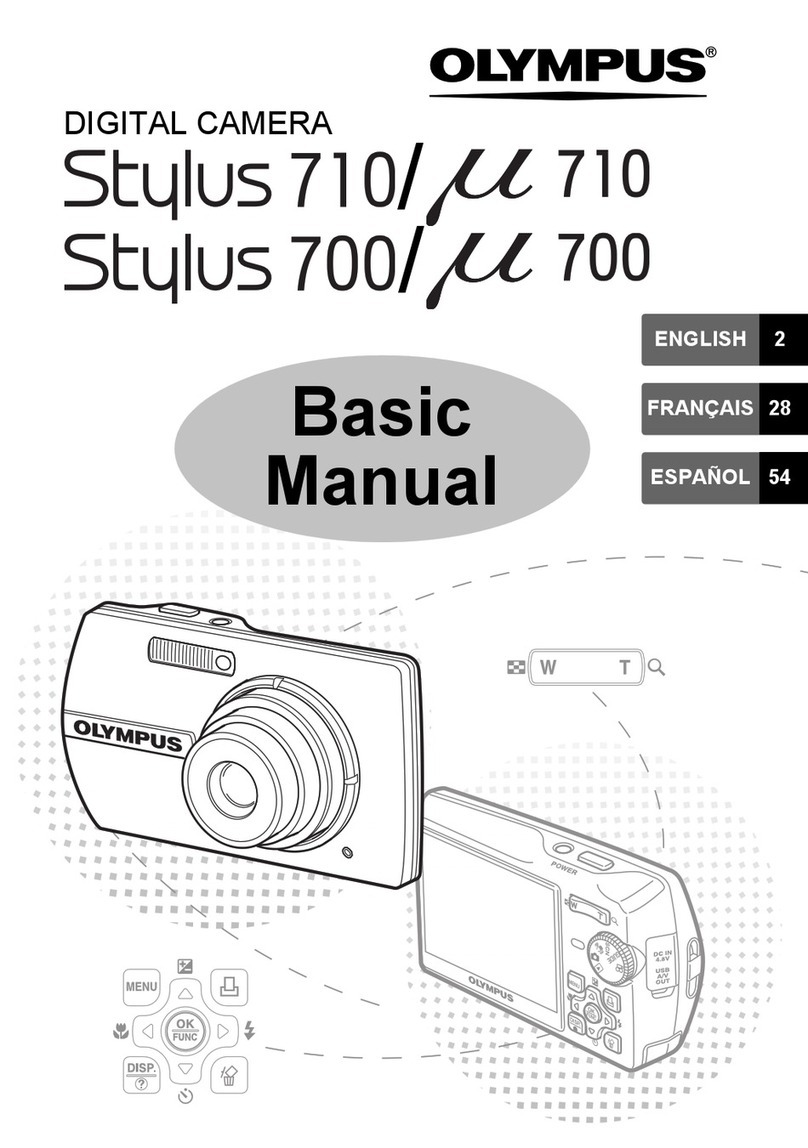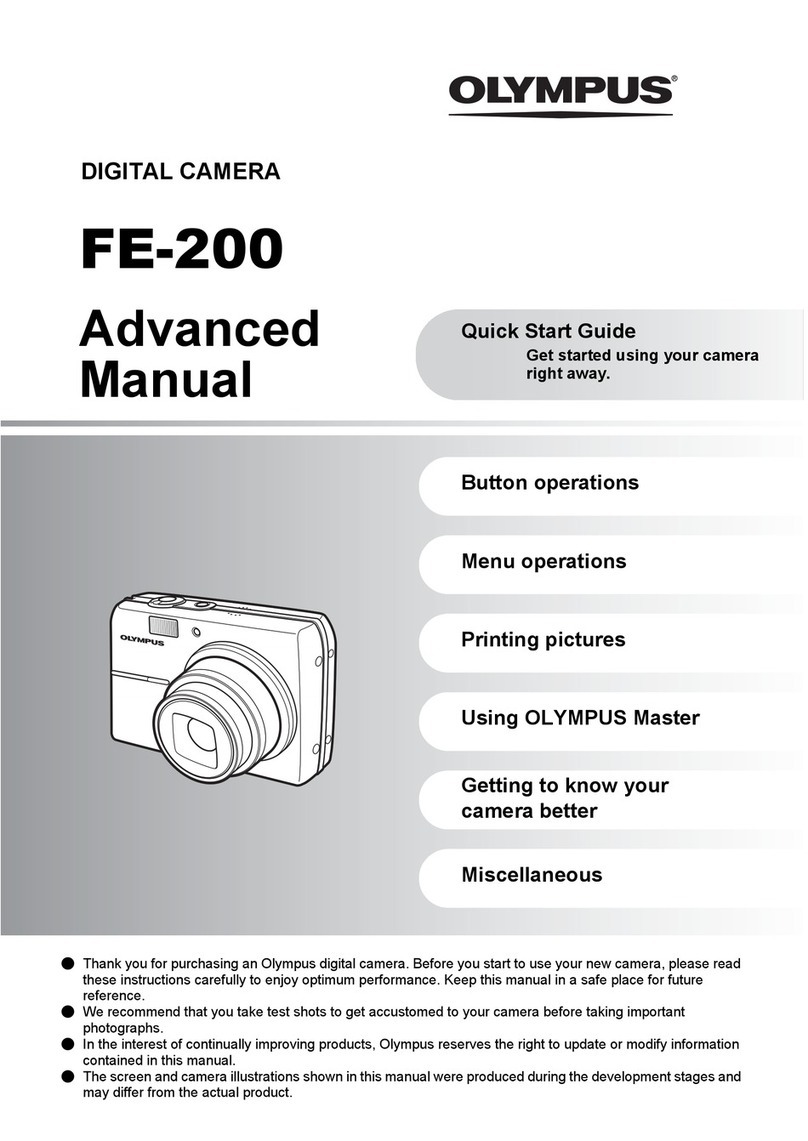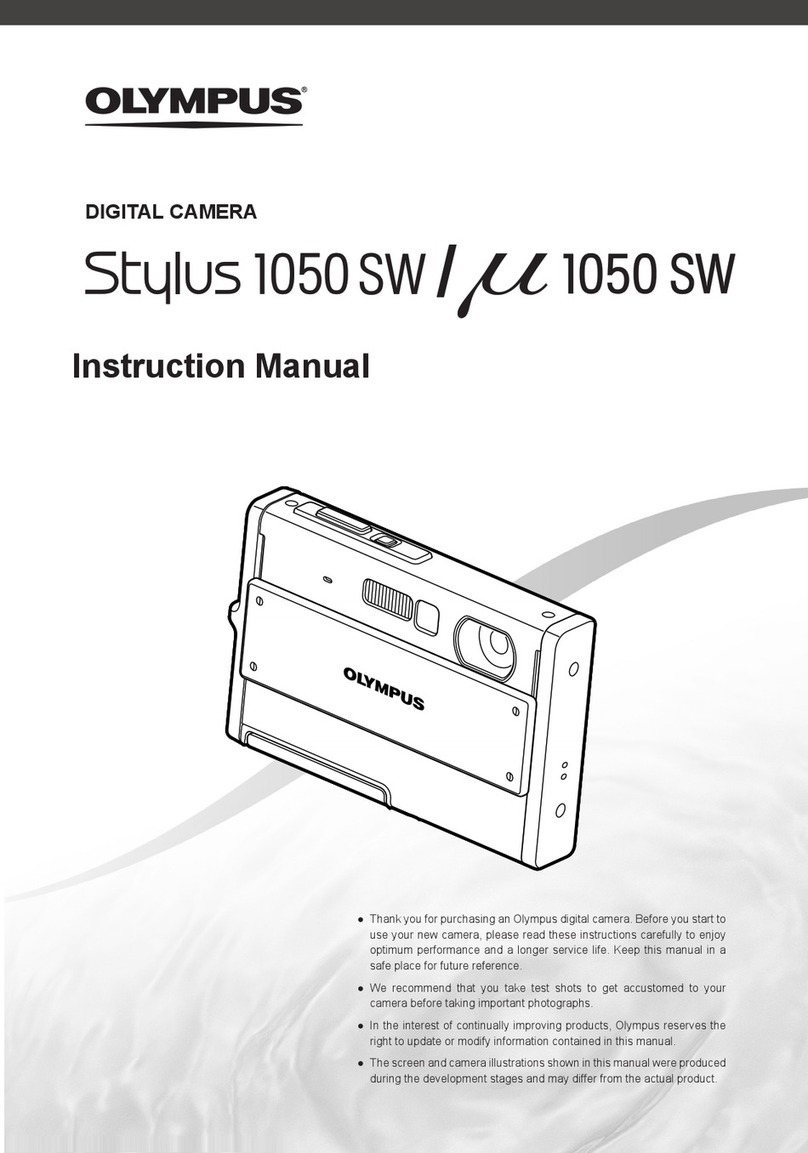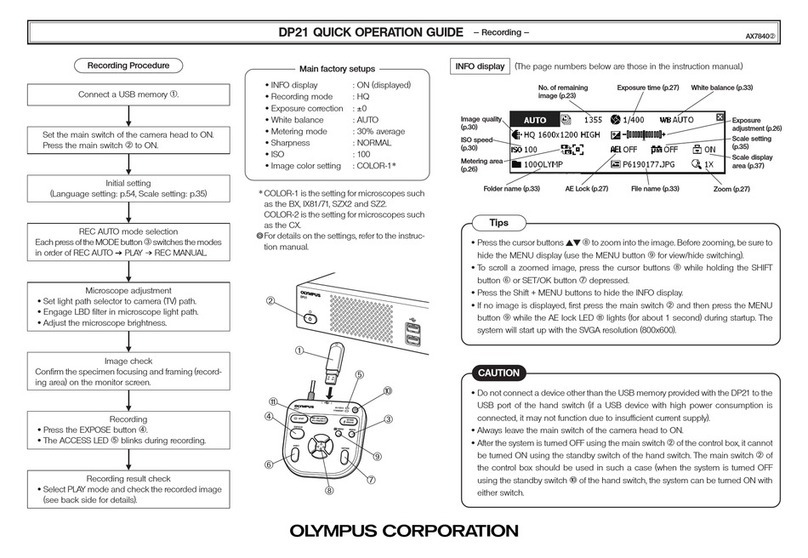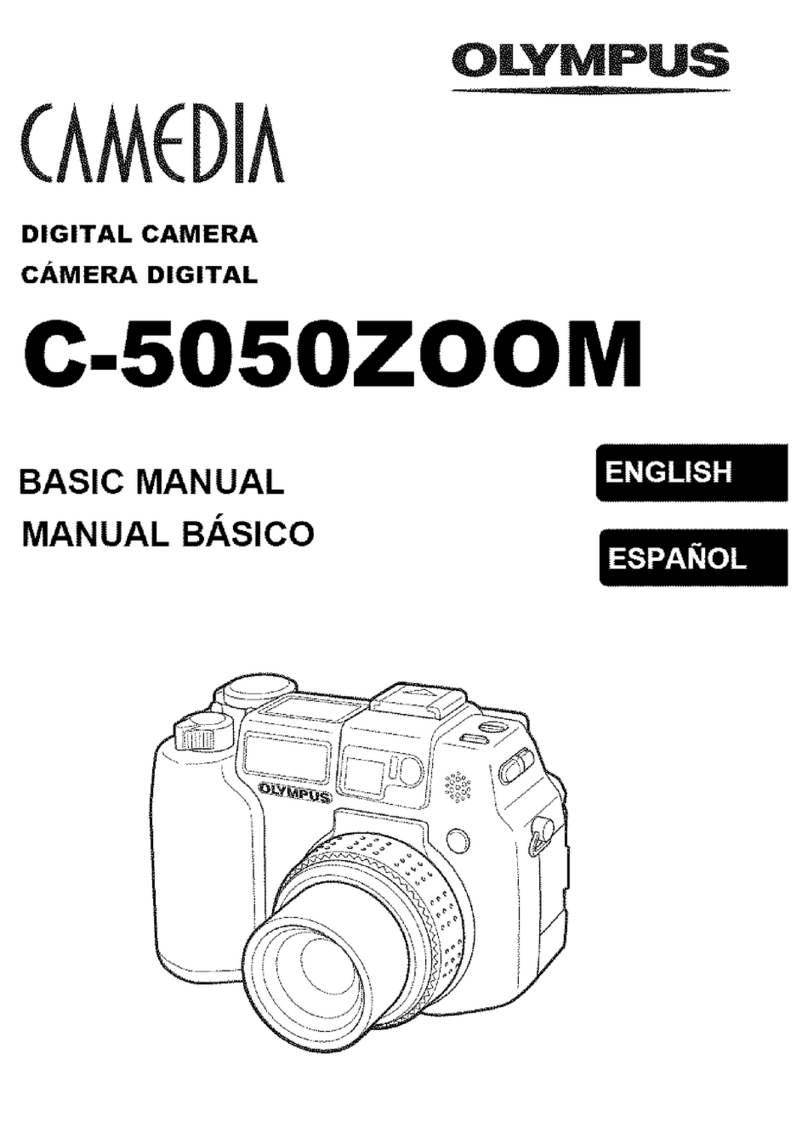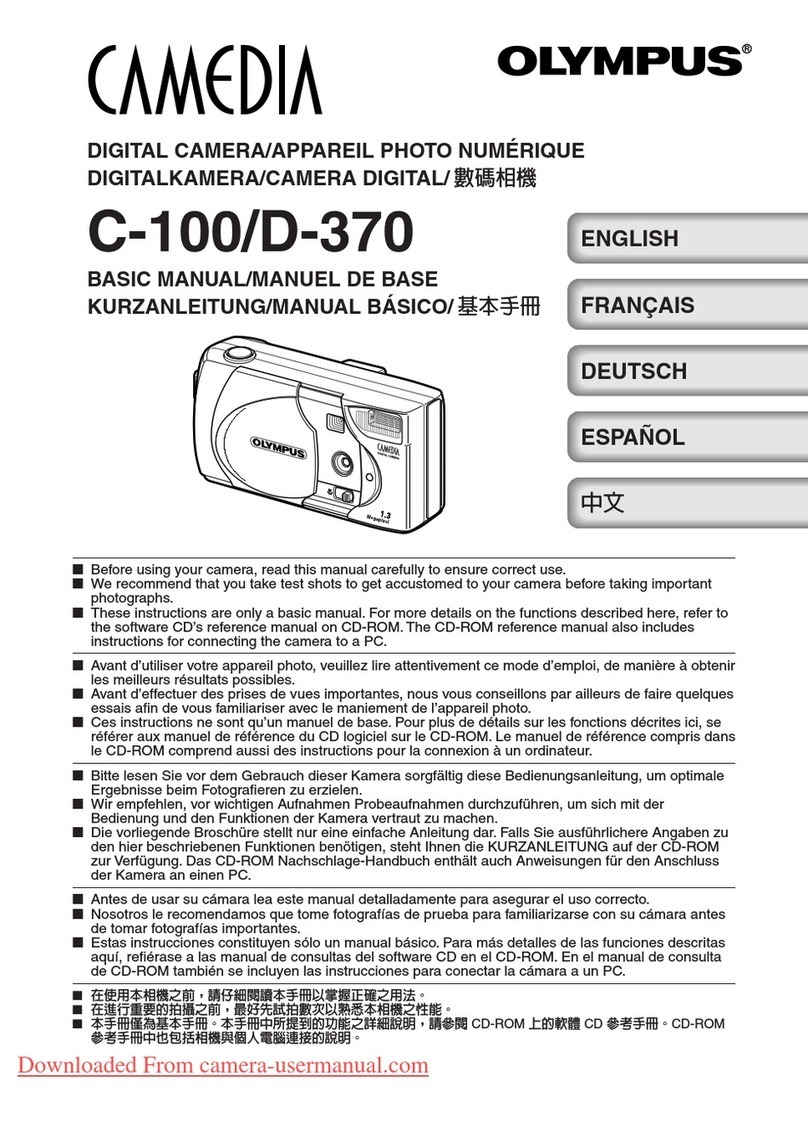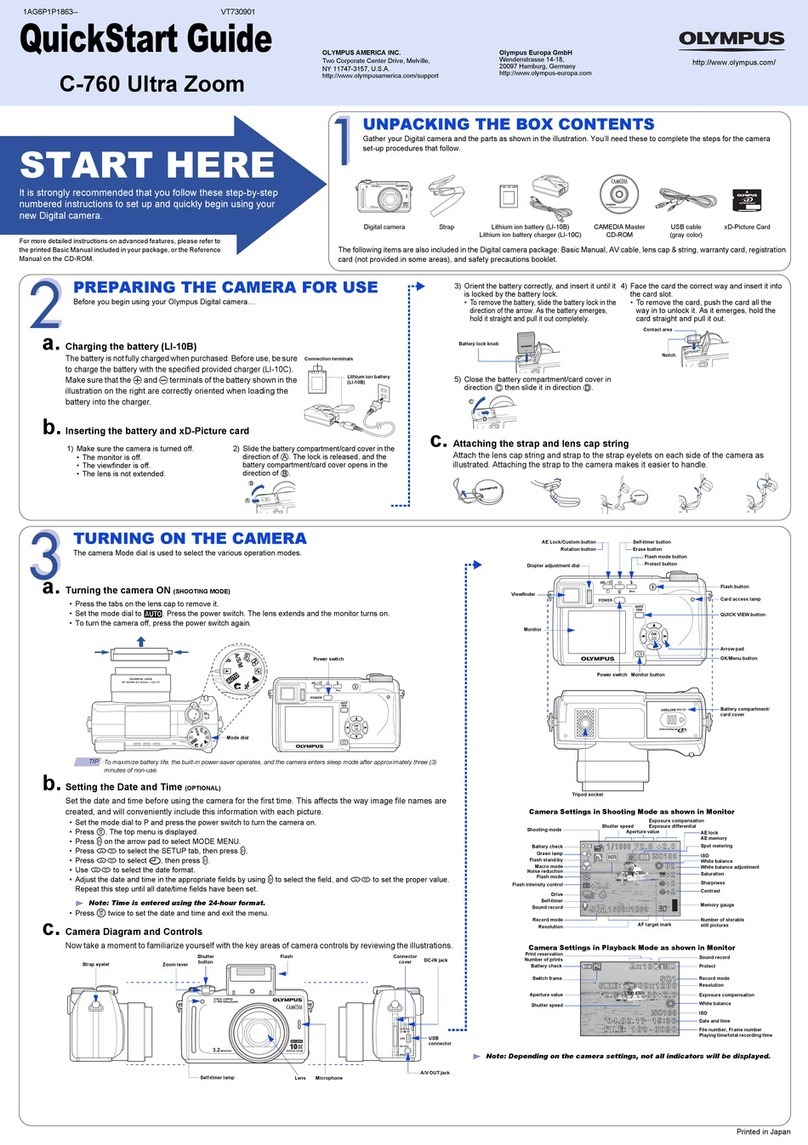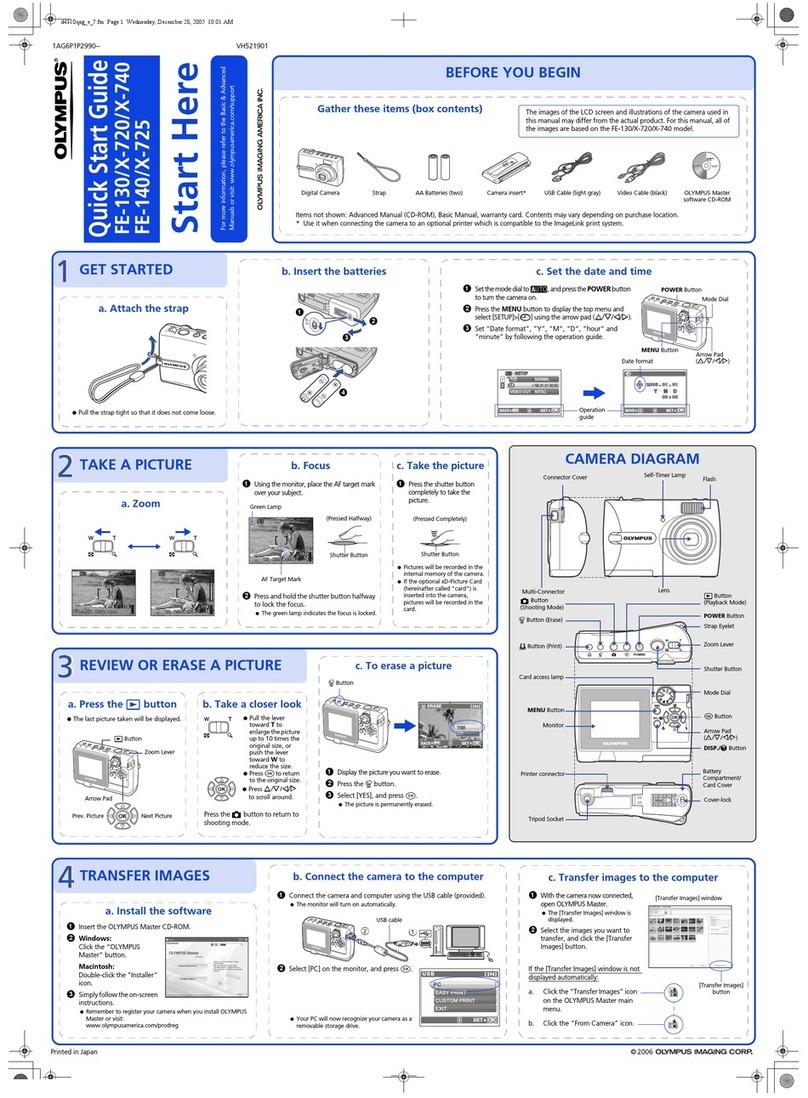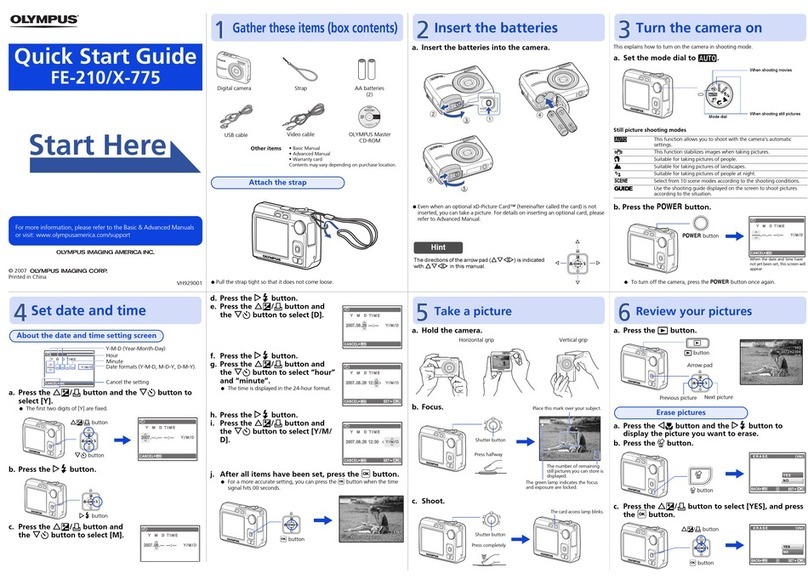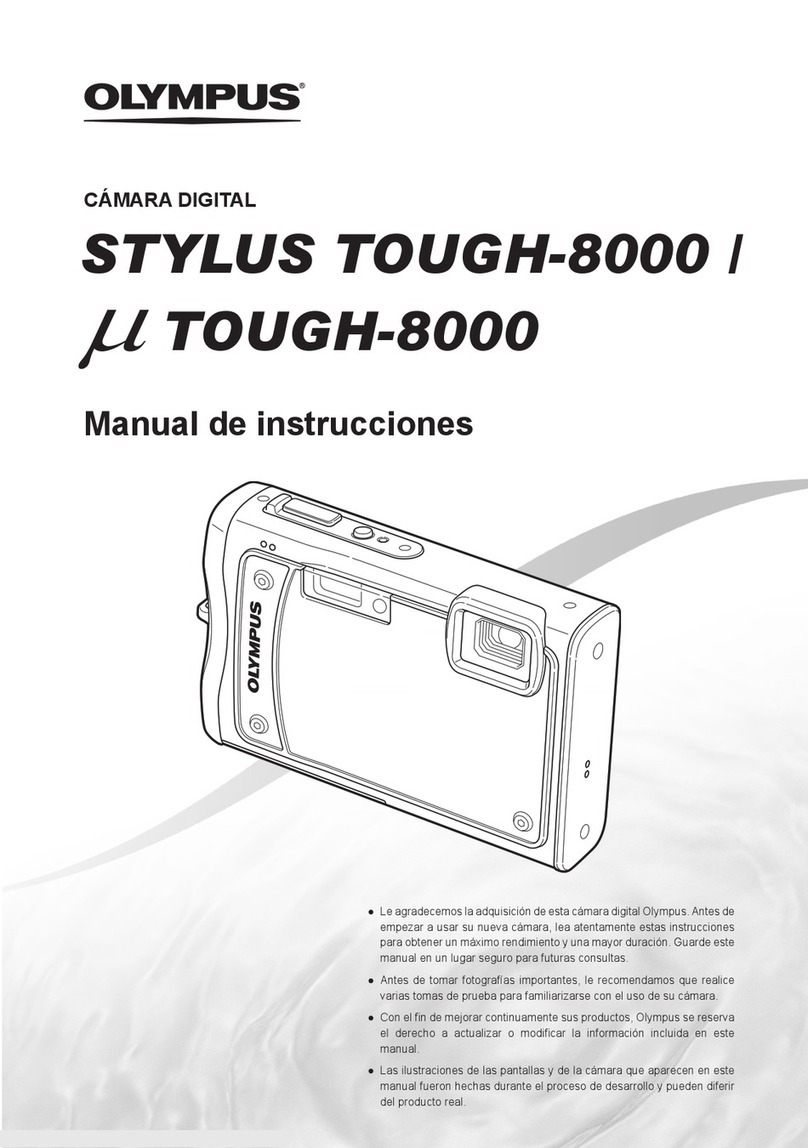Olympus film cameras are famous for
their superior optical systems and easy-
to-use advanced features. Olympus
filmless digital cameras have consistently
led the industry with their award-winning
performance, quality and value. Put them
together in a ruggedized aluminum
chassis with 3x optical zoom lens and
super-high 2.1 Megapixel resolution
and you have the only camera you
need to
take great
pictures.
Taking super snapshots is a snap.
Sporting a streamlined chassis that fits
in the palm of your hand, you can always
give it your best shot with the C-2000
ZOOM. Just position the image in the
optical viewfinder or brightly lit LCD,
push the button and the C-2000 ZOOM can
do the rest. With autofocus, auto flash,
auto exposure and auto white balance.
The results speak for themselves
with bright colors and sharp details
that make you the star behind every
picture.
True point-and-shoot photography.
The C-2000 ZOOM incorporates an ESP
metering system that's the brains behind
taking perfectly exposed pictures. It
automatically measures light at the
center and surrounding areas of the
frame, compares it and selects optimum
exposure and f-stop. What could be
easier? Or faster?
With the C-2000 ZOOM, the focus is on
you and what you need to make the
most out of every photo opportunity and
express your creativity.
Do what comes natural.
Nothing is
more satisfying than the ability to use
natural light in a way
that's truly photo-
graphic. With the
C-2000 ZOOM you can
use spot metering to
isolate the subject–
particularly where
high contrast is
present – and ensure
it's properly exposed.
You can even adjust
exposure compensation
and bracket your shots
+/- 2 EV steps in
1/3-step increments.
Perfect color is a question of balance.
The C-2000 ZOOM has manual white
balance settings that let you compensate
for different lighting conditions – both
indoors and out.
Light it right for best results.
Most
photo enthusiasts know when
to use fill flash and red-eye
reduction flash or even flash
off for dramatic effects. The
filmless digital C-2000 ZOOM
offers these as well, plus two
slow synchronization settings
that let you create special light-
ing effects with motion. It also
incorporates a flash sync
connector so
you can add an
external flash or
other lighting
equipment that
make it an
excellent choice
for portrait
photography or
studio work.
With the familiar look and feel of a film
camera, the C-2000 ZOOM offers options
you can use for photography with a flair
that's distinctly your own. Adjust white
balance to embellish colors. Select shutter
speed or specify aperture to capture
motion or change depth of field. Magnify
subject size using the digital telephoto
feature. Add accessory lenses or external
lighting equipment. You can even change
ISO setting and select from five recording
modes that include an uncompressed
mode for the highest picture quality
possible. The
choices are
infinite, but the constant is you. Your vision.
And the camera that lets you express it.
F-stop and shutter speed. A matter of
priorities.
Like many of today’s superior
film cameras, the C-2000 ZOOM filmless
digital camera lets you manually select
f-stop or shutter speed. Choose an f-stop
from f2.0 to f11.0 to alter your depth of
field and the C-2000 ZOOM adjusts shutter
speed accordingly. Specify one of the
27 shutter speeds from one-half to
1/800 sec. and it automatically specifies
f-stop. Either way, you’re in control.
C-2000ZOOM
The star of filmless photography.
Expose yourself to the alternatives.
FILMLESS DIGITAL CAMERA
FILMLESS DIGITAL CAMERA
Manual white balance settings
include fluorescent or tungsten
for indoor photography and sunny
or overcast for exteriors.
Memory Storage SSFDC Smart Media 3.3
volt 2, 4, 8, 16 & 32 MB
File Format Standard JPEG and
Uncompressed TIFF
Recording Modes 1600 x 1200 pixels (uncompressed)
1600 x 1200 – (SHQ min. comp.)
1600 x 1200 – (HQ std. comp.)
1024 x 768 – (SQ std. comp.)
640 x 480 – (SQ std. comp.)
Number of Storable Frames
2 MB 4 MB 8 MB 16 MB 32 MB
Uncompressed 1 2 5
SHQ 1 3 7 16 32
HQ 3 7 15 32 64
SQ/VGA 9 19 38 77 156
SQ/SVGA 30 60 122 244 489
Lens Fast Olympus f2.0 – f11.0
aspherical glass lens system
with 35 – 105 mm equivalency.
Accessory lenses available require
CLA-1, step-up ring and collar.
Aperture Wide: f2.0 – f11.0, Tele: f2.8 – f11.0
Shutter 1/2 - 1/800 sec. mechanical
control shutter system
Focusing TTL auto focus detection
system with focus lock
Focus Range 8 in. –
Quick Focus Settings Manual at 8 in. and
Light Metering System TTL light metering system, ESP
center weighted average light
metering and spot metering
Viewfinders Electronic TTL and optical view-
finder with dioptric corrector and
autofocus indicator, flash indicator
and autofocus marks
Manual Exposure Controls Aperture preferred AE, shutter
preferred AE, Program AE
Exposure Compensation +/- 2 steps in 1/3 step increments
Speed Range Selectable ISO 100, 200, 400
Self-Timer Electronic self-timer with 12 sec. delay
Remote Control (Incl.) Infrared remote control unit
with 2 sec. delay on self-timer
Electronic Flash Built-in intelligent flash system with
full auto, forced on, fill-in, red-eye
reduction and forced off modes;
2-mode slow synchronization on
first and second curtains
Working Range 8 in. – 13 ft.
Flash Sync Connector Operates external flash and light-
ing equipment
Battery Check Displayed on LCD
White Balance Full auto TTL/Manual
(sunlight, overcast, tungsten
light, fluorescent light)
Digital Telephoto 1.6x, 2x or 2.5x (selectable at
any focal length)
Sequence Shooting Up to 45 images at 2 shots/sec.,
resolution dependent (VGA/45,
XGA/30,1600 x 1200/5)
Panorama Mode With Olympus SmartMedia only
(locks exposure for perfect panorama)
LCD Monitor 1.8 in. with manual brightness
adjustment
Image Inspection Mode Variable: 1.5x, 2x, 2.5x, 3x
Remote Control Features Infrared, controls exposure
compensation, tele/wide ratios,
shutter release, image review
mode, image inspection mode,
image lock
Connectors AC adapter, computer/printer
connector (RS-232C), video out-
put, PC flash sync
Power Source 4 AA batteries, NiMH, Alkaline, Lithium
Body Type Ruggedized, lightweight
aluminum components
Dimensions 4.2 in. (W) x 2.9 in. (H) x 2.6 in. (D)
Weight 10.7 oz. (without batteries and
SmartMedia Card)
Accessories (Optional) • FlashPath™ floppy disk adapter
• PCMCIA adapter
• Olympus P-330 Instant Photo Printer
• Leather carrying case
• Telephoto, wide angle and
macro lenses
• AC Adapter
• 55 mm filters
• CLA-1 collar & 43-55 mm step-
up ring
• C-2000 ZOOM accessory kit
Select aperture priority to adjust the f-stop
displayed on the control panel. Choose shutter
priority and do the same with shutter speed.
The program (AUTO) setting picks the preferred
f-stop and shutter speed automatically.
Shoot manually without a manual.
C-2000 ZOOM FILMLESS DIGITAL CAMERA
The C-2000
ZOOM puts both
point-and-shoot
and manual
controls at
your fingertip.
Select program (AUTO) mode and the
C-2000 ZOOM does the thinking for you. Don't
worry, you can still take the credit.
Preview shots, review up to 16 at a time and enlarge
details up to 3x in the actual-image LCD panel.
A single mode dial allows you to quickly
and easily move through the C-2000 ZOOM’s
various shooting modes that are displayed on
the easy-to-read control panel.
The dioptric corrector
adjusts viewfinder sharpness to
individual eyesight.
∞
∞