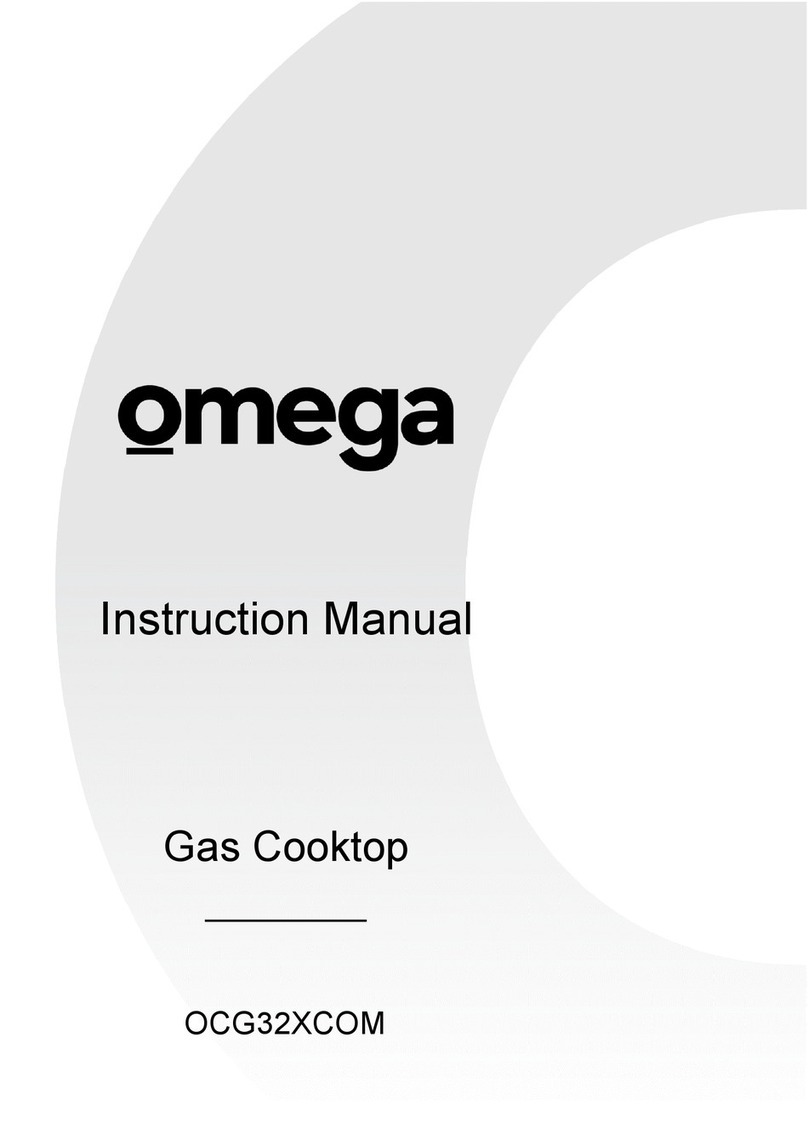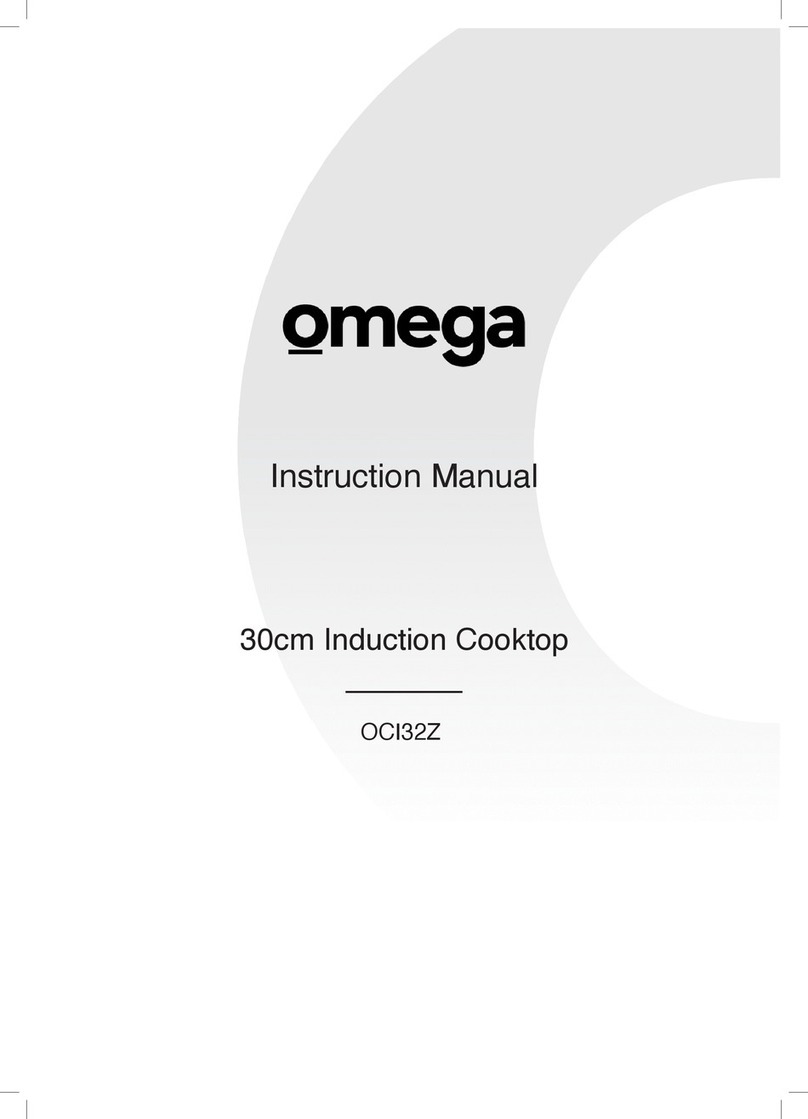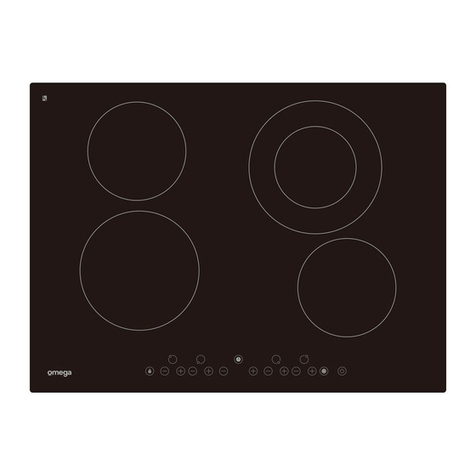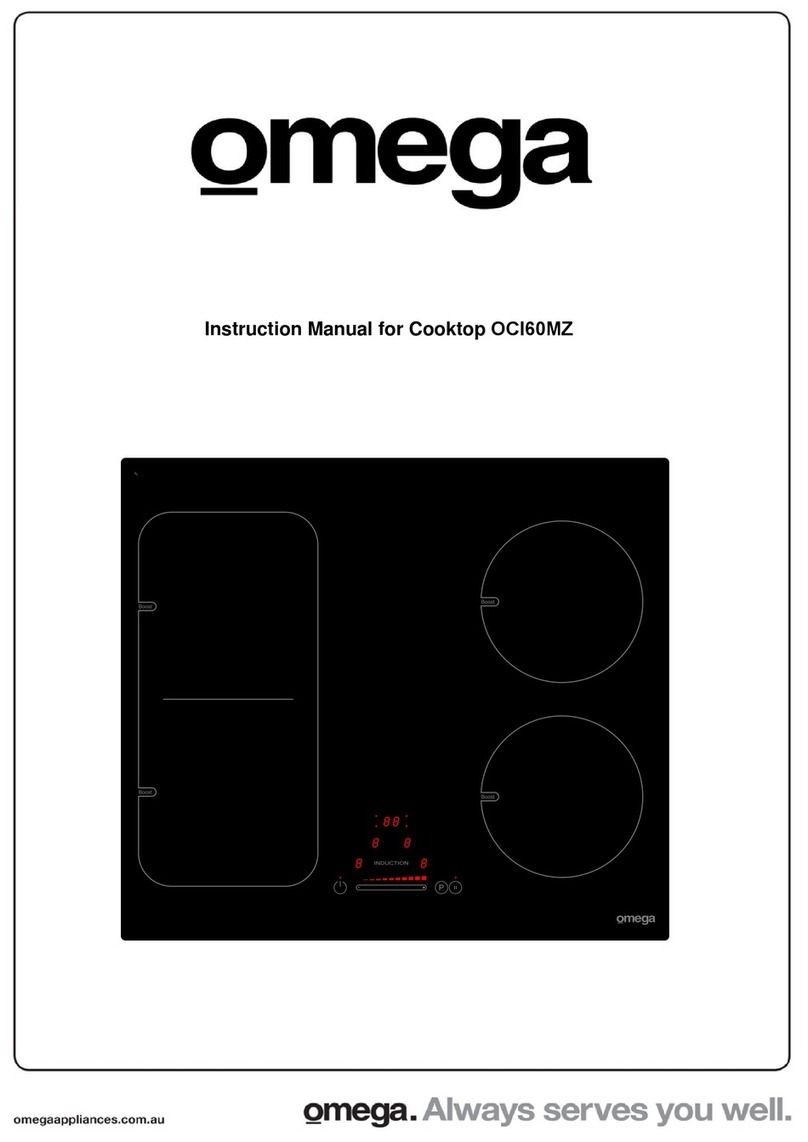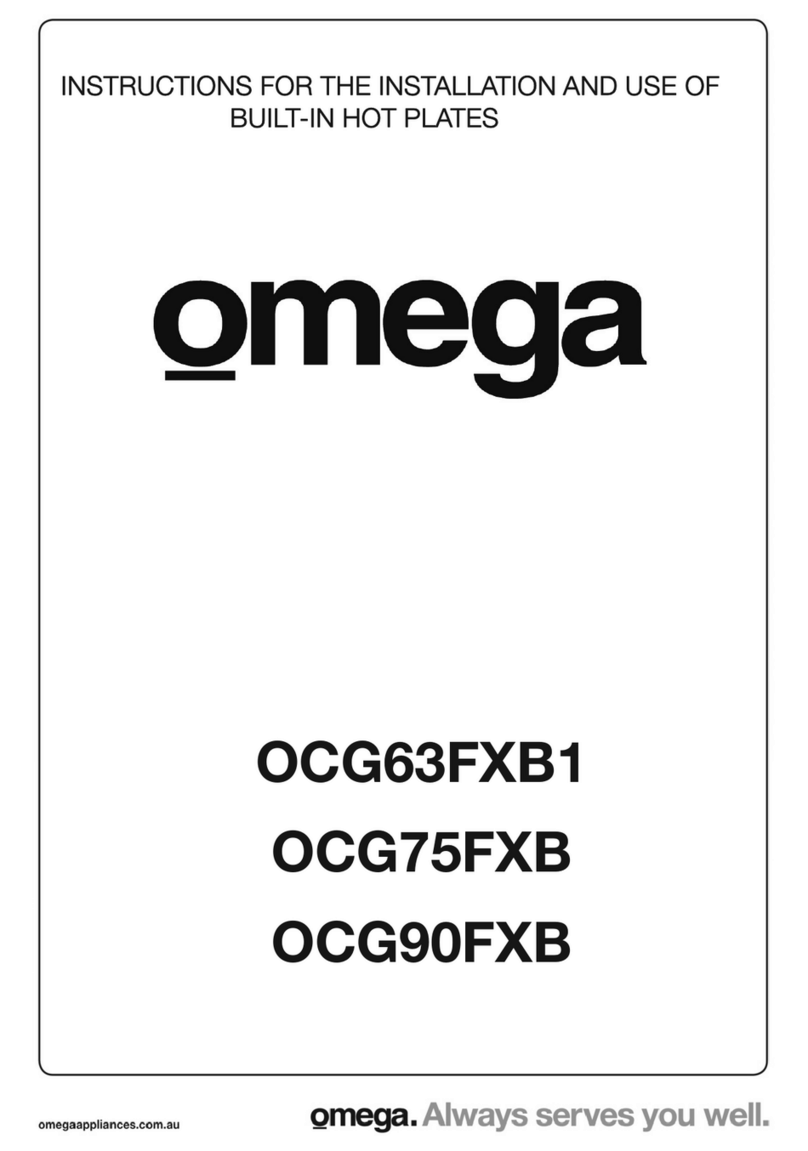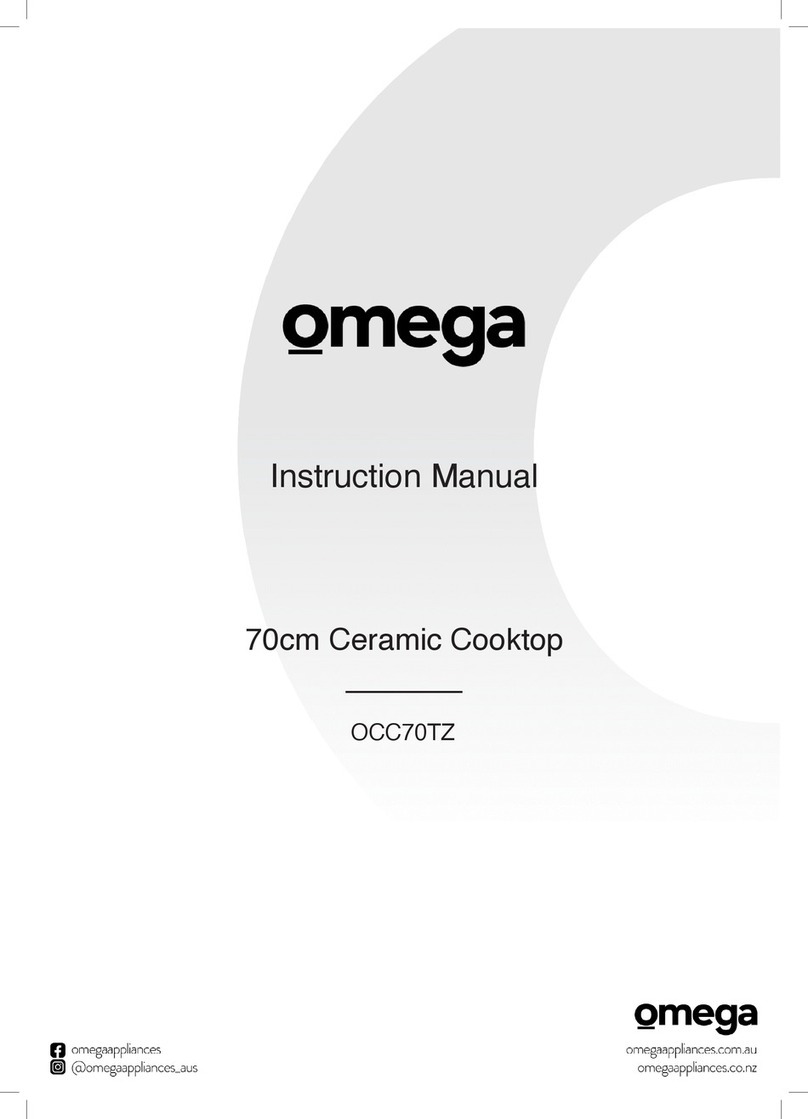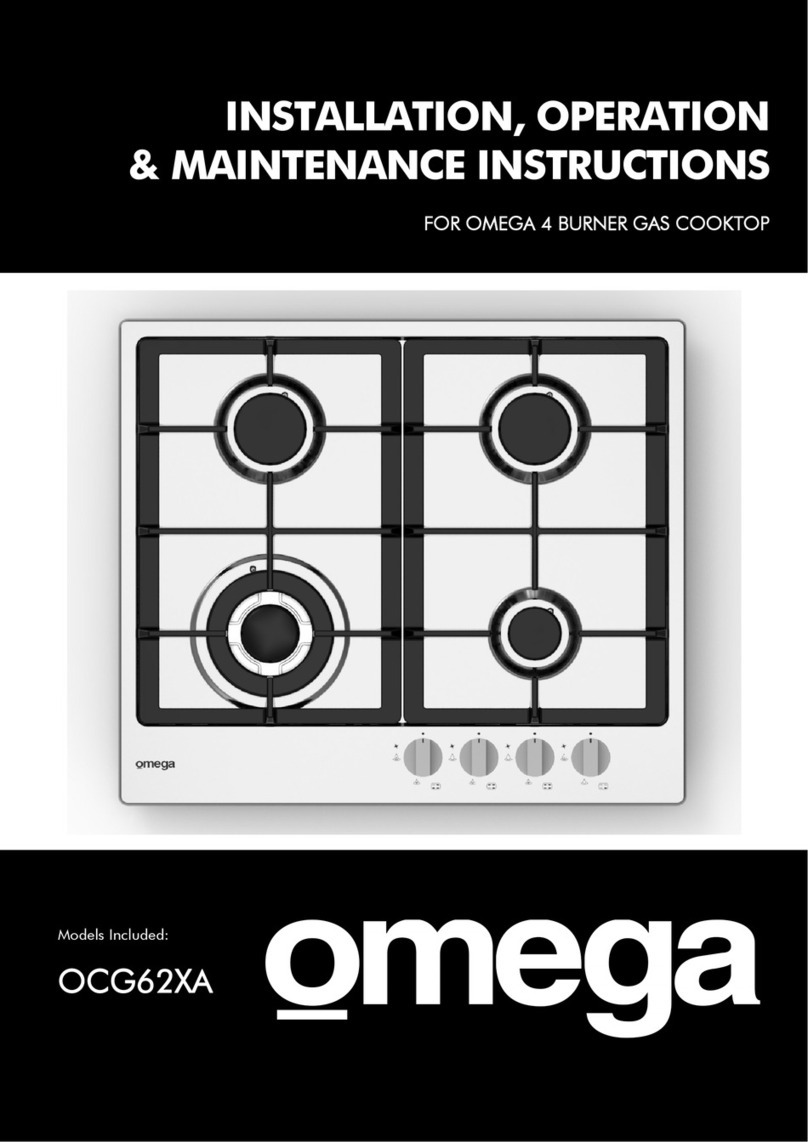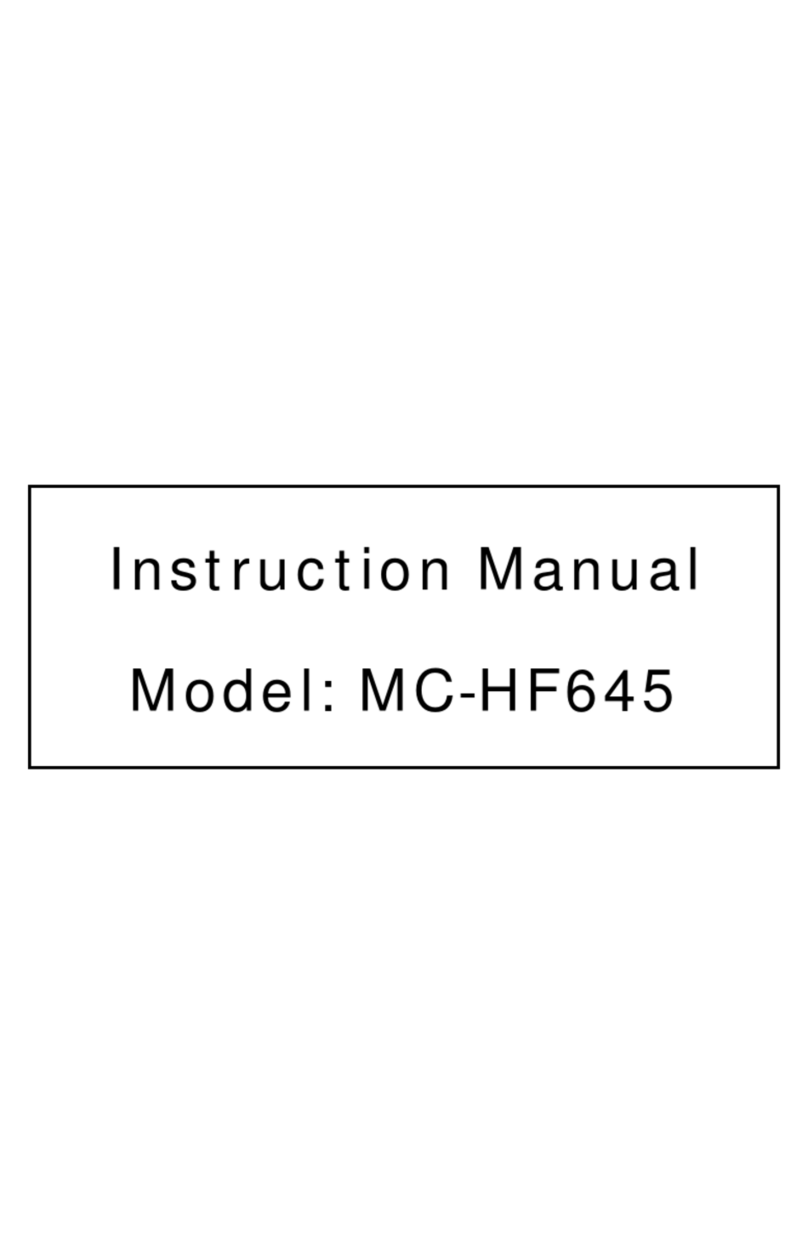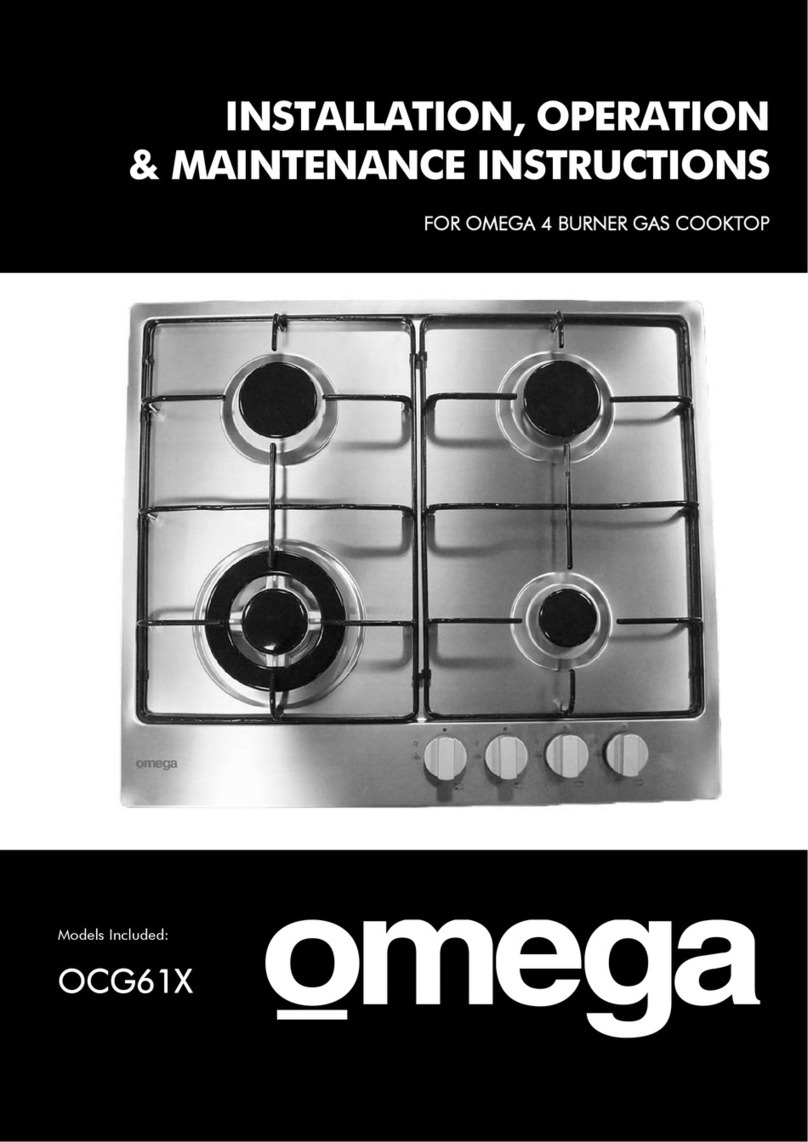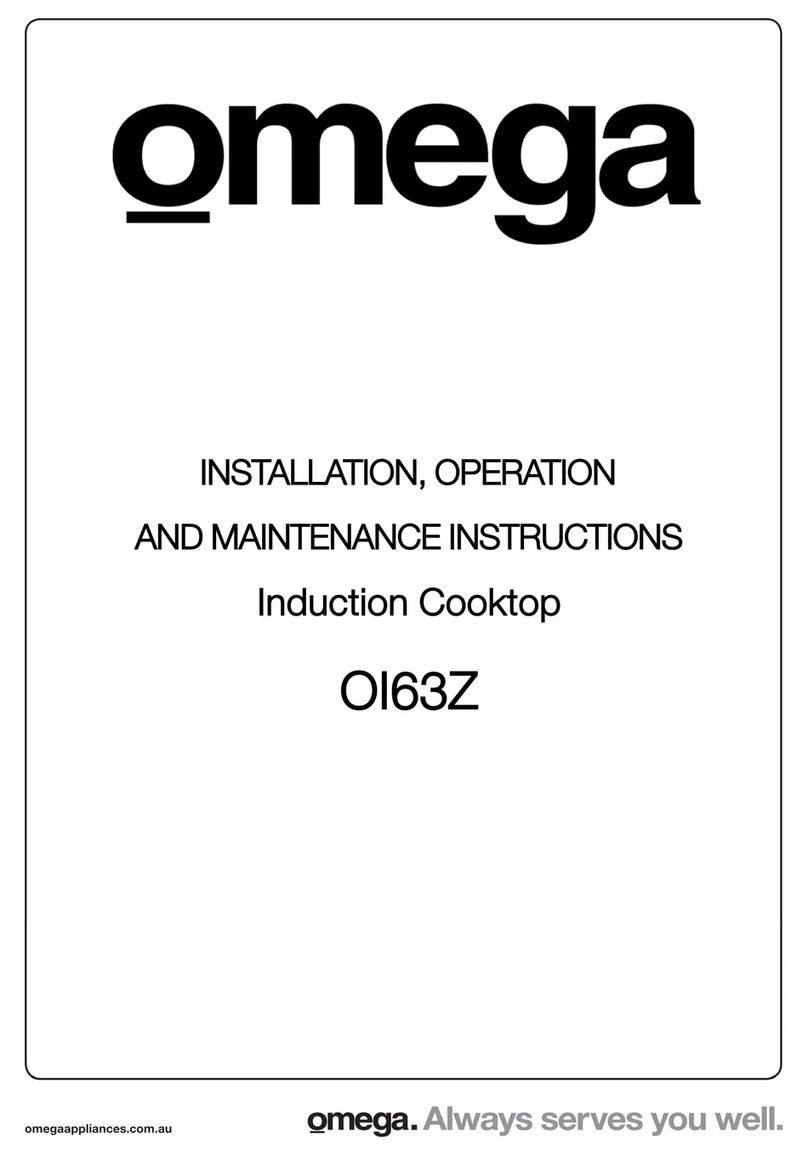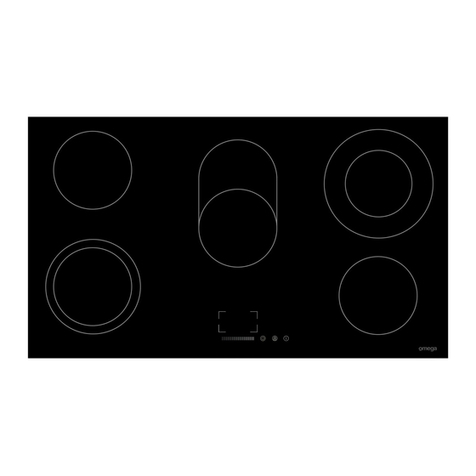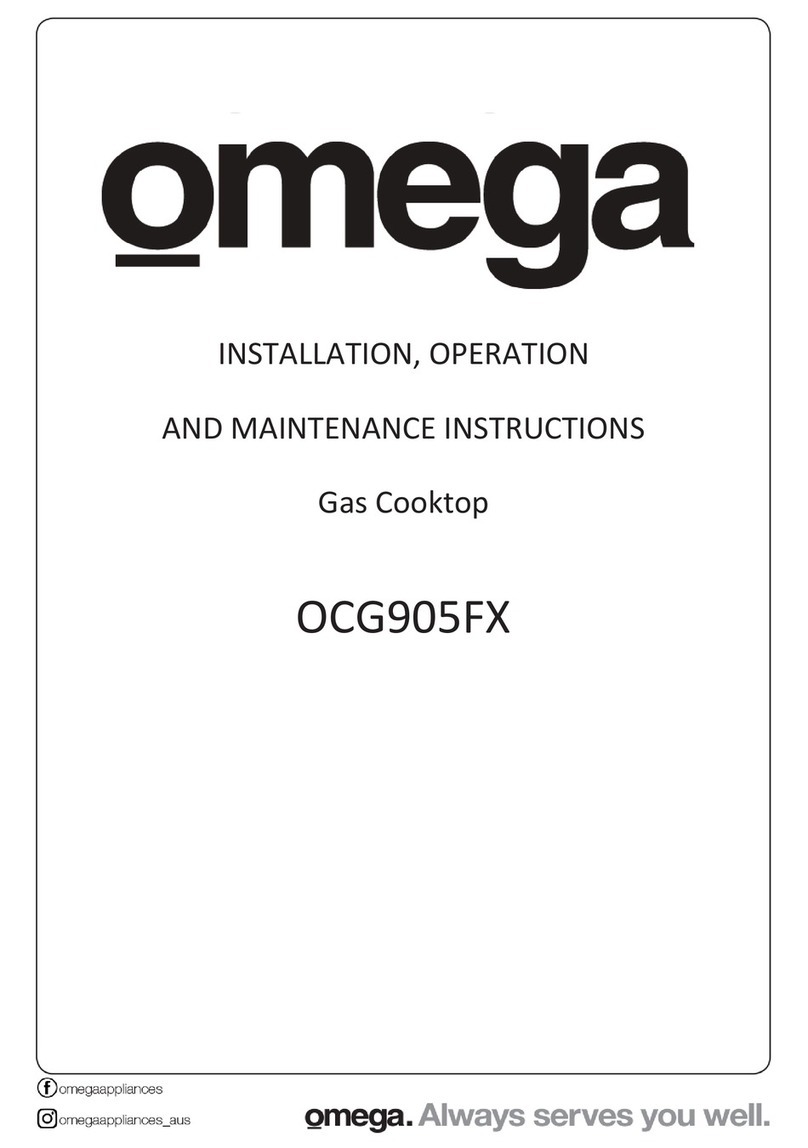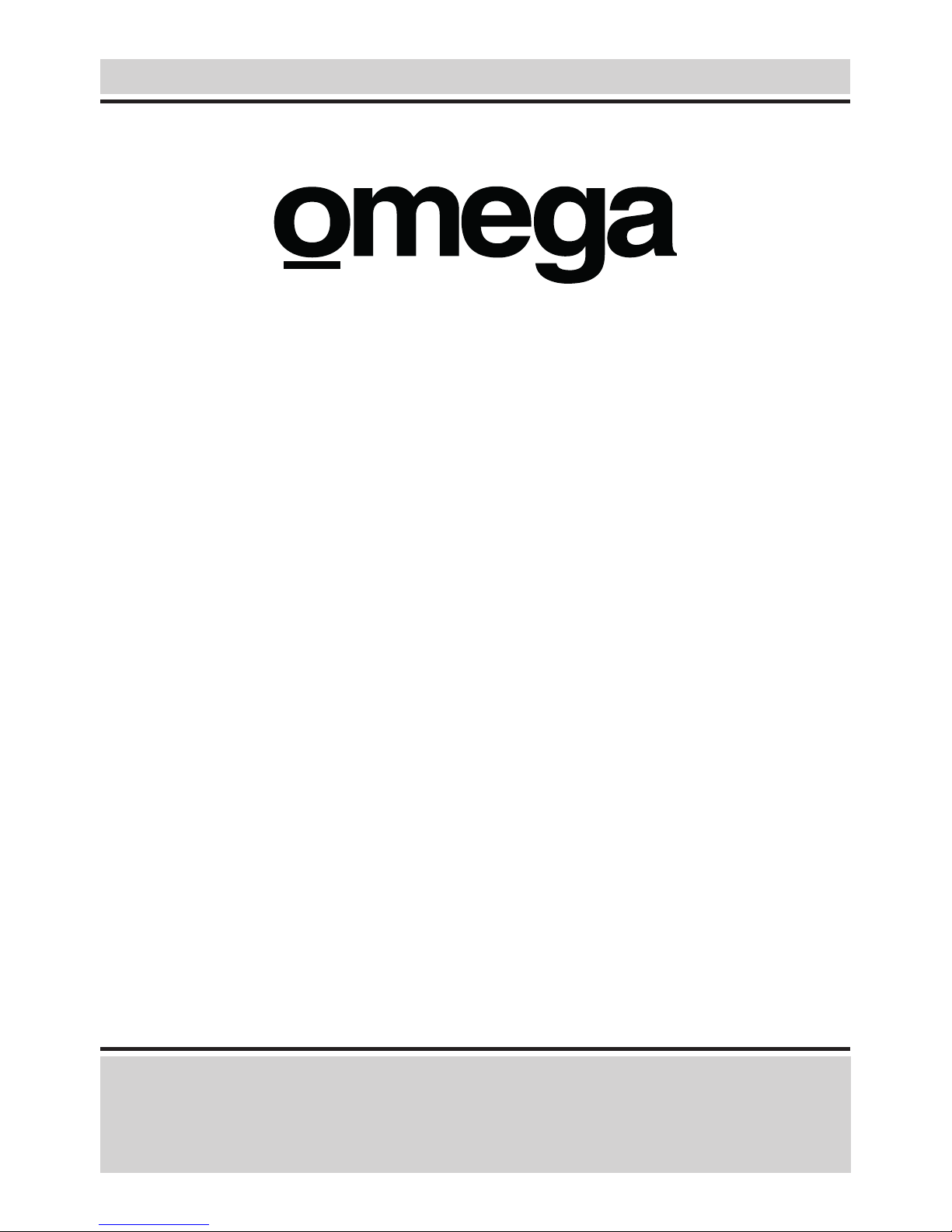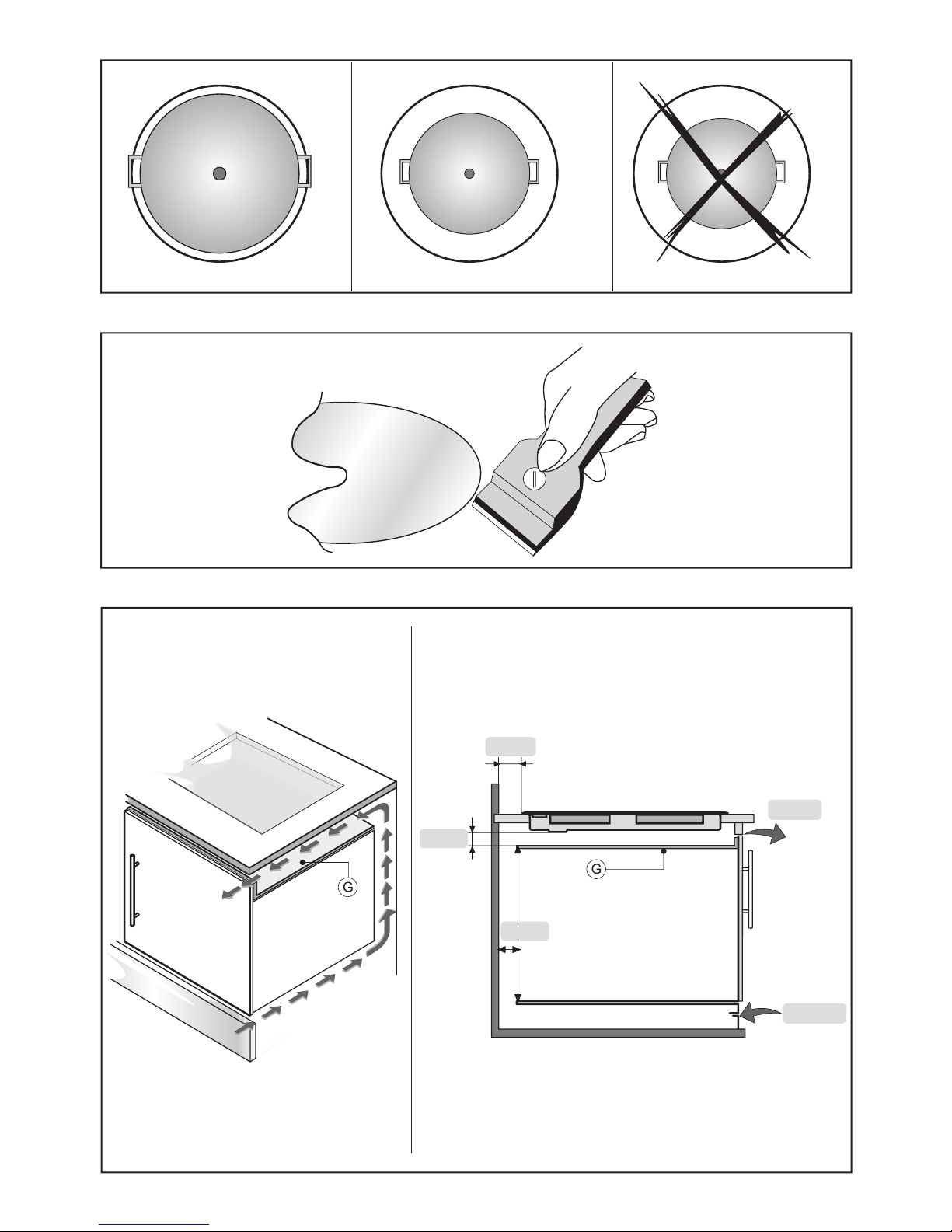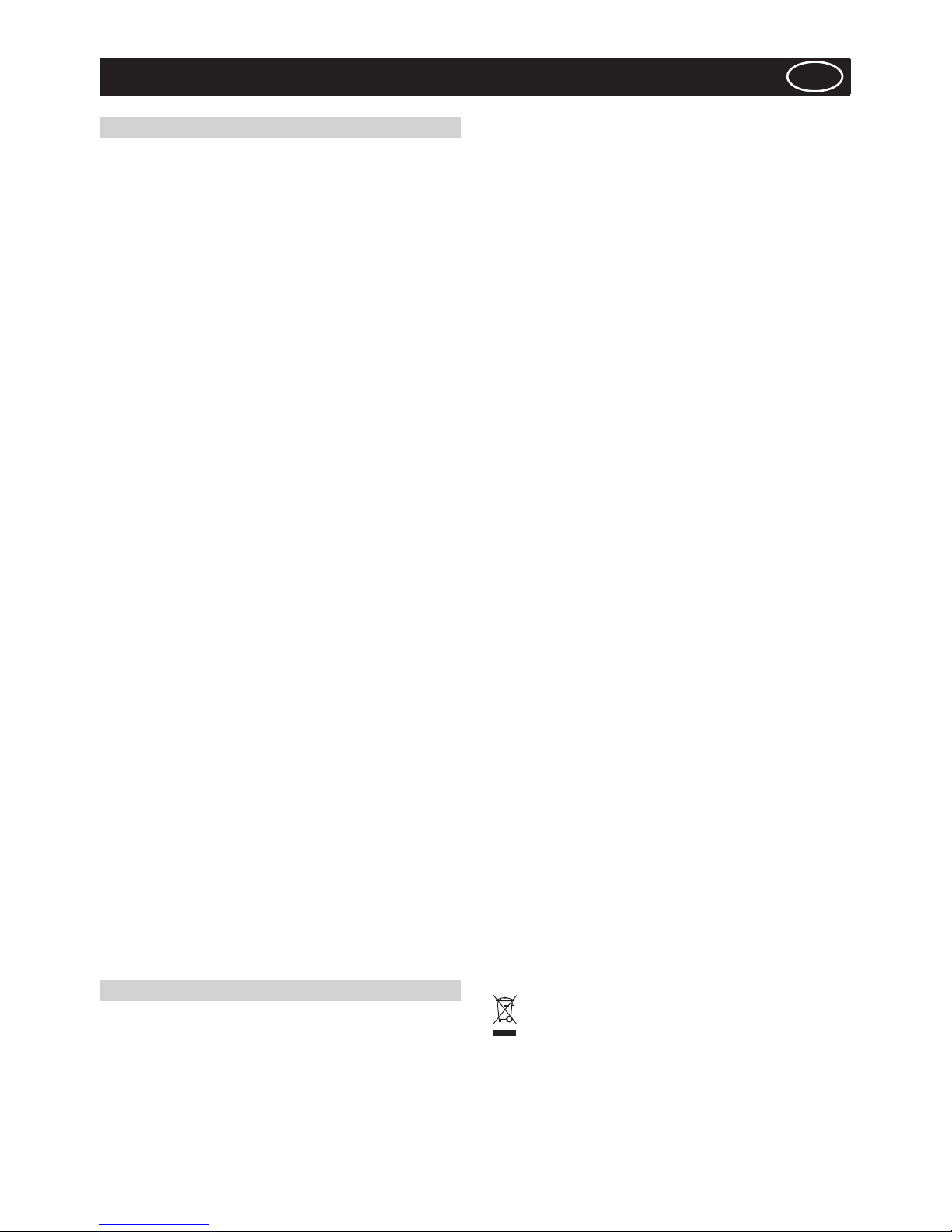INSTALLATION INSTRUCTIONS
These instructions address specialised installers and serve
as a guide for installation, adjustment and maintenance in
conformity with the laws and regulations in force.
Positioning (Fig.4):
The appliance is made for xing into a worktop, as shown in
the relevant gure. Apply the supplied sealant to the entire
perimeter of the hob and insert it into the tment hole (for
sizing see Fig.4B). Fix the appliance into the worktop with the
4 stays, rotating them according to the top’s depth (Fig.4A).
If the underside of the appliance will be accessible after
installation, a separator panel G(Fig.7A) will need to be
mounted maintaining the distances shown (Fig.7B).
If the appliance is installed over an oven the panel is not
necessary (Fig.8A - Fig.8B).
Important: if there is an oven under the induction hob it is
advisable for it to have a cooling fan. Do not use the induction
hob while PYROLITIC cleaning is in process.
Warning: to allow the circulation of as much fresh air as
necessary, there must be at least 40 mm between the
induction hob module and any appliance installed under it
(Fig.8B). In any event, adequate aeration must be provided.
To allow fresh air circulation there must be openings in the
kitchen furniture (Fig.7A - Fig.8A) of the sizes indicated in
Fig.7B - Fig.8B.
Electrical connections (Fig.2B):
Before making the electrical connections, check that:
-the ground cable is 2 cm longer than the other cables;
-the system ratings meet the ratings indicated on the
identication plate xed on the lower part of the worktop;
-the system is tted with ecient earthing compliant to the
laws and regulations in force. Earthing is obligatory by law.
If the appliance is not tted with a cable, use type:
“H05V2V2-F” for a power level of up to 6400 Watts. The
cross-section of the cable should be at least 2.5 mm², or 4
mm² for greater power levels. The cable should never reach
a temperature which is 50°C above the temperature of the
room in which it is installed. The appliance is designed for
permanent connection to the electricity supply and should
therefore be tted with an omnipolar switch which has a
minimum opening of 3 mm between contacts. The switch
should be suitable for the charge indicated on the appliance
data plate and must conform to all current legislation (the
yellow/green earth wire must not be interrupted by the
switch).
The omnipolar switch must be easy to reach once the
installation process has been completed.
USE AND MAINTENANCE
•Use(Fig.2):
A = ON/OFF key
B = Cooking zone display
B1= Cooking zone R2 display - Timer display
B2= Cooking zone R3 display - Timer display
C = Cooking zone selection key
D = “-”key / Timer “-”key
E = “+”key / Timer “+”key
I = Decimal point indicator
-To activate the hob, press the“ON/OFF”key. Some zeros with
flashing decimal points will appear for about 20 seconds on
all the displays.
If no operation is carried out within this time, the hob will
turn off.
-A cooking zone may be switched on by selecting one of
the“C”keys.
-The display will view the corresponding numbers; the grading
of the concerned zone will be intense while the others will be
weaker.
-Use “+”or“-”buttons to regulate the power level.
-By selecting the“-”key the power level goes directly to 9.
-If after about 10 seconds no operation is carried out, display
shade goes back to the initial one. The hob will continue its
normal cooking.
-If the power level is set at zero, the cooking zone will shut off.
-To turn off the cooking zone, select the corresponding“C”
key and switch the cooking level to 0.
-The display will view the corresponding numbers; the grading
of the concerned zone will be intense while the others will be
weaker.
-All operations will be combined with a “BEEP” acoustic
signal.
-When a cooking zone“C”is brought to the OFF position and
the glass top temperature is greater than approximately 50°,
the display of the interested zone will signal a fixed“H”.
Warning:
To prevent damage being inicted on the electronic circuits,
the hob is fitted with an overheating safety system.In
situations where the appliance is used at high power levels for
a prolonged period of time, the hob may switcho one or more
of the activated zones temporarily, until the temperatures
return to the set levels.On the display corresponding to the
cooking zone which has been temporarily switched o, the
power level will be shown in alternation with a E/2.This will
stop ashing once the cooking zone has beenreactivated.
•Keyfunction(Lock):
To keep children or persons needing supervision from using
the hob surface, all of the functions can be blocked in the
following way:
1- Switch to hob on (if it is off) by selecting the“ON/OFF”
key. The cooking zones must be off.
2- Press the“-”key and the R4 (Fig.2) key simultaneously.
3- Press only the cooking zone R4 (Fig.2) key once again.
The“L”letter indicating that the function is active will appear
on the display.
Should one or more zones still be hot, the letter “H” and “L”
will alternate on the relative displays.
-To deactivate the key function, switch the hob off (if it
is on) by selecting the “ON/OFF”key.
-Once it is off, switch the hob back on.
-Press the“-”key and the R4 (Fig.2) key simultaneously.
-Press the“-”key a second time.
-Zeros will appear on all the displays for a few seconds.
-If the cooker top is switched off with the KEY function active,
when subsequently activated the top will be in the same
situation, meaning with the KEY function active.
-If the hob is switched on and the Lock function is enabled,
button ON/OFF will still work.
•Magneticsensor:
-The hob is equipped with a pan sensor; when the pan is
removed or badly positioned, the symbol will appear.
If, on the other hand, the surface of the glass is still hot, the
symbol will appear alternating with the .
- 9 -