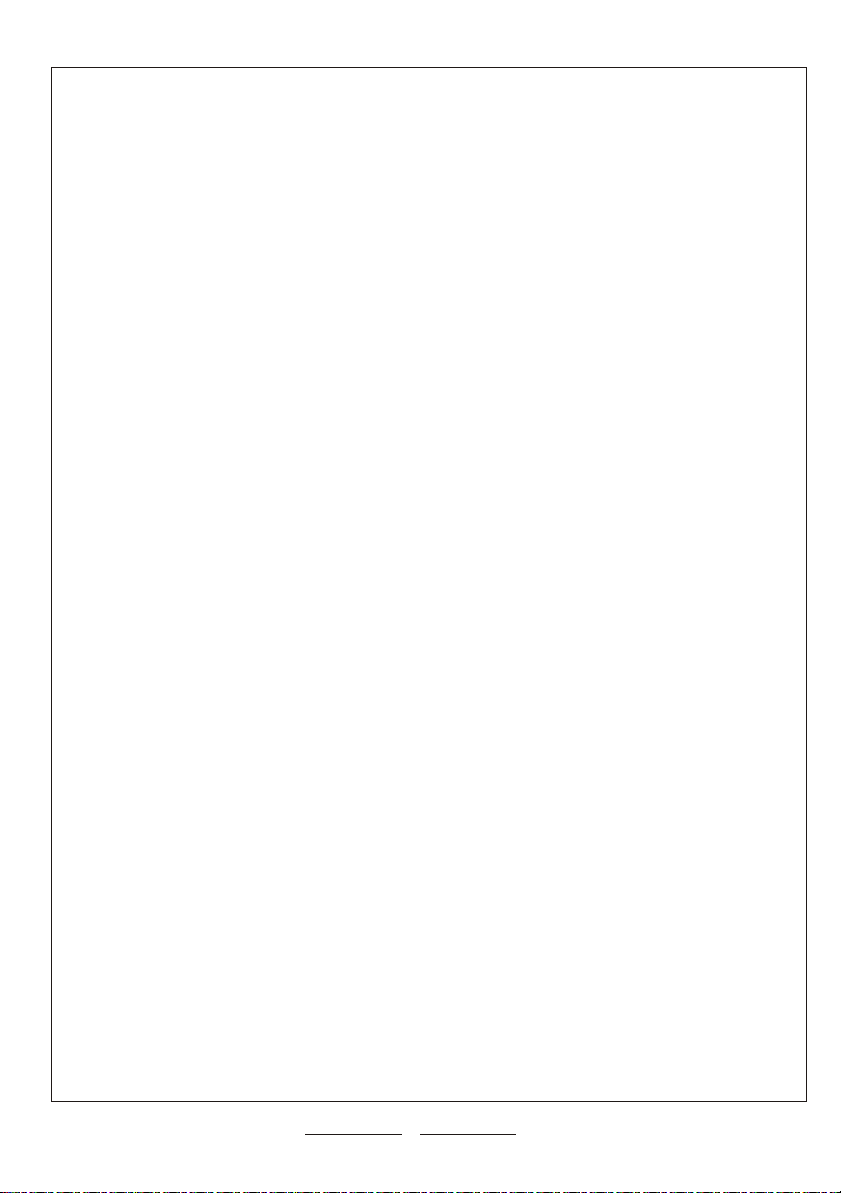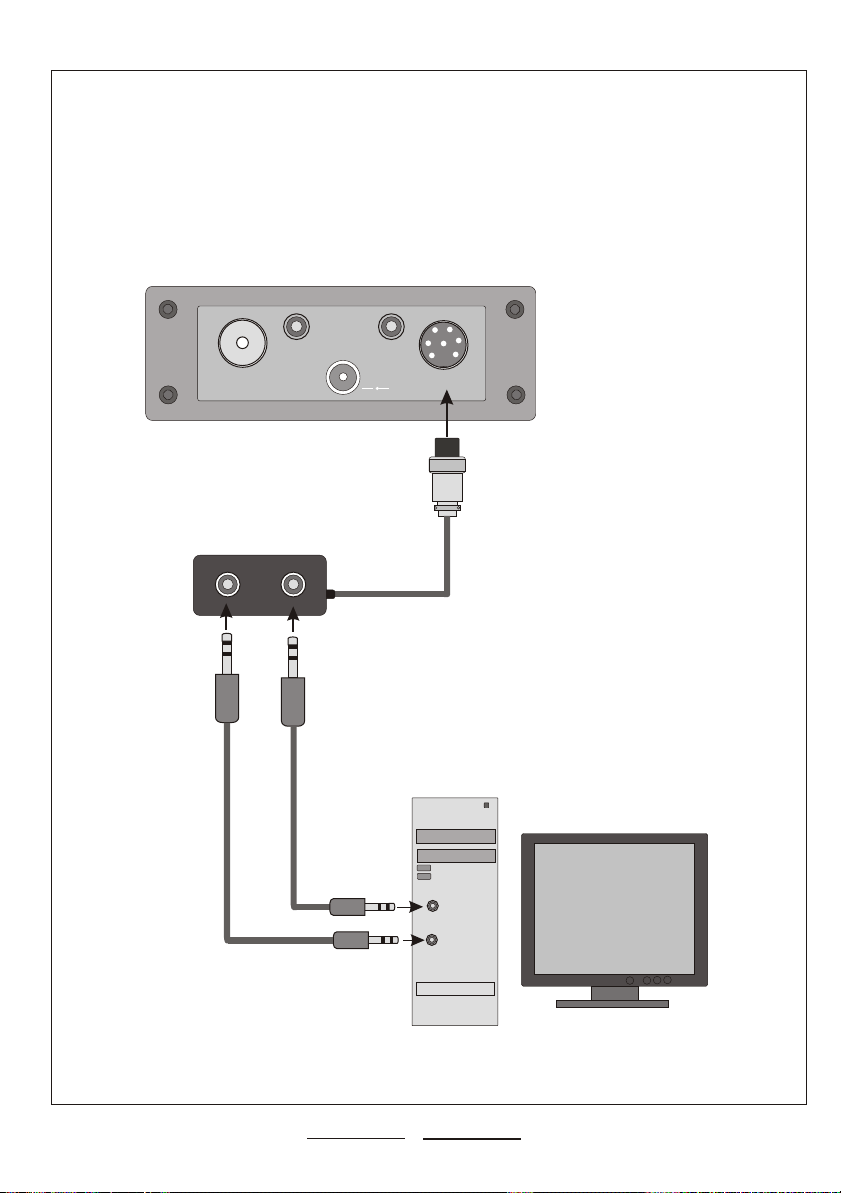3
SETUP
to enter SETUP press simultaneously and buttons
and hold 3 seconds.
In SETUP mode: to select option turn vfo knob, to enter option
press and hold , to save changes press and hold .
1. EXIT SETUP – enter to exit setup
a. Return setup
b. Exit setup – exit without saving changes
c. Save and exit – save changes and exit
2. Si XTAL MODE – enter to select quartz resonator type
a. 25MHz / 8pF
b. 25MHz / 10pF
c. 27MHz / 8pF
d. 27MHz / 10pF
3. Si I2C adr. – enter to select I2C address
a. 0x60h
b. 0x62h
4. Si correct. – enter to set frequency correction [Hz]
5. BFO USB freq – enter to set BFO USB frequency
6. BFO LSB freq – enter to set BFO LSB frequency
7. CW release – enter to set CW relay release time [ms]
8. CW speed – enter to set CW speed
9. CW shift – enter to set shift in CW mode [Hz]
10. Band COUNTIN – enter to turn the band countinuous mode ON or OFF
11. Band 160m – enter to turn the 160m band ON or OFF
12. Band 80m – enter to turn the 80m band ON or OFF
13. Band 60m – enter to turn the 60m band ON or OFF
14. Band 40m – enter to turn the 40m band ON or OFF
15. Band 30m – enter to turn the 30m band ON or OFF
17. Band 17m – enter to turn the 17m band ON or OFF
18. Band 15m – enter to turn the 15m band ON or OFF
19. Band 12m – enter to turn the 12m band ON or OFF
20. Band 10m – enter to turn the 10m band ON or OFF
21. Band 6m – enter to turn the 6m band ON or OFF
22. Band 4m – enter to turn the 4m band ON or OFF
23. Band 2m – enter to turn the 2m band ON or OFF
16. Band 20m – enter to turn the 20m band ON or OFF
24. COLORS - enter to select display colour
SETUP 14.073.00
A/B
LOCK
band 20m
S0
RX 13,8V
LSB