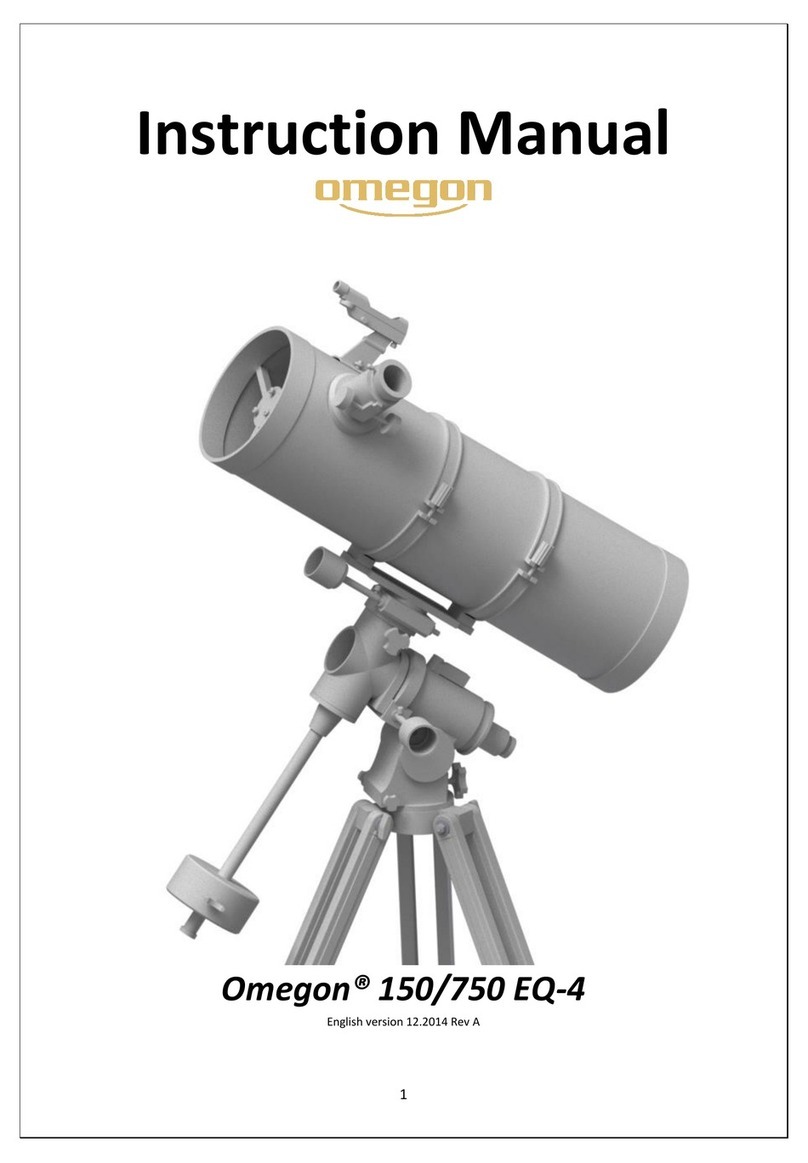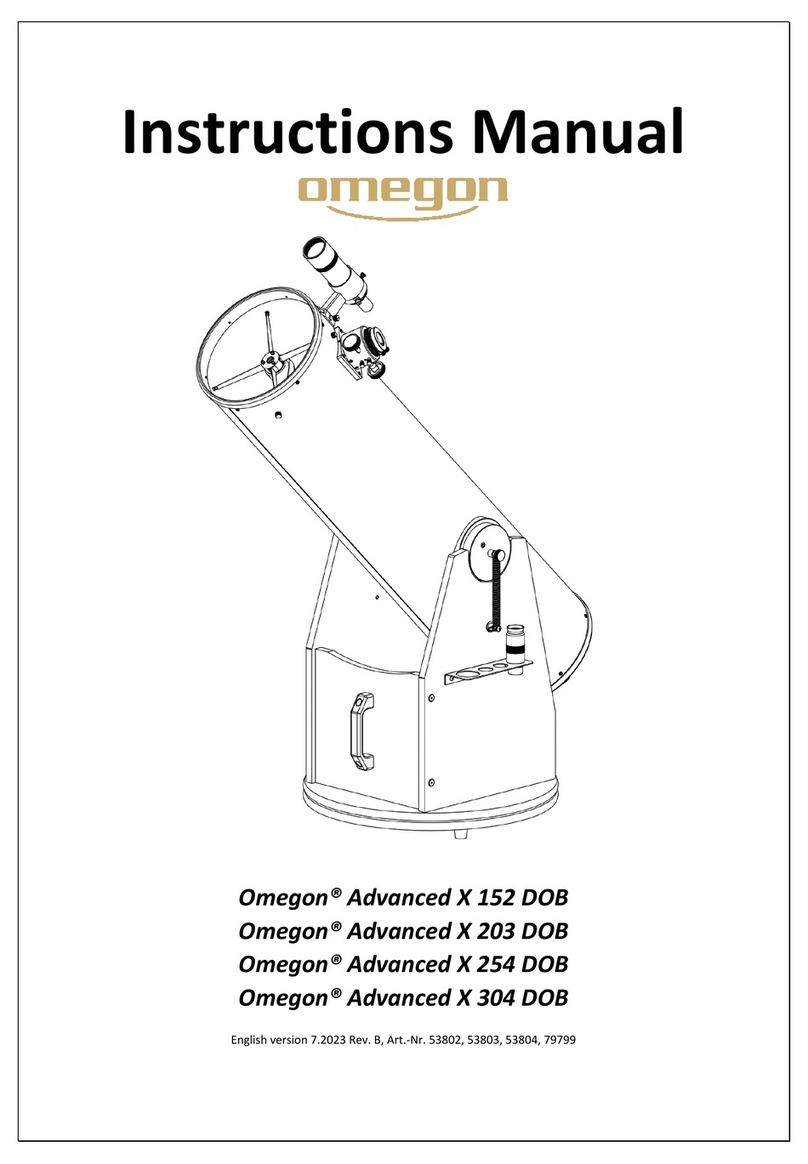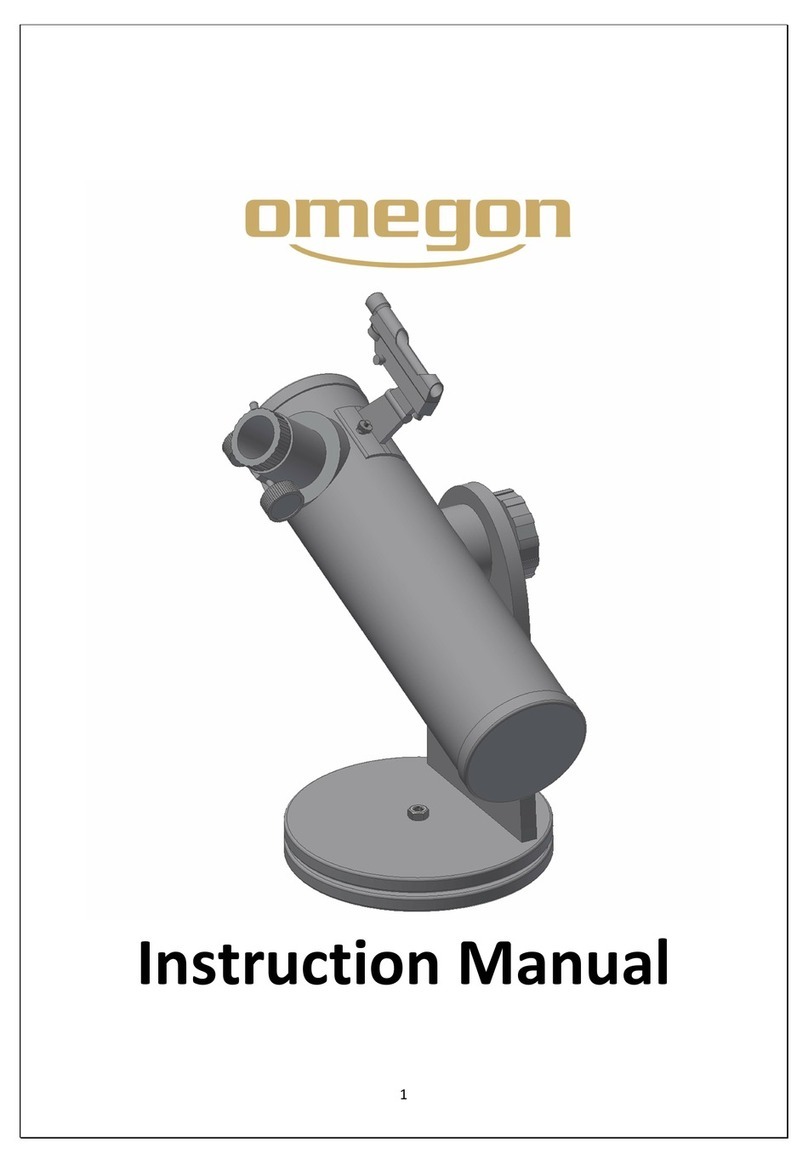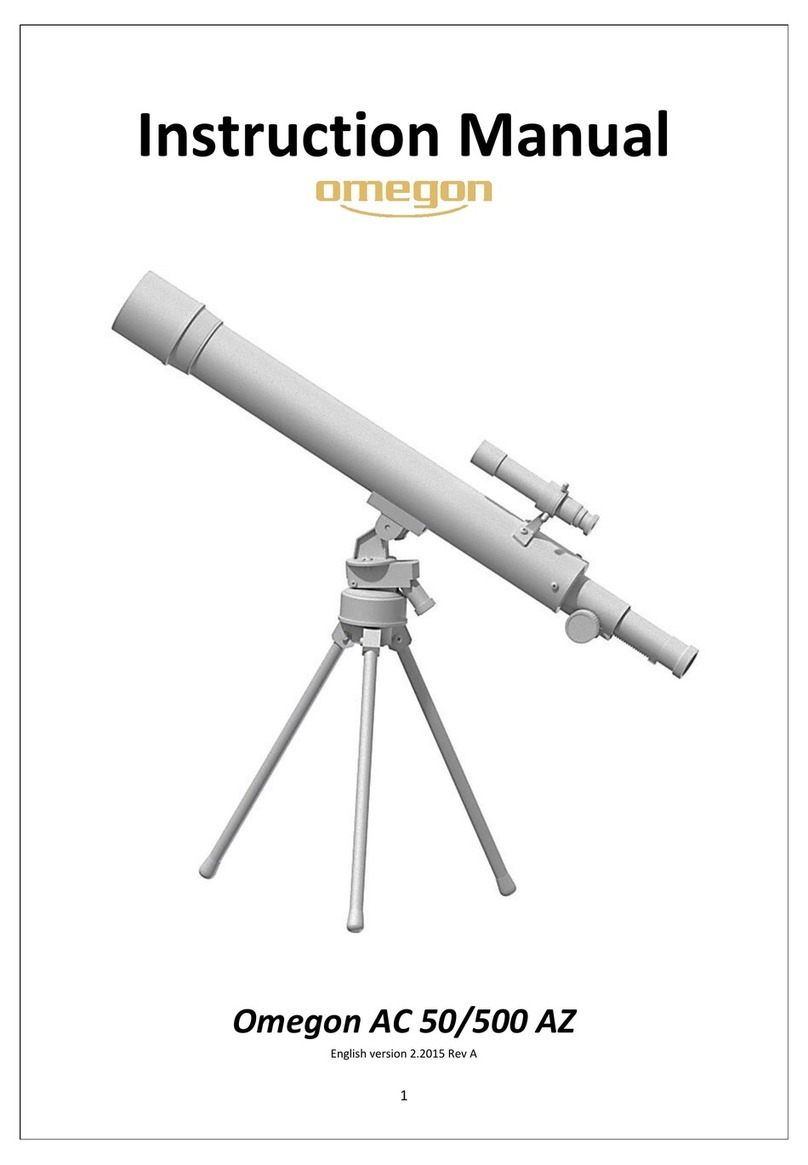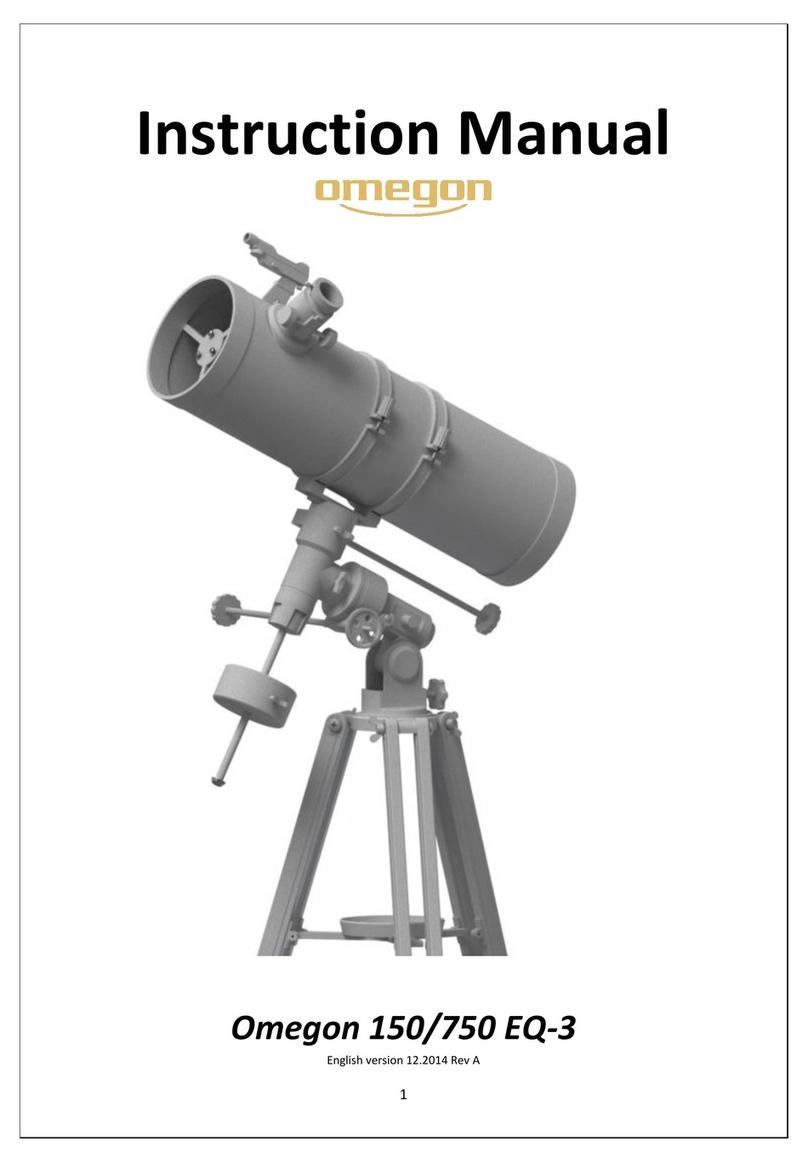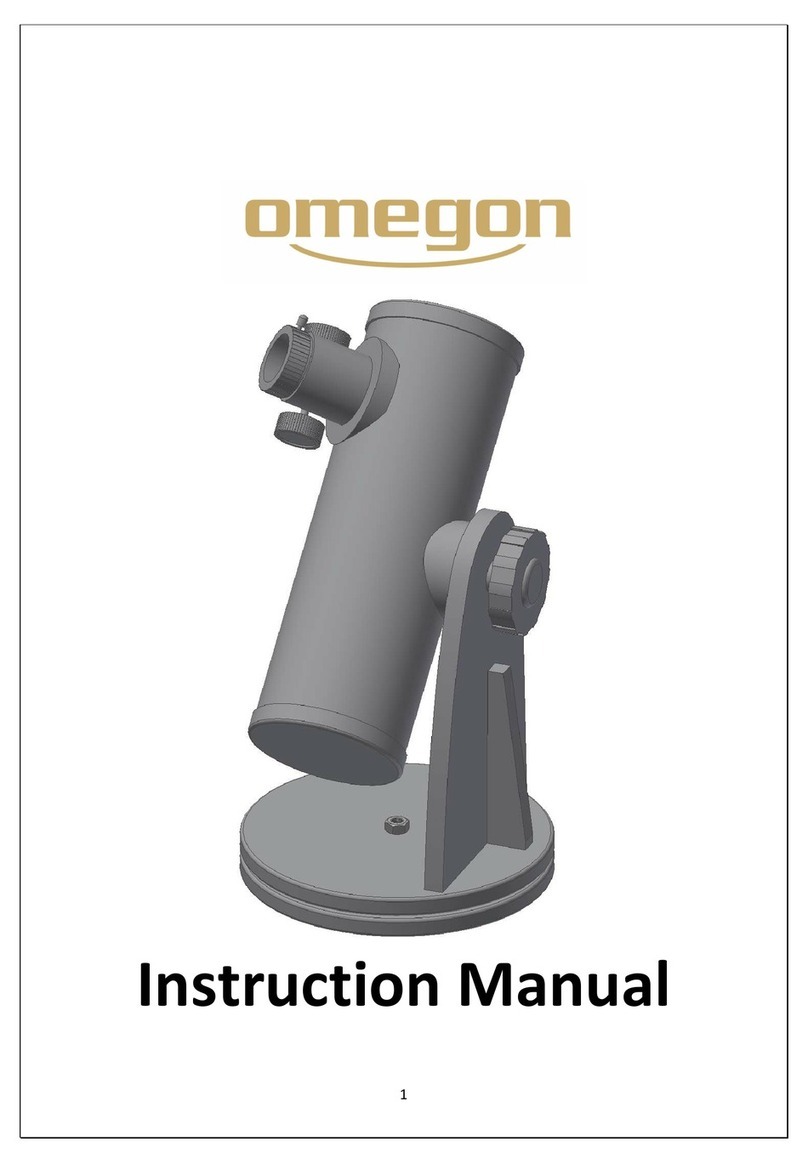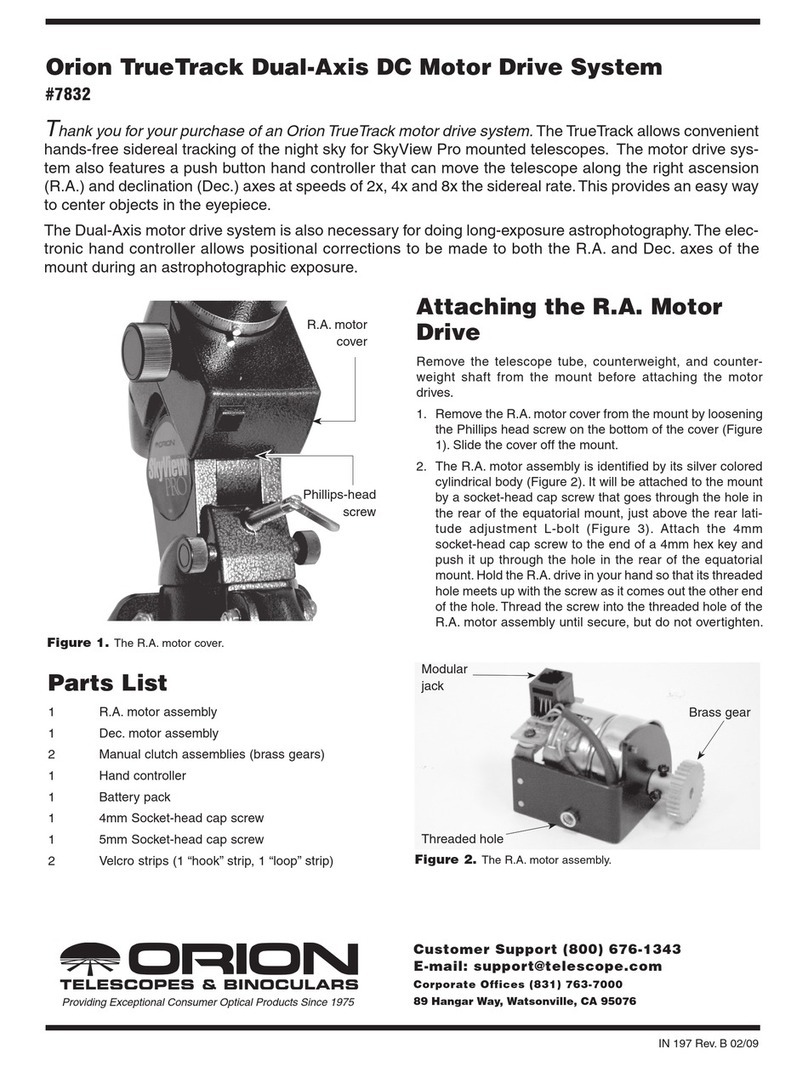7.) Changing the necessary number of coins: Use the UP or DOWN button to navigate to Pn02
and press the Confirm button. The display will now show the number of coins required to
open the shutter. Change the number with the UP and DOWN buttons. The mechanism
requires at least 1 coin. The default value is set to 1 coin. This is the recommended setting.
Press CONFIRM to lock this number and press BACK to return to the settings menu.
8.) Changing the time the shutter stays open: Use the UP and DOWN buttons to navigate to
Pn01 and press the CONFIRM button. The display will now show the seconds the shutter will
be open after inserting the right amount of valid coins. The default value is 30 seconds.
Change the value with the UP and DOWN buttons and then press the CONFIRM button.
Press the BACK button to return to the settings menu.
(This setting displays the amount of seconds per inserted coin! If Pn02 is set (for example) to
3coins, and PN01 is set to 30 seconds, than the shutter opens after inserting 3valid coins
and stays open for 90 seconds.)
9.) After changing Pn01 and Pn02 to the desired values, hold down the BACK button for a few
seconds. The display will change to END. After a few seconds, the display will show Pn01 or
Pn02 again. Do NOT press any buttons now! Wait for another 15 seconds without pressing
any button. The Display now changes to END and stays there permanently.
10.)Testing: Insert a valid coin that matches the attached reference coin. The Display will count
the inserted coins. If the number reaches the value set as PN02 (usually 1 coin), the shutter
will open.
The Display now shows the remaining seconds until the shutter closes as a countdown.
Once the shutter closes, the display will turn off to save energy. Inserting another coin won’t
activate the display again. The mechanism will work as specified without wasting energy for
the display.
To change the settings, disconnect and reconnect the power supply again.