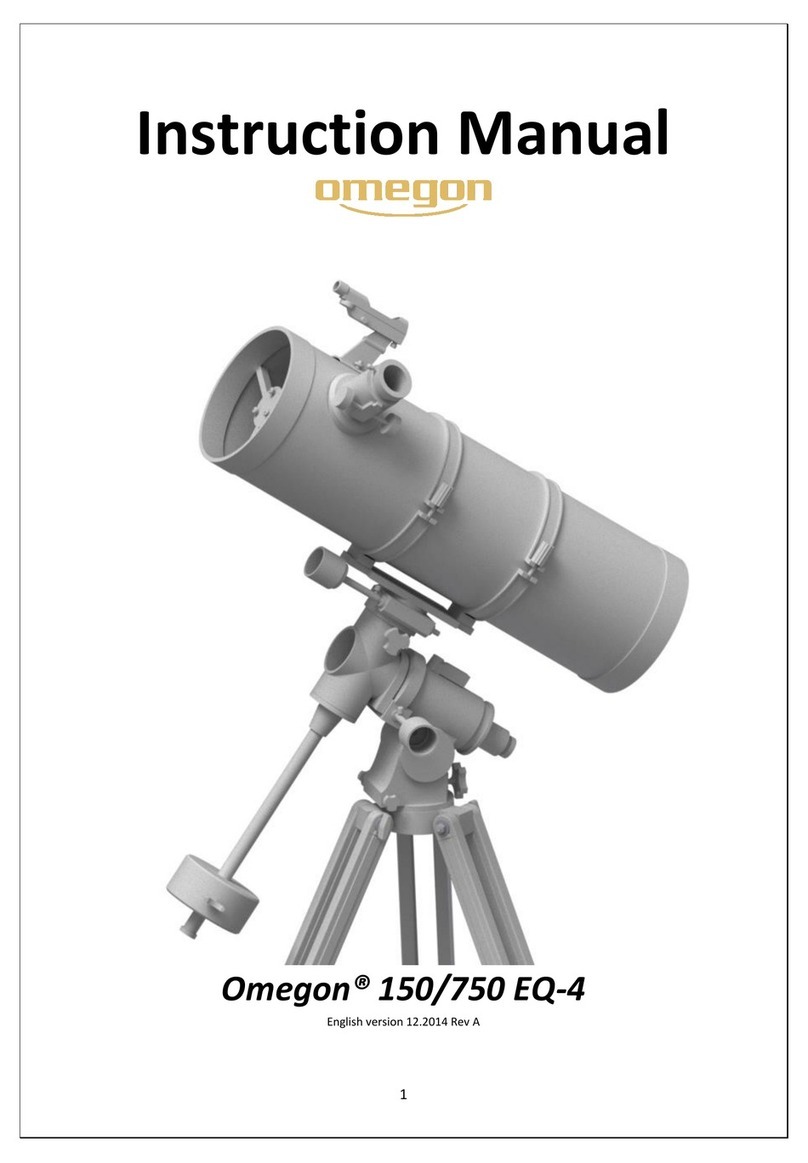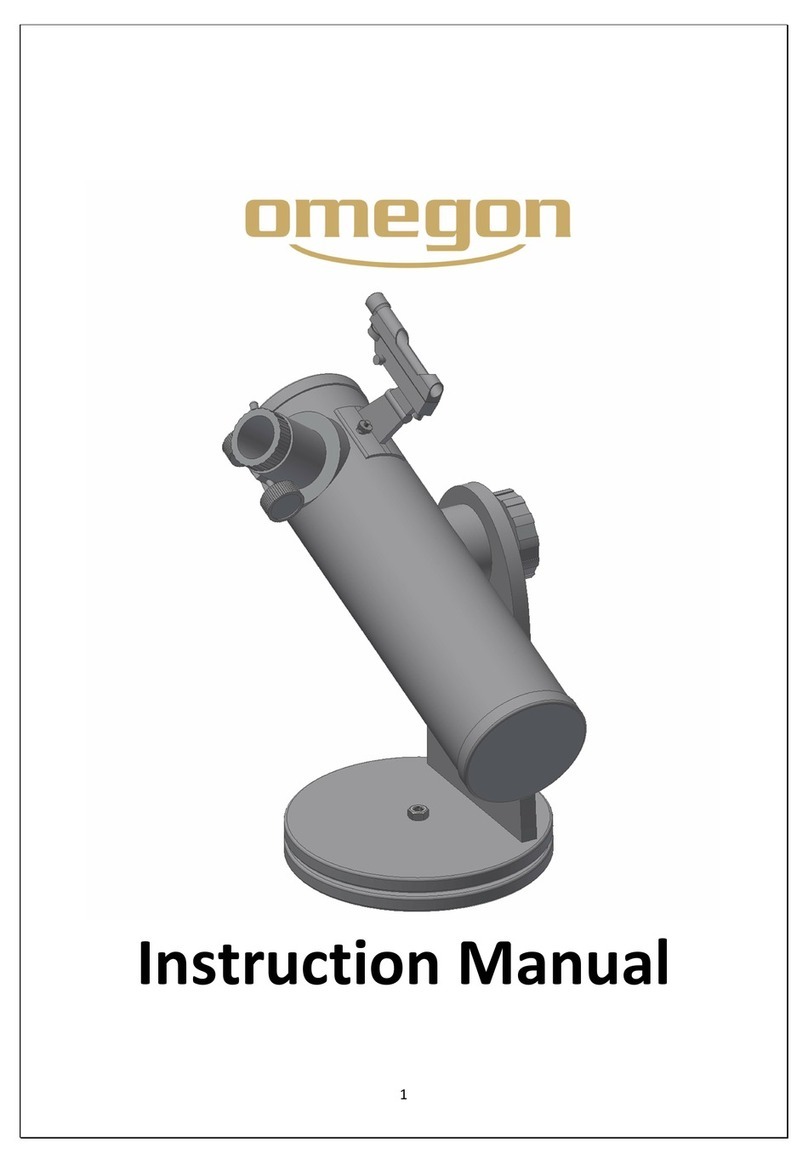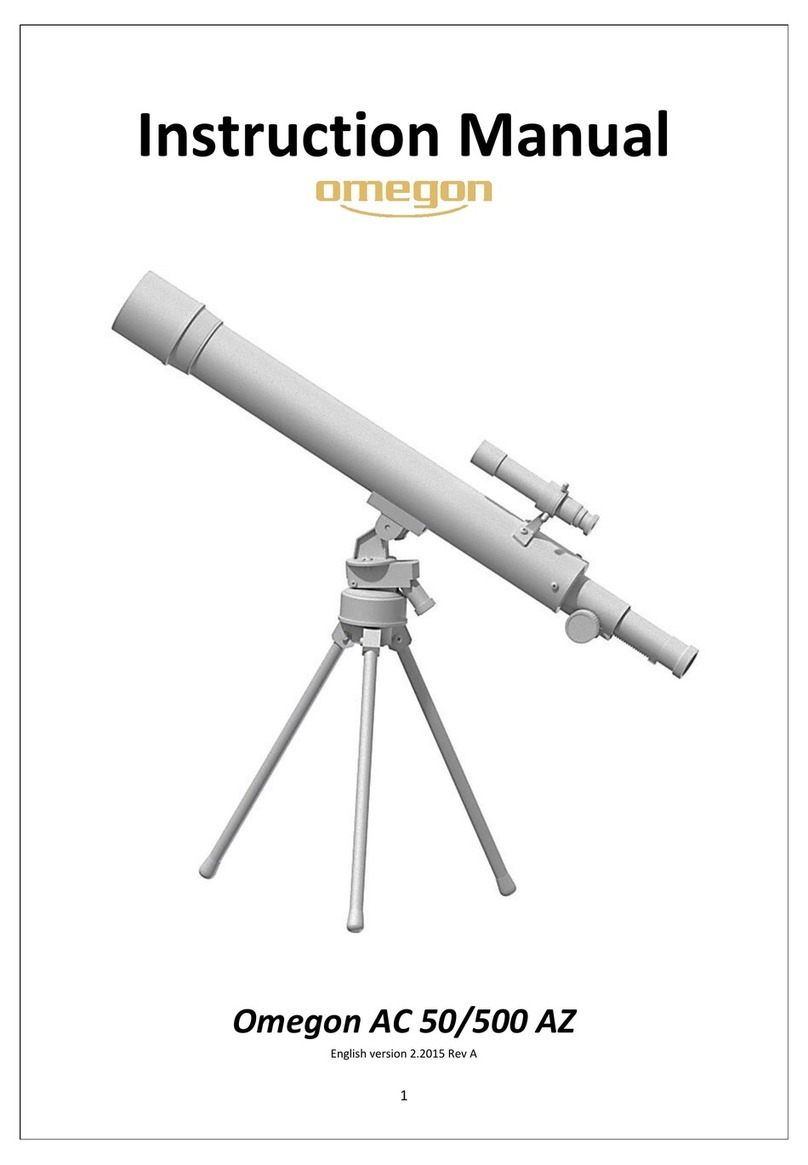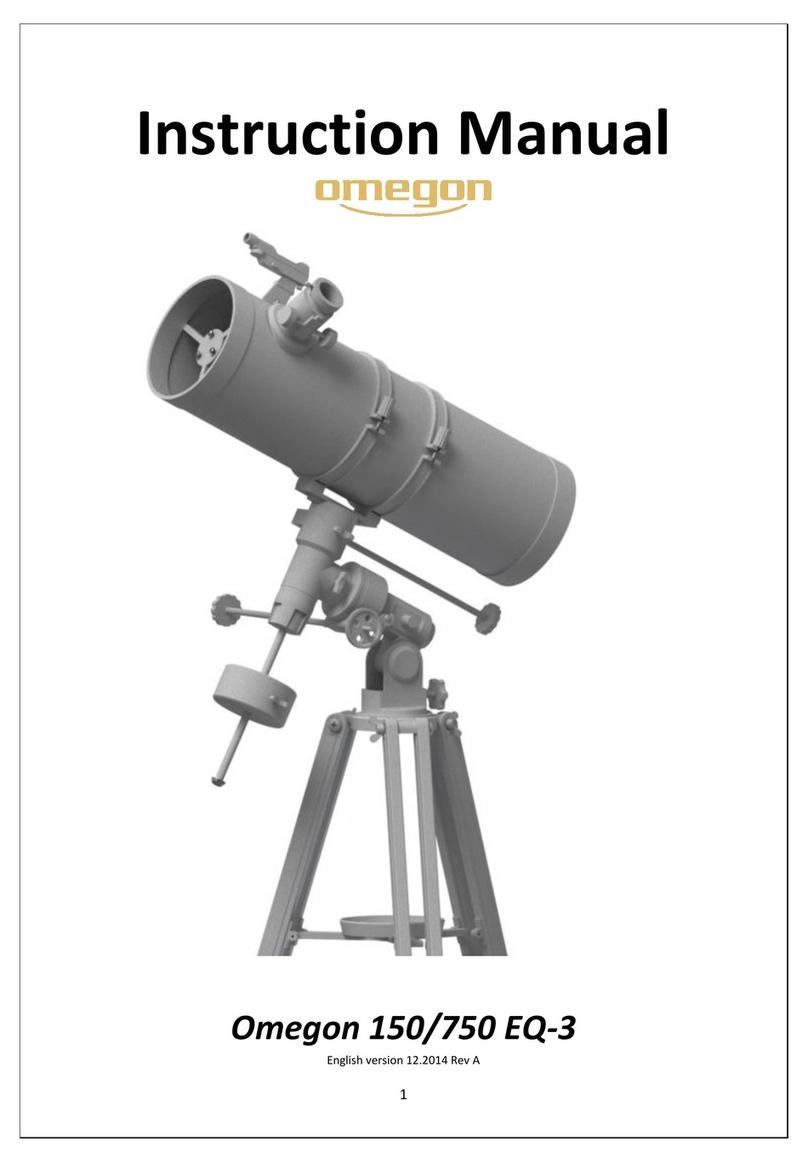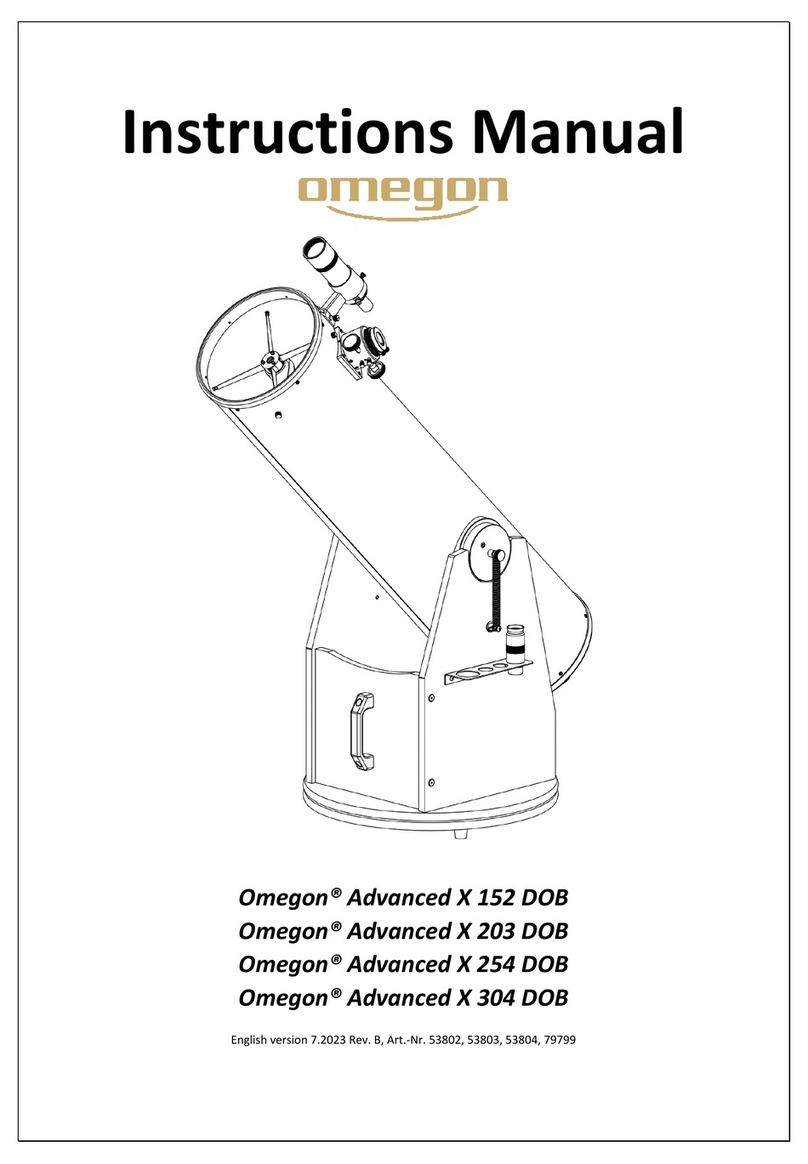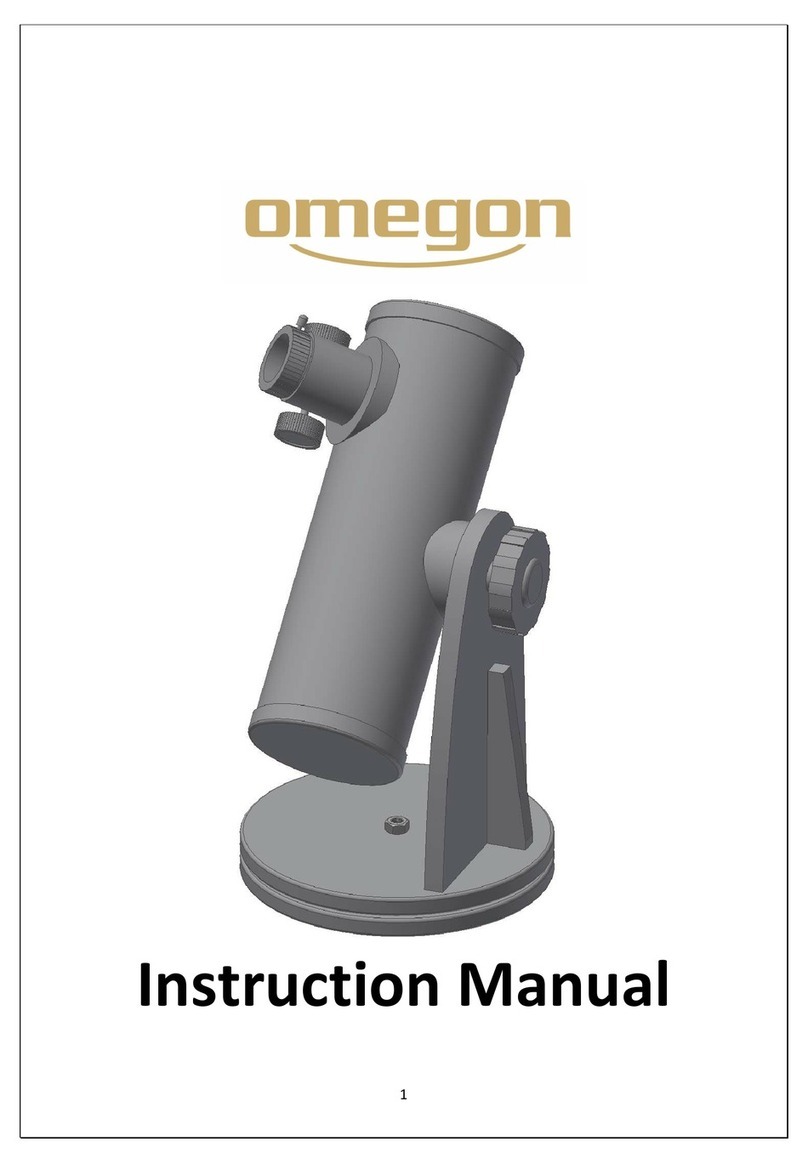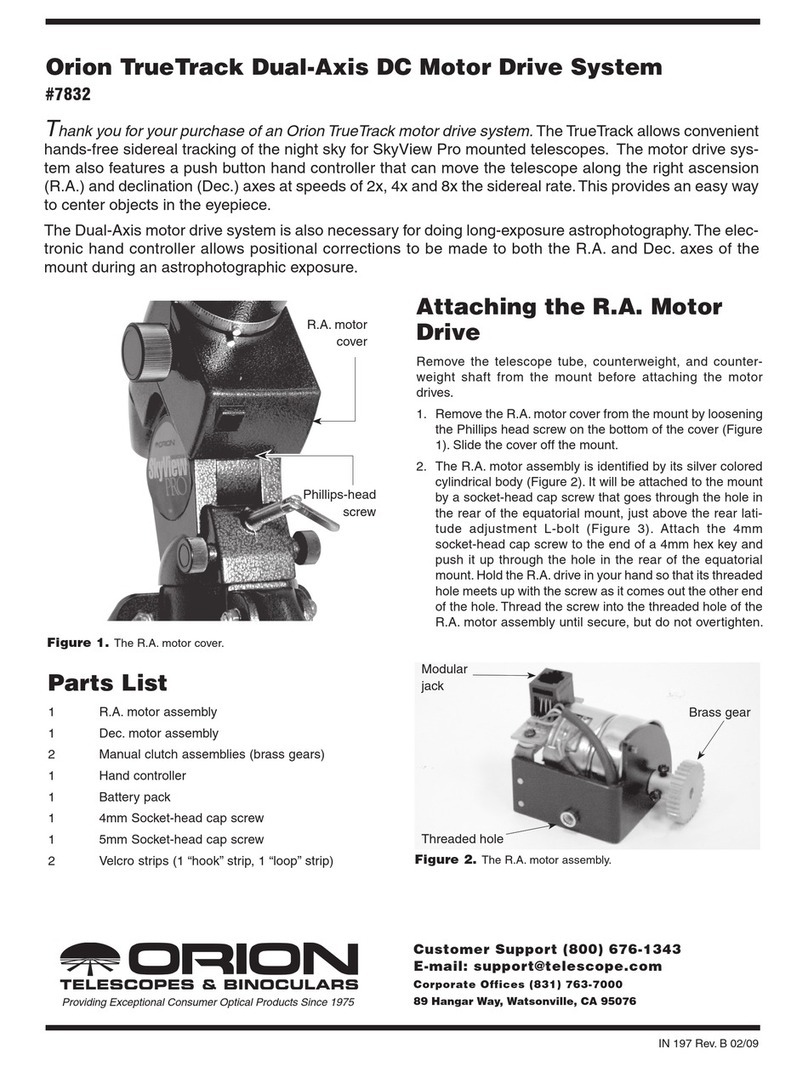2
The Omegon® Advanced Dobson 203
Congratulations on the purchase of
the new Omegon® Advanced
Dobson 203 telescope. This
telescope will give you hours of fun,
with its optical glass mirrors and
light gathering capability, it is the
ideal companion to start in the
world of amateur astronomy. With
this telescope you will be able to see
the craters on the Moon, star
clusters, many nebulae, the Jupiter’s
disc features and its Galilean moons
and the rings of Saturn, Mars and
Venus and many more objects.
Included parts. The telescope is
supplied either as a basic set or
as a complete set, or as a
personalized set (configured at
purchase) - please check which
version you purchased –the
following instructions are valid
for basic and complete set. The
basic set does not include any accessories, only the optical tube and base. At the end of this
Instruction Manual you will find the available accessory list which includes focuser, eyepieces,
finderscope and eyepiece rack for completion of your telescope if necessary
1. Knowing your telescope.
1- Spider (secondary mirror) 6- Balance adjustment knob 11- Flat head bolt (point)
2- Finderscope shoe 7- Flat head bolt; 12- Rubber foot
3- Focuser base 8- Left panel; 13- Right panel
4- Optical tube 9- Top base disc; 14- Front panel’s holes
5- Primary mirror cell 10- Bottom base disc;
2. Getting Started. The telescope is supplied with two boxes marked OTA 1/2 and Base 2/2. Each
containing the optical tube and the Dobson base respectively. Start by opening the smaller flat box
(should be marked Base 2/2). Remove the wooden panels, the tools and accessories. Place them on
a flat and soft surface (we recommend carpeted floor to avoid scratches). 3. Assembly. Start by
setting the side panels and front panel together. Use the supplied Allen wrench and the flat bolts
with pointed tip #11 (as shown in fig. 2). Make sure that the front panel’s two eyepiece-rack holes
are pointing out (the two white arrow as show in fig. 1). This is important because the eyepiece-rack
(not included) may be fixed to those two holes. Start with one of the side panels and the move to
the other one. Make sure the front panel is mounted upwards as shown in fig. 1. Now place the top
base disc as shown in fig 3. You will need another 6 Flat head bolts, as used before. For each hole
there is a recess on the Top base disc where the flat head bolts thread. Make sure to place the
surface with the recess oriented to the outside. Use the supplied Allen wrench as shown in figure 4.
At this point all panels and Top base disc should be firmly tightened. Now place the Bottom base disc
as shown in fig. 6. Use the supplied bolt, nuts, and washer and central shaft to assemble as shown in
fig. 7. Correct placement is very important. Start by inserting the aluminium tube (shaft –part 4
fig.7) -text continues page 6.