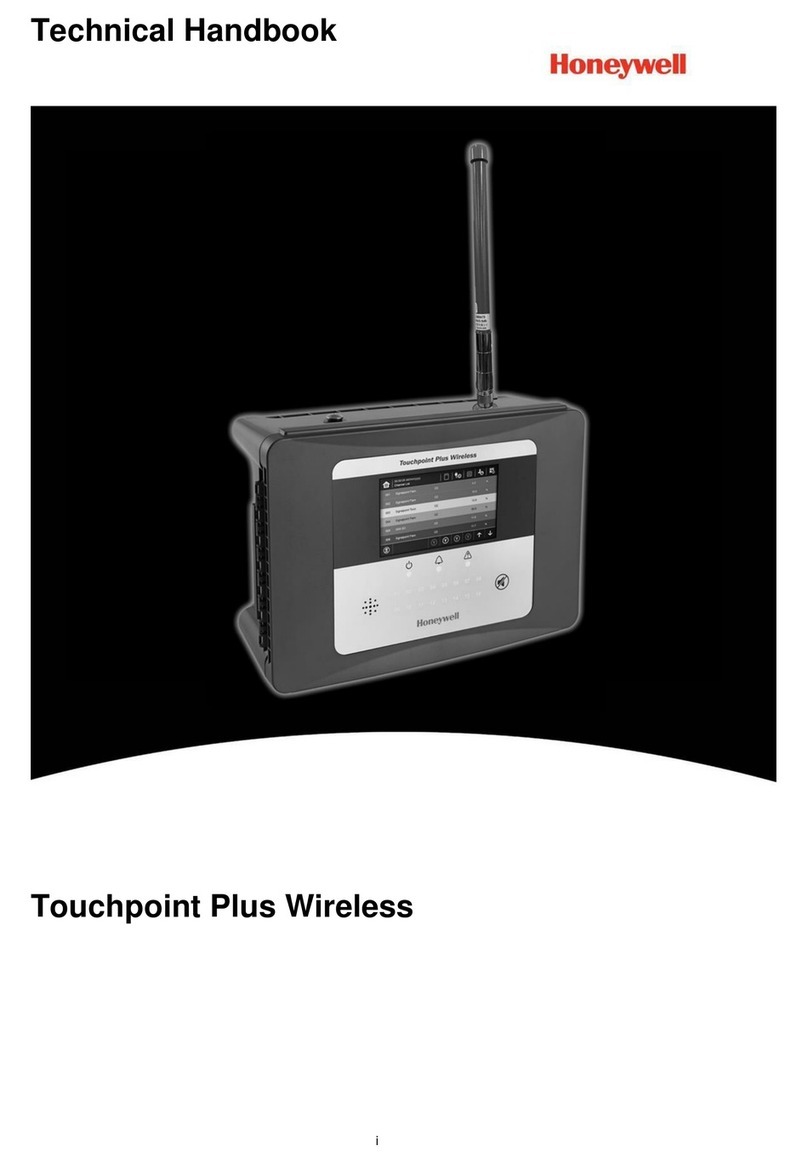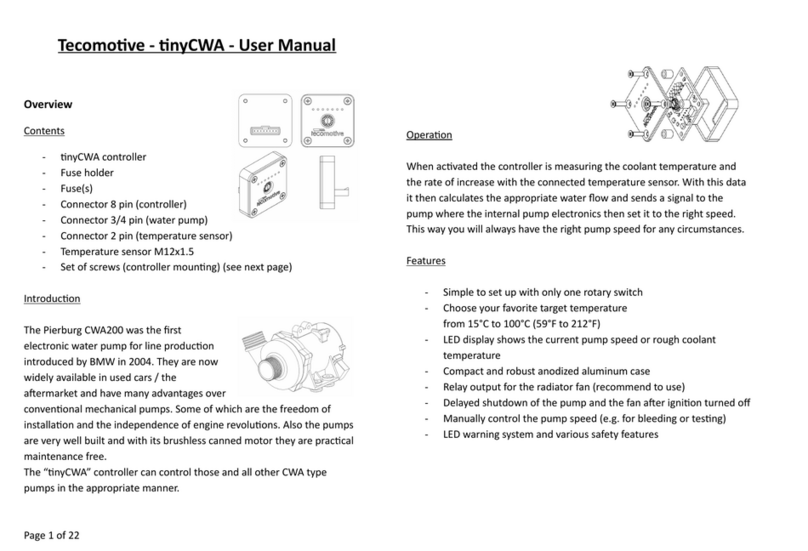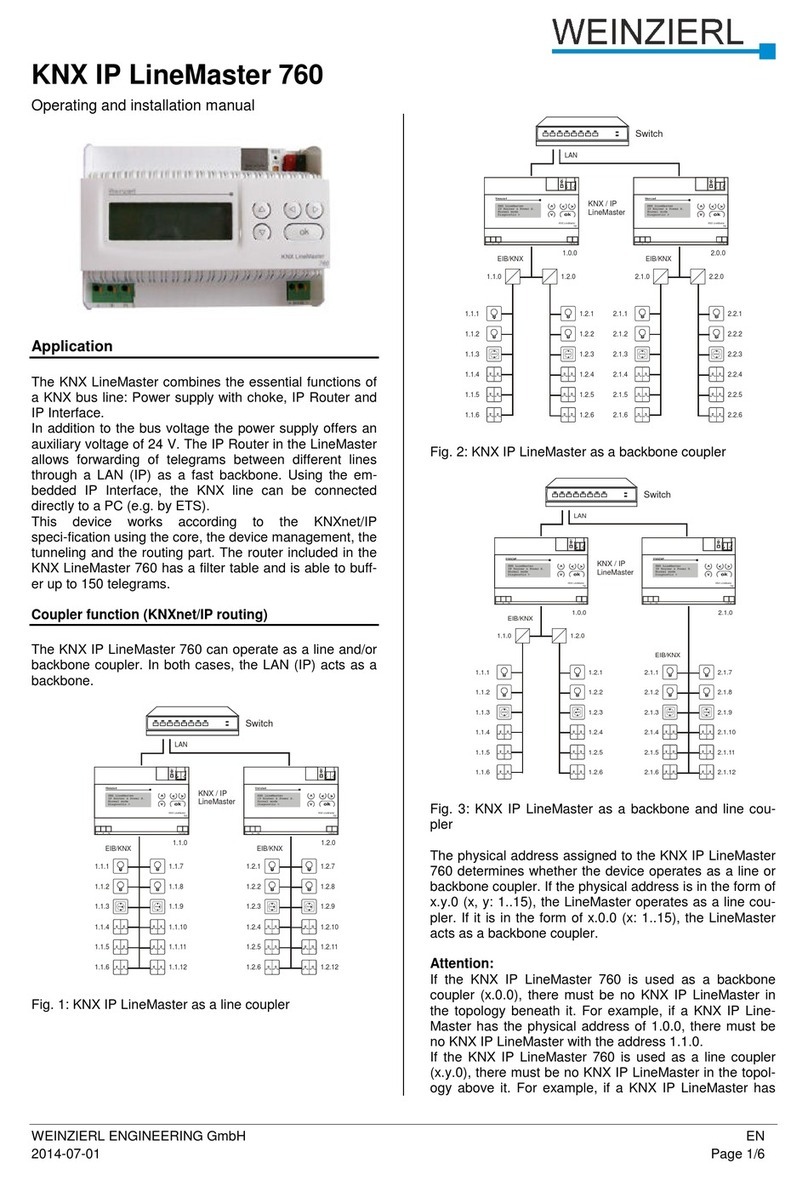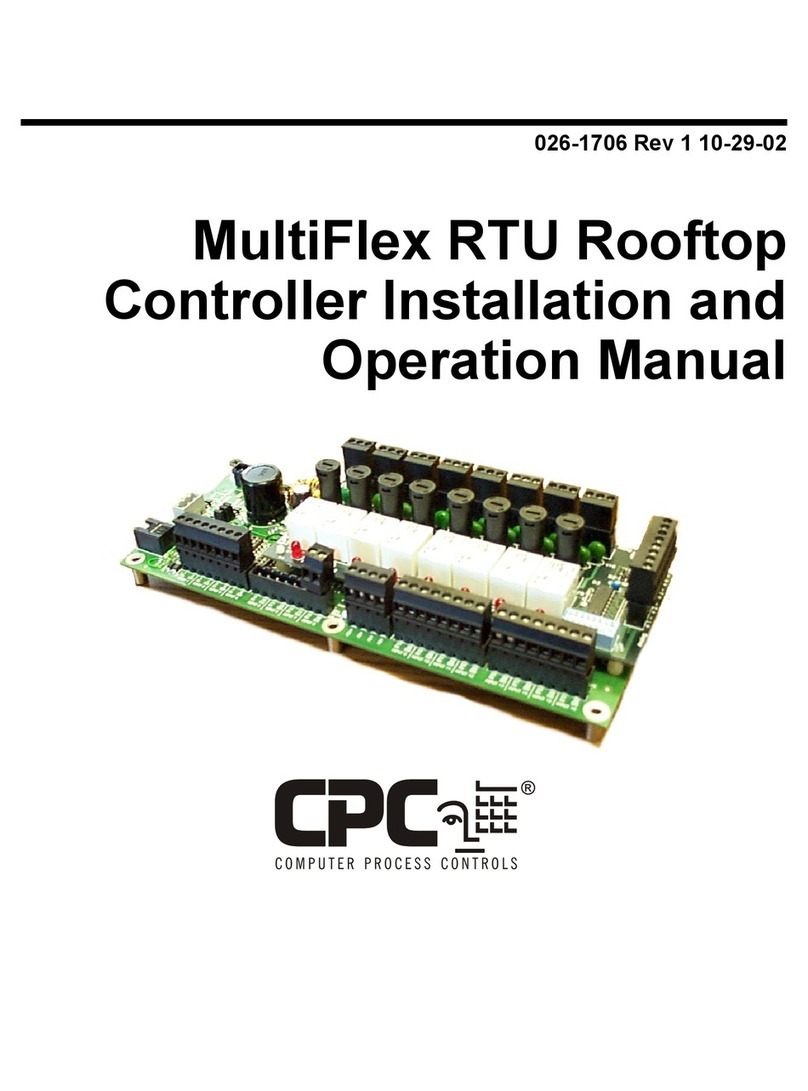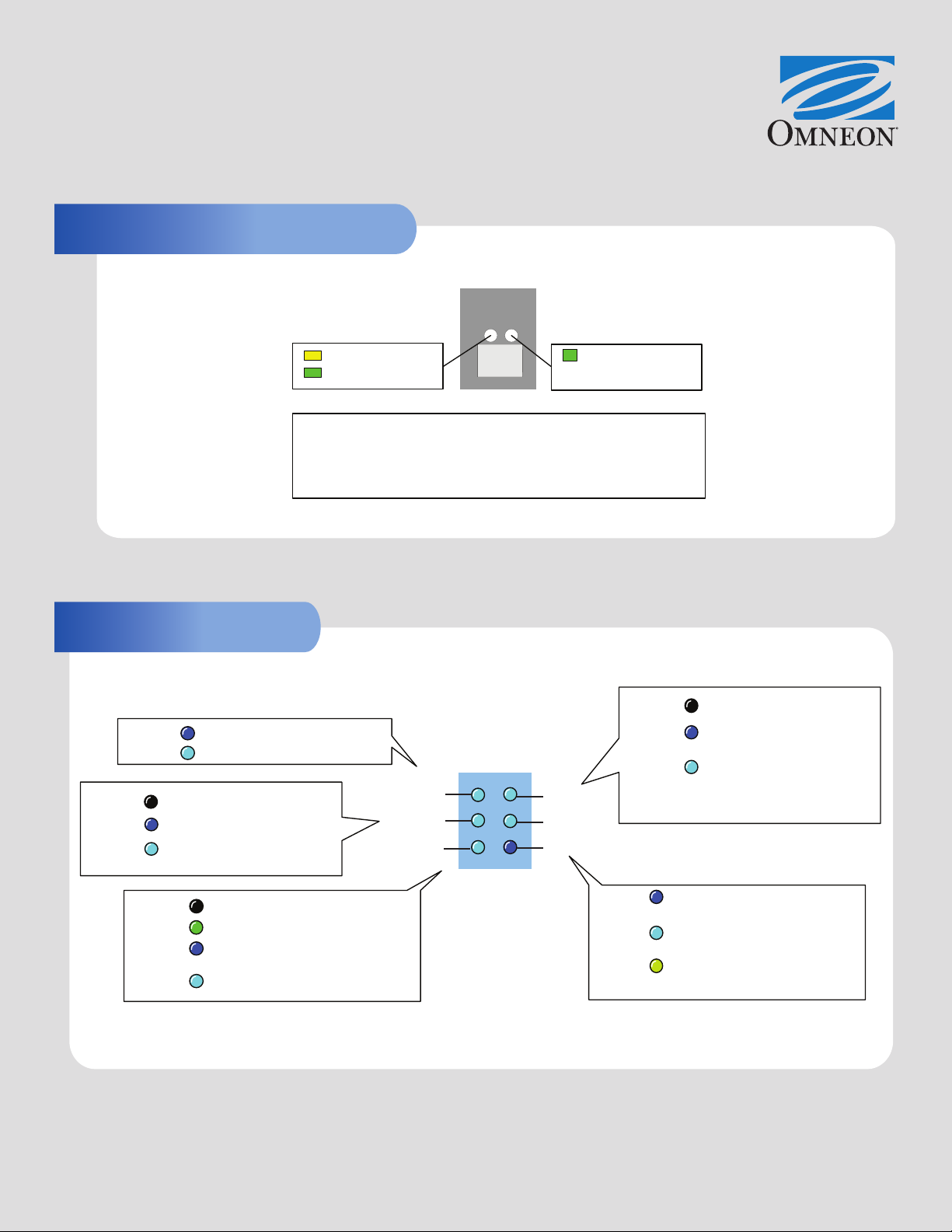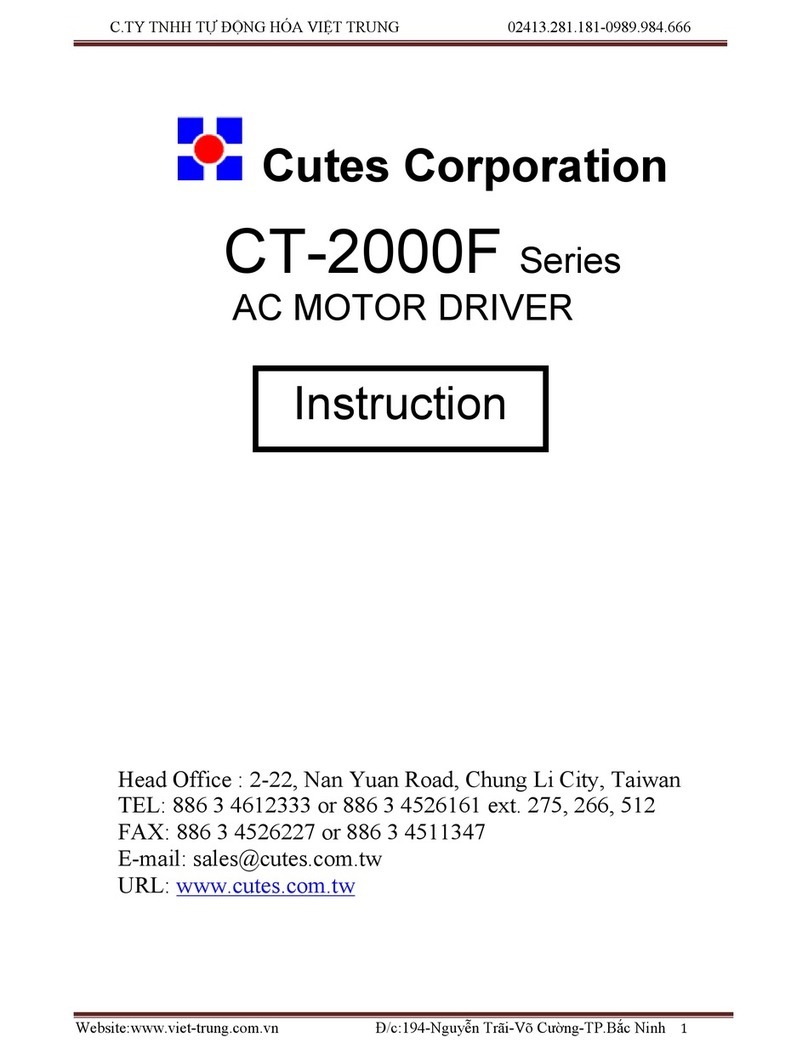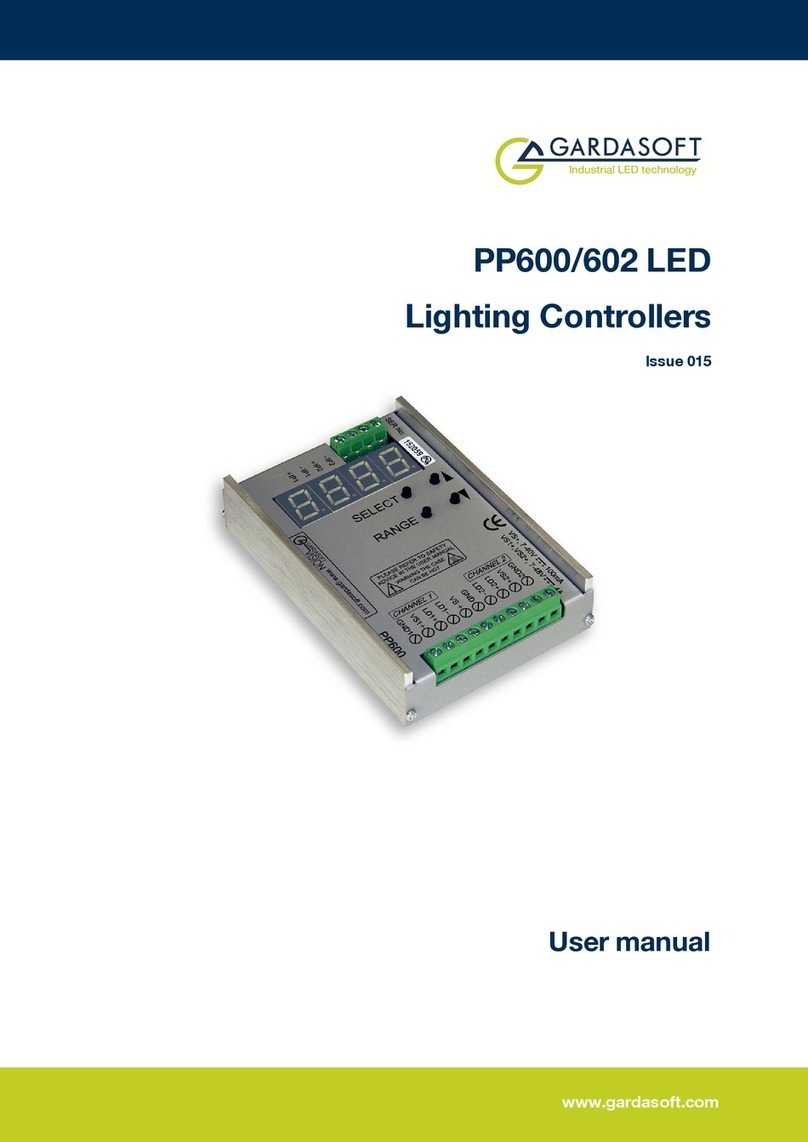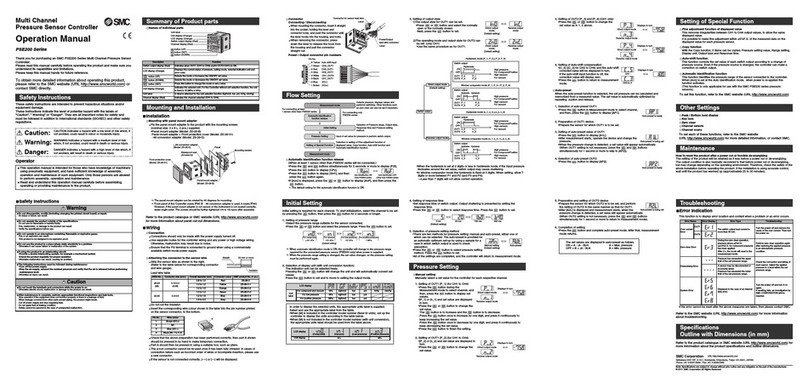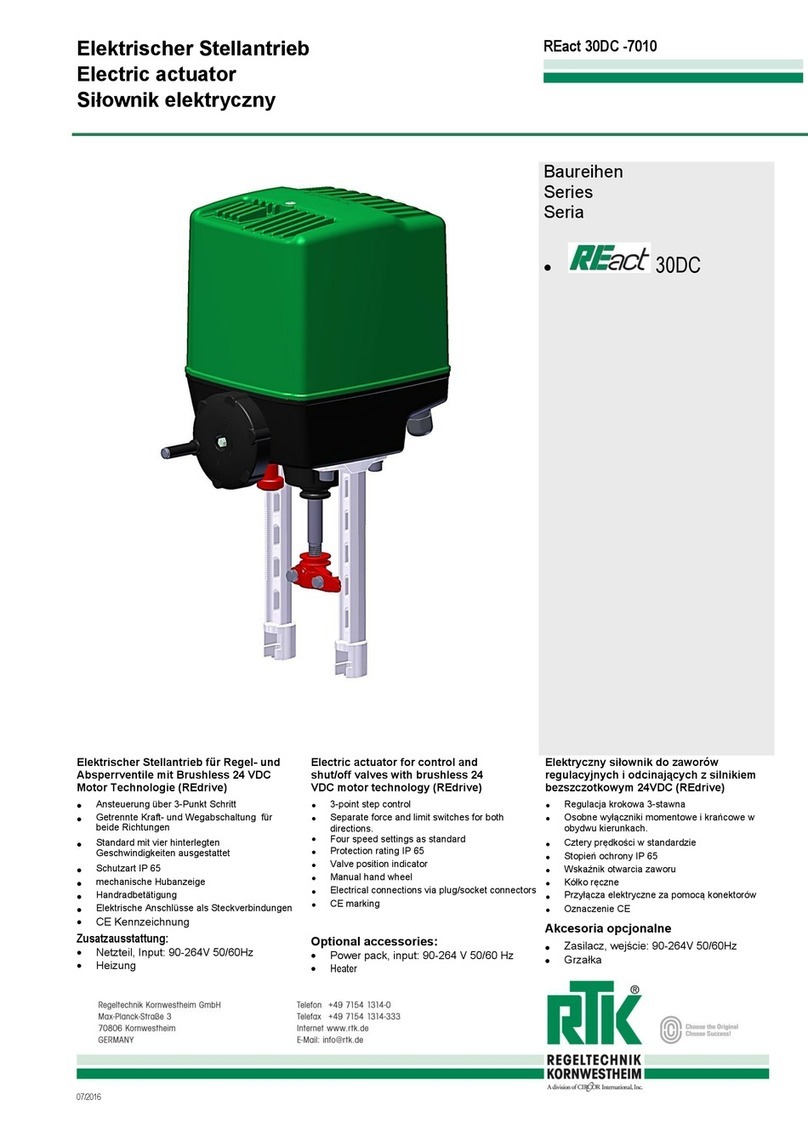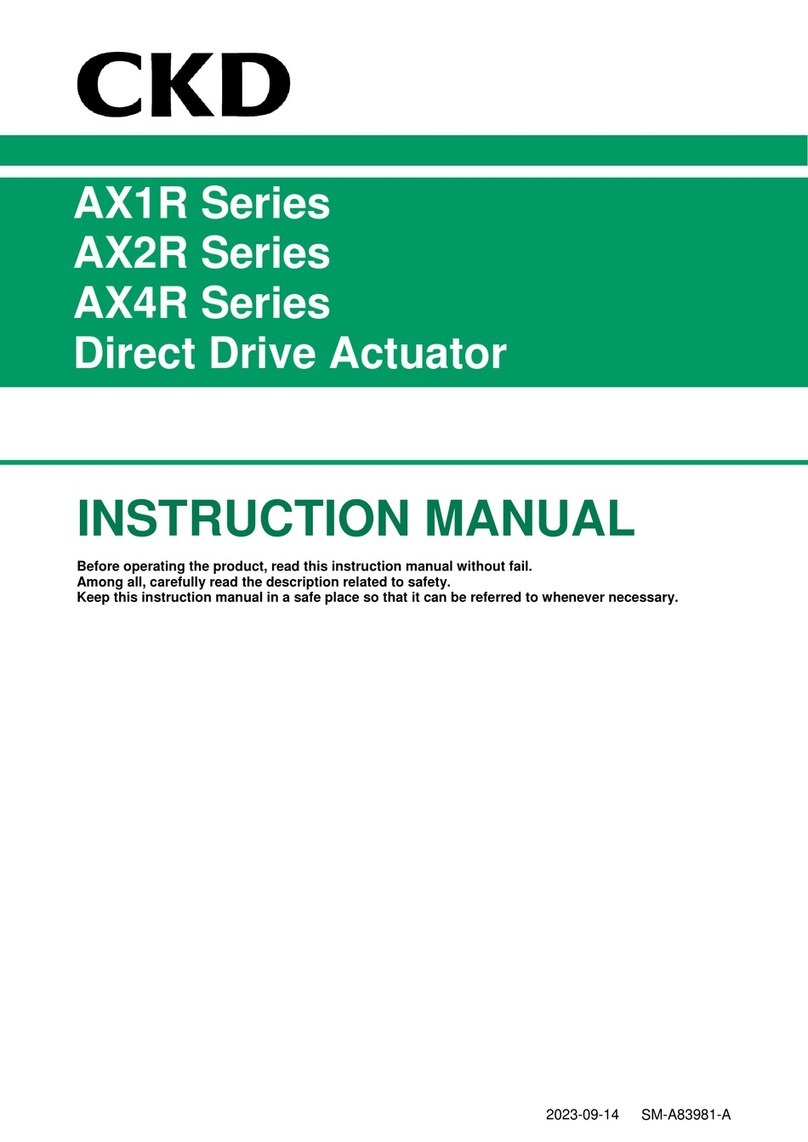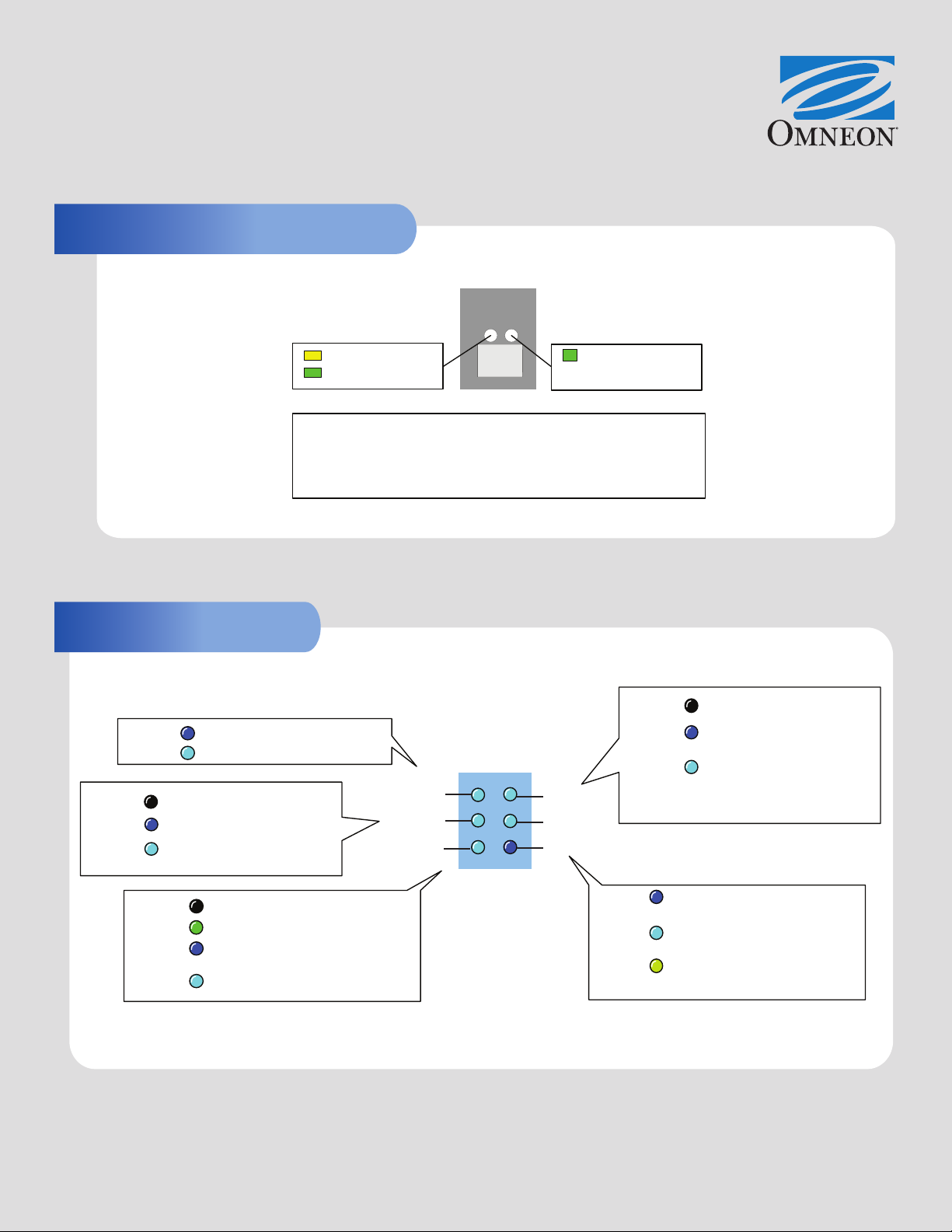
28-0202 Rev. D
Fibre Channel Loops 0-5 Status LEDs
Front Panel Status LEDs
Omneon Technical Support: 888 686-7781 (Americas), +65 6542 0050 (Asia Pacific), + 44 1256 347 401 (EMEA), +1 408 585-5200 (Other)
● All LEDs blinking in sequence = Fault
● All LEDs blinking together = No connection, or the speed is
misconfigured
● All LEDs on /off = Fibre Channel loop is disabled
FIBRE
CHANNEL
Green = 4 Gbps
Yellow = 1 Gbps Green = 2 Gbps
Reference
File System
RAID
Host 0-3
Unused
Fibre Channel
(solid ) disks present, FS running, no EFS
(blink ) F/C initialization complete, FS in
progress
Dark Blue (solid) disks present, FS running, EFS
Light Blue
(blink ) F/C initialization in progress
Green/
Yellow (solid ) F/C driver shut down
(blink ) internal failure detected
Green
(solid) File system (FS) started, read -only
(blink) FS present but halted
(solid) FS started, read-write
(blink) No FS present
Dark Blue
Light Blue
Black File system initialization not complete
(solid) rebuild( s) in progress
Black RAID system initialization not complete
(solid) All RAID sets are protected
(blink) FS not viable to start
Dark Blue
Light Blue
z
(solid) one or more RAID sets unprotected
(blink) RAID sets present, no FS running
Dark Blue (solid) Reference video is not connected
(solid) Reference video is connected
Light Blue
Green
Black Ethernet initialization incomplete
Dark Blue (blink) Ethernet hardware
or software failure
Light Blue (blink) Ethernet communication problem
on at least one port
(solid) Ethernet communications OK
across all ports, IP addresses present