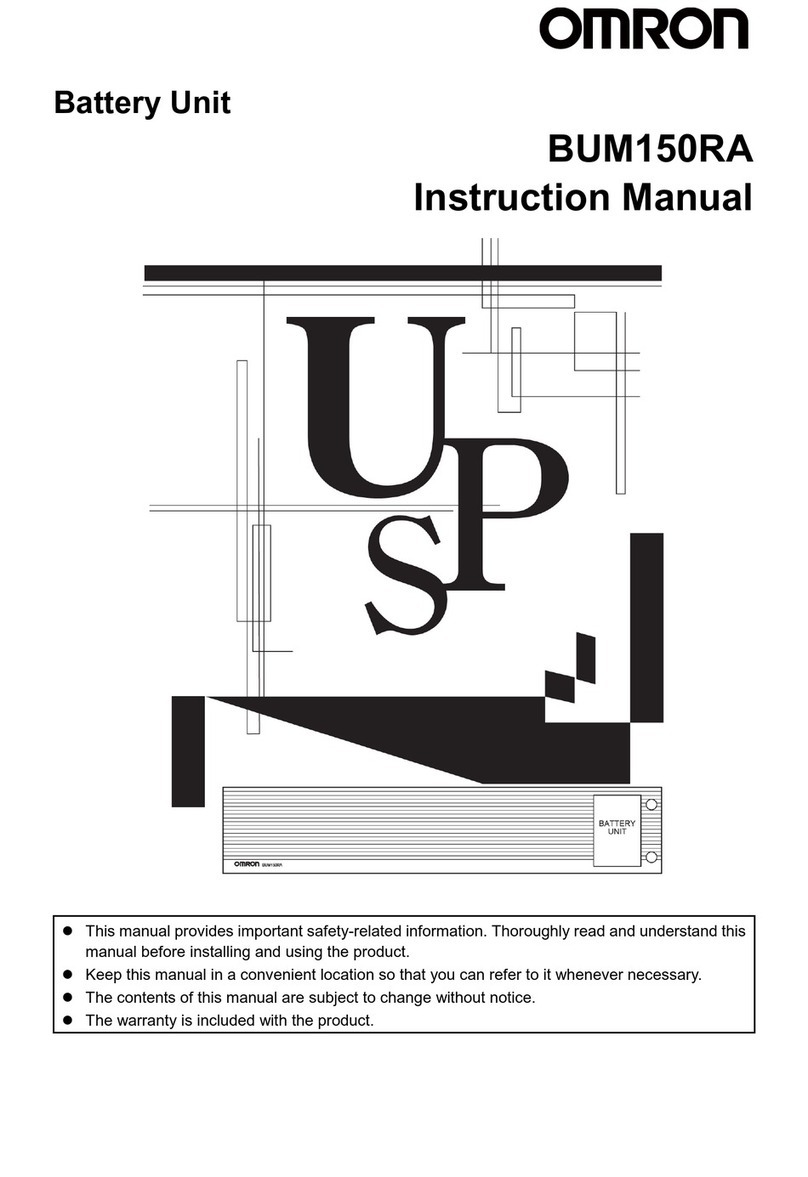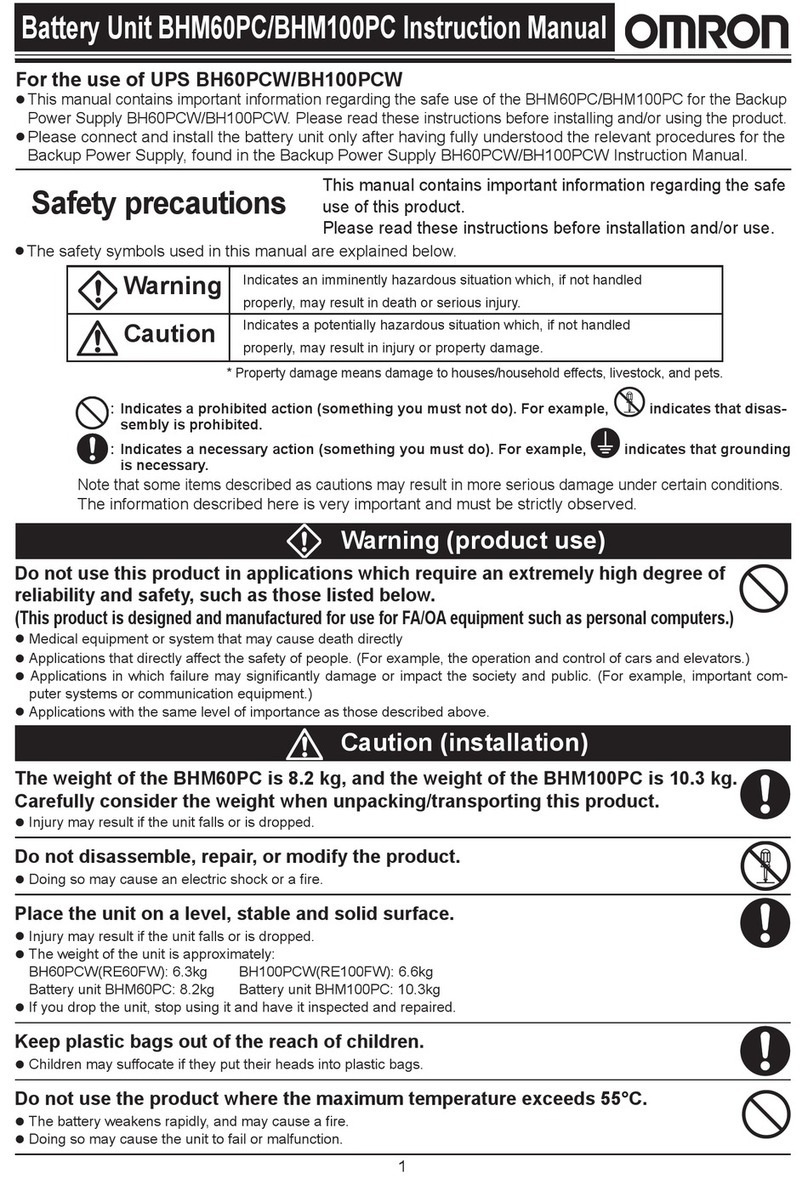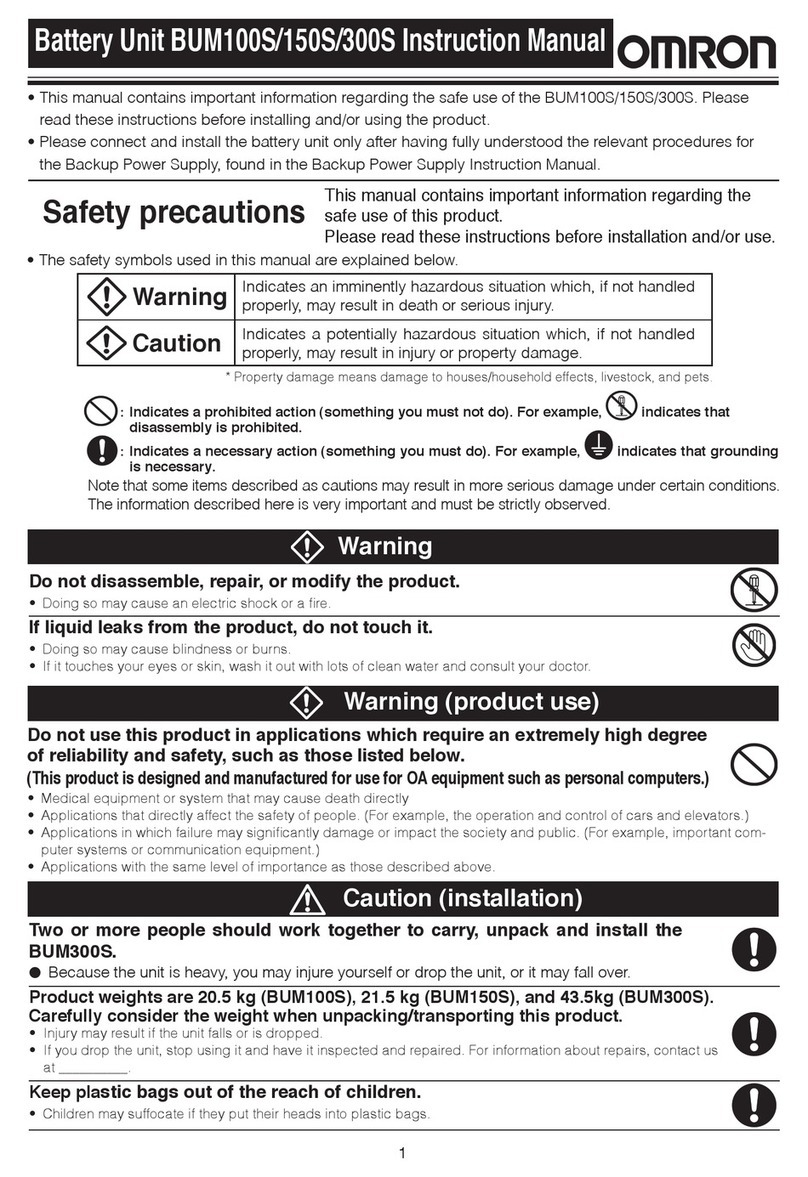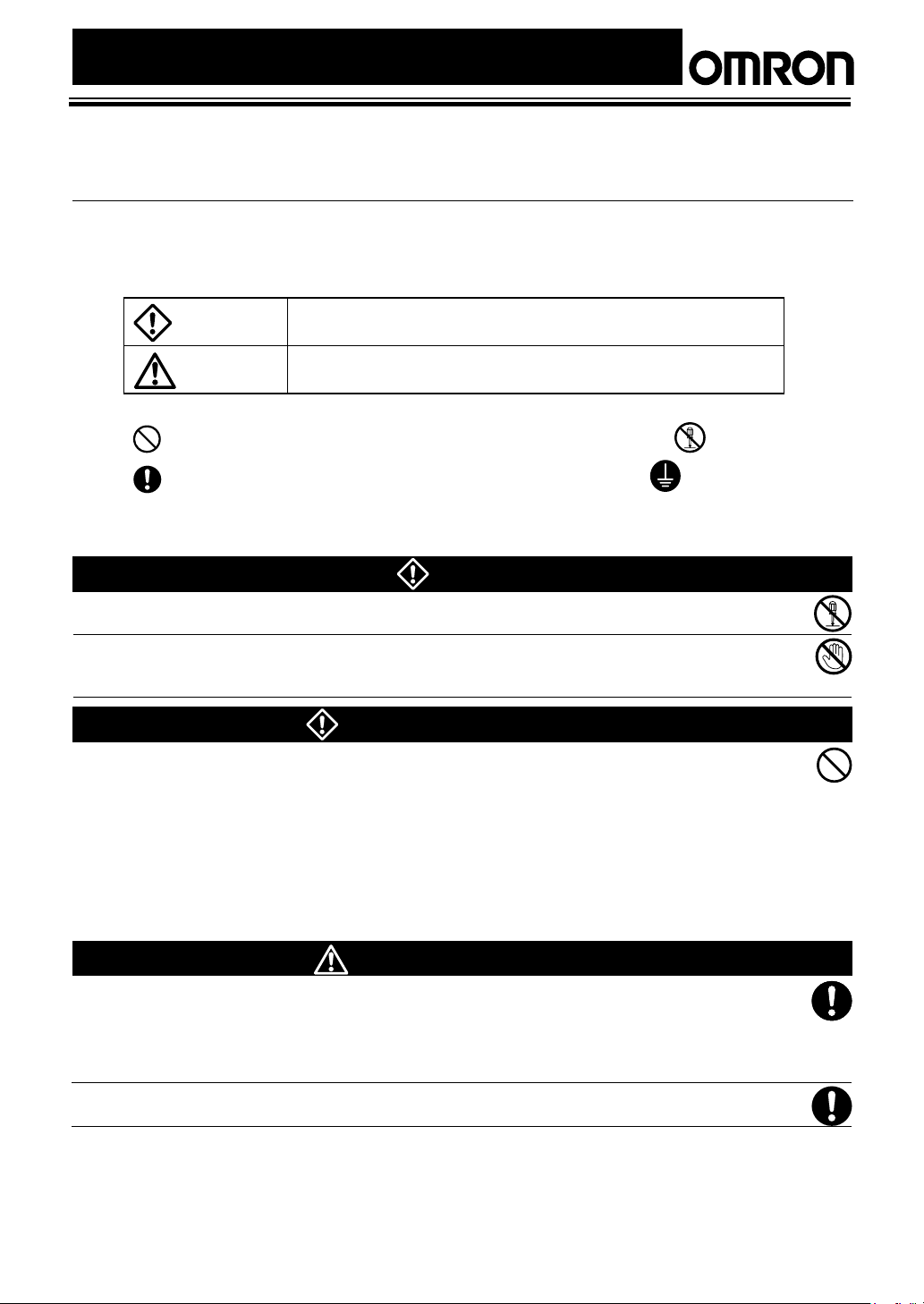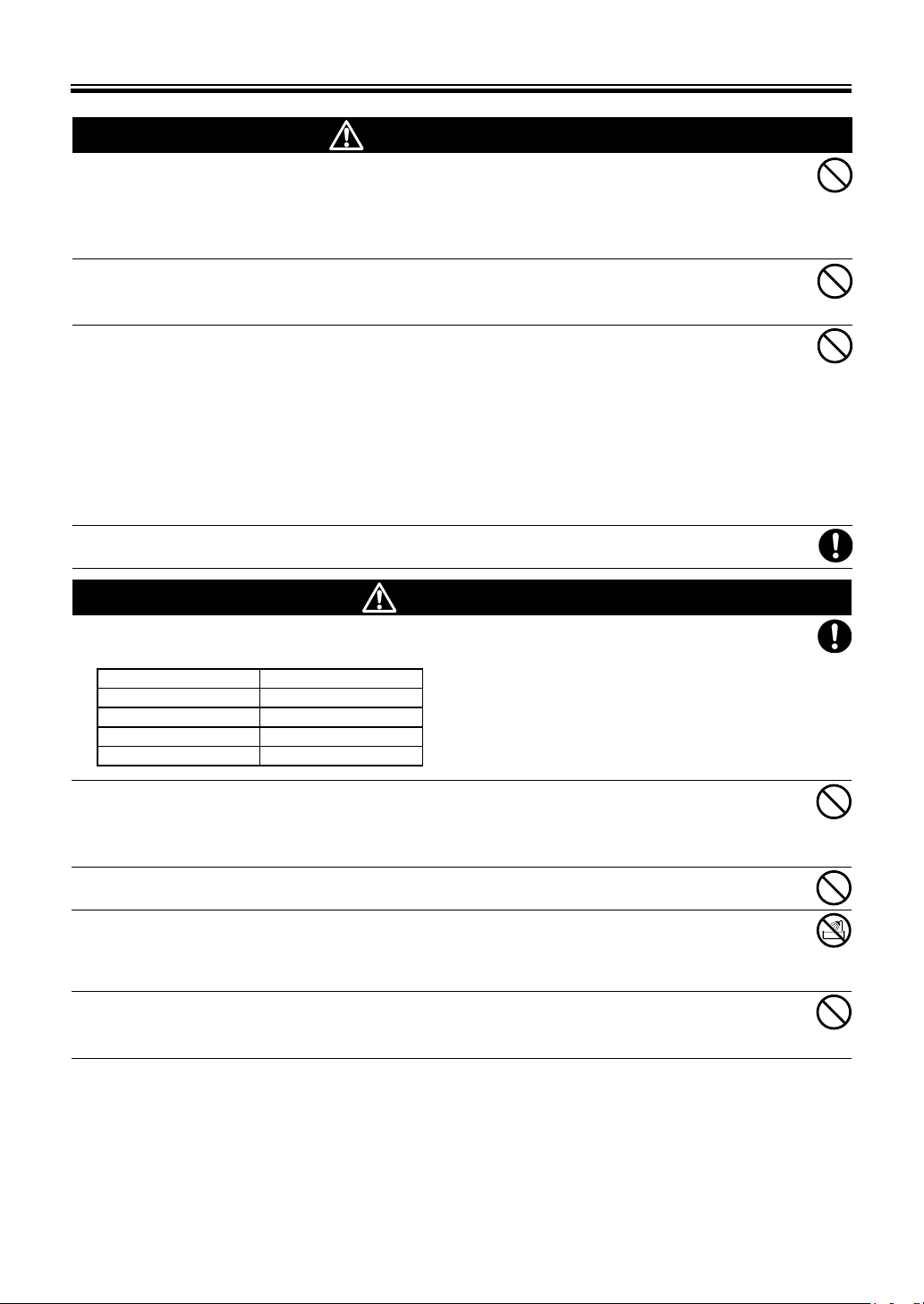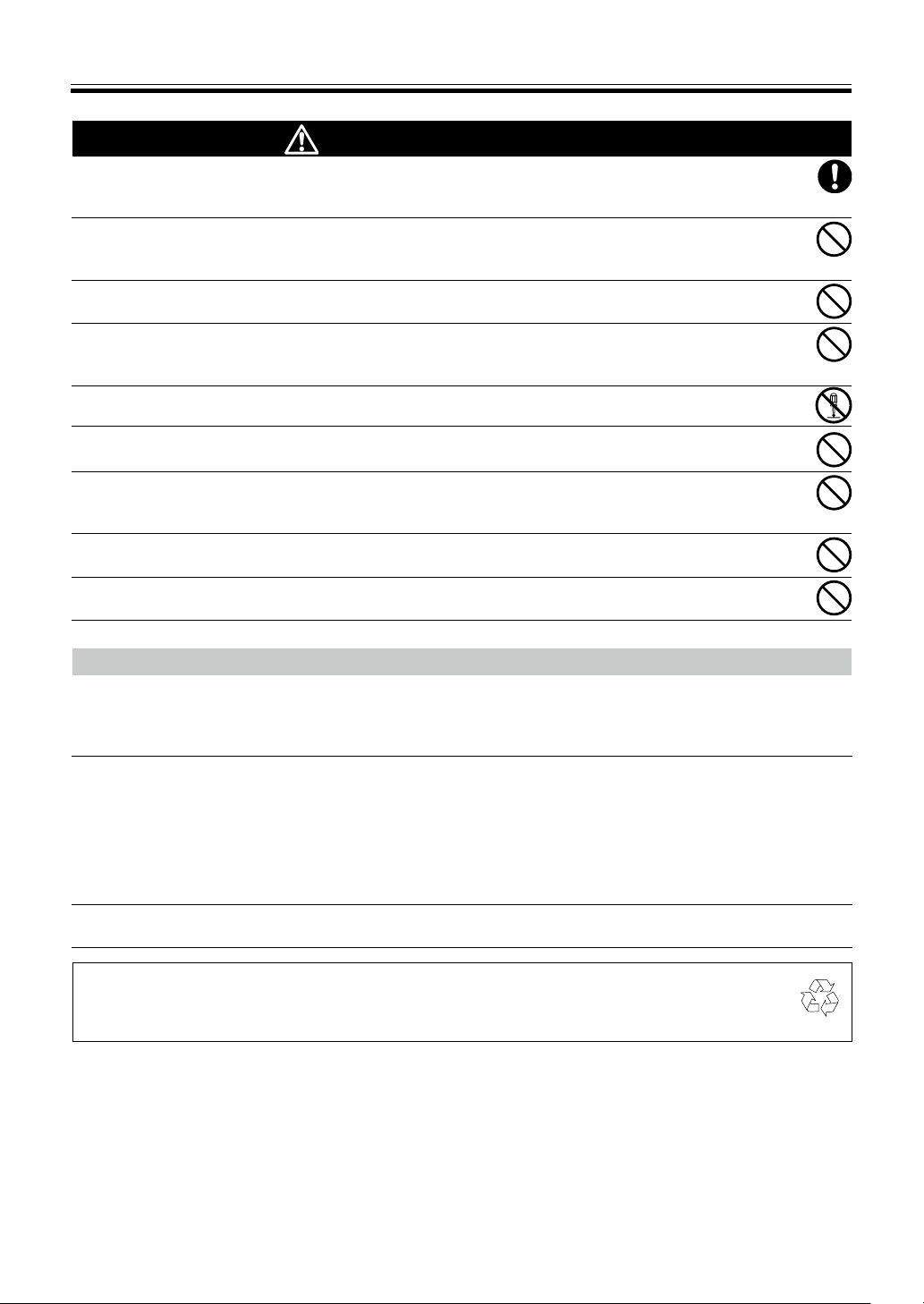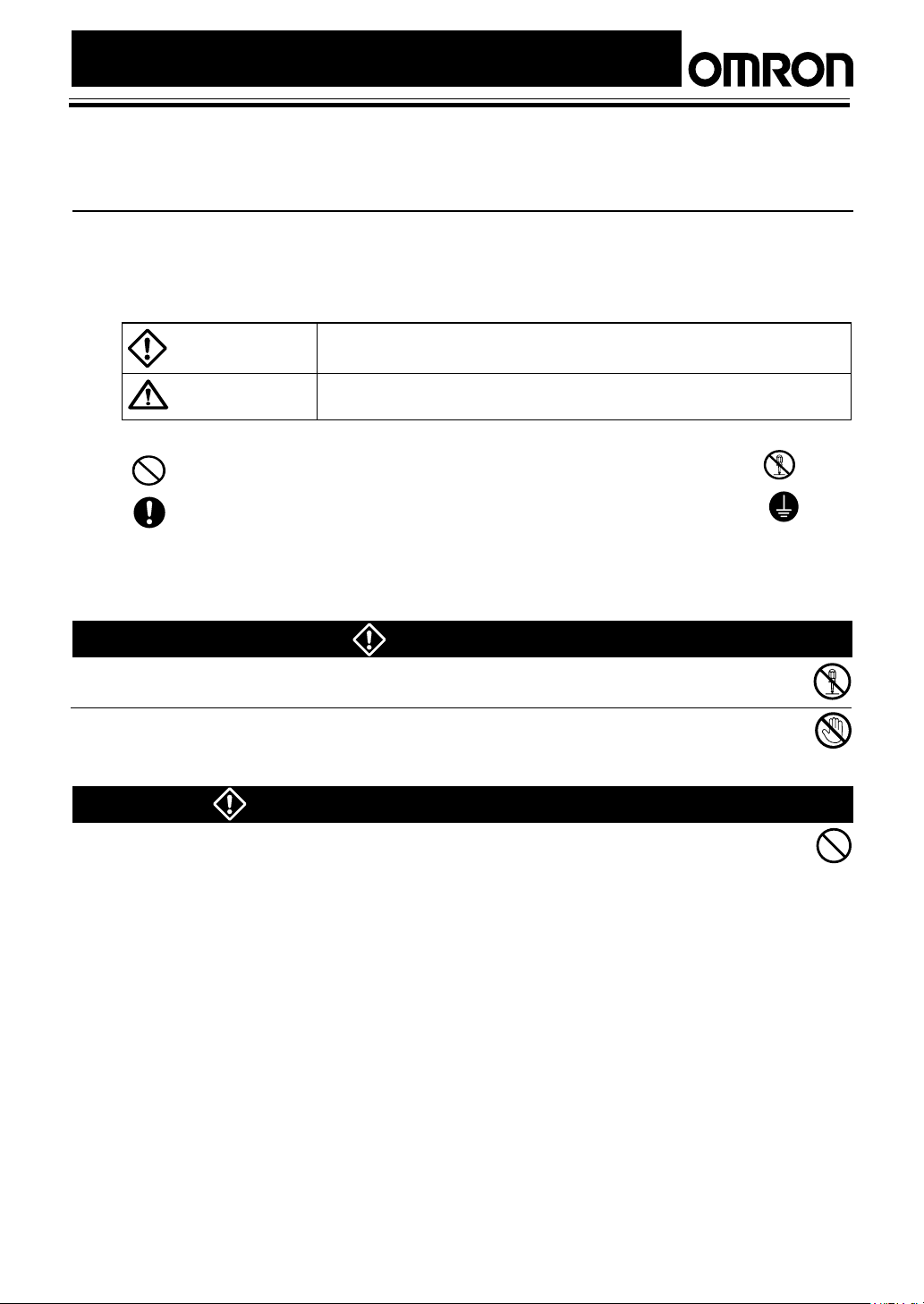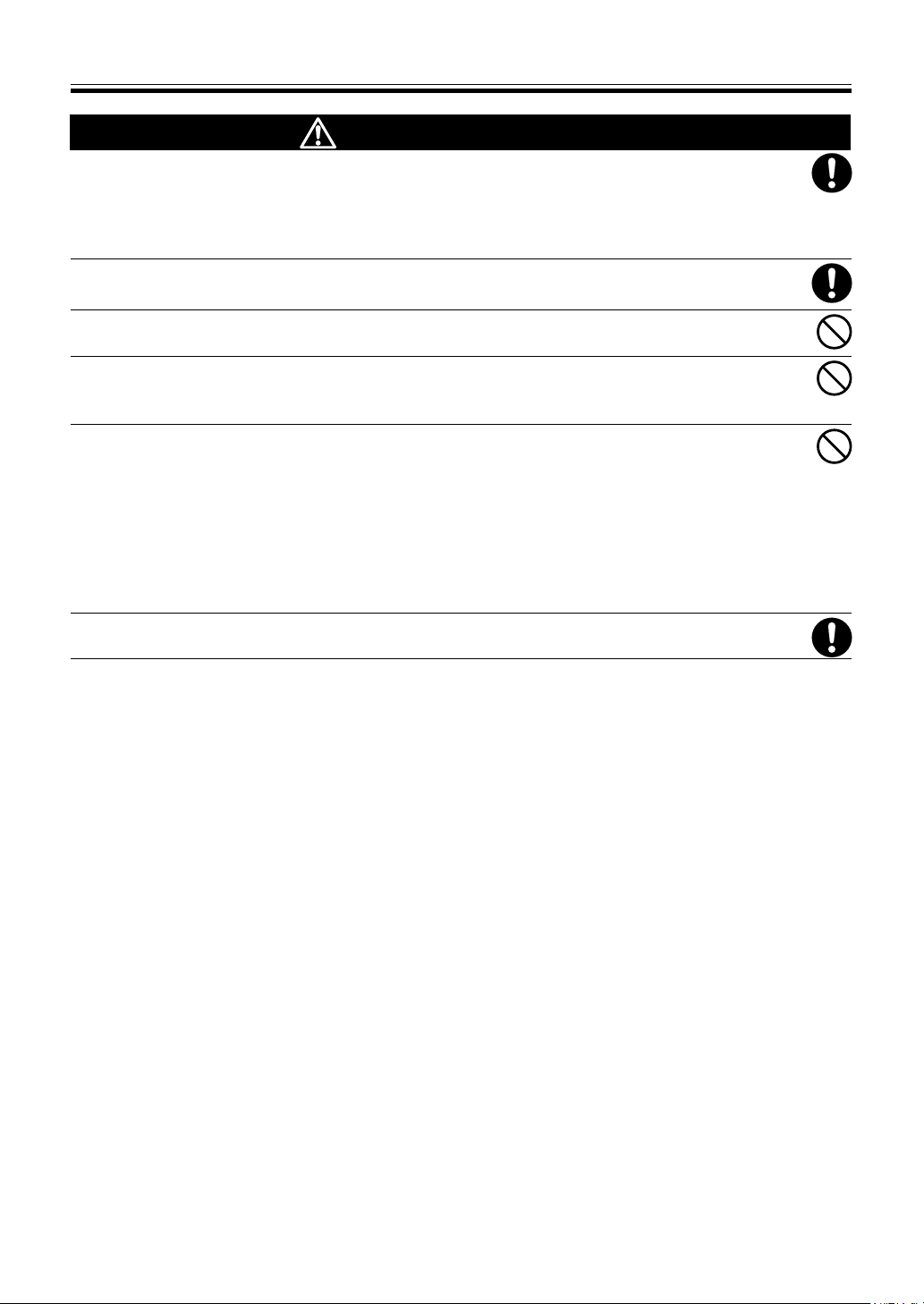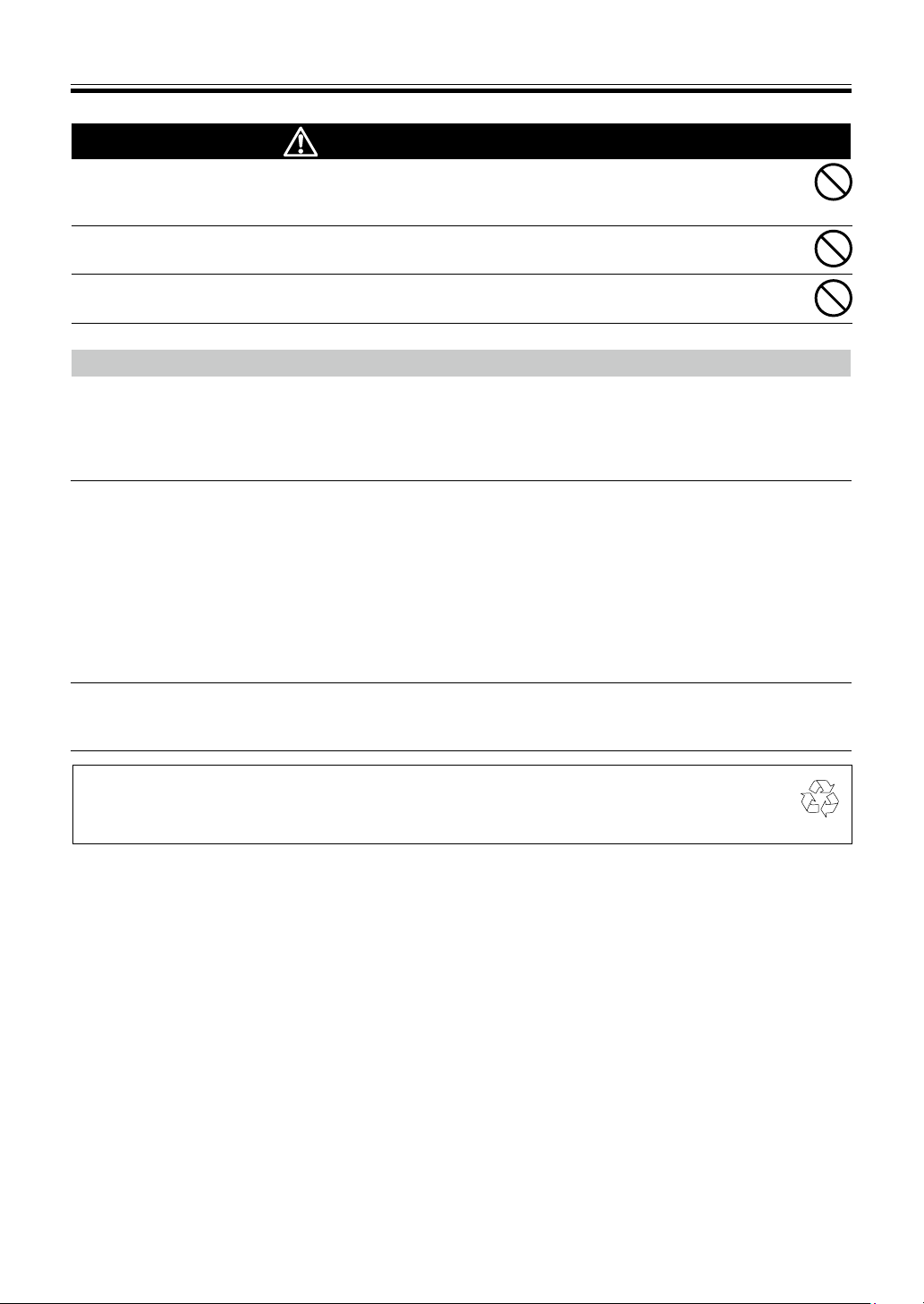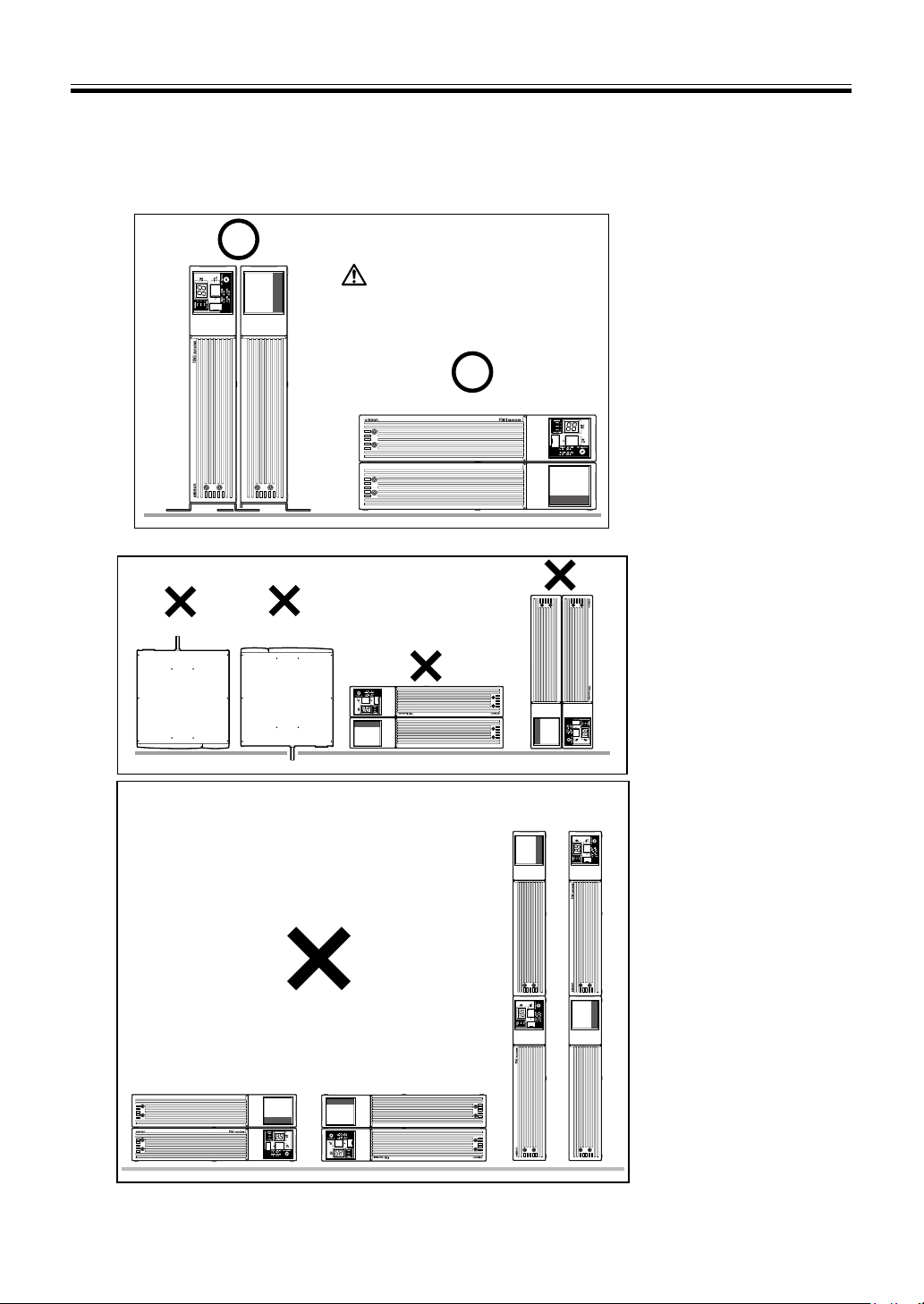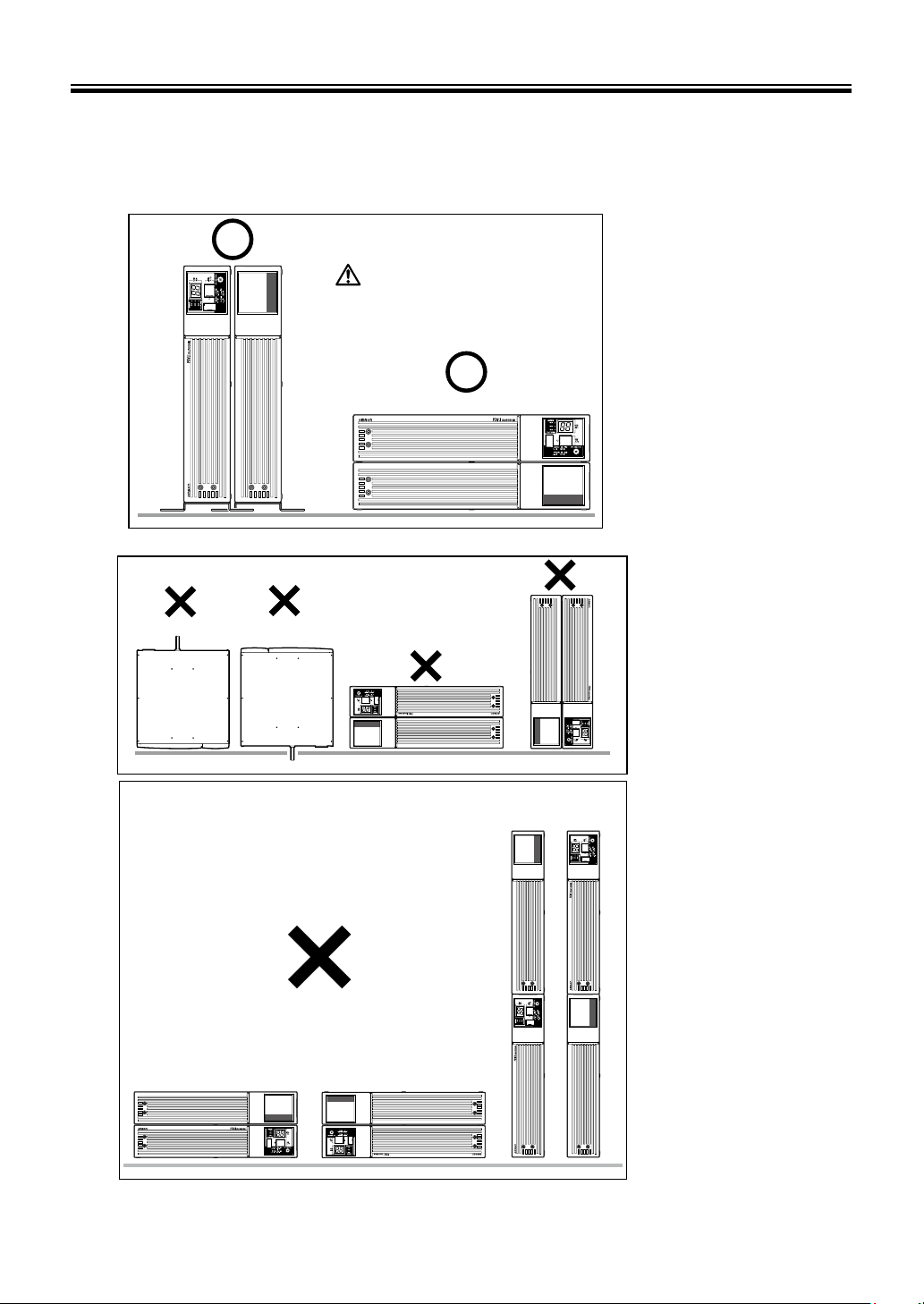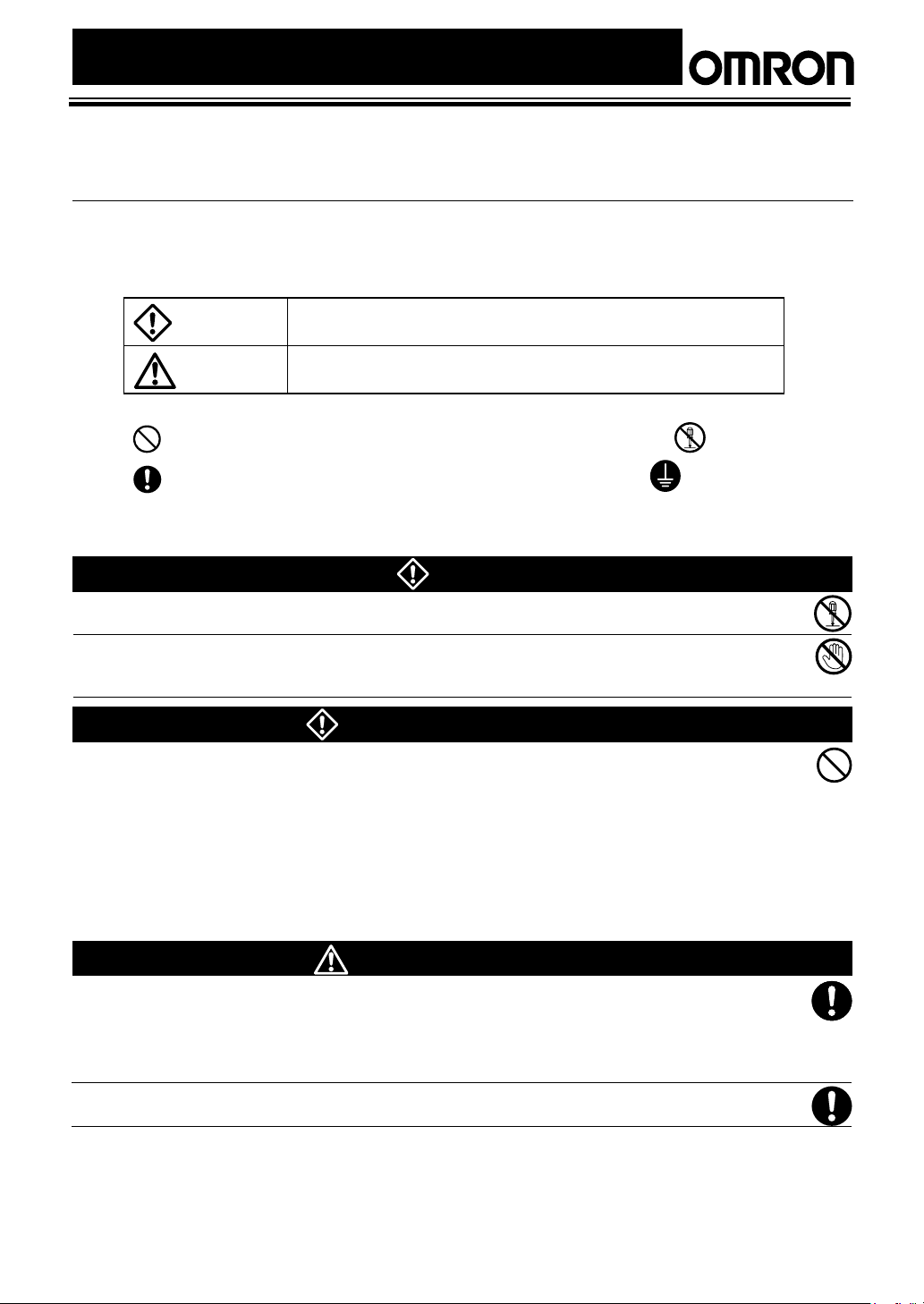
1
Do not use this unit when very high reliability and safety are required as listed
below. This unit is designed and manufactured for use with FA or OA equipment
such as personal computers.
●Medical equipment or system that may cause death directly.
●Applications that directly affect the safety of people (For example, the operation and control of cars and
elevators).
●Applicationsinwhichafailureoftheunitmaycausesignicantdamagetothesocietyandpublic(For
example, essential computer systems and main communication equipment.)
●Applications with the same level of importance.
Do not disassemble, repair, or modify the product.
●Doingsomaycauseanelectricshockorare.
If liquid leaks from the product, do not touch it.
●Doingsomaycauseblindnessorburns.
●Ifittouchesyoureyesorskin,washitoutwithlotsofcleanwaterandconsultyourdoctor.
: Indicates a prohibited action (something you must not do). For example, indicates that disas-
sembly is prohibited.
: Indicates a necessary action (something you must do). For example, indicates that grounding
is necessary.
This manual contains important information regarding the safe
use of this product.
Please read these instructions before installation and/or use.
Indicates an imminently hazardous situation which, if not handled
properly,mayresultindeathorseriousinjury.
Indicates a potentially hazardous situation which, if not handled
properly,mayresultininjuryorpropertydamage.
Warning
Caution
Safety precautions
●Thesafetysymbolsusedinthismanualareexplainedbelow.
*Propertydamagemeansdamagetohouses/householdeffects,livestock,andpets.
Note that some items described as cautions may result in more serious damage under certain condi-
tions.
Theinformationdescribedhereisveryimportantandmustbestrictlyobserved.
Warning
Caution (installation)
Warning (product use)
●This manual contains important information regarding the safe use of the BUM100RE. Please read
theseinstructionsbeforeinstallingand/orusingtheproduct.
●Please connect the additional battery unit only after having fully understood the relevant procedures for
theUPS(UninterruptiblePowerSupply),foundintheUPSInstructionManual.
The weight of the BUM100RE is 25kg. Carefully consider the weight when
unpacking and transporting this product.
For information about repairs, contact us at __________.
●Injurymayresultiftheunitfallsorisdropped.
●Ifyoudroptheunit,stopusingitandhaveitinspectedandrepaired.
Keep plastic bags out of the reach of children.
●Childrenmaysuffocateiftheyputtheirheadsintoplasticbags.
Additional Battery Unit BUM100RE Instruction Manual