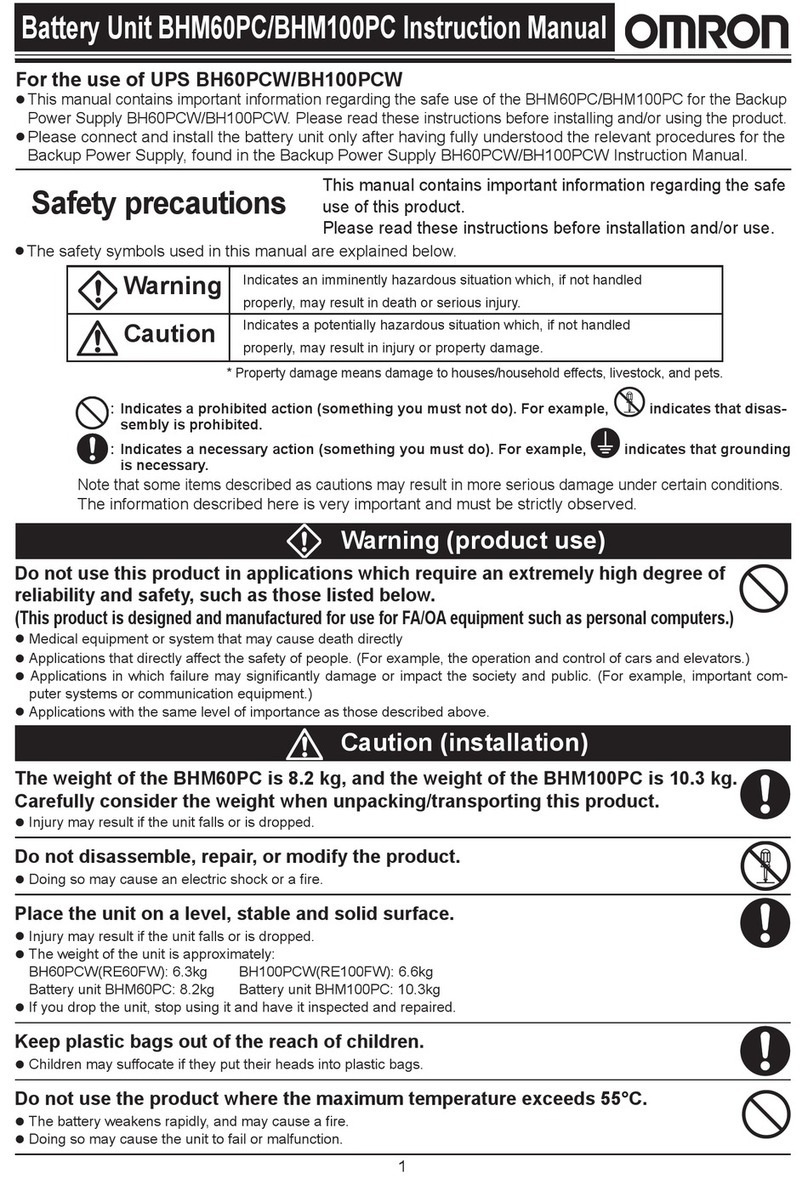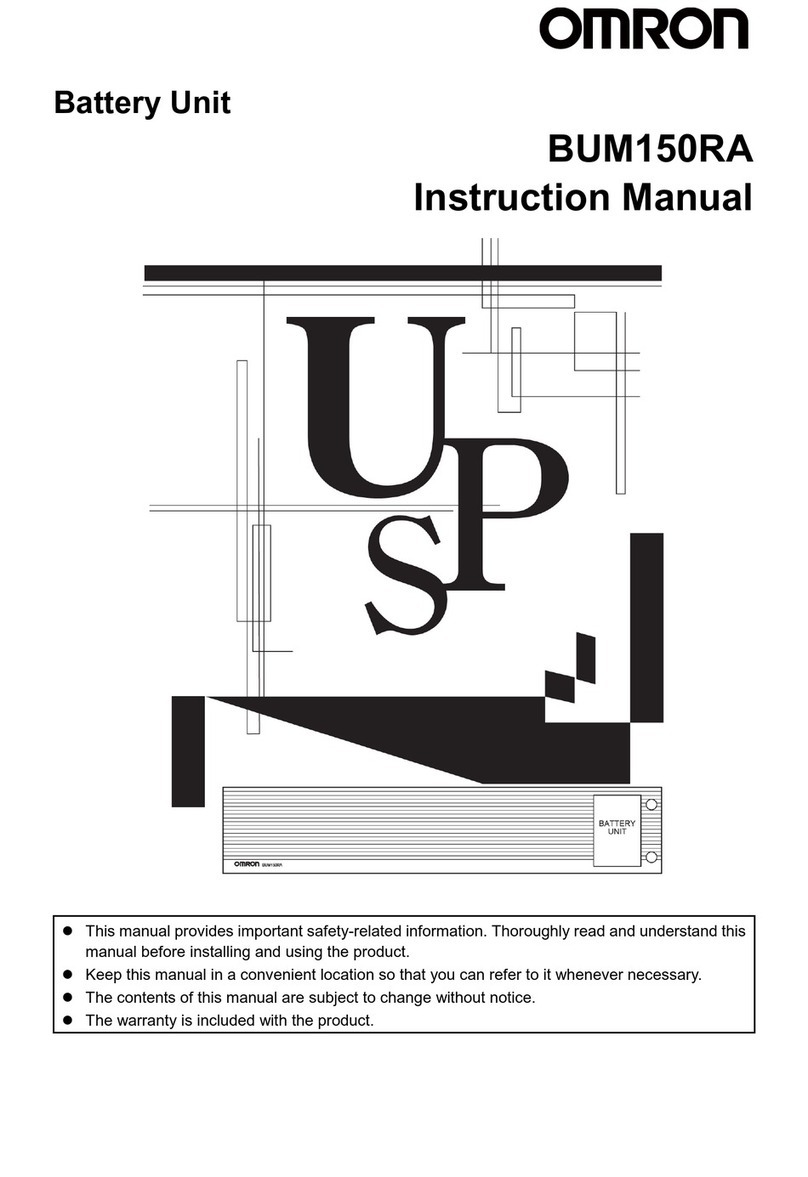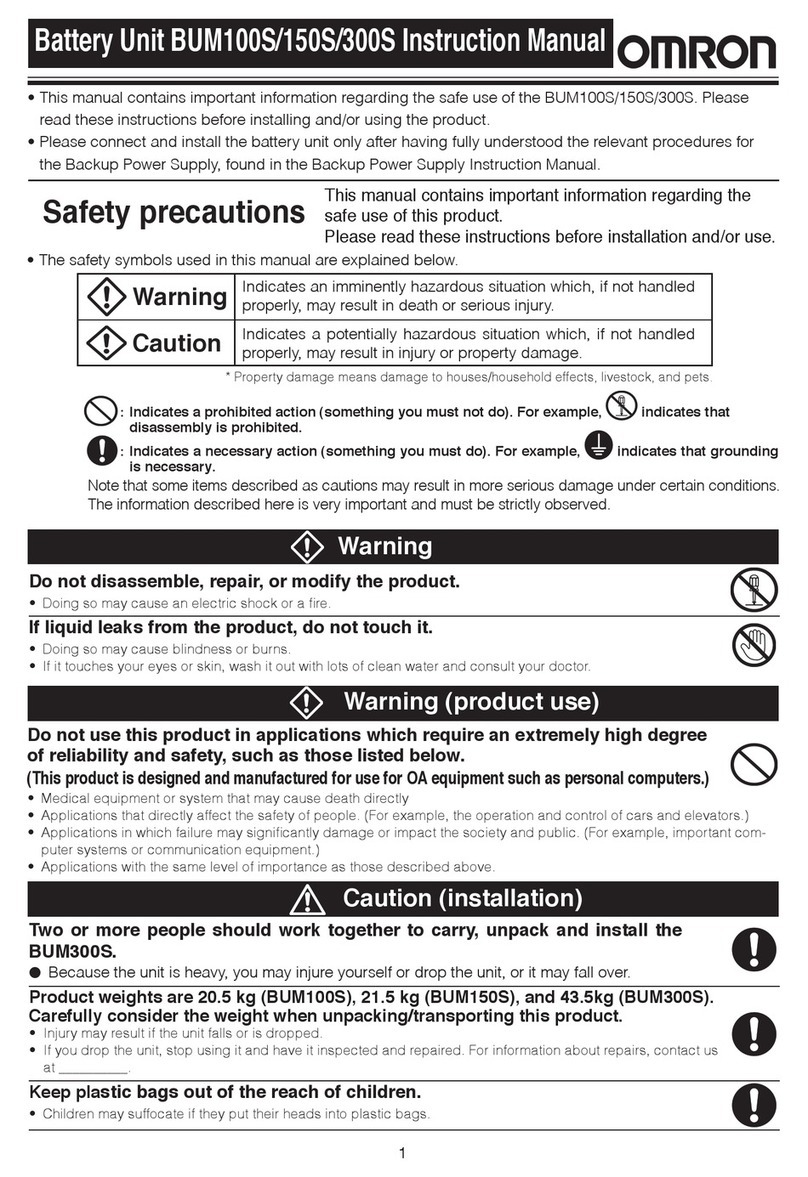Table of contents
Introduction..................................................................................................2
Target readers..............................................................................................2
Table of contents..........................................................................................3
Safety Precautions.......................................................................................4
1 Preparation.............................................................................................14
1-1 Unpacking the product.........................................................................................14
1-2 Checking the contents .........................................................................................15
1-3 Installation orientation..........................................................................................16
1-4 Names of each part..............................................................................................21
2 Installation procedure..............................................................................22
2-1 Rackmount installation (EIA/JIS 19-inch rack, server rack) ................................22
2-2 Stationary installation...........................................................................................27
3 Connection procedure.............................................................................30
3-1 Connecting to the UPS main unit.........................................................................30
3-2 Connecting additional expansion battery units....................................................34
4 Replacing the batteries...........................................................................37
4-1 Replacing the batteries........................................................................................37
5 Reference documents.............................................................................47
5-1 External dimensions.............................................................................................47