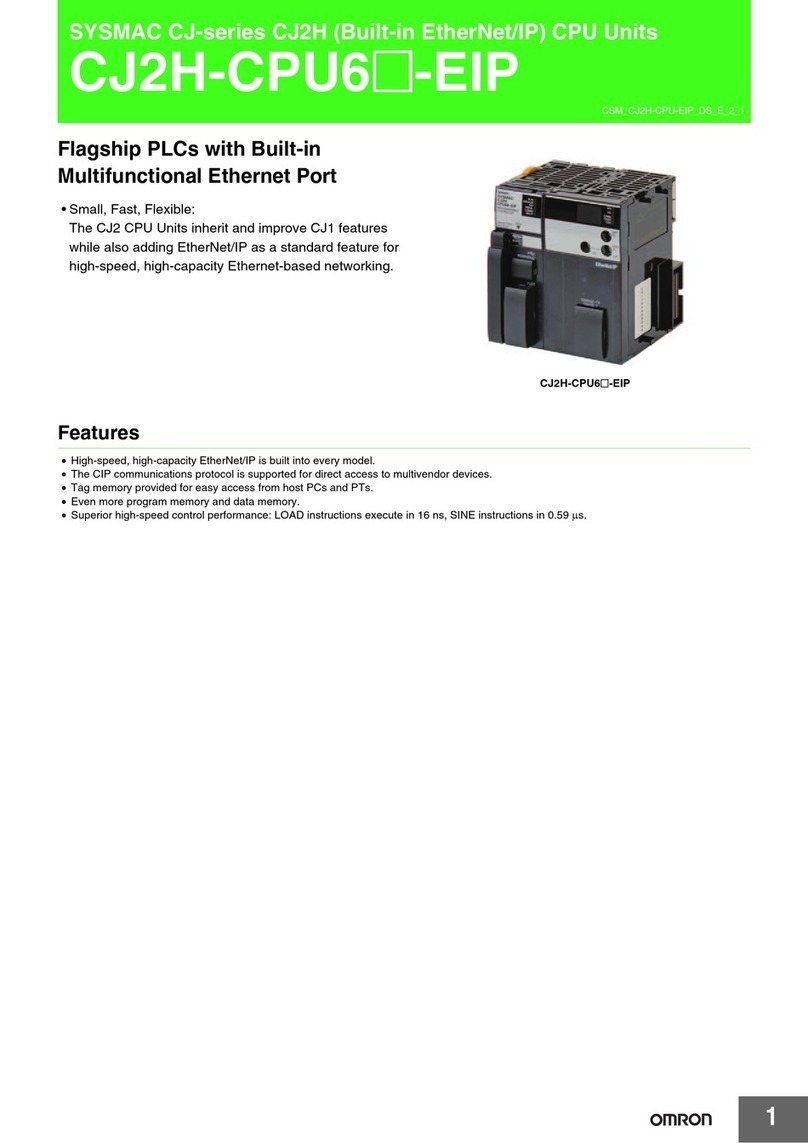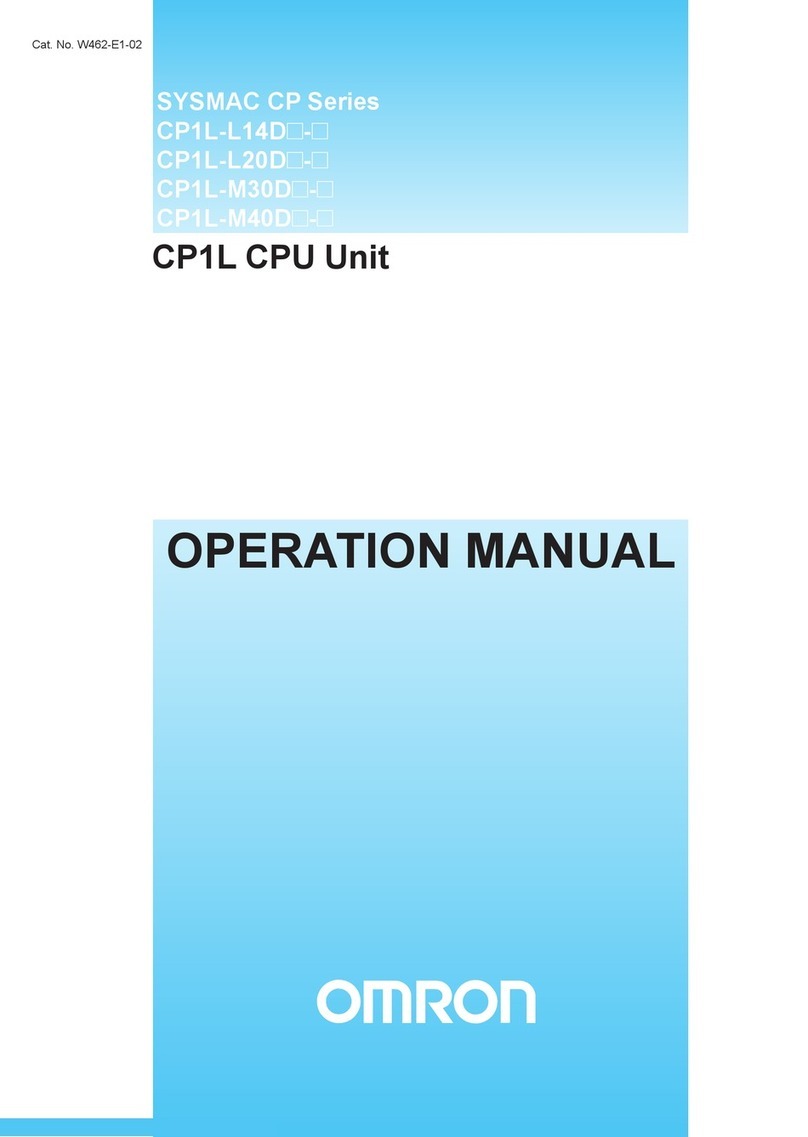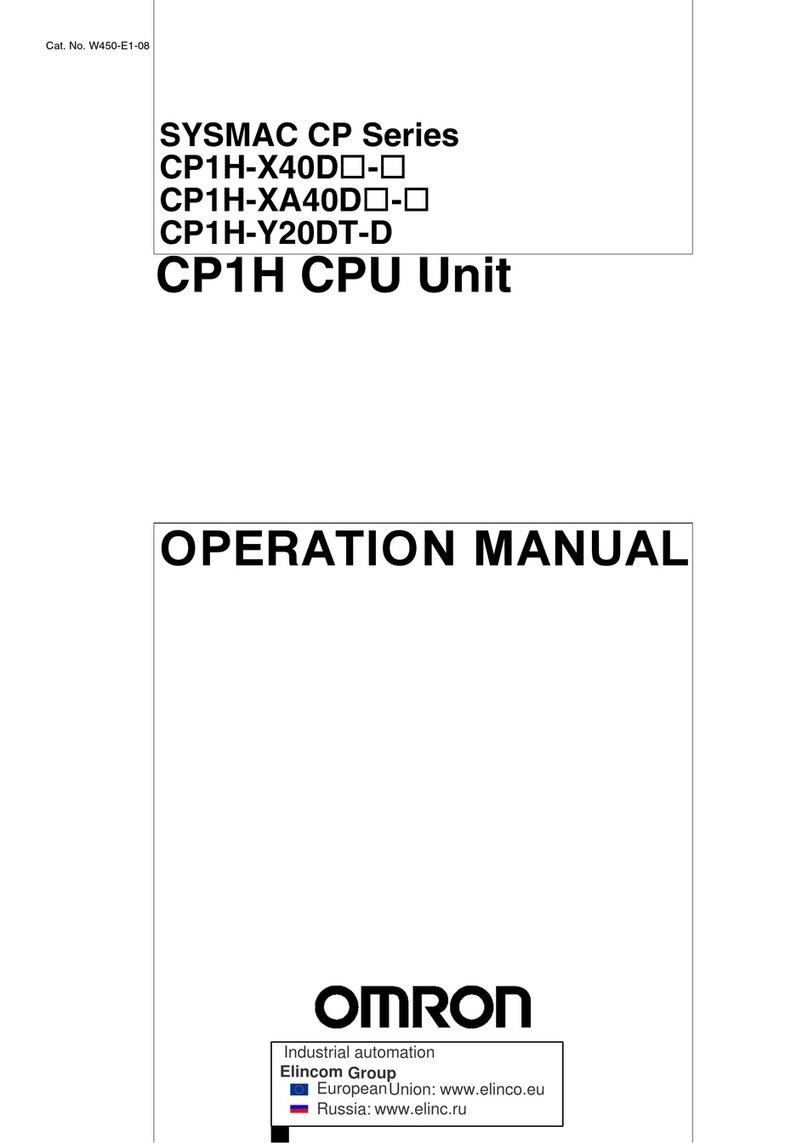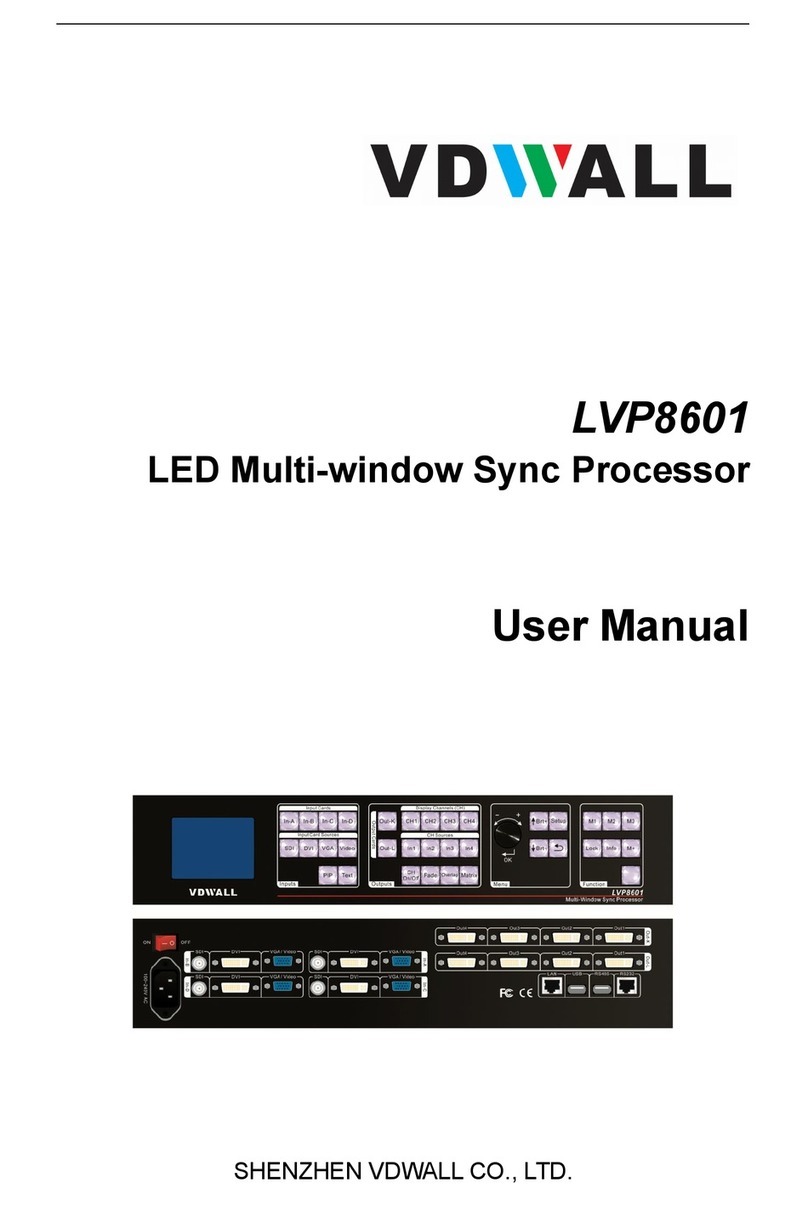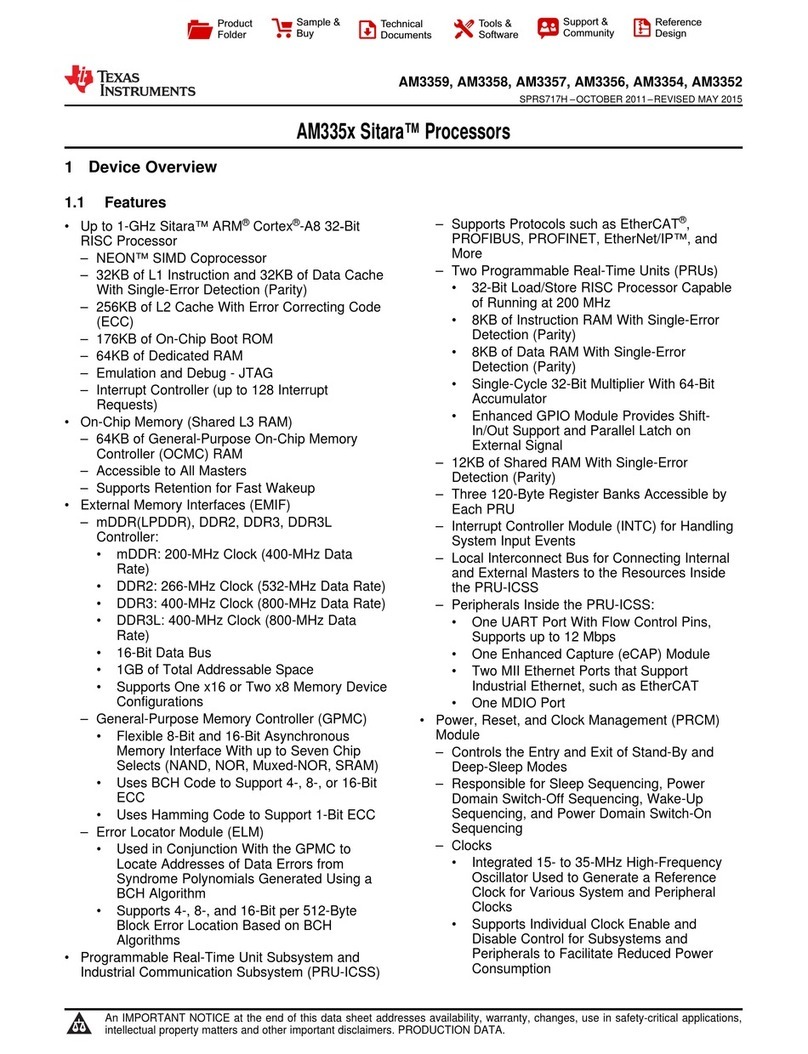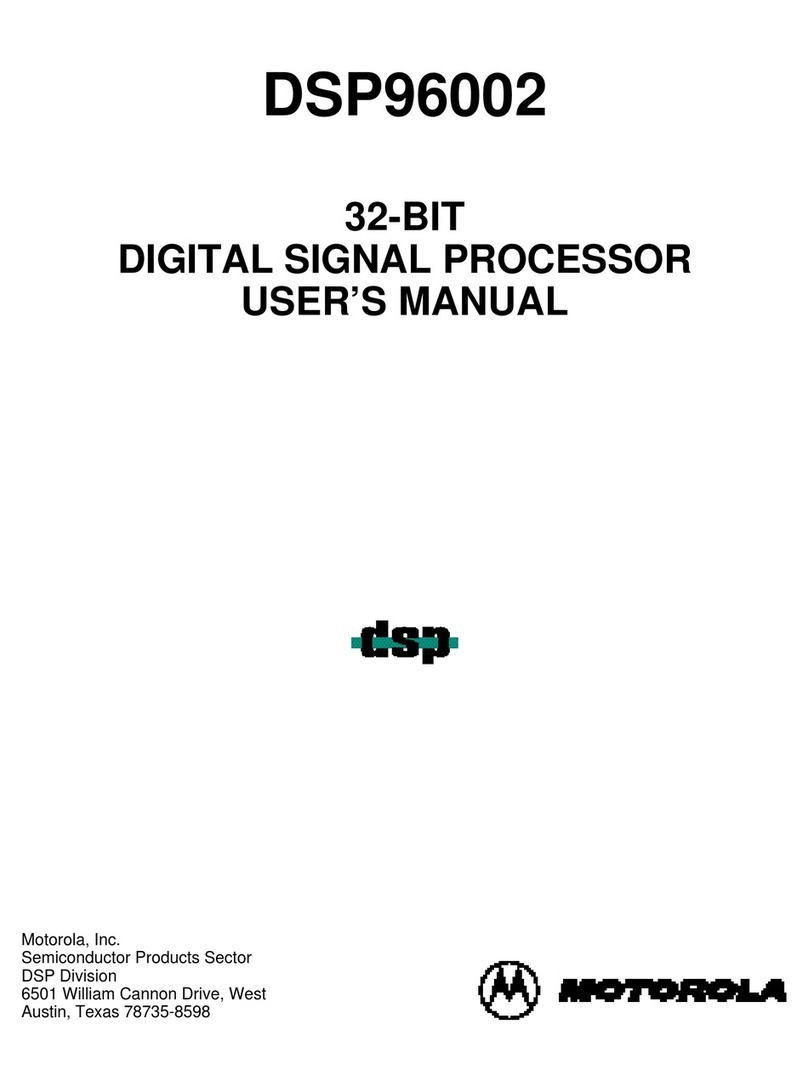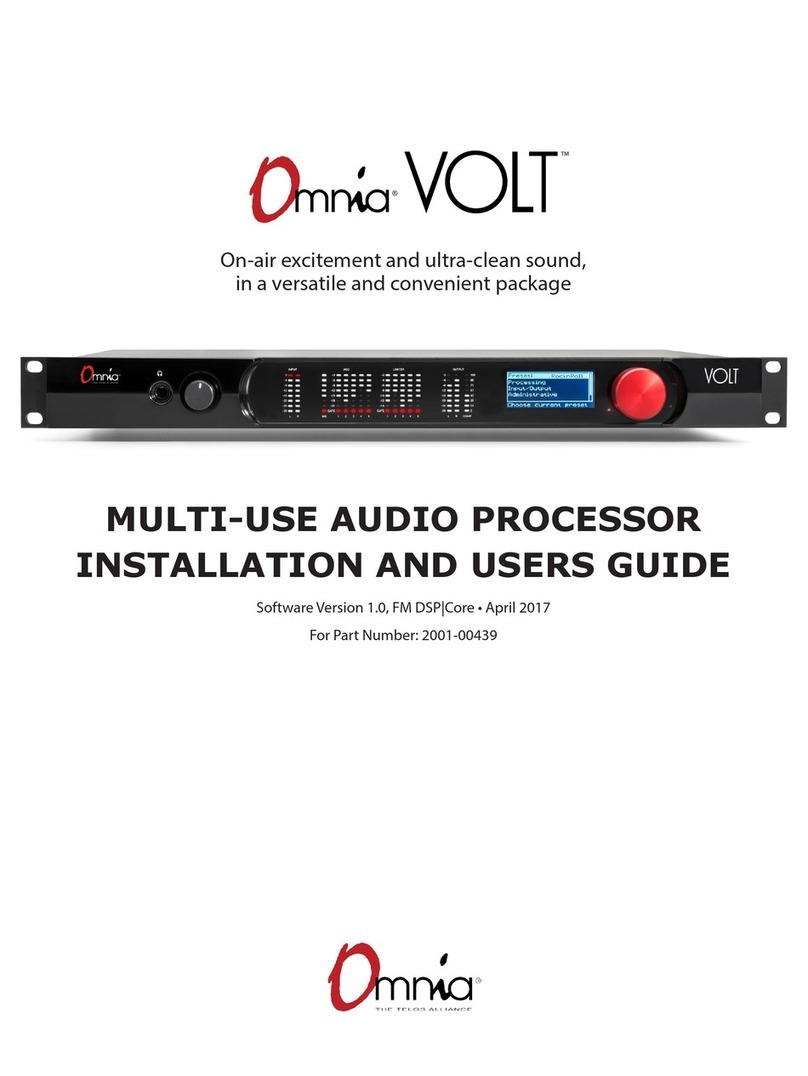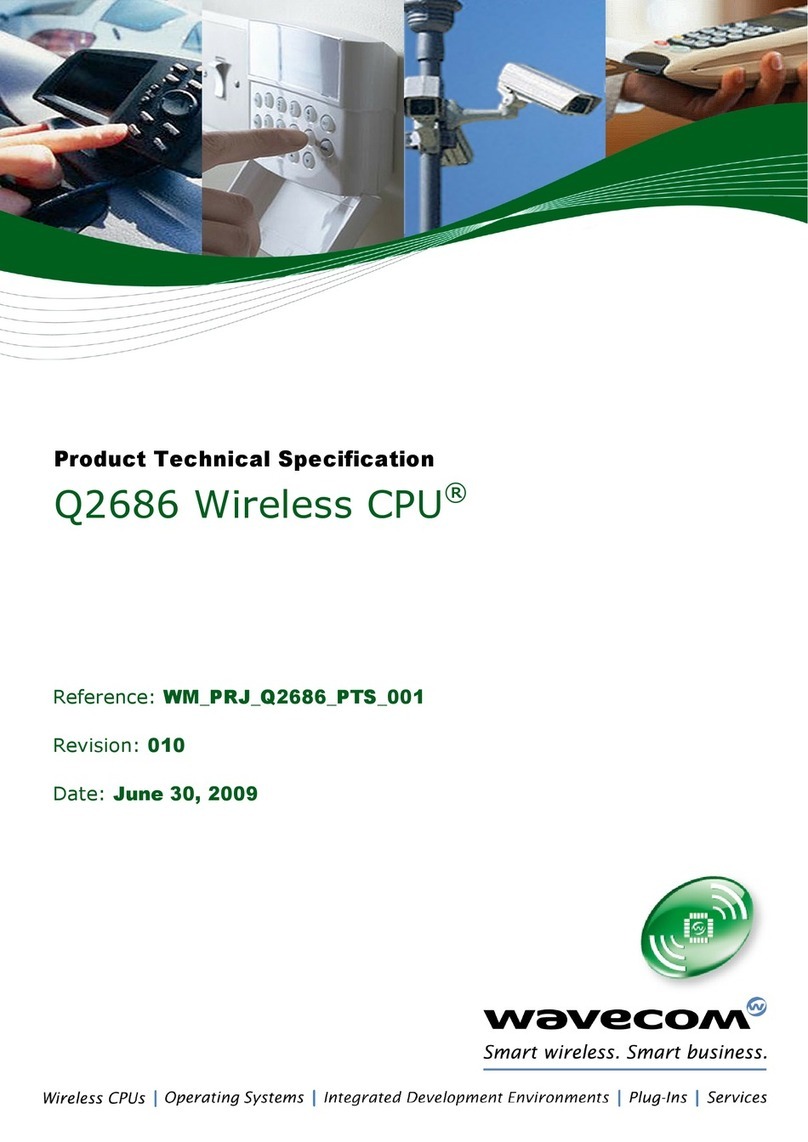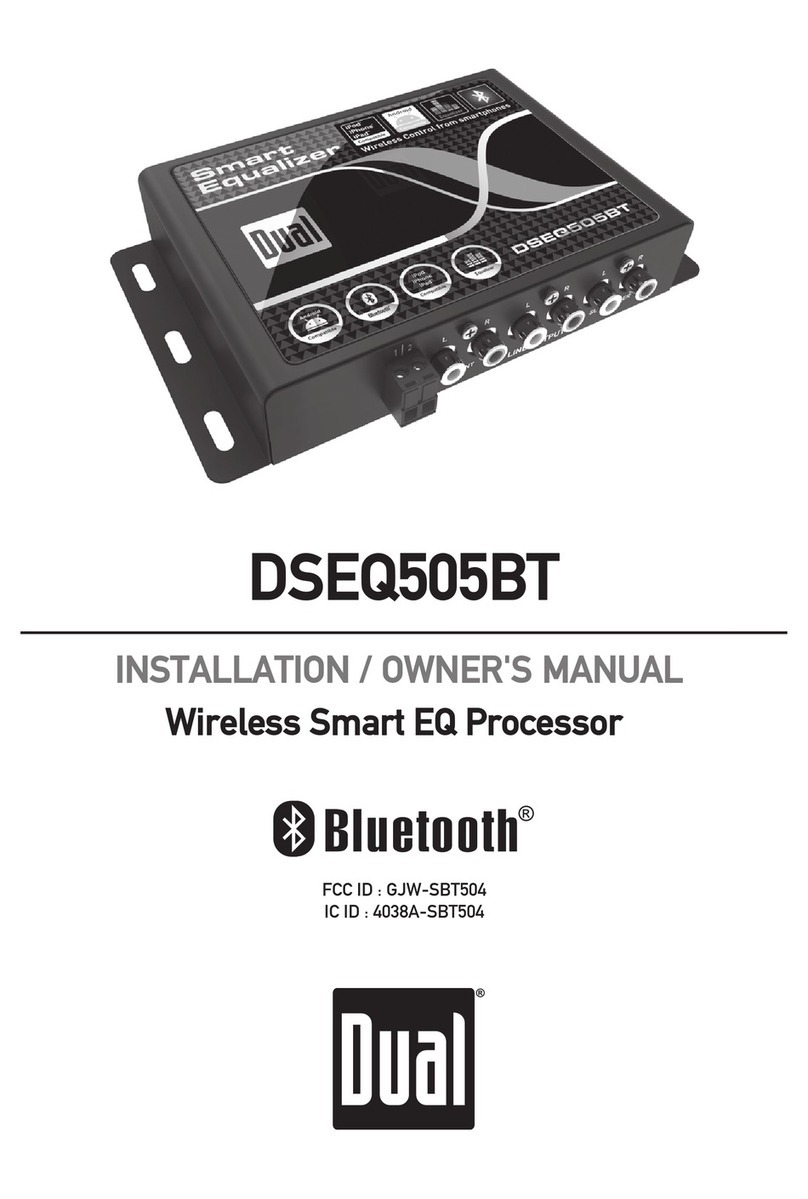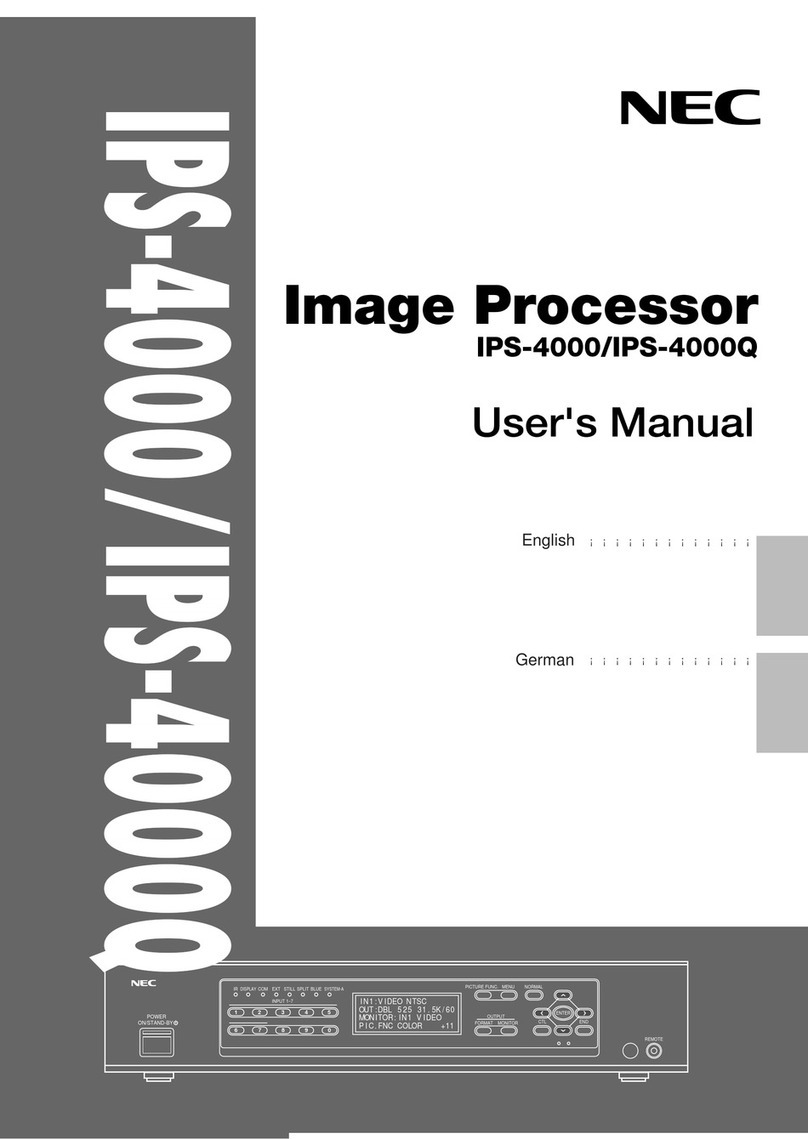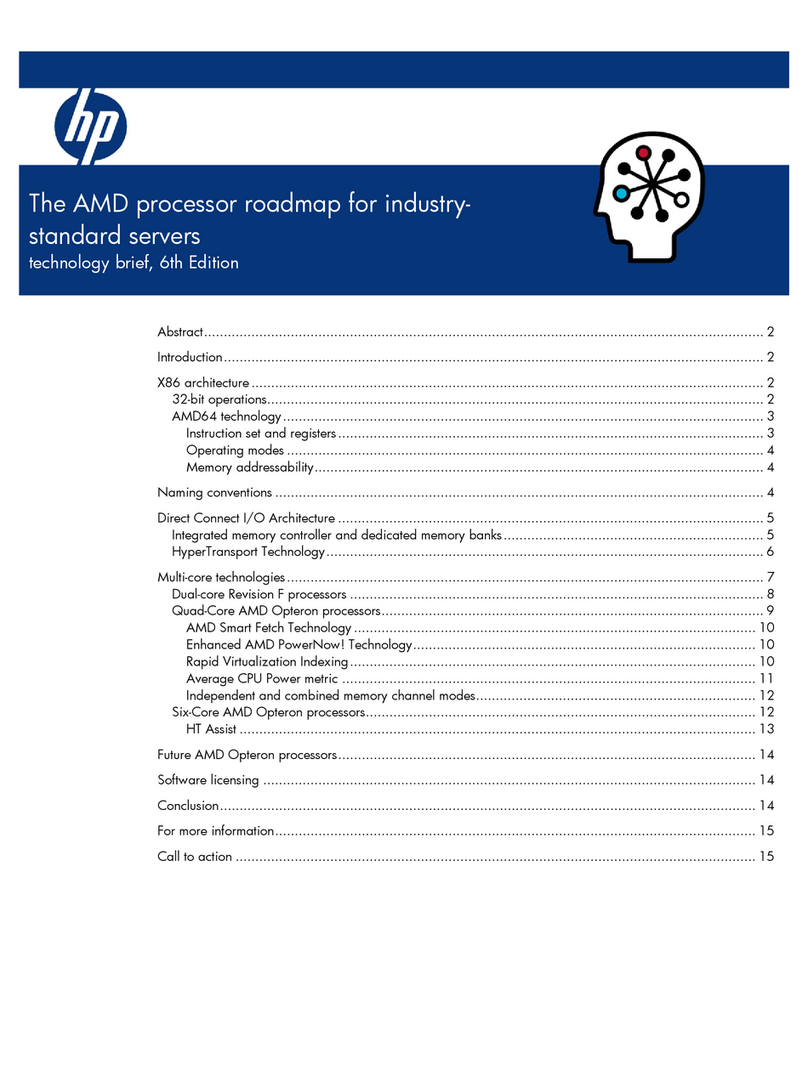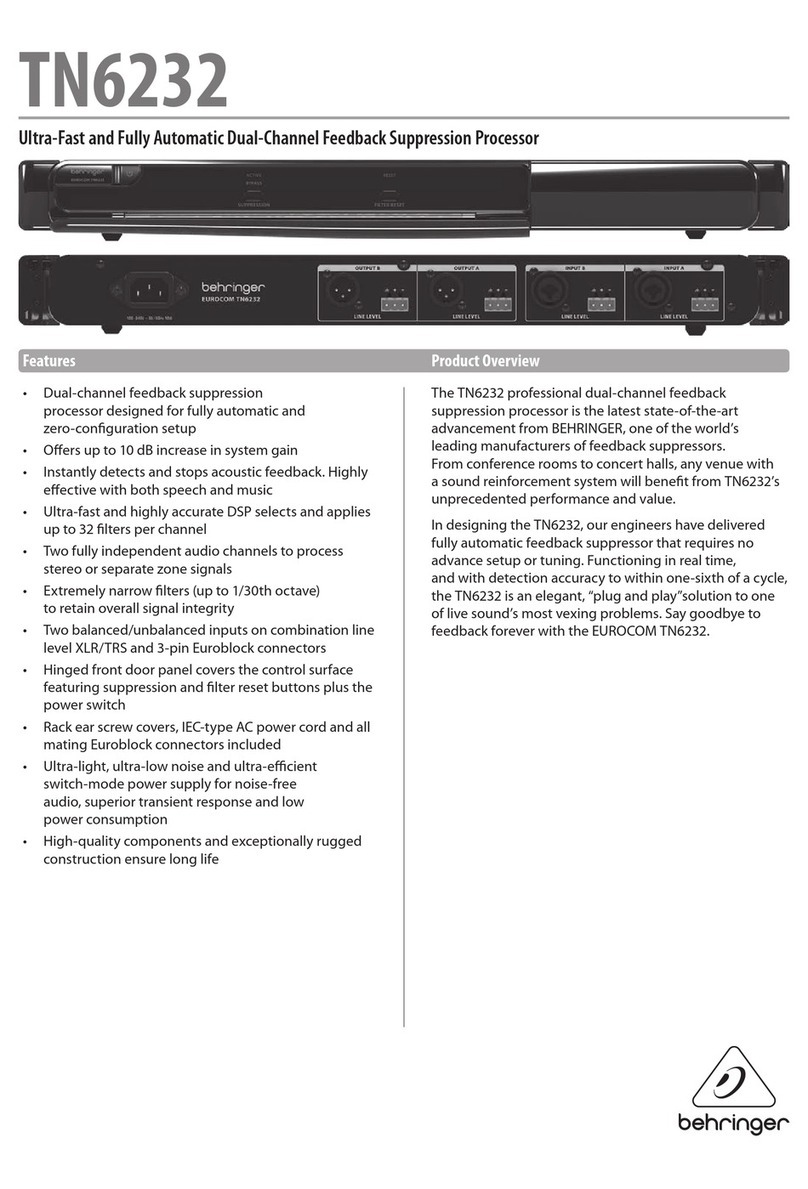3
CJ2 CPU Unit Hardware User’s Manual
The CJ2 CPU manuals are organized in the sections listed in the following tables. Refer to the appropri-
ate section in the manuals as required.
Manual Configuration
Hardware User’s Manual (Cat. No. W472) (This Manual)
Section Content
Section 1 Overview This section gives an overview of the CJ2 CPU Units and describes the features and
specifications.
Section 2 Basic System Configu-
ration and Devices
This section describes the system configuration for the CJ2 CPU Unit.
Section 3 Nomenclature and
Functions
This section describes the part names and functions of the CPU Unit and Configuration
Units.
Section 4 Support Software This section describes the types of Support Software to use to perform programming and
debugging and how to connect the PLC to the Support Software.
Section 5 Installation This section describes the installation locations and how to wire CPU Units and Configu-
ration Units.
Section 6 Troubleshooting This section describes how to check the status for errors that occur during system opera-
tion and the remedies for those errors.
Section 7 Inspection and Mainte-
nance
This section describes periodic inspection, the service life of the Battery and Power Sup-
ply Unit, and how to replace the Battery.
Section 8 Backup Operations This section describes the procedure to back up PLC data.
Appendices
The appendices provide Unit dimensions, details on fatal and non-fatal errors, informa-
tion on connecting to serial ports on the CPU Unit, the procedure for installing the USB
driver on a computer, and information on load short-circuit protection and line disconnec-
tion detection.
Software User’s Manual (Cat. No. W473)
Section Content
Section 1 Overview This section gives an overview of the CJ2 CPU Units and describes the features and
specifications.
Section 2 Internal Memory in the
CPU Unit
This section describes the types of memory in the CPU Unit and the data that is stored.
Section 3 CPU Unit Operation This section describes the internal operation of the CPU Unit.
Section 4 CPU Unit Initialization This section describes the initial setup of the CPU Unit.
Section 5 Understanding Pro-
gramming
This section describes program types and programming details, such as symbols and
programming instructions.
Section 6 I/O Memory Areas This section describes the I/O memory areas in the CPU Unit.
Section 7 File Operations This section describes the files that can be stored in the CPU Unit, the storage destina-
tion for those files, and file operations.
Section 8 I/O Allocations and
Unit Settings
This section describes the I/O allocations used to exchange data between the CPU Unit
and other Units.
Section 9 PLC Setup This section describes details on the PLC Setup settings, which are used to perform
basic settings for the CPU Unit.
Section 10 CPU Unit Functions This section describes functions that are built into the CPU Unit.
Section 11 Programming Devices
and Communications
This section describes the procedure for connecting the CJ2 CPU Unit to the CX-Pro-
grammer or other Support Software and to other devices.
Section 12 CPU Unit Cycle Time This section describes how to monitor and calculate the cycle time.
Appendices
The appendices provide information on programming instructions, execution times, num-
ber of steps, Auxiliary Area words and bits, a memory map of the continuous PLC mem-
ory addresses, I/O memory operation when power is interrupted, and a comparison of
CJ-series and CS-series PLCs.