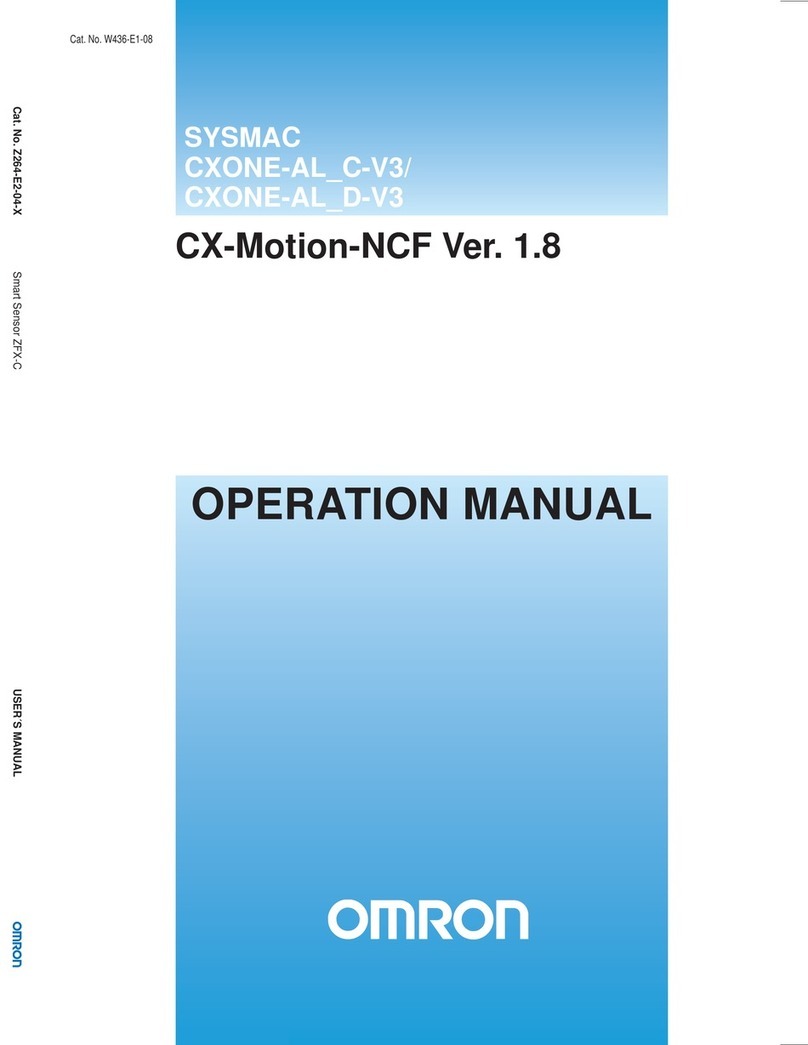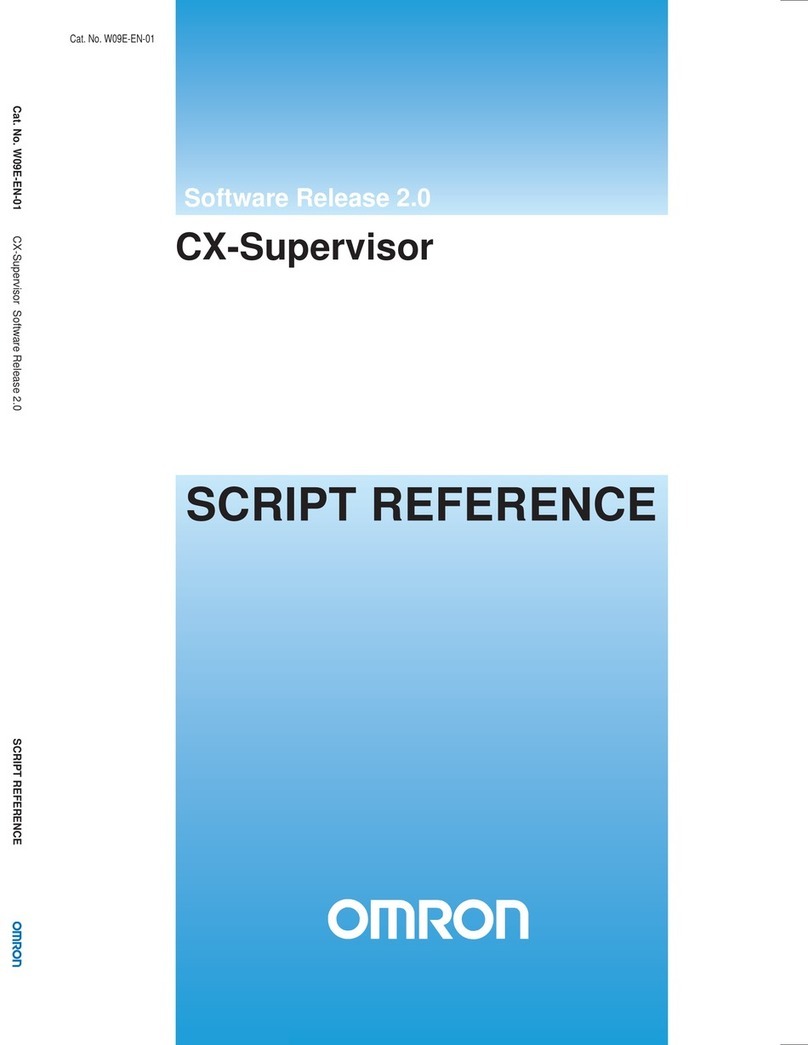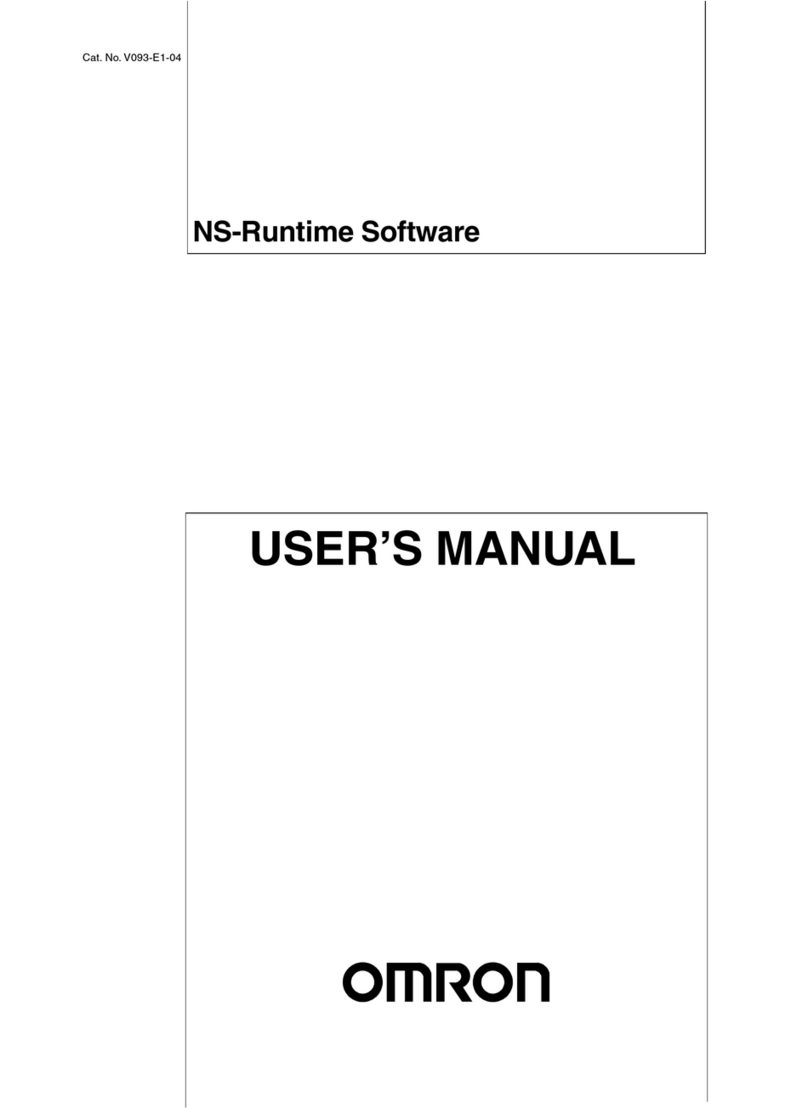Omron CX-SERVER LITE User manual
Other Omron Software manuals
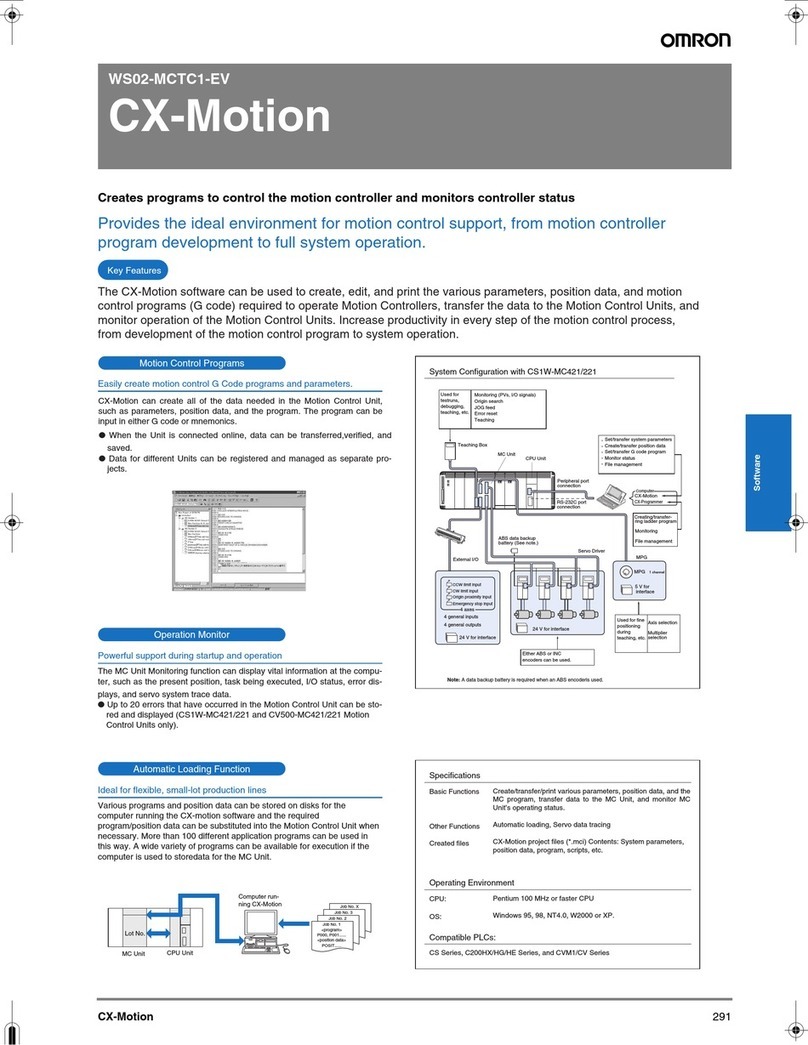
Omron
Omron CX-MOTION User manual
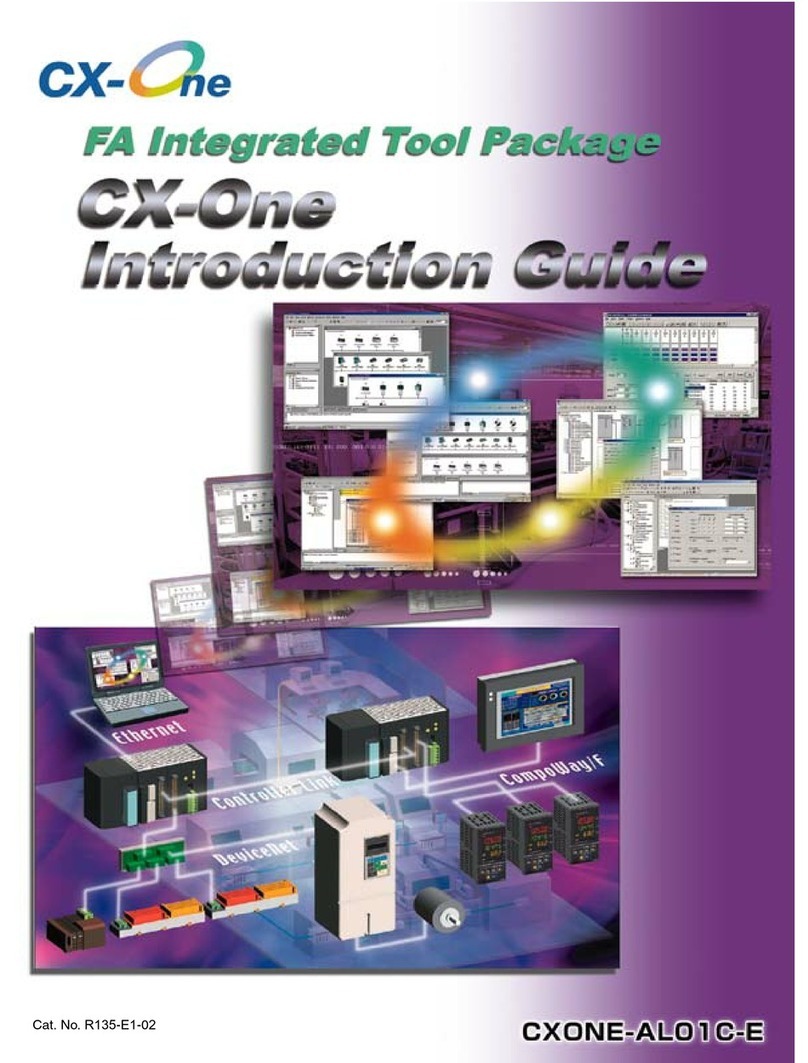
Omron
Omron CX-ONE - INTRODUCTION GUIDE 1 Reference manual
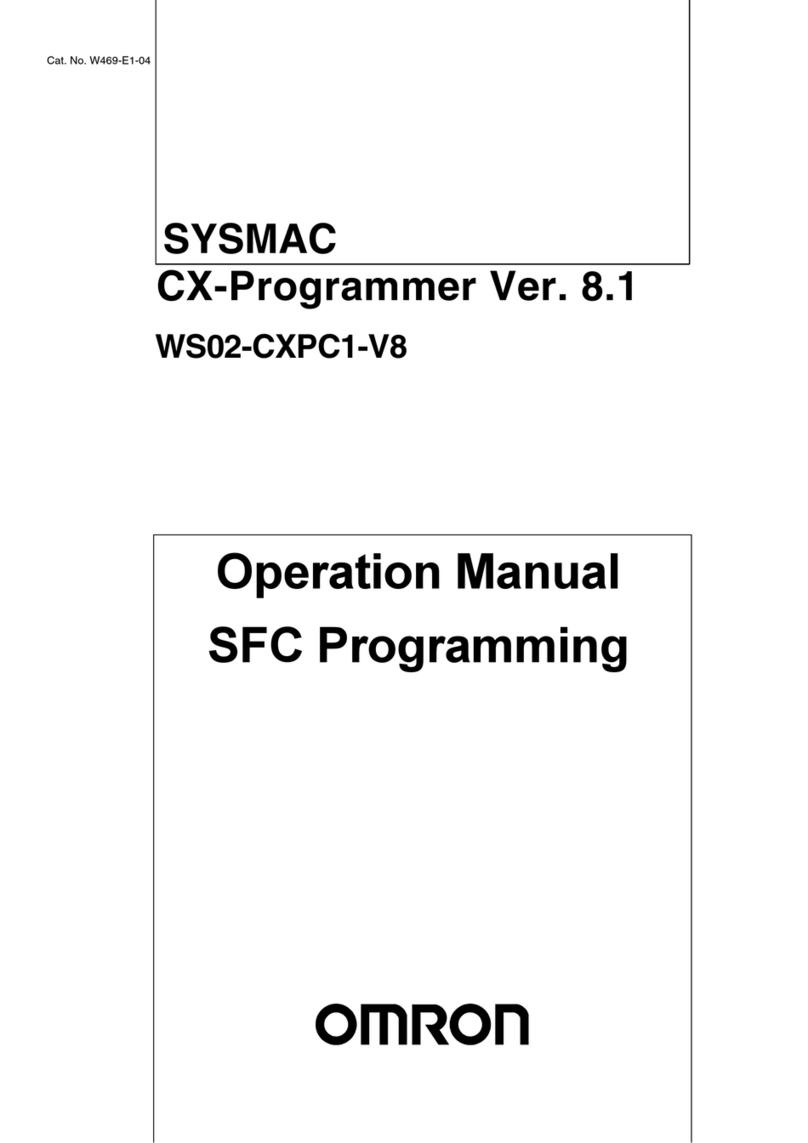
Omron
Omron WS02-CXPC1-V8 - V8.1 REV 02-2009 User manual
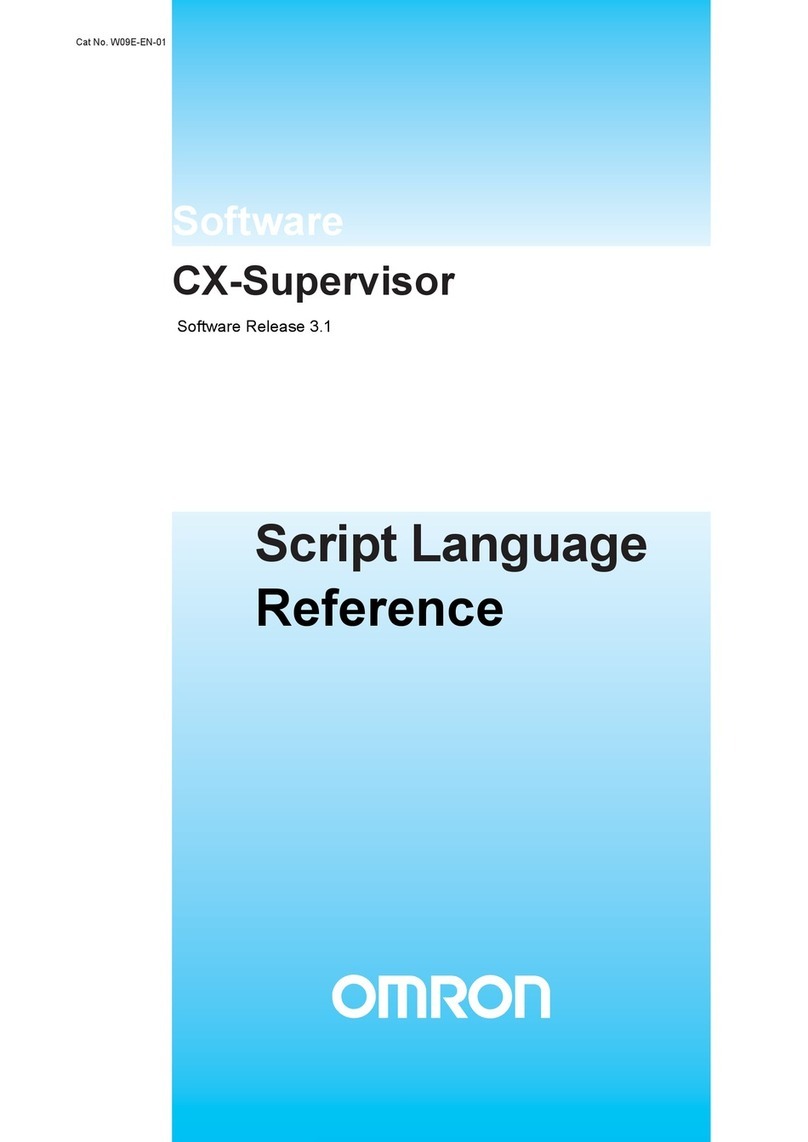
Omron
Omron CX-Supervisor User manual
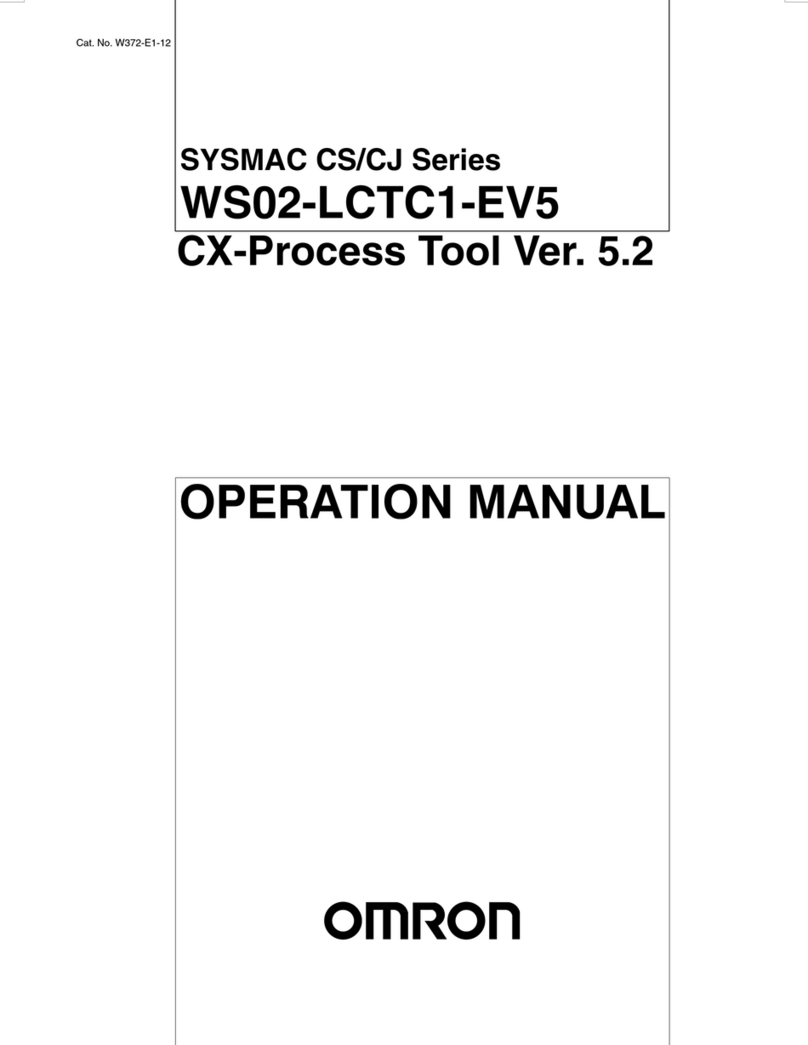
Omron
Omron WS02-LCTC1-EV5 - V5.2 REV 12-2008 User manual

Omron
Omron ONE SOFTWARE - User manual
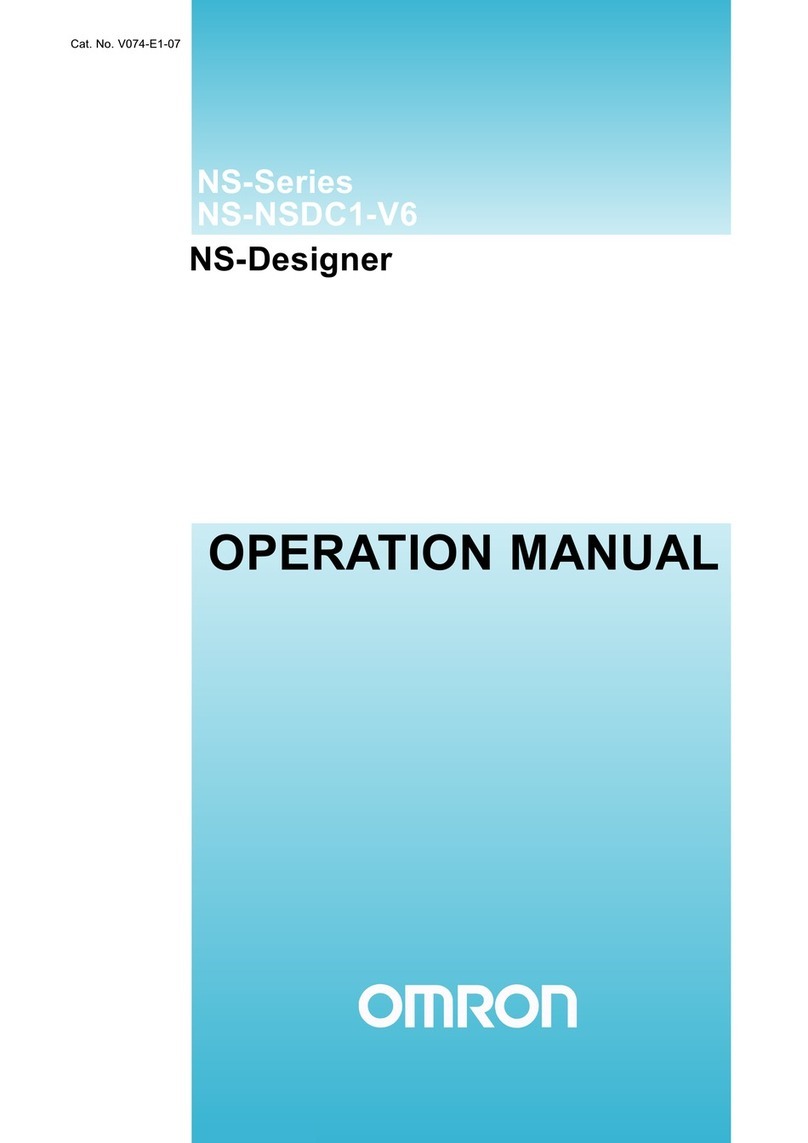
Omron
Omron NS - User manual
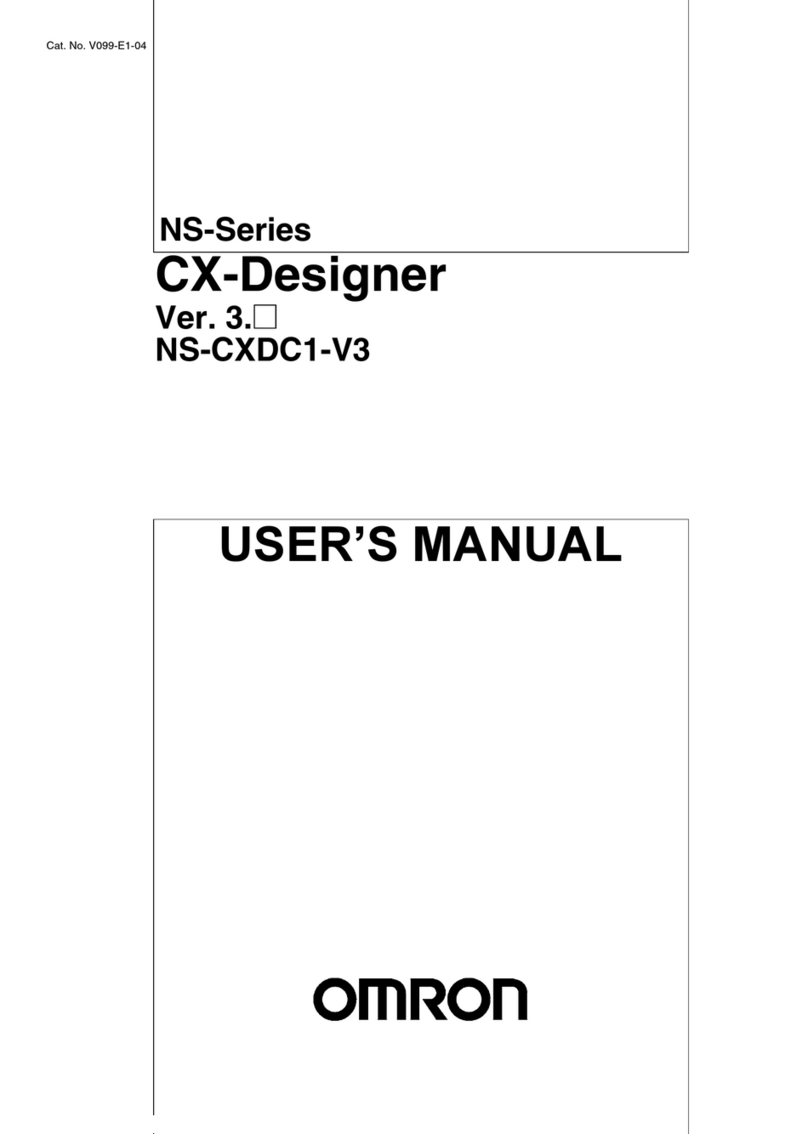
Omron
Omron NS-CXDC1-V3 User manual
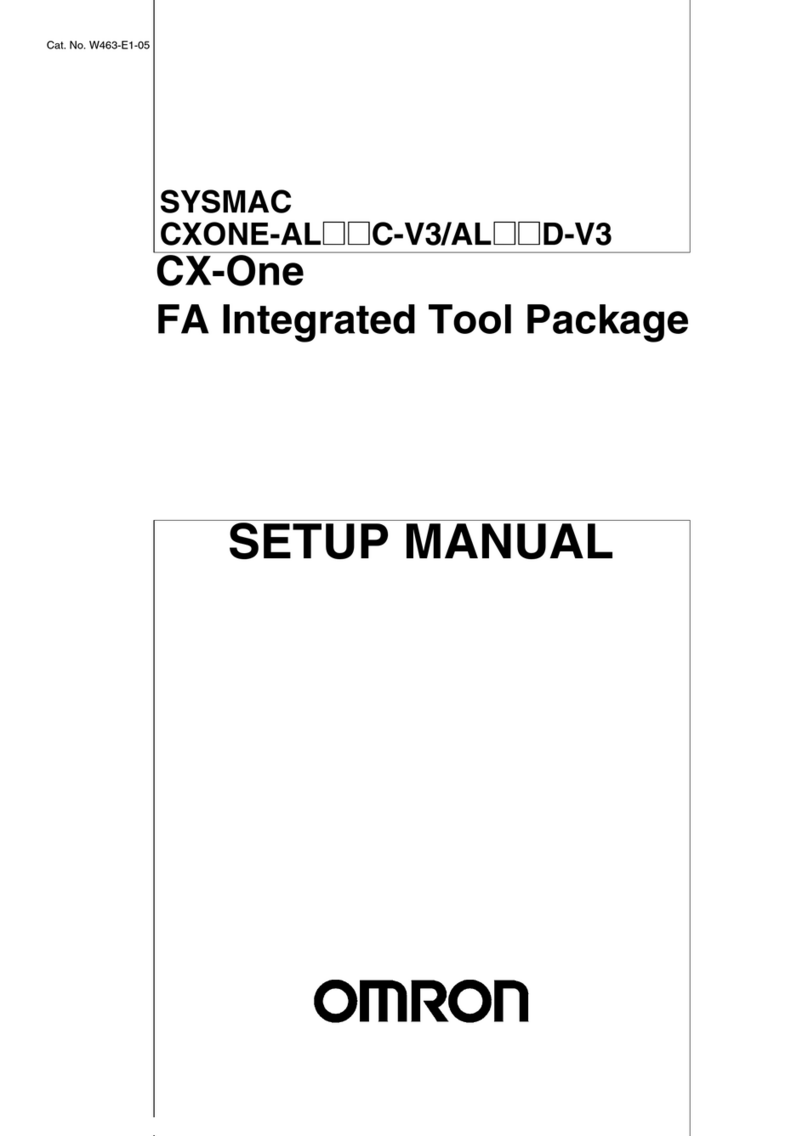
Omron
Omron CX-ONE - SETUP 02-2009 User guide
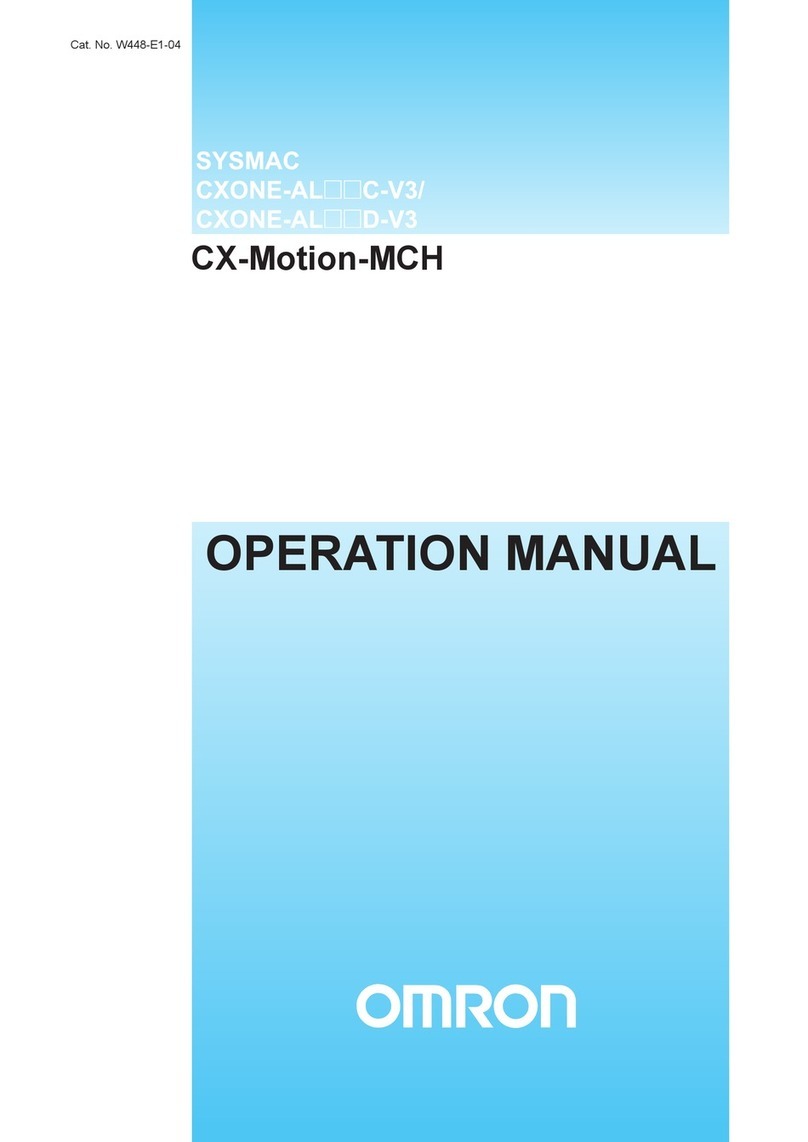
Omron
Omron CX-MOTION - 06-2008 User manual
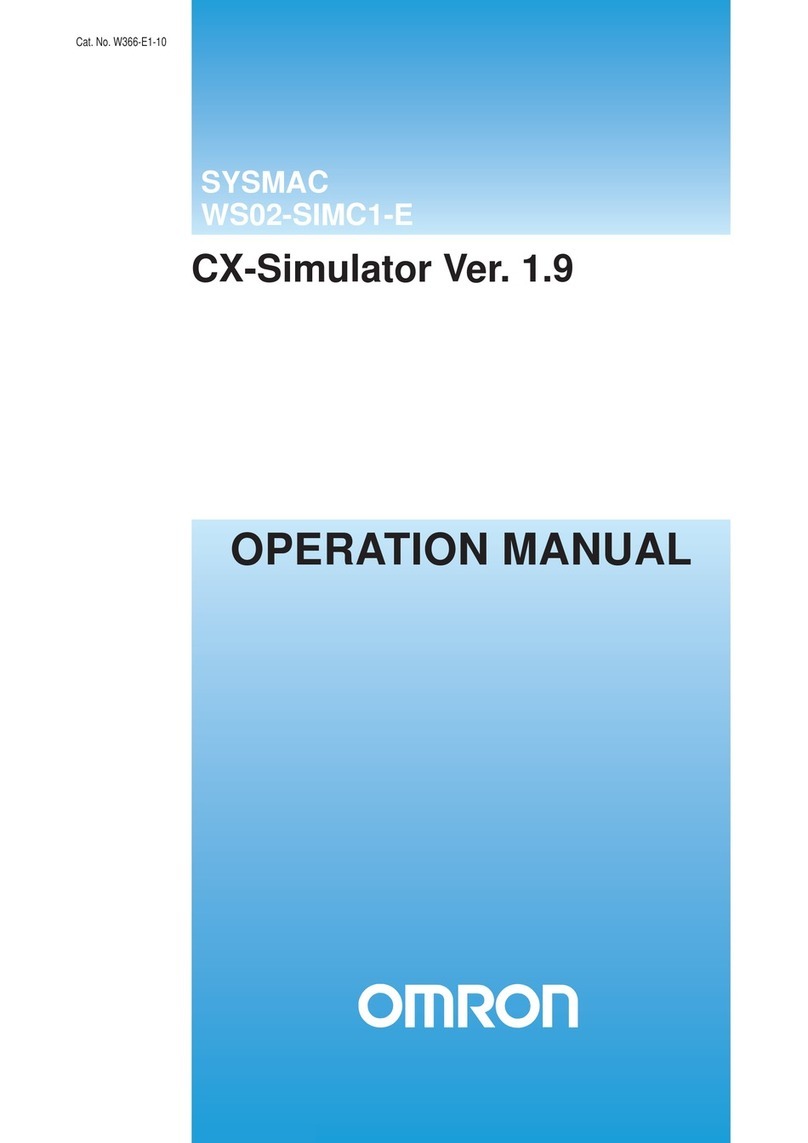
Omron
Omron WS02-SIMC1-E - V1.9 REV 12-2009 User manual
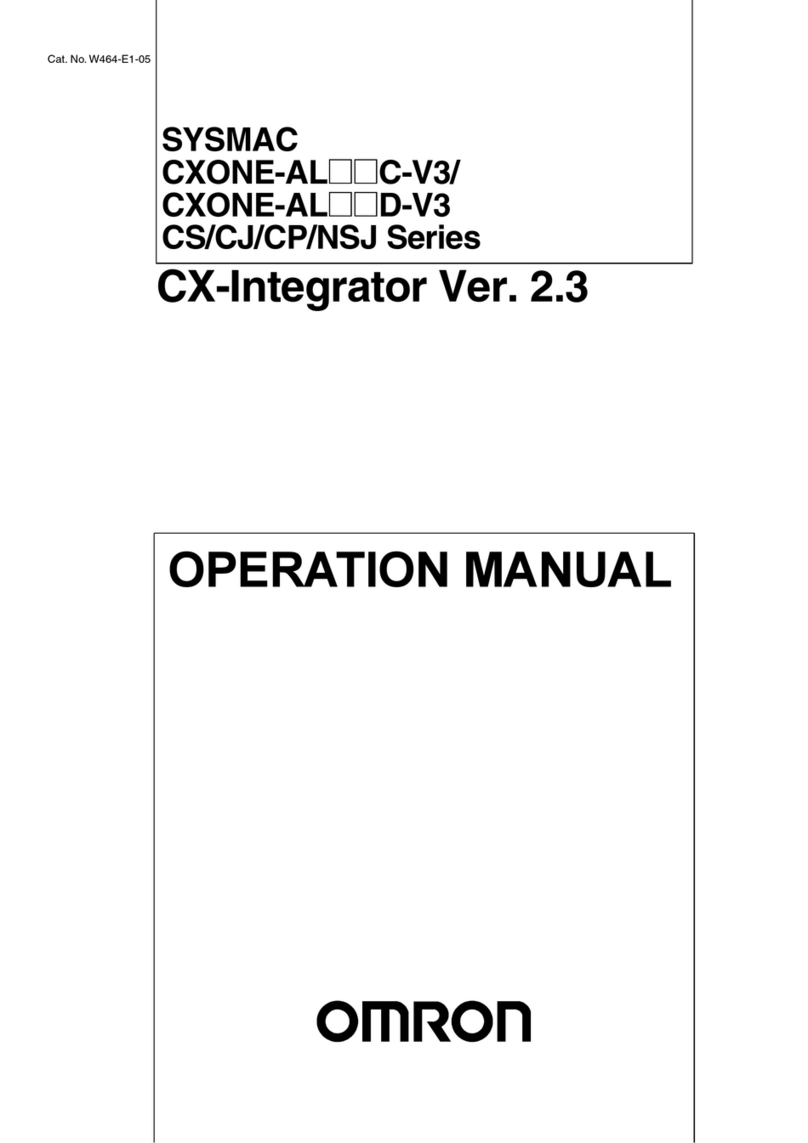
Omron
Omron CX-INTEGRATOR - V2.3 REV 02-2009 User manual
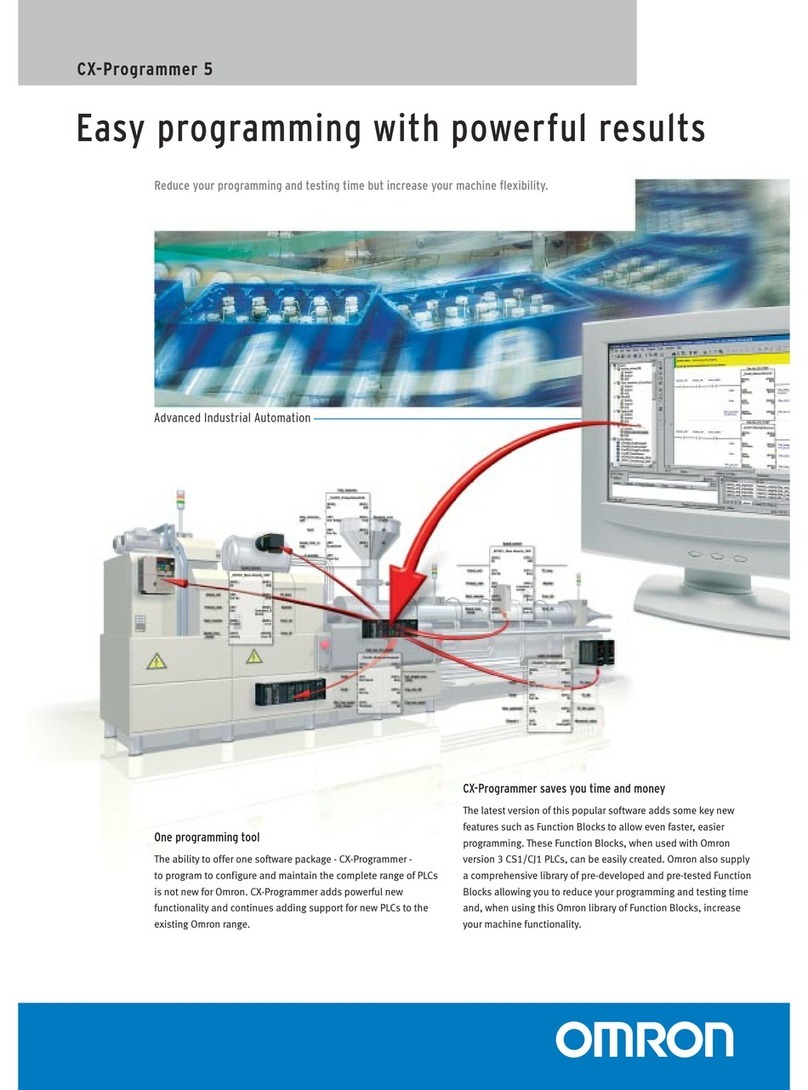
Omron
Omron CX-PROGRAMMER 5 User manual
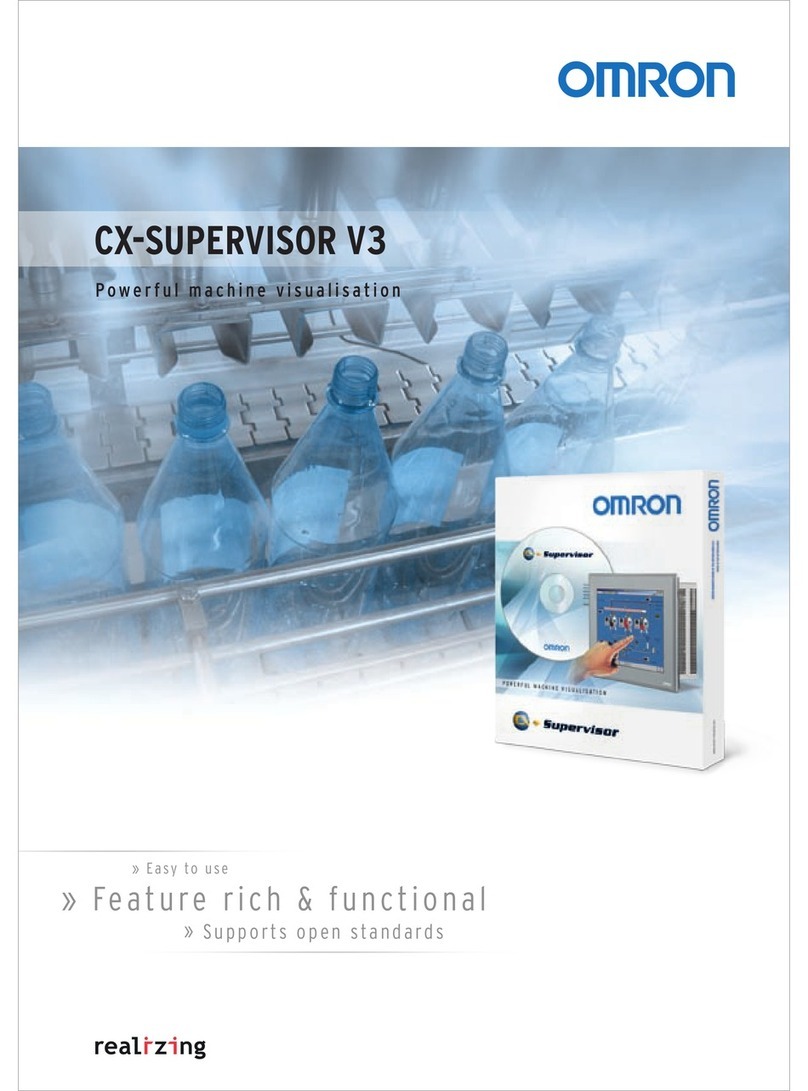
Omron
Omron CX-SUPERVISOR V3 User manual
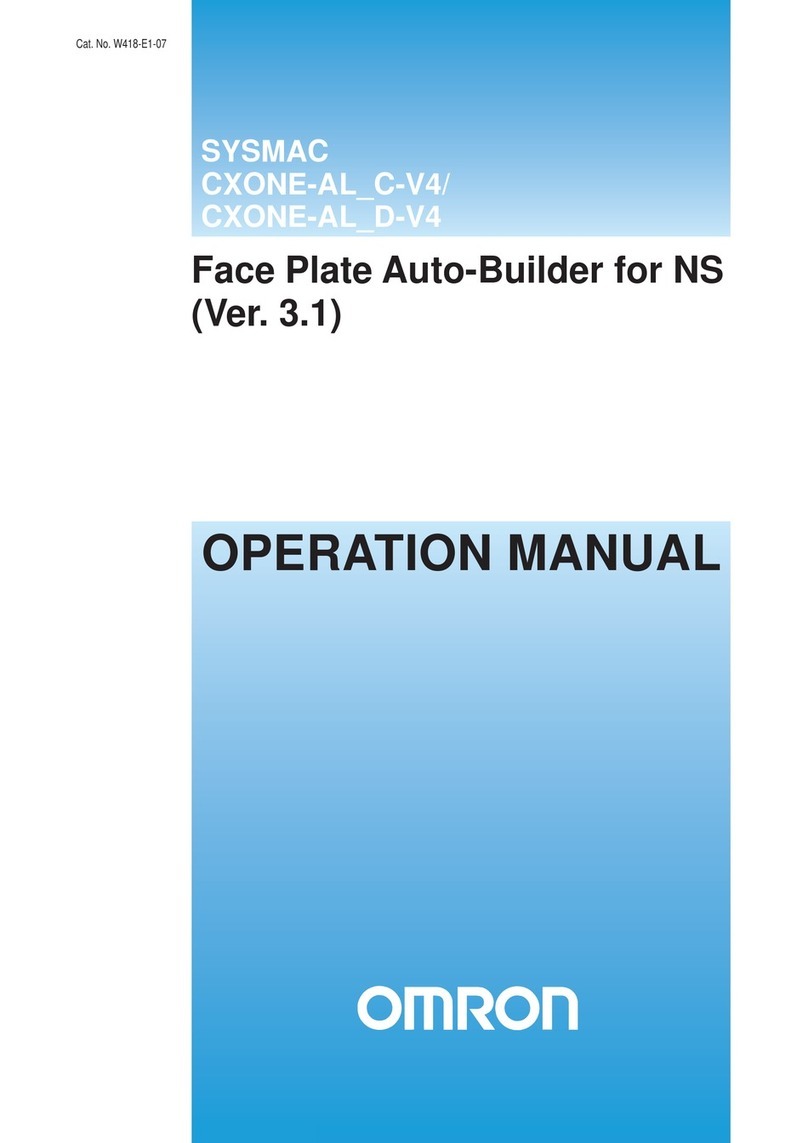
Omron
Omron CXONE-ALC-V4 - 10-2010 User manual
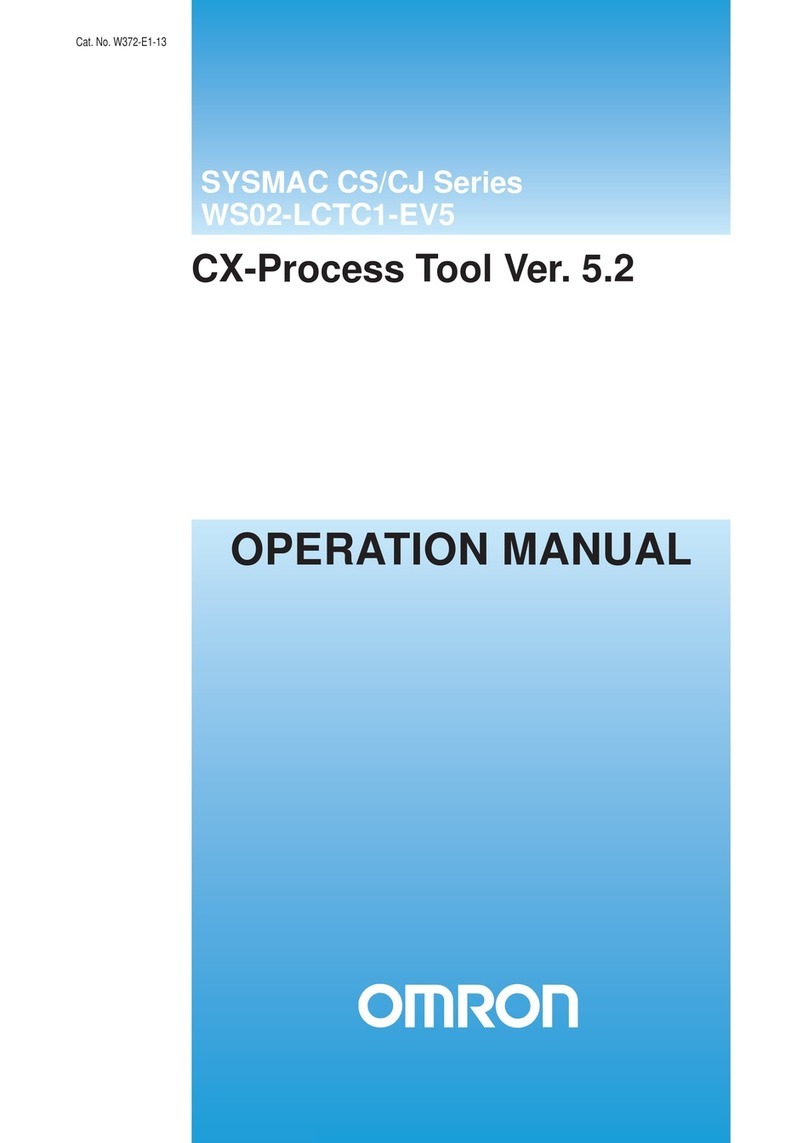
Omron
Omron CX-PROCESS TOOL V5.2 - 12-2009 User manual
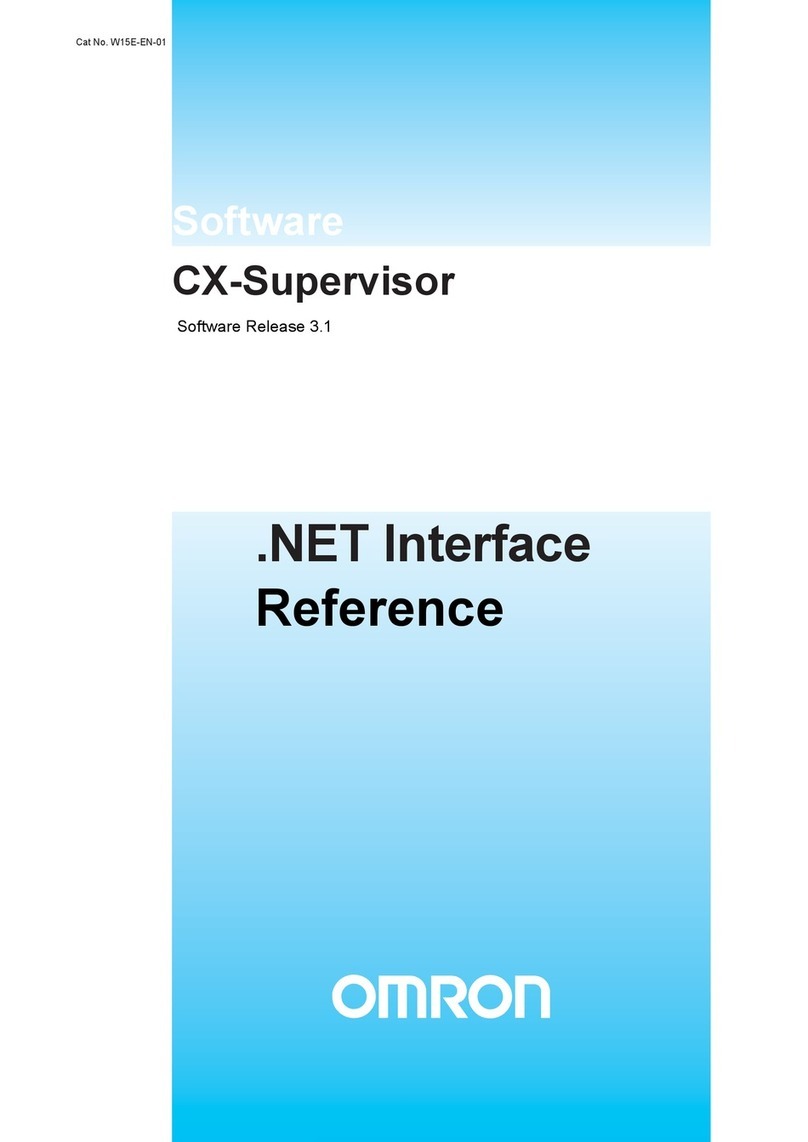
Omron
Omron CX-SUPERVISOR 3.1 - NET INTERFACE User manual

Omron
Omron CX-DESIGNER V2.1 - 07-2007 User manual
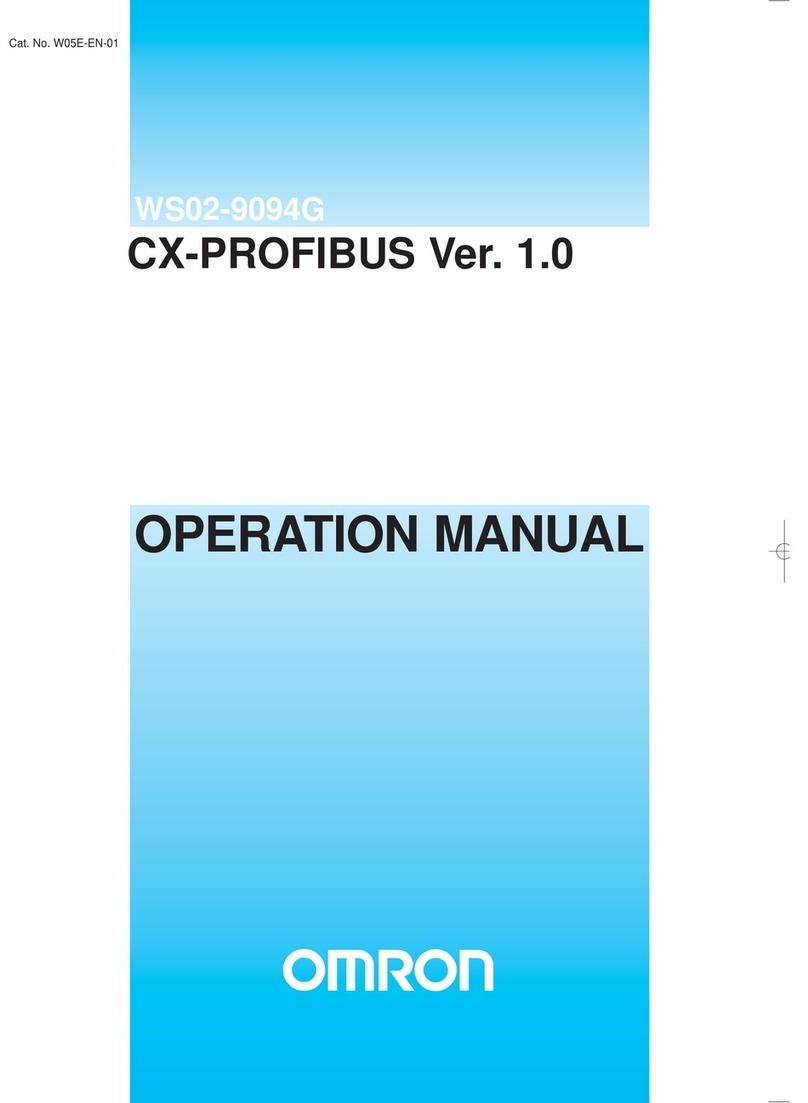
Omron
Omron WS02-9094G - V1.0 User manual
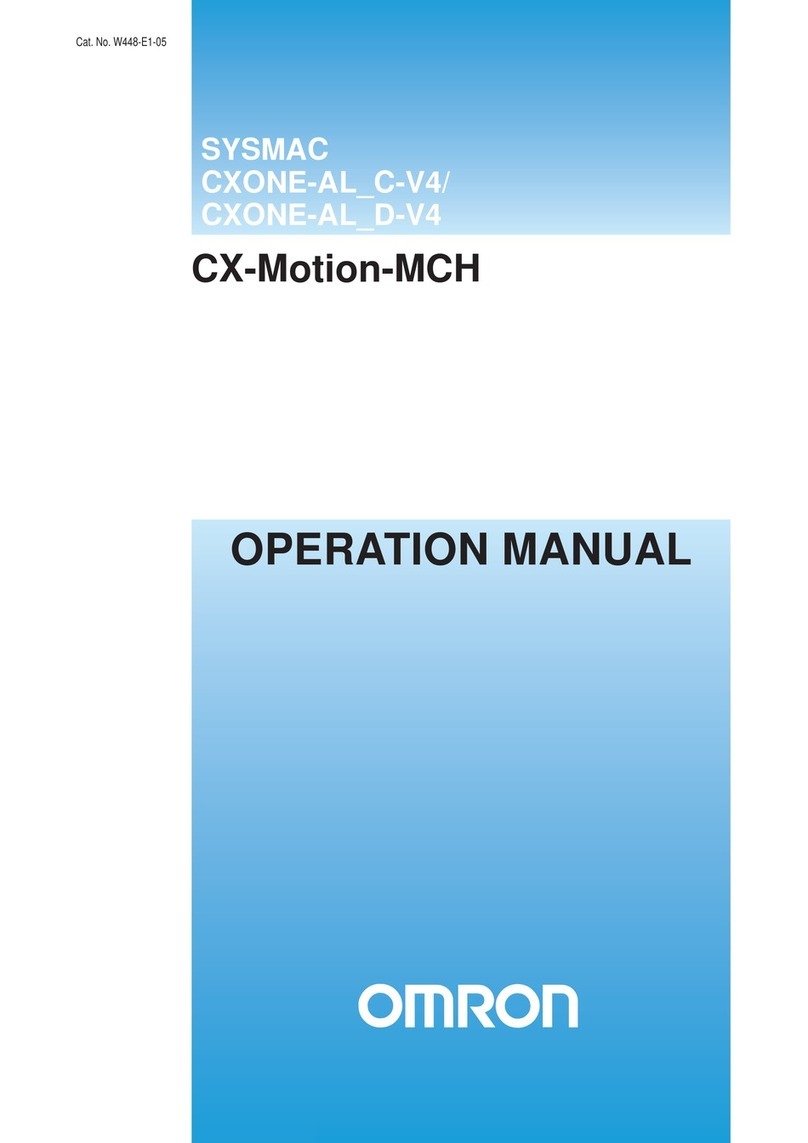
Omron
Omron CX-MOTION-MCH User manual