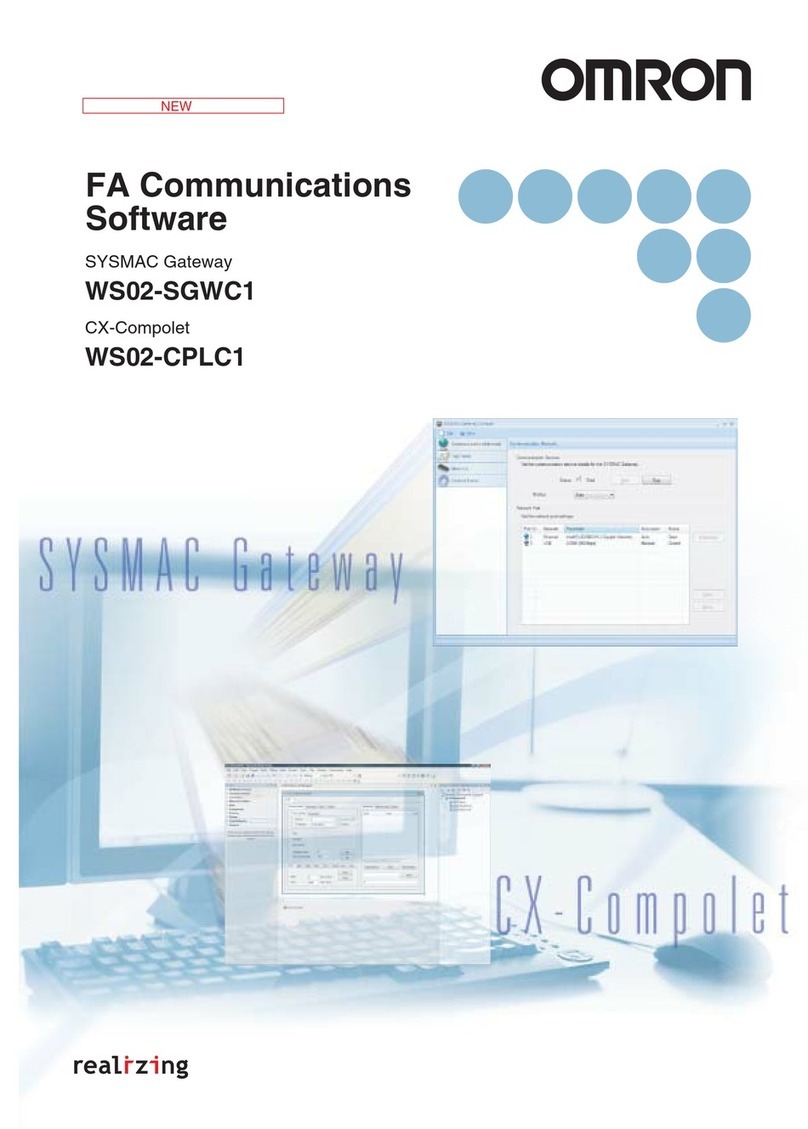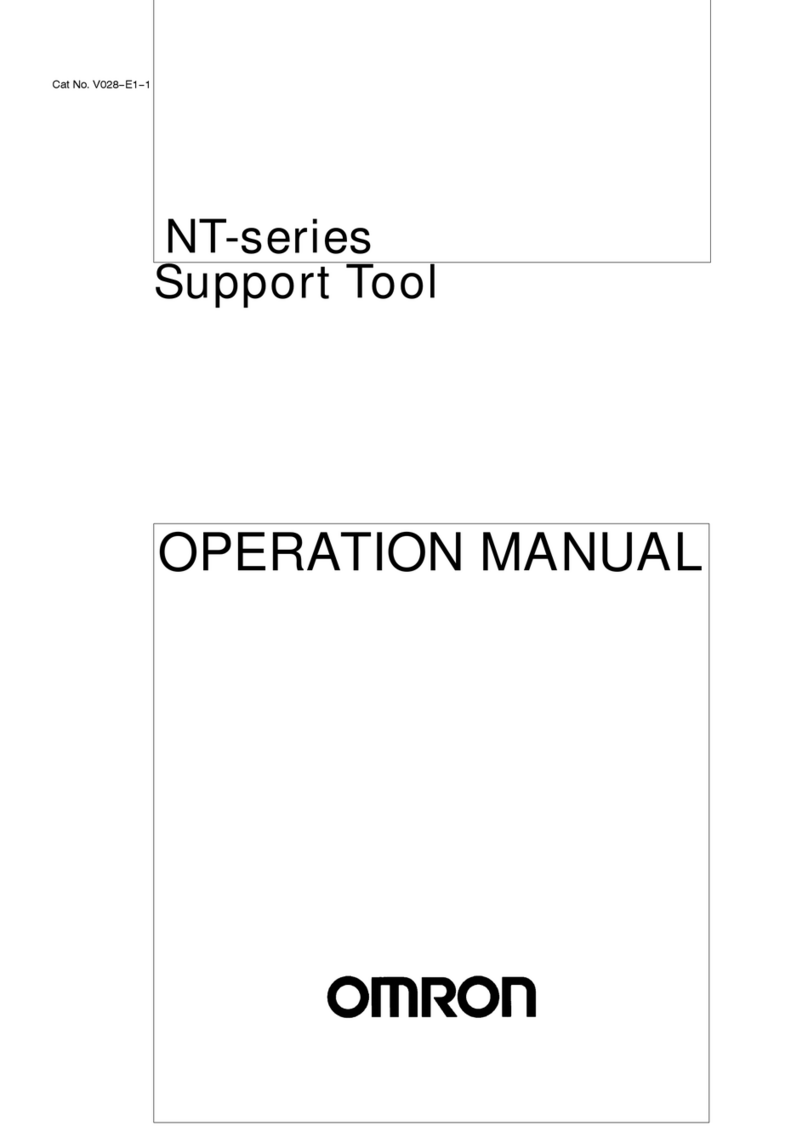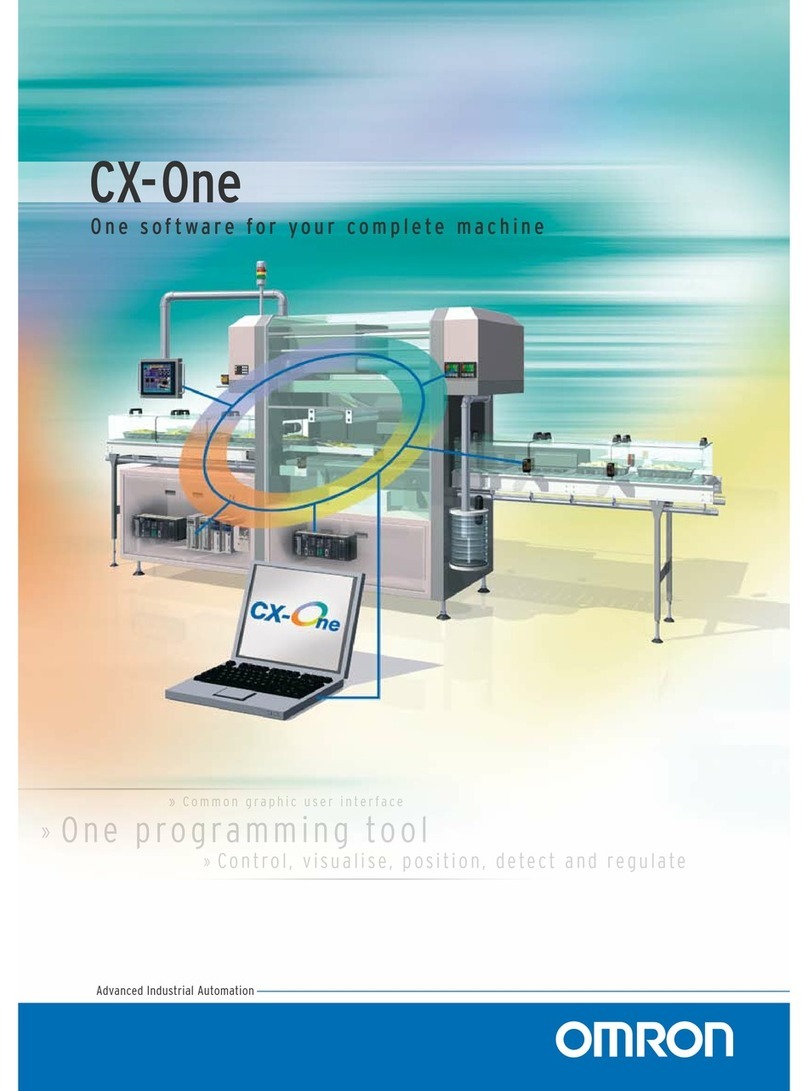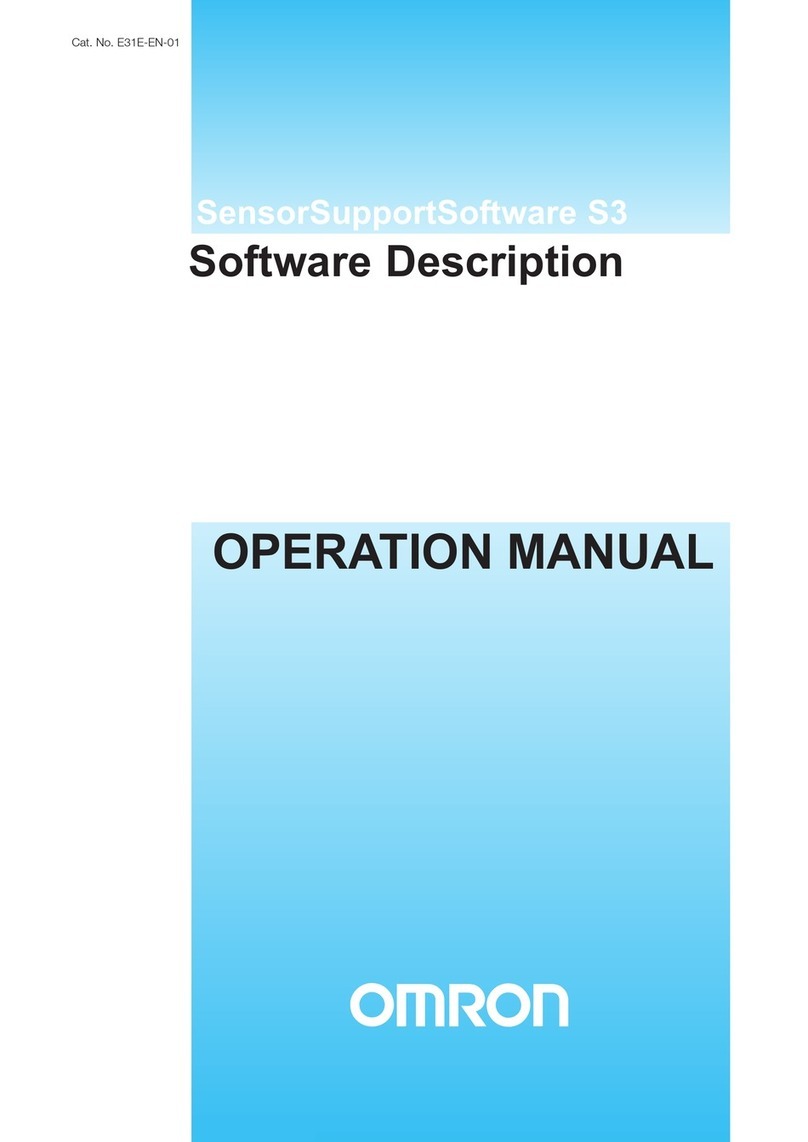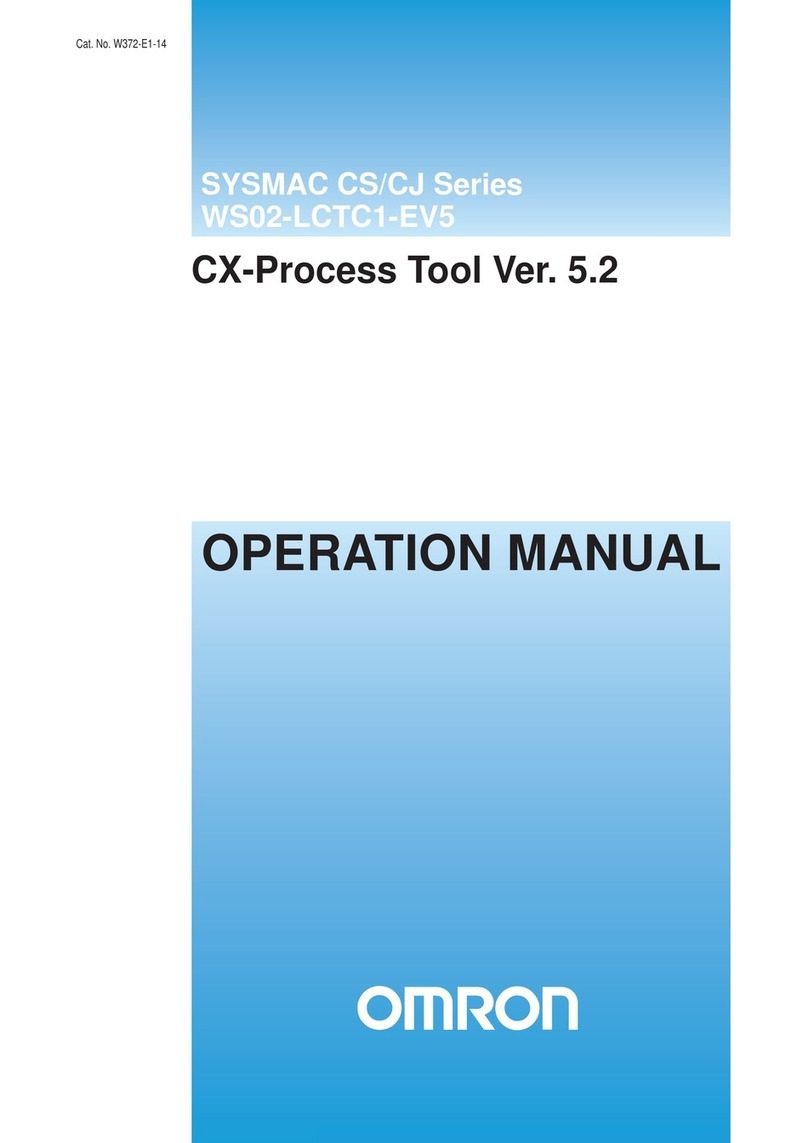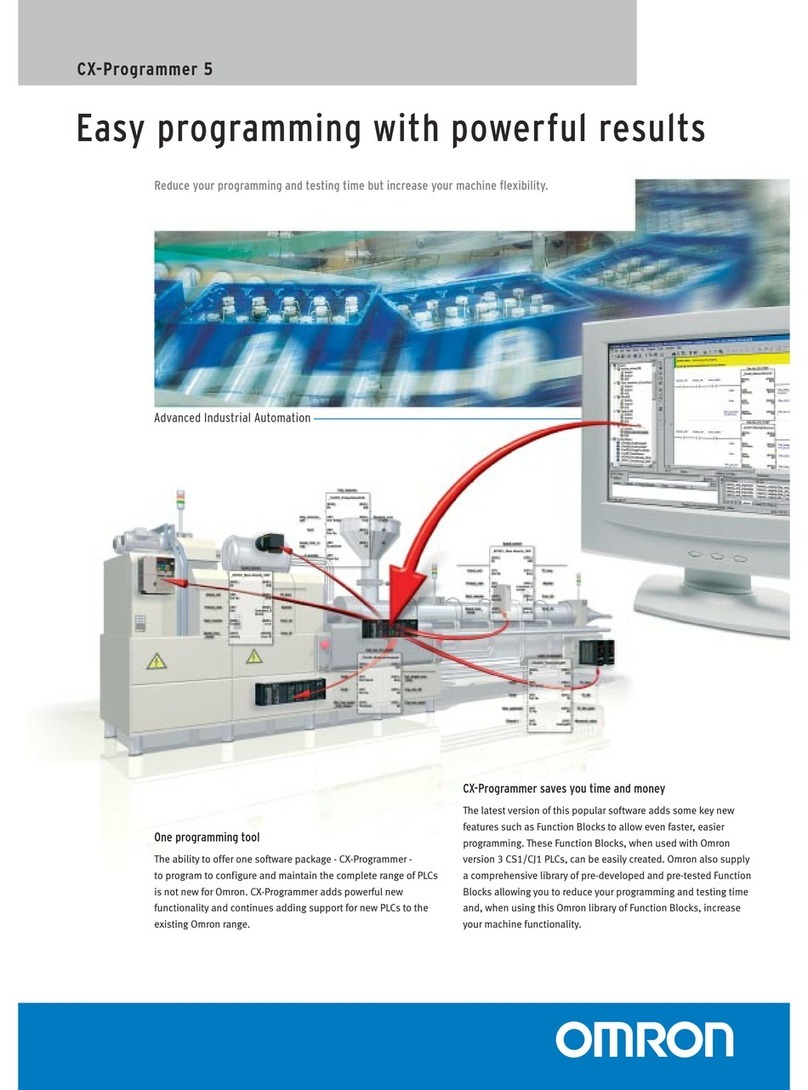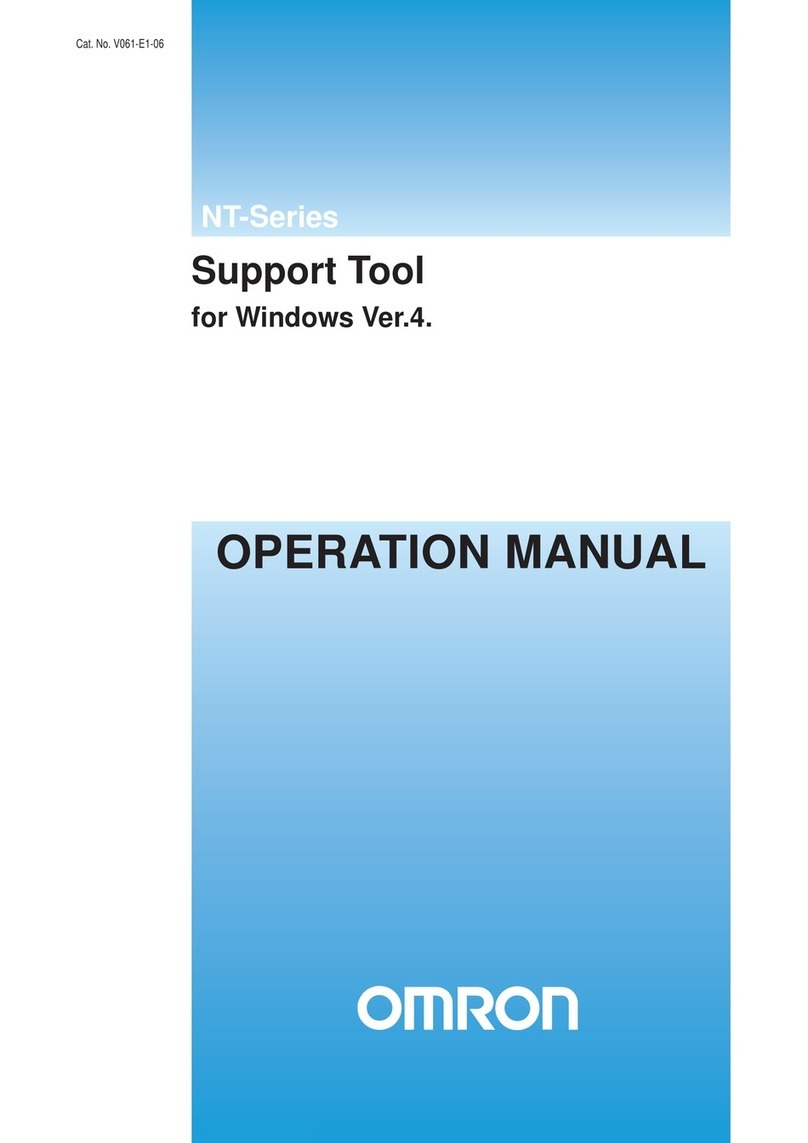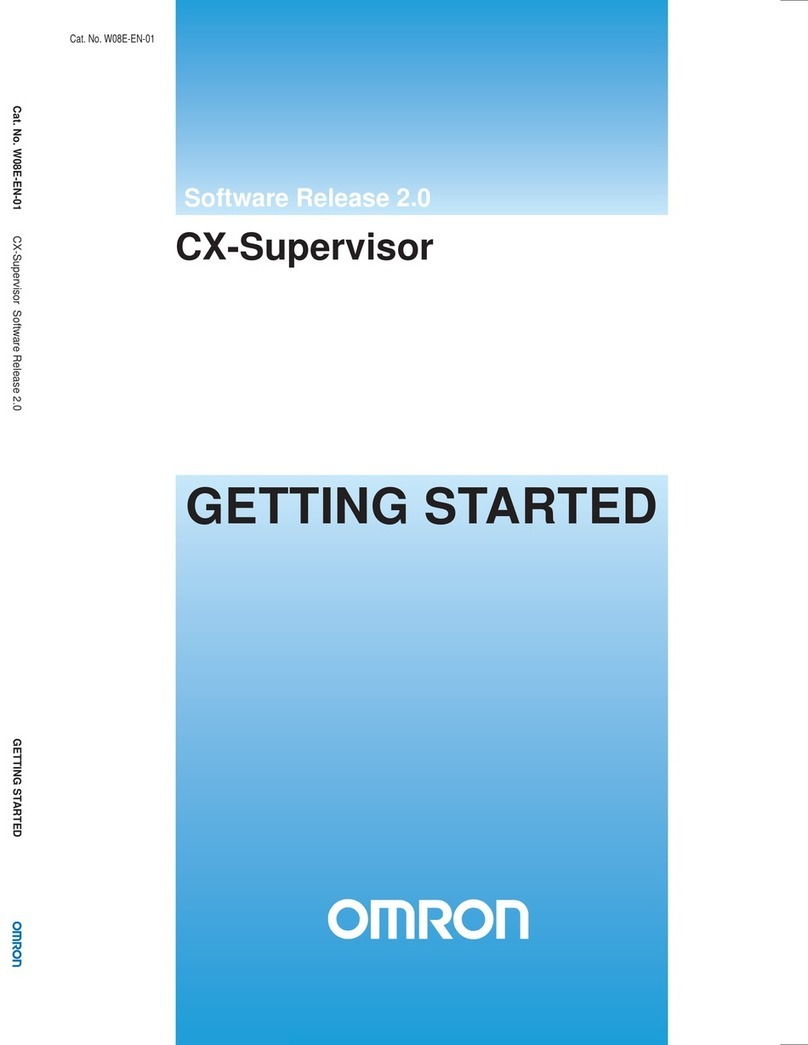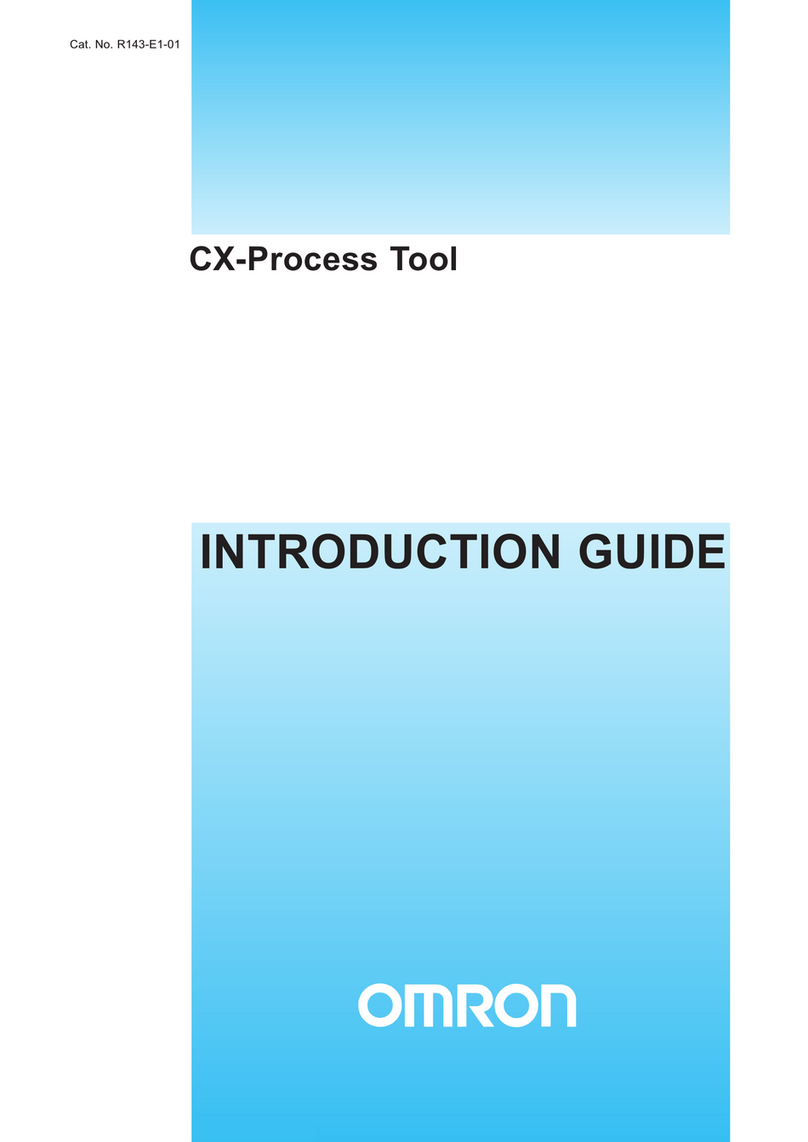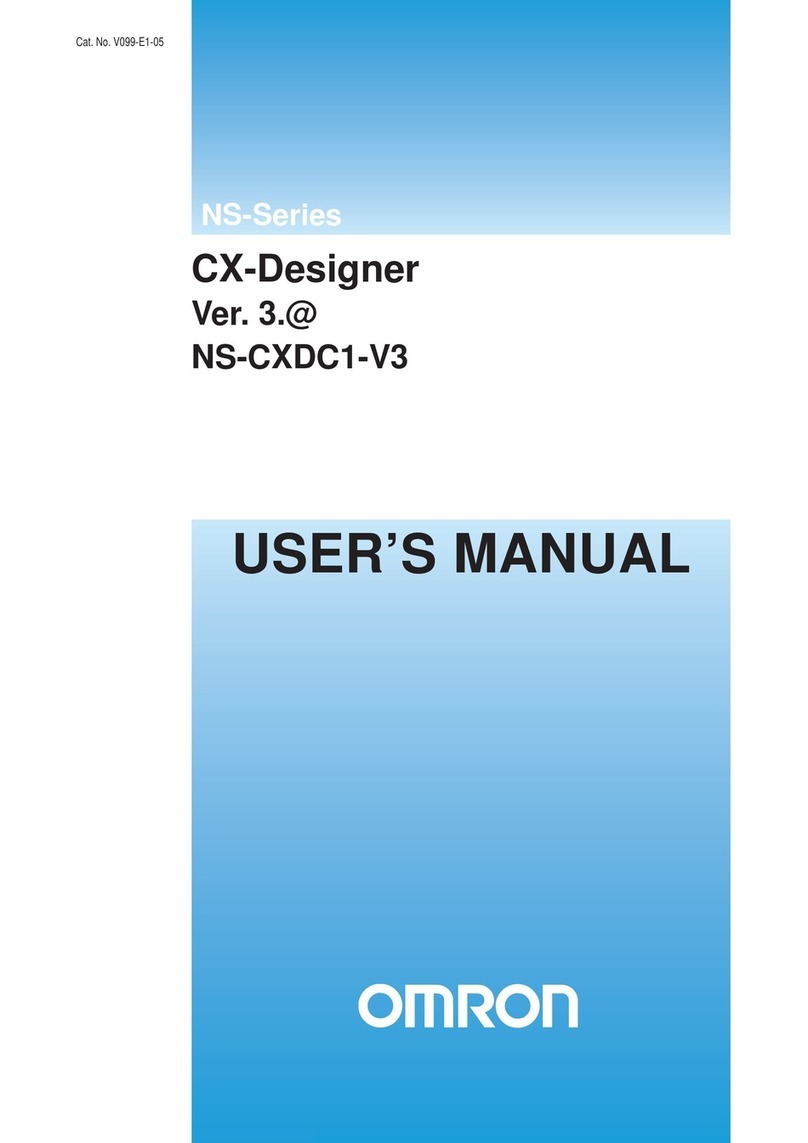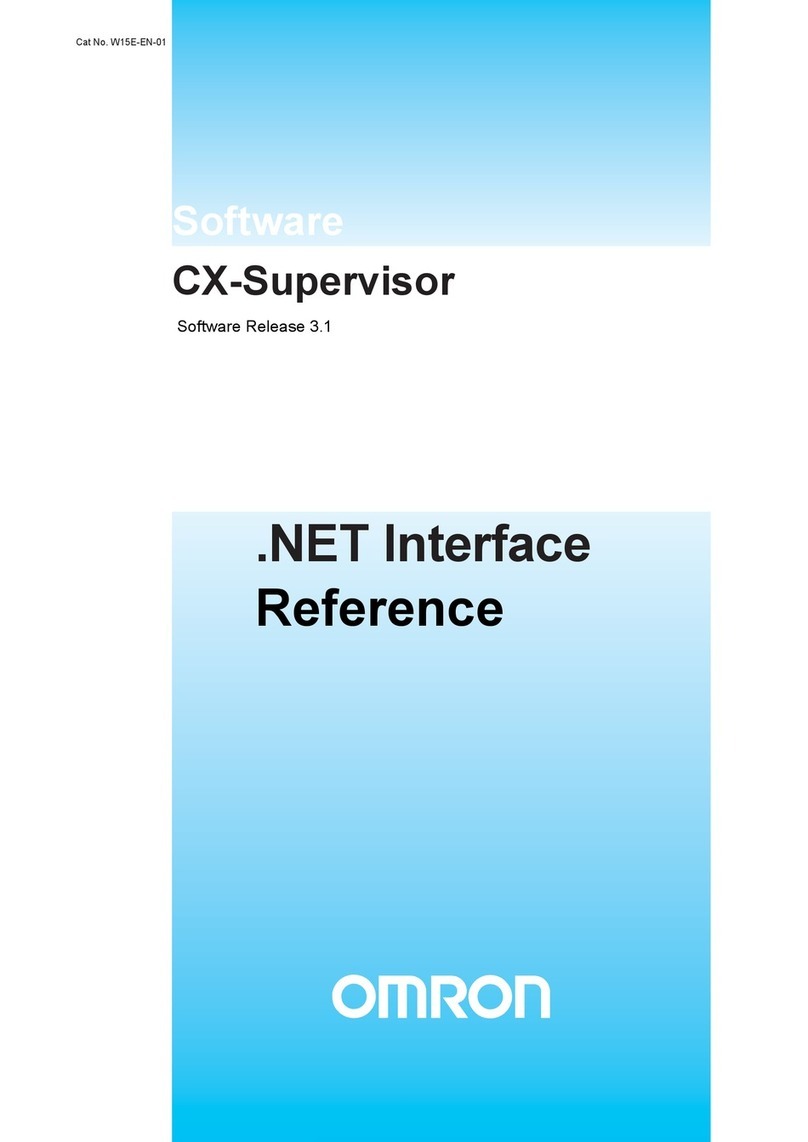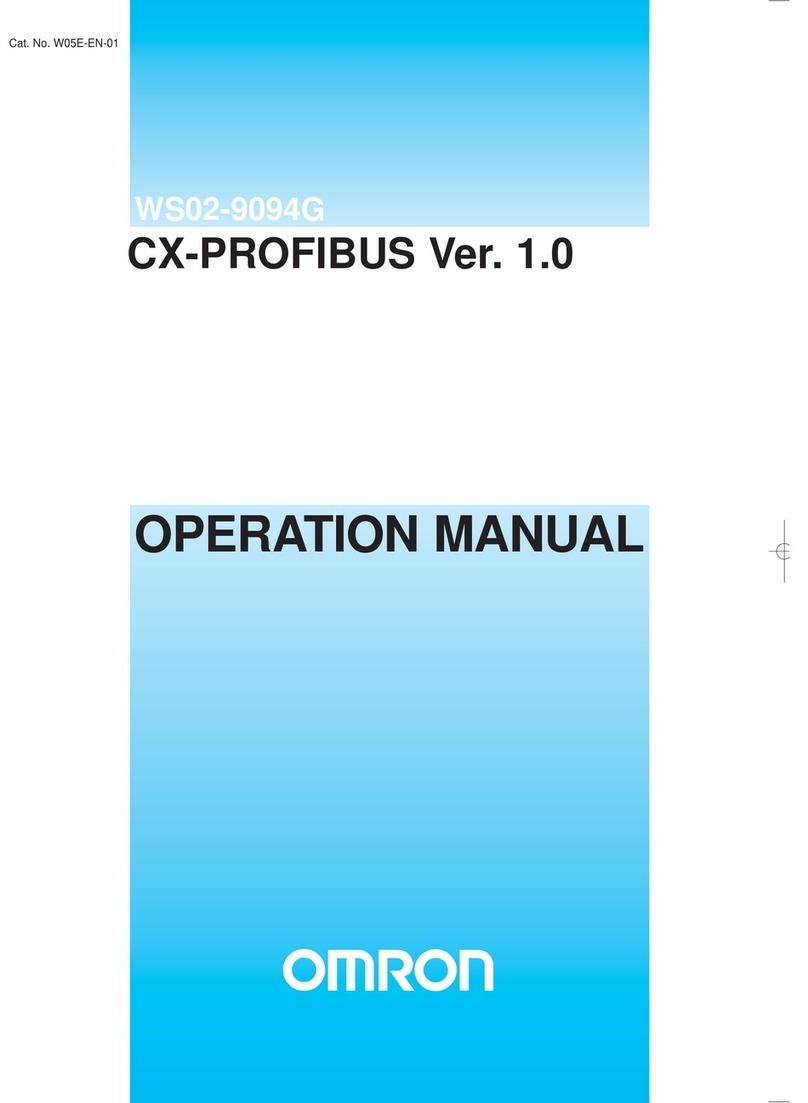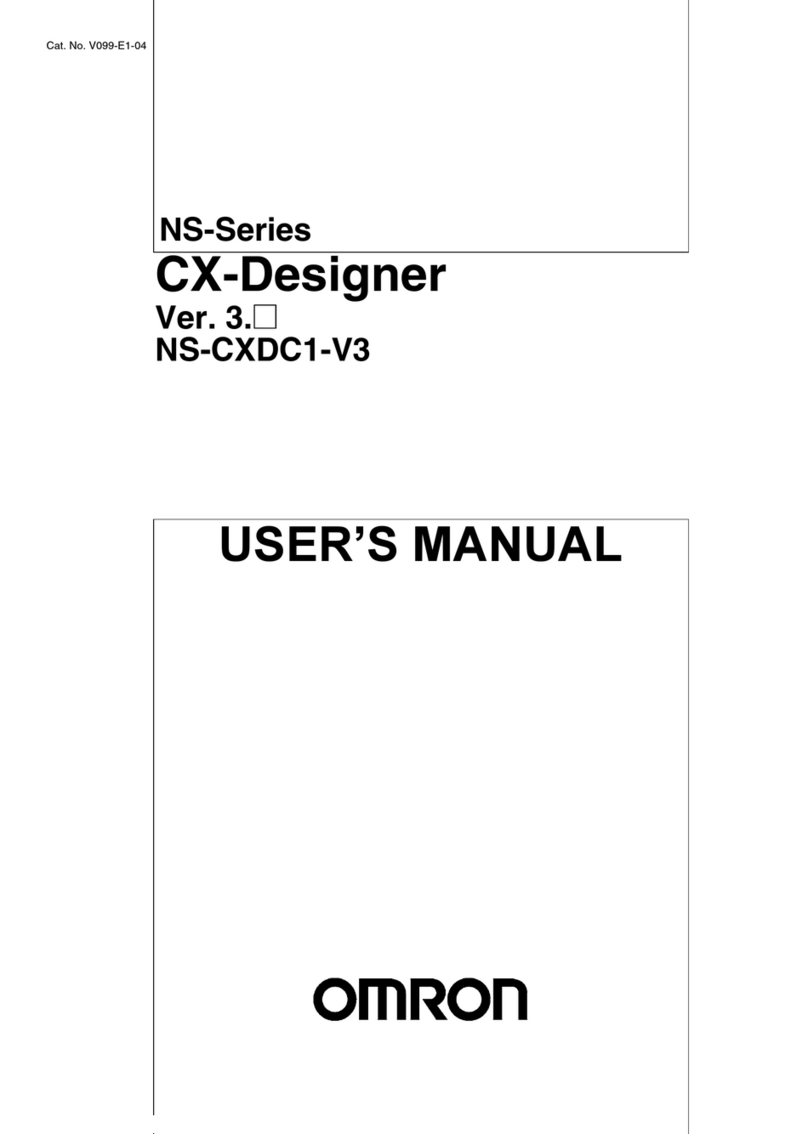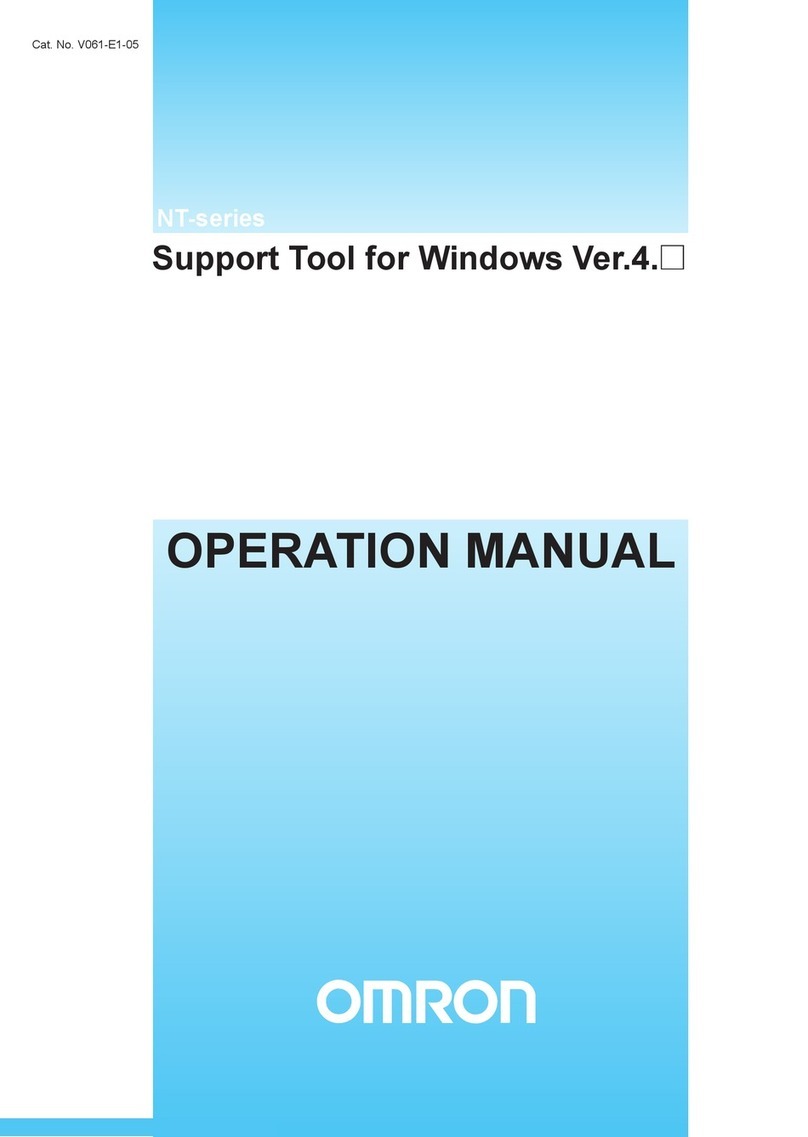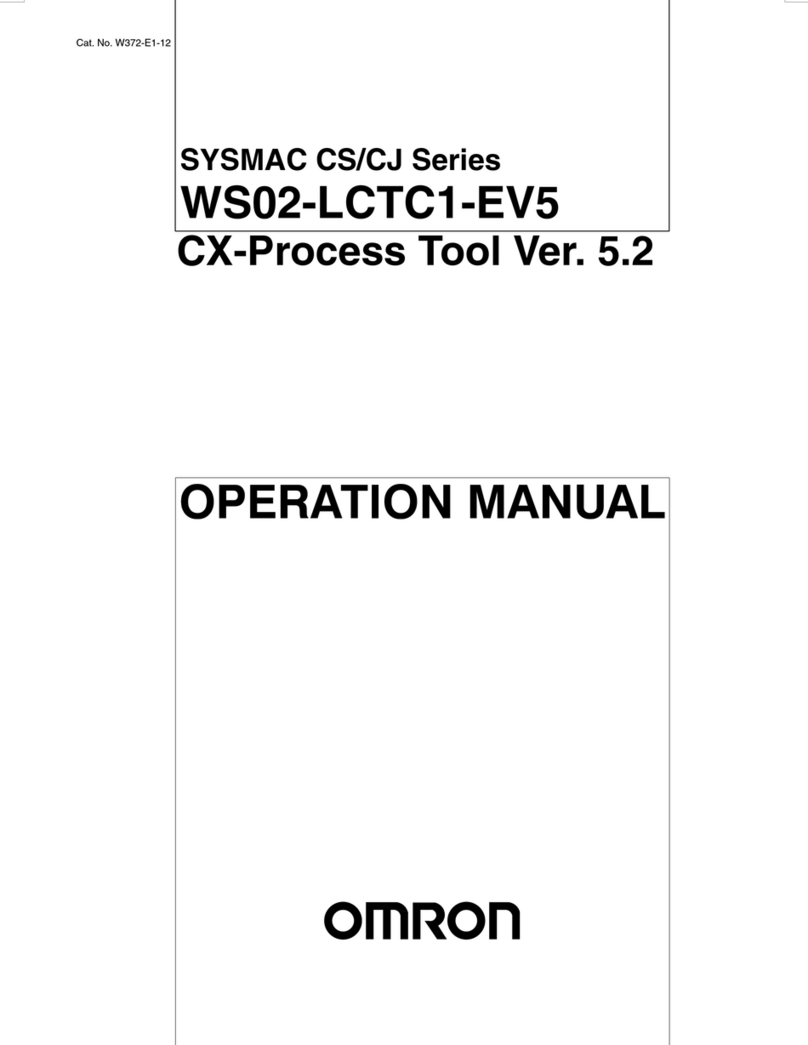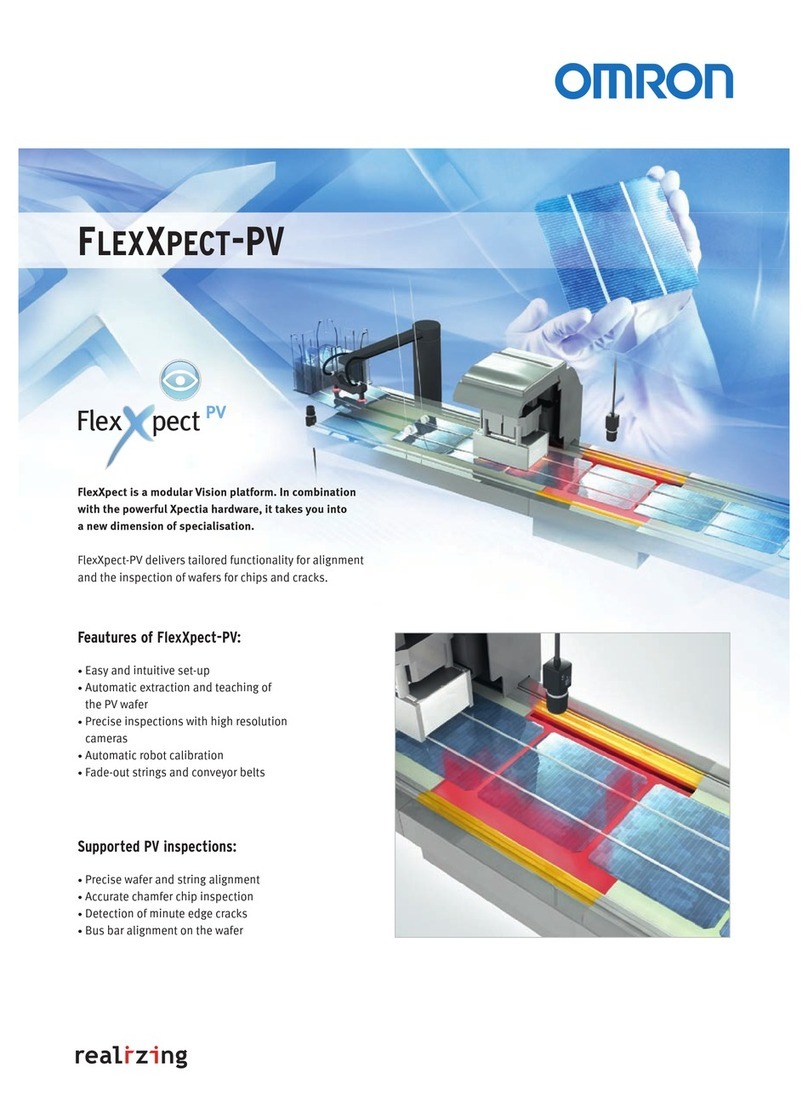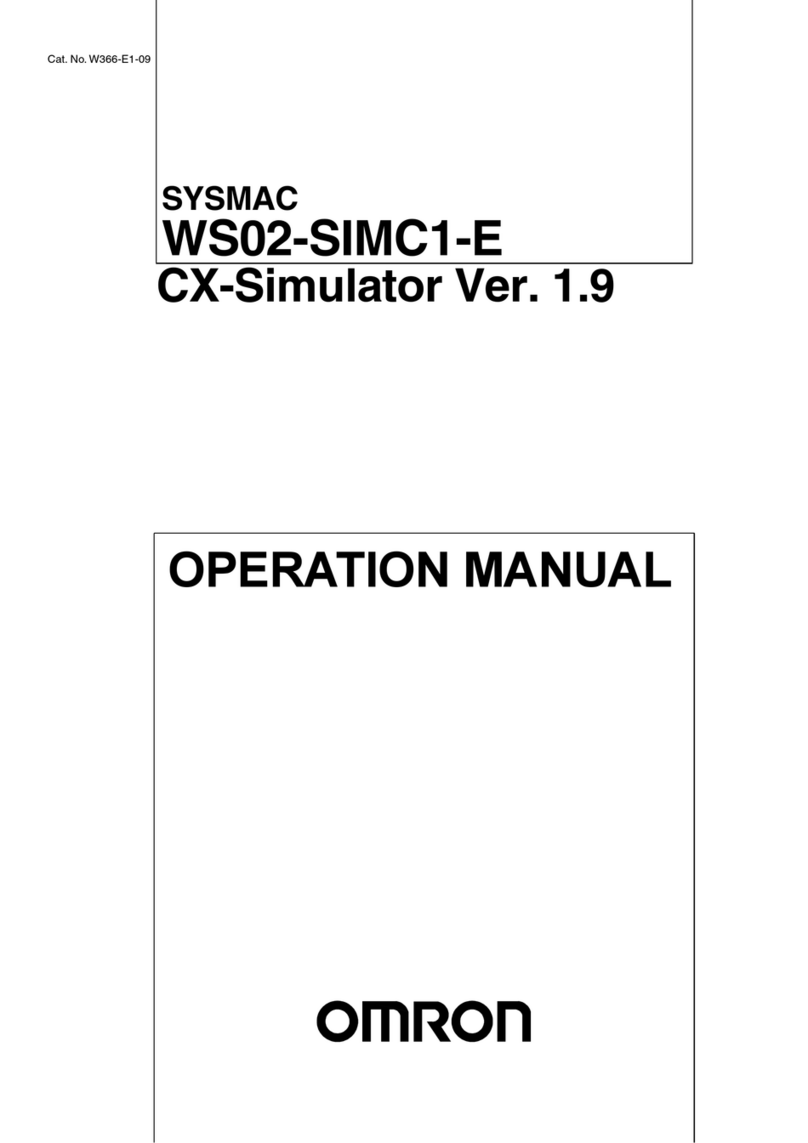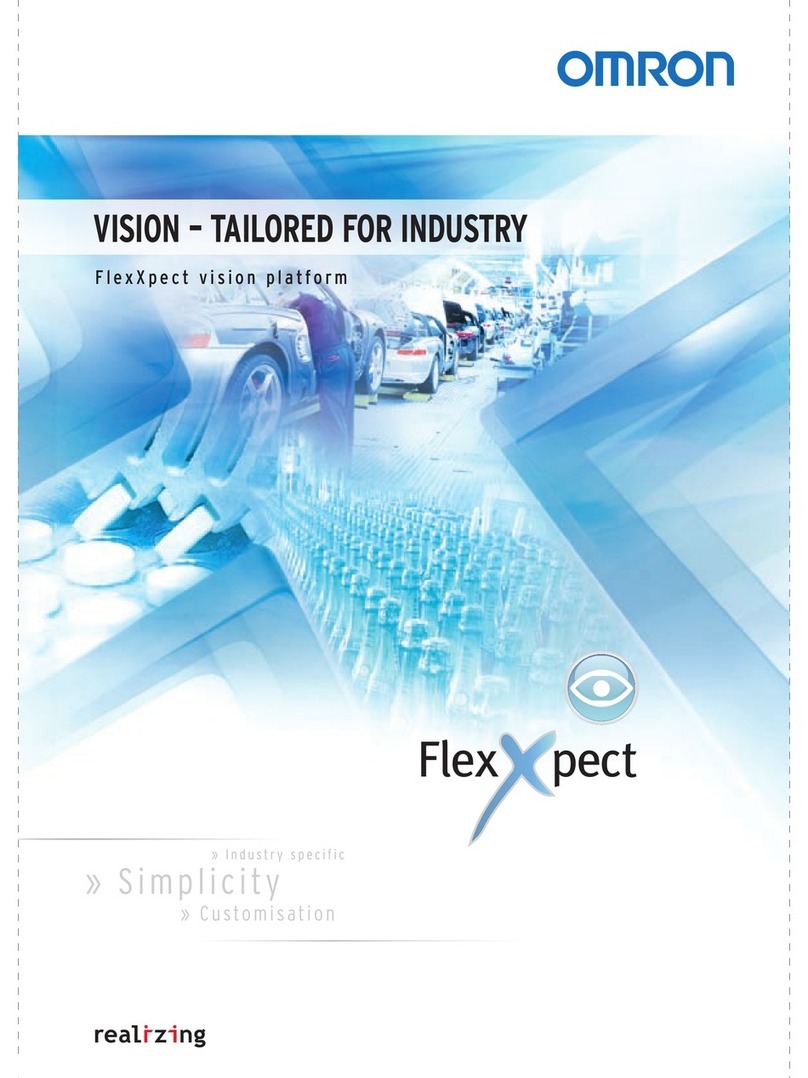291CX-Motion
Software
WS02-MCTC1-EV
CX-Motion
Creates programs to control the motion controller and monitors controller status
Lot No.
Job No. 2
Job No. 3
Job No. X
CX-Motion
CX-Programmer
MPG
MPG 1 channel
System Configuration with CS1W-MC421/221
Used for
testruns,
debugging,
teaching, etc.
Provides the ideal environment for motion control support, from motion controller
program development to full system operation.
The CX-Motion software can be used to create, edit, and print the various parameters, position data, and motion
control programs (G code) required to operate Motion Controllers, transfer the data to the Motion Control Units, and
monitor operation of the Motion Control Units. Increase productivity in every step of the motion control process,
from development of the motion control program to system operation.
● When the Unit is connected online, data can be transferred,verified, and
saved.
● Data for different Units can be registered and managed as separate pro-
jects.
Specifications
Create/transfer/print various parameters, position data, and the
MC program, transfer data to the MC Unit, and monitor MC
Unit’s operating status.
Automatic loading, Servo data tracing
CX-Motion project files (*.mci) Contents: System parameters,
position data, program, scripts, etc.
Basic Functions
Other Functions
Created files
Pentium 100 MHz or faster CPU
Windows 95, 98, NT4.0, W2000 or XP.
CPU:
OS:
Operating Environment
CS Series, C200HX/HG/HE Series, and CVM1/CV Series
Compatible PLCs:
Easily create motion control G Code programs and parameters.
Ideal for flexible, small-lot production lines
MC Unit CPU Unit
Job No. 1
<program>
P000, P001......
<position data>
POSIT......
The MC Unit Monitoring function can display vital information at the compu-
ter, such as the present position, task being executed, I/O status, error dis-
plays, and servo system trace data.
● Up to 20 errors that have occurred in the Motion Control Unit can be sto-
red and displayed (CS1W-MC421/221 and CV500-MC421/221 Motion
Control Units only).
Powerful support during startup and operation
Various programs and position data can be stored on disks for the
computer running the CX-motion software and the required
program/position data can be substituted into the Motion Control Unit when
necessary. More than 100 different application programs can be used in
this way. A wide variety of programs can be available for execution if the
computer is used to storedata for the MC Unit.
Key Features
Motion Control Programs
Operation Monitor
Automatic Loading Function
Computer run-
ning CX-Motion
Monitoring (PVs, I/O signals)
Origin search
JOG feed
Error reset
Teaching
Teaching Box
MC Unit CPU Unit
Set/transfer system parameters
Create/transfer position data
Set/transfer G code program
Monitor status
File management
Peripheral port
connection
RS-232C port
connection
Computer
Creating/transfer-
ring ladder program
Monitoring
File management
External I/O
ABS data backup
battery (See note.)
Servo Driver
5 V for
interface
CCW limit input
CW limit input
Origin proximity input
Emergency stop input
4 axes
4 general inputs
4 general outputs
24 V for interface
24 V for interface
Axis selection
Multiplier
selection
CX-Motion can create all of the data needed in the Motion Control Unit,
such as parameters, position data, and the program. The program can be
input in either G code or mnemonics.
Either ABS or INC
encoders can be used.
Used for fine
positioning
during
teaching, etc.
Note: A data backup battery is required when an ABS encoderis used.
Y203-EN2-01.book Seite 291 Montag, 29. März 2004 12:52 12