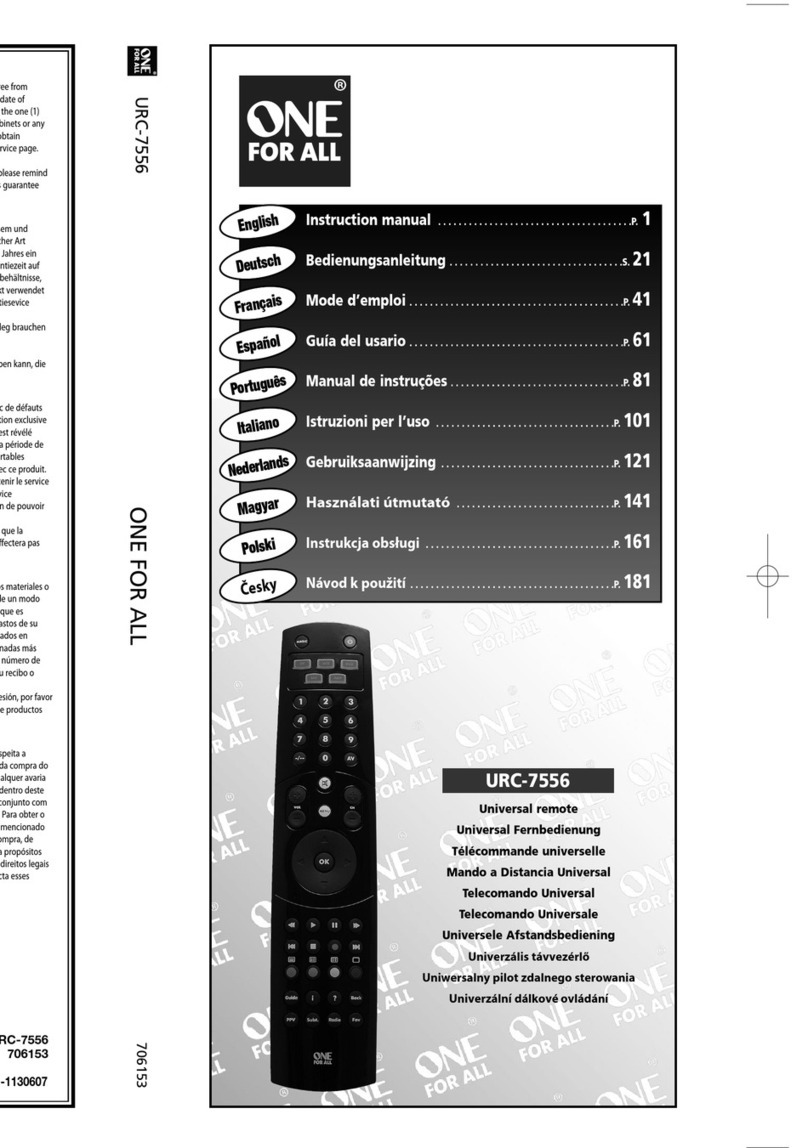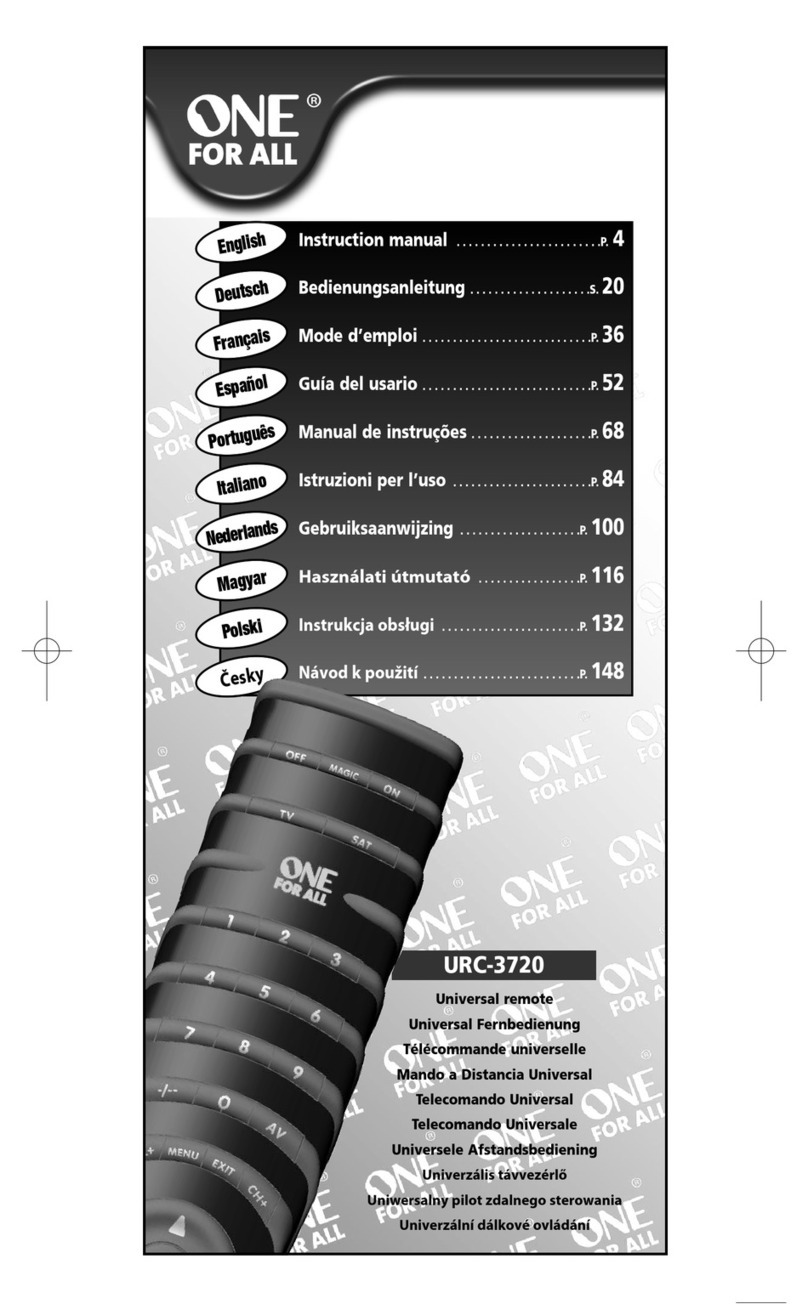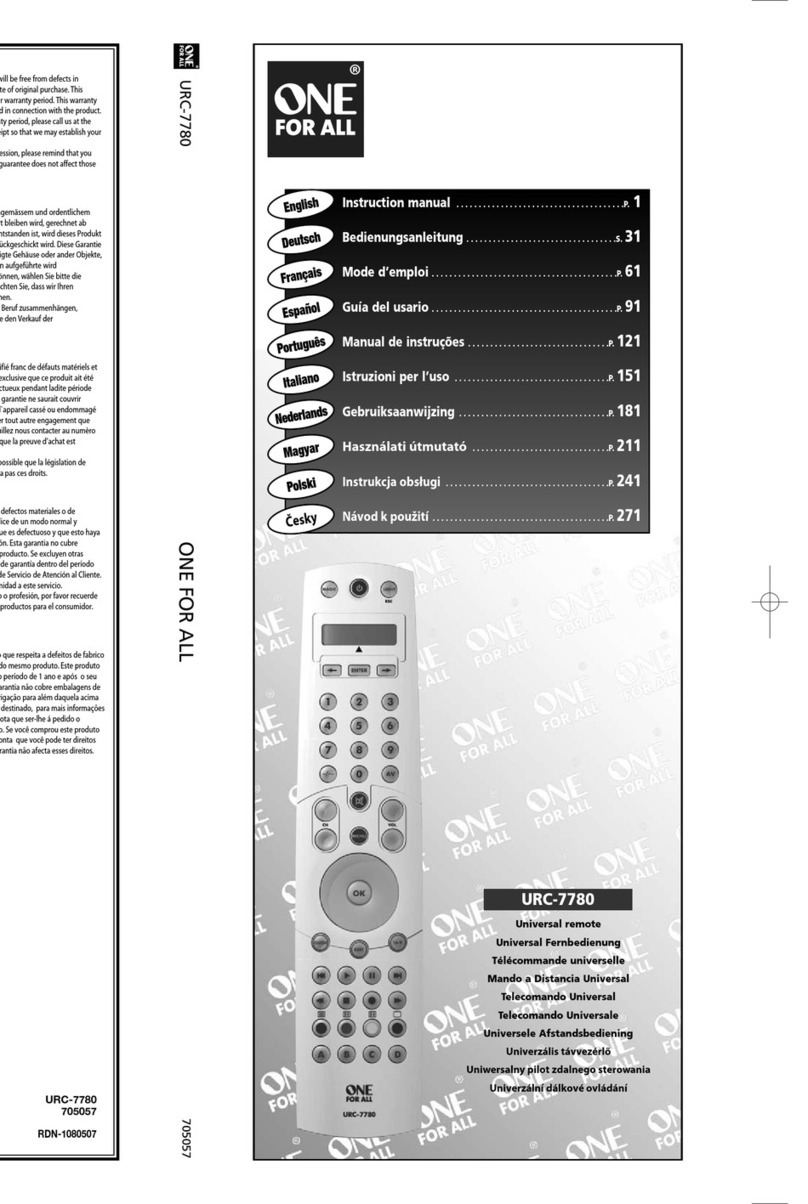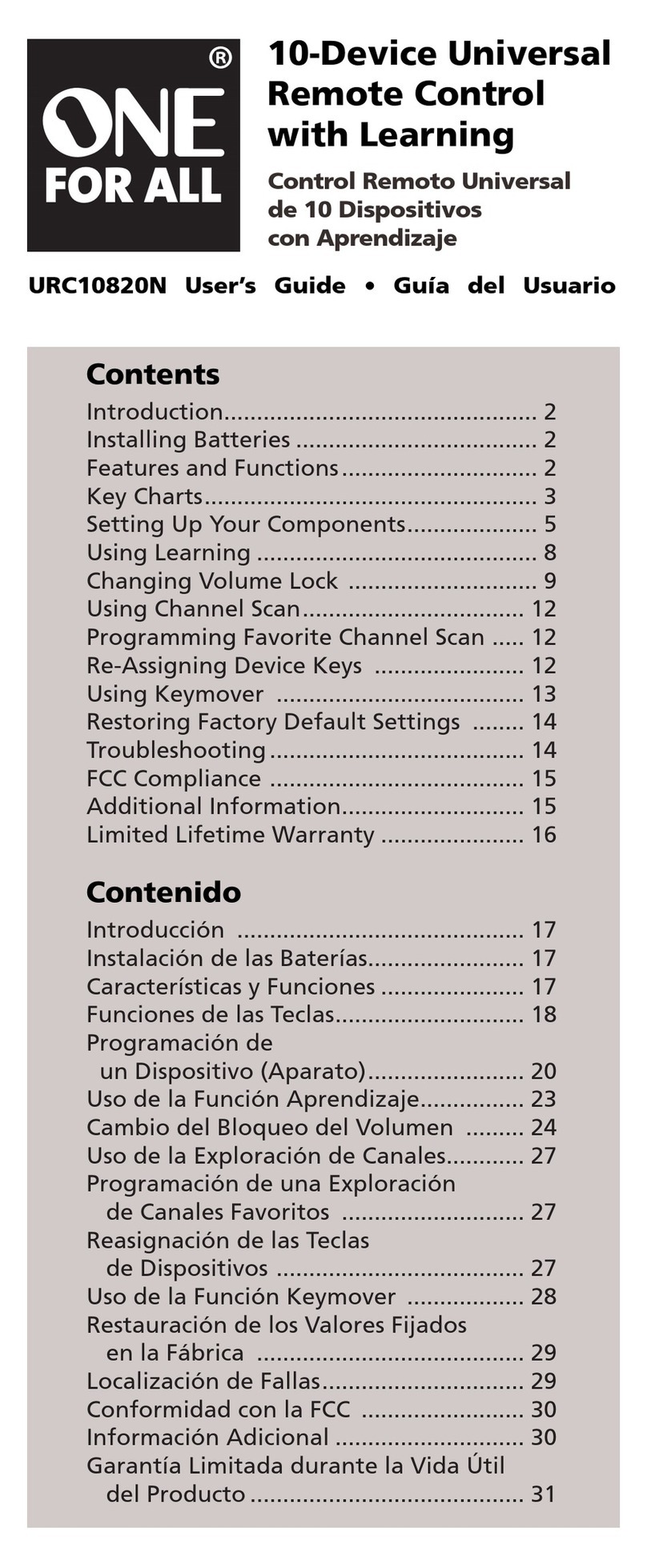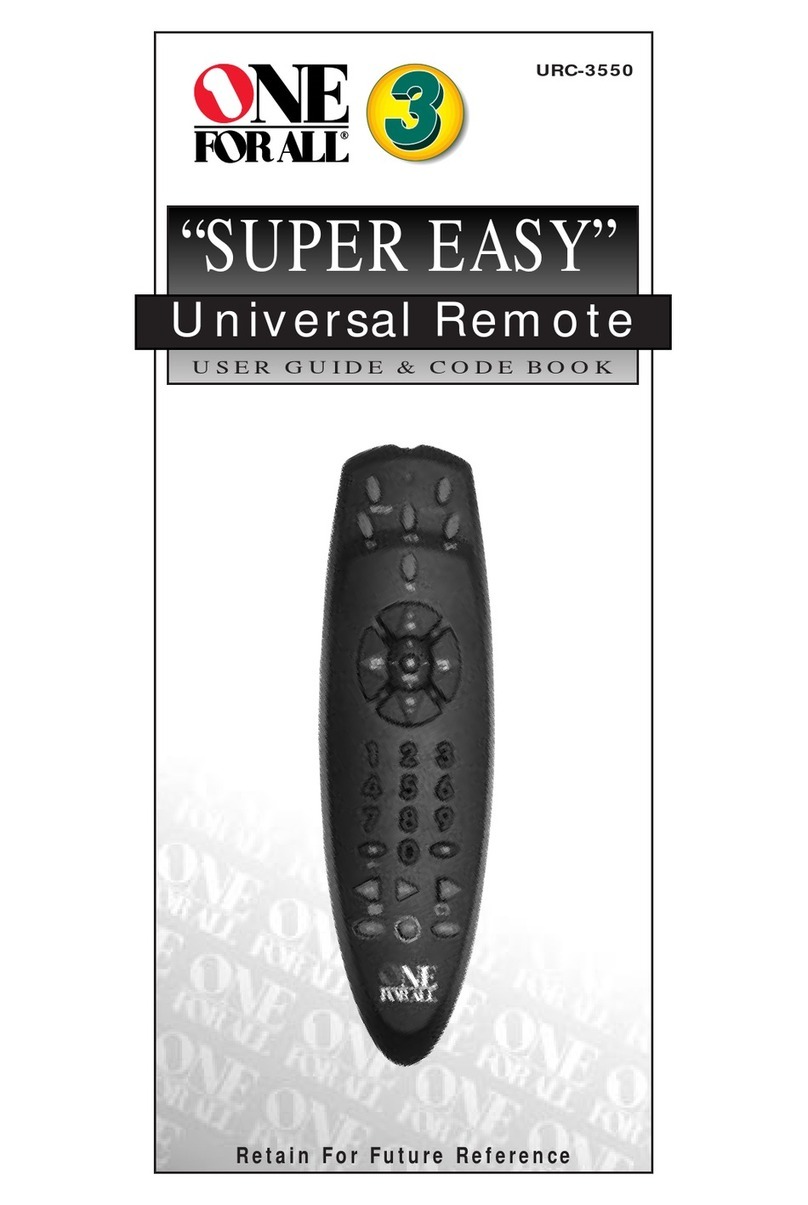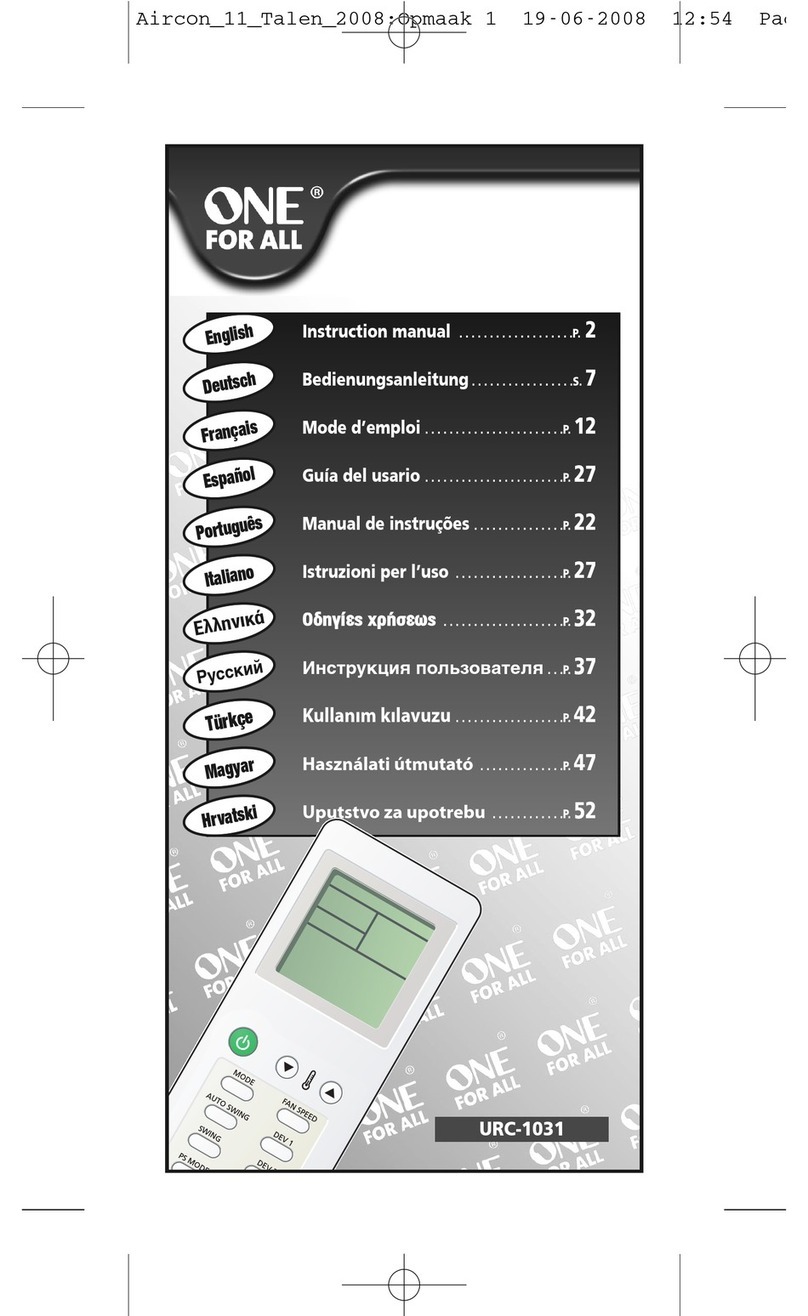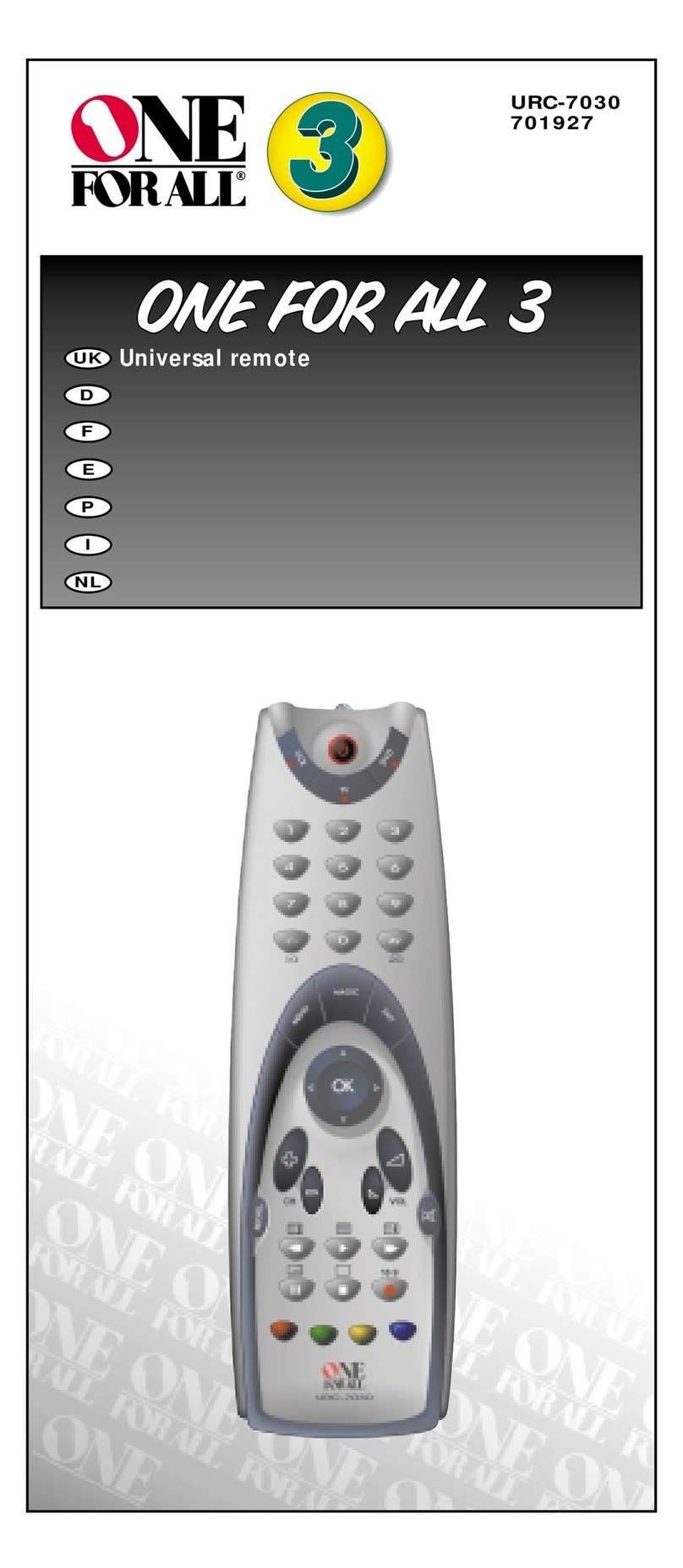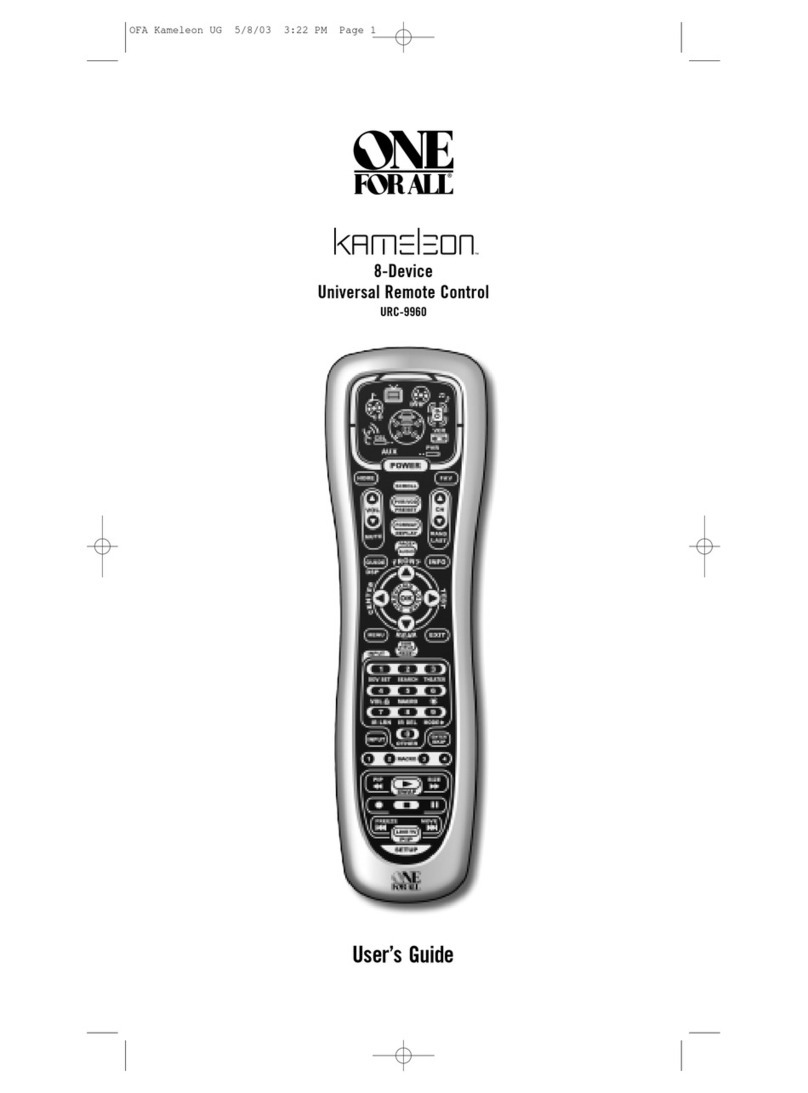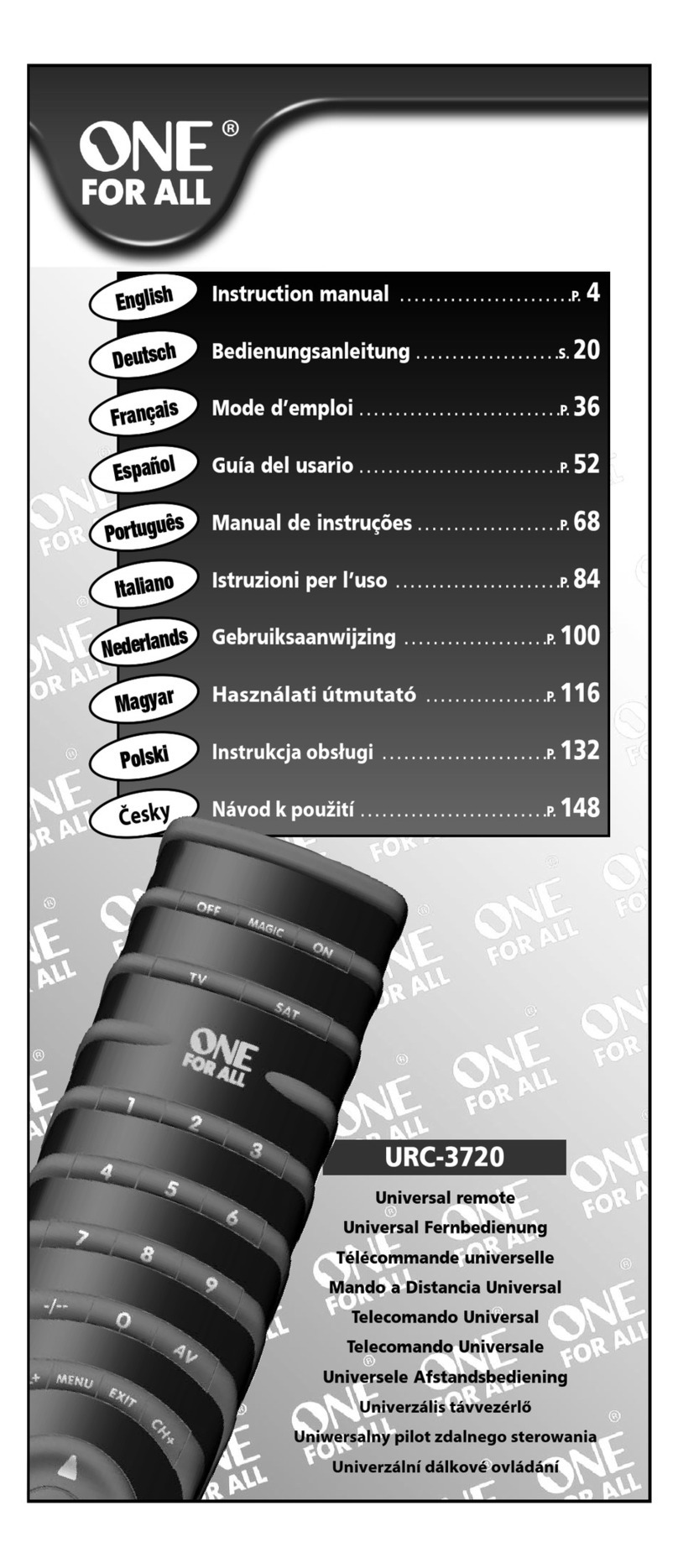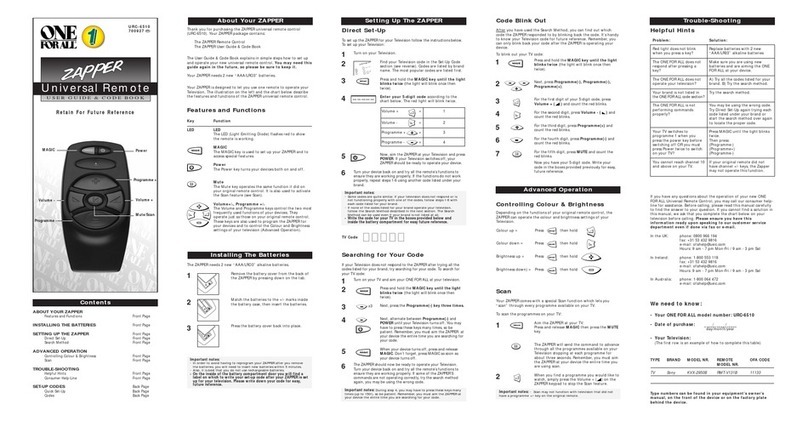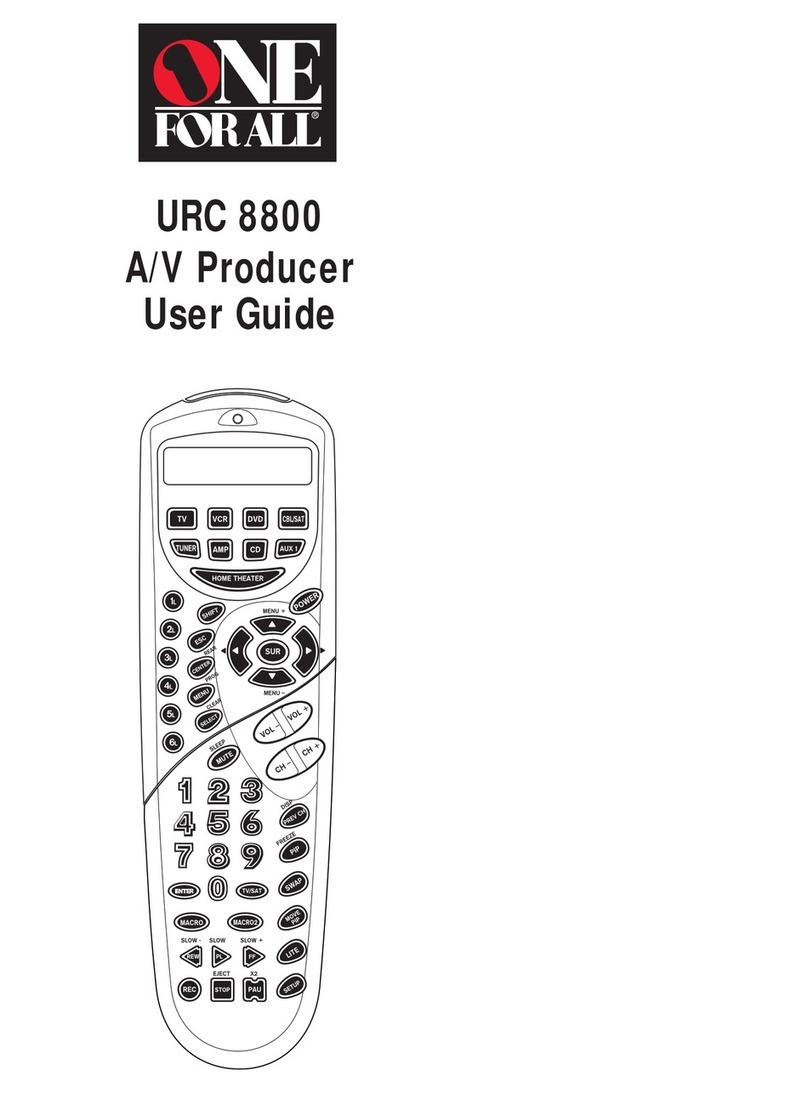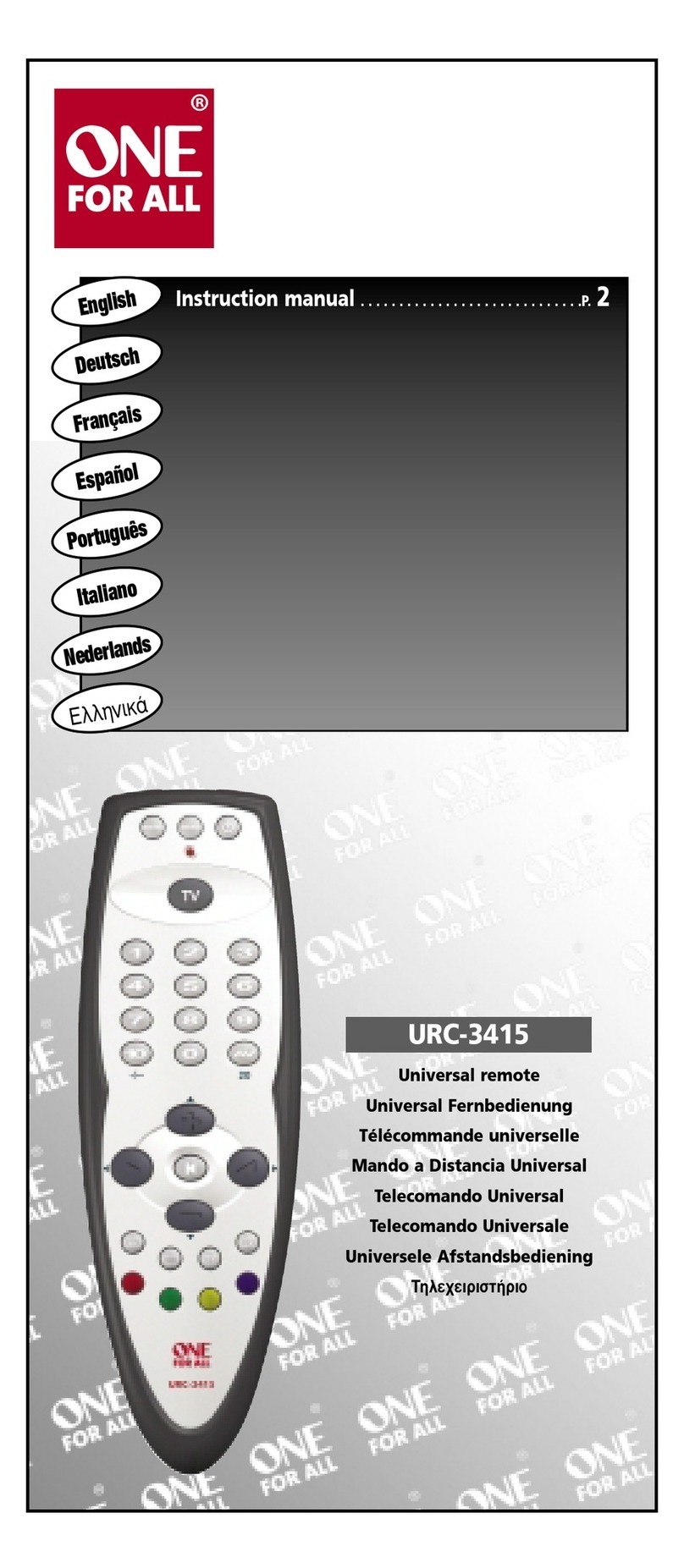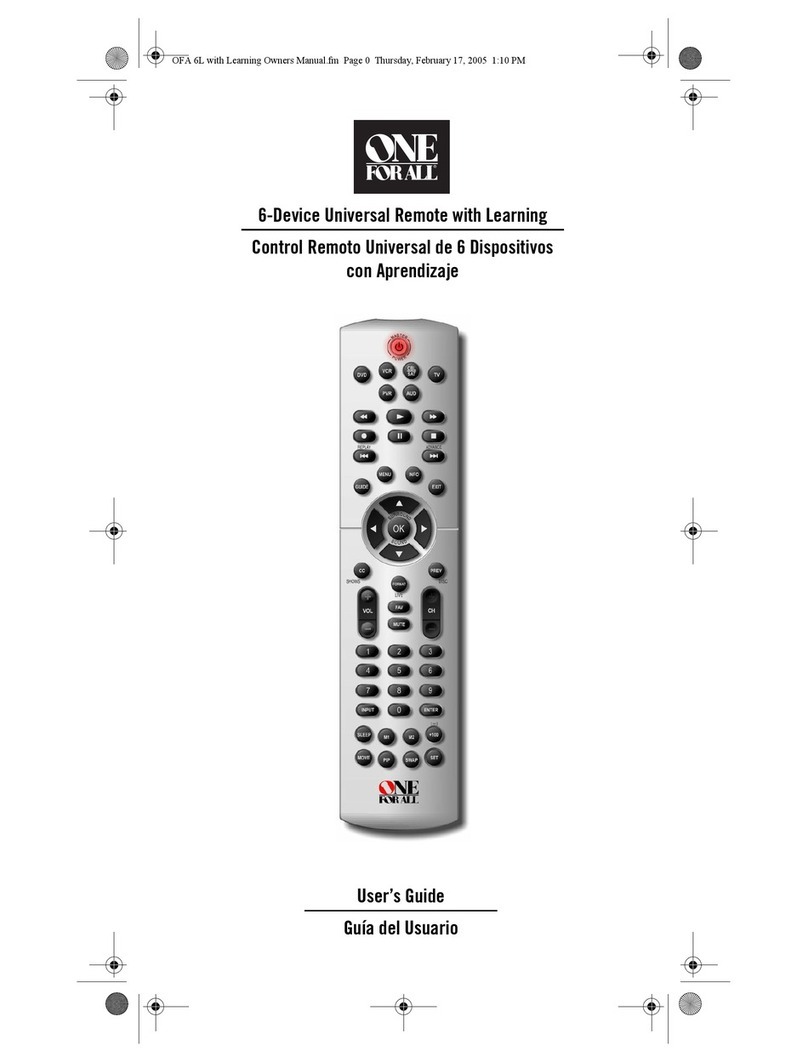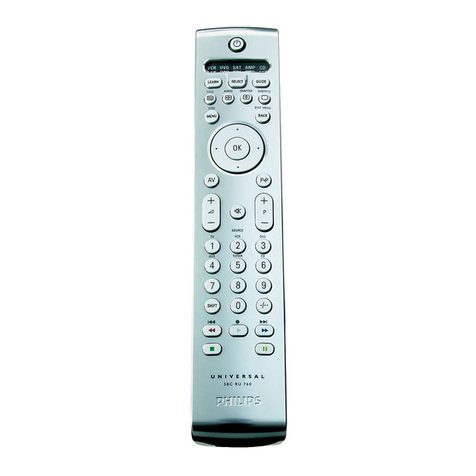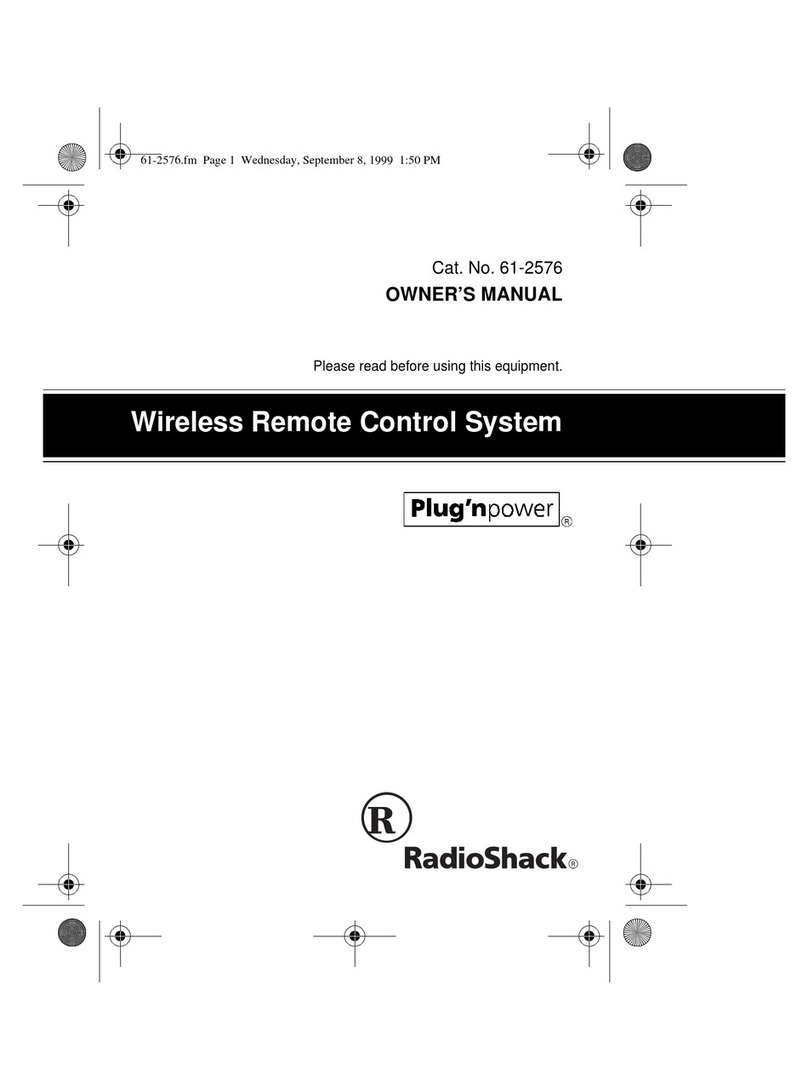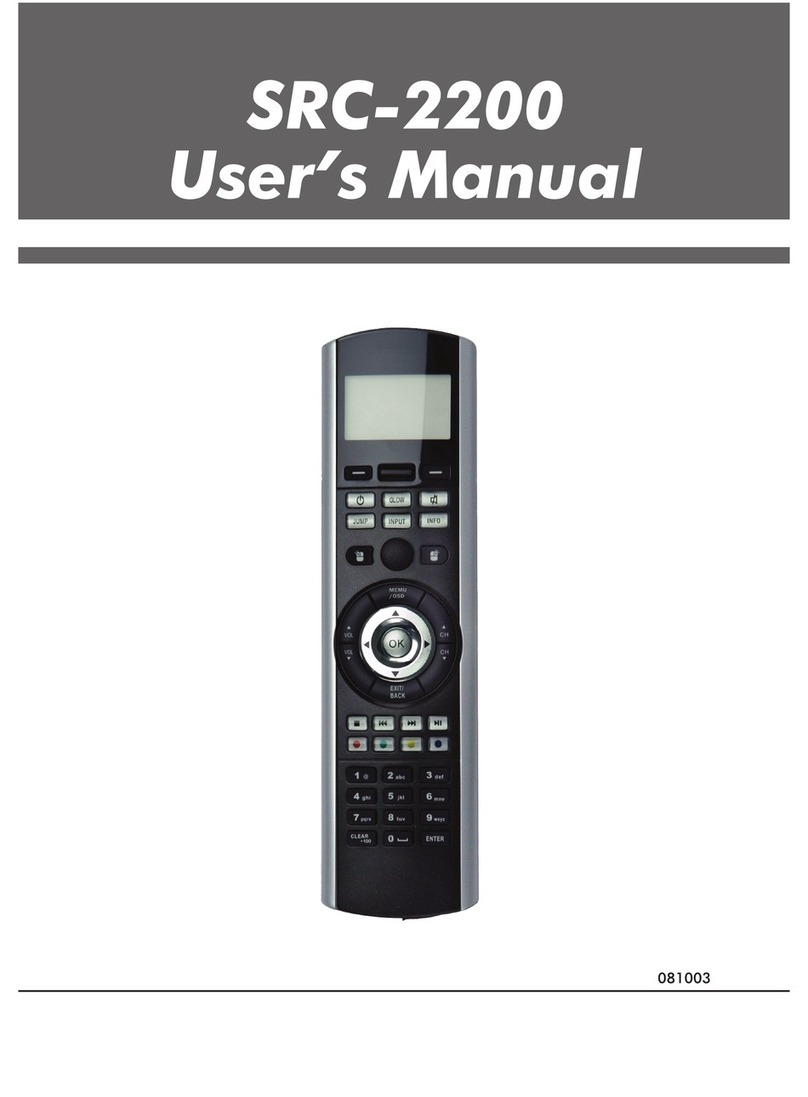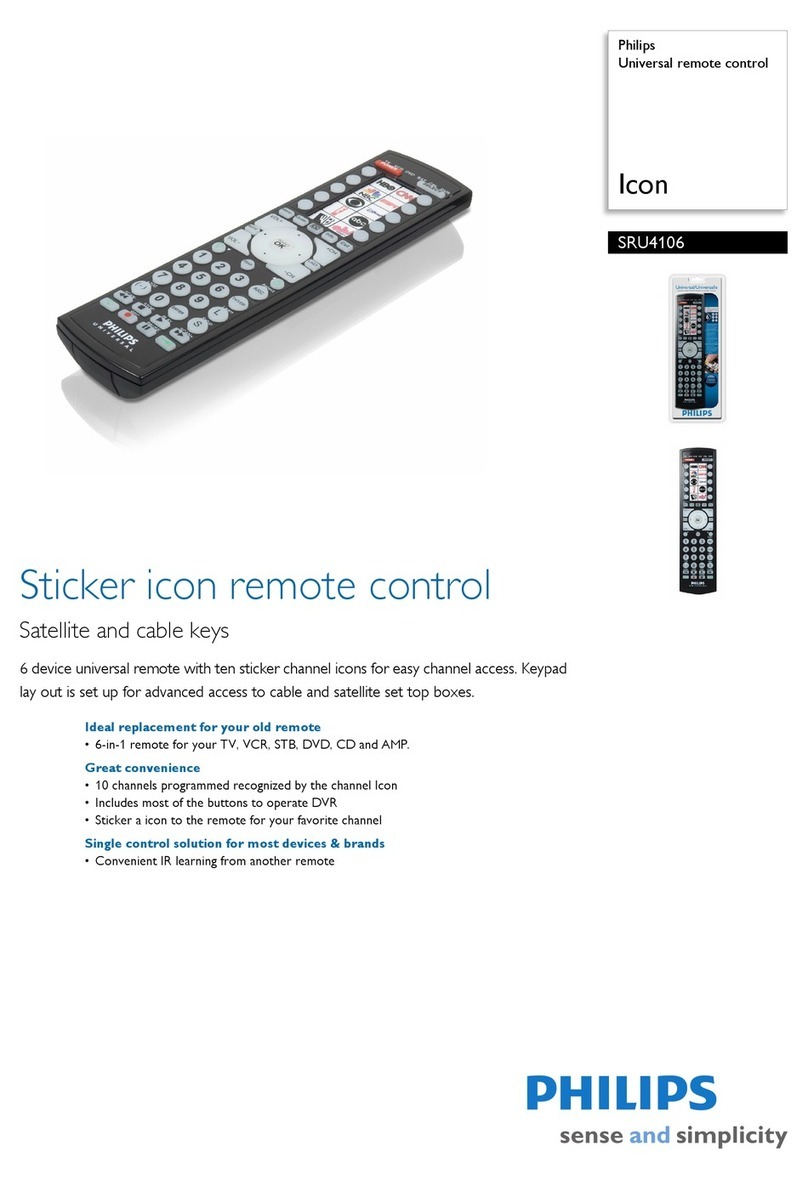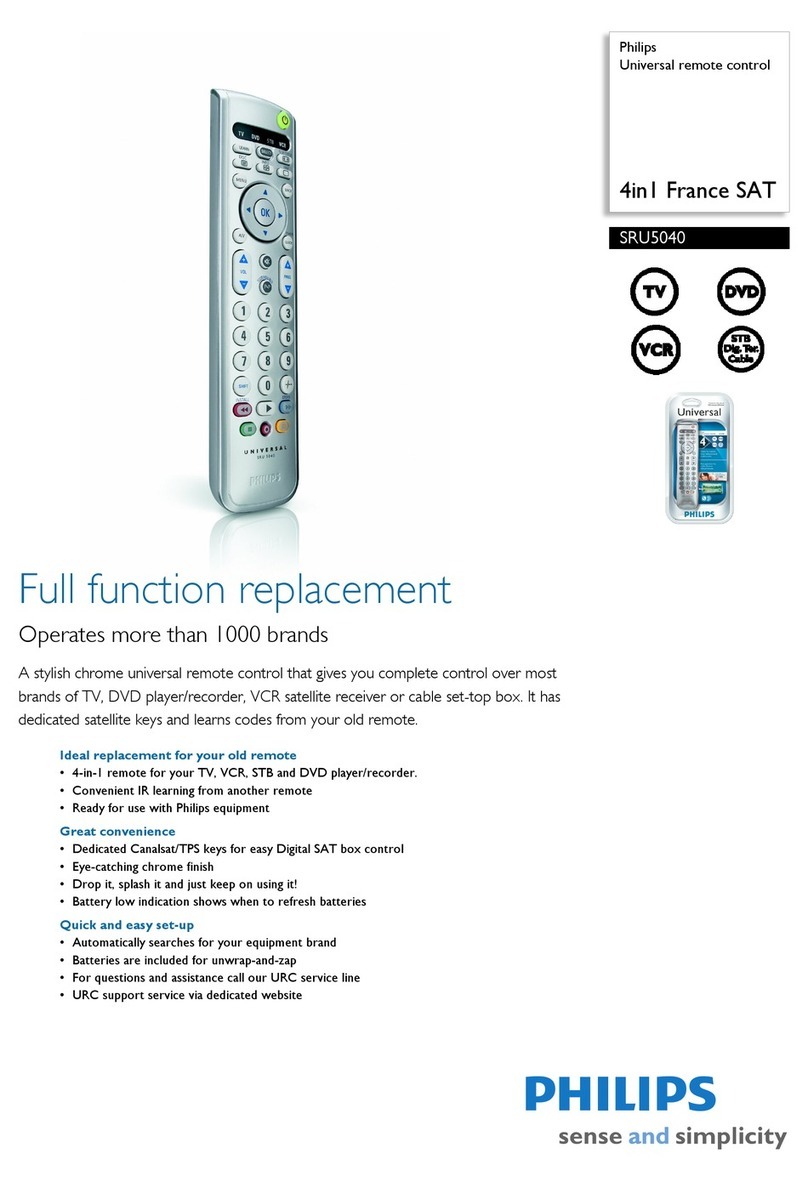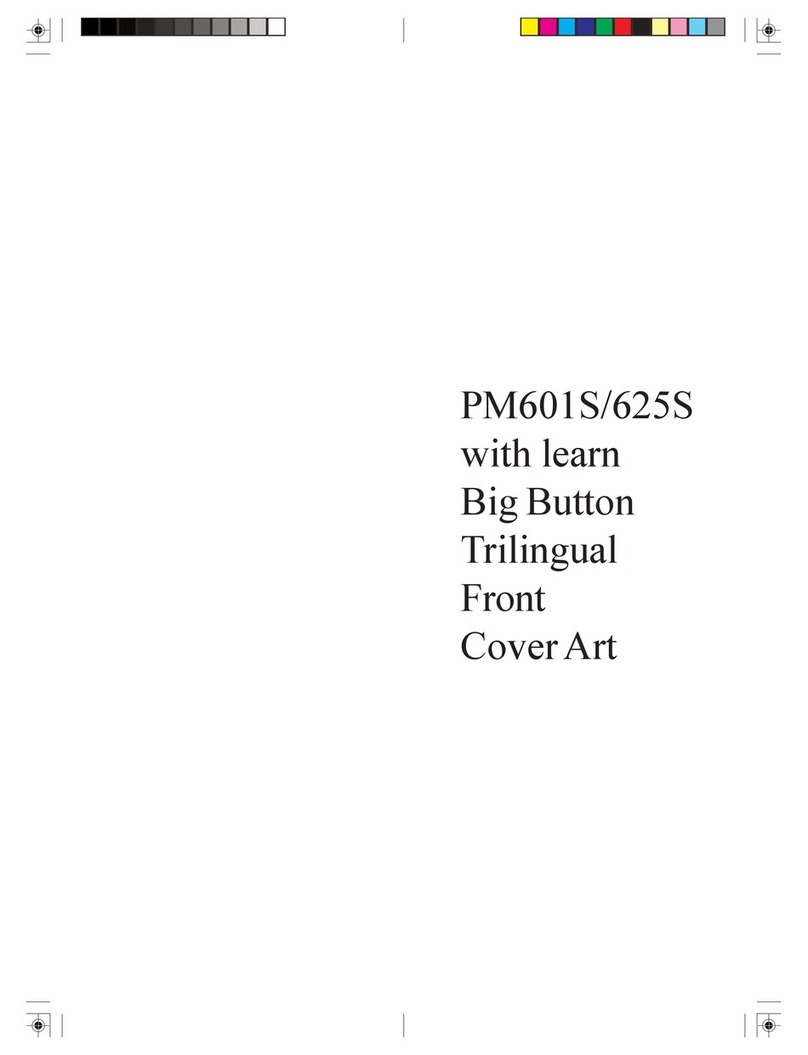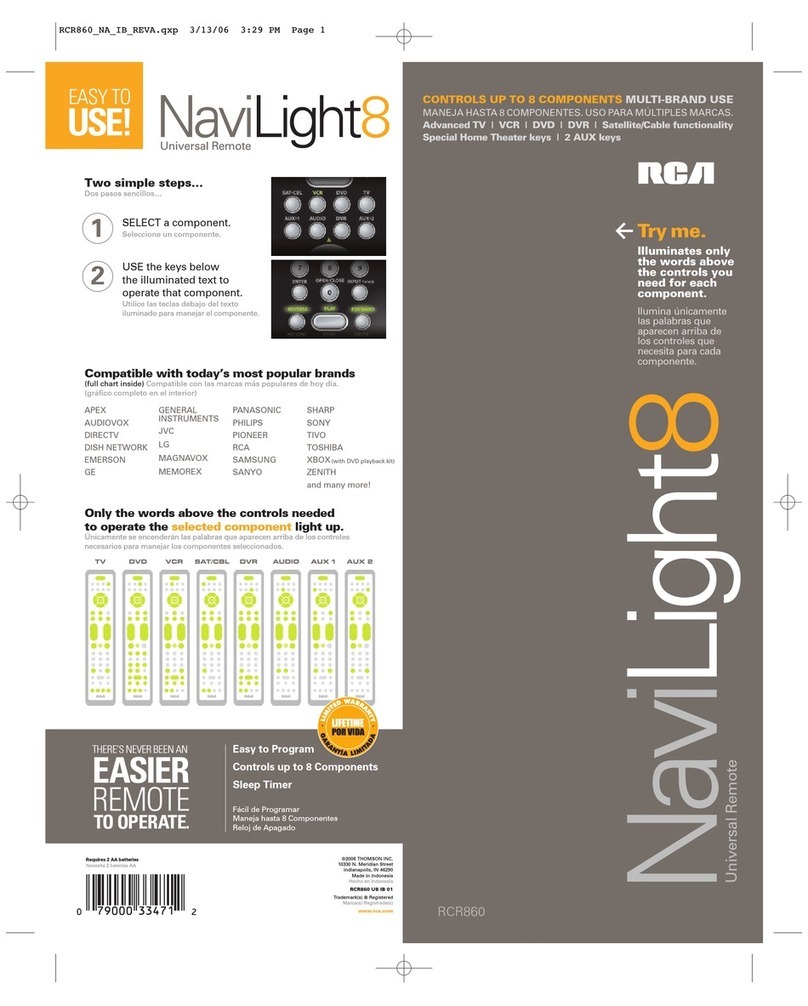4WWW.ONEFORALL.COM
9 Directional Keys
If v il ble on your origin l remote, these keys will
llow you to n vig te through the menu mode of
your device.
10 OK
The OK key will confirm your choice in menu
oper tion.
11 Volume +/- Keys
These keys oper te in the s me w y s the keys on
your origin l remote. In TV mode you m y obt in
Colour + / - when you press nd rele se the M
(MAGIC) key nd then press Volume + / - .
12 Channel +/- Keys
These keys oper te in the s me w y s the keys on
your origin l remote. In TV mode you m y obt in
Brightness + / - when you press nd rele se the M
(MAGIC) key nd then press Ch nnel + / -
13 Transport Keys (VCR / DVD)
These keys oper te the tr nsport functions (PLAY, FF,
REW etc.) of your device. To prevent ccident l
recording, the RECORD key mustbe pressed twice to
st rt recording.
14 Teletext Keys
After pressing the TV key, the tr nsport keys (REW, PLAY, PAUSE, FF)
re used to oper te the m in Teletext functions. The symbols below
the keys re for Teletext. The text keys re used to ccess the Teletext
functions of your television. Of course, your television must h ve
Teletext c p bility.
TEXT ON: Puts the television in the Teletext mode.
EXPAND: Shows the top h lf of the Teletext p ge in l rger letters.
By pressing g in, you c n see the bottom h lf of the Teletext
p ge enl rged. To return to regul r Teletext viewing, press the
EXPAND key g in, or press the TEXT ON key, depending on your
television.
TEXT OFF: Switches the television b ck to regul r viewing mode.
On some televisions, this m y be done by pressing the TEXT ON
key sever l times.
HOLD/STOP: Stops ch nging p ges.
MIX: Shows teletext nd regul r television simult neously. You
m y lso use this key for subtitling. On some televisions this
function is ccessed by pressing the text key twice.
16:9: This key provides you the (16:9) wide screen view function,
if v il ble on your origin l remote).
Important note:
For a more detailed expla atio of Teletext a d Fastext, please
refer to the ma ual of your televisio . Remember, differe t televisio s
co trol Teletext a d Fastext features i differe t ways. Not all of the
Teletext fu ctio s may be available for your particular model.