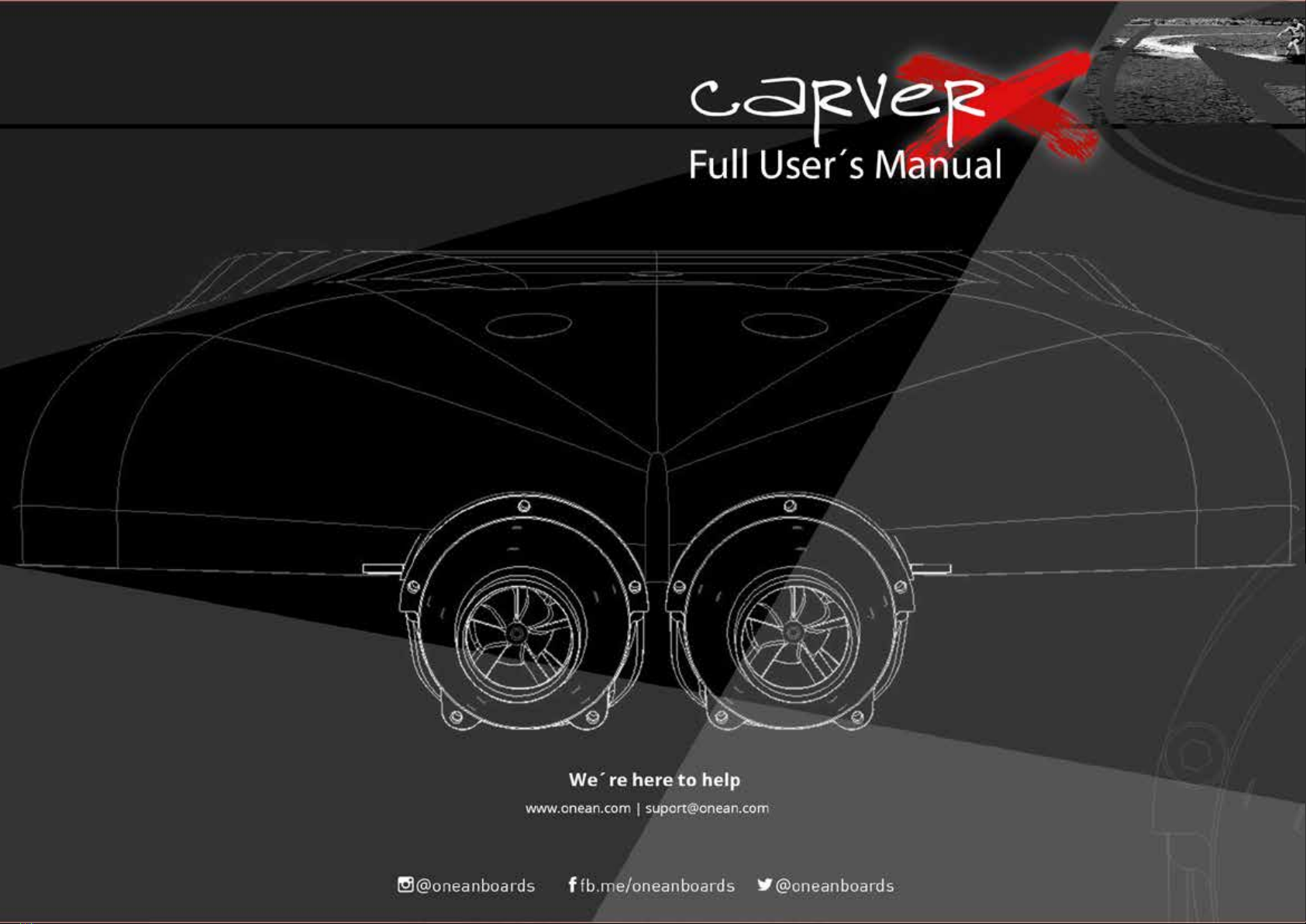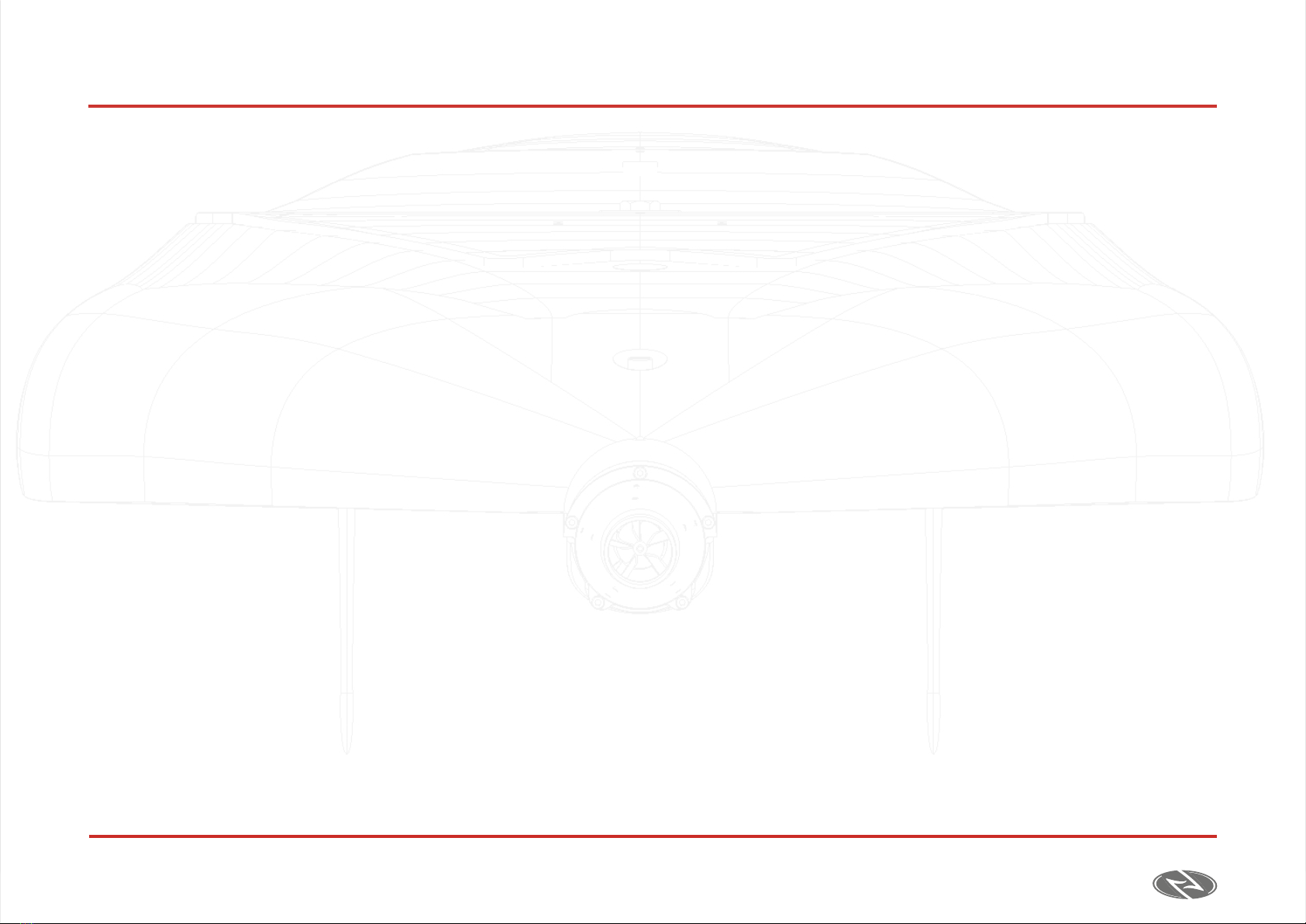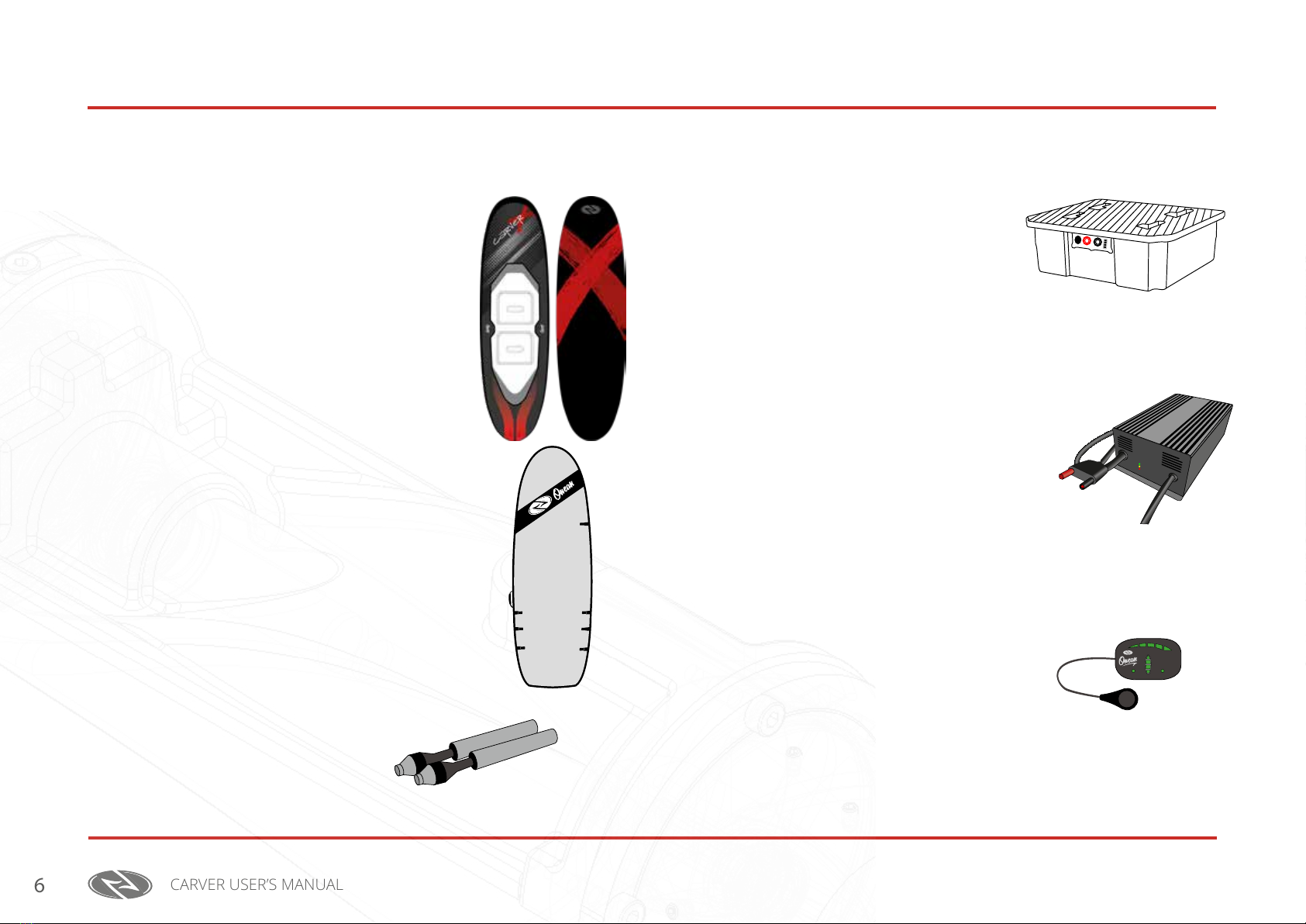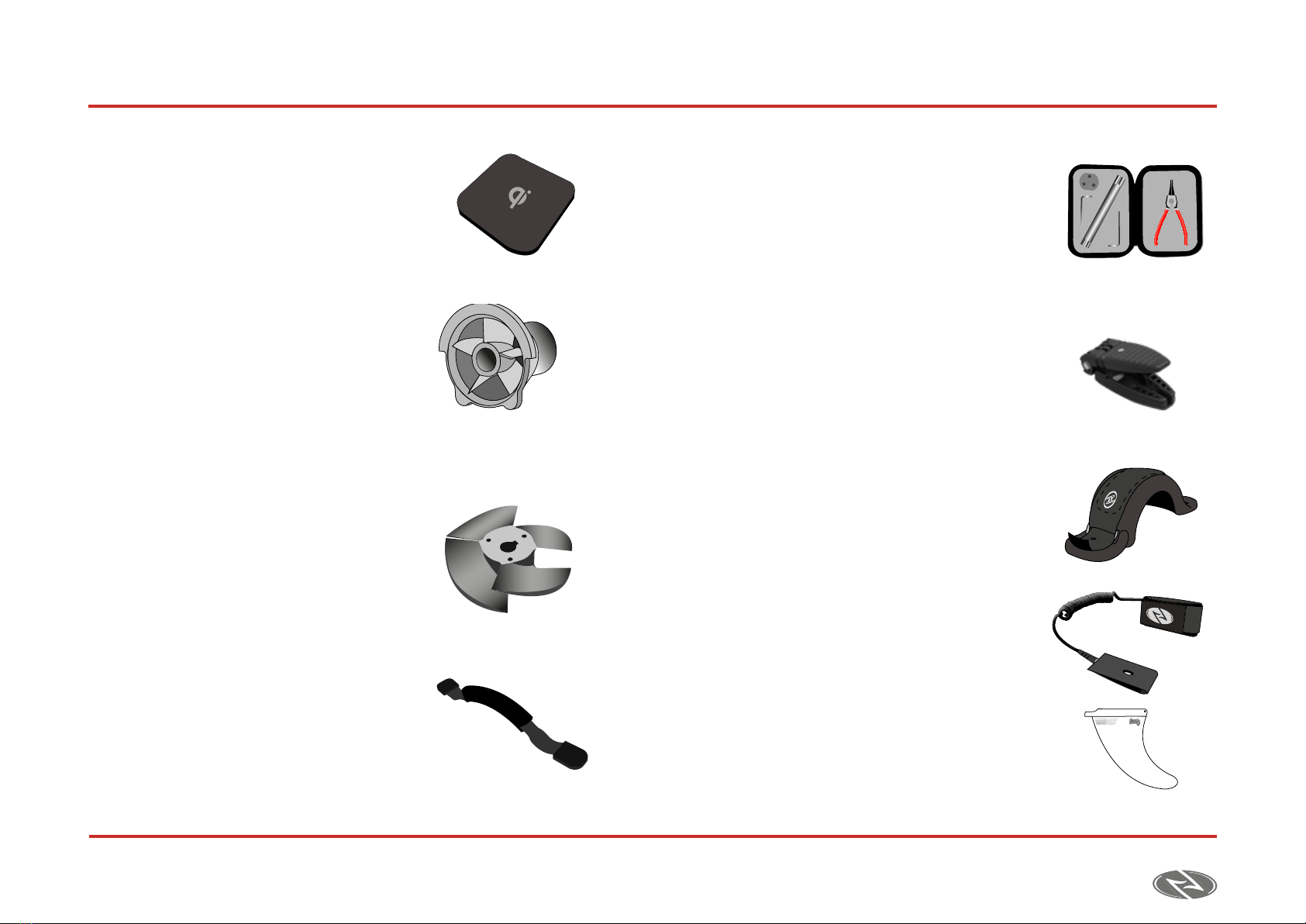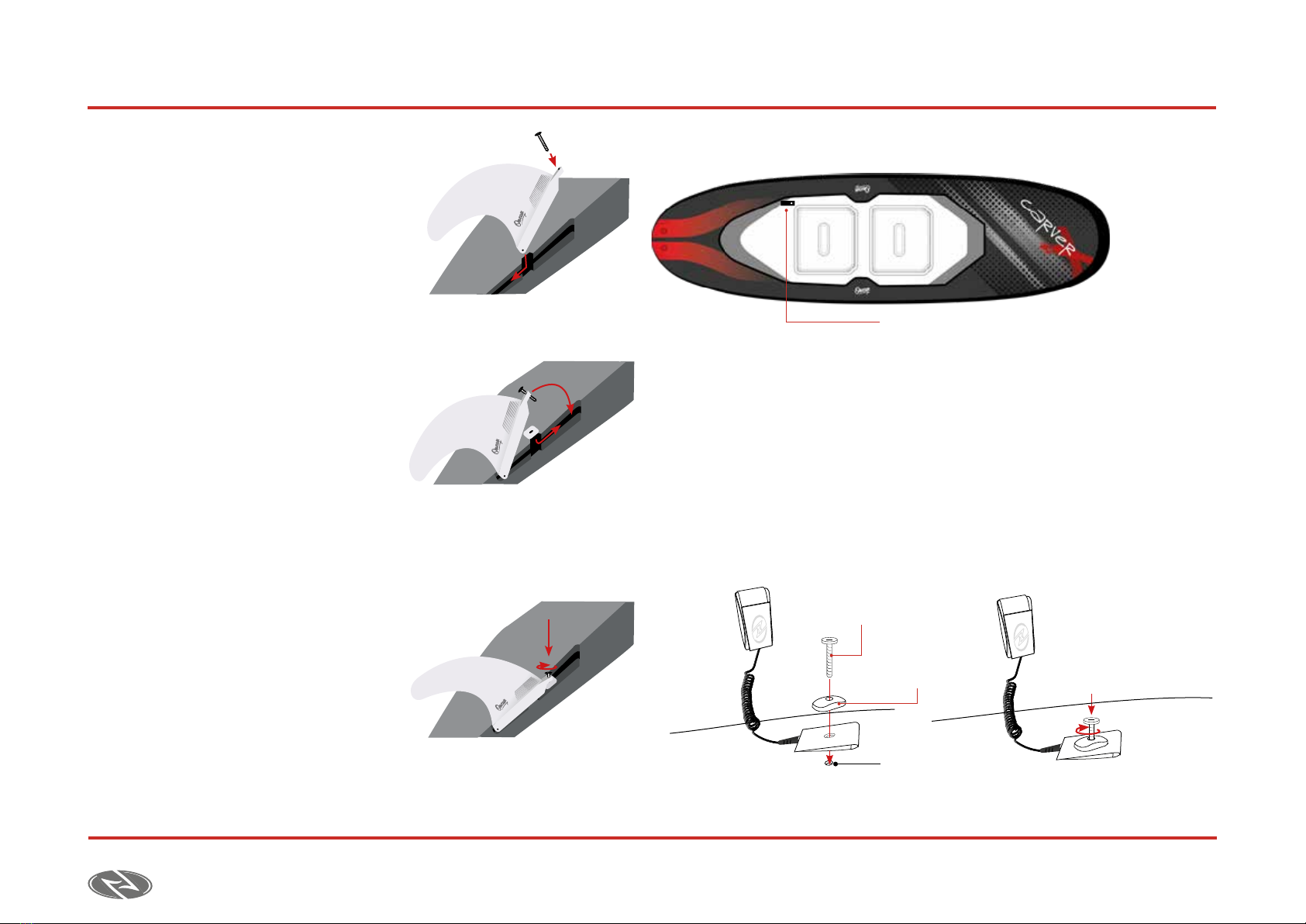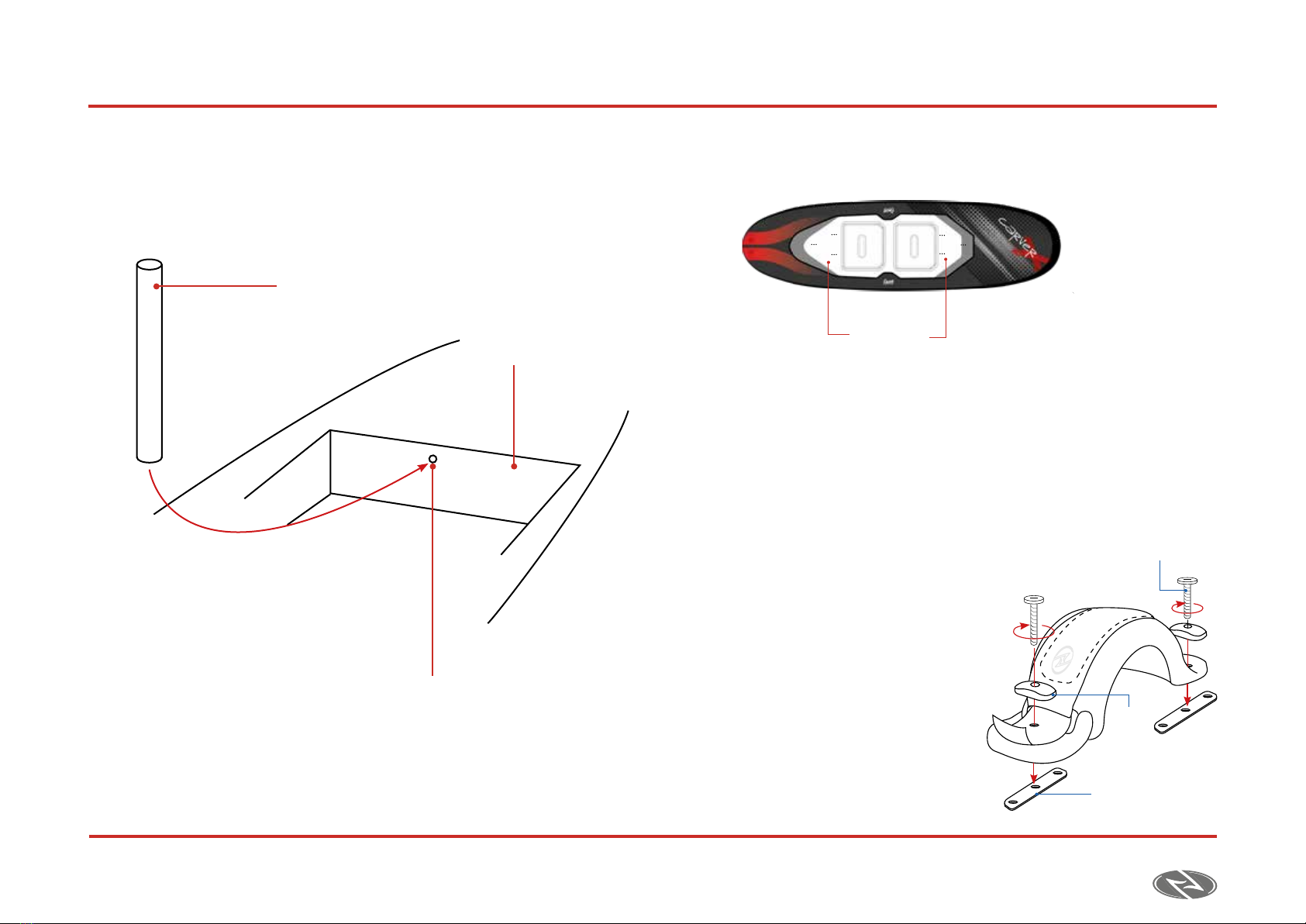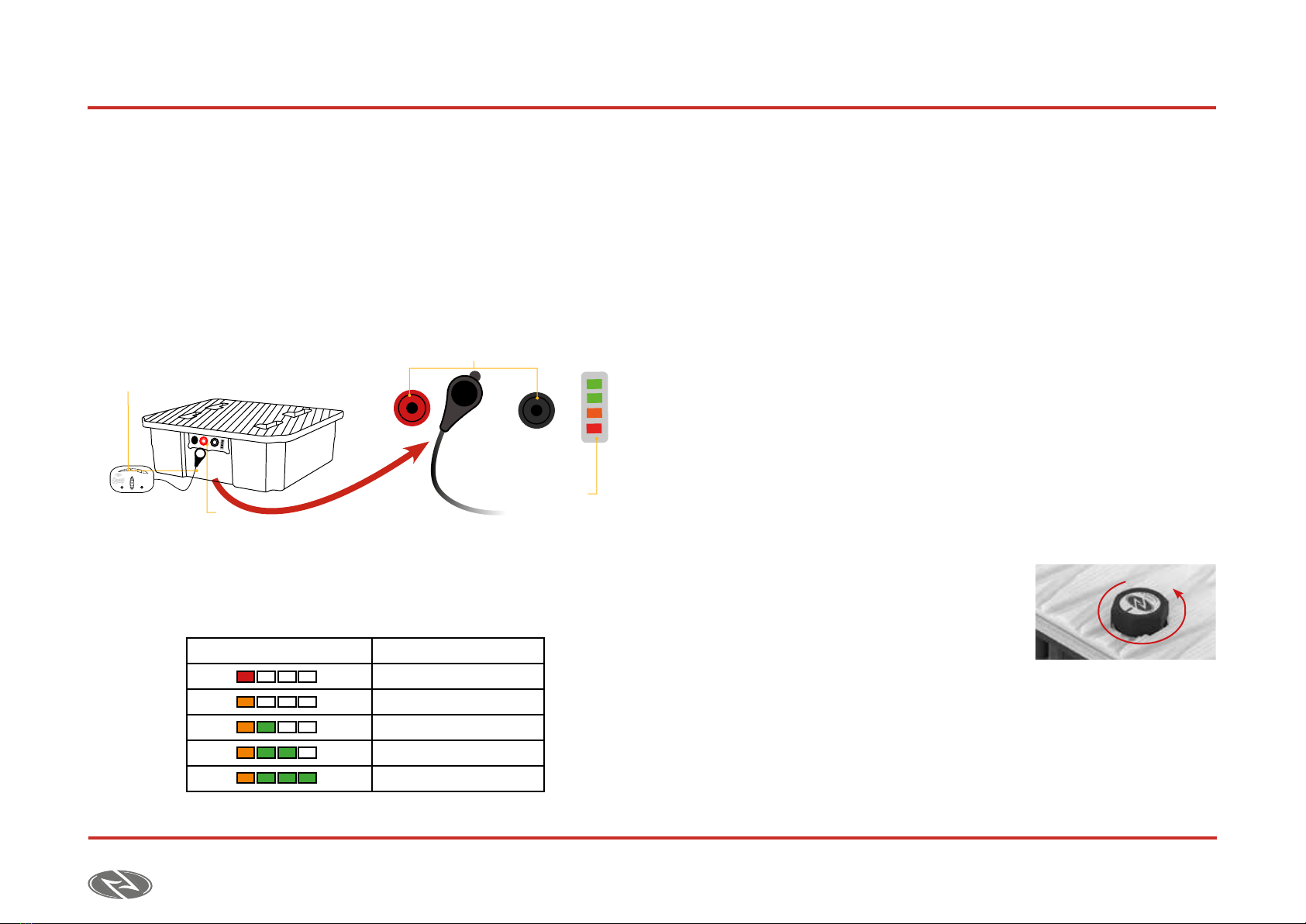1. Main Security checkS..............................................................5
2. Packing LiSt
2.1. Carver board..........................................................................6
2.2. Jet Unit ...................................................................................7
2.3. batteries .................................................................................7
2.4. Charger ..................................................................................7
2.5. remote Control .....................................................................7
2.6. aCCessories .............................................................................7
3. FirSt aSSeMbLy
3.1. insert the fins.........................................................................8
3.2. install the leash ....................................................................8
3.3. insert the battery magnet .....................................................9
3.4. Positioning the footstraPs ...................................................9
4. uSe and conFiguration oF the equiPMent
4.1. batteries ...............................................................................10
4.1.1 Battery transport and storage.......................................10
4.1.2 ConneCting/disConneCting the Battery...........................10
4.1.3 Battery Charge ...............................................................12
a) ConneCtion .......................................................................12
B) disConneCtion ...................................................................13
C) important..........................................................................13
4.2. Wireless Controller ...........................................................13
4.2.1. Controller Configuration ............................................13
a) synChronization ...............................................................14
B) maximum power................................................................14
C) Controller sensitivity ......................................................14
d) reset.................................................................................16
4.2.2. Charging the Controller ...............................................16
4.3. leash .....................................................................................17
4.4. seCUrity meChanisms ............................................................17
5. SaFety guideLineS
5.1. terms of Use ........................................................................18
5.2. before getting into the Water ............................................18
5.3. first Use................................................................................19
5.3.1. start up ..........................................................................19
5.3.2. tUrn ...............................................................................19
5.4. getting oUt of the Water ....................................................19
5.5. general seCUrity measUres ..................................................20
6. Maintenance oF the equiPMent
6.1. board maintenanCe..............................................................21
6.2. battery maintenanCe............................................................21
6.3. Wireless Controller maintenanCe ......................................22
7. rePairS and rePLaceMentS
7.1. imPeller.................................................................................23
7.1.1. UnmoUnting the impeller..............................................23
7.1.2. mounting the impeller...................................................24
7.2. ConneCtors ..........................................................................25
index