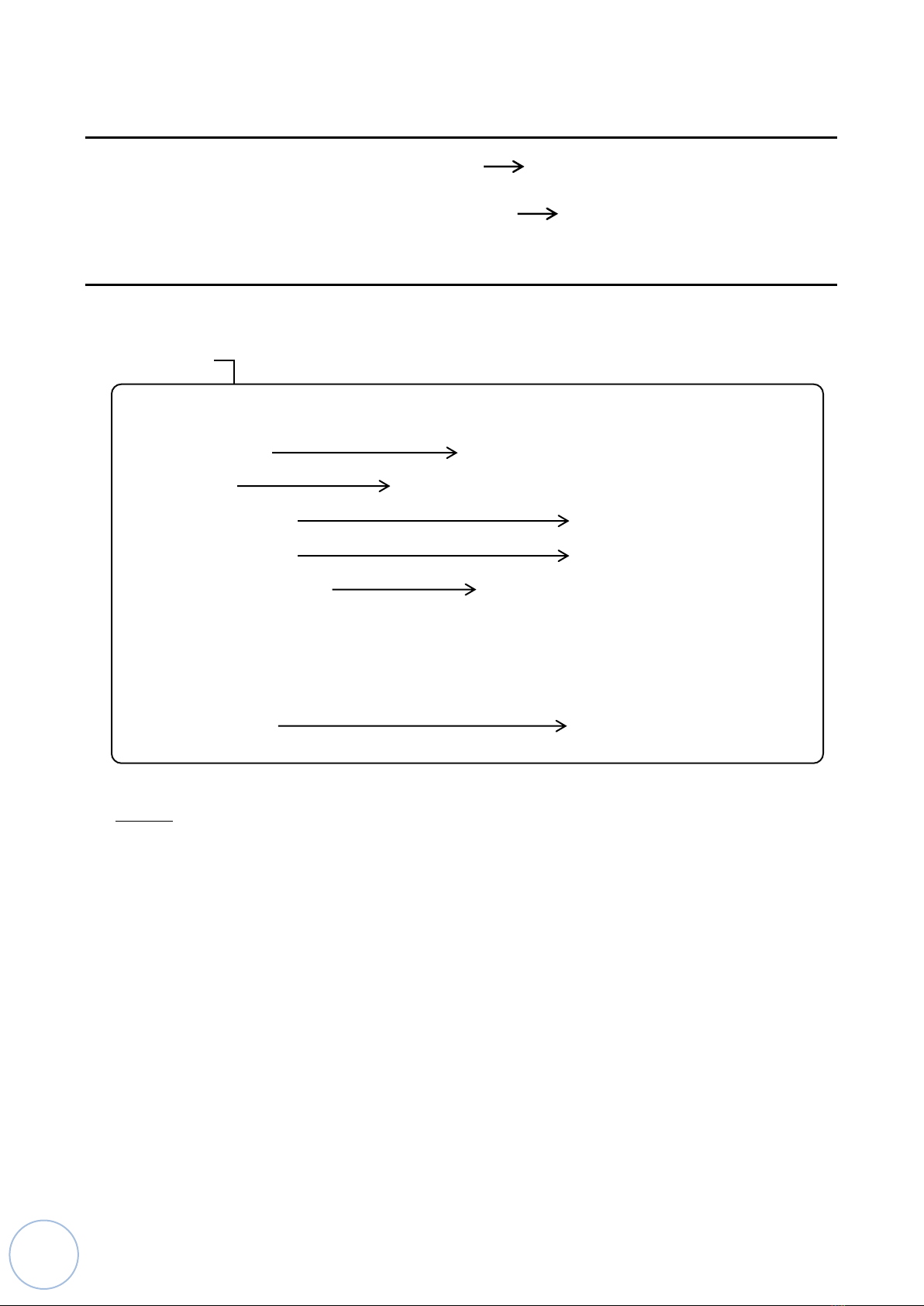5
E. Phone filter
1. Send SMS: XXX071 = to active phone filter Return SMS: PHONE FILTERON
2. Send SMS: XXX070 = to deactivate phone filter Return SMS: PHONE FILTEROFF
F. Get setting status
Send SMS: XXX08 = to get setting status
Response =
STATUS:
MIC ALERT=OFF for microphone voice active status
MIC=1 MID for voice active sensitivity middle filter voice
SHOCK ALERT=OFF for shock alert status
PHONE FILTER=OFF for phone filter status
PHONE FILTER NUMBER number filter allowed to monitor
-1:0912345678
-2:0912398778
-3:0912312345
BATTERY=3.89V current battery level
Note:
1. Only first alert number will be call by unit, the others number only will received alert SMS.
2. How to get your code send 912 through SMS and module will send code: XXX
3. Please do not put any password in the SIM card
4. When voice scanner is turn on using SMS the scanning function will begin, the first Voice
detected then will delay for 5 seconds, then waiting for the seconds Voice active detect, if
any of Voice active detect in 15 seconds the voice detect will begin for the first detect
mode, if in 15 seconds the seconds voice active will made call for the setting number.