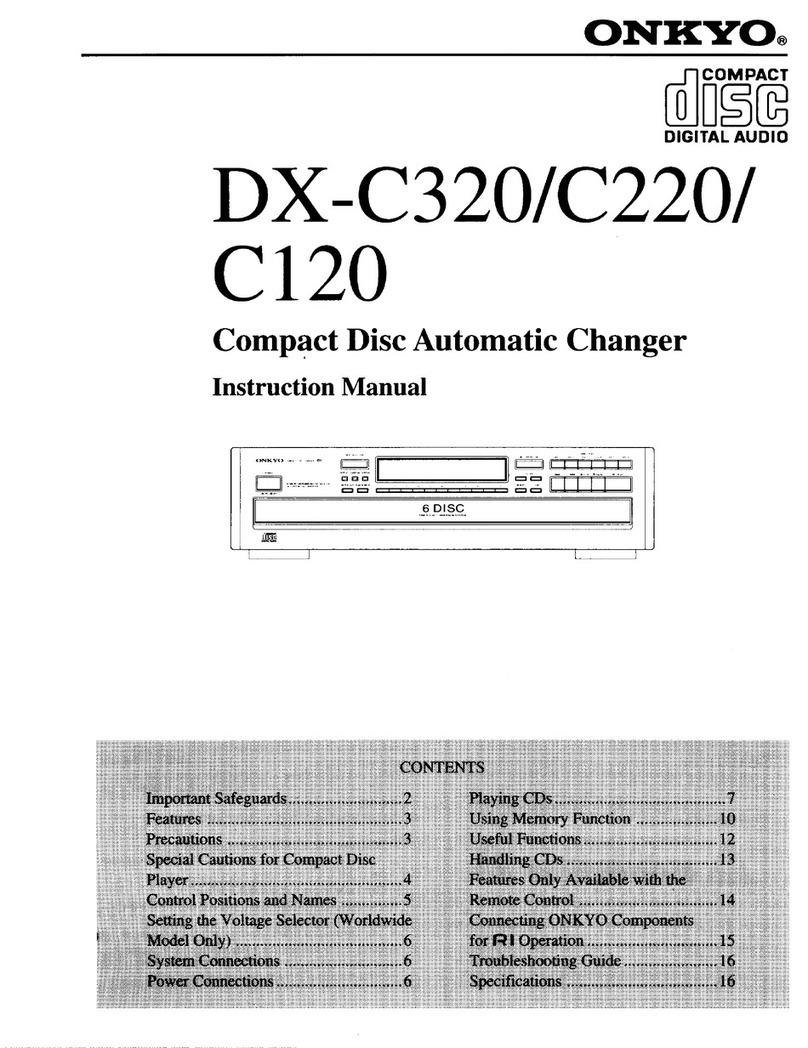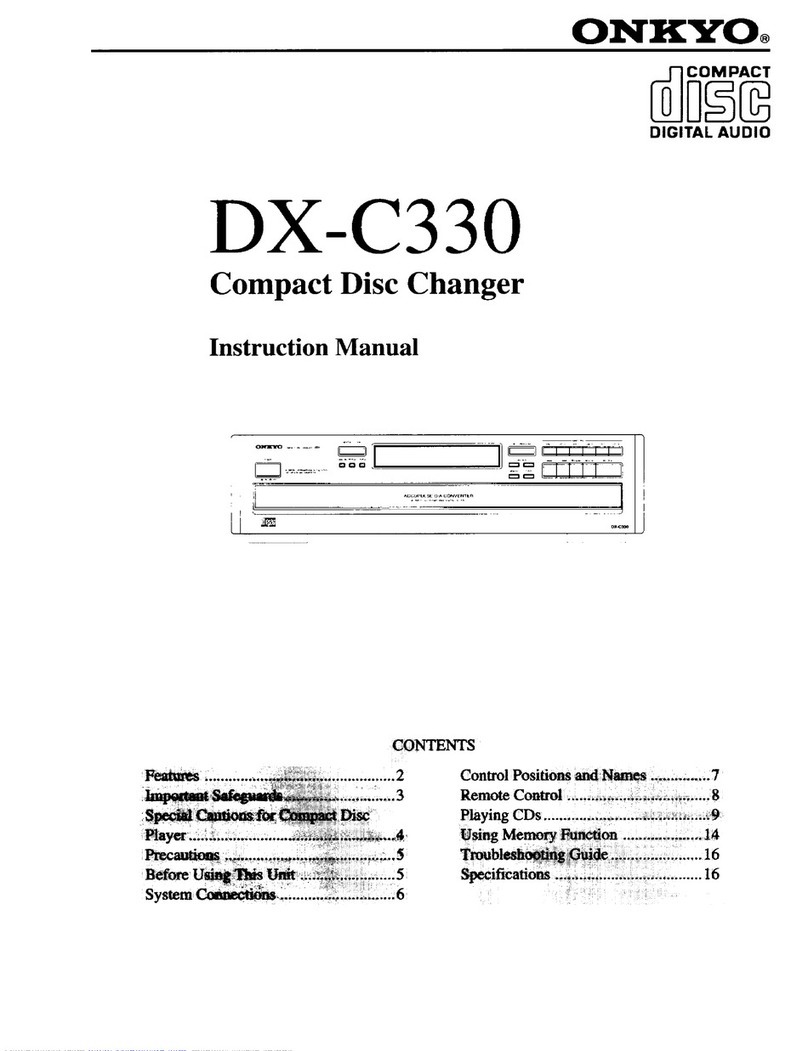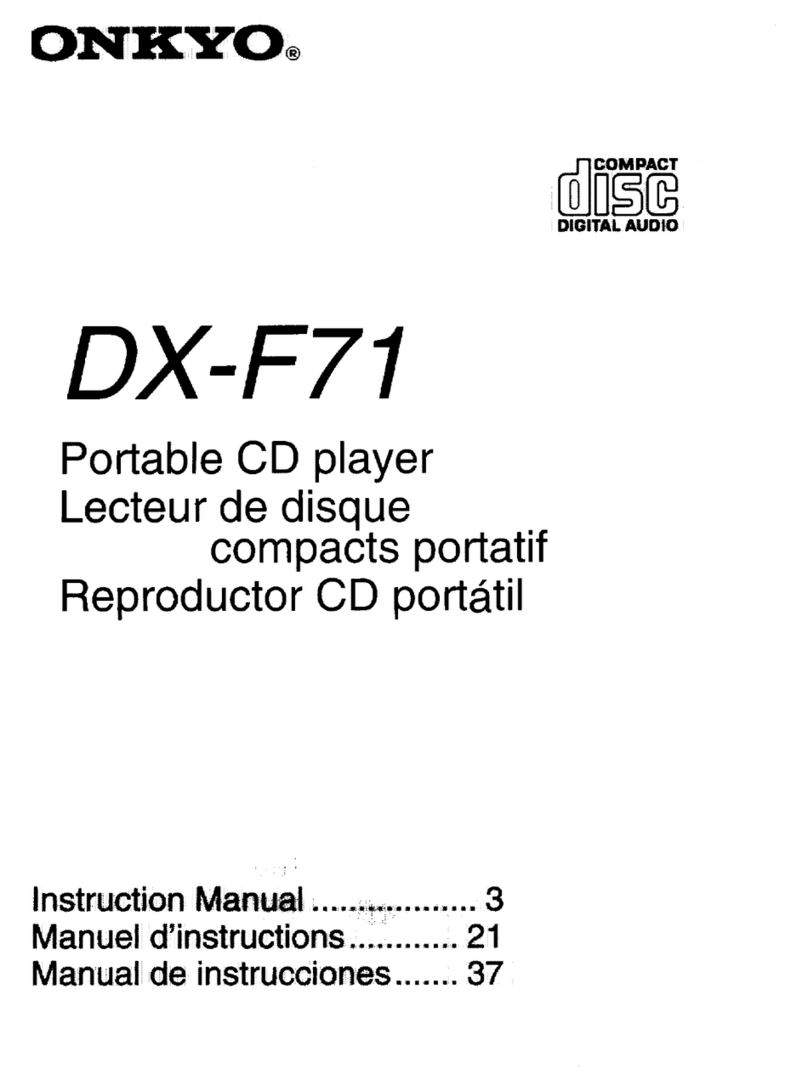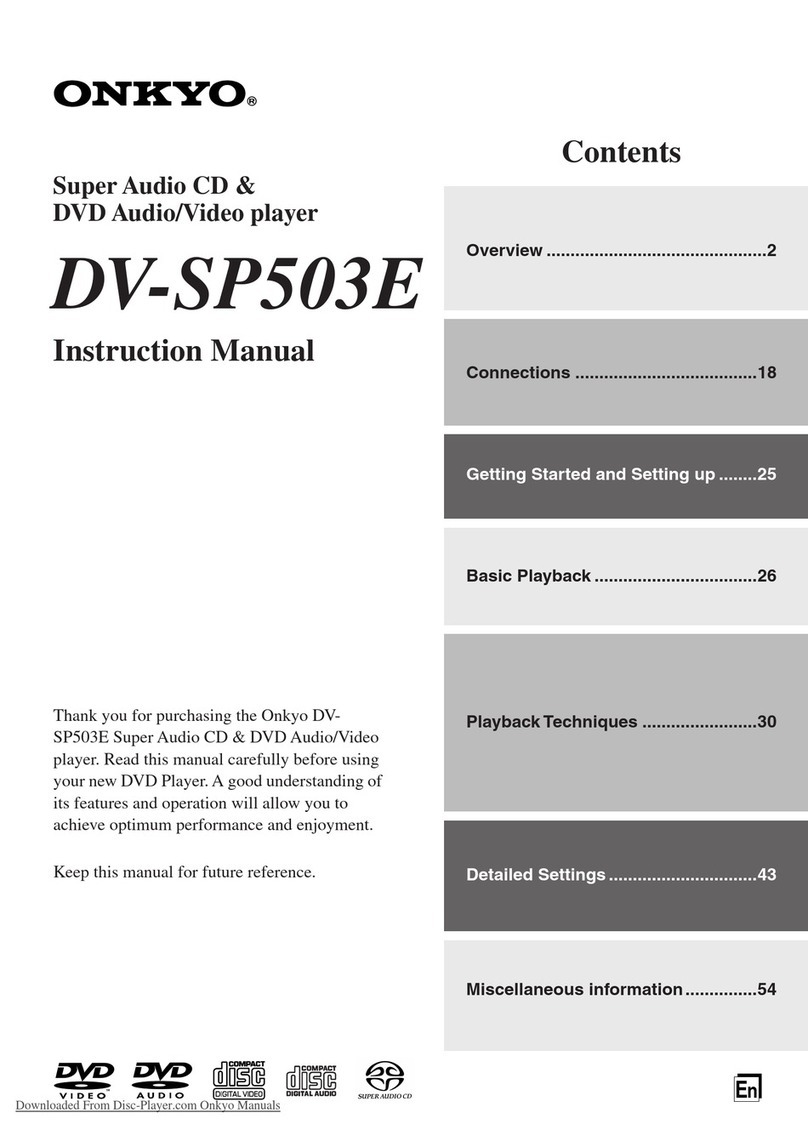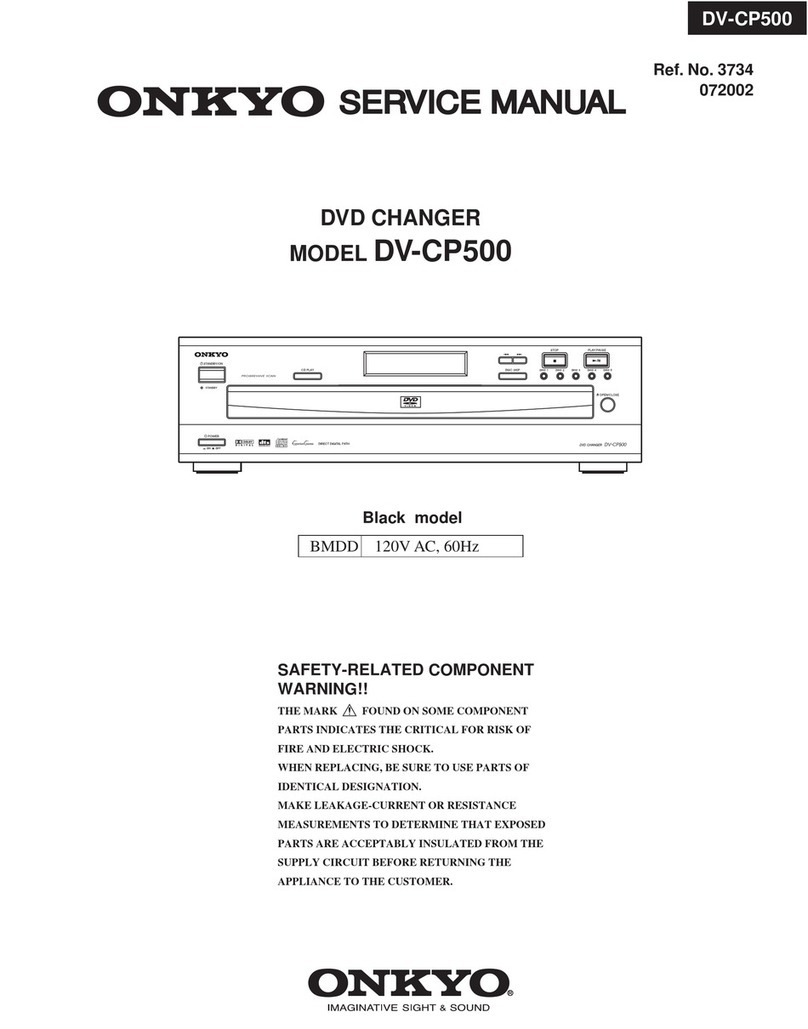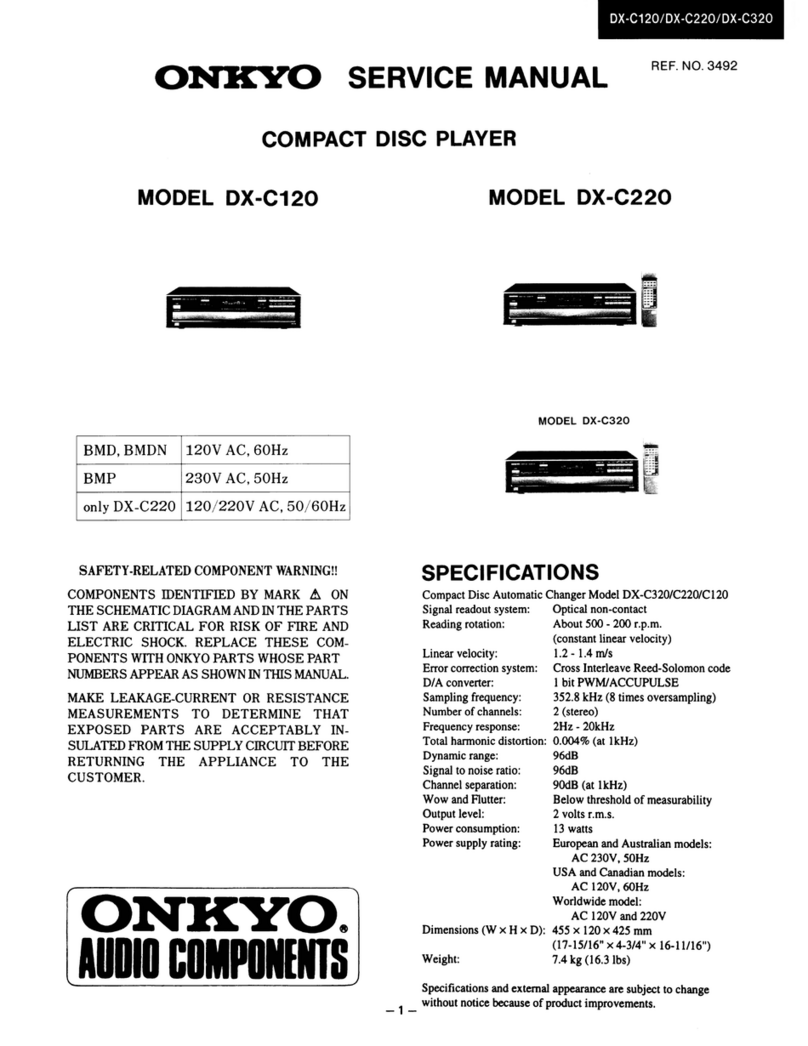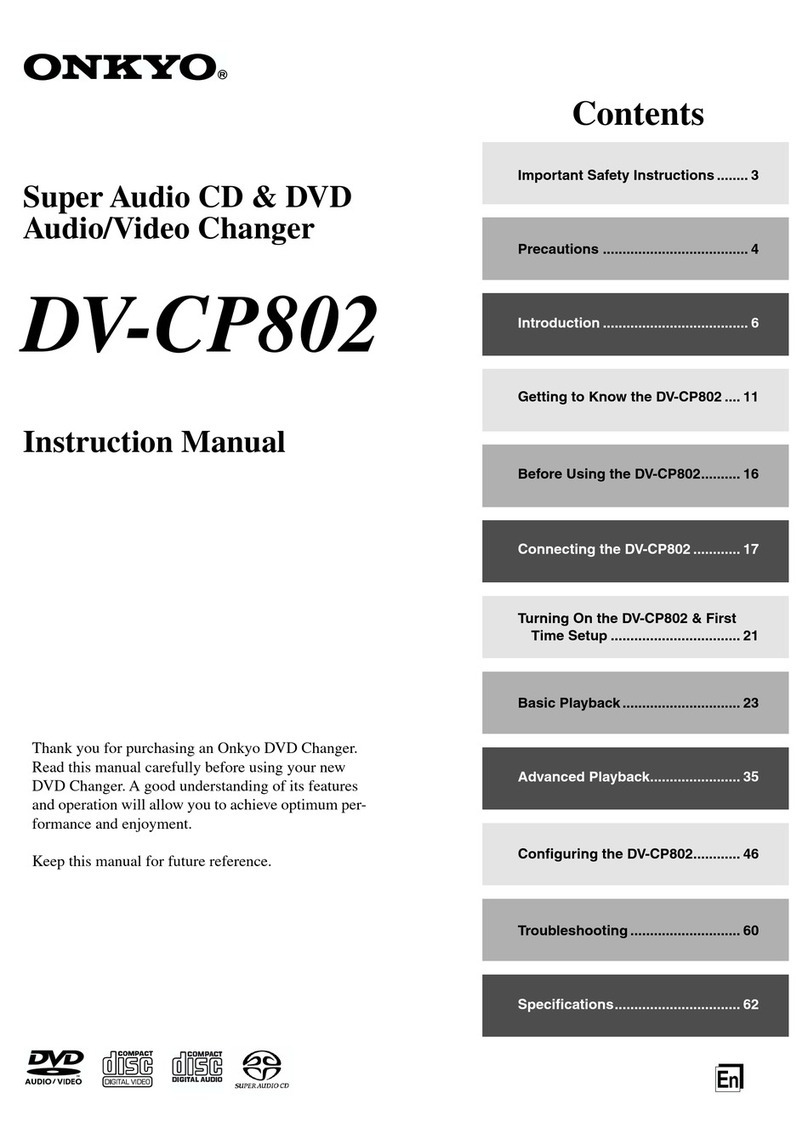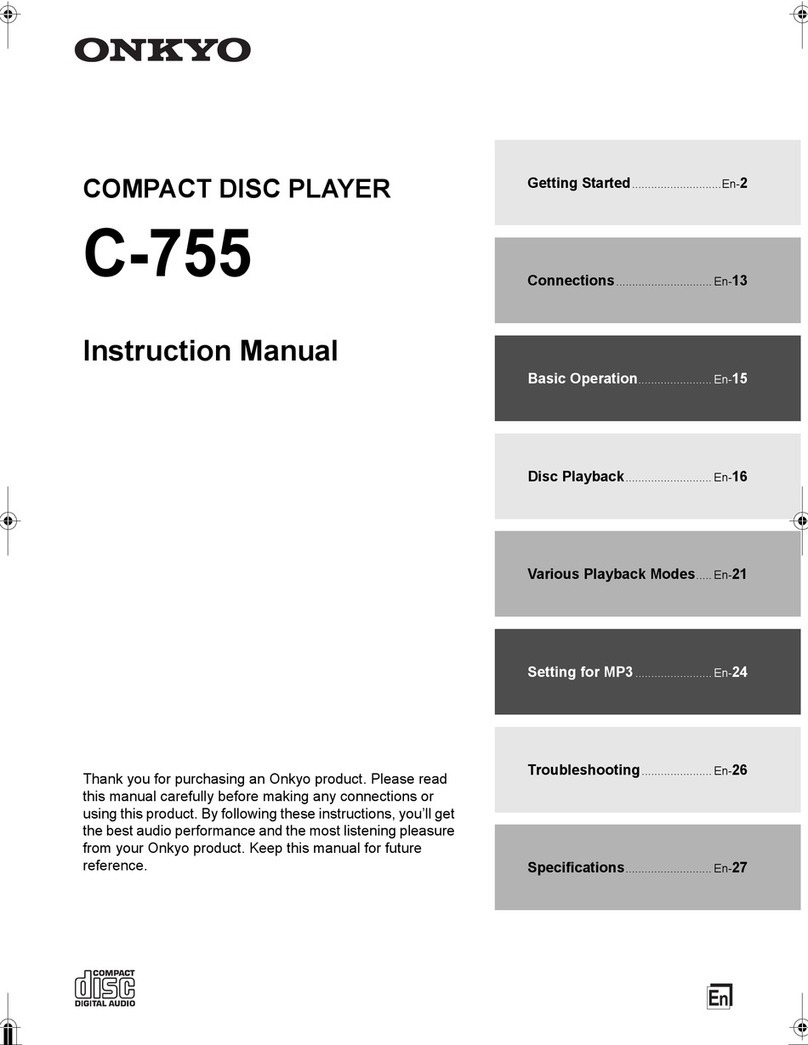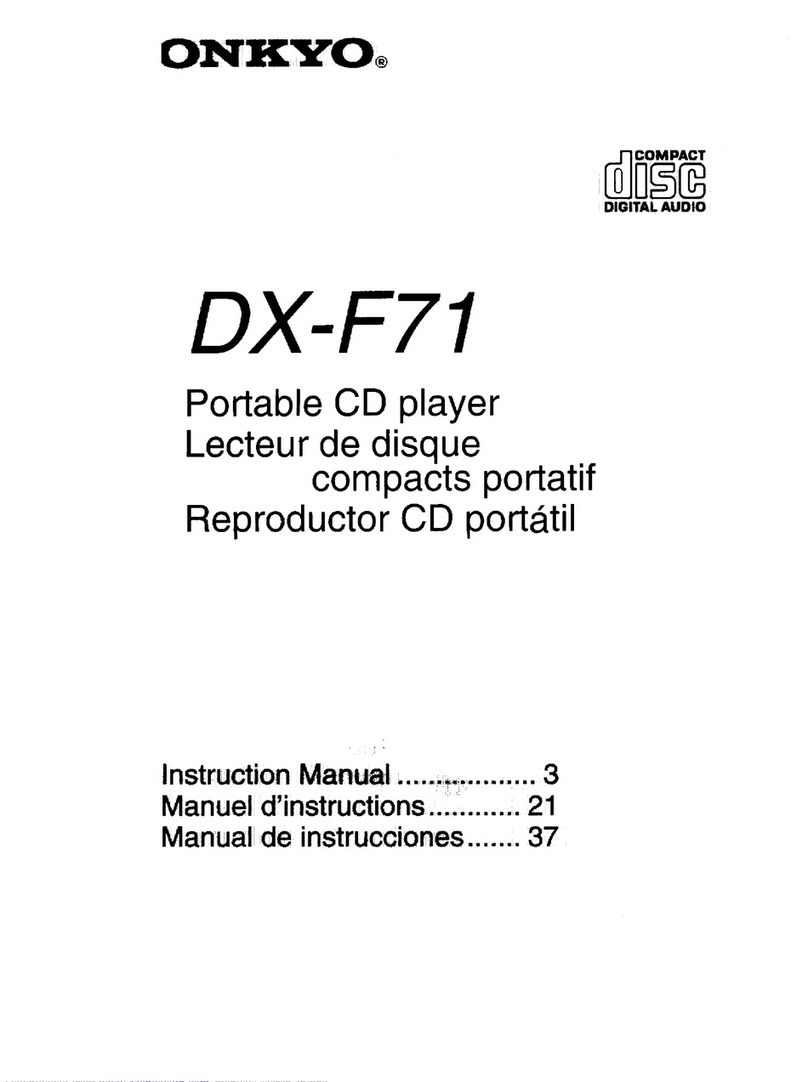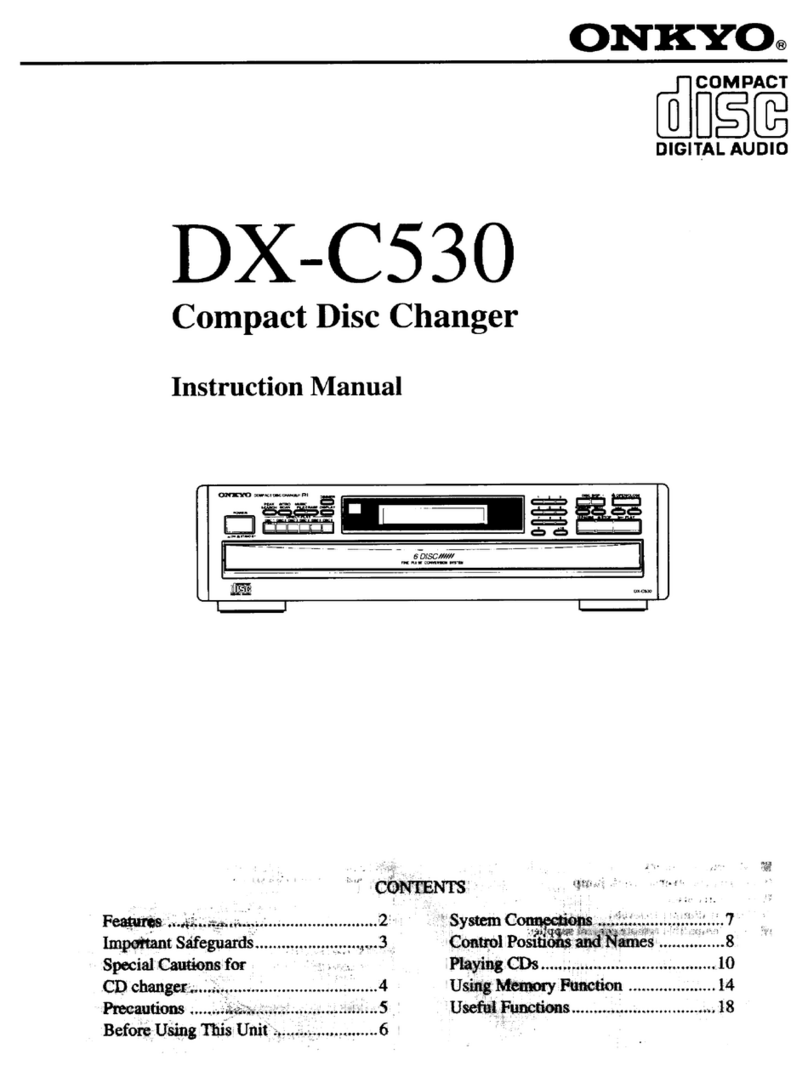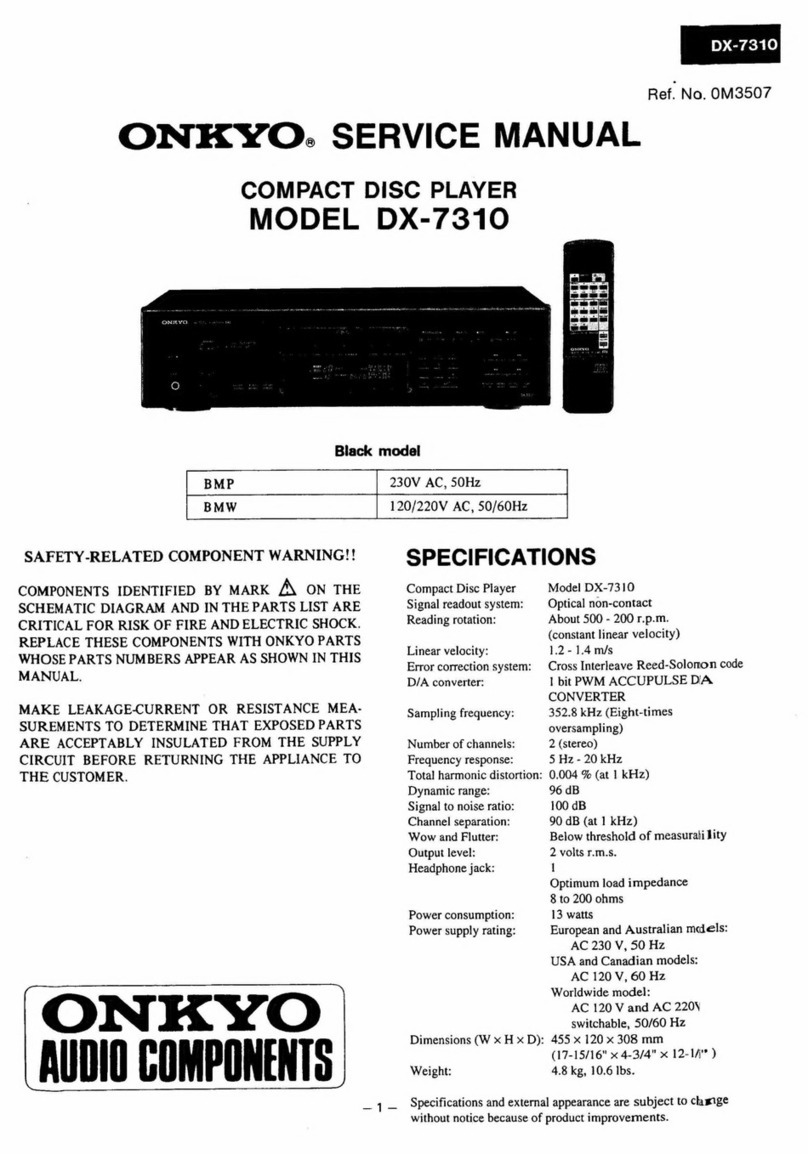e
Congratulations
on
your
purchase
of
the
ONKYO
DX-708/706
CD
Player.
©
Please
read
this
manual
thoroughly
before
making
connections
and
turning
power
on.
®@
Following
the
instructions
in
this
manual
will
enable
you
to
obtain
optimum
performance
and
listening
enjoyment
from
your
new
DX-708/706.
©
Please
retain
this
manual
for
future
reference.
FOATU
OS
ccc
cence
cnet
cette
t
eee
aueeceaesesaueecceeceeccessunnasecaesensaescureeerateveetstaieestrsttuttstetittetetyscetitsvititevesesecittneeteess
IMPOrtant
SAFEQUAIS
ooo...
ccc
ceccccccepecneccceseventuereeseeeeereeeceseduttateetdteersttssegettatteeeeceeesessebbetpiteiiieteverievenetrey
2
PRECAUTIONS
20
cece
cette
eect
bene
cere
teeeeeeeeeseecececevseasesuuarstesscessevensreseventieeentststeettiteteveiiteeverseeeerriteteteriieeveriiteneren
3
Before
using
this
Unita...
ccc
cece
ccc
cee
cre
ee
eesgee
tenet
cveeiesviassevrateveisegeiseseetesitatecistetrrsttveittverciysertitenrteees
3
SYSTEM
COMMECTIONS
20...
ccccecccccce
ee
ceneeceveneeeseneeesescueseeesureseveneriessutaeeeenestevnniestteescscteccrtteserttiteetrerietenttetes
4
Control
positions
and
MaMeSs
20.00.00
cccceccceee
cece
ee
ceeeeeeeeeeteessecuetesseseeeatereeasctteecetettetttteteee:
Leetiteeeeee
5
Handling
COMPAaCt
CISCS
0
cece
ccnee
scene
eceneveseetevriteennitedaatesaaesetesetitevttstctetecettitetttectetctttererneee,
6
COMMON
MOdE|S
Of
OPETAatION
o.oo
ccc
ceeeeeeeseeseveeseveeeseevessueessevessegeateseuteevictestsieevittestittetessecereeverene.
7
Using
the
Memory
function...
ccc
cccccccccccccveceececenereecentssevesssseseveestesestateevessseversisuseviitetettisecettisseeeerees
9
Functions
which
can
be
operated
only
by
using
the
remote
control
transmitter
.............0..0.....0.......
17
Using
the
remote
control
transmitter...
cccccceccceccececteeeeeneceveseeedateenesettcessteviettevitttevsscreeeecteseeree,
13
Troubleshooting
Quide@
ccc
ccccneececvensecceveaeesvenseevetaaeevesaesvesieaeesevtatesssessssesuveviteeetattetecceeseeetreeenes
14
SPECIFICATIONS
2c
ceeccee
cnt
eeeenecececcuvuedtenrateeevesteedntattviteteetesececete
pritiptrtititttiteteeseeteeritrteeesd
vevetveeeeeeeseares
Features
a
@
ONKYO
Single-Bit
D/A
Converters
instead
of
the
“muiti-bit”
D/A
converters
employed
in
many
CD
players,
the
DX-708
and
DX-706
use
an
innovative
“single-bit”
system.
It
does
away
with
the
jadder
network
required
by
conventional
“high-bit”
converters
and,
therefore,
needs
none
of
the
delicate
“trimming”
which
such
networks
require
to
achieve
even
adequate
linearity.
The
operating
principle
of
the
sing/e
bit
system
assures
far
better
linearity
than
conventional
D/A
converters
can
ever
achieve.
@
Zero
Shift
Noise
Shaper
The
noise
attenuation
characteristics
produced
by
the
digital
feedback
configurations
used
in
conventional
noise
shapers
are
marked
by
@
continuous
reduction
from
the
high
frequency
range
down
through
the
low
frequencies.
In
contrast
to
this.
ONKYO’s
new
Zero
shift
Noise
Shaper
employs
a
different
feedback
factor
to
produce
not
a
continuous
siope,
but
an
attenuation
pattern
in
which
noise
is
reduced
to
zero
in
the
middle
of
the
frequency
range.
The
practical
effect
of
this
modification
is
a
measurable
reduction
in
residual
noise
in
the
audio
frequency
range,
compared
with
con-
ventional
designs.
The
resulting
improvement
in
the
CD
player's
S/N
ratio
means
more
dynamic
music
reproduction,
allowing
the
listener
to
hear
delicate
nuances
which
might
have
been
missed
otherwise.
ONKYO’s
Zero
Shift
Noise
Shaper
heightens
the
smail
signal
fidelity
of
the
single-bit
D/A
conversion
process
for
improved
musicality
with
any
program
source.
®
Complementary
Distortion
Canceler
AccuPuise
Quartz
System
®
Center
Mounted
Disc
Tray
In
the
DX-708
and
DX-706,
the
central
location
of
the
disc
drive
mechanism
serves
to
divide
the
digital
and
analog
circuit
blocks
into
two
discrete
sections.
The
DX-
708
is
even
equipped
with
separate
power
supplies
for
the
two
sections,
offering
further
protection
against
mutual
interference.
This
arrangement
helps
to
prevent
DS}
(Digital
Signal
Interference)
from
leaking
into
the
analog
stage
and
also
contributes
to
improved
stability
for
the
chassis
as
whole.
Dual
AEI
Power
Transformers
(DX-708)
Newly
Developed
Linear
Motor
Actuator
for
Faster
Access
and
Better
Pickup
Precision
Diecast
Aluminum
Disc
Tray
Opto-Coupling
(DX-708)
Eight-Times
Oversampling
Digital
Filter
Peak
Search
Function
Facilitates
Making
Recordings
to
Cassette
Tape.
Optical
Digital
Output
Front
Panel
Dimmer
Switch
frRi
Compatible
Remote
Control!
Included
Copper
Plated
Chassis
(DX-708)
CAUTION
“WARNING”
“TO
REDUCE
THE
RISK
OF
ELECTRIC
SHOCK,
DO
NOT
REMOVE
“TO
REDUCE
THE
RISK
OF
FIRE
OR
ELECTRIC
SHOCK,
DO
NOT
COVER
(OR
BACK).
NO
USER-SERVICEABLE
PARTS
INSIDE.
EXPOSE
THIS
APPLIANCE
TO
RAIN
OR
MOISTURE.”
REFER
SERVICING
TO
QUALIFIED
SERVICE
PERSONNEL.”
Oy
pornos
@
For
models
having
power
cords
with
a
polarized
plug.
CAUTION:
to
PREVENT
ELECTRIC
SHOCK
DO
NOT
USE
THIS
(POLARIZED)
PLUG
WITH
AN
EXTENSION
CORD,
RE-
CEPTACLE
OR
OTHER
OUTLET
UNLESS
THE
BLADES
CAN
BE
®
The
lightning
flash
with
arrowhead
symbol,
within
FULLY
INSERTED
TO
PREVENT
BLADE
EXPOSURE.
an
equilateral
triangle,
is
intended
to
alert
the
user
to
the
presence
of
uninsulated
“dangerous
voltage”
within
the
product's
enclosure
that
may
be
of
suffi-
RISK
OF
ELECTRIC
SHOCK
DO
NOT
OPEN
@®
Sur
les
modéles
dont
Ja
fiche
est
polarisée.
cient
magnitude
to
constitute
a
risk
of
electric
shock
ATTENTIO
N:
POUR
PREVENIR
LES
CHOCS
ELECTRIQUES
to
persons.
NE
PAS
UTILISER
CETTE
FICHE
POLARISEE
AVEC
UN
PRO-
@
The
exclamation
point
within
an
equilateral
triangle
LONGATEUR,
UNE
PRISE
DE
COURANT
OU
UNE
AUTRE
SORTIE
is
intended
to
alert
the
user
to
the
presence
of
im-
portant
operating
and
maintenance
(servicing)
in-
DE
COURANT,
SAUF
Si
LES
LAMES
PEUVENT
ETRE
INSEREES
structions
in
the
literature
accompanying
the
apph-
A
FOND
SANS
EN
LAISSER
AUCUNE
PARTIE
A
DECOUVERT.
ance.