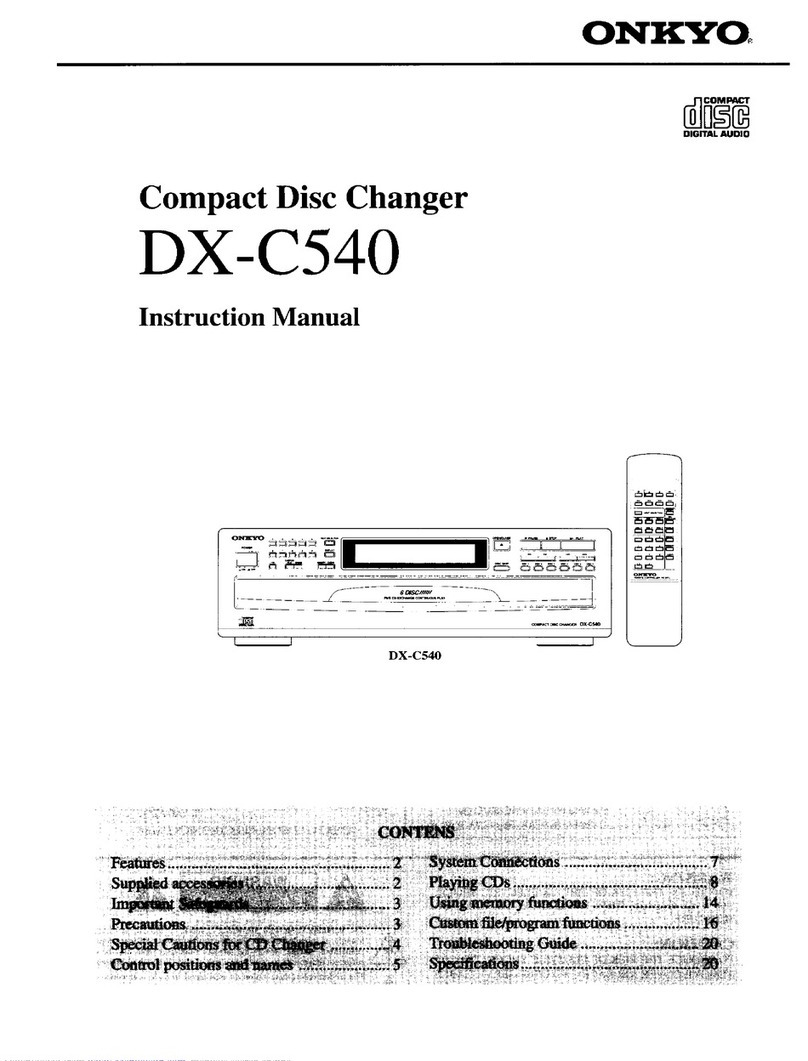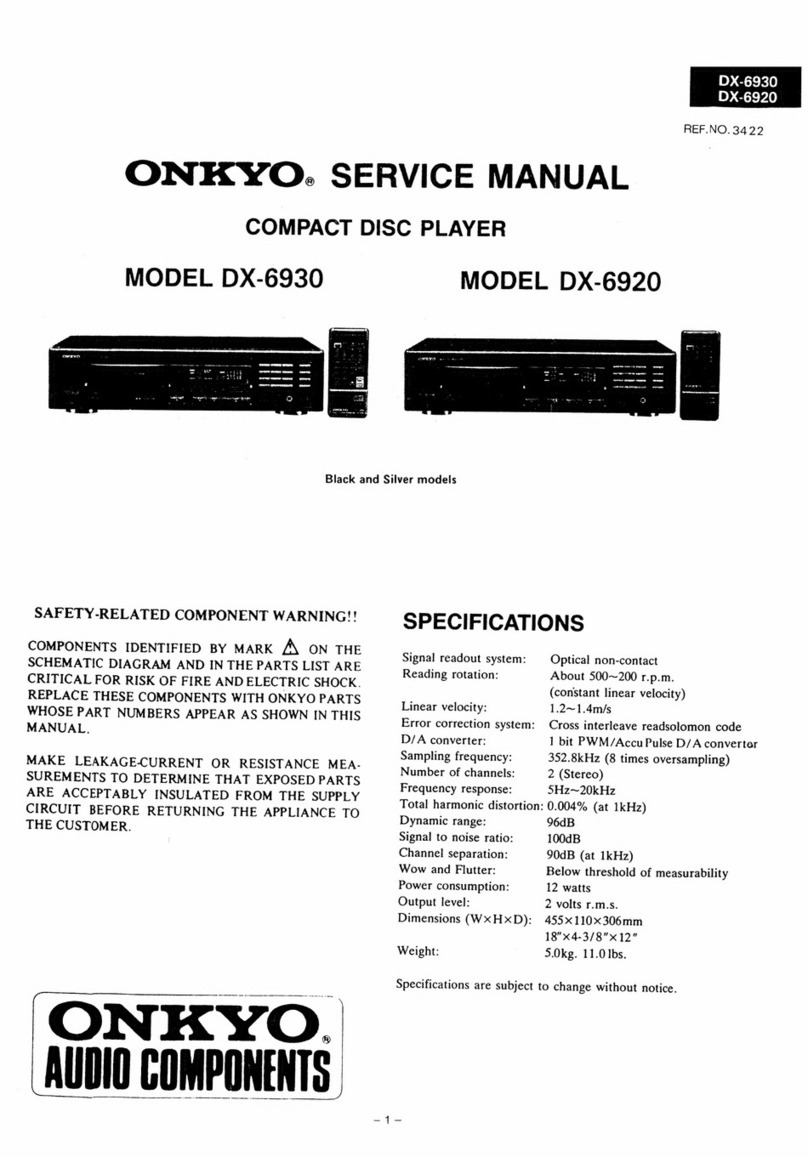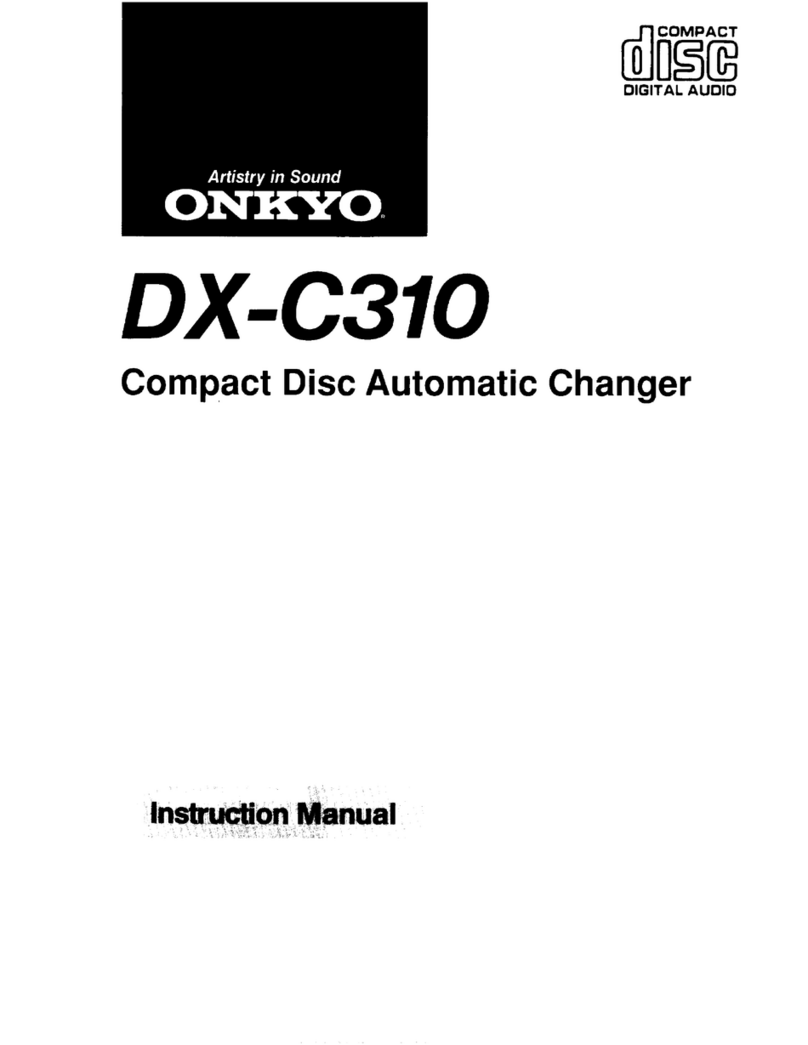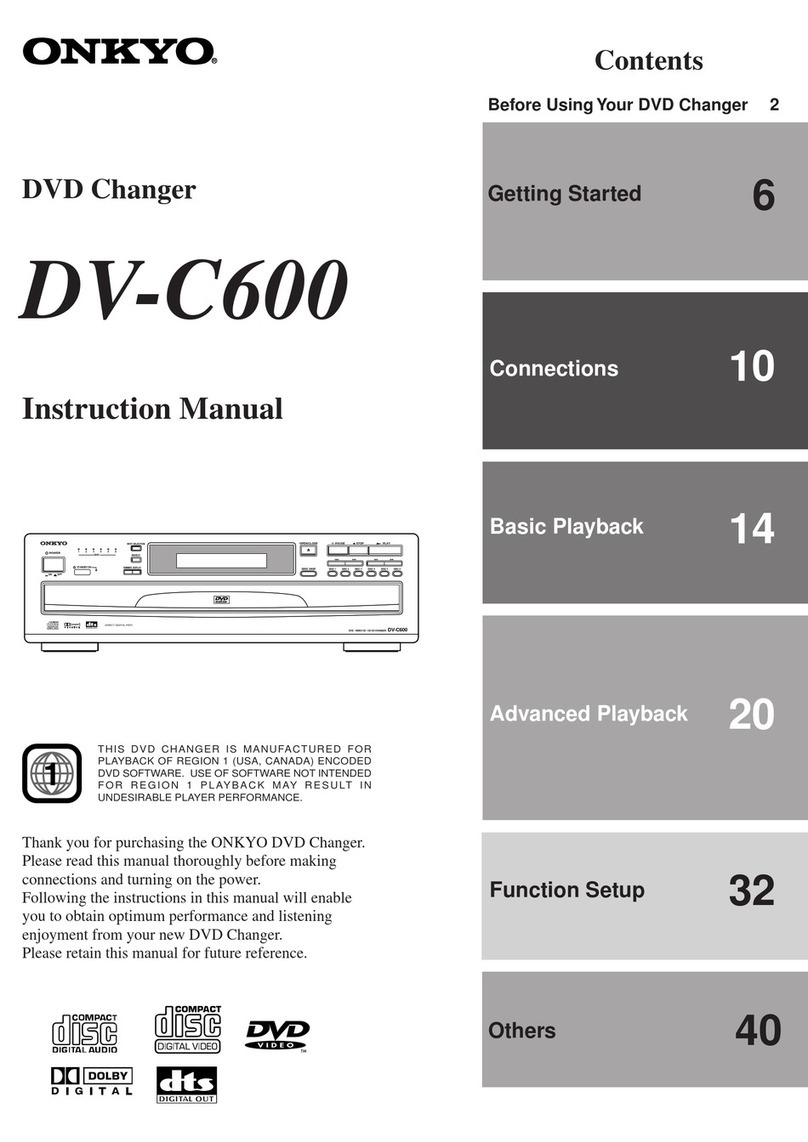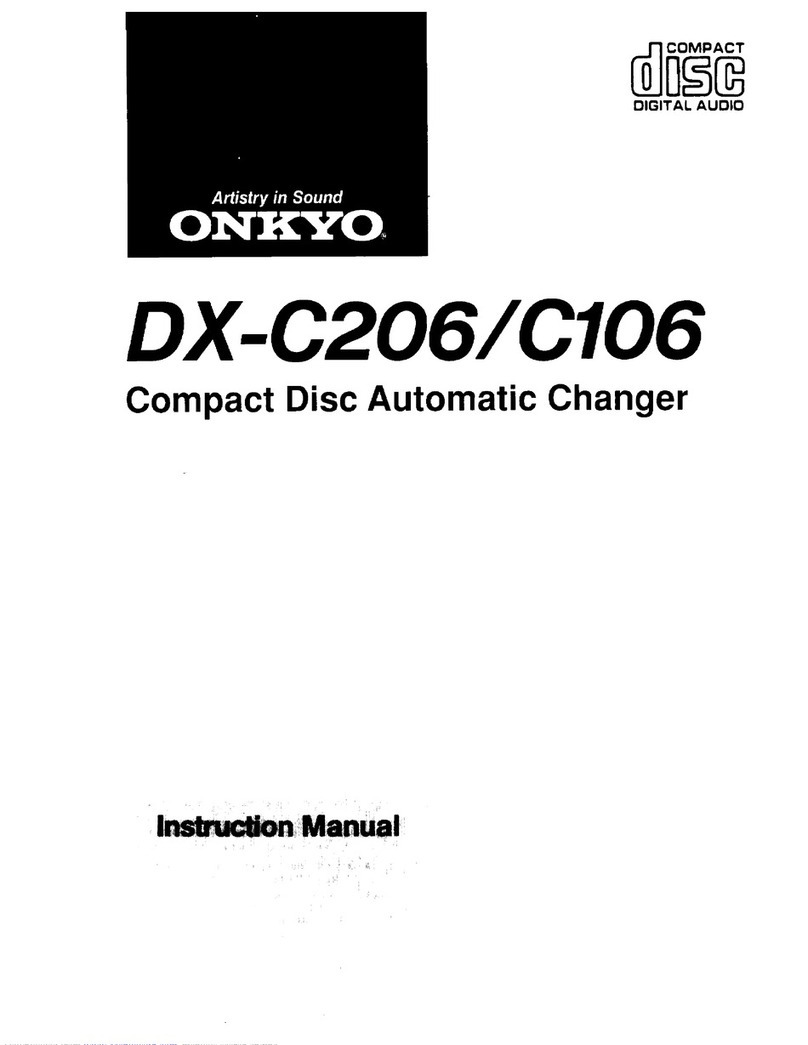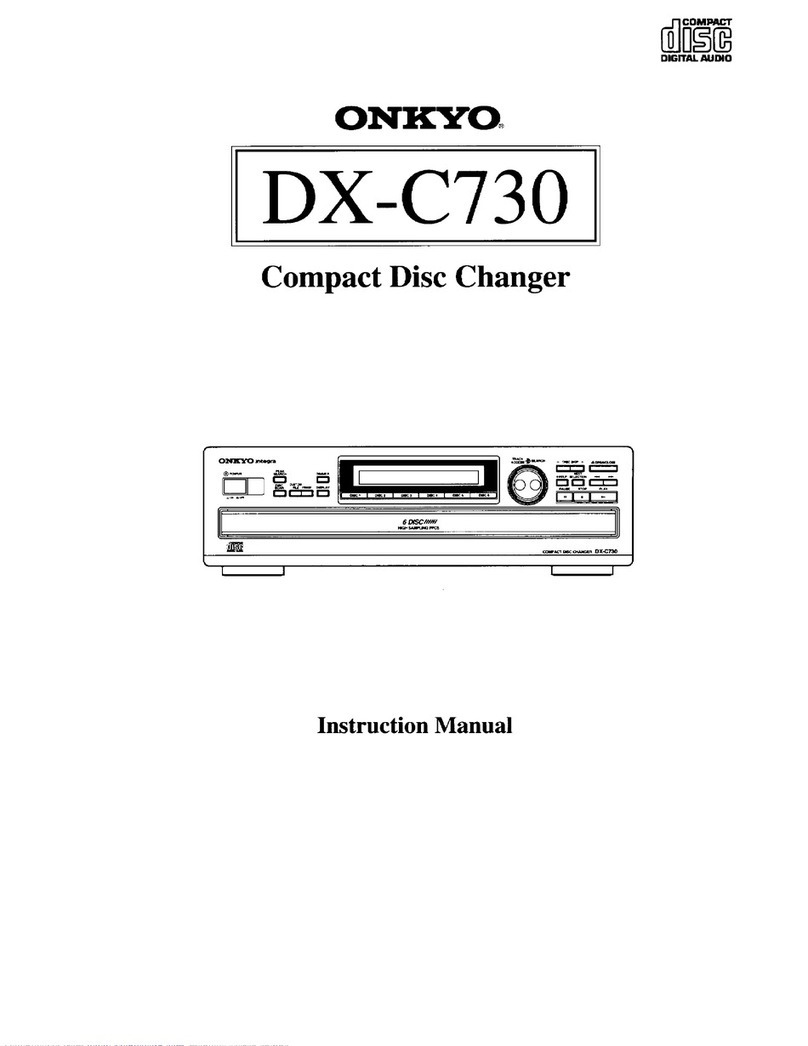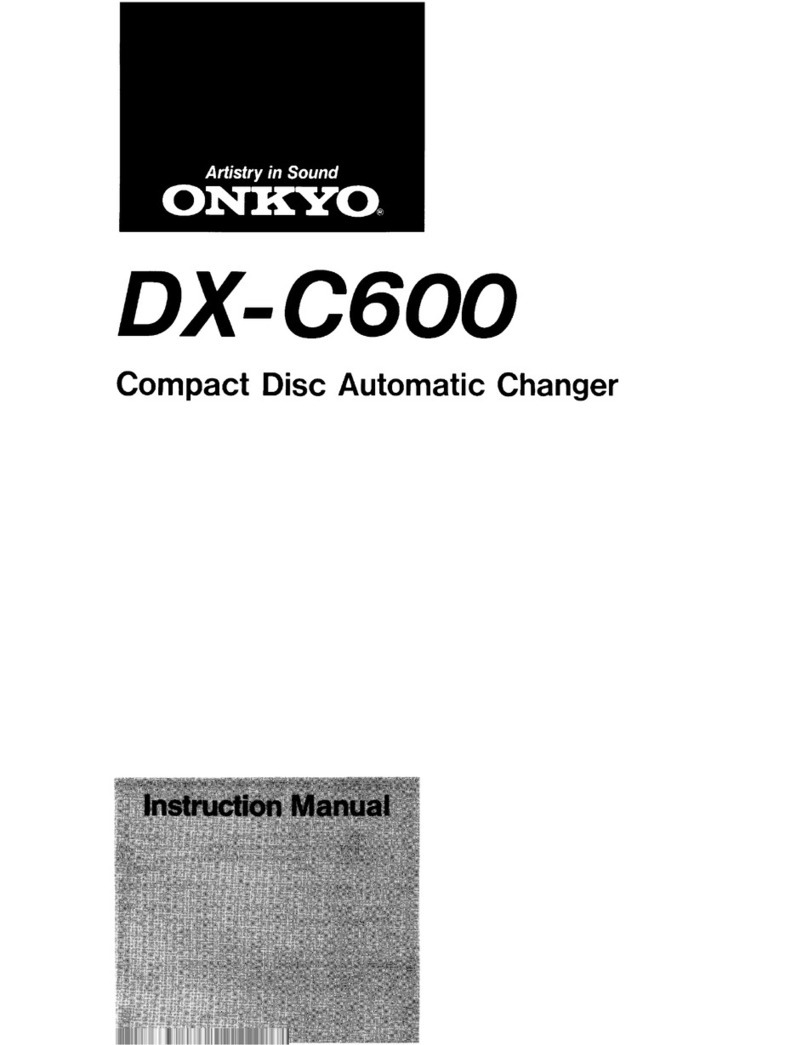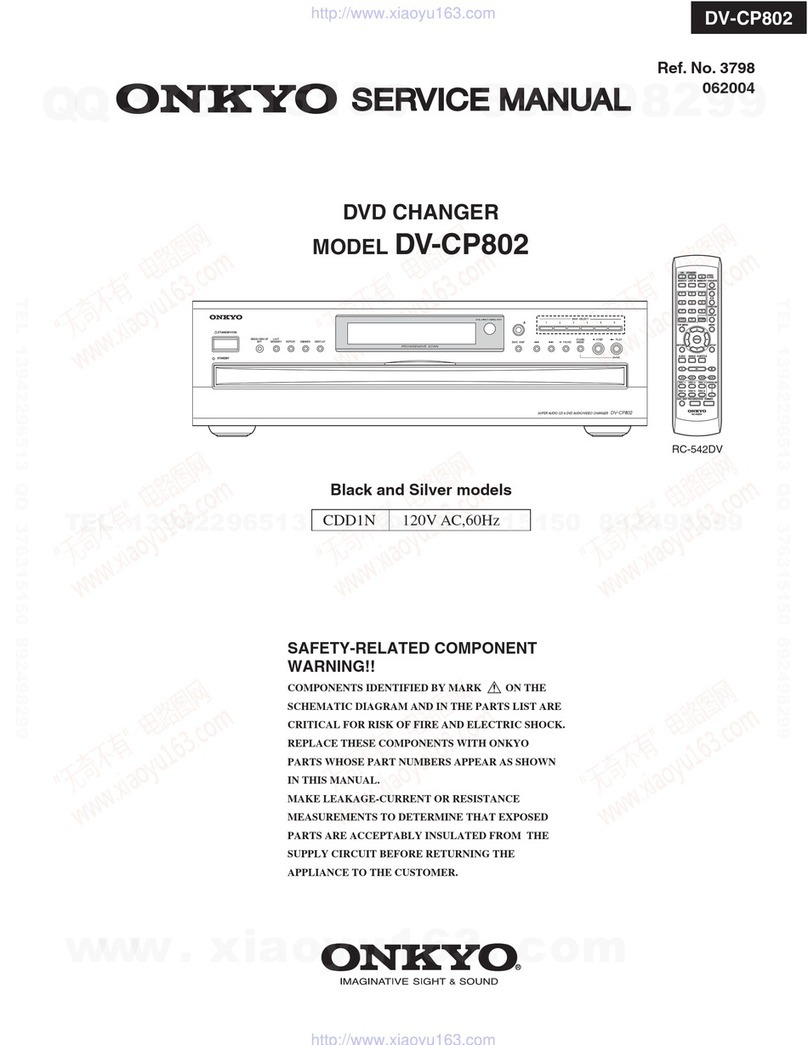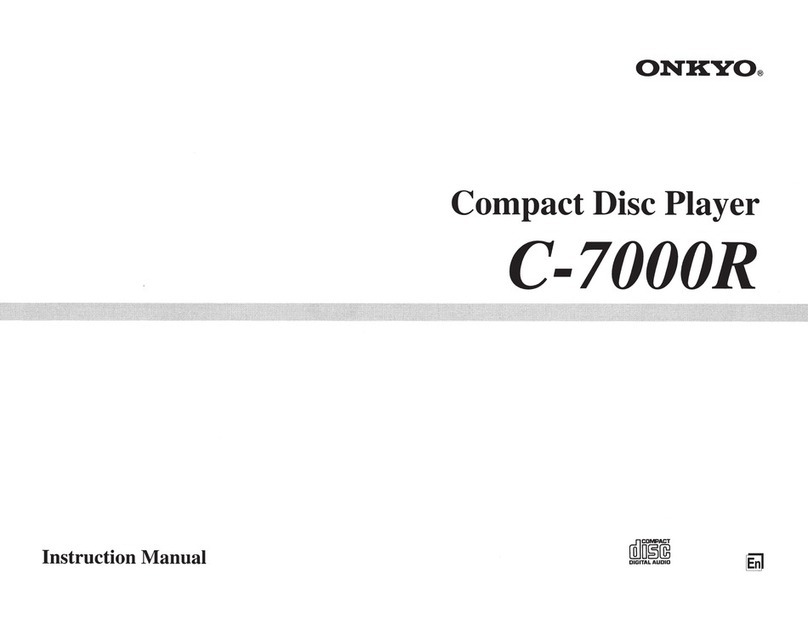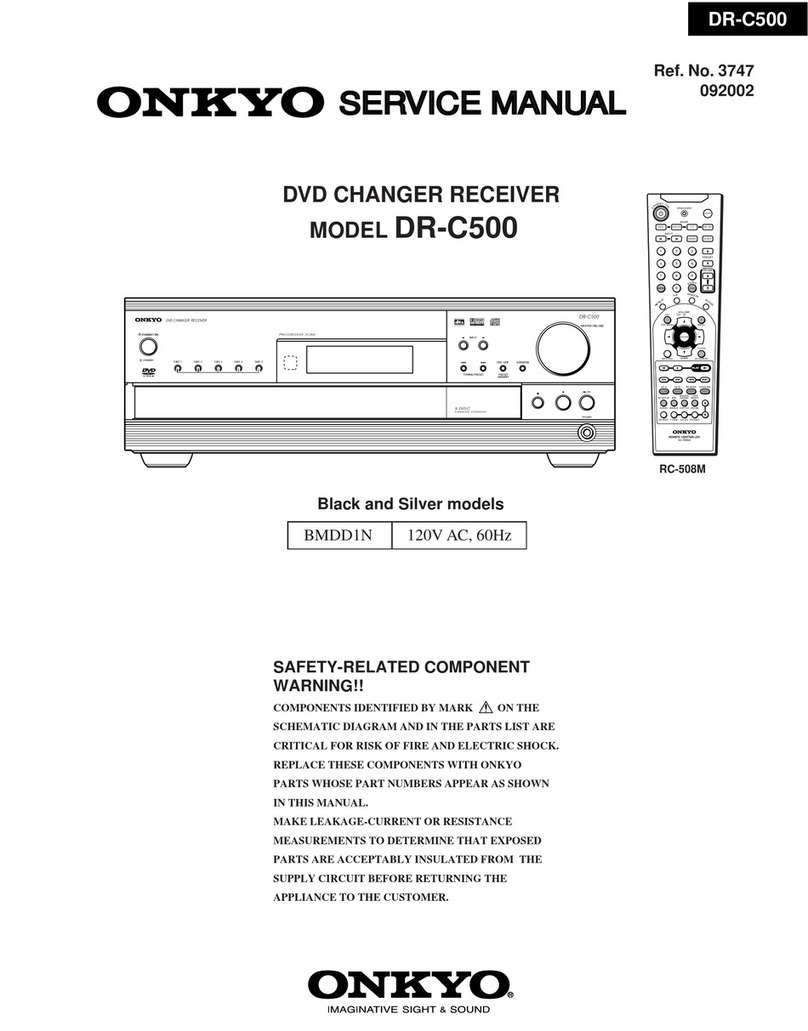e
Congratulations
on
your
purchase
of
the
ONKYO
DX-C206/C106
CD
Player.
@
Please
read
this
manual
thoroughly
before
making
connections
and
turning
power
on.
@
Following
the
instructions
in
this
manual
will
enable
you
to
obtain
optimum
performance
and
listening
enjoyment
from
your
new
DX-C206/C
106.
@
Please
retain
this
manual
for
future
reference.
CONTENTS
FOATUIOS
o.oo.
ee
ees
eceeessssesecenessacssavevessseenssssesansnencssssasssacaescesesasasassssssusesssseavaaasasasasansss
sessussssscissubibabasssasesesseeseeeeeeeccceseseec
ccc
1
Important
SAFEQUAIAS
00...
cece
essessssesecceesesssessssssssescessussuscsesssueusuuatarsnessusesasessssssasasanessstsssbabsbesssssapisessueecececeseeececeesecec
cc.
2
PFECAUTIONS
«0.
.eee
es
sscseeccesnenecsssesscsesessatstsnesssesssesssesssssessssesssausuasavasacaseveuessssusesssasssasassuss
vesesssasesersisisusacegatacececesseeeececececec
cc.
3
SYSTEM
CONNECTIONS...
cecesessecssssessessseseessseuessssesssessnessessuesscsavaversssnseuavassusarssesasasasasssessasess
sastasapapsssisasstaceeseeeeeeecececeeecee
cL.
4
Control
positions
ANd
NAMES
......
cece
cssecesesesssesencsssnssuaveseessessssasausuavauacaasasssesssassssseseststssststapabasssevaveuesessesssseesesesseecesccee.
5
Operations
oo...
eececceesssseesssssssessssssessvsossssssesasasssssassesesssessvssusssssssavegsussssaeeerssacseeussssesssrasssasasesapabasebssuesessesecseceseeeeecccecccese.
7
TrOUDIESHOOTING
GUIDE
oo...
cess
eeecessetsesesesssessscscscsesssessscussesasavasevavasasssassvscsusuassasesususaasassbabipustsbessasessesesebeeececececeseecccc
11
SPOCHICALIONS
.......ecsseescesssetsssscessssssessesssessasasscscsessansesssssscesesaevavavapasasasasavassenesssasadasasassvasusapssasisacieesseeeeeeeceeesesese
ccc.
11
Features
a
®
Six-Disc
Carousel
The
six-disc
carousel
makes
CDs
more
enjoyable
and
listening
to
them
easier
then
ever.
Simply
place
six
CDs
of
your
choice
(CD
singles
are
okay
too)
on
the
circular
carousel
platter
and
press
the
play
button.
The
new
format
provides
faster
switching
between
CDs
than
magazine
type
changers.
Anc
it
gives
you
the
freedom
to
change
your
mind.
You
can
replace
inactive
CDs
while
one
is
still
piaying.
Changing
the
sequence
of
the
not-in-play
CDs
is
just
as
easy.
®
40-step
random
access
programing
You
can
program
the
CD
player
to
play
tracks
from
any
disc.
First.
switch
the
unit
to
the
“program
mode’.
Then
select
your
discs
and
tracks.
The
tracks
will
be
played
in
the
order
in
which
they're
selected.
If
you
program
only
the
disc
number.
then
only
the
songs
from
that
disc
will
be
played.
It's
also
possible
to
skip
tracks
and
discs
within
a
programmed
sequence,
®
Direct
disc
access
Press
up
and
down
buttons
to
go
directly
to
a
particular
disc.
It's
that
easy
to
pick
and
choose.
Play
starts
autamatically.
Single-Bit
D/A
Converter
and
ACCUPULSE
Quartz
System
Eight
Times
Oversampling
Digital
Filter
©
Three
Play
Modes:
Normal,
Memory
and
Random
Neen
rere
eee
e
reer
“WARNING”
@®
For
models
having
power
cord
with
a
polarized
plug.
“TO
REDUCE
THE
RISK
OF
FIRE
OR
ELECTRIC
SHOCK.
DO
NOT
CAUTION:
EXPOSE
THIS
APPLIANCE
TO
RAIN
OR
MOISTURE.’
TO
PREVENT
ELECTRIC
SHOCK.
MATCH
WIDE
BLADE
OF
PLUG
TO
WIDE
SLOT,
FULLY
INSERT.
CAUTION
®@
Sur
les
modéles
dont
la
fiche
est
polarisée.
“TO
REDUCE
THE
RISK
OF
ELECTRIC
SHOCK.
DO
NOT
REMOVE
ATTENTION:
COVER
(OR
BACK).
NO
USER-SERVICEABLE
PARTS
INSIDE.
REFER
SERVICING
TO
QUALIFIED
SERVICE
PERSONNEL.’
CAUTION
RISK
OF
ELECTRIC
SHOCK
DO
NOT
OPEN
@
The
Jightring
flash
with
arrowhead
symbol
within
an
equilateral
trangle.
is
intended
to
alert
the
user
to
the
presence
of
uninsulated
“dangerous
voltage”
within
the
product's
enclosure
that
may
be
of
sufficient
magnitude
to
constitute
a
risk
of
electric
shack
to
persons.
POUR
EVITER
LES
CHOCS
ELECTRIQUES.
INTRODUIRE
LA
LAME
LA
PLUS
LARGE
DE
LA
FICHE
DANS
LA
BORNE
COR-
RESPONDANTE
DE
LA
PRISE
ET
POUSSER
JUSQ
AU
FOND.
@
The
exclamation
point
within
an
equilateral
triangle
is
intended
to
alert
the
user
to
the
presence
of
important
operating
and
maintenance
(servicing)
instructions
in
the
literature
accomparying
the
appliance.