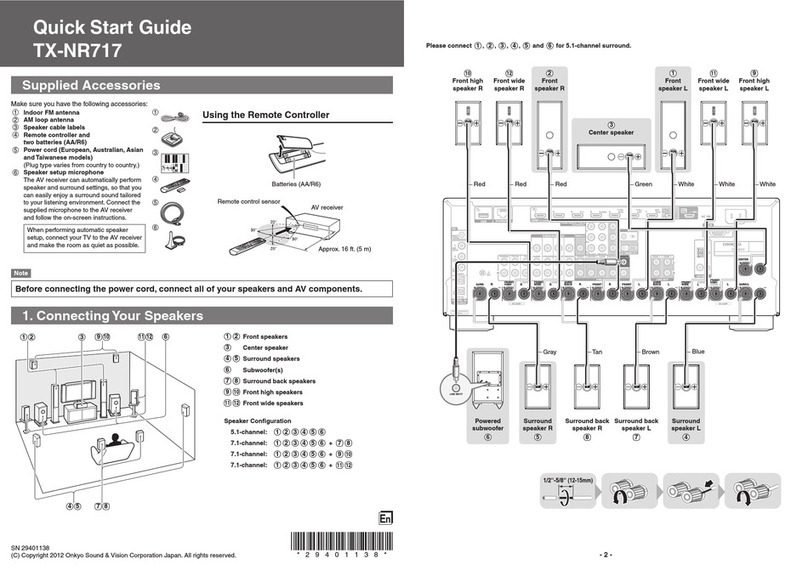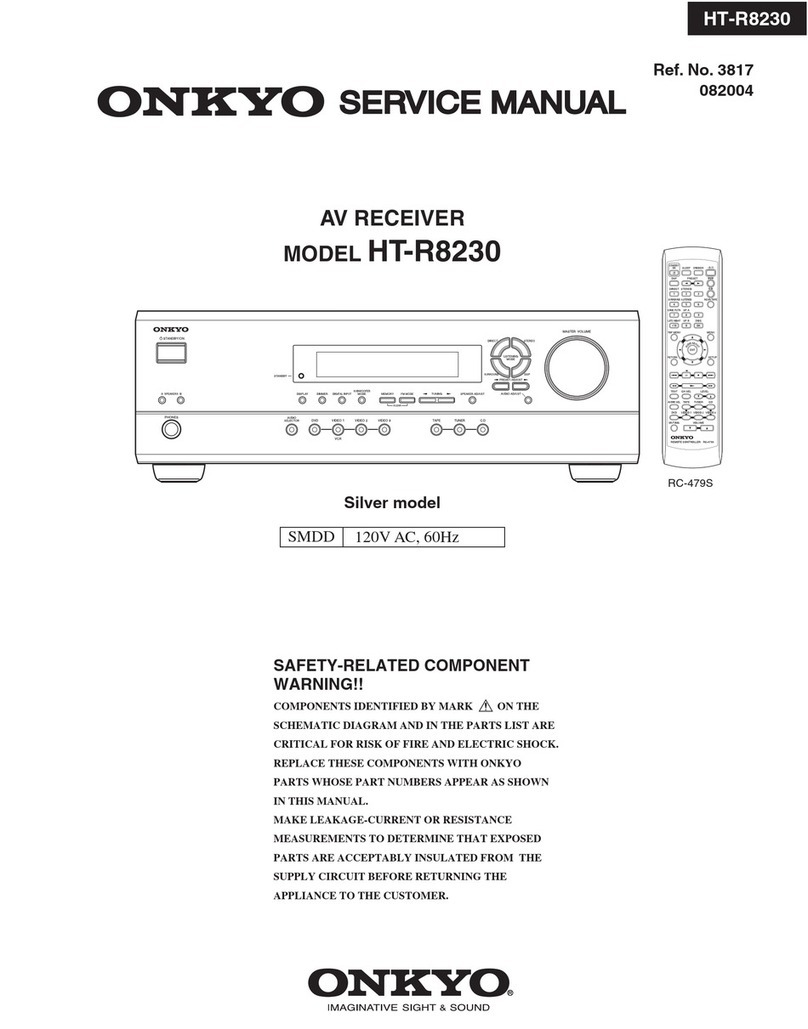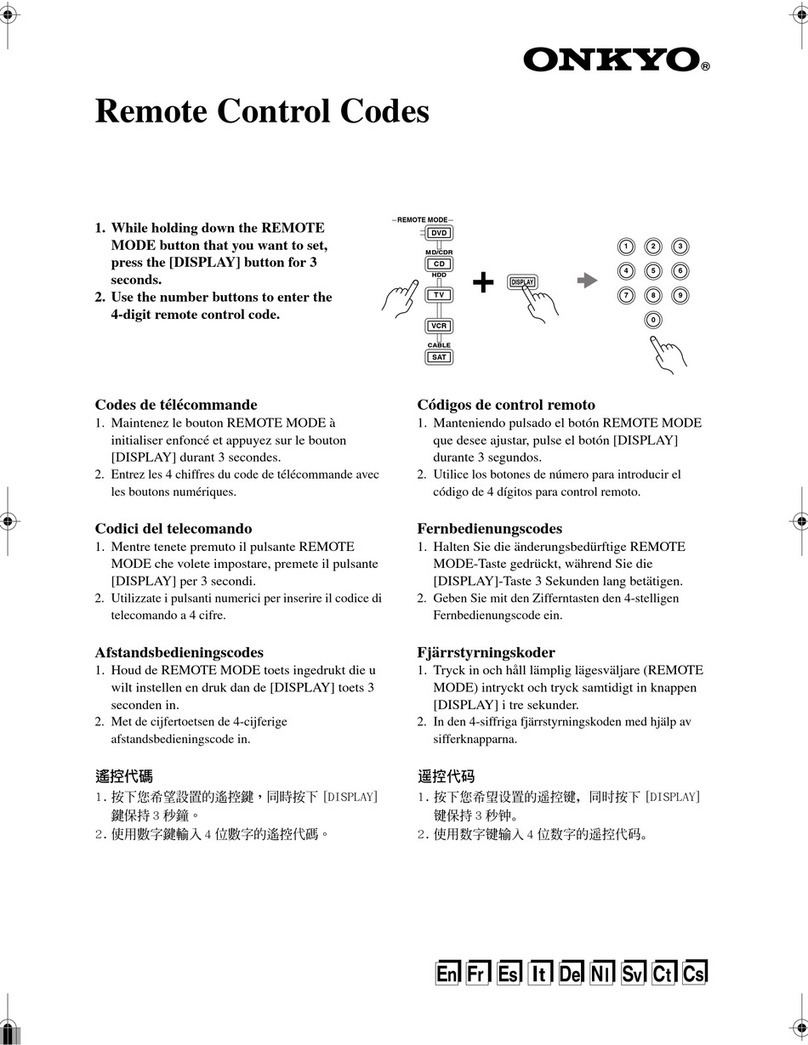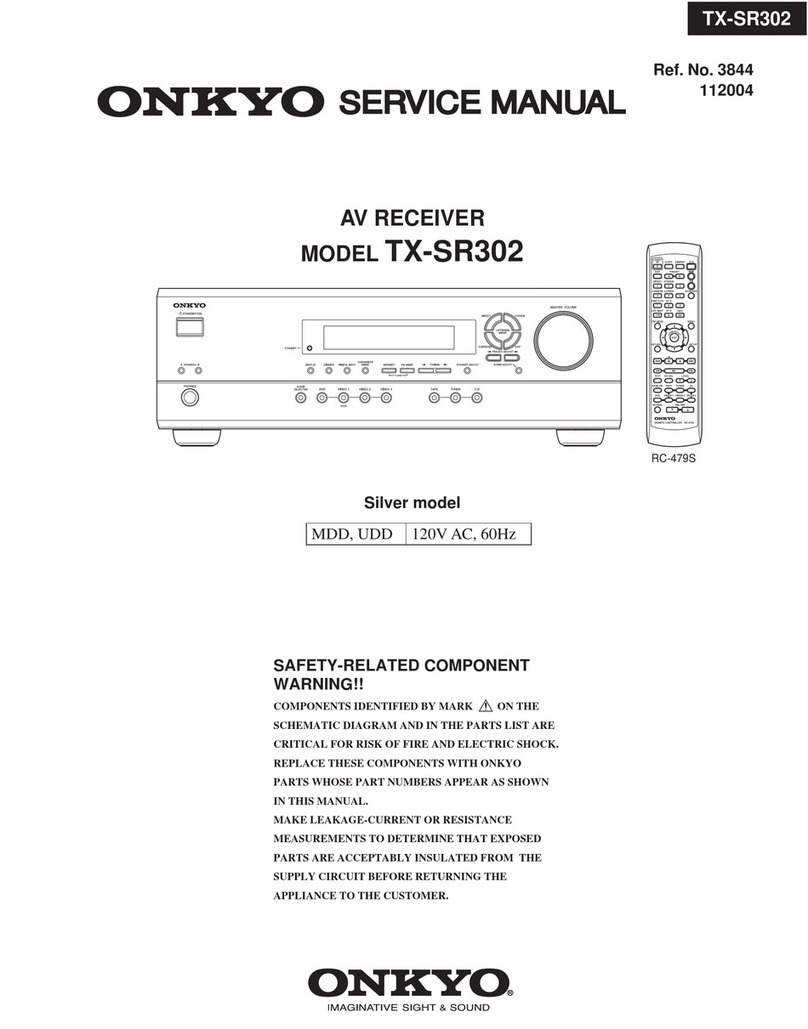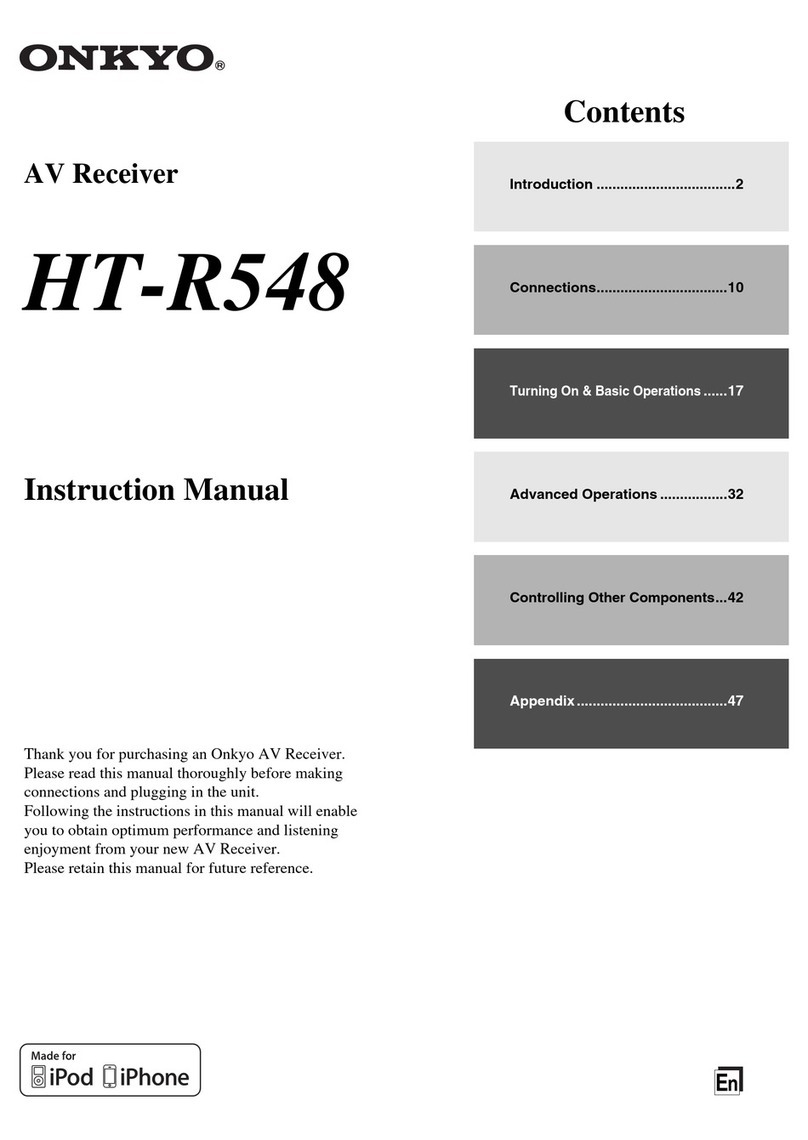TX-NR901
REAR PANEL
4
6
7
12
11
13
16
19
26
21
5
8
9
10
15
14
17
18
23
22
25
24
20
PRE OUT—SURR BACK/ZONE 2
These analog audio outputs can be used to feed the
L/R surround back inputs on a separate power amp
when the TX-NR901 is used as a preamp, or to feed
a power amp in Zone 2.
MULTI CH INPUT—FRONT L/R, SUB,
CENTER, SURR L/R, SURR BACK L/R
Theseanalogaudioinputscan be used to connect AV
components with multiple analog audio outputs,
including DVD players with individual 5.1/7.1 sur-
round analog audio outputs.
AM ANTENNA
These push terminals are for connecting an AM
antenna.
FM ANTENNA
This connector is for connecting an FM antenna.
PHONO IN
These analog inputs can be used to connect a turnta-
ble with a moving-magnet cartridge.
CD IN
These analog inputs can be used to connect a CD
player with analog outputs.
TAPE IN/OUT
These analog inputs and outputs can be used to con-
nect a cassette recorder , Mini Disc recorder, or other
recorder with analog inputs and outputs.
MONITOR OUT
This S-Video or composite video output can be con-
nected to the video input on your TV or projector.
ZONE 2 OUT
These composite video and analog audio outputs
can be used to feed a TV and an integrated amp in
Zone 2.
DVD IN
These S-Video, composite video, and analog audio
inputs can be used to connect a DVD player.
VIDEO 1 & 2 IN/OUT
These S-Video, composite video, and analog audio
inputs and outputs can be used to connect one or
two video recorders (e.g.,VCRs).
VIDEO 3 & 4 IN
These S-Video, composite video, and analog audio
inputs can be used to connect one or two video
sources (e.g., cableTV, satelliteTV , or a set-top
box).
COMPONENTVIDEO OUTPUT
This component video output can be used to con-
nect a TV or projector with a component video
input.
COMPONENTVIDEO INPUT 1 & 2
These component video inputs can be used to con-
nect one or twoAV components with component
video outputs, such as a DVD player.
ETHERNET (Net-Tune)
This port is for connecting the TX-NR901 to your
Ethernet network (i.e., router or switch) for use with
Net-Tune (i.e., Internet radio and MP3, WAV, and
WMA playback).
SPEAKERS
These terminal posts are for connecting your speak-
ers.The SURR BACK/ZONE 2 terminals can be
used with surround back speakers in the main room
or speakers in another room (Zone 2).
RS232
This port is for connecting the TX-NR901 to home
automation and external controllers.
American and Australian models don't have this
port.
IR IN/OUT
If you want to use the remote controller to control
the TX-NR901 from Zone 2, or if the TX-NR901 is
installed in a cabinet and the line of sight between
the TX-NR901 and the remote controller is
obstructed, a commercially available IR receiver
can be connected to the IR IN.A commercially
available IR emitter can be connected to the IR
OUT to pass the IR signals along to another AV
component.
ZONE 2 12VTRIGGER OUT
This output can be connected to the 12-volt trigger
input on a power amp in Zone 2.The power amp
can then be turned on or off automatically from the
TX-NR901.
REMOTE CONTROL
This (Remote Interactive) socket can be con-
nected to the socket on another OnkyoAV com-
ponent.The TX-NR901’ s remote controller can
then be used to control that component.To use ,
you must make an analog RCA/phono audio con-
nection between the TX-NR901 and the other AV
component, even if they are connected digitally .
AC INLET
The supplied power cord should be connected here.
American and Australian models do not have anAC
INLET.They have an integral power cord instead.
VOLTAGE SELECTOR
This voltage selector provides compatibility with
power systems around the world.
American and Australian models don’ t havethis
selector.
AC OUTLETS
These switched AC outlets can be used to supply
power to other AV components. The connector type
depends on the country in which you purchased
your TX-NR901.
Grounding screw
This screw is for connecting a turntable’ s ground
wire.
27