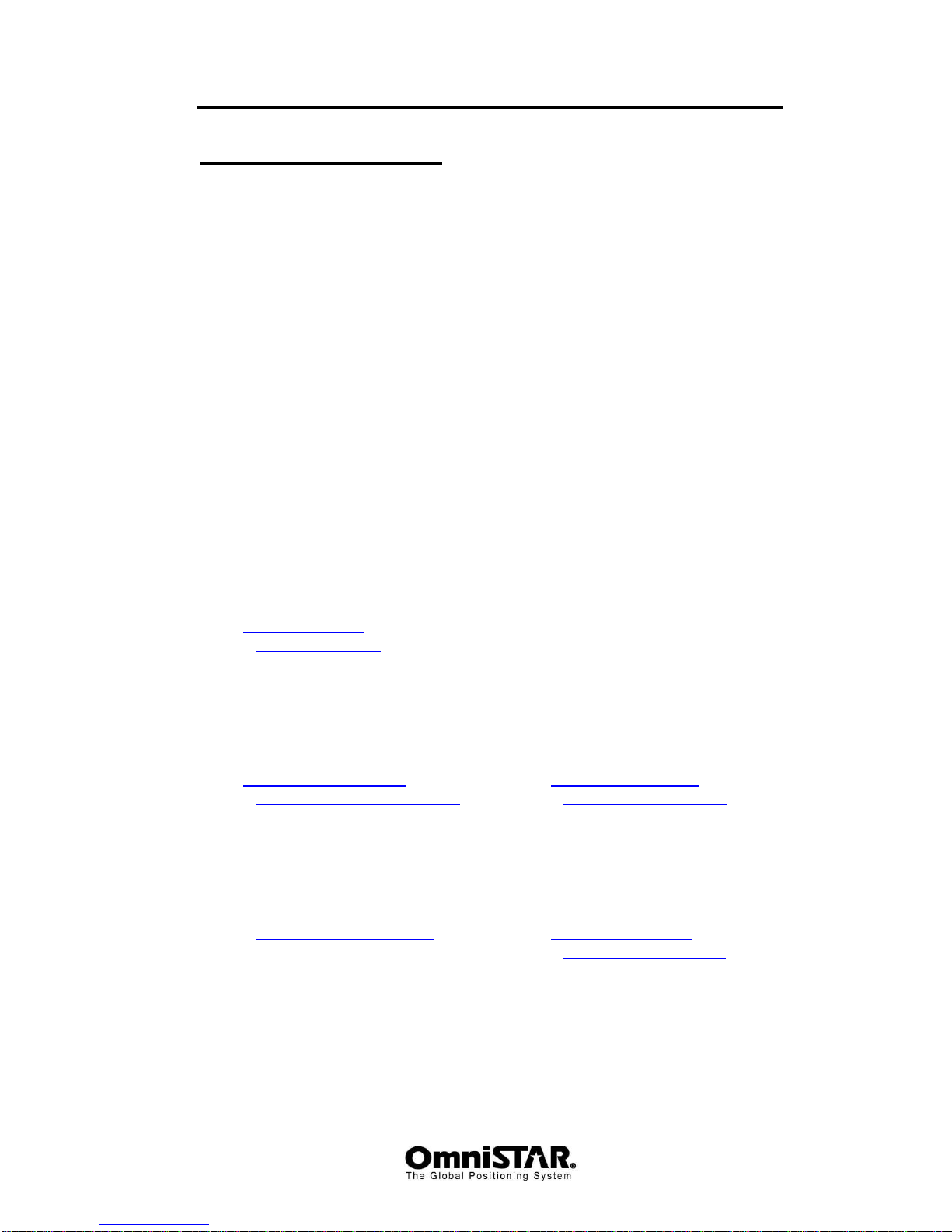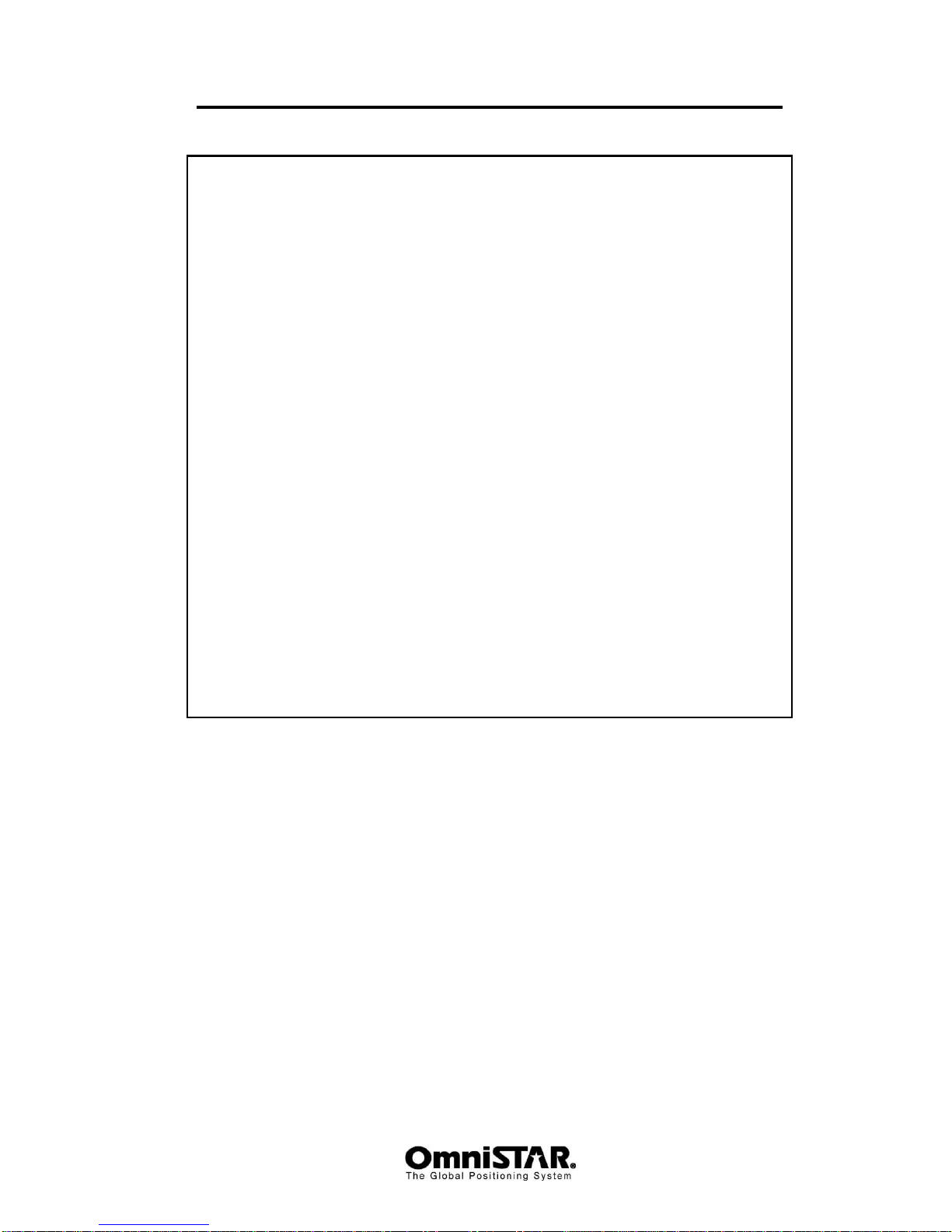OmniSTAR 8305HP User Manual
Issue 1.14, 10/2010
viii
USER NOTES.............................................................................................128
LIST OF FIGURES
Figure 1: 8305HP Back End............................................................................5
Figure 2: Zener Diode Connected....................................................................7
Figure 3: 8305HP with Mounting Brackets (dimensions in millimetres)..........10
Figure 4: Multipath.........................................................................................12
Figure 5: 8305HP Dimensions (all dimensions are in millimetres). ................23
Figure 6: Automobile Power Adapter Cable...................................................26
Figure 7: null modem DB9 Serial Cable.........................................................27
Figure 8: Straight through DB9 Serial Cable..................................................28
Figure 9: USB to DB9 serial cable (dimensions in millimetres)......................29
Figure 10: Strobe port cable..........................................................................30
Figure 11 View8300 communication settings.................................................31
Figure 12 View8300 main screen ..................................................................32
Figure 13 Receiver COM port selection.........................................................33
Figure 14 Receiver COM port settings...........................................................33
Figure 15 View8300 Configuration menu.......................................................34
Figure 16 DGPS service configuration...........................................................35
Figure 17 Datum configuration.......................................................................36
Figure 18 Select COM port to be configured for output..................................36
Figure 19 NMEA message output selection...................................................37
Figure 20 1PPS control .................................................................................37
Figure 21 Receiver parameter configuration..................................................38
Figure 22 Setting seed point..........................................................................39
Figure 23 Current position and StdDev as seed point....................................39
Figure 24 View8300 terminal window.............................................................40
Figure 25 Sky plot and scatter plot view ........................................................41
Figure 26 View8300 about screen .................................................................41
Figure 27 Connection screen
Figure 28 ViewAll main screen....................42
Figure 29 Position screen (1)
Figure 30 Position screen (2)......................42
Figure 31 Position screen (3)
Figure 32 Position screen (4)......................43
Figure 33 Position screen (5)
Figure 34 Position screen (6)......................43
Figure 35 Position screen (7)
Figure 36 Hardware information..................44
Figure 37 VBS subscription
Figure 38 HP subscription .............................44
Figure 39 DGPS/HP info................................................................................45
Figure 40 Sat Configuration
Figure 41 Receiver parameters.....................45
Figure 42 COM1 configuration
Figure 43 COM2 configuration ..................46
Figure 44 COM3 configuration.......................................................................46
Figure 45 Logging start screen
Figure 46 σ
z
..............................................47
Figure 47 Satellite info
Figure 48 Date and time........................................47
Figure 49 Speed and filtering
Figure 50 Project name...............................48
Figure 51 Surveyor name
Figure 52 Antenna height .................................48
Figure 53 Internal memory
Figure 54 Storage card memory......................49
Figure 55 Main settings
Figure 56 Filter settings.......................................49
Figure 57 Kickstart point................................................................................50