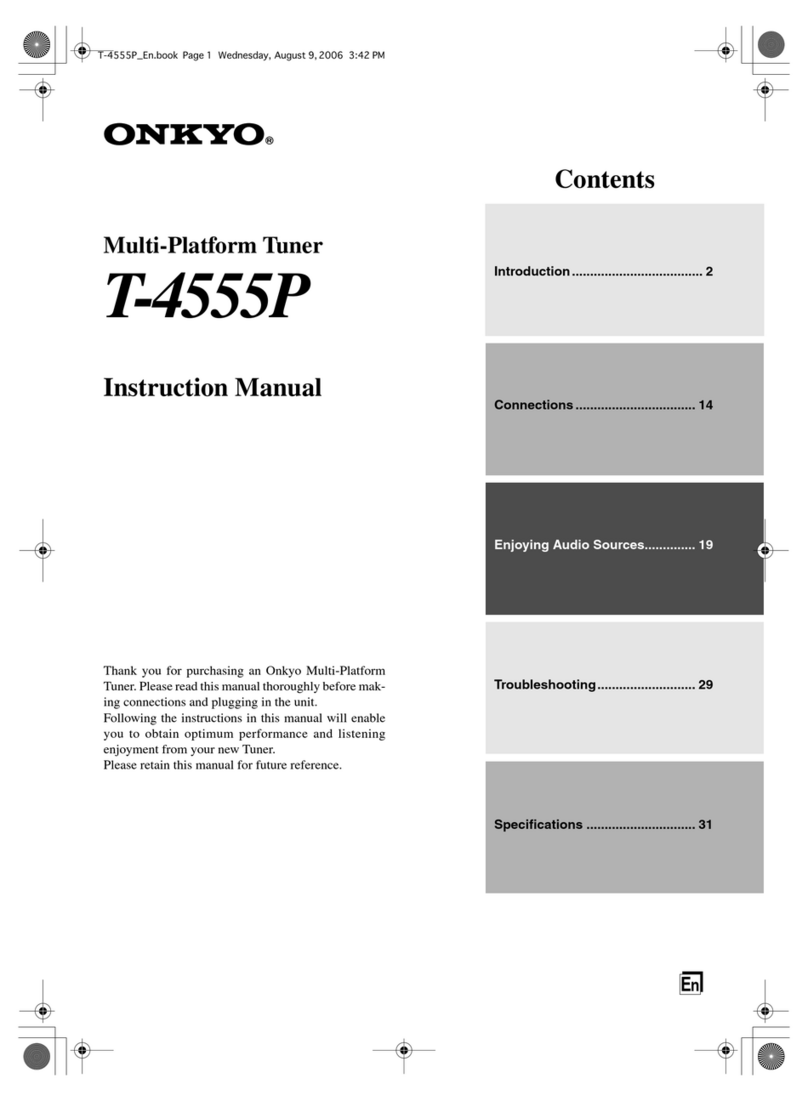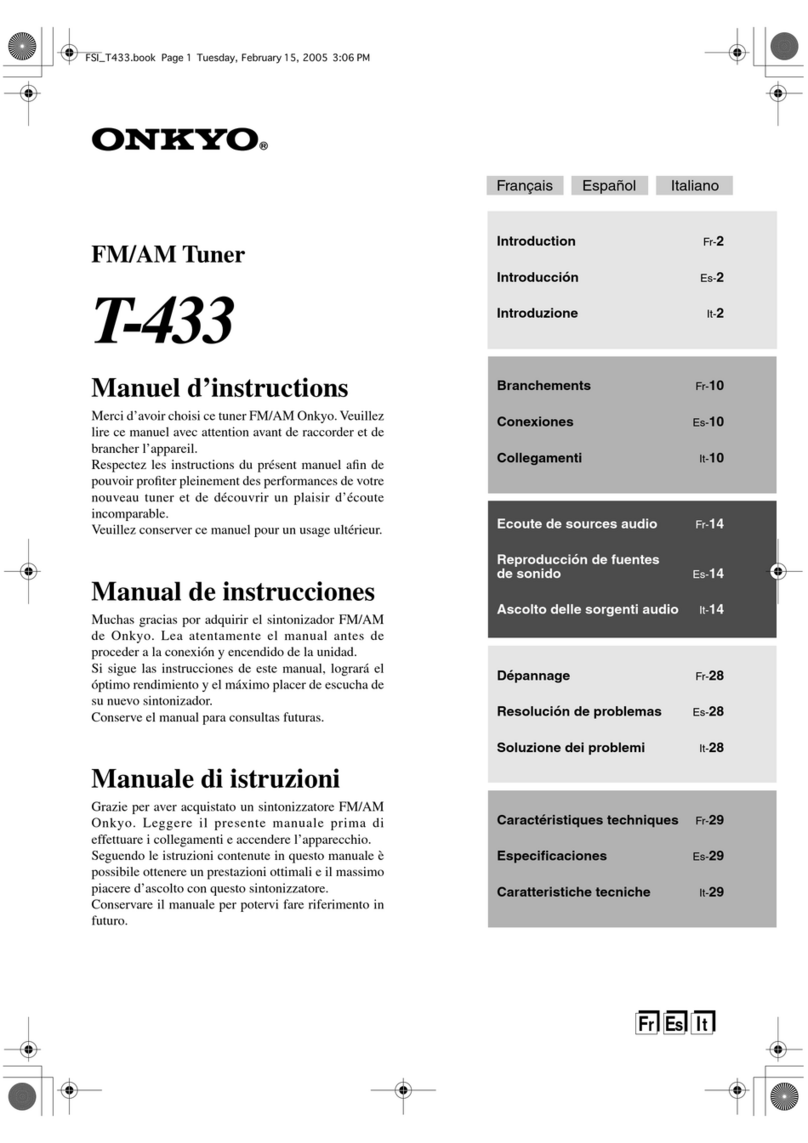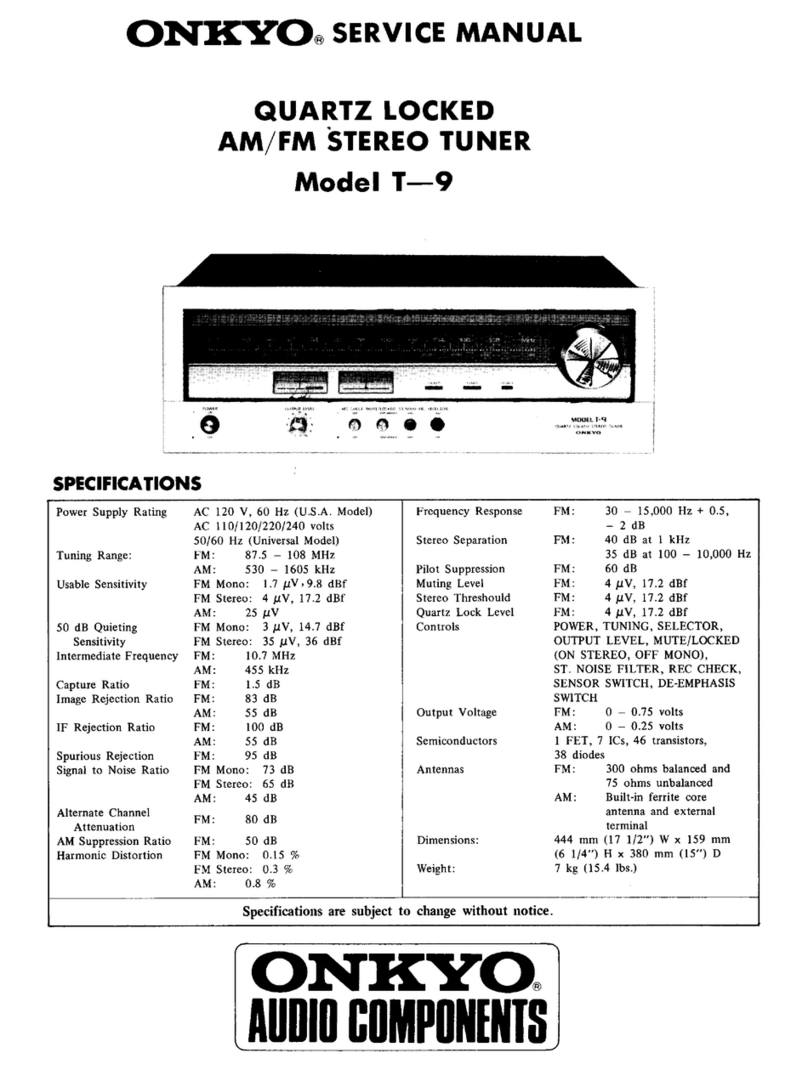Onkyo T-488F User manual
Other Onkyo Tuner manuals

Onkyo
Onkyo TX-NR1000 User manual
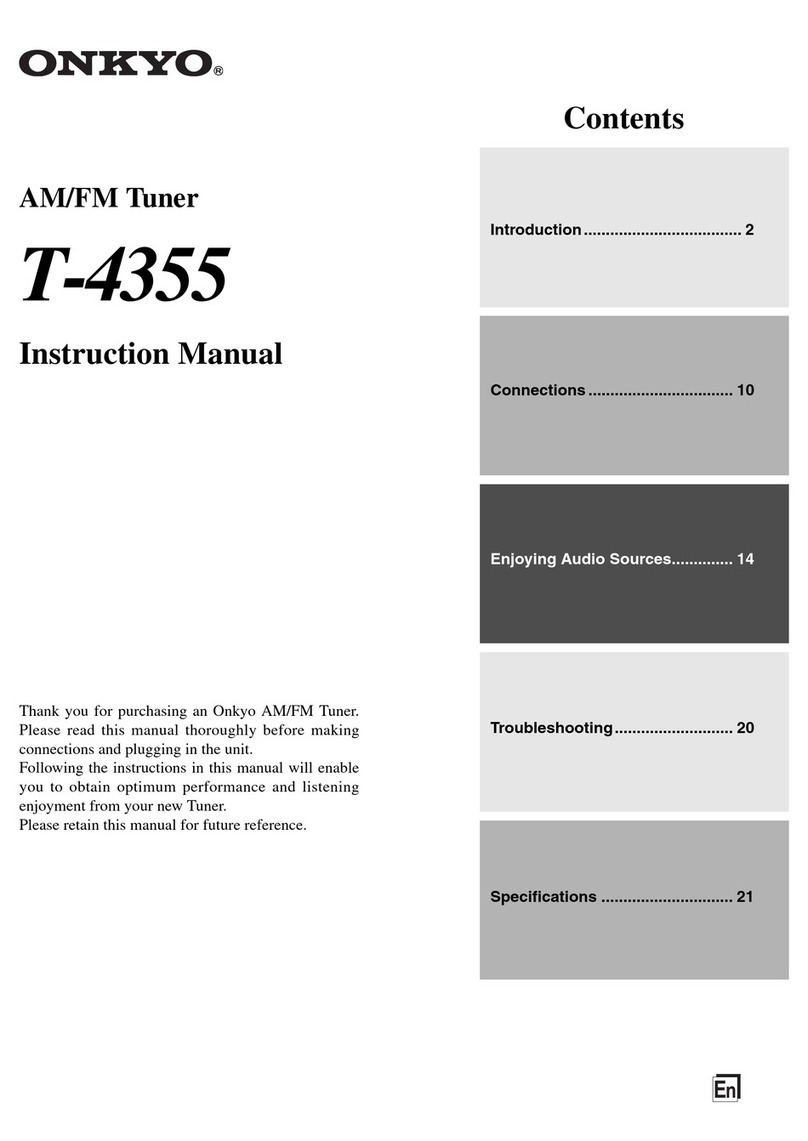
Onkyo
Onkyo T-4355 User manual
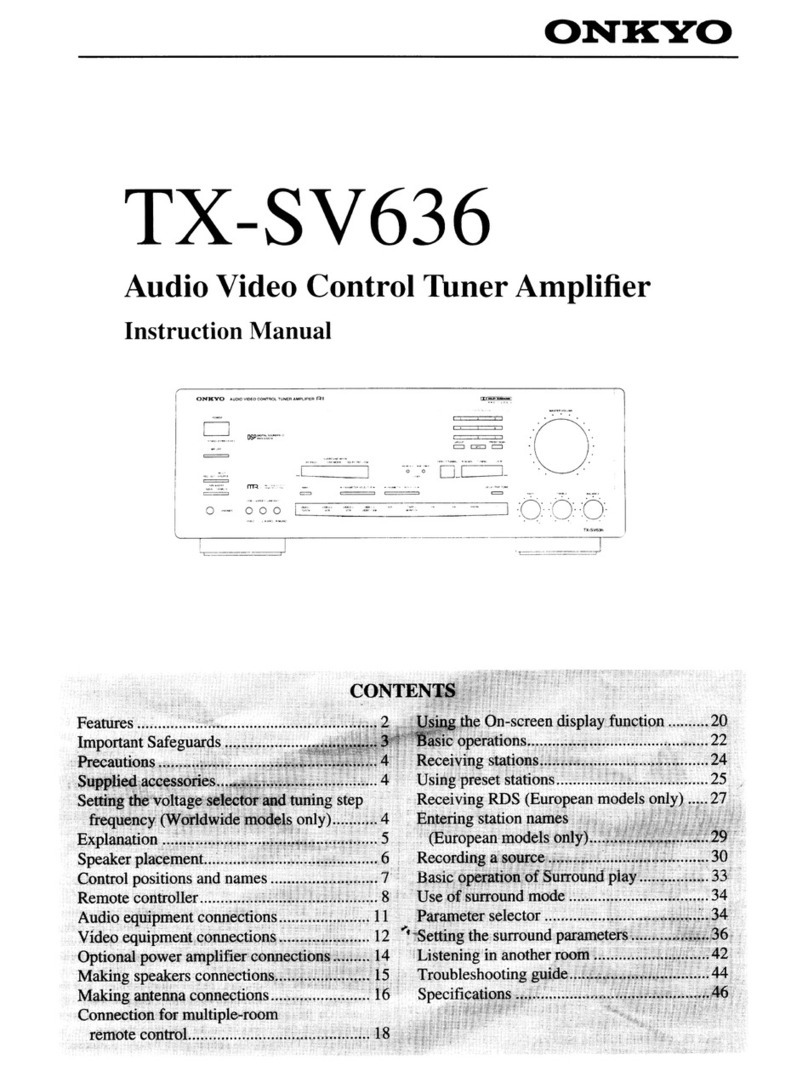
Onkyo
Onkyo TX-SV636 User manual

Onkyo
Onkyo TX-SV424 User manual

Onkyo
Onkyo T-4087 User manual

Onkyo
Onkyo TX-SV909 User manual

Onkyo
Onkyo T-405X User manual
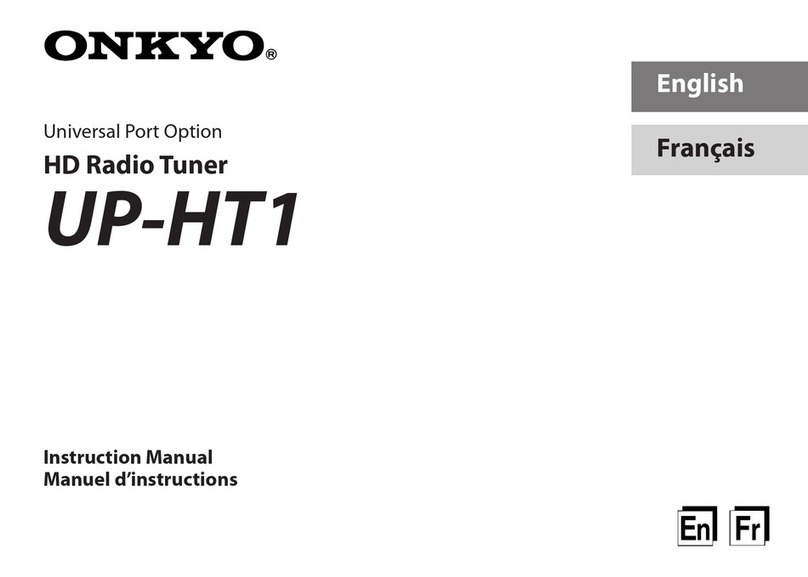
Onkyo
Onkyo 29400046 User manual
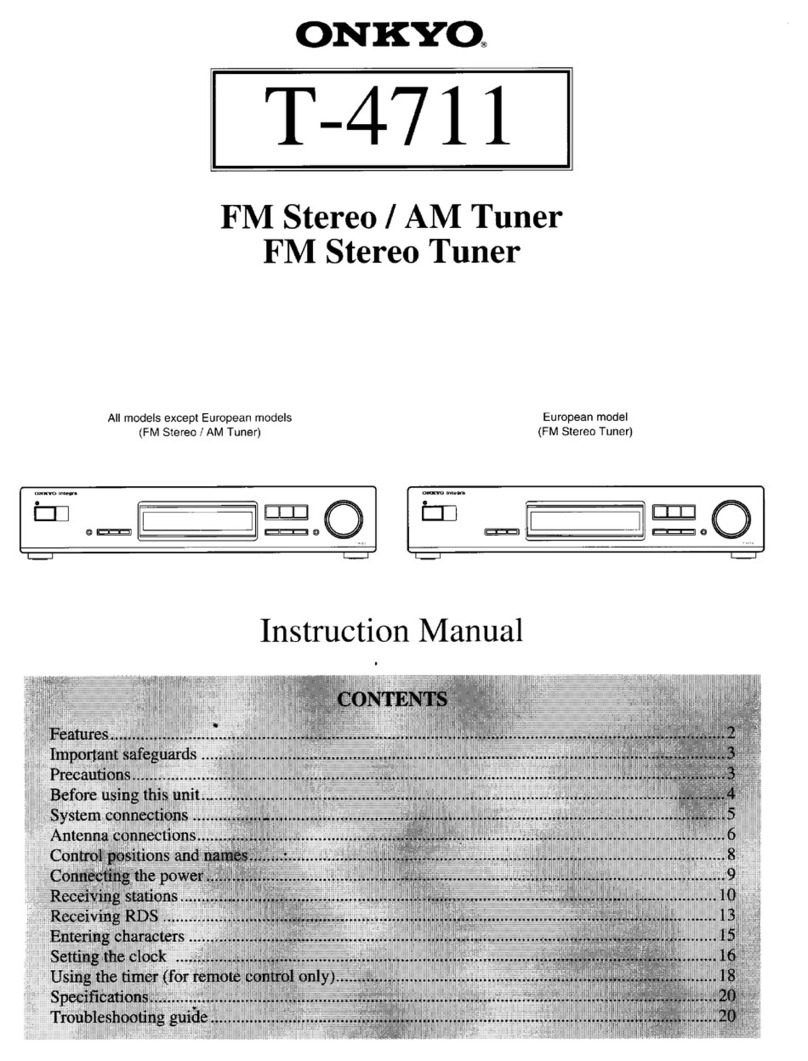
Onkyo
Onkyo T-4711 User manual

Onkyo
Onkyo T-403 User manual
Popular Tuner manuals by other brands

MFJ
MFJ MFJ-928 instruction manual

NAD
NAD C 445 owner's manual

Sony
Sony ST-SA5ES operating instructions

Sirius Satellite Radio
Sirius Satellite Radio SC-FM1 user guide

Antique Automobile Radio
Antique Automobile Radio 283501B Installation and operating instructions

Monacor
Monacor PA-1200R instruction manual