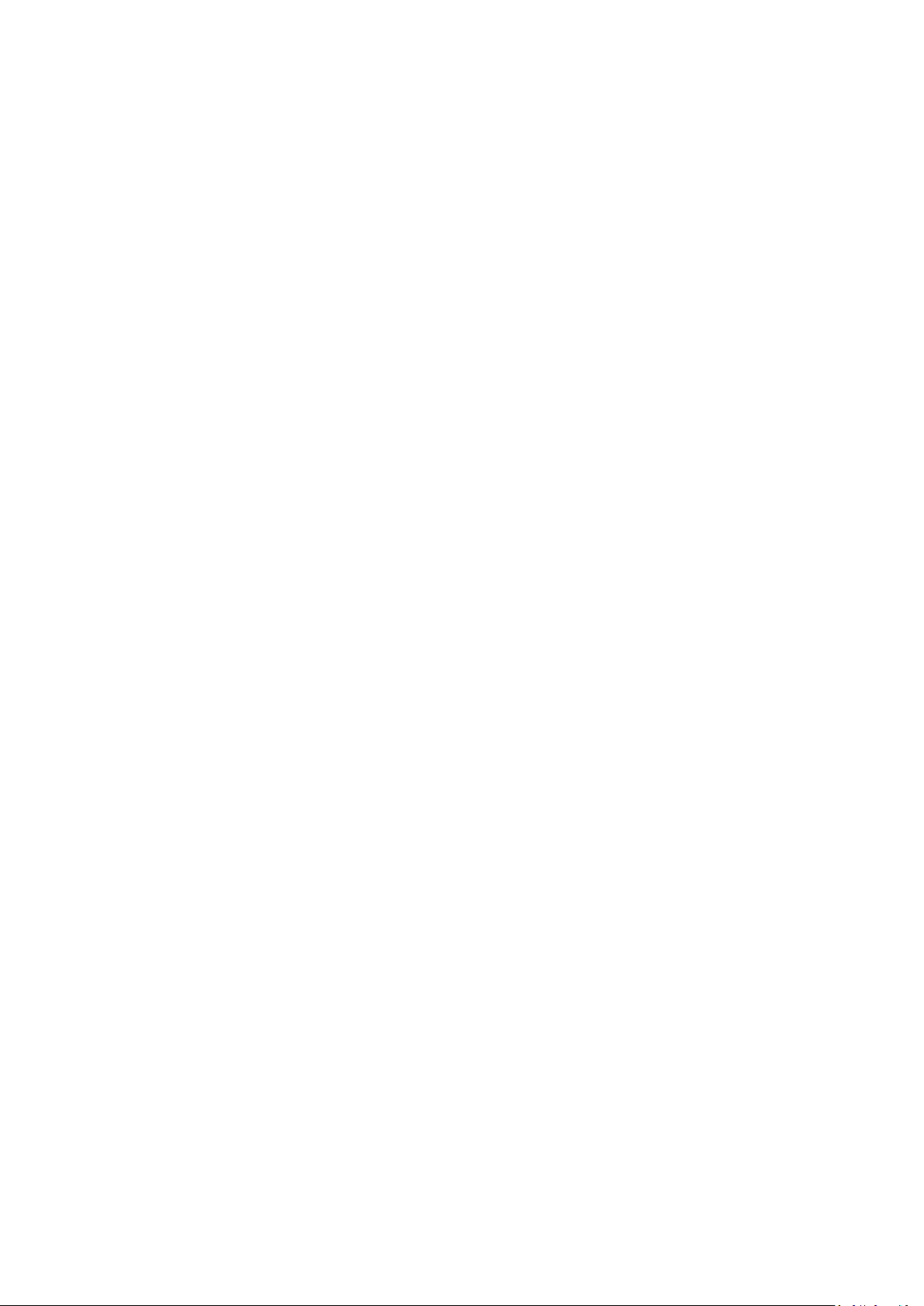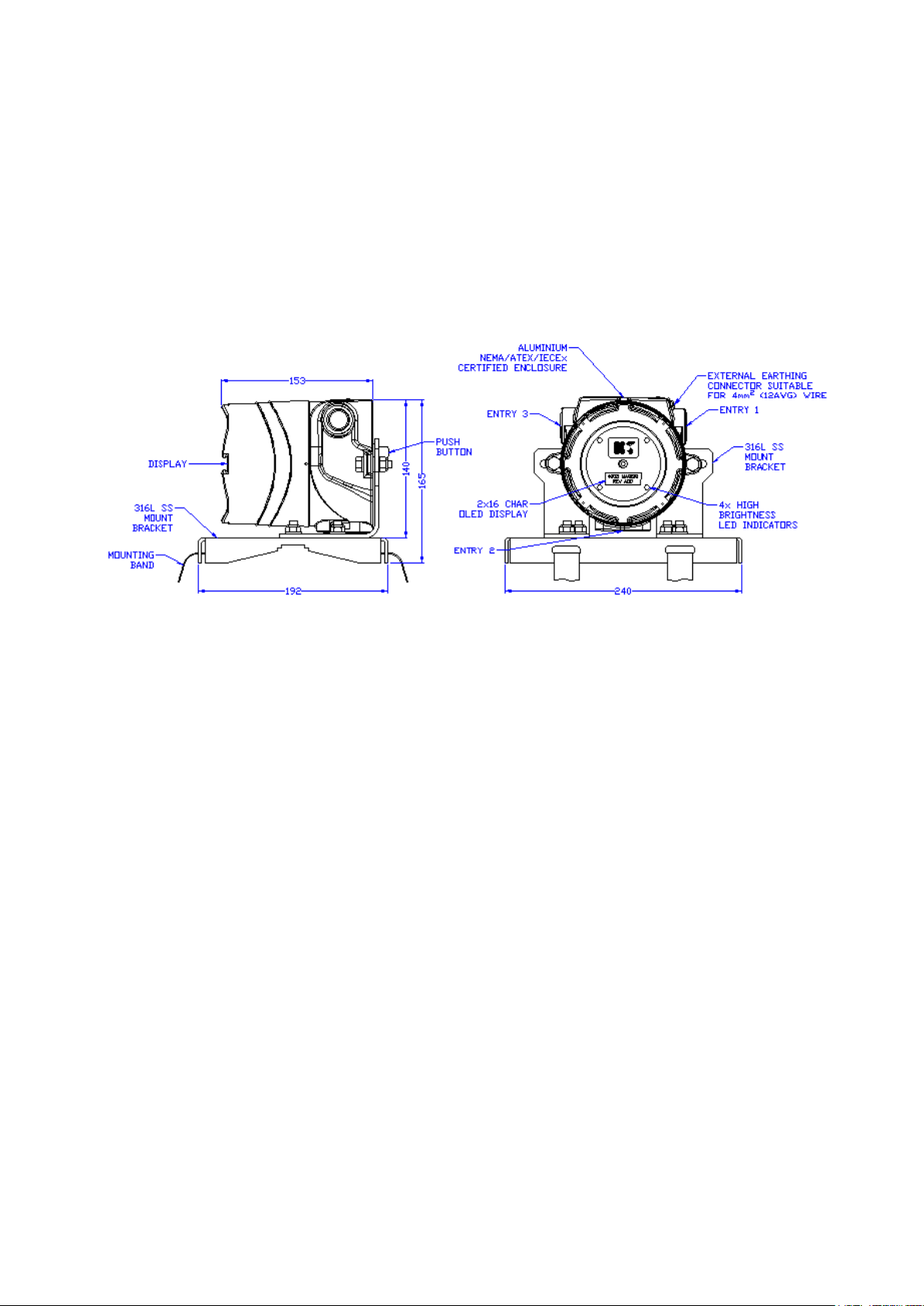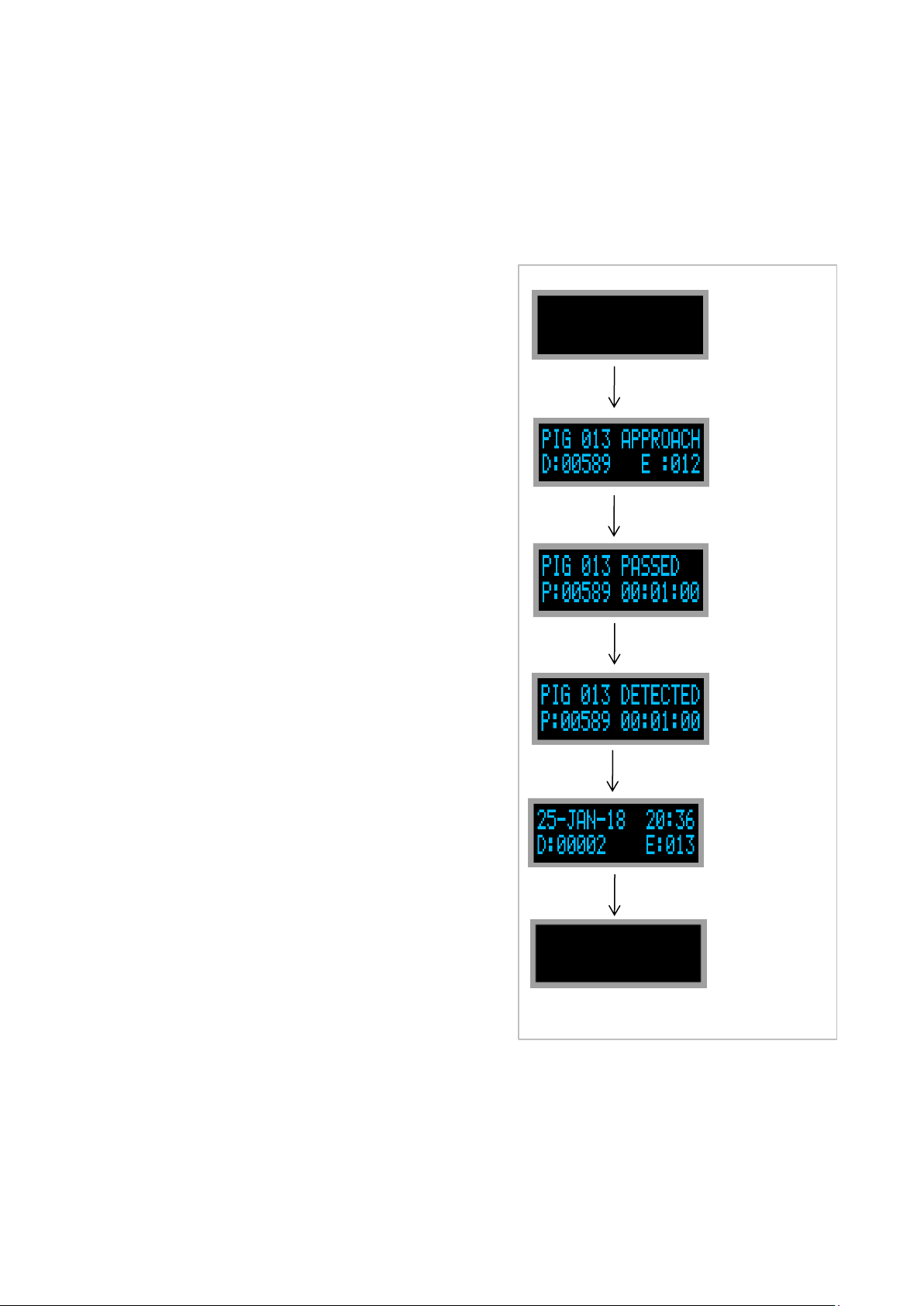4003_5001_D02 Page 2 of 35
CONTENTS Page
1. GENERAL DESCRIPTION ......................................................................................... 4
2. SPECIFICATIONS ................................................................................................... 5
2.1. GENERAL .......................................................................................................... 5
2.2. STANDARD OUTPUTS ......................................................................................... 5
2.3. OPTION OUTPUTS.............................................................................................. 5
2.3.1. LoRa Radio Modem ........................................................................................ 5
3. RULES FOR SAFE OPERATION ................................................................................. 6
4. OPERATION .......................................................................................................... 7
4.1. TURNING ON..................................................................................................... 7
4.2. STABILISATION................................................................................................. 8
4.3. LISTENING ....................................................................................................... 8
4.4. DETECTION MODE ............................................................................................. 9
4.4.1. PIG PASSED .................................................................................................. 9
4.4.2. PIG DETECTION ONLY .................................................................................... 9
4.4.3. DETECTION DELAY....................................................................................... 10
4.5. SINGLE BUTTON MENU INTERFACE.................................................................... 11
4.5.1. VIEW EVENTS ............................................................................................. 13
4.5.2. COPY EVENTS TO SD CARD........................................................................... 13
4.5.3. DELETE ALL EVENTS .................................................................................... 13
4.5.4. SHUTDOWN ................................................................................................ 13
4.5.5. DATE.......................................................................................................... 14
4.5.6. TIME .......................................................................................................... 14
4.5.7. THRESHOLD................................................................................................ 14
4.5.8. POWER MODE ............................................................................................. 14
4.5.9. STABILISATION DELAY ................................................................................. 14
4.5.10. DETECTION DELAY....................................................................................... 14
4.5.11. DETECTION METHOD ................................................................................... 14
4.5.12. AUTO POWER OFF........................................................................................ 15
4.5.13. RELAY LOGIC .............................................................................................. 15
4.5.14. SENSOR SELECT.......................................................................................... 15
4.5.15. SENSOR OUTPUT ......................................................................................... 15
4.5.16. LED FLASH.................................................................................................. 15
4.5.17. BLUETOOTH ................................................................................................ 16
4.5.18. INTERFACE ................................................................................................. 16
4.5.19. RS485 BAUD RATE....................................................................................... 16
4.5.20. RS485 PARITY ............................................................................................. 16
4.5.21. MODBUS ADDRESS ...................................................................................... 16
4.5.22. SD LOG ...................................................................................................... 16
4.5.23. LANGUAGE.................................................................................................. 16
4.5.24. RESET TO FACTORY SETTINGS ...................................................................... 16
4.5.25. EXIT MENU ................................................................................................. 17
4.6. MODBUS RTU RS485 INTERFACE ....................................................................... 17
4.6.1. MODBUS REGISTER MAP .............................................................................. 17
4.7. EVENT LOGGING AND SD CARD ........................................................................ 20
4.7.1. EVENT LOGGING ......................................................................................... 20
4.7.2. SD CARD .................................................................................................... 20
4.8. MOUNTING ..................................................................................................... 21
4.8.1. REMOTE SENSOR MOUNTING ........................................................................ 21
4.9. BATTERY REPLACEMENT ................................................................................... 22
4.10. EXTERNAL CONNECTIONS ................................................................................ 23
4.10.1. RELAY OUTPUT ............................................................................................ 24
4.10.2. CURRENT LOOP OUTPUT ............................................................................... 24
4.11. INTERNAL HEATER........................................................................................... 24
4.12. RTC BACKUP ................................................................................................... 25
4.13. LoRa .............................................................................................................. 26
4.14. RECOMMENDED MAGNET ARRANGEMENT ........................................................... 28
5. BLUETOOTH INTEGRATION ................................................................................... 29