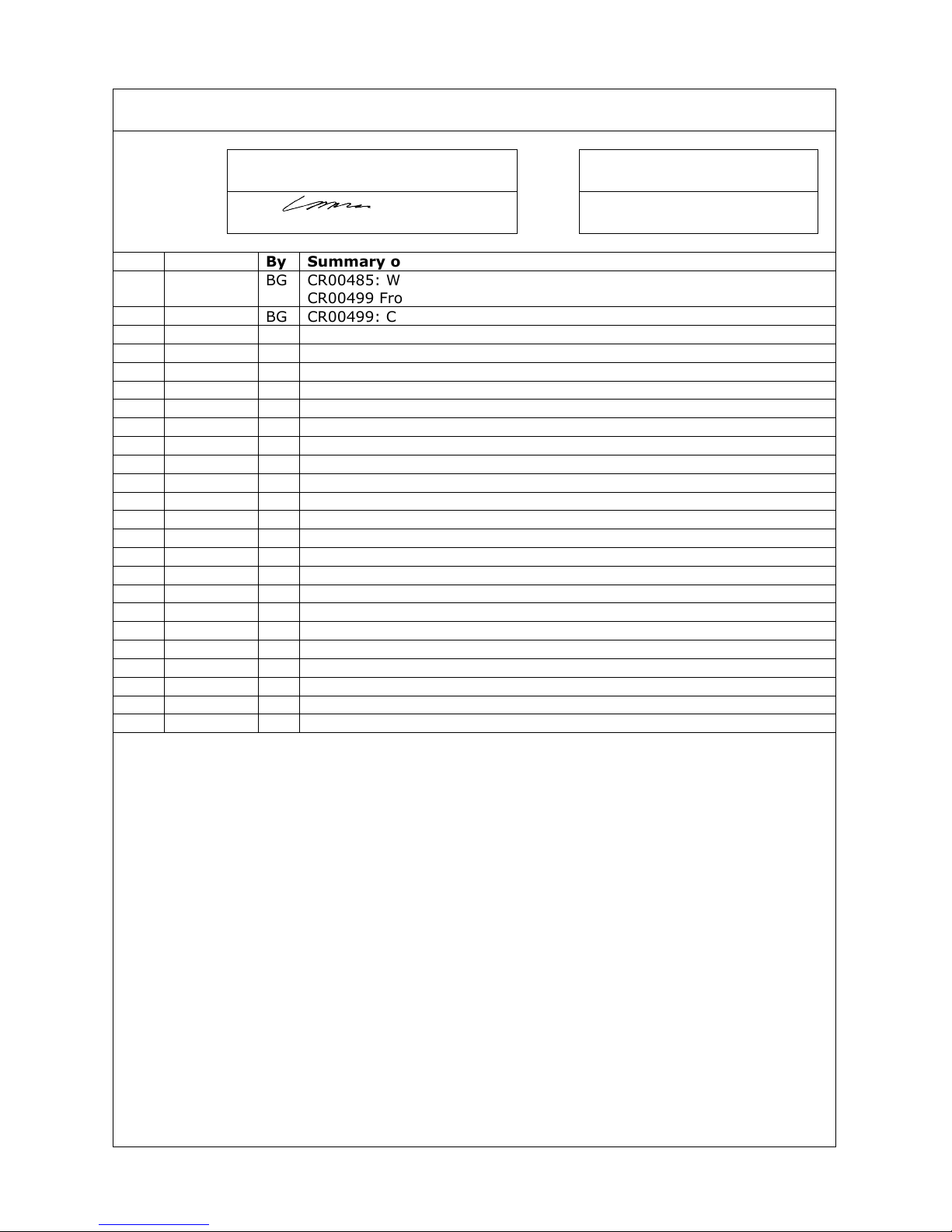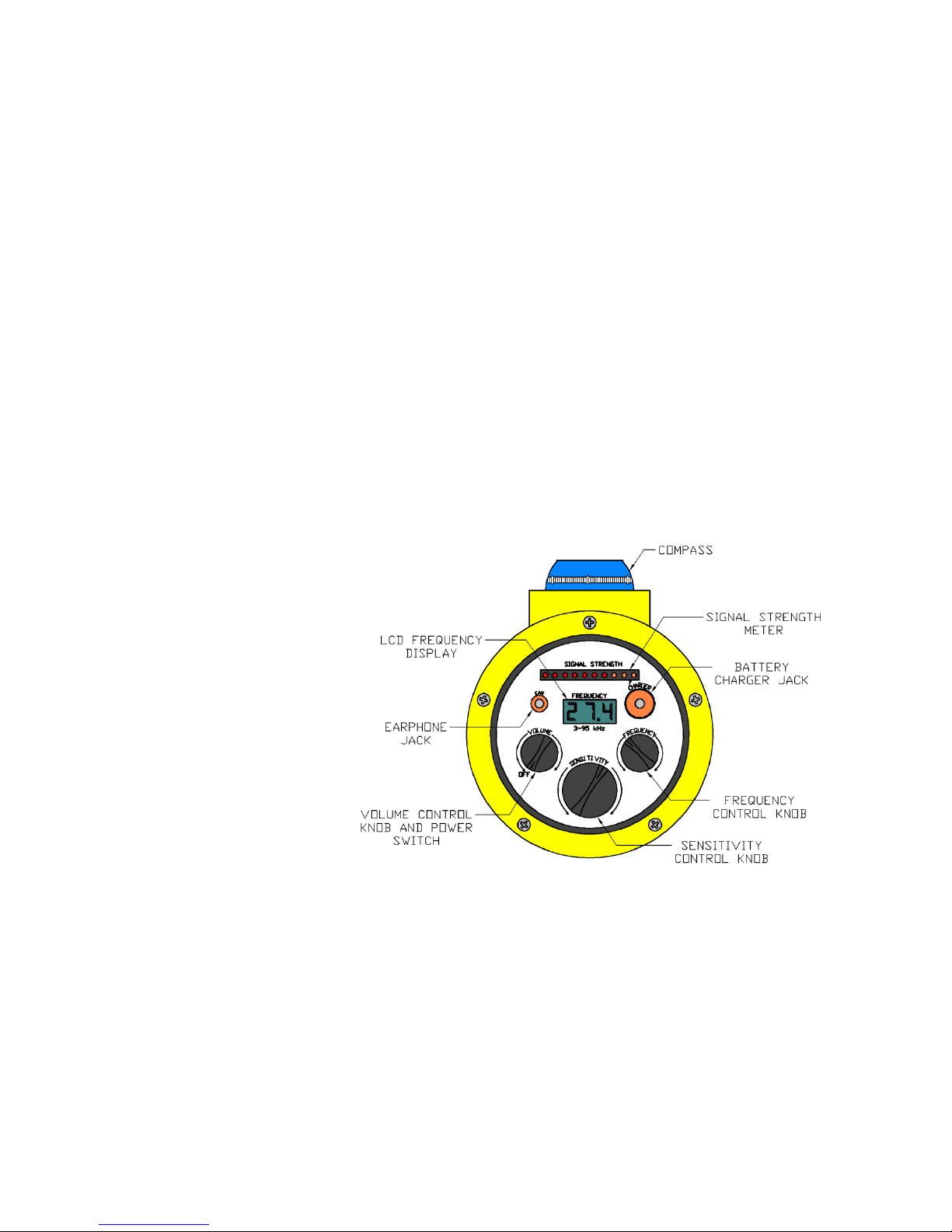ONLINE ELECTRONICS LTD
PR1_5001_A01 Page 7 of 8
background noise should be identified and removed. If connected, a “hiss” should be
audible through the earphone.
4. Guess the direction of the target pinger and point the receiver window in that direction.
Slowly scan the PR1 around to see if you can pick up a signal. If you cannot pick up a
signal, make sure that you pan around a full 360°. If you are still unable to detect a
signal, move to a different area and repeat this step.
5. Once you think you have detected a signal, check that the repetition rate of the
received signal matches that of the target pinger. Providing the ping rate matches,
turn the receiver sensitivity down so that the signal can be clearly heard without any
background noise.
6. Make a slow 360 degree sweep. This time you are looking for additional signals. Note:
pingers send their signal out in all directions. If you pick up multiple signals, try to
determine which direction gives the strongest and clearest signal, as this is likely to be
the direction of the pinger. Weaker signals are likely to be reflections of the original
signal. Note: When the transmitted signal hits an object e.g. a rock, boat bottom,
wreck, water surface, ocean bottom, fish, etc., it reflects off that object and heads in a
different direction (usually at a significantly reduced signal strength).
7. Once you have identified the direction of the strongest signal, move in this direction
and try to get as close as possible to the pinger. As you move toward the strongest
signal, slowly point the receiver to the left and to the right to confirm that you are still
heading towards the centre of the source. The signal should get stronger the closer you
are to the pinger, meaning that you should gradually reduce the sensitivity of the PR1
as you get closer. This also has the effect of narrowing the beam angle, which should
then make it easier to pinpoint the exact location of the pinger once you are in close
proximity.
3.3. PR1 BATTERY PACK CHARGING PROCEDURE
WARNING: ONLY USE THE MASCOT 9581 CHARGER PROVIDED TO CHARGE THE PR1.
The procedure for charging the battery is shown below.
1. Make sure that the receiver is turned OFF.
2. Gently clean the Charger Jack on the faceplate of the PR1 using a damp cloth.
3. Attach the charger connector to the Charger Jack, taking care not to over-tighten.
4. Plug the charger into wall socket (240 Va.c. only).
5. The Charge LED, located directly above the Charger Jack, should be illuminated while
charging is taking place (if it is not illuminated, check the charger connections).
6. The battery requires 12-14 hours to recharge fully. When fully charged, the battery will
provide up to 17 hours of continuous use.
Additional guidelines to maintain good battery performance:
It is best to recharge the battery overnight after 10 to 15 hours of use.
Avoid charging the battery for more than 24 hours as overcharging can shorten the
battery life.