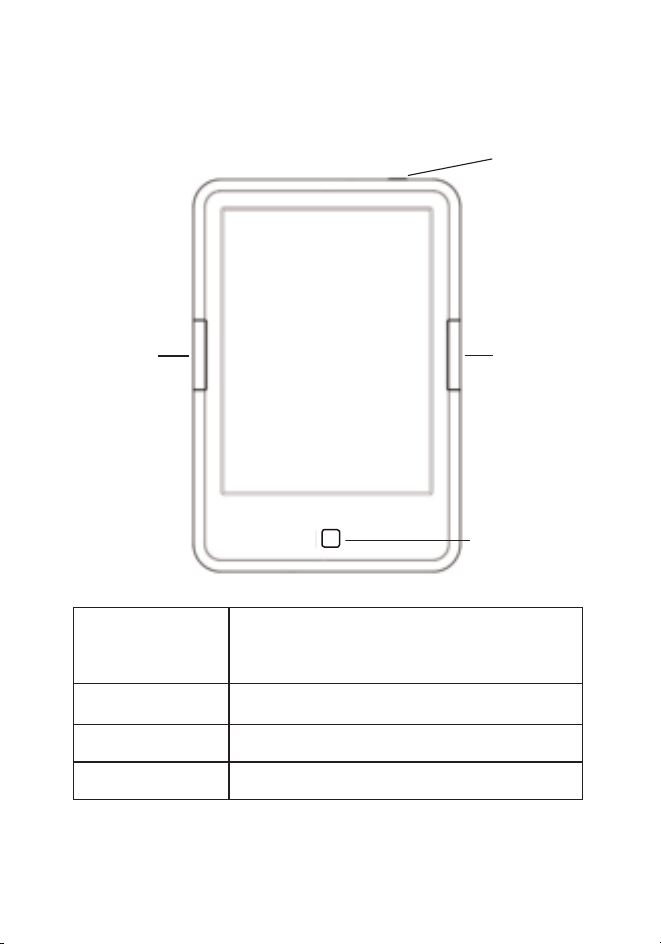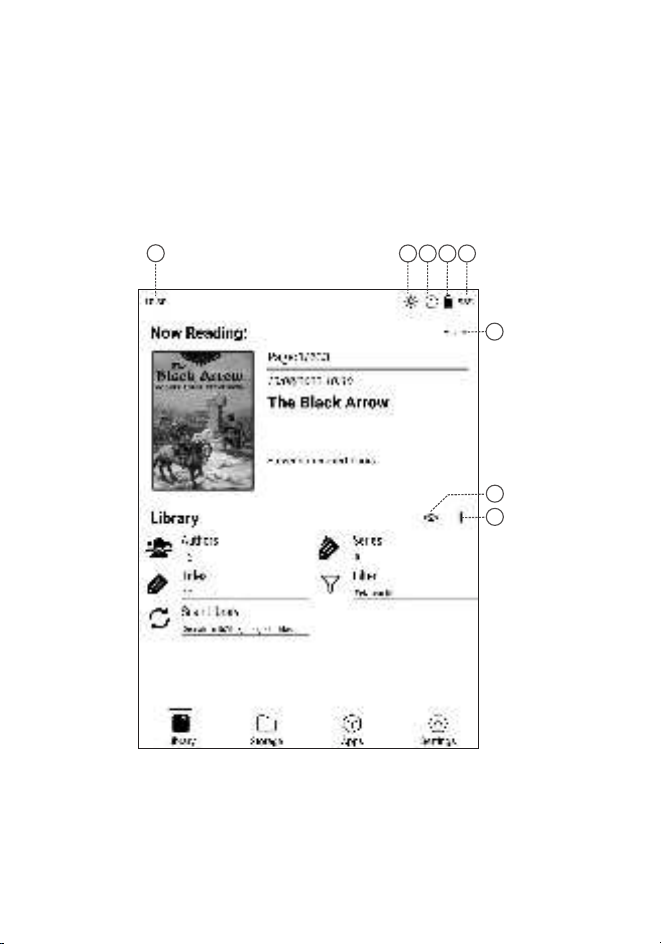3.1.TheLibraryThelibrarydisplayse‑book‑formatfilesinsortedview.Groupingandsearchbyauthors,genre,seriesarepossibleonlyforformatscontainingthisinformation(fb2,epub,mobi,pdf).Forotherfiles,thefilenameisshownasthetitleandthedocumenttypeisshownastheseriesandauthor(txt,docetc.).Thankstothisfeatureyoudon'thavetospendtimesortingbooksintofoldersandrenamingfiles.3.2.The“Nowreading”sectionThissectionappearswhenabookisopenedforthefirsttime.Itcontainsthecoverofthelastbookthatwasopened.Additionalinformationcanbefoundontheright:Thenumberofapagebeingreadandthetotalnumberofpagesinthebook;Readingprogressscale;Dateandtimeofthelastopening;Booktitle(iftherearenotitlesinmetadata,thefilenameisdisplayed);Nameoftheauthororauthors(ifthisinformationiscontainedinmetadata).Atthetoprightthereisanindicatorofthebookcurrentlybeingreadaswellasthethreepreviousbooks.Toaccessapreviouslyreadbook,swipefromtherighttotheleftonthe“Nowreading”field.Theindicatorwillshowwhichofthefourrecentlyreadbooksisdisplayedatthemoment.9