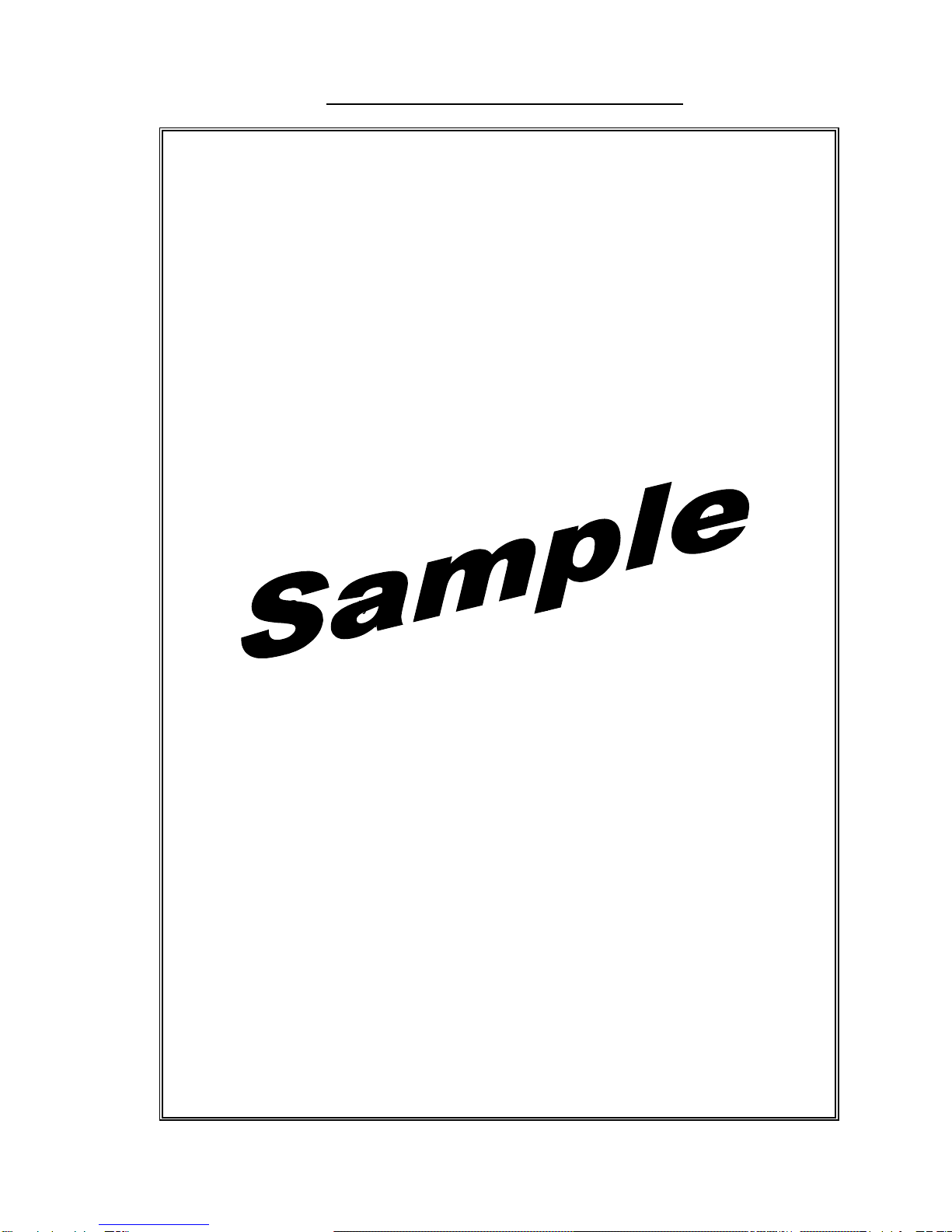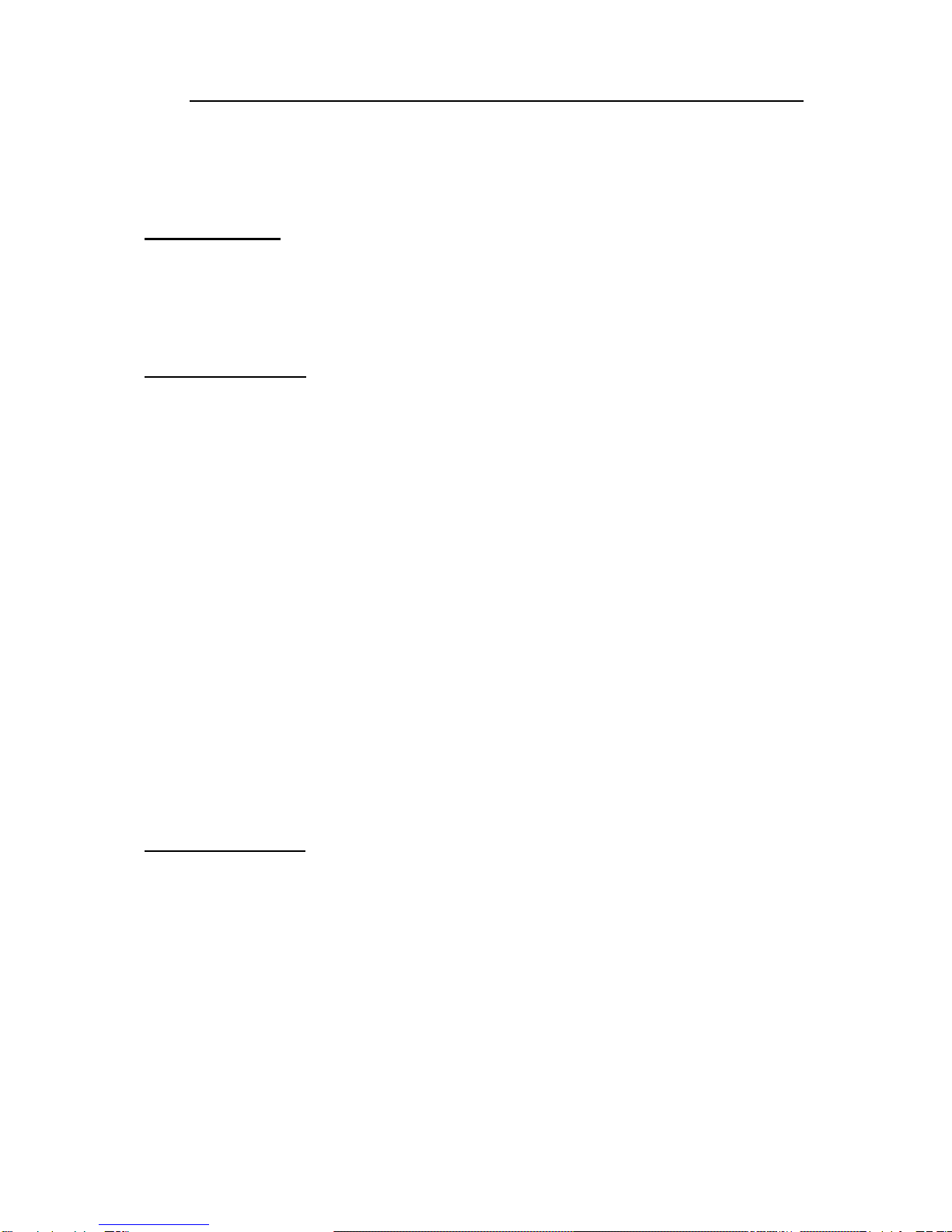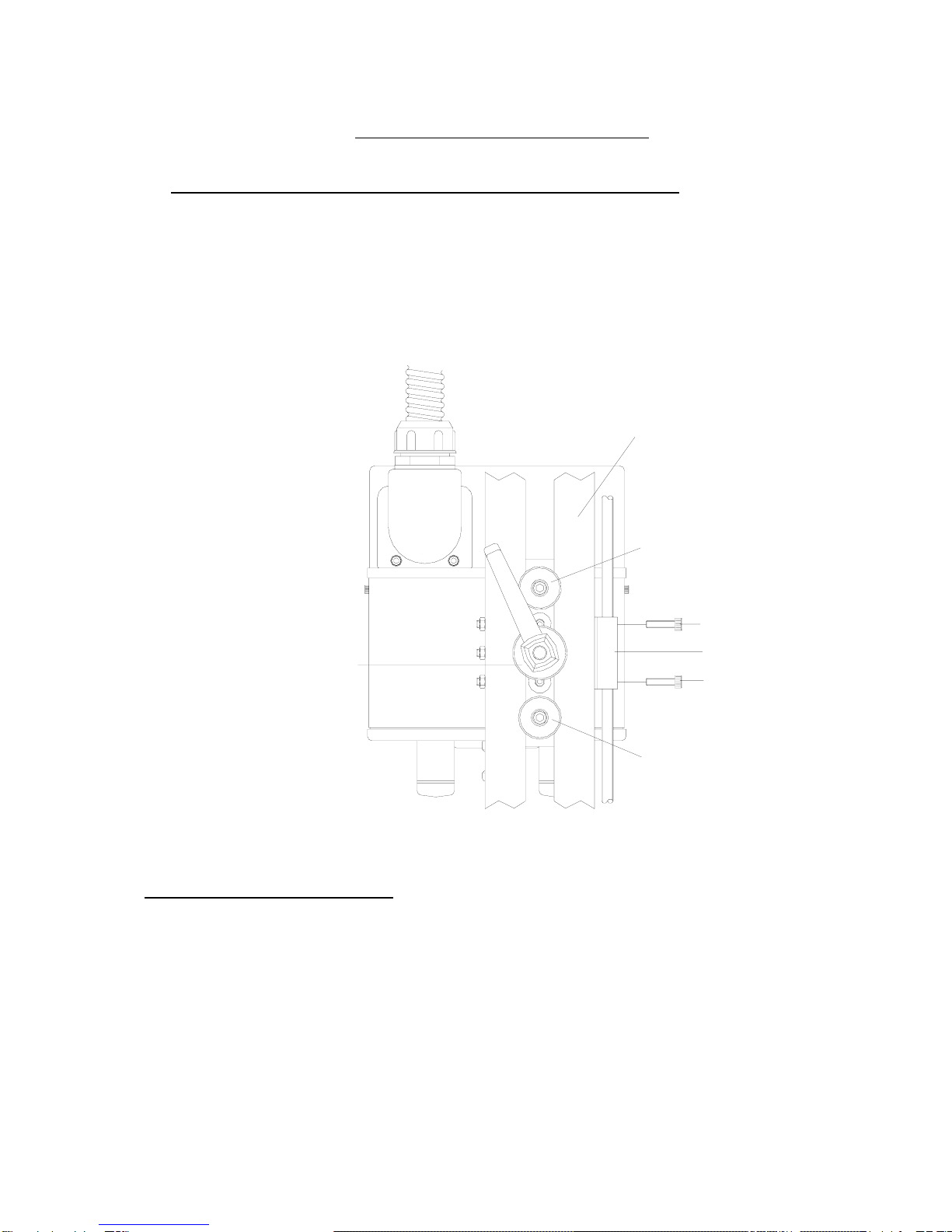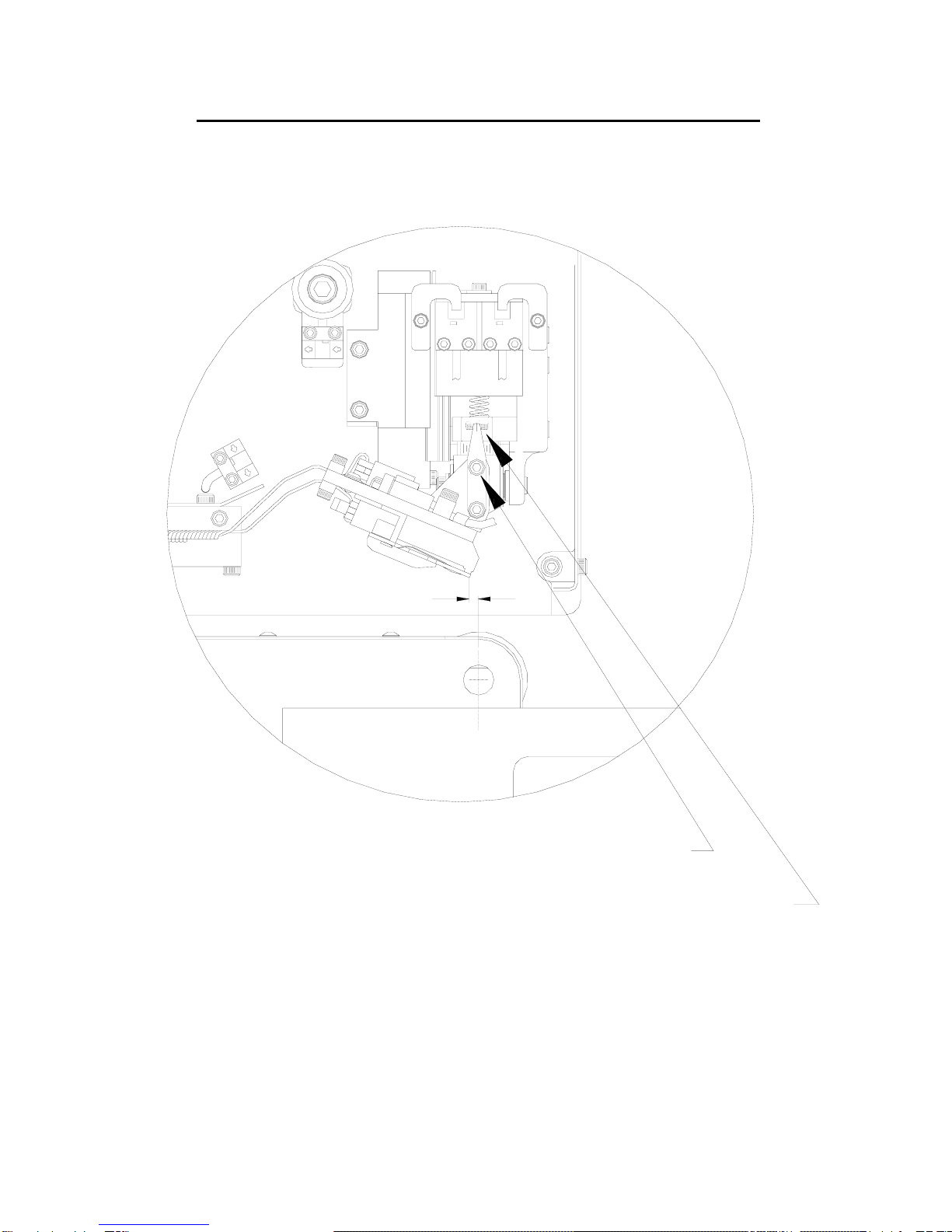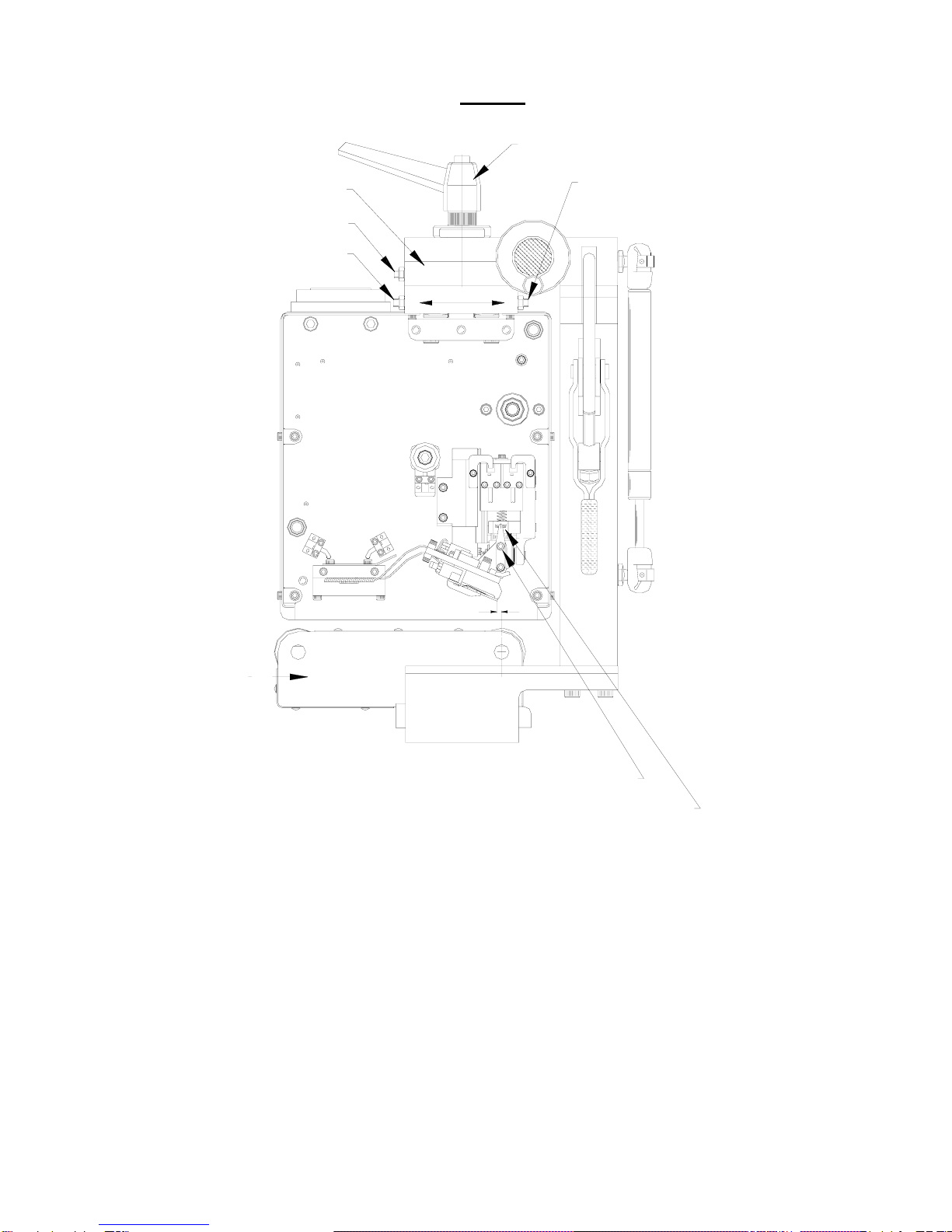Thermocode 2 Printer manual Version 2.04 January 2011 4
4
Standard Warranty Terms and Conditions – Thermocode Series 2 Printers
Open Date thermal transfer printers carry a twelve (12) month return to base (at our discretion) warranty,
with the exception of the following parts: -
1. Thermal Printhead.
2. Lower Roller. (Rubber covered Roller)
3. Cassette Springs and Belts.
4. Cassette Rubber Drive Roller.
Static Electricity
Warning, static electricity may damage the printer or printhead. On many film type installations, the material
produces static electricity and possibly causes printer problems or printhead failure. Open Date does not
accept any type of warranty claims, if any damage to the printer or Printhead is caused by static electricity.
If you are in doubt about your installation, please contact our service department.
Printhead Warranty
The Printhead assembly (ASY762199, ASY762200, ASY762345 or ASY762346) carries a 50 kilometres or
12 months warranty which ever is the soonest. Should the Printhead fail during this period, the replacement
Printhead will carry the balance of the existing warranty.
Please refer to the ribbon specifications sheet on page 33, check the correct width of thermal transfer ribbon
is being used and has the appropriate silicone back coating to protect the Printhead.
The Printhead warranty will not be valid if: -
1.The full width ribbon is not being used, as excessive wear on the edges of the Printhead
can be found. (See page 33)
2. Mechanical damage is apparent from abuse.
3. The Spy Chip Board has been removed or damaged in any way.
4. Cleaning Procedures have not been followed. (See pages 35 & 36
5. Installation and maintenance procedures are not correct. (See pages 6 – 10)
6. The print base used (Lower roller unit) or roller is not as specified. (See page 53)
7. The Printhead angle has not been set up correctly. (See page 7 – 10)
8. Static Electricity is found.
9. Recommended Open Date ribbon is not being used. (See page 33 Ribbon Specifications)
10. Printing substrate or ribbon is found to be abrasive.
The print base or lower roller assembly carries no warranty, as it is considered to be a consumable item.
We reserve the right to charge for components replaced during the warranty period, which are found
damaged due to any of the above conditions not being followed or met.
Printhead Spy Chip
Contained within the Printhead assembly, is a small microchip this is programmed when the head is first
assembled and tested to retain the following information: -
1. Printhead resistance value (ohms).
2. Printhead width (Dots).
3. Printhead serial number.
4. Printhead data lines.
5. Programmed factory date.
6. Printhead angle.
During start up of the printer, the Spy Chip is accessed by the software, determining the width of printhead
and automatically adjusts the resistance value to compensate for the correct print burn calculations. Whilst
printing, the spy chip is written to, allowing automatic recording of the print distance achieved during the life
of the printhead.
All the Printhead recorded settings may be viewed at any time, by accessing the Service menu on the mini-
terminal Display.