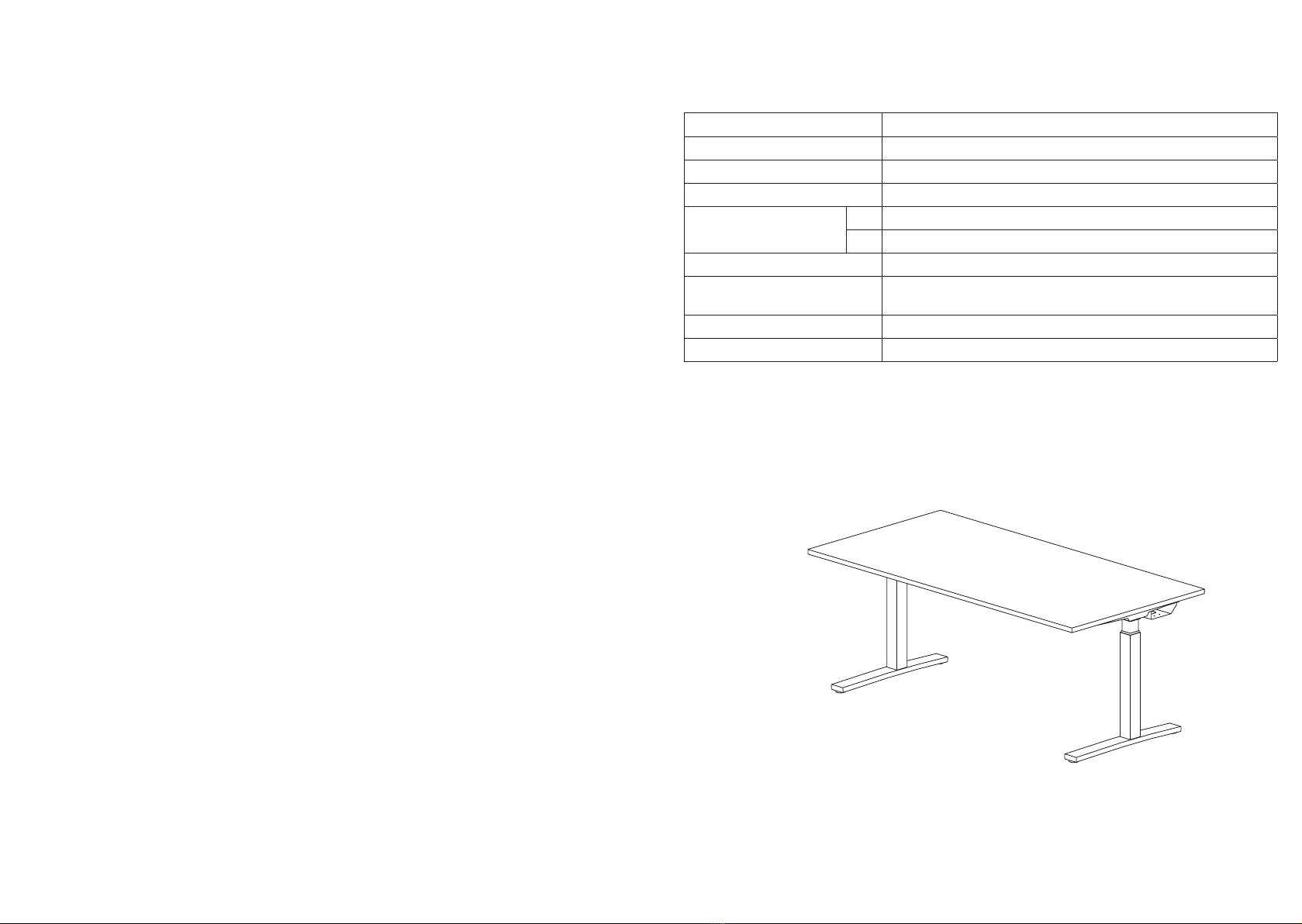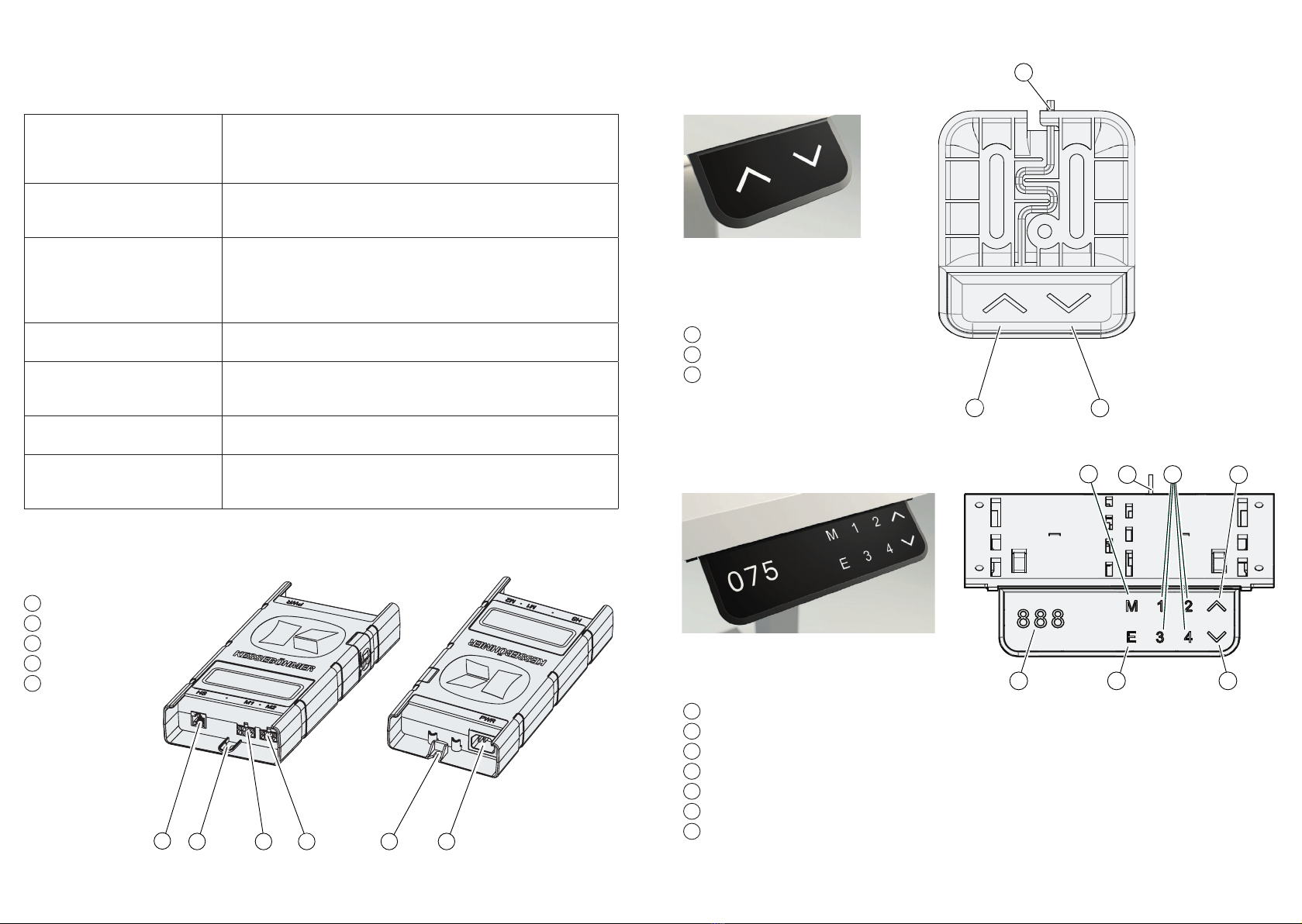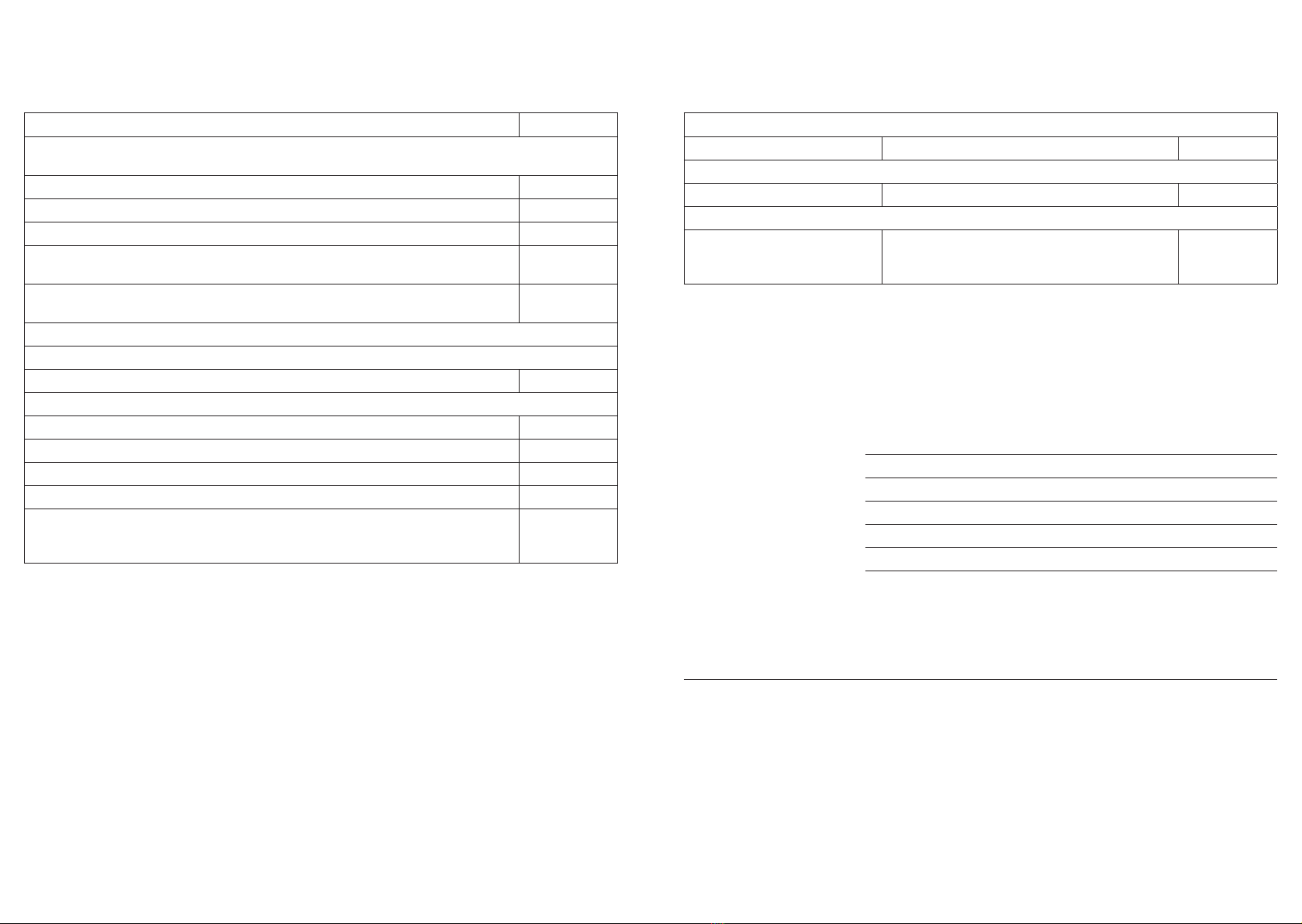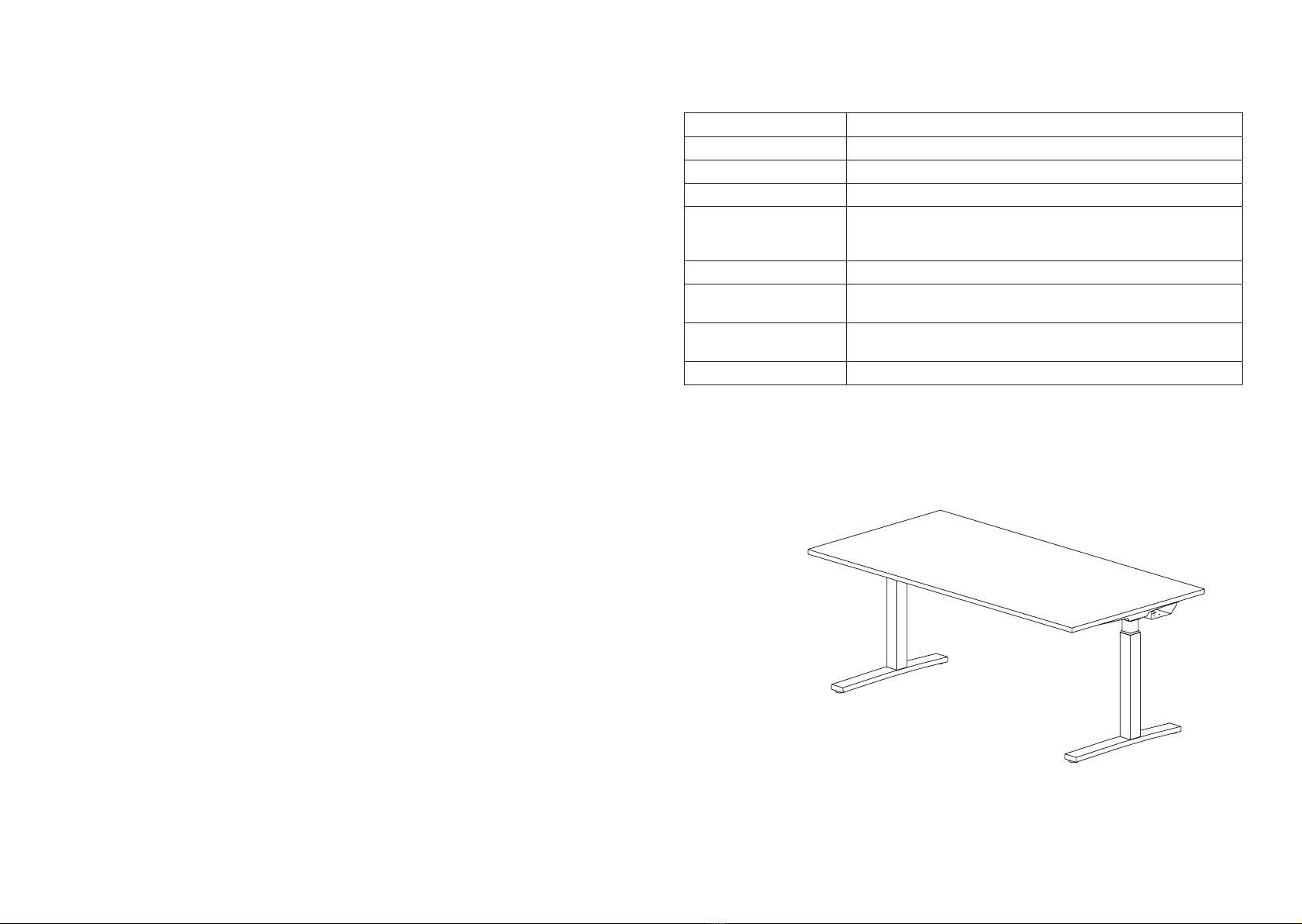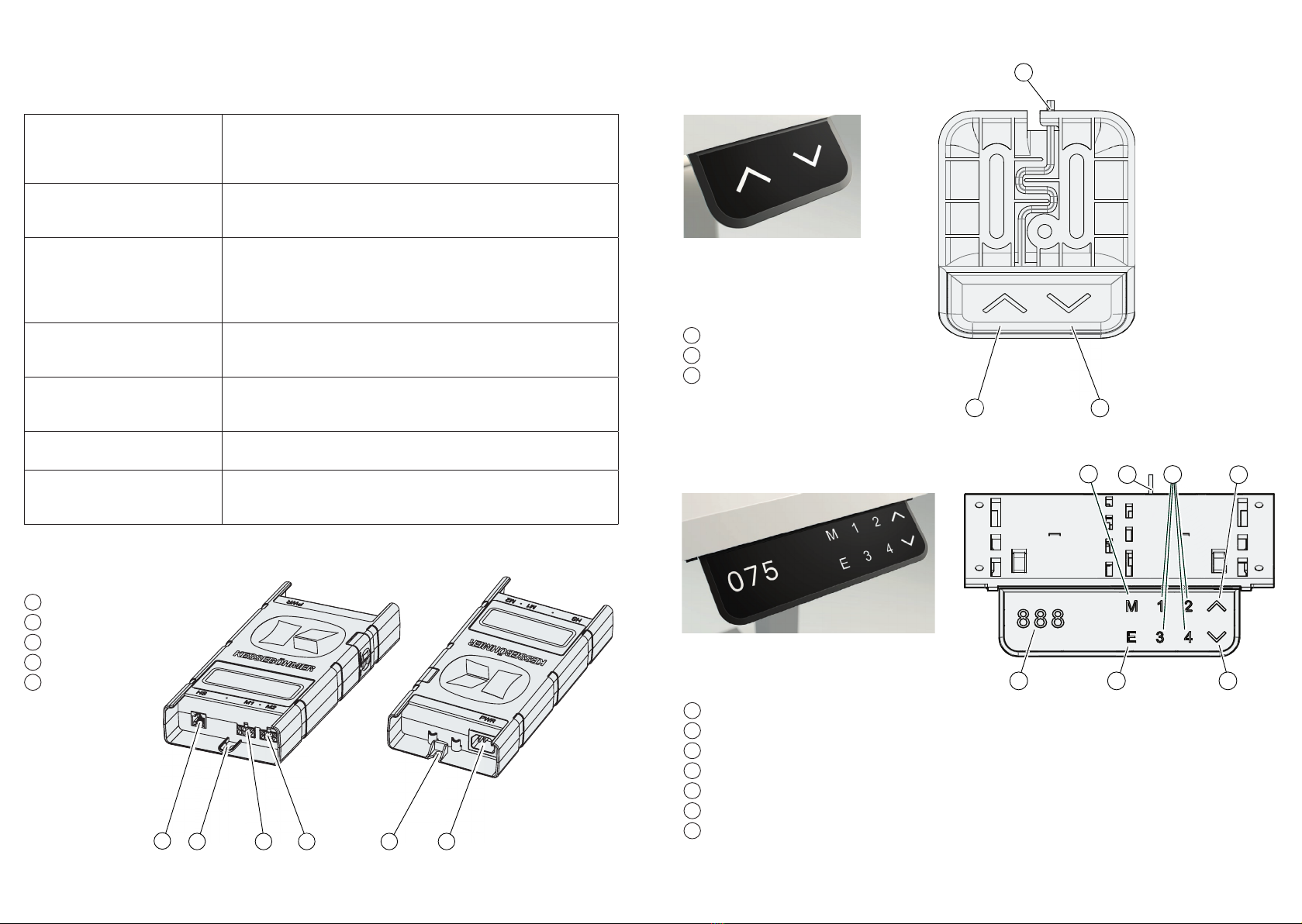8 9ophelis Technische Dokumentation und Betriebsanleitung Sitz-Steh Arbeitstisch Reihe CL
Betrieb
1. Reset bei Erstinbetriebnahme
Wird der Tisch zum ersten Mal in Betrieb ge-
nommen, muss ein Reset durchgeführt werden,
bevor der Tisch normal genutzt werden kann.
Alle Säulen des Tisches werden auf das gleiche
Niveau in mittlerer Tischposition gebracht.
2. Reset
Um einen Reset durchzuführen, muss zuerst
der Energiesparmodus der Steuerung beendet
werden, indem die AUF- oder AB-Taste kurz
gedrückt wird. Danach müssen die AUF- und
AB-Taste des Handschalters gleichzeitig gedrückt
und gehalten werden. Nach 3 Sekunden beginnt
die Reset-Fahrt (mit halber Geschwindigkeit).
Das Erreichen der Resetposition wird durch
einen mehrmaligen Klick der Steuerung quittiert
und die Tasten können losgelassen werden.
Bei allen Resetvorgängen ist der Auffahrschutz
nicht aktiv. Bitte beachten Sie eine mögliche
Quetschgefahr!
3. Werkseinstellung (mit AUF/AB-Handschalter)
Um die Steuerung auf die Werkseinstellung
zurückzusetzen, muss zuerst der Energiesparmo-
dus der Steuerung beendet werden, indem die
AUF- oder AB-Taste kurz gedrückt wird. Danach
müssen die AUF- und AB-Taste des Handschalters
gleichzeitig ca. 3 Sekunden gedrückt werden bis
die Reset-Fahrt (mit halber Geschwindigkeit)
beginnt. Lassen Sie während dieser Reset-Fahrt
beide Tasten los. Drücken Sie die AUF-Taste für
ca. 10 Sekunden. Ein Doppelklick der Steuerung
signalisiert den Beginn und ein einfacher Klick
den Abschluss des Vorgangs. Lassen Sie danach
die Taste los. Ziehen Sie den Netzstecker für
mindestens 30 Sekunden. Stecken Sie danach
den Netzstecker wieder in die Steckdose. Führen
Sie zum Schluss einen Reset durch.
Hinweis: Die Steuerung befindet sich nun im
selben Zustand wie bei der Erstinbetriebnahme.
Bei allen Resetvorgängen ist der Auffahrschutz
nicht aktiv. Bitte beachten Sie eine mögliche
Quetschgefahr!
4. Werkseinstellung (mit Memory-Handschalter)
Um die Steuerung auf die Werkseinstellung
zurückzusetzen ziehen Sie den Netzstecker für
mindestens 30 Sekunden. Stecken Sie danach
den Netzstecker wieder in die Steckdose. Nun
muss zuerst der Energiesparmodus der Steuerung
beendet werden, indem die AUF- oder AB-Taste
kurz gedrückt wird. Innerhalb von <30 Sekunden
die Tasten M, 2, 3 gleichzeitig für ca. 3 Sekunden
gedrückt halten bis *S* erscheint. Nun die Zahlen
1, 2 und 3 nacheinander eingeben und den Vor-
gang mit der M-Taste bestätigen. Die Steuerung
bestätigt mit einem Doppelklick und der Meldung
E70 ein erfolgreiches Zurücksetzen auf die
Werkseinstellung. Ziehen Sie den Netzstecker für
mindestens 30 Sekunden. Stecken Sie danach
den Netzstecker wieder in die Steckdose. Führen
Sie zum Schluss einen Reset durch.
Hinweis: Die Steuerung befindet sich nun im
selben Zustand wie bei der Erstinbetriebnahme.
Bei allen Resetvorgängen ist der Auffahrschutz
nicht aktiv. Bitte beachten Sie eine mögliche
Quetschgefahr!
5. Energiesparmodus
Die Steuerung schaltet nach einigen Sekunden
in den Energiesparmodus. Durch Drücken der
AUF- oder AB-Taste beenden Sie den Energie-
sparmodus.
6. Tischhöhe manuell einstellen
- Drücken Sie die Taste AUF um den Tisch nach
oben zu fahren.
- Drücken Sie die Taste AB um den Tisch nach
unten zu fahren.
- Die Antriebe fahren so lange Sie die Taste
gedrückt halten oder die max. bzw. min. Tisch-
höhe erreicht wird.
7. Aktivieren der Shelfstop- bzw. Containerstop-
position (mit Auf/ AB Handschalter)
- Bringen Sie den Tisch in die gewünschte Position.
- Drücken Sie die Tasten AUF+AB für <1 sec
und anschließend für 5 sec die AUF Taste um
die Shelfstop- bzw. Containerstopposition
zu aktivieren
- Motorsteuerung bestätigt durch Doppelklick
bei CST und durch Einmalklick bei SST
- Shelfstopposition nur in der oberen Hubhälfte
möglich und Containerstopposition nur in der
unteren Hubhälfte möglich
8. Deaktivieren der Shelfstop- bzw. Container-
stopposition (mit Auf/ AB Handschalter)
- Bringen Sie den Tisch auf die Shelfstop- bzw.
Containerstopposition
- Drücken Sie die Tasten AUF+AB für <1 sec
und anschließend für 5 sec die AB Taste um
die Shelfstop- bzw. Containerstopposition
zu deaktivieren
- Motorsteuerung bestätigt druch Doppelklick
bei CST und durch Einmalklick bei SST
9. Aktivieren der Shelfstop- bzw. Containerstop-
position (mit Memory-Handschalter)
- Bringen Sie den Tisch in die gewünschte Posi-
tion. Am Display wird diese Position angezeigt.
- Menü aufrufen über Menütaste M 4 sec
gedrückt halten bis *M* erscheint
- mit AUF/AB Taste „SST“ für die oberste Tisch-
plattenposition bzw. „CST“ für die unterste
Tischplattenposition anwählen und mit Menü-
taste M öffnen
- mit AUF/AB Taste „ON“ wählen und mit M
bestätigen
- Motorsteuerung bestätigt durch Doppelklick
10.Deaktivieren der Shelfstop- bzw. Container-
stopposition (nur mit Memory-Handschalter)
- Menü aufrufen über Menütaste M 4 sec
gedrückt halten bis *M* erscheint
- mit AUF/AB Taste „SST“ für die oberste Tisch-
plattenposition bzw. „CST“ für die unterste
Tischplattenposition anwählen und mit M öffnen
- mit AUF/AB Taste „OFF“ wählen und mit M
bestätigen
- Motorsteuerung bestätigt durch Einfachklick
11. Weitere Tischplattenpositionen speichern (nur
mit Memory-Handschalter)
- Bewegen Sie den Tisch in die gewünschte Posi-
tion. Am Display wird diese Position angezeigt.
- M drücken und halten für 1 sec <M< 3 sec
- Dann innerhalb 3 sec F1, F2, F3 oder F4 drücken
- Bestätigung der gespeicherten Position durch
Doppelklick
12.Gespeicherte Einstellungen aufrufen (nur mit
Memory-Handschalter)
F1, F2, F3 oder F4 drücken und halten, bis die
gespeicherte Position erreicht ist (siehe Höhen-
anzeige auf dem Display)