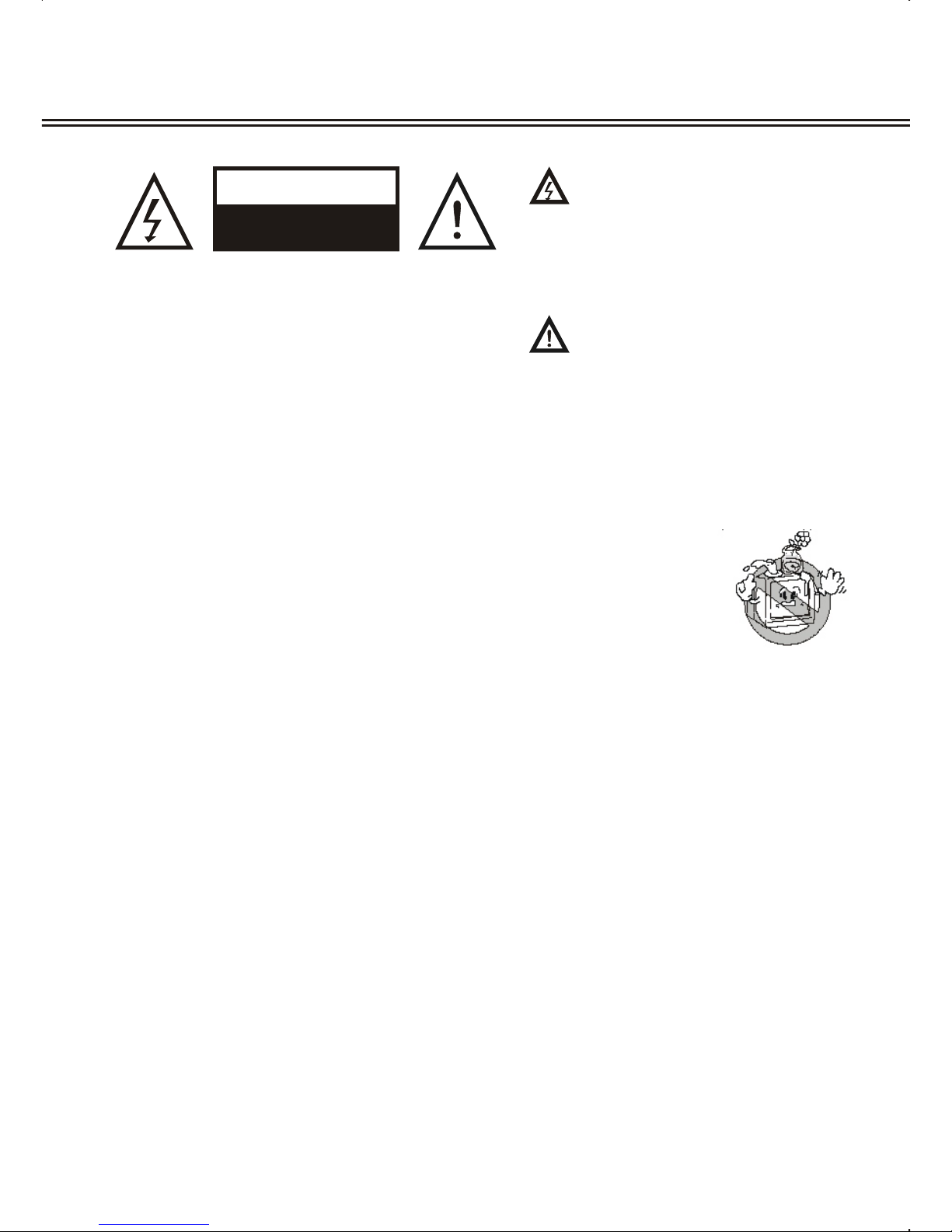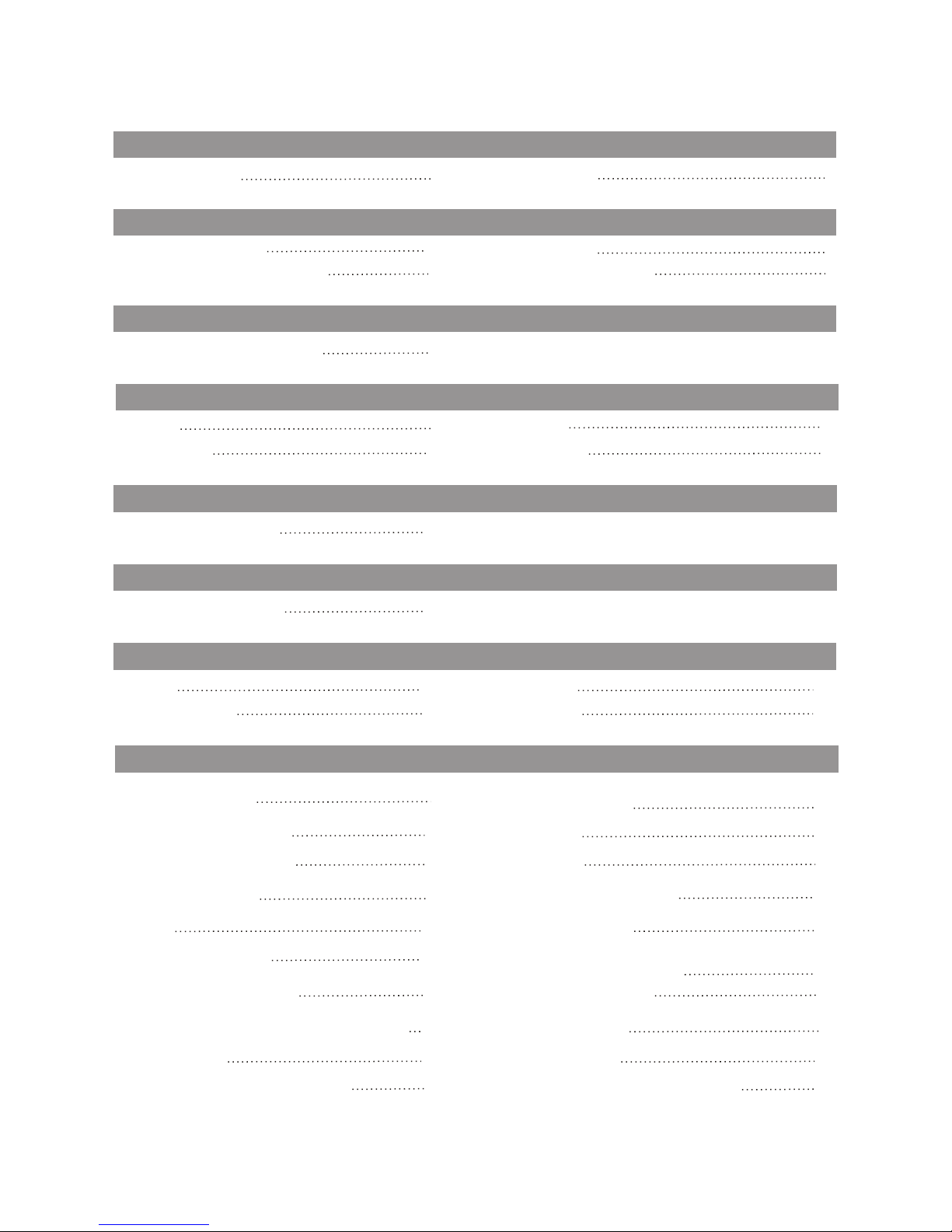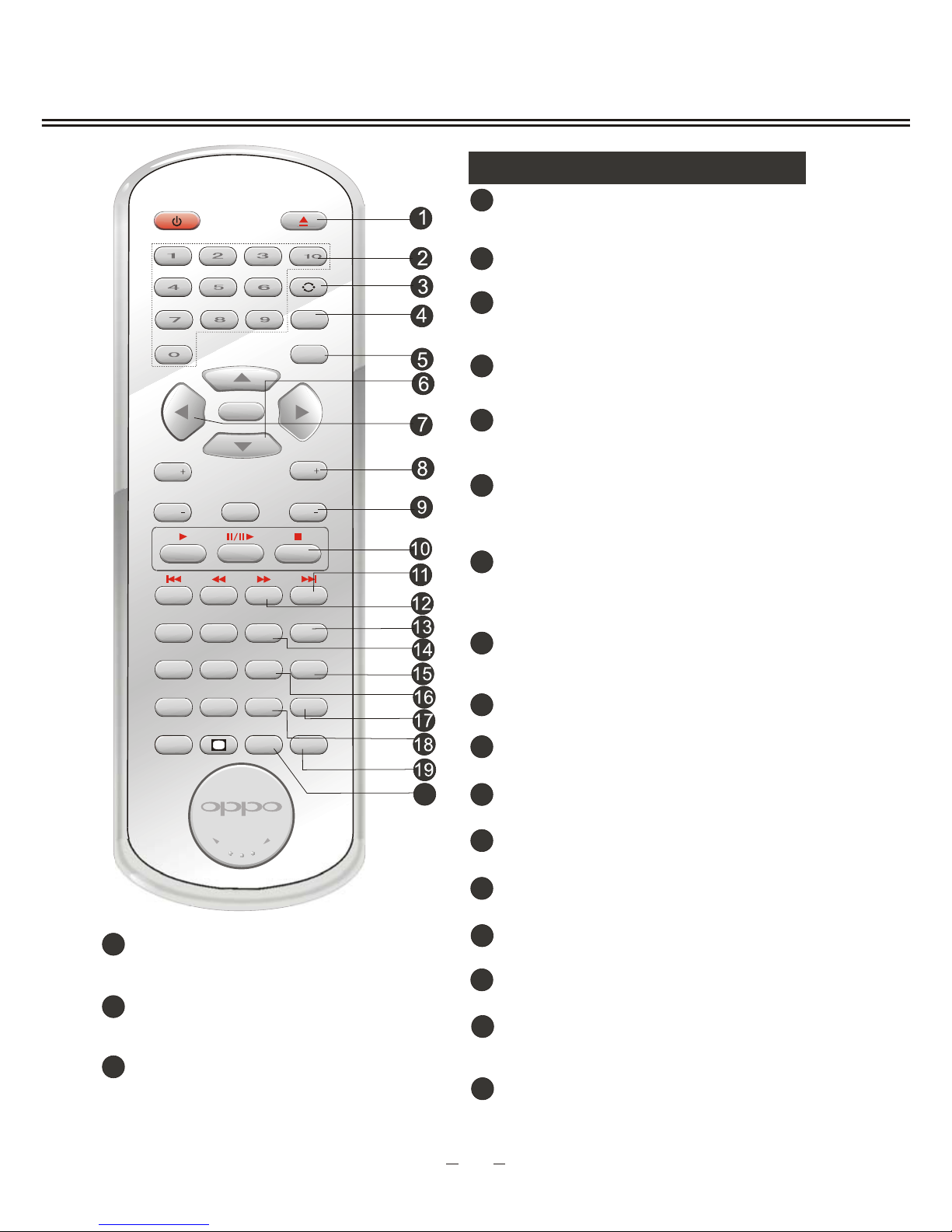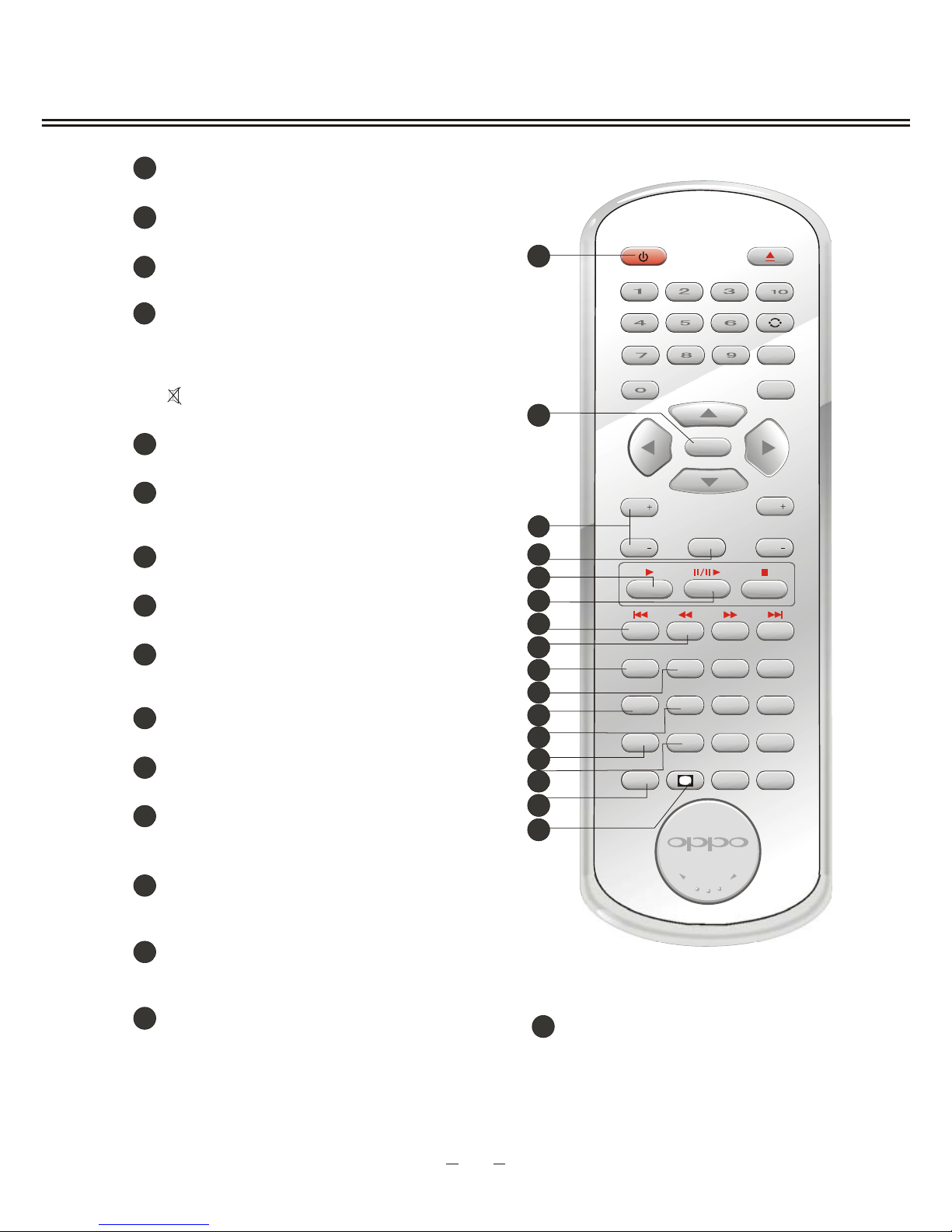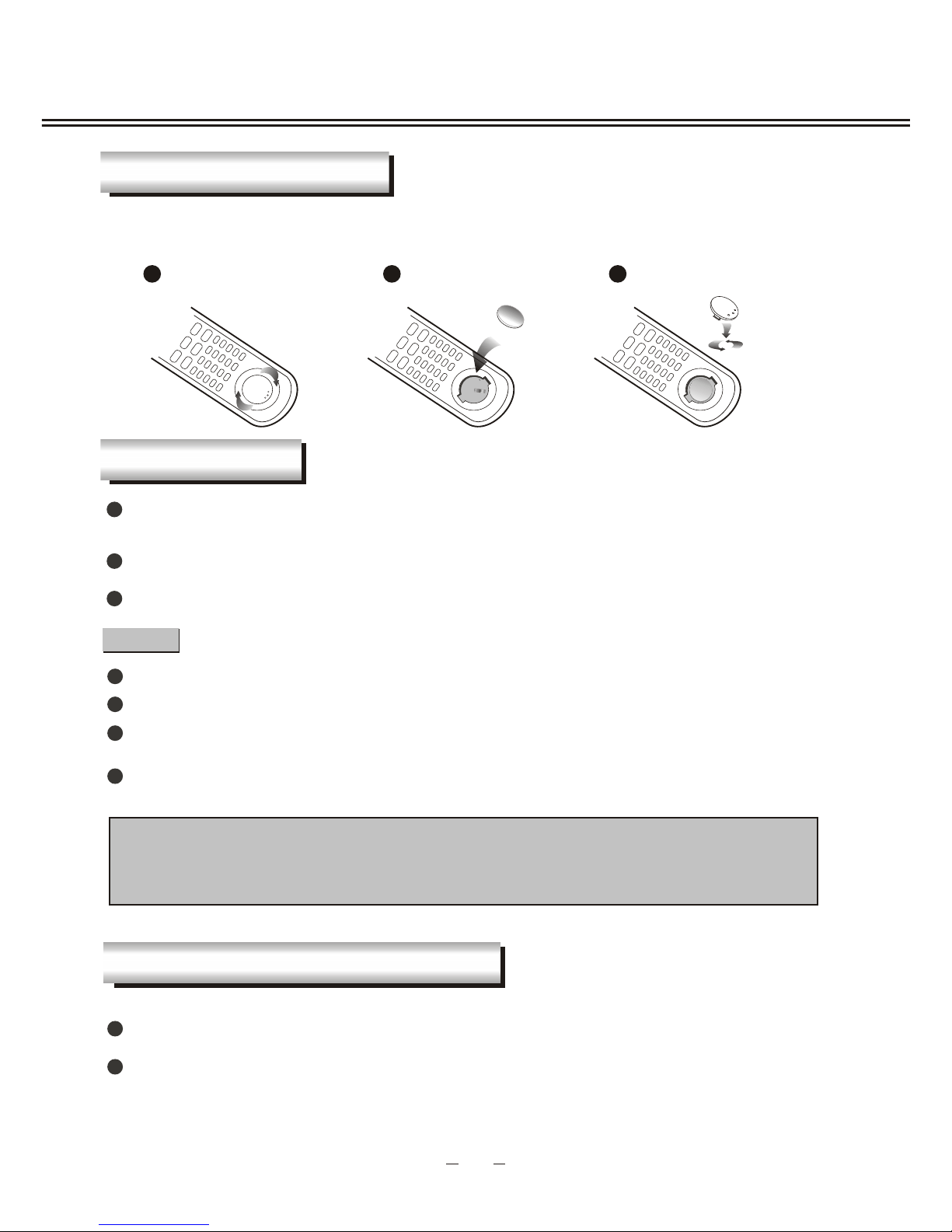SAFETY PRECAUTIONS
8) Do notinstall near any heat sources such as radiators, heat registers, stoves, orother
apparatus (including amplifiers)that produce heat.
9) Do notdefeat the safetypurpose of the polarized or grounding-type plug. Apolarized
plug has twoblades with one wider than the other. A groundingtype plug has two blades
and a thirdgrounding prong. The wide bladeor the third prong are provided for your safety.
If the providedplug does notfit into your outlet, consult an electrician for replacement
of the obsoleteoutlet.
10) Protect thepower cord frombeing walked on or pinched particularly at plugs,
convenience receptacles, andthe point wherethey exit from the apparatus.
11) Only use attachments/accessories specified by the manufacturer.
13) Unplug thisapparatus during lightningstorms or when unused for long periods of time.
14) Refer allservicing to qualifiedservice personnel. Servicing is required when the
apparatus has beendamaged in any way, such as power-supplycord or plug is
damaged, liquid hasbeen spilled or objects have fallen into the apparatus, the
apparatus has beenexposed to rainor moisture, does not operate normally, or has
been dropped.
12) Use onlywith the cart,stand, tripod, bracket, or table
specified by themanufacturer, orsold with the apparatus.
When a cartis used, use caution when moving the
cart/apparatus combination toavoid injury fromtip-over.
ADDITION SAFETY INSTRUCTIONS
1) Before connectingthe AC power cord to the DC adapter outlet, make surethe voltage
designation of theDC adapter correspondsto the local electrical supply. If youare
unsure of yourpower supply ,ask your local power company .
2) To avoid electricshock, never touch the inside . Only a qualifiedtechnician should open
the case ofthe product.
3) Do notuse this product if power cord is damaged. Do not hang angobject on power cord
and do notinstall the power cord the place people walk.
4) Please holdpower plug when cutting off power. Do not hold power cord.
5) Please donot unplug the power plug when this unit isworking well.
6) If thisunit is damaged,do not service yourself and you should contact therofessional
maintenance personnel.
7) Please employthe equipped accessoriesto ensure its normal working and reduce incidents.
8) Please unplugpower cord when not going to use for along period.
9) High temperaturewill lead to abnormal working of this unit. Do not expose thisunit to
sunlight or nearother heating objects.