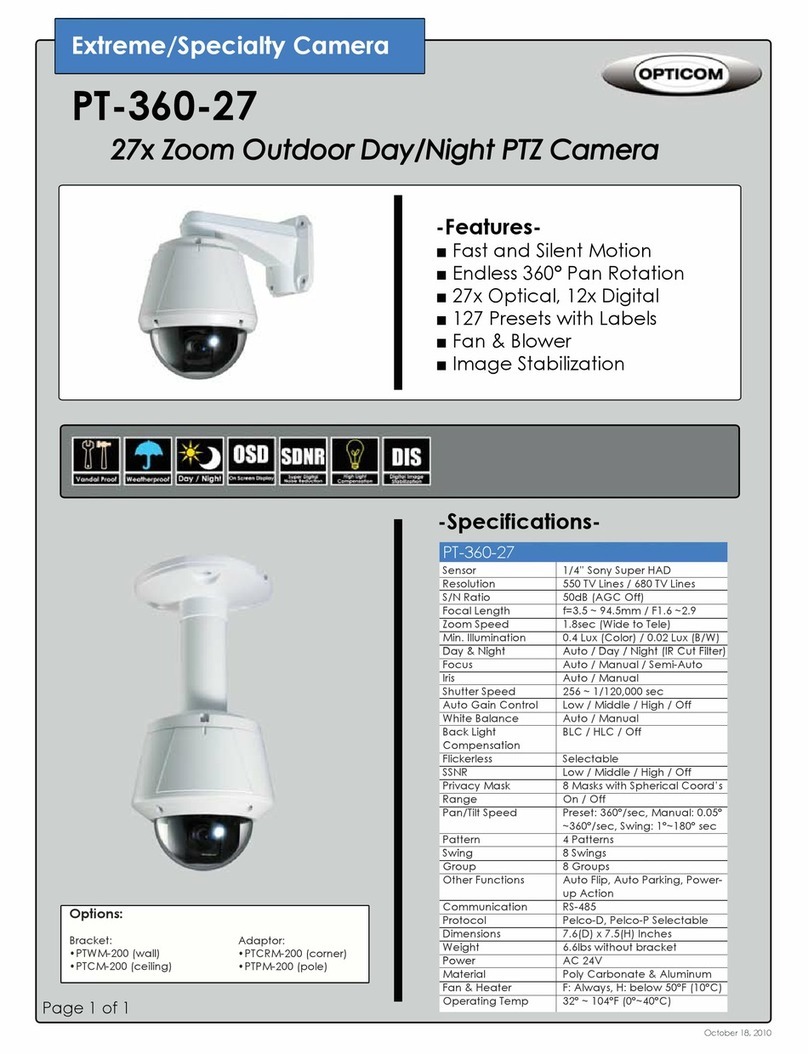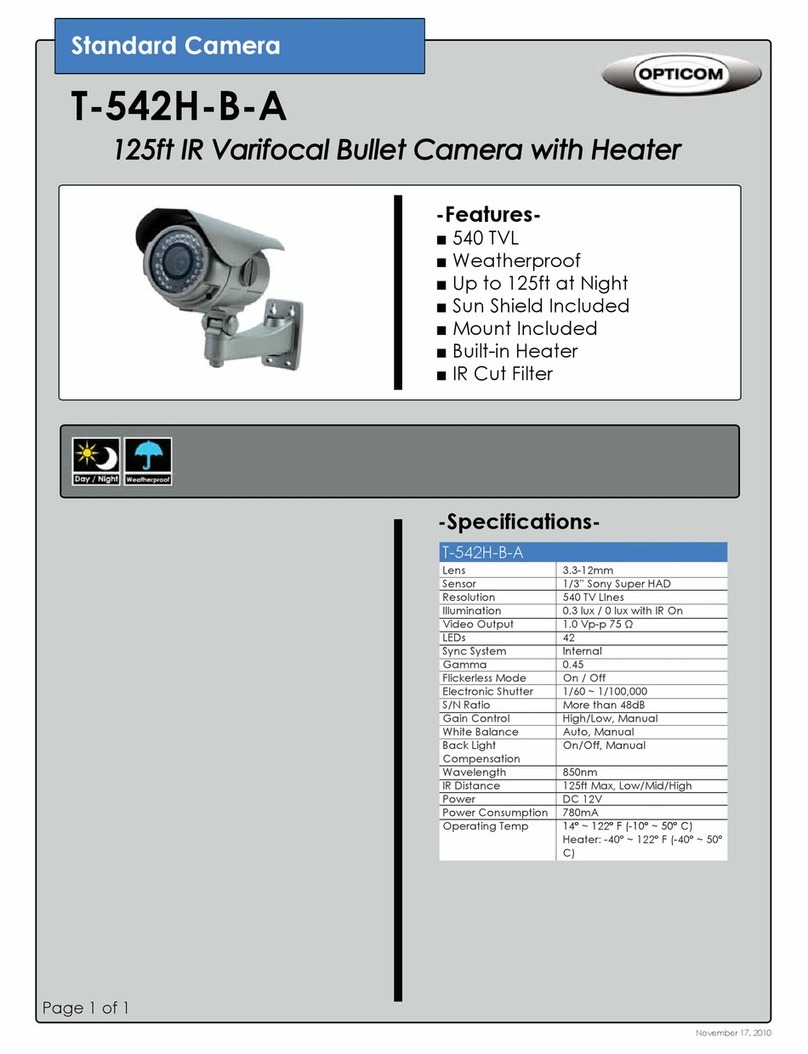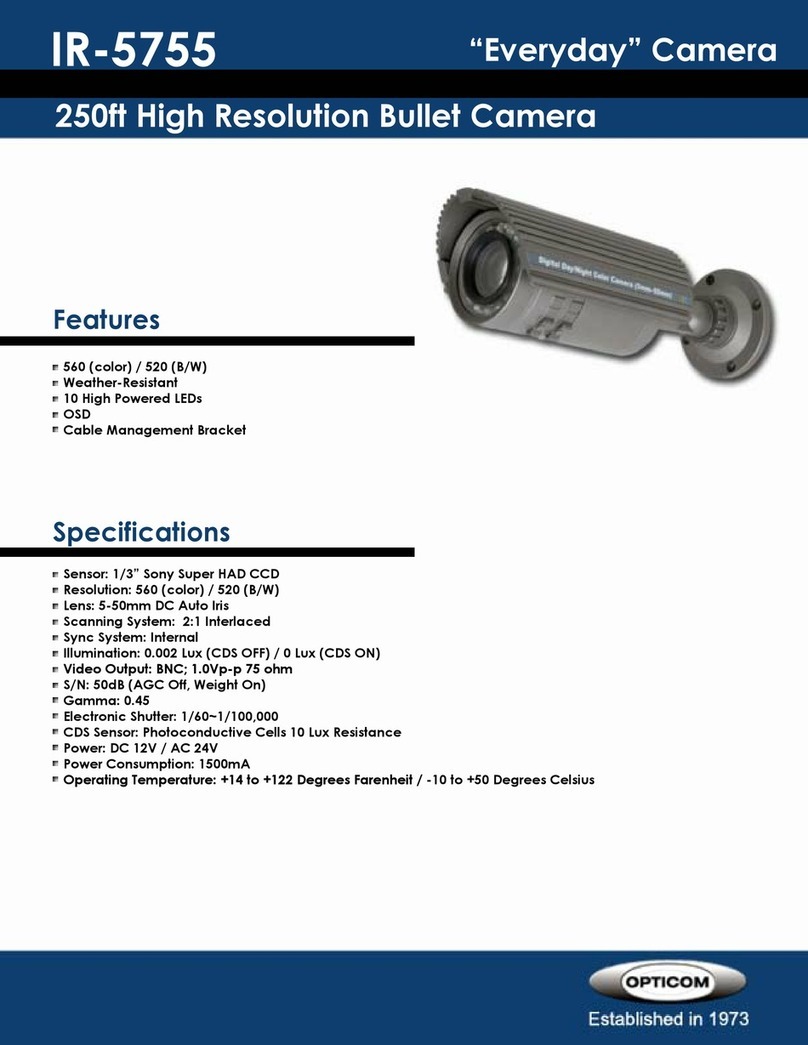OPTICOM NVD-182 User manual
Other OPTICOM Security Camera manuals
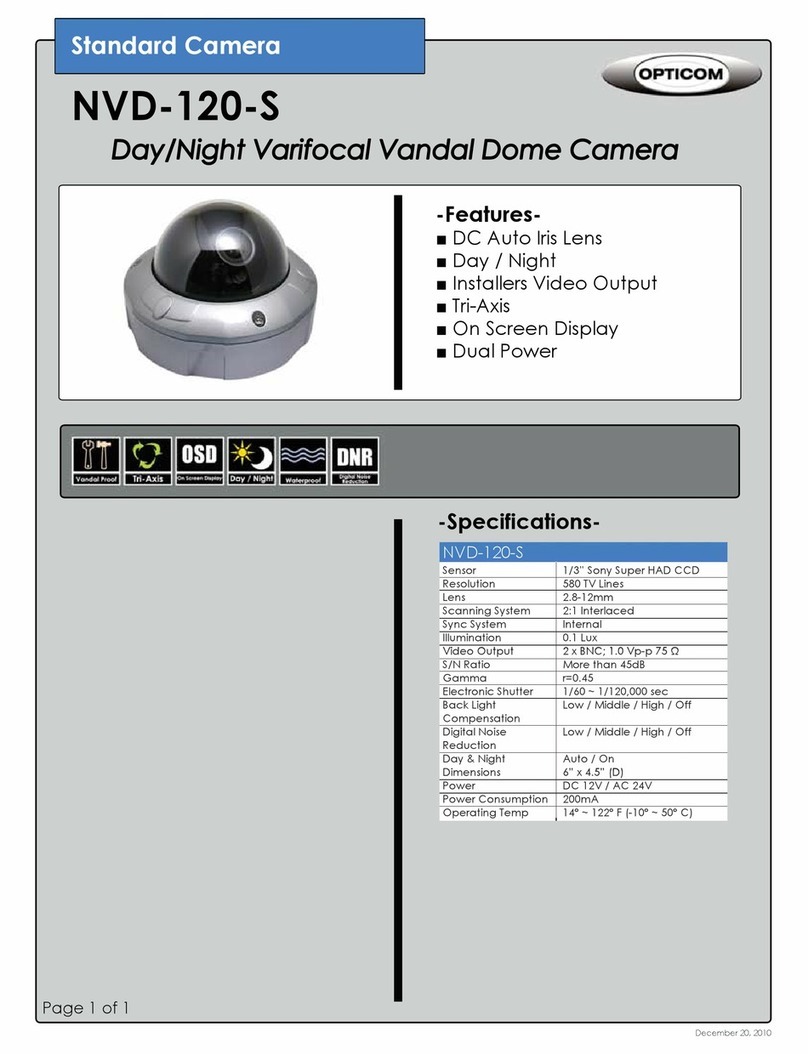
OPTICOM
OPTICOM NVD-120-S - DATASHEET 2 User manual
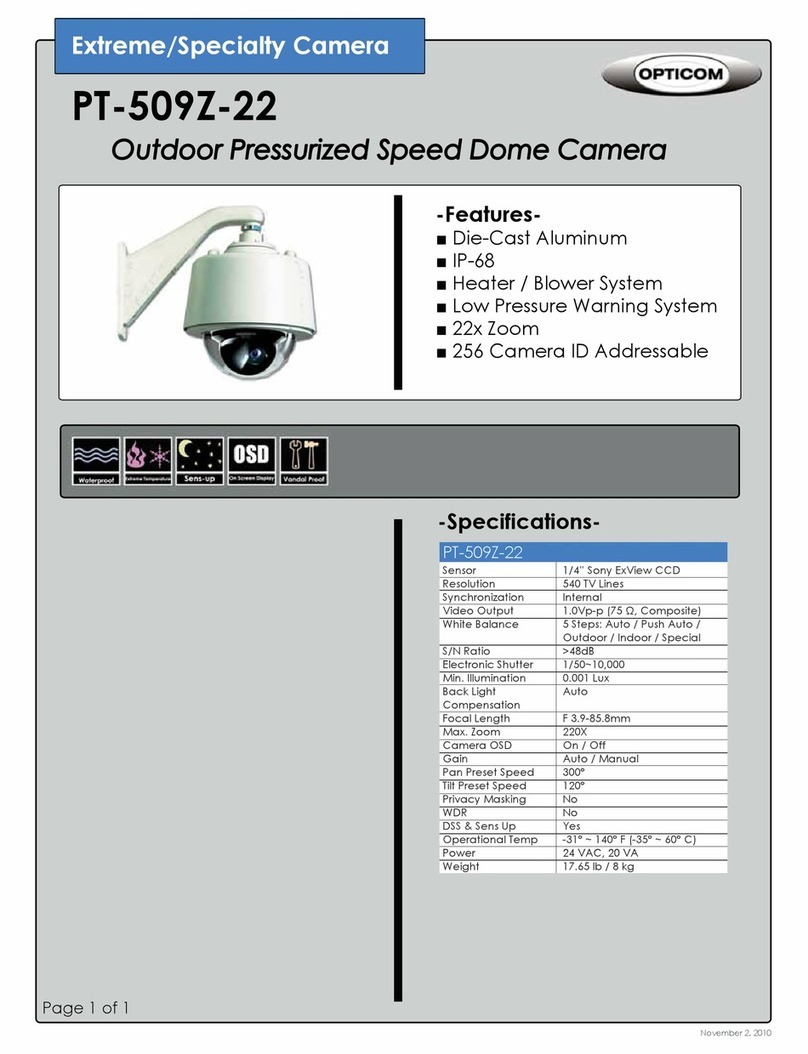
OPTICOM
OPTICOM PT-509Z-22 User manual
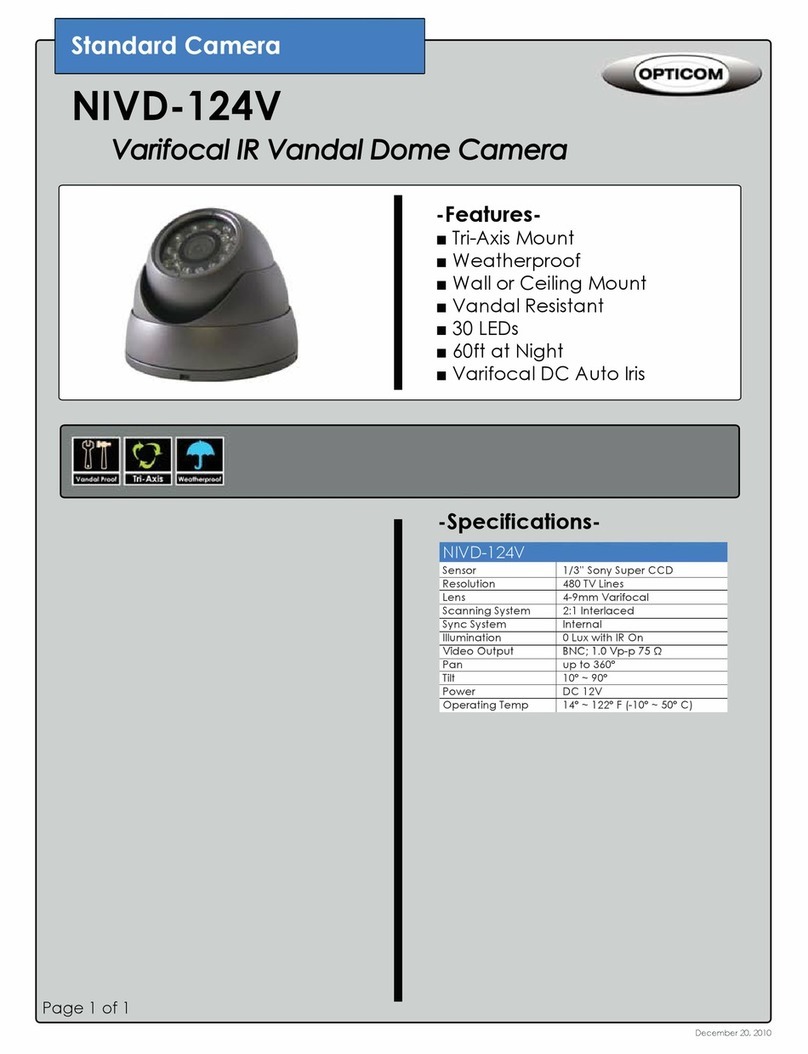
OPTICOM
OPTICOM NIVD-124V User manual
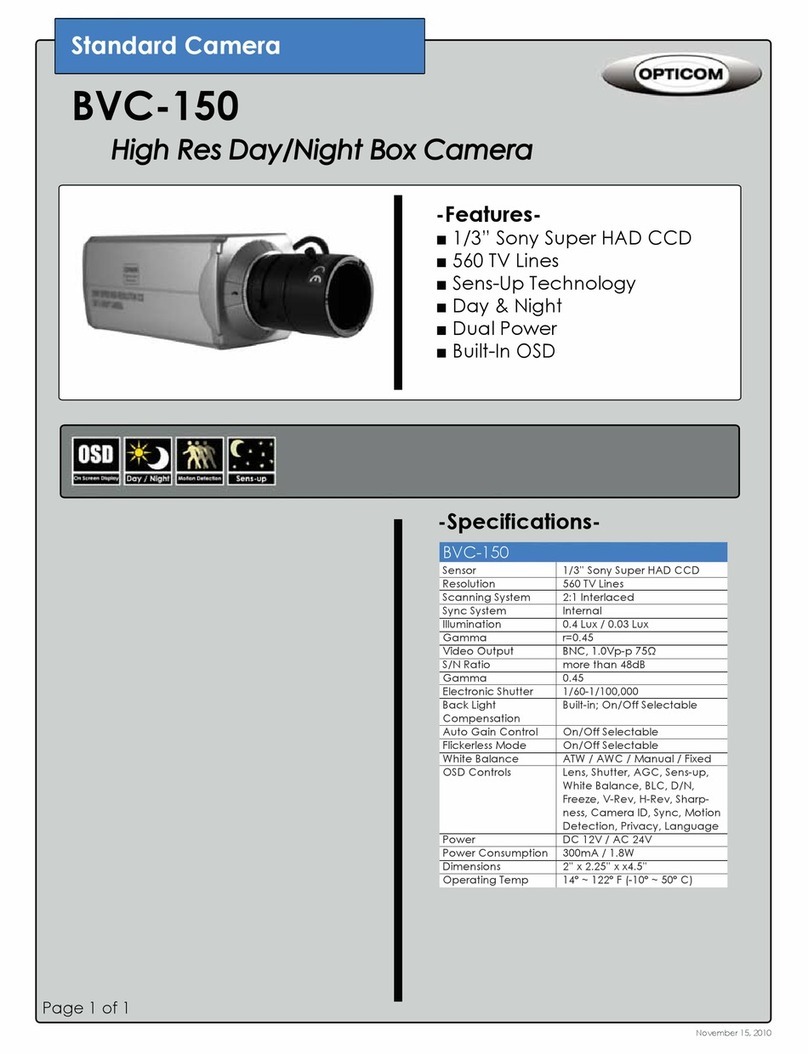
OPTICOM
OPTICOM BVC-150 - 3 User manual

OPTICOM
OPTICOM MIL-STD-810F User manual
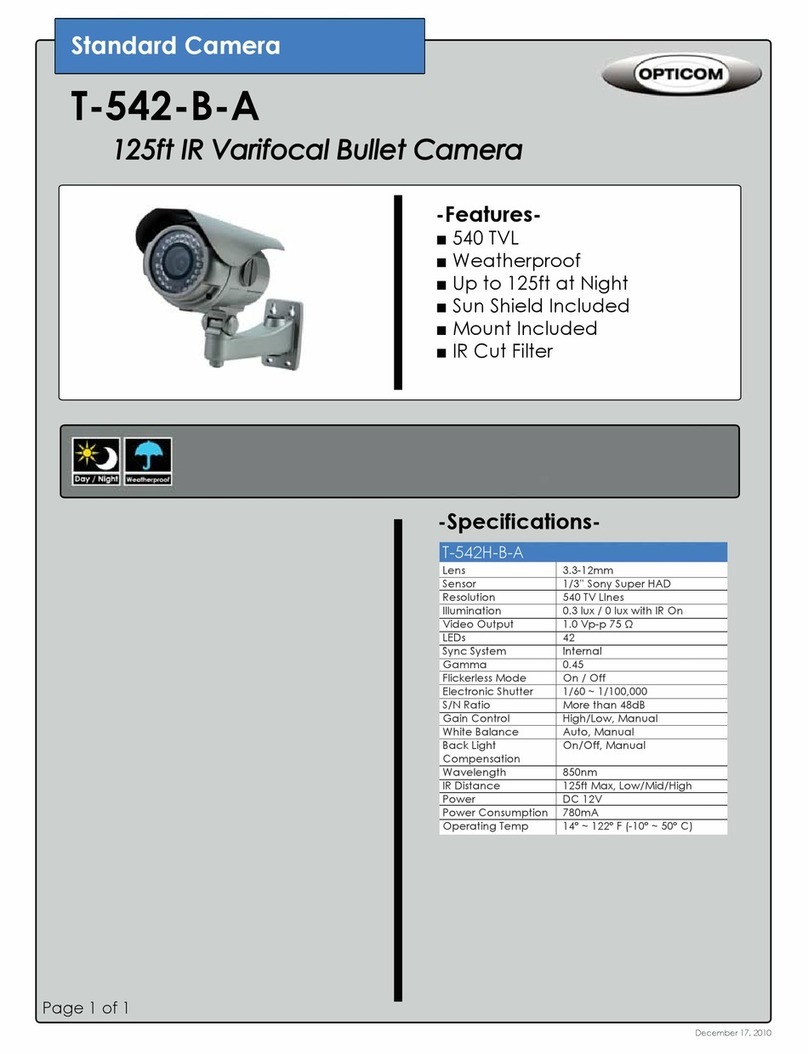
OPTICOM
OPTICOM T-542-B-A User manual
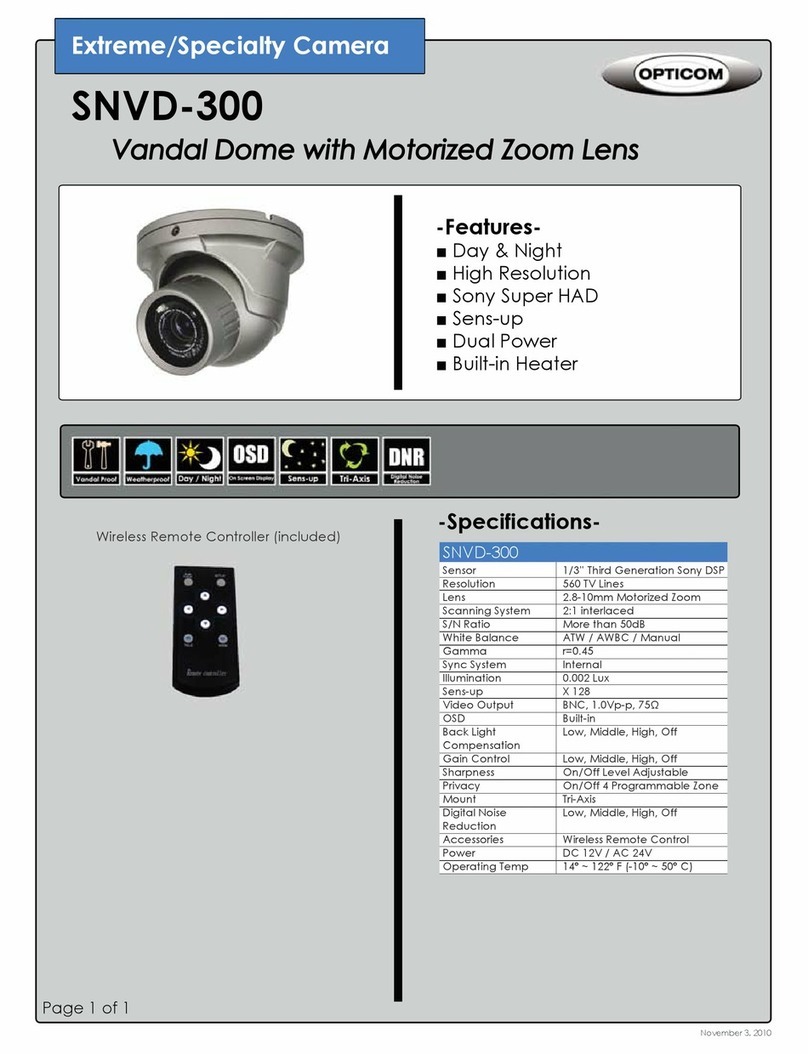
OPTICOM
OPTICOM SNVD-300 - DATA User manual
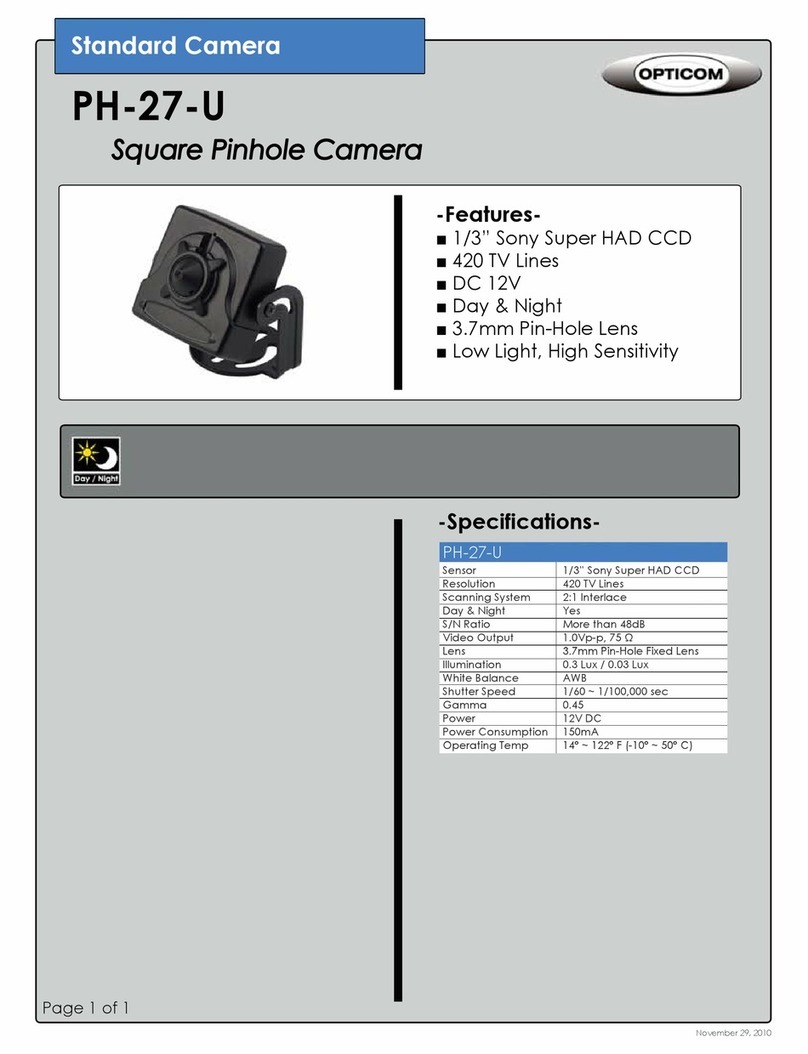
OPTICOM
OPTICOM PH-27-U User manual

OPTICOM
OPTICOM IR-5648 - User manual
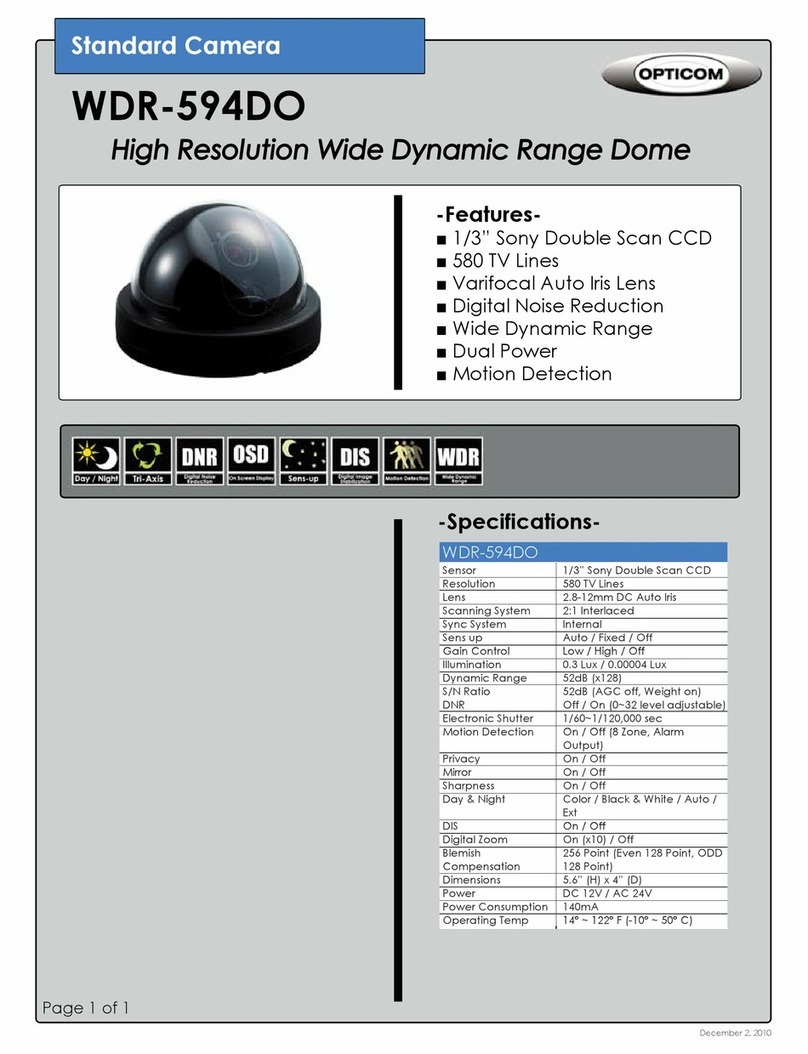
OPTICOM
OPTICOM WDR-594DO - User manual

OPTICOM
OPTICOM HDV-550 - User manual
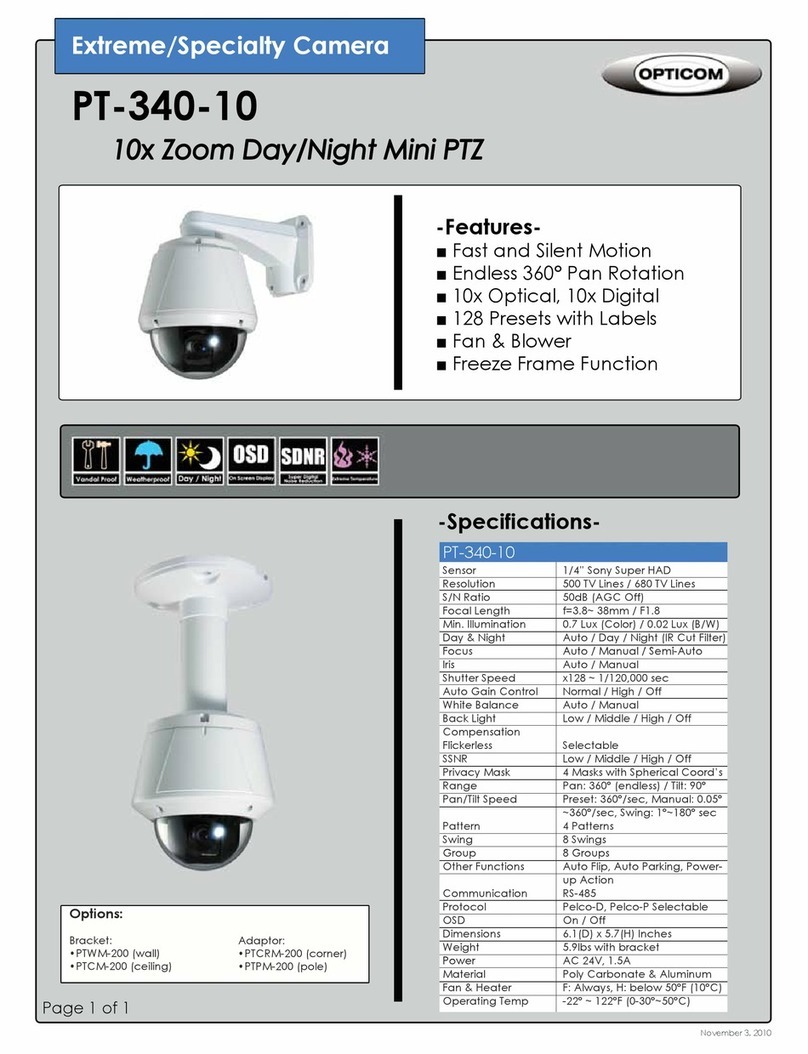
OPTICOM
OPTICOM PT-340-10 User manual
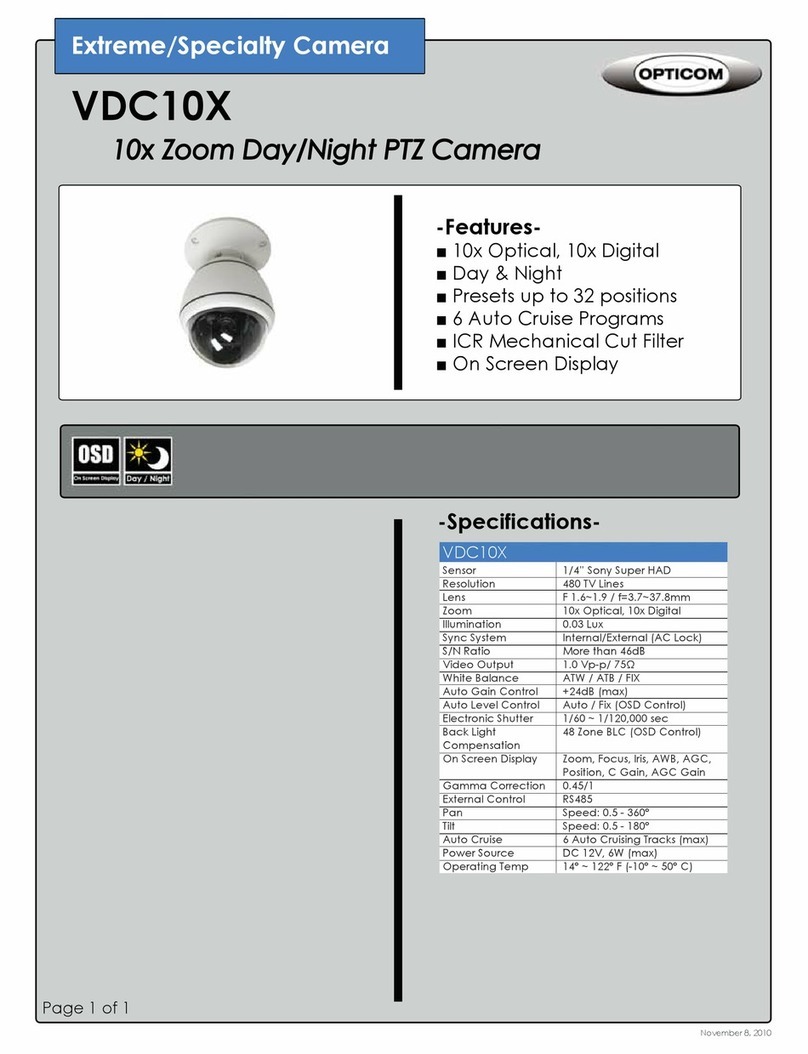
OPTICOM
OPTICOM VDC10X - DATA User manual

OPTICOM
OPTICOM SVC-120 - User manual

OPTICOM
OPTICOM NVD-120 - User manual
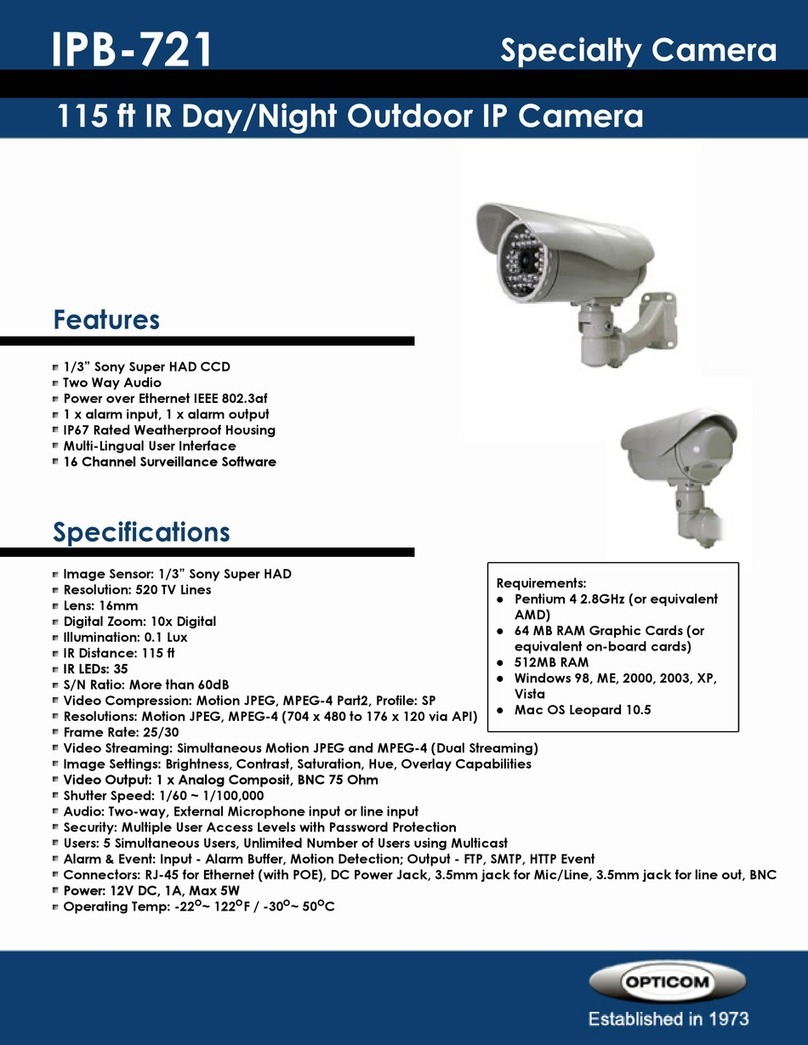
OPTICOM
OPTICOM IPB-721 User manual
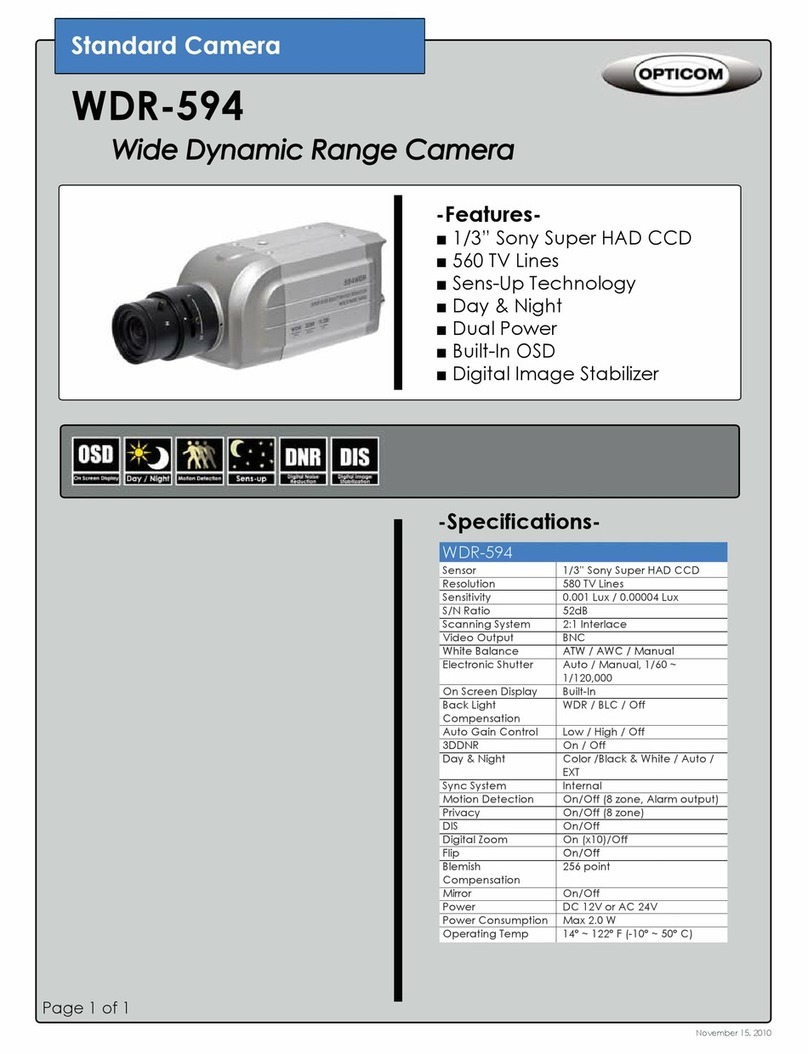
OPTICOM
OPTICOM WDR-594 - User manual
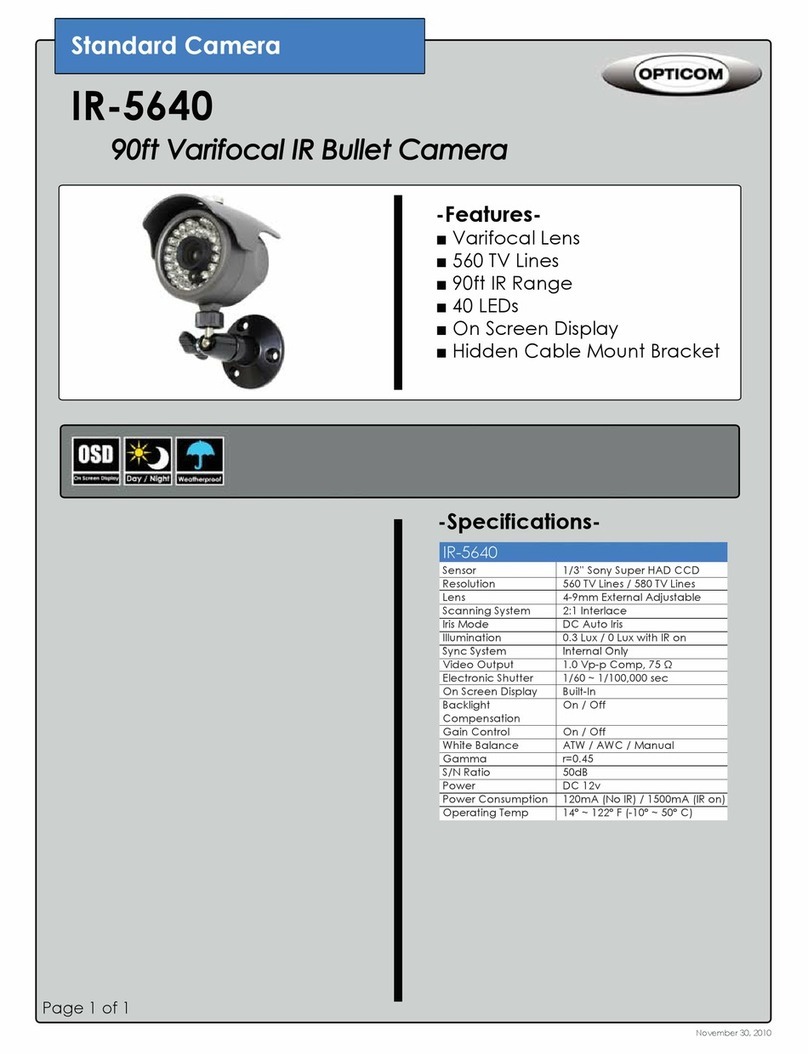
OPTICOM
OPTICOM IR-5640 User manual

OPTICOM
OPTICOM BVC-120 - User manual
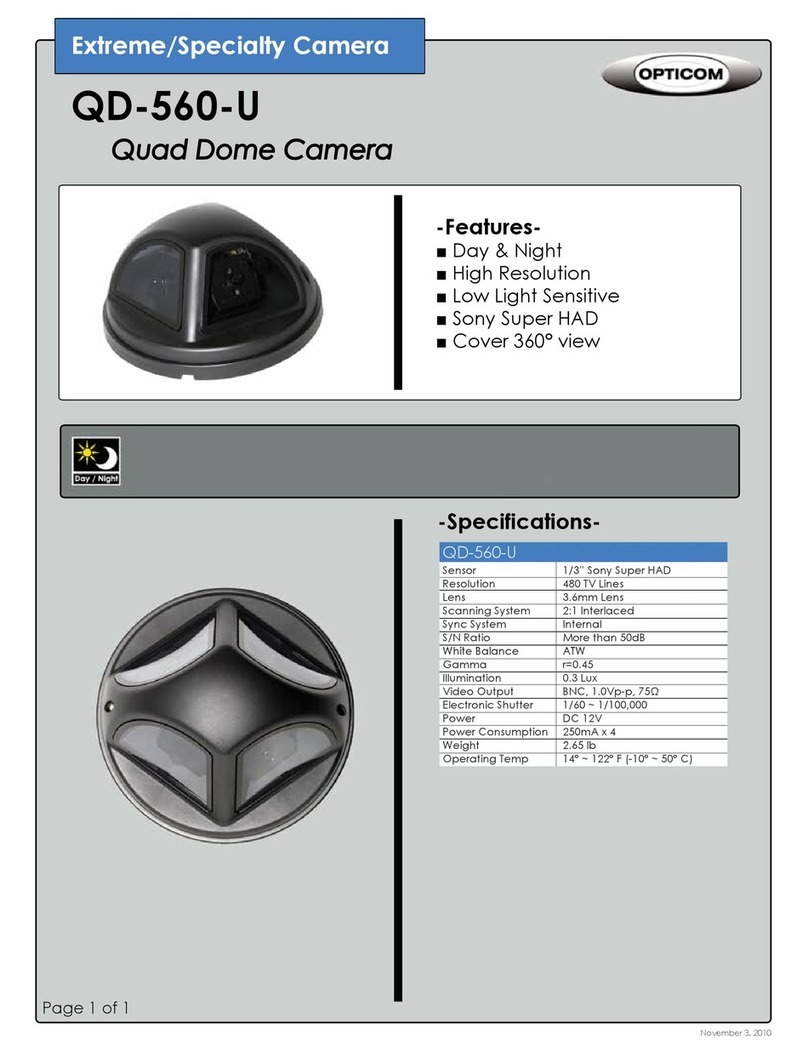
OPTICOM
OPTICOM QD-560-U User manual