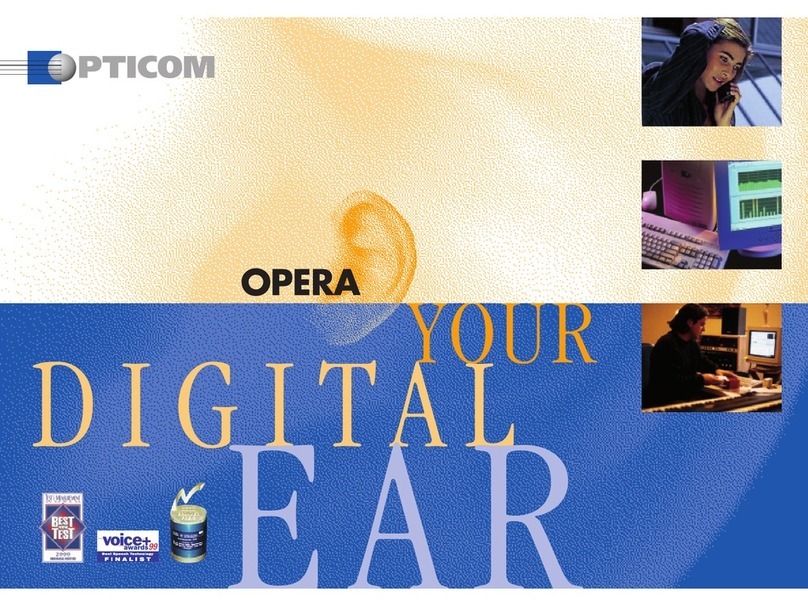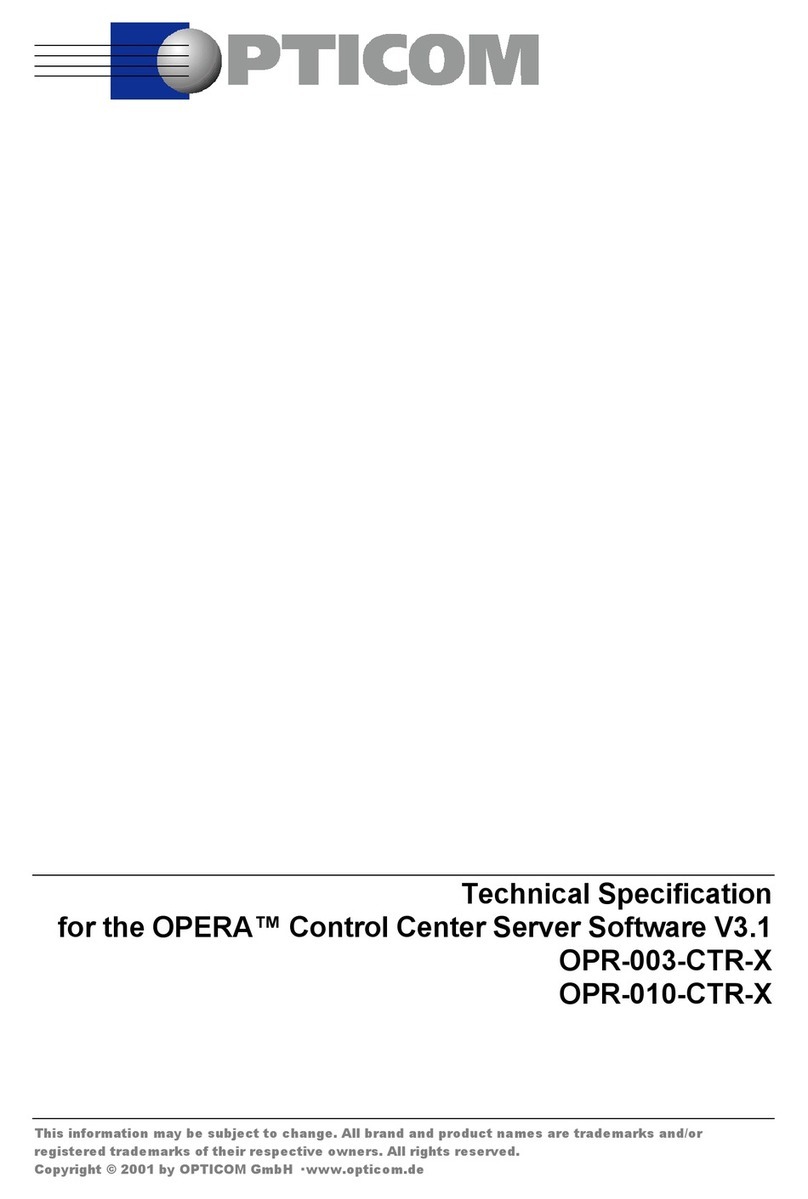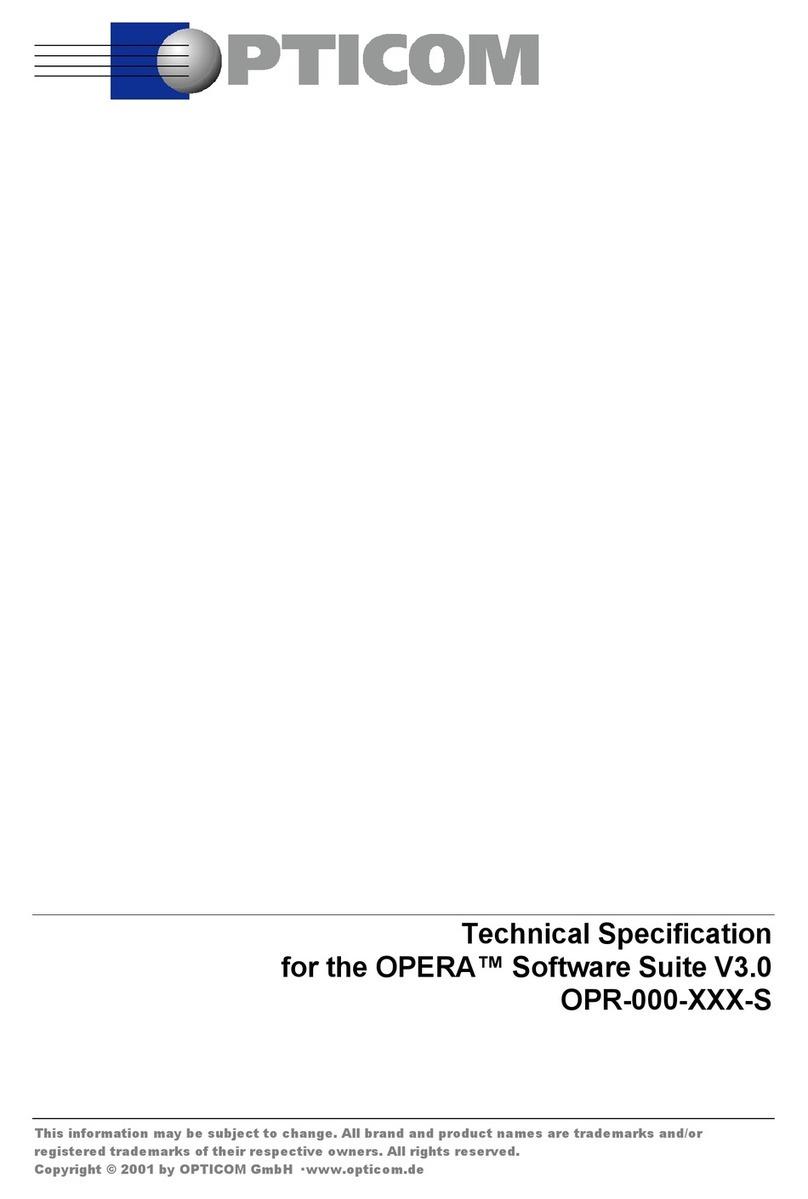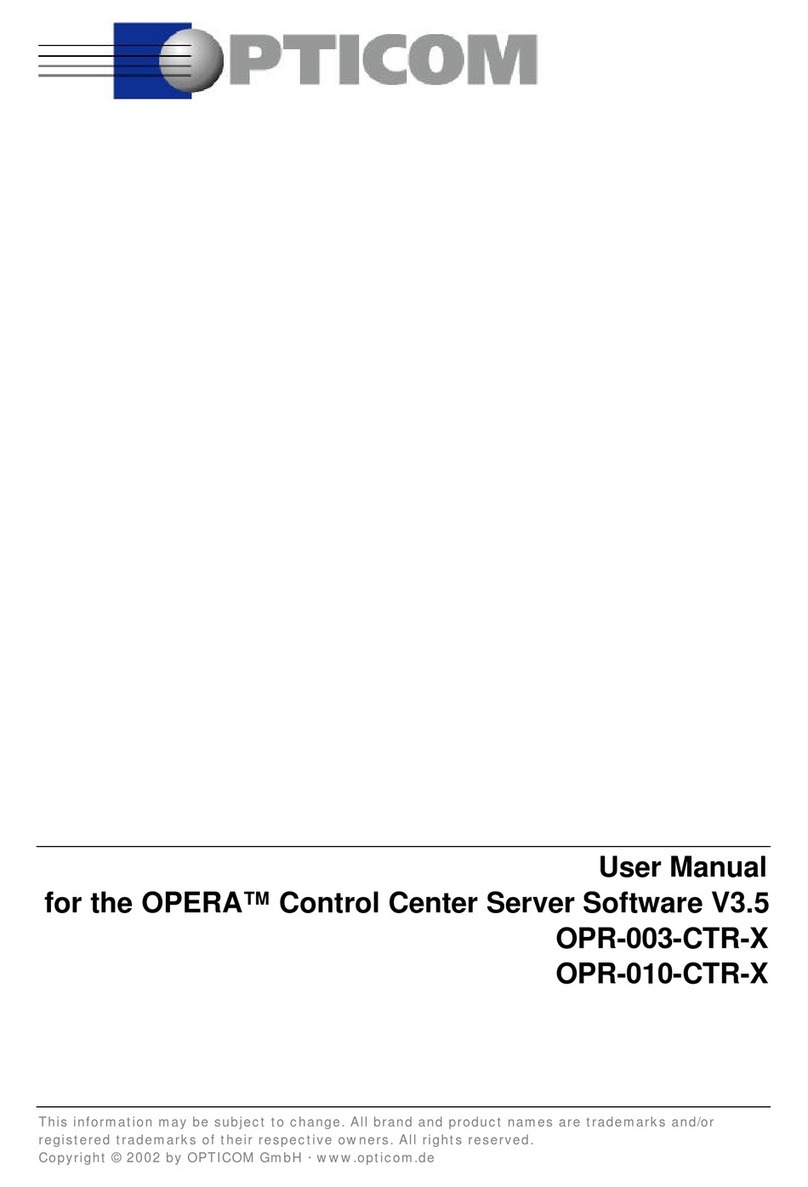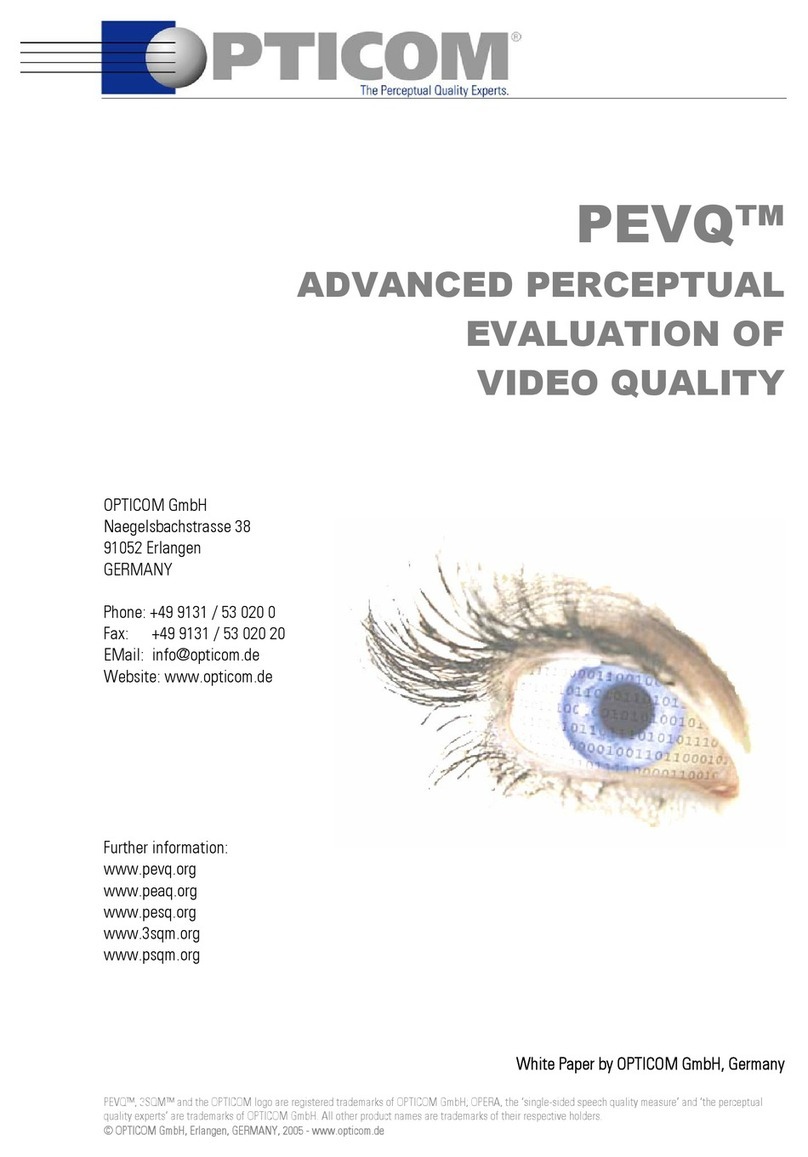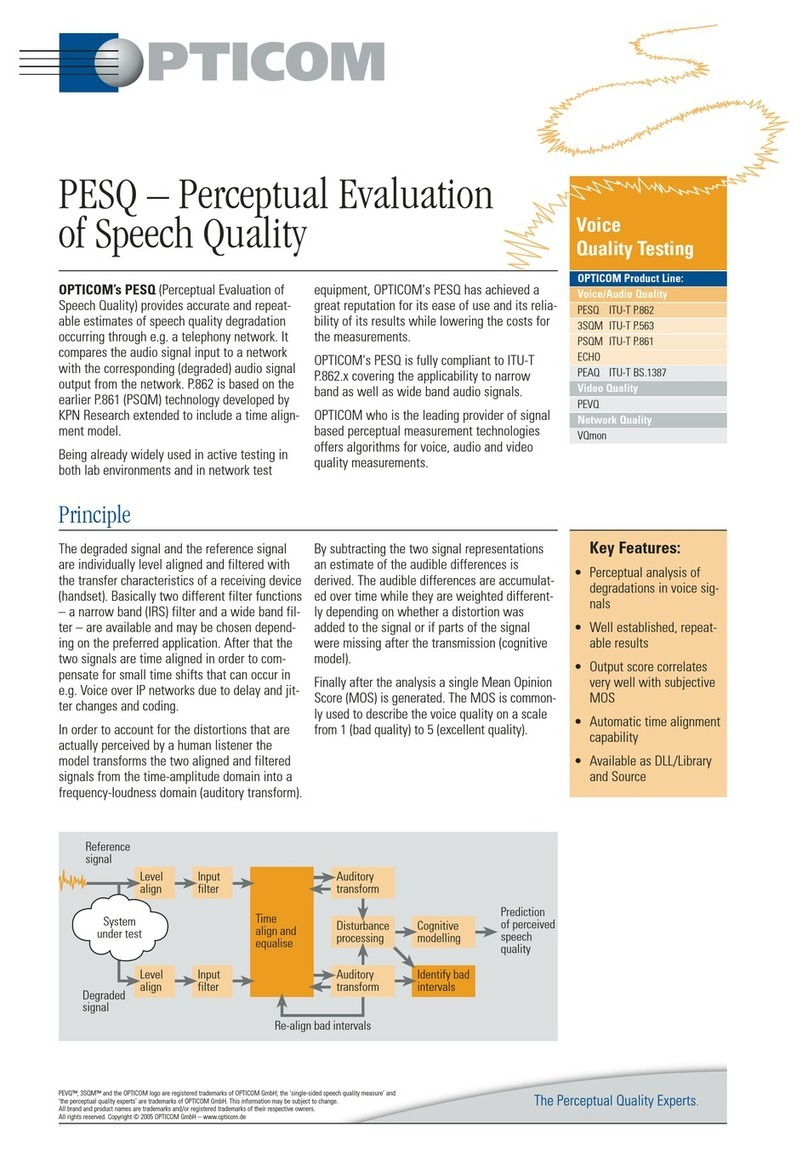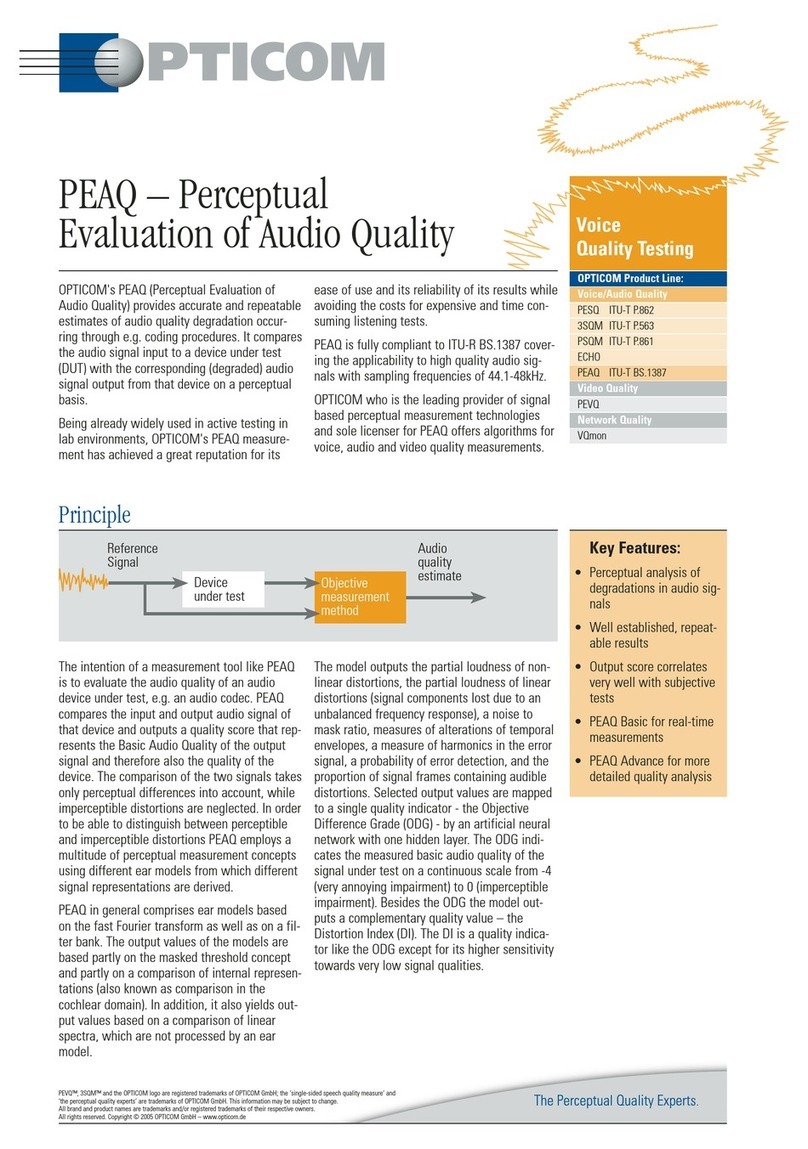Specifications
Functionality
• Perceptual Evaluation of Video Quality-
PEVQ, with mapping to MOS scale
(1 bad, … 5 excellent quality)
• Analysis of multimedia, SD and HD video
formats
Input
• Raw YUV, AVI Files with RGB24, YUV444,
YUV422 or YUV420 data, 25 and 30 fps
• 6 to 20 seconds in length
Complexity
• PEVQ is widely optimized and is capable of
processing QCIF streams faster than real-
time on a 3GHz Pentium 4 machine.
Platforms
• Windows
• Linux
PEVQ - Perceptual Evaluation of Vi eo Quality
PEXQ™, 3SQM™, PEAQ™, PEVQ™, PEDQ™ and the OPTICOM logo are registered trademarks of OPTICOM GmbH; PESQ™ is a registered trademark of OPTICOM
GmbH and Psytechnics Ltd.; the 'Single-sided Speech Quality Measure' and 'The Perceptual Quality Experts' are trademarks of OPTICOM GmbH.
This information may be subject to change. All other brand and product names are trademarks and/or registered trademarks
of their respective owners. All rights reserved. Copyright © 2008 OPTICOM GmbH - www.opticom.de
About OPTICOM
OPTICOM GmbH is th l ad-
ing v ndor for voic , audio
and vid o quality m asur -
m nt t chnology and OEM
products for mobil and IP
bas d n twork t sting. With
PSQM, PESQ, PEAQ and
P
.563, th pion rs in p rc p-
tual quality t sting hav b n
providing by now four int rna-
tional world-class standards
for voic and audio quality
m asur m nt sinc th foun-
dation of OPTICOM as a spin-
off from Fraunhof r’s MP3
d v lopm nt t am in 1995.
Aft r th gr at succ ss with
PESQ - th Int rnational
Standard for voic quality
t sting, th xp rts from
G rmany now also sourc
PEVQ, th n w industry stan-
dard to m asur a p rc ptual
vid o quality KPI for str am-
ing, conf r ncing and m s-
saging applications.
OPTICOM’s prov n OEM t ch-
nology can b found in most
stat -of-th -art products of
l ading T&M v ndors, s
also www.pevq.org
OPTICOM GmbH is a privat ly
h ld company locat d in
Erlang n, G rmany.
Sales Contacts:
OPTICOM GmbH
Nägelsbachstraße 38
91052 Erlangen, GERMANY
Phone: +49-9131/53020-0
Fax: +49-9131/53020-20
www.opticom.de
North America:
Telchemy Inc.
Phone +1-770-614-6944
JDSU - Acterna U.S.
Phone +1-301 353 1560 2850
Europe, Latin America,
Mi le East & Africa,
Asia Pacific, CIS Countries:
JDSU - Acterna
Germany GmbH
Phone: +49-7121 86 2222
Through our distributor net-
work, we are represented in
more than 80 countries. To find
your local sales office, please
contact info@opticom.de
PEVQ MOS
The PEVQ MOS value lies within a range from
1 (bad) to 5 (excellent). The PEVQ MOS is based
on a multitude of perceptually motivated param-
eters.
Distortion in icators
For a more detailed analysis the perceptual
level of distortion in the luminance, chromi-
nance and temporal domain are provided.
Delay
The min, max and mean delay of each frame of
the test signal related to the reference signal,
as well as delay vs. time.
Brightness
The brightness of the reference and degraded
signal.
Contrast
The contrast of the distorted and the reference
sequence.
PSNR
To allow for a coarse analysis of distortions in
different domains the PSNR is provided for the
Y, Cb and Cr components separately.
Jerkiness
describes the smoothness of a video playback
which is often impaired by down-sampling, cod-
ing processes and perturbed transmissions.
Blur
is a distortion characterized by reduced sharp-
ness of contour edges and spatial detail.
Blockiness
is often the result of a low bit rate coding that
uses a block matching algorithm for the motion
estimation and a coarse quantization for the
image blocks.
Frame Skips an Freezes
are temporal artefacts occurring in video trans-
missions caused by e.g. overloaded networks.
Effective Frame Rate
Down-sampling of a video signal on a frame by
frame basis often results in loss of information
which often leads to the degradation of the
video signal. The effective frame rate is an
indicator quantifying the severeness of such
a process.
Temporal Activity an Spatial Complexity
Temporal activity and spatial complexity indica-
tors quantify the amount of activity/movement
and spatial detail in the video content. These
indicators are derived from ITU-T recommenda-
tion P.910.
Output
Besides the final quality score additional indica-
tors are provided at the output of the algorithm
for further cause analysis.
This approach to video quality estimation
includes the effects of both packet level impair-
ments (loss, jitter) and signal related impair-
ments such as blockiness, jerkiness, blur and
distortions caused by coding processes.
Future releases will be further optimized in
computational performance and prediction accu-
racy for high definition video.
OPTICOM’s PEVQ is one of the two top-ranked
models in the 2008 Video Quality Experts Group
(VQEG) multimedia evaluation and approved for
standardization.