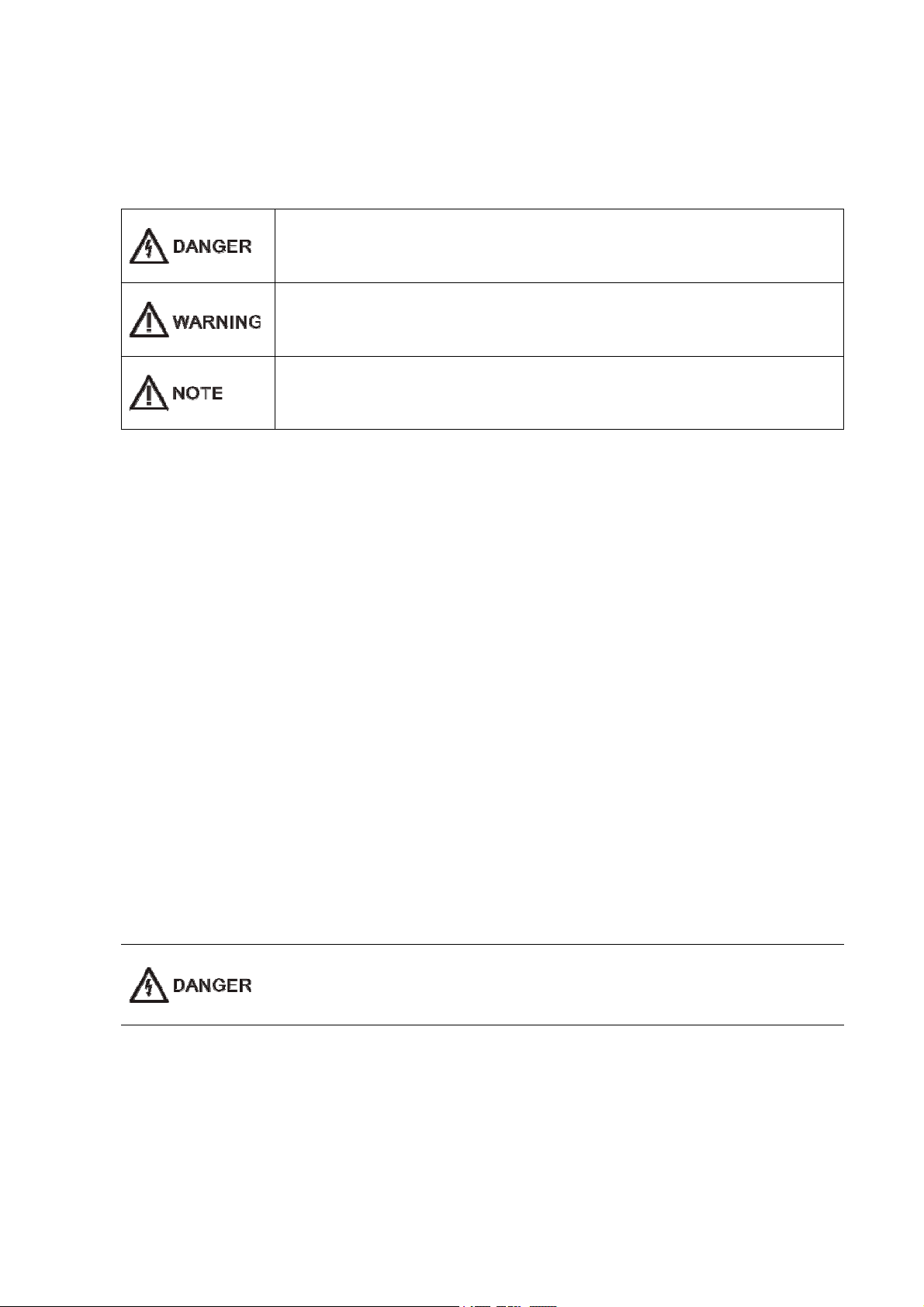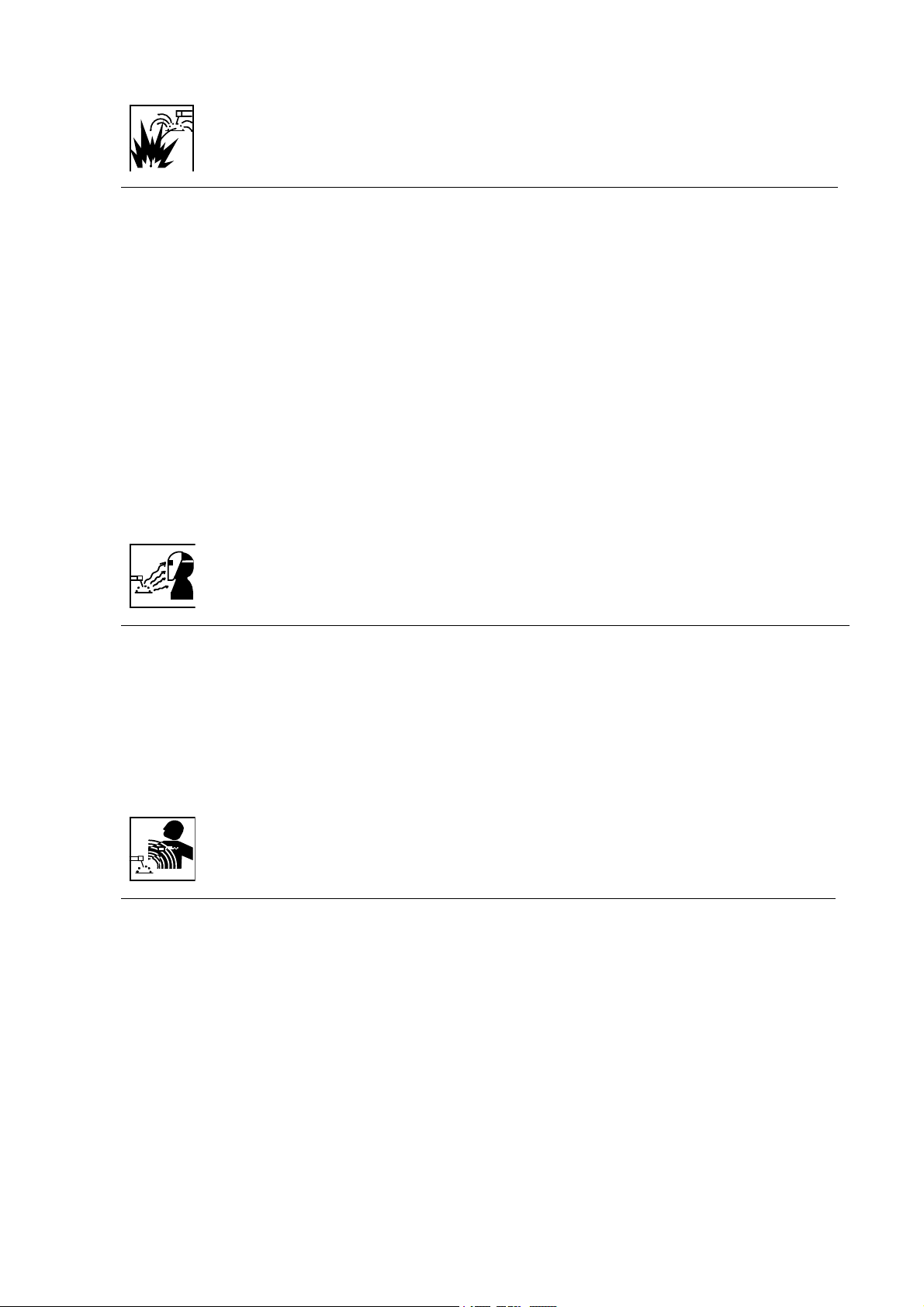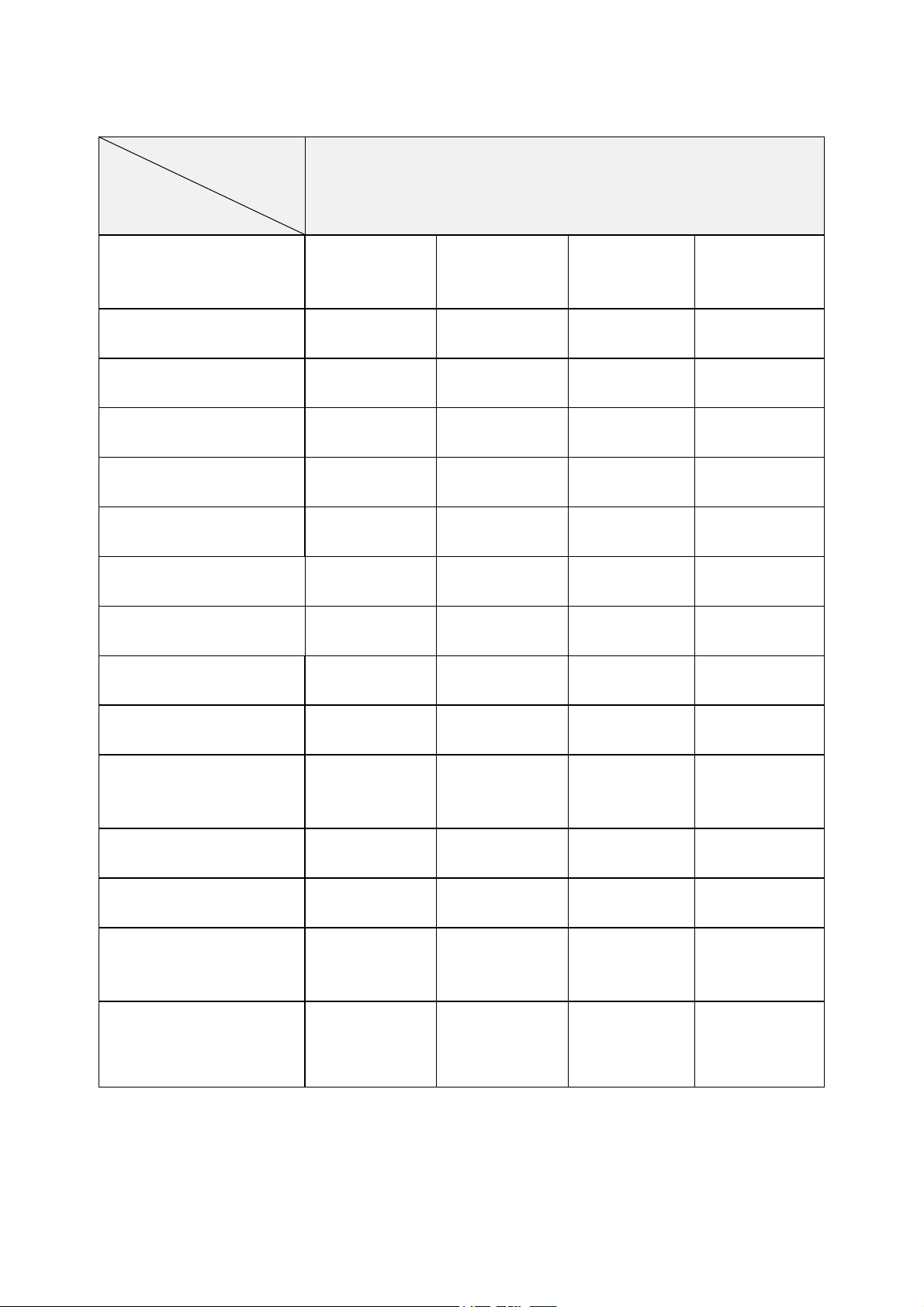4
Welding sparks can cause fire or explosion
Do not carry out welding operations in degreasing, cleaning and spraying areas.
Do not weld/cut gas-filled pipes, sealing grooves (boxes) and other devices,
otherwise explosions or fires are likely to occur.
Do not weld/cut near flammable gases or devices with flammable substances,
otherwise explosion or fire may occur.
When not welded, make sure that any component in the wire circuit does not
contact the workpiece or the earth, otherwise it may cause overheating and fire.
When the welding operation is stopped, remove the electrode in the welding pliers
or cut off the welding wire in the nozzle of the torch.
Arc falsh can burn eyes and injure skin
Make sure you’re wearing a helmet or safety glasses, gloves, welding
jackets to protect yourself.
Protective barriers are set around the welding site to prevent arc or welding spatter
from injuring others.
Electric and Magnetic Fields
Those who use cardiac pacemakers shall not approach the power source in use
and welding workplaces without the permission of a physician.
It is strictly forbidden to place or wrap welded cables around the body.
Do not place the body between the welding wire and the workpiece cable. If the
welding wire cable is on the right side of the body, the workpiece cable should also
be on the right side of the body.