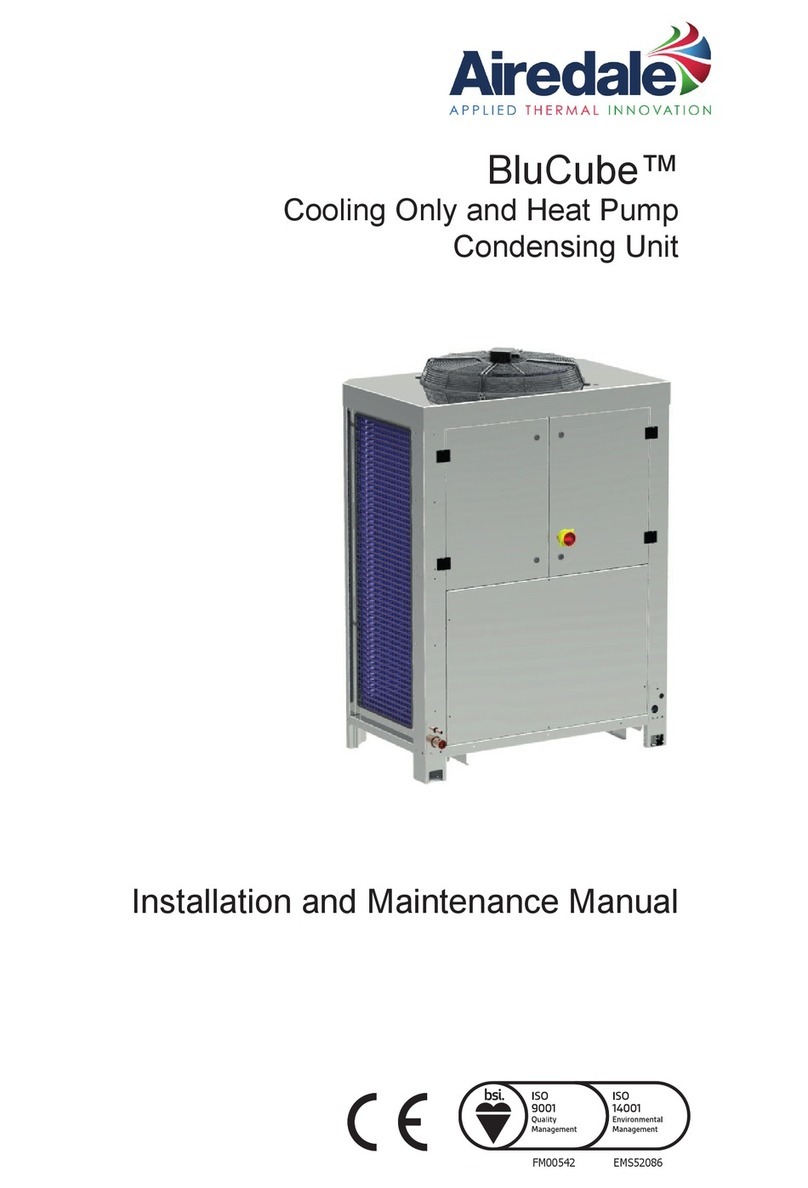SAFETY PRECAUTIONS
The appliance is intended to be permanently connected to the water mains and not connected by a hose-
set.
Means for disconnection must be incorporated in the fixed wiring in accordance with the wiring rules.
If the supply cord is damaged, it must be replaced by the manufacturer, its service agent or similarly
qualified persons in order to avoid a hazard.
The appliance shall be installed in accordance with national wiring regulations.
DANGER: The operation of the thermal cut-out indicates a possibly dangerous situation. Do not reset the
thermal cut-out until the water heater has been serviced by a qualified person.
DANGER: Failure to operate the relief valve easing gear at least once every six months may result in the
water heater exploding. Continuous leakage of water from the valve may indicate a problem with the water
heater.
If the water supply pressure exceeds the rated pressure, a pressure reducing valve is to be fitted in the
installation.
The water may drip from the discharge pipe of the pressure-relief device and that this pipe must be left
open to the atmosphere;
The pressure-relief device is to be operated regularly to remove lime deposits and to verify that it is not
blocked.
A discharge pipe connected to the pressure-relief device is to be installed in a continuously downward
direction and in a frost-free environment.
The maximum inlet water pressure is 0.5MPA, and the minimum inlet water pressure is 0.1MPA. If the
maximum inlet water pressure is exceeded, a pressure reducing valve needs to be added.
Installation
This OptiTech hot water heat pump system must be installed by a licenced person in consideration
of the following standards and regulations:
•AS/NZS 3500.4 National plumbing and drainage code hot water supply systems – acceptable
solutions.
•HB 263-2004 Heated water systems plumbing industry commission.
•AS/NZS3000 Electrical installations (known as the Australian/New Zealand wiring rules).
•Notice to Victorian customers from the Victorian Plumbing Industry Commission, the Victorian
Building Act 1993 requires that this OptiTech heat pump water heater system must be installed by
a licenced person. Only a licenced person will provide a compliance certificate showing that the
work complies with all the relevant standards. Only a licenced person will have insurance
protecting their workmanship.
•The unit has been specifically designed for domestic hot water heating and may not be suitable
for any other purpose.
•The unit is designed to operate when connected to the town water supply with an operating
pressure rated at 500kPa. To ensure the mains pressure does not exceed this, a pressure-limiting
device that complies with AS1357 can be connected to the town water supply line, but is not
essential.
•This system delivers hot water exceeding 55°C. Reference should be made to AS/NZS 3500.4
and/or local regulations relating to the need for temperature tempering devices.
•The unit must be stored and transported in an upright position. Failure to do so may render the
unit faulty. Such failure is not covered under any warranty agreements. Failure to comply with the
above conditions will void the warranty.
•Clean the nozzle with foam water, and fasten the PTR with a profiling tool. Apply a circle of
anaerobic glue evenly on the threads with more than 3 turns at the starting point of the safety
valve thread, and the threads must be covered with anaerobic glue; the PTR valve outlet faces
down to the ground, and the left and right deviation in the vertical direction does not exceed 15° ,
the thread of the PTR valve shall be screwed in at least 4 threads.
•The effect that the installation shall conform to the Plumbing Code of Australia (PCA).