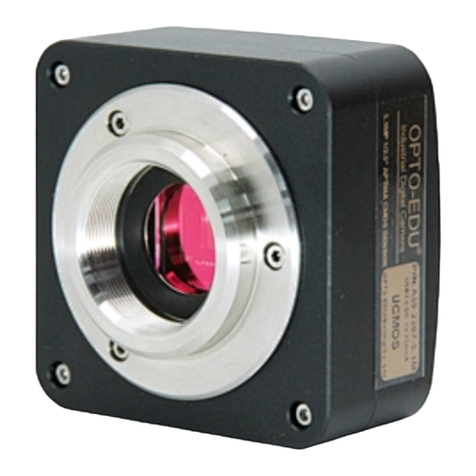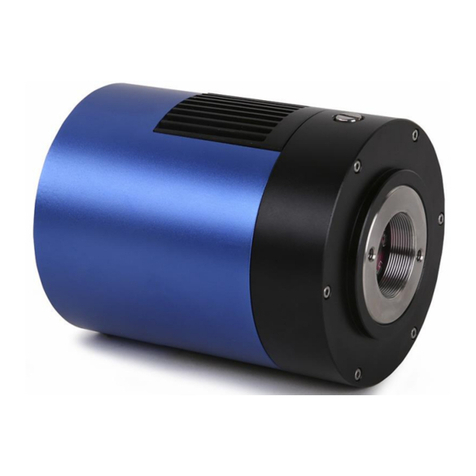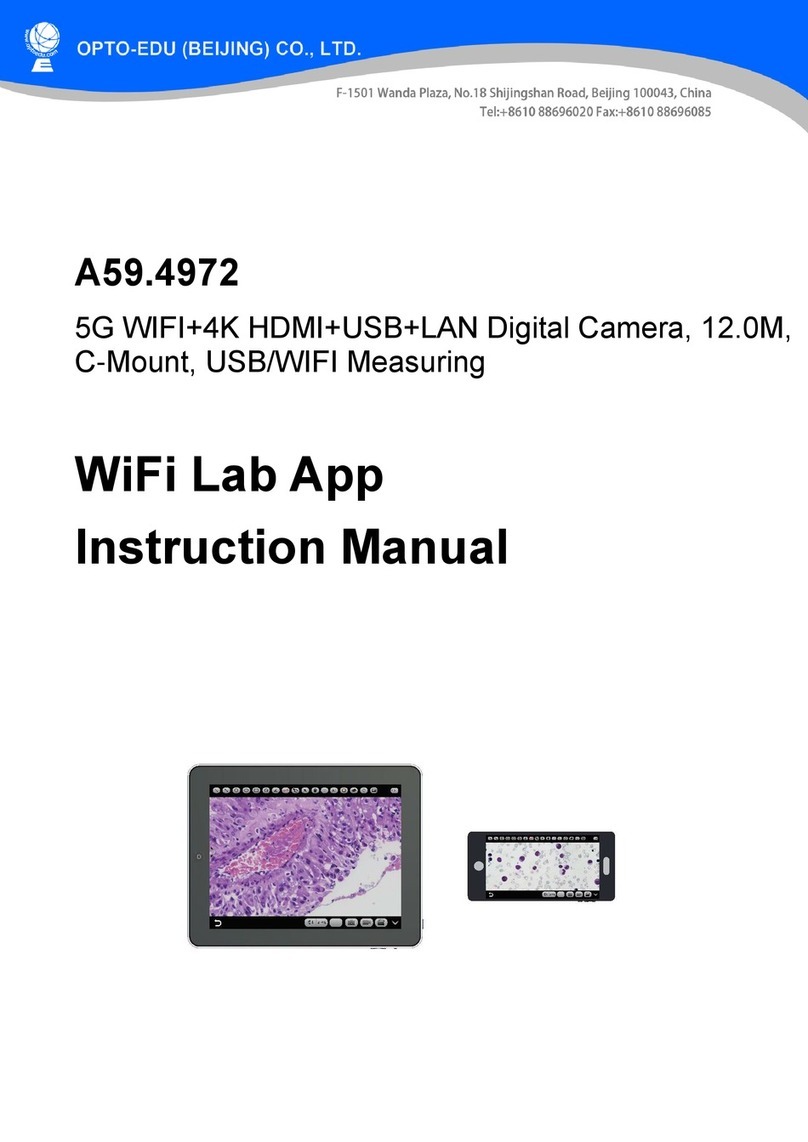supply to camera.
2. Turn on the power switch, when the camera is running, the LED light turns
blue
3. Move the mouse to the top left corner of the screen to call up the MAIN MENU,
including icon :
Take Photo, Record Video, Preview, Measure, Setting.
4. Move the mouse to the middle position at the bottom of the screen to call up
the QUICK MENU, including icon:
Zoom In, Zoom Out, Up/Dow Mirror, Left/Right Mirror, Black/White, HDR, Freeze,
Net, Font, 2 Split, 4 Split
5. Click the MEASURE icon to pop up the measure window, which support over
20 kinds of measurement graphics.
6. Click the EDIT button and fill in the name to of new ruler to CALIBRATE. Move
the mouse to the corresponding standard scale in the image display window and
draw a standard length scale line. Then fill in the length column and click SAVE
to complete the calibration setting. If you want to add more ruler, just repeat
above steps.
7.Click mm/PX to open or close the screen scale.