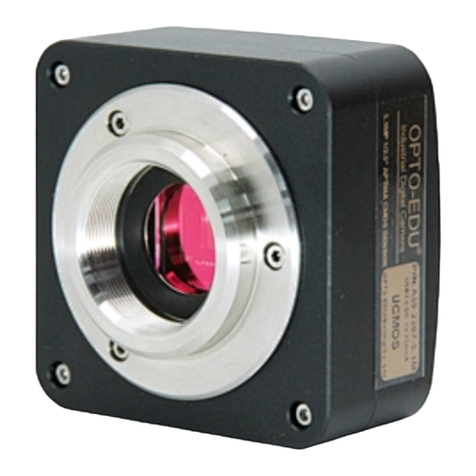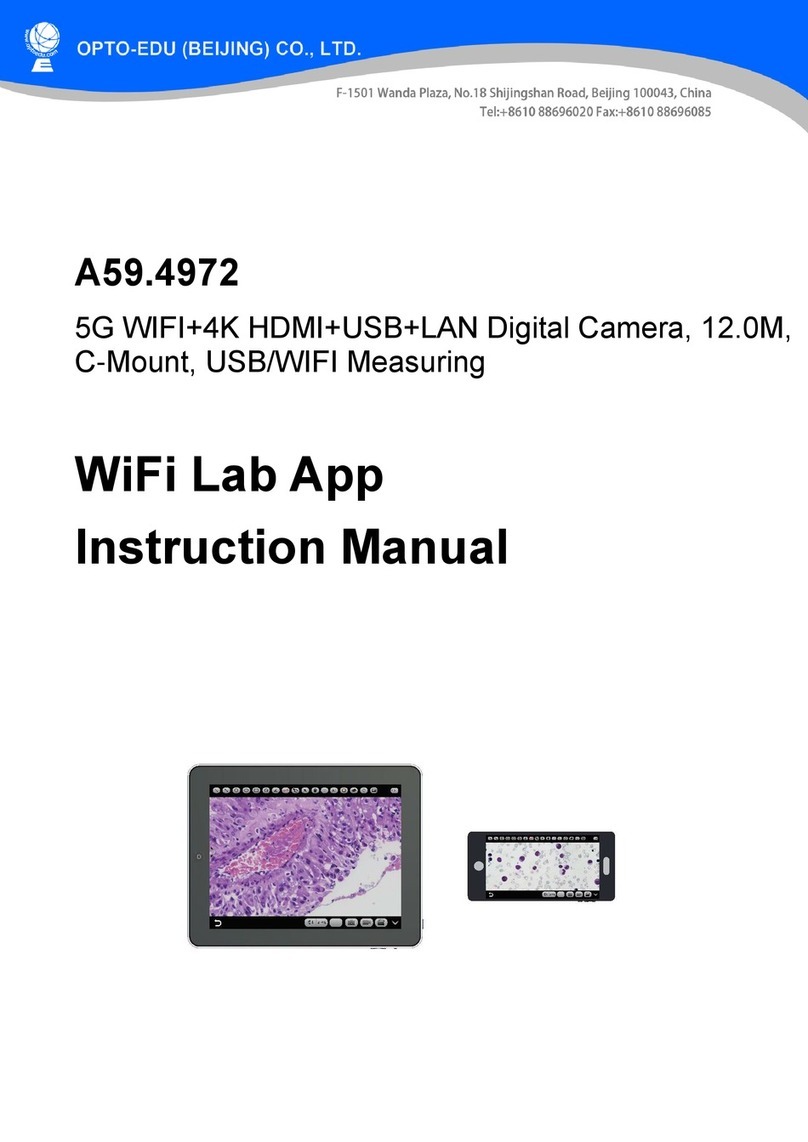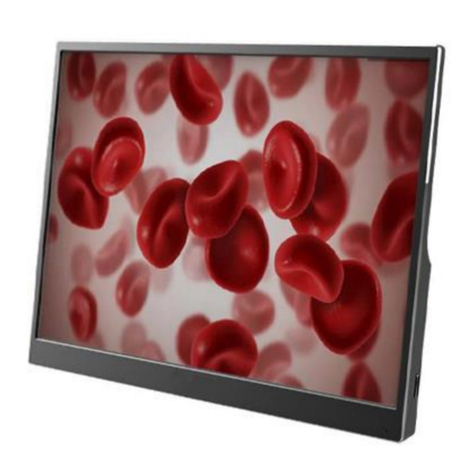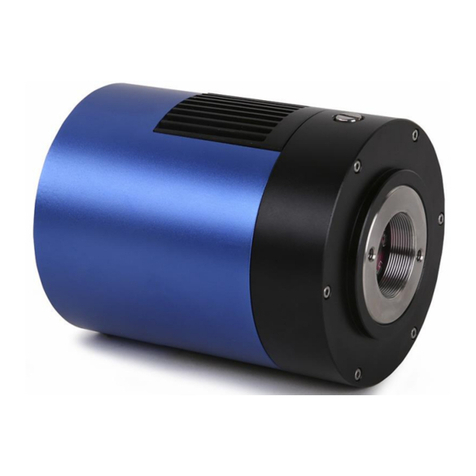Features
⚫4K HDMI+WIFI+USB+WAN Image Output Picture & Video
⚫HDMI Interface Menu with Measure Function Control by USB Mouse & Keyboard
⚫WIFI Wireless Transfer Real Time Image to PC Up to 120 Terminals in Network
⚫UVC (USB) Real Time Image Output to PC With S-Eye Measure Software
⚫60FPS For HDMI & USB Output, Store Image to USB Hard Disk
Specification
A59.3508 WIFI+HDMI+Type-C+WAN, Digital Camera
Photo 1920*1080@60FPS, Video 1920*1080@30FPS
Exposure Time 0-33MS, Auto/Manual Adjust, Support Target Brightness
Setup
Set Contrast, Saturation, Gamma, Sharpness, Noise Reduction, etc.
WIFI + HDMI + Type-C (USB)+ WAN
WIFI Output Youngwin OS, Support Lo
Full 4K HD 1080p@60FPS HDMI Output to Monitor, Control By USB2.0
Mouse: Move Mouse To Left & Bottom Edge Of HDMI Screen To Call Up
The HDMI MAIN MENU & QUICK MENU, To Capture Photo, Video,
Measure, Setting.
1xUSB Connect to Mouse, 1xUSB Connect To U Disk To Store Photo &
Video
Output From Type C Port to PC USB Port, S-Eye Measure Software For
Win10
S-EYE Measure Software for PC: Length: Straight Line Length, Broken
Line Length, Curve Length, Parallel Line Distance, Point Line Distance,
Line Length Geometry: Radius Circle, Two-point Circle, Three-point
Circle, Concentric Circle, Radius Circle, Two-point Circle, Three-point
Circle Geometric Area: Polygon, Square Remark: Point Coordinates,
Crosshairs, Coordinate Systems, Text Notes
Support Chinese, English, Deutsch, France, Japanese